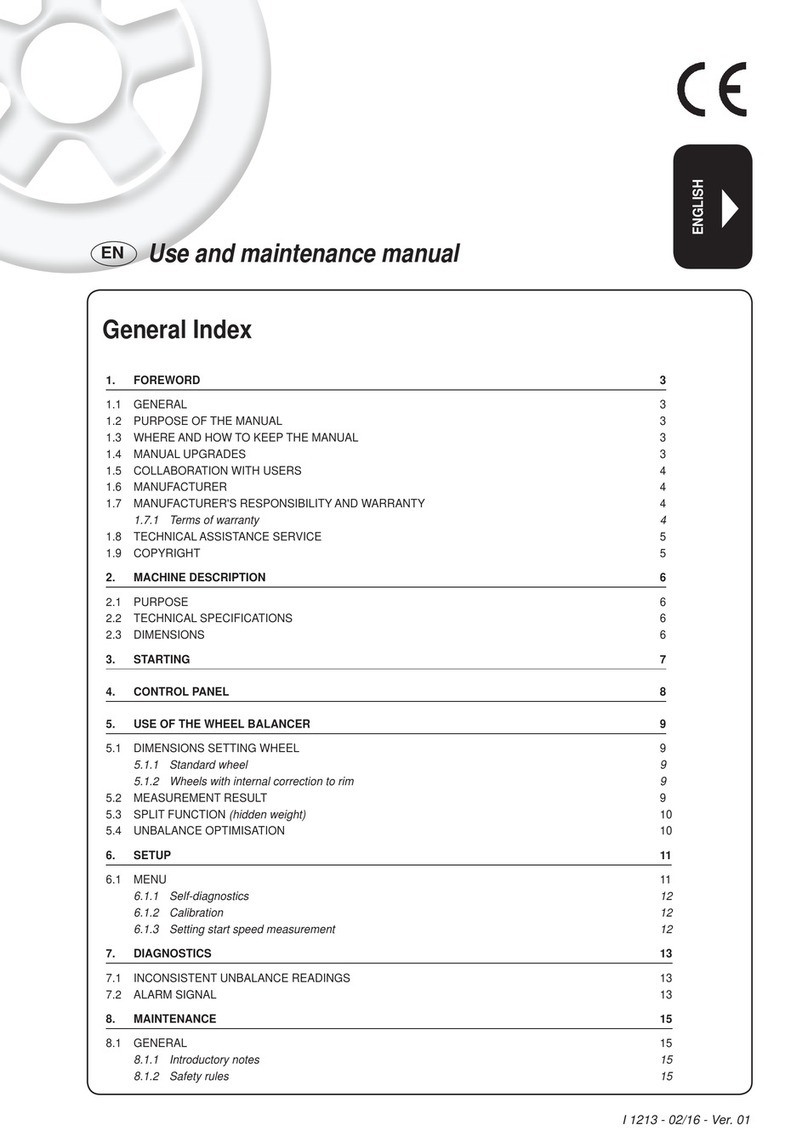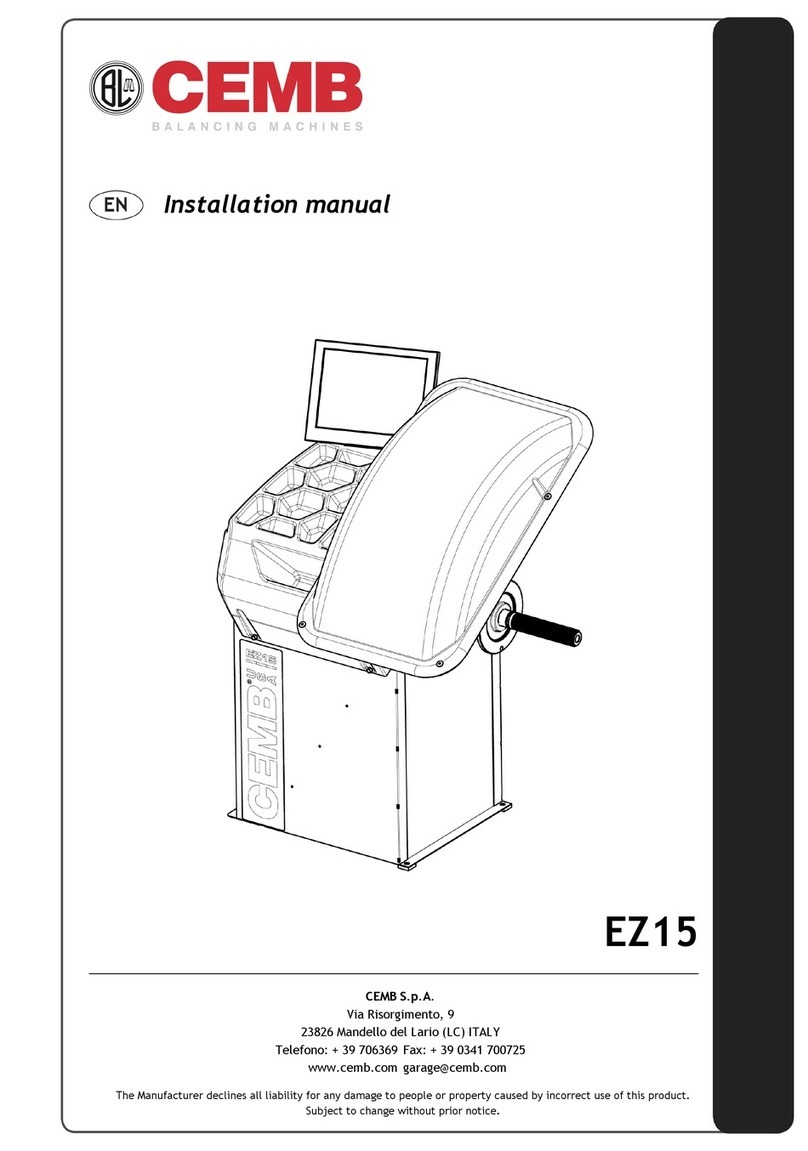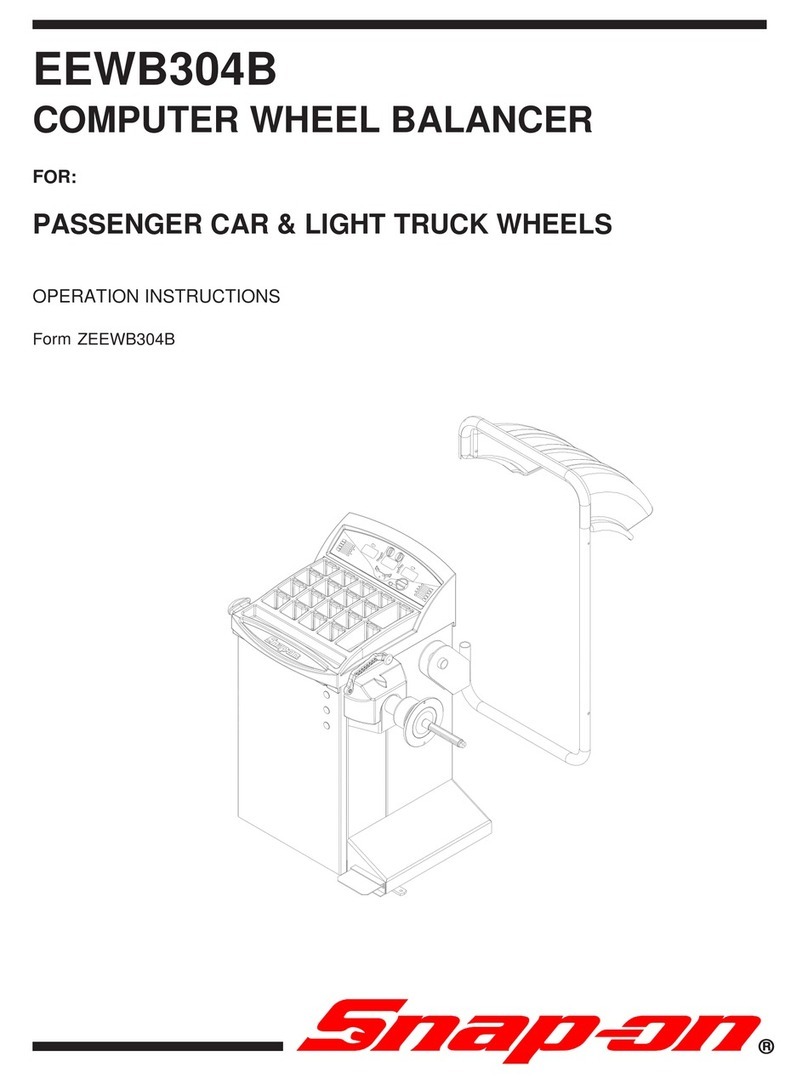CEMB DWA3500 User manual
Other CEMB Wheel Balancer manuals
Popular Wheel Balancer manuals by other brands
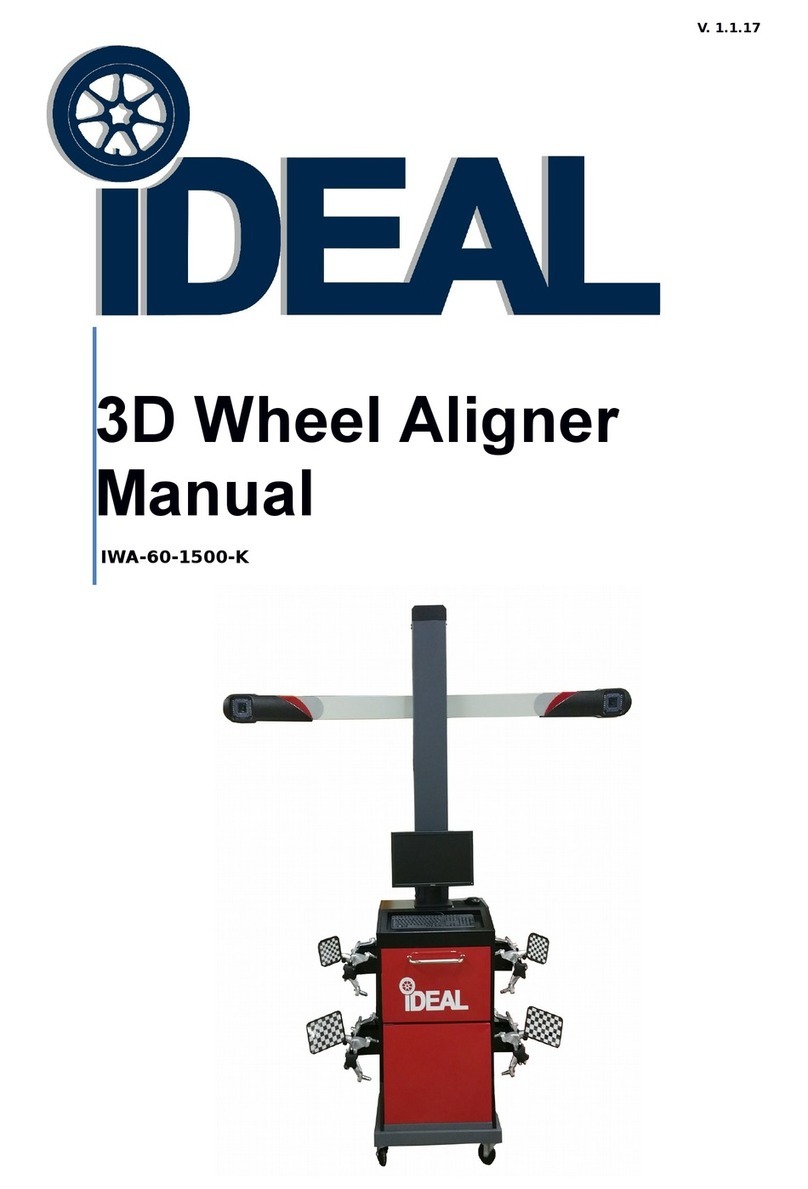
IDEAL
IDEAL IWA-60-1500-K manual

Snap-On
Snap-On WBM250 user manual

Atlas Equipment
Atlas Equipment WB55 Installation & operation manual

Mondolfo Ferro
Mondolfo Ferro MT 2450 Technical & service manual

Hofmann
Hofmann geodyna 6900-2p Operation manual
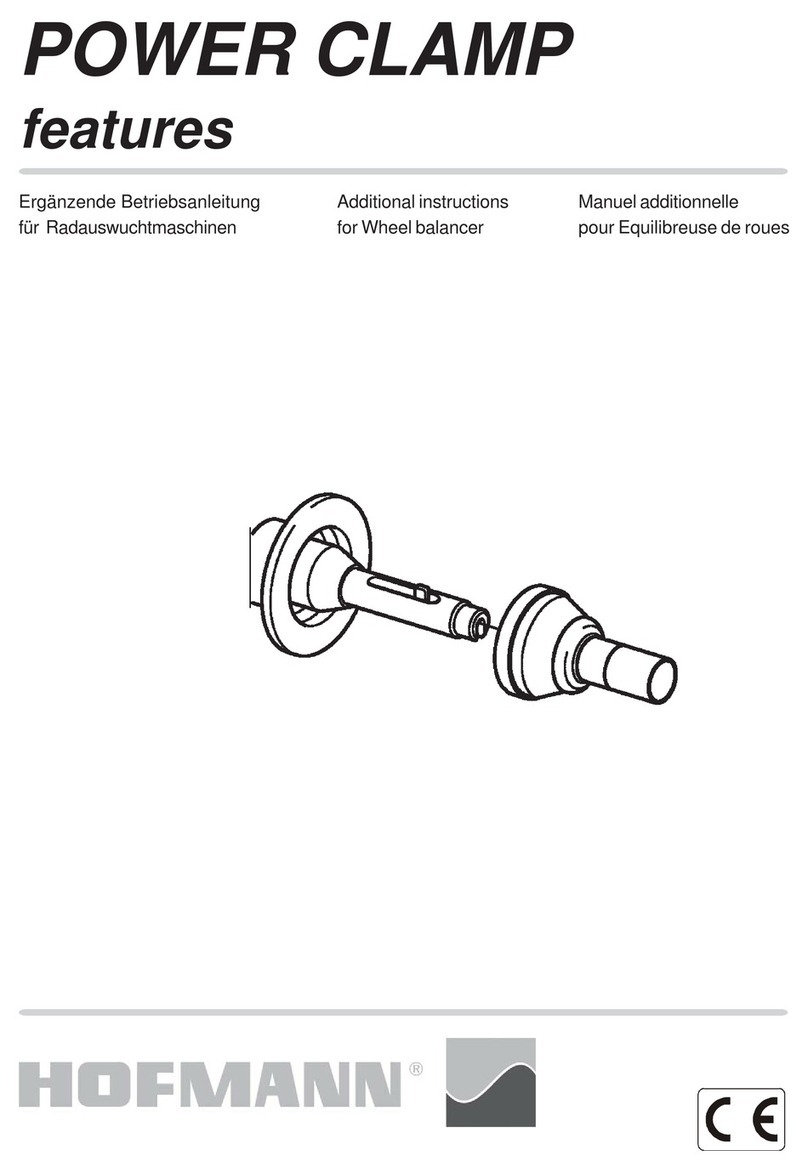
Hofmann
Hofmann POWER CLAMP features Additional instructions
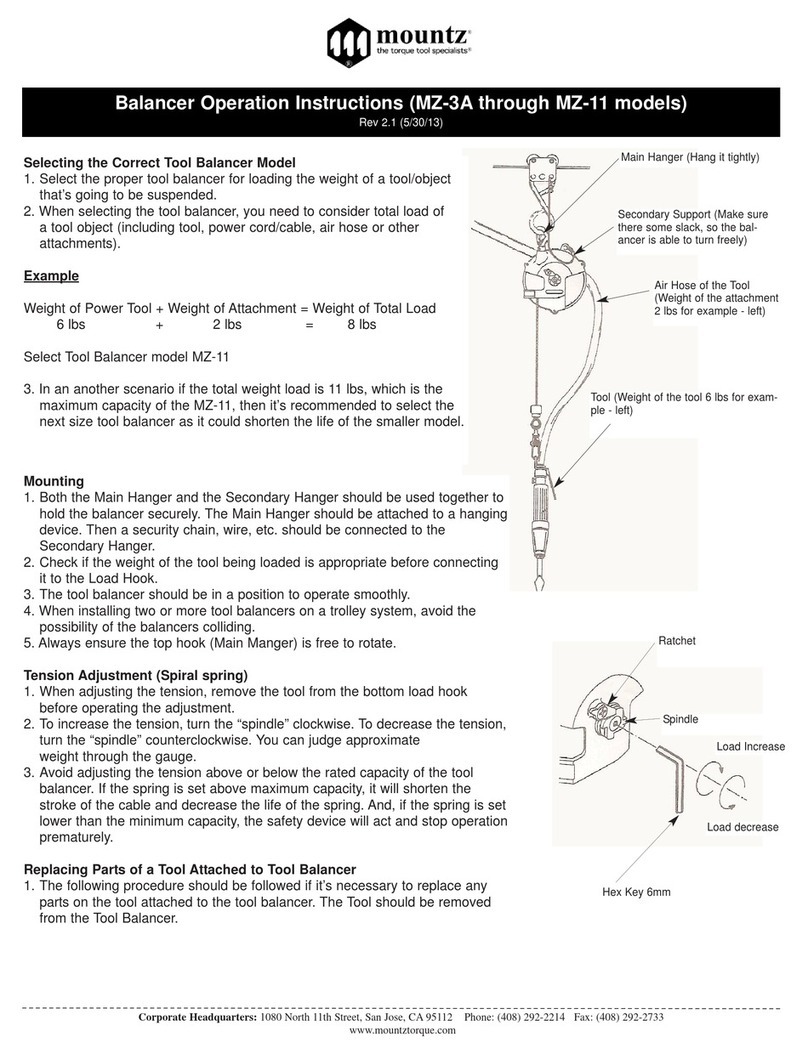
Mountz
Mountz MZ-3A Operation instructions
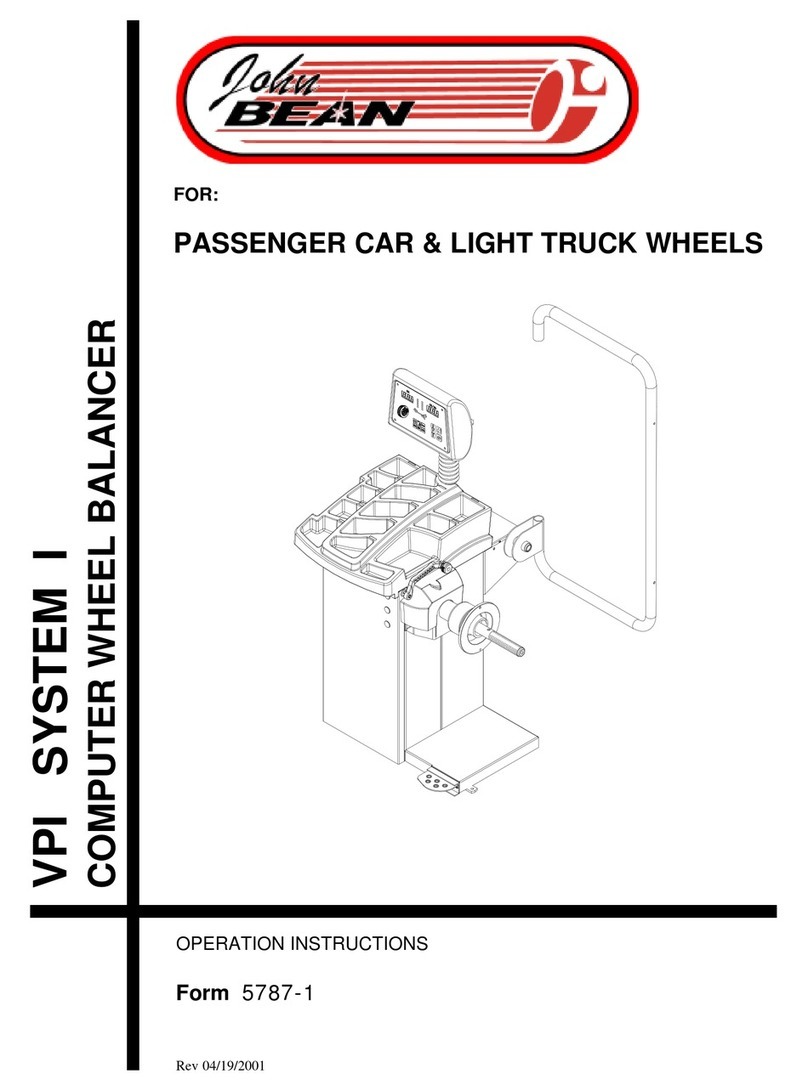
John Bean
John Bean VPI System Operation instructions

PREVOST
PREVOST BAL 250300F operating manual
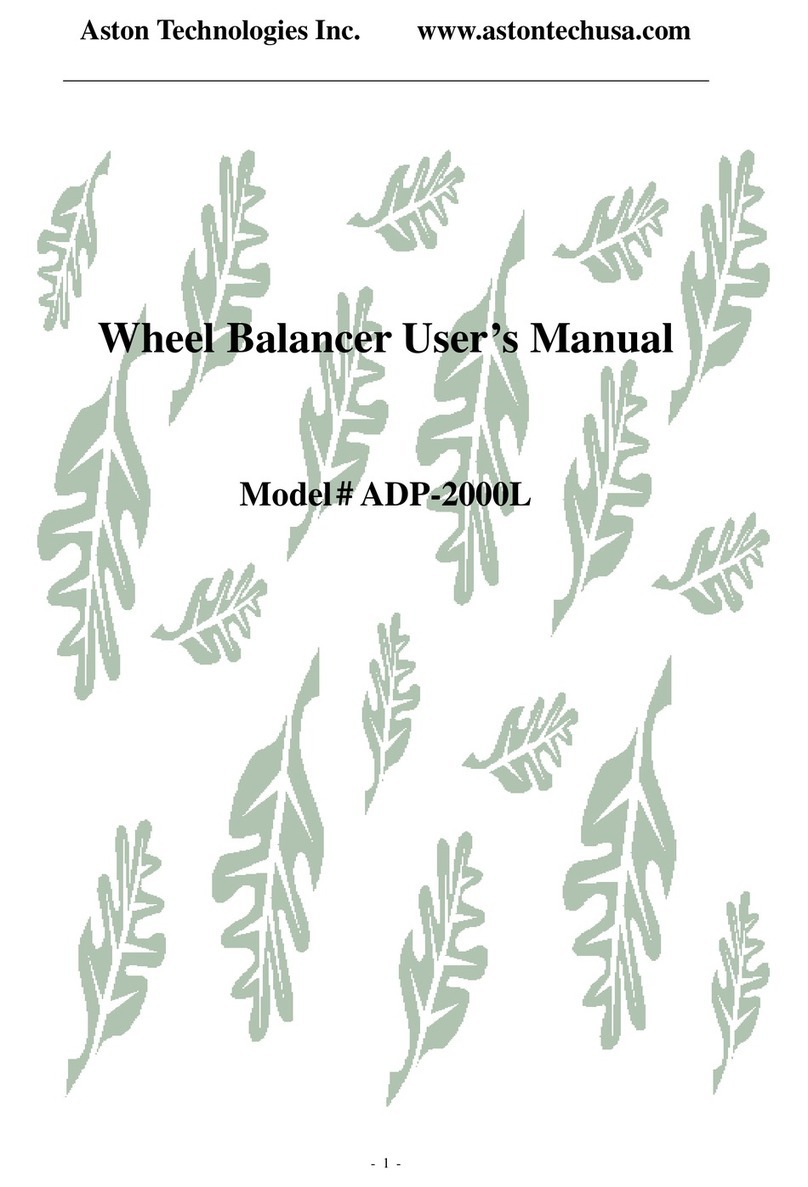
Aston Global
Aston Global ADP-2000L user manual
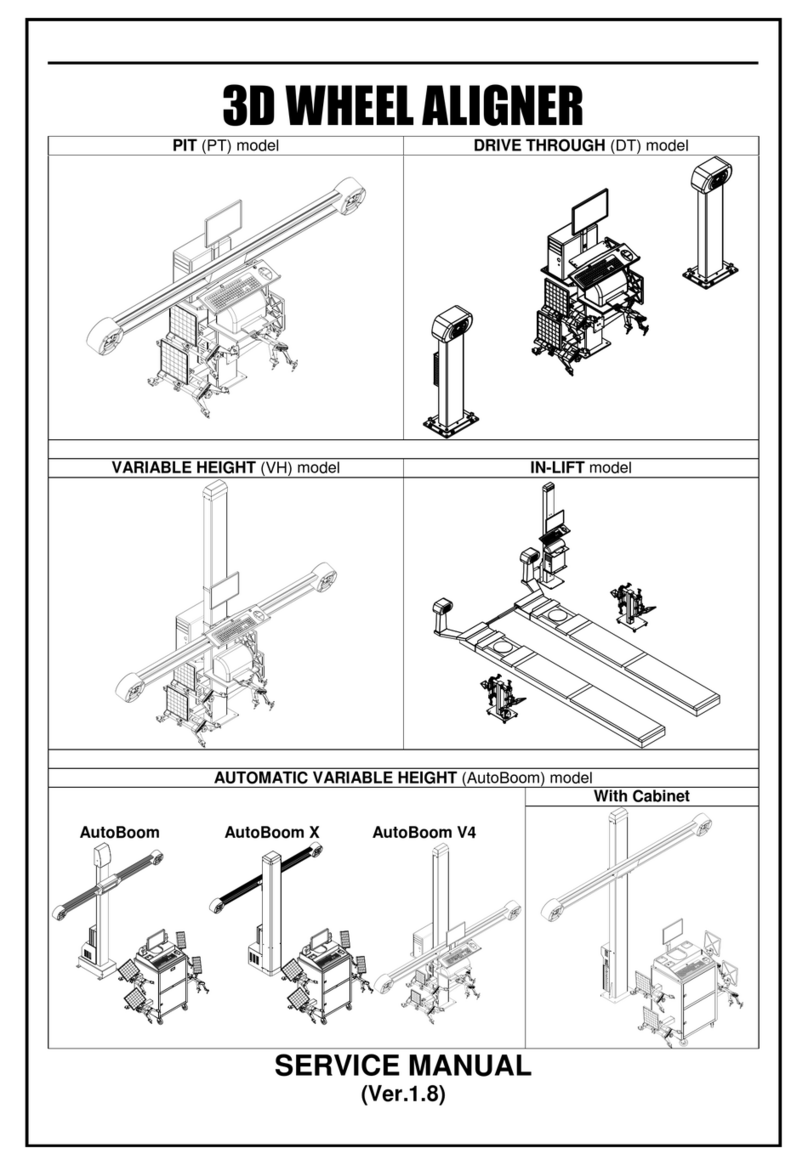
MANATEC
MANATEC Fox 3D Smart Mobile PT Service manual
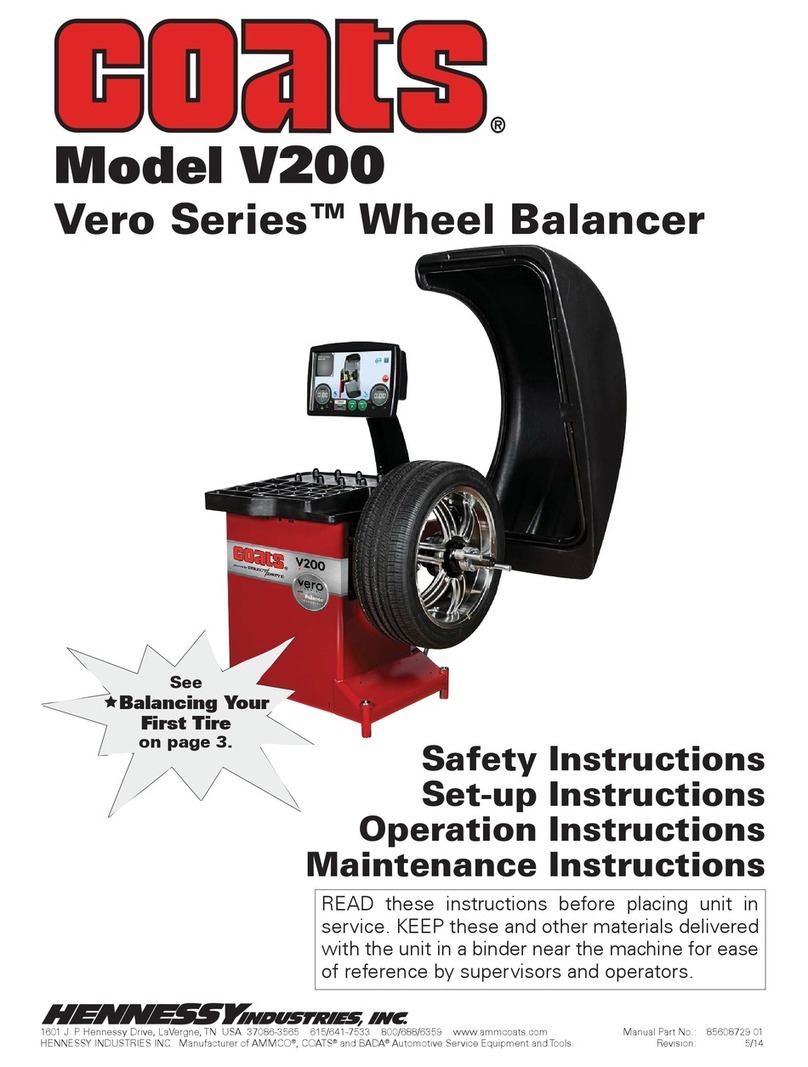
Coats
Coats Vero Series Safety, Setup, Operation & Maintenance Manual