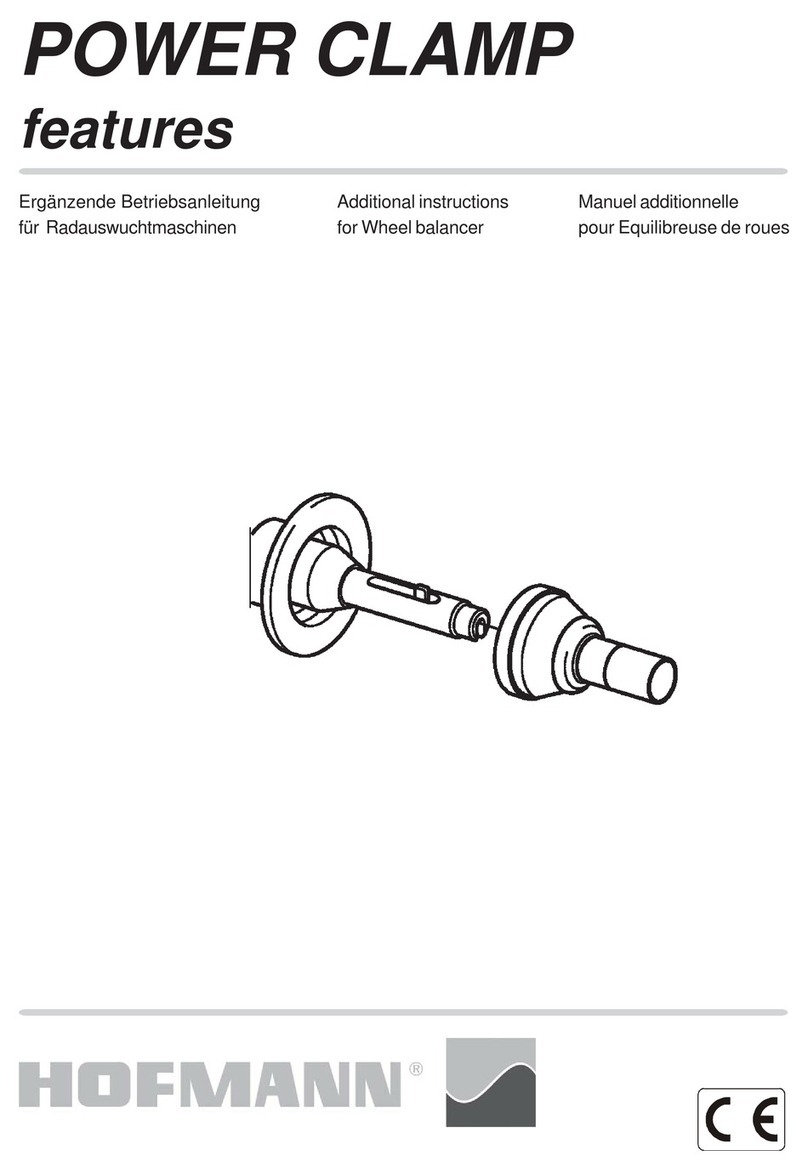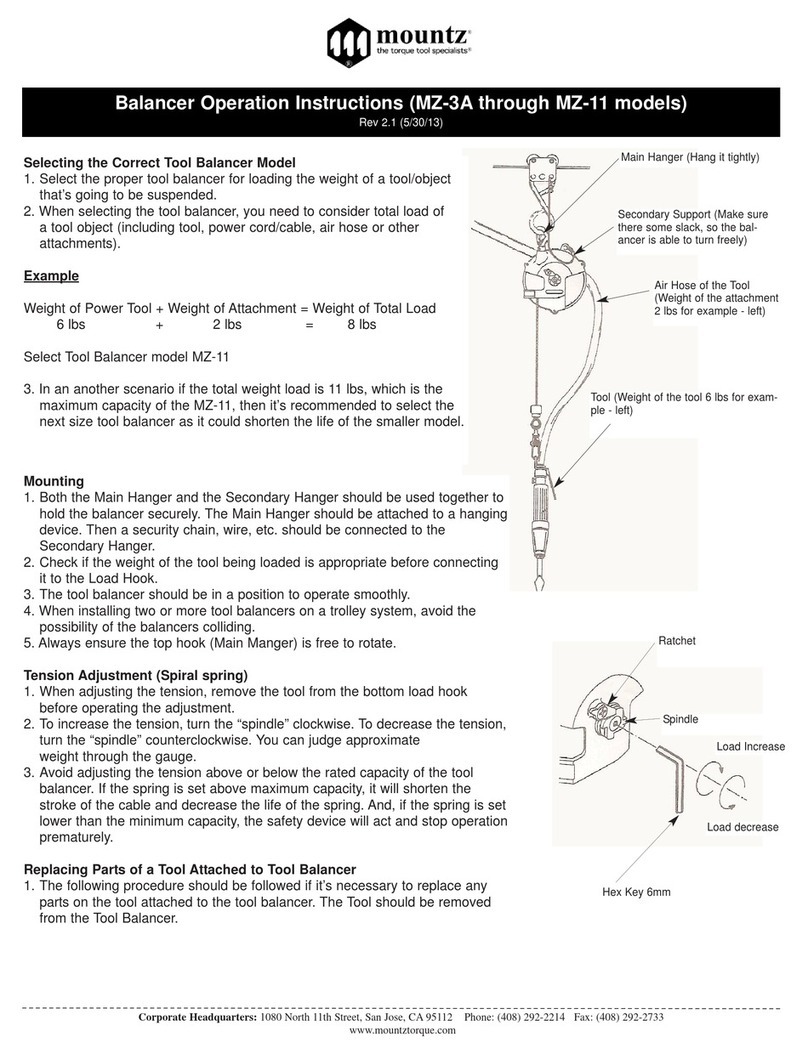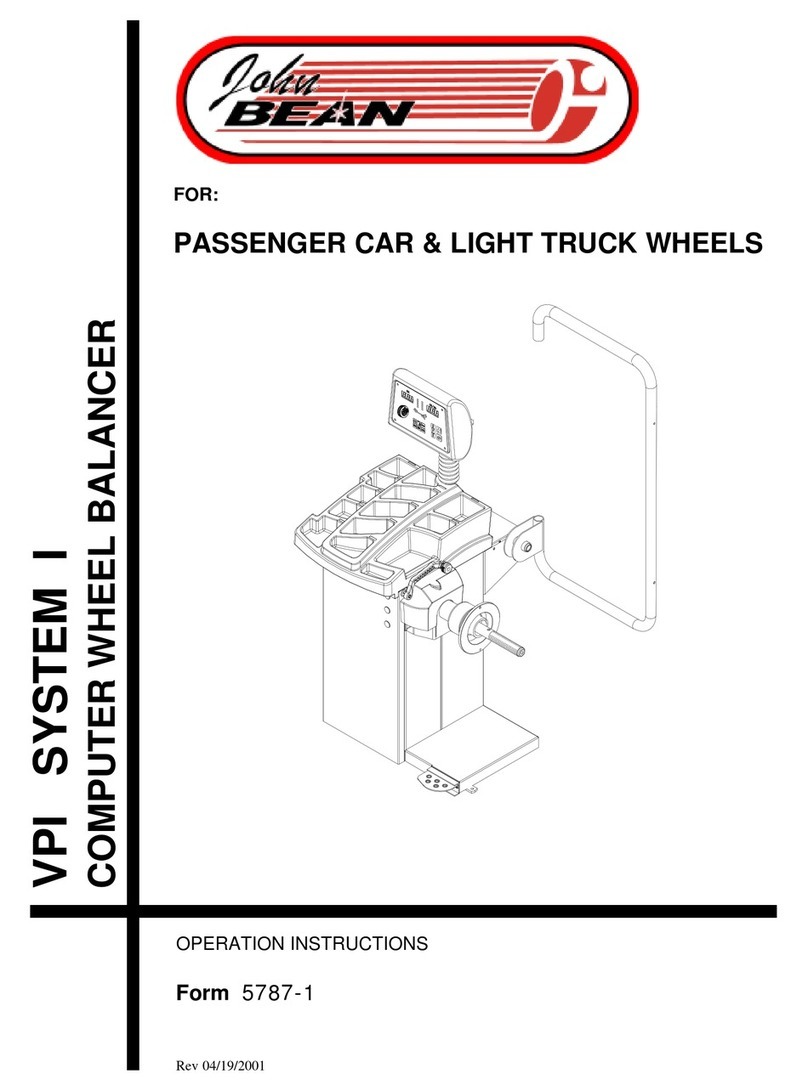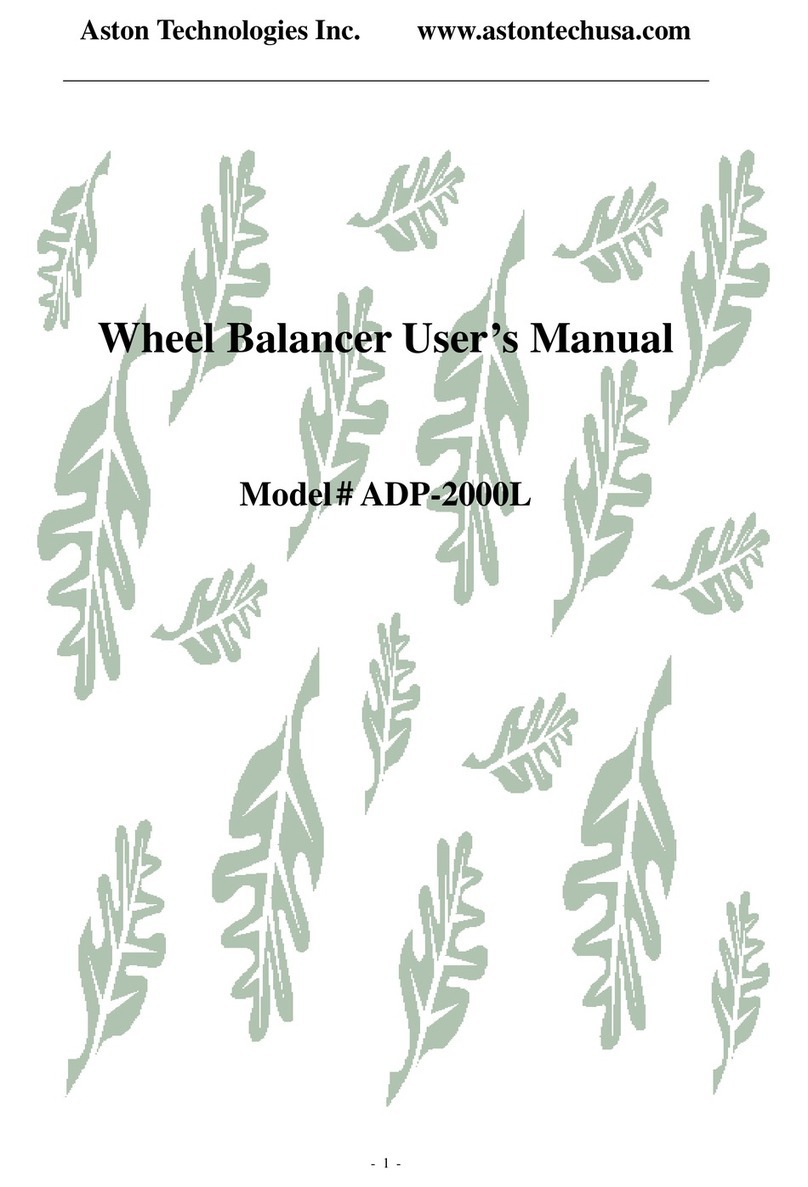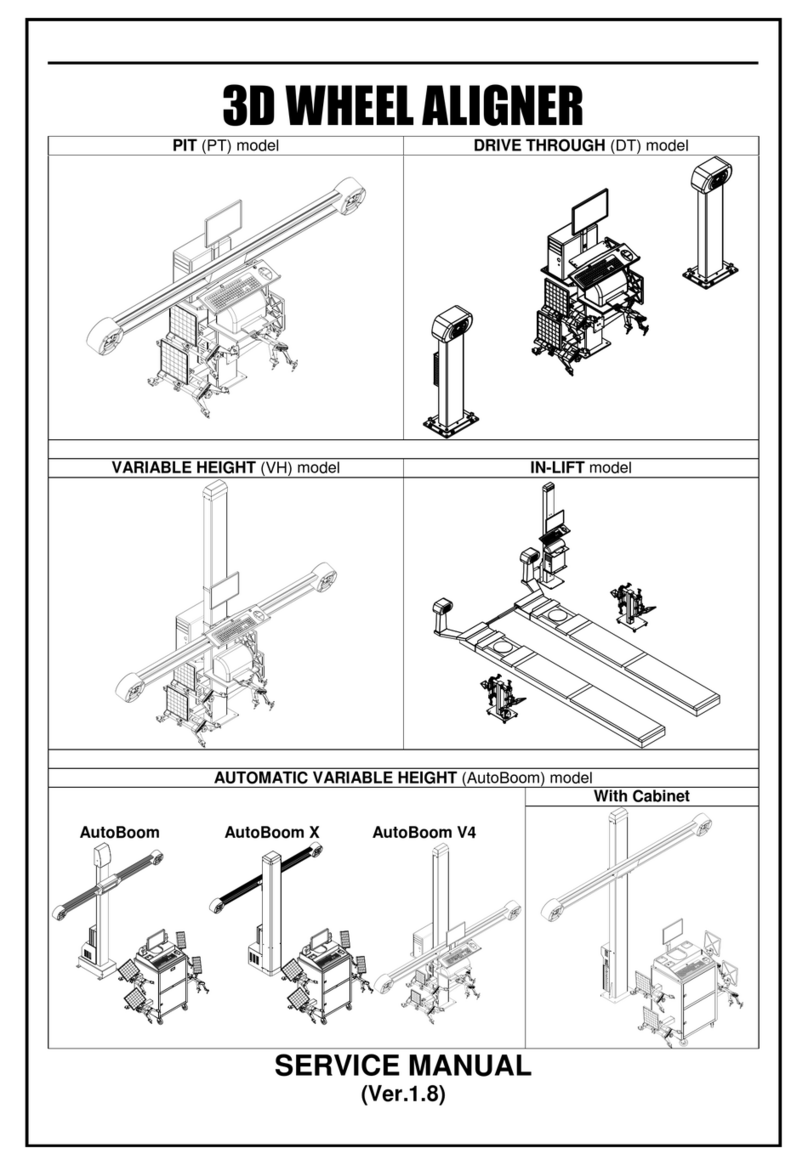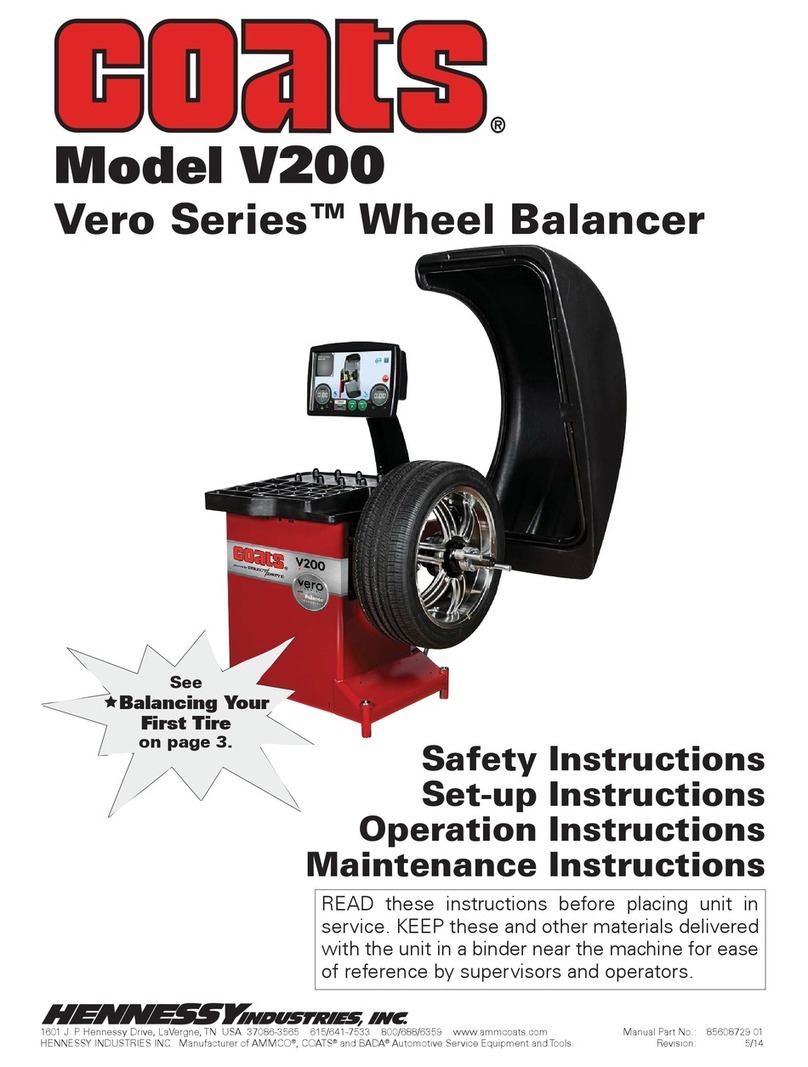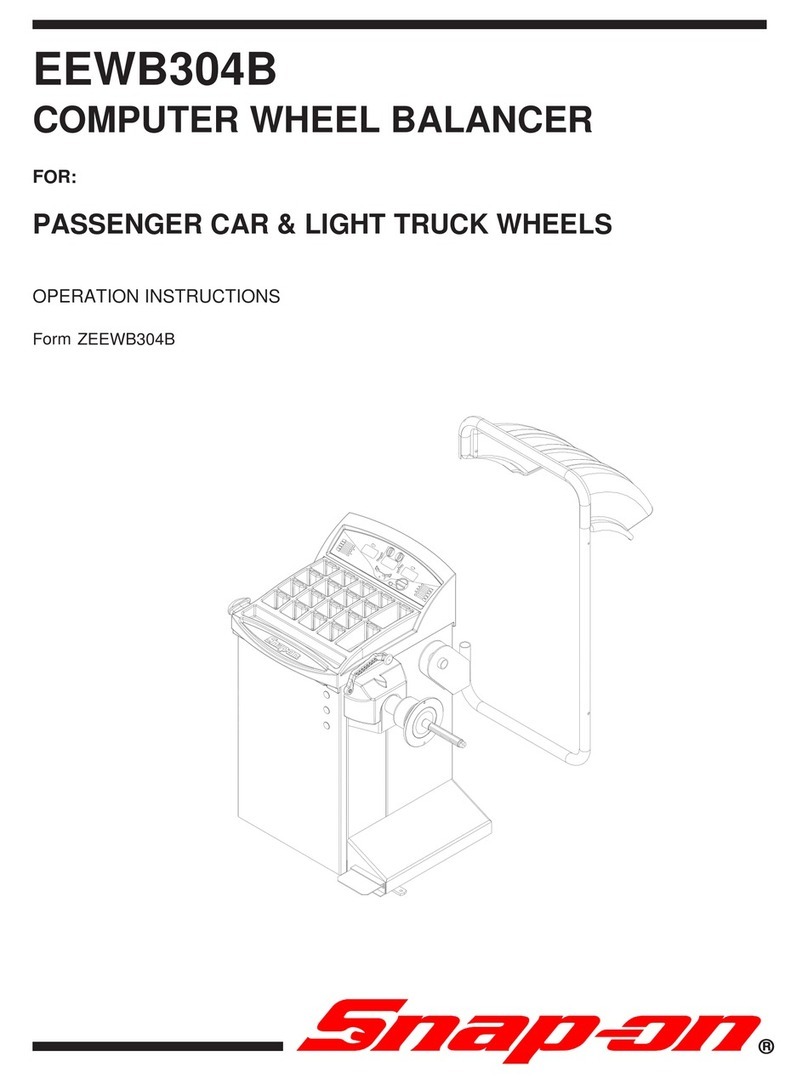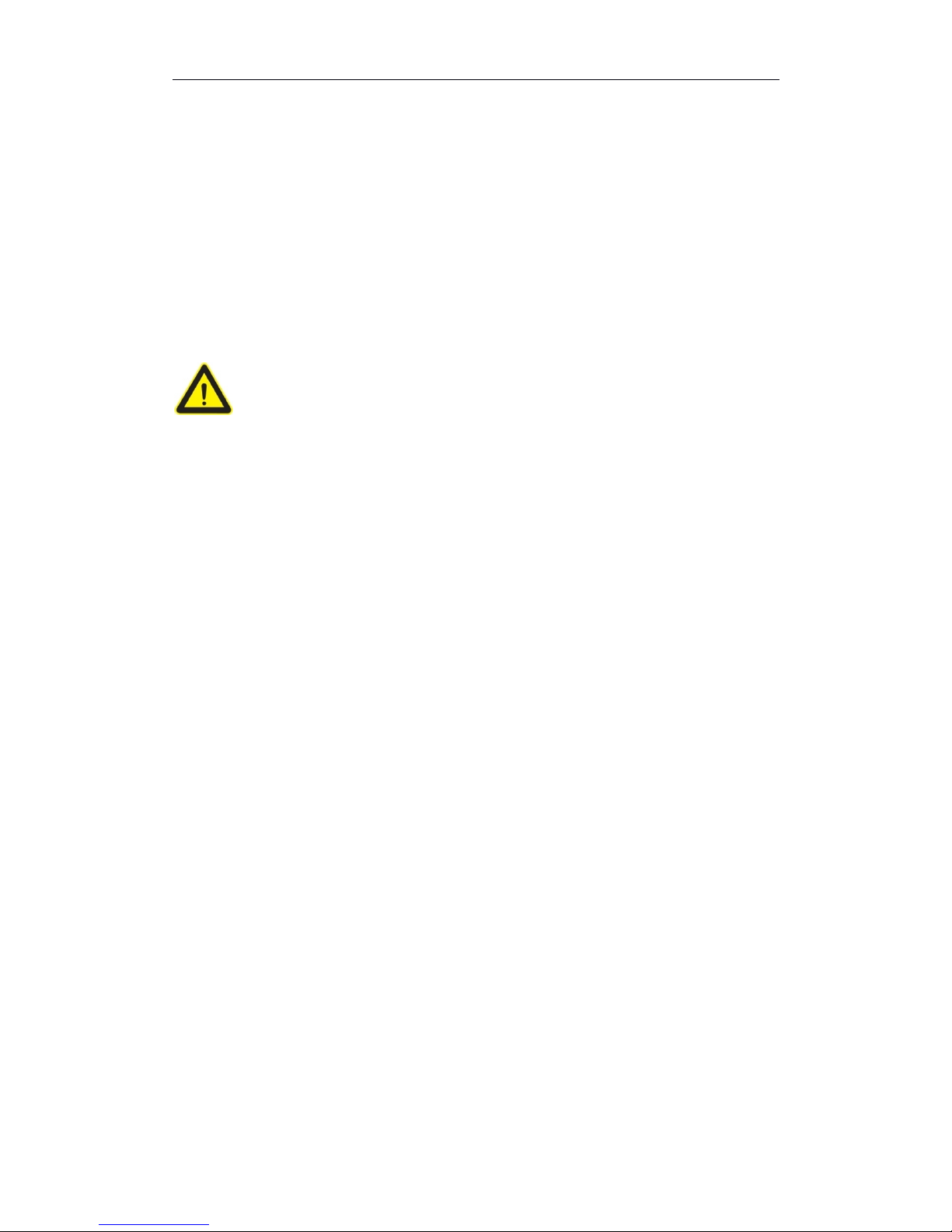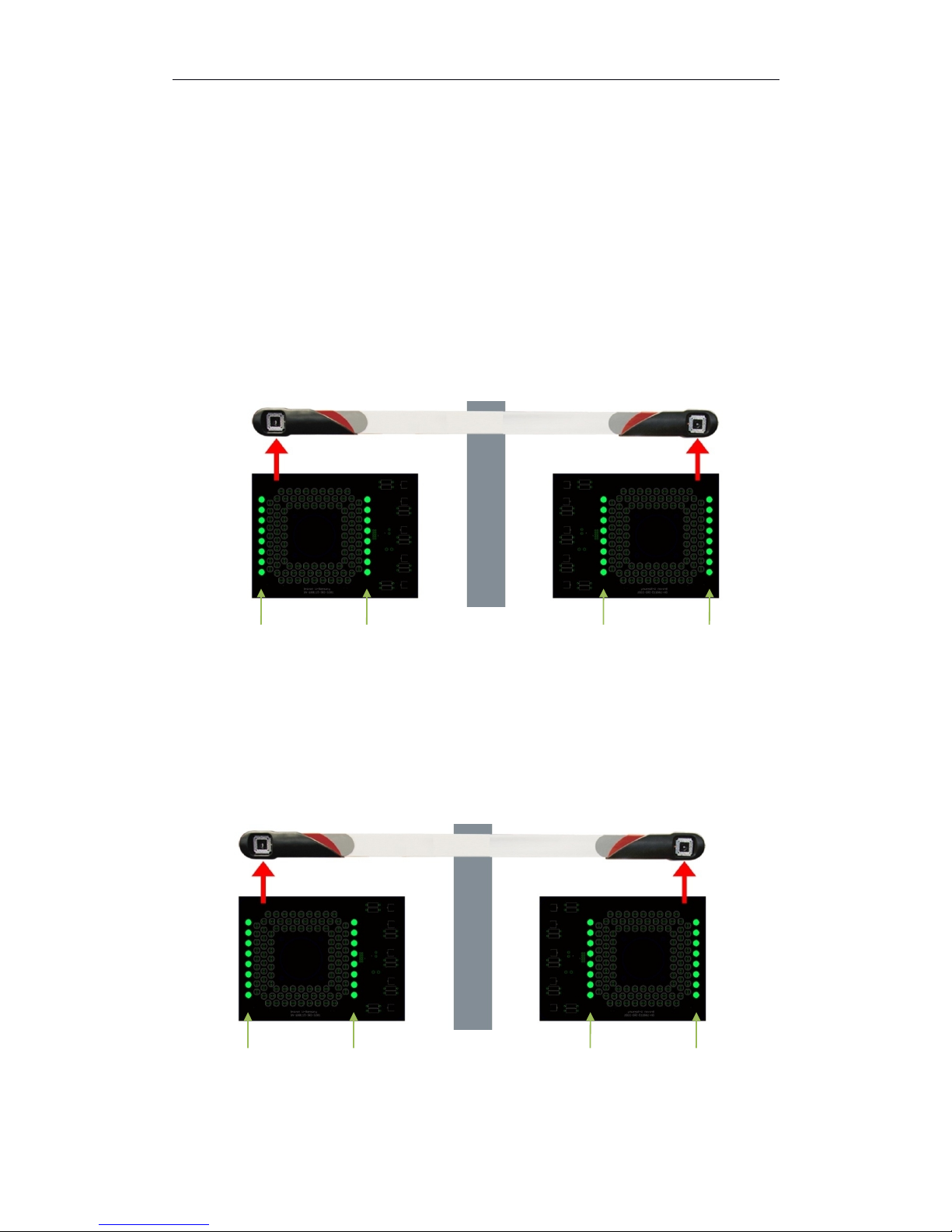IDEAL 60-1500 Wheel Aligner Manual
Table of Contents
———————————————————————————————————————-
I. Introduction...........................................................................................................3
1.1 Warning..................................................................................................................3
1.2 Safety warning.......................................................................................................3
II. Getting Started......................................................................................................5
2.1 Equipment transport conditions.............................................................................5
ncrating Instructions..................................................................................................5
2.2 Smart LED board...................................................................................................6
2.3 Equipment and Servicing.......................................................................................8
1. Check List.........................................................................................................8
2. Camera Care....................................................................................................9
3. Target Care.......................................................................................................9
III. Installation Guide................................................................................................10
3.1 Installation Dimensions........................................................................................10
3.1.1 Camera Beam Position..............................................................................10
3.1.2 Level Lift.....................................................................................................11
3.2 Positioning............................................................................................................13
3.3 Installing wheel clamps and target.......................................................................14
3.3.1 Installing wheel clamps..............................................................................14
3.3.2 Fixing targets.............................................................................................14
3.4 Installing/Removing brake depressor..................................................................15
3.5 Installing/Removing steering wheel holder..........................................................15
IV. Software..............................................................................................................16
4.1 Opening/Closing Alignment software...................................................................16
4.2 Hot keys...............................................................................................................17
4.3 Visual Check........................................................................................................18
4.4 Standard Measurement.......................................................................................18
4.5 Quick Measurement.............................................................................................37
4.6 Aligner Management............................................................................................40
V.Technical data.............................................................................................................45
5.1 Measuring Range.................................................................................................45
5.2 Power supply unit.................................................................................................45
Appendix I . Troubleshooting.............................................................................................46
2