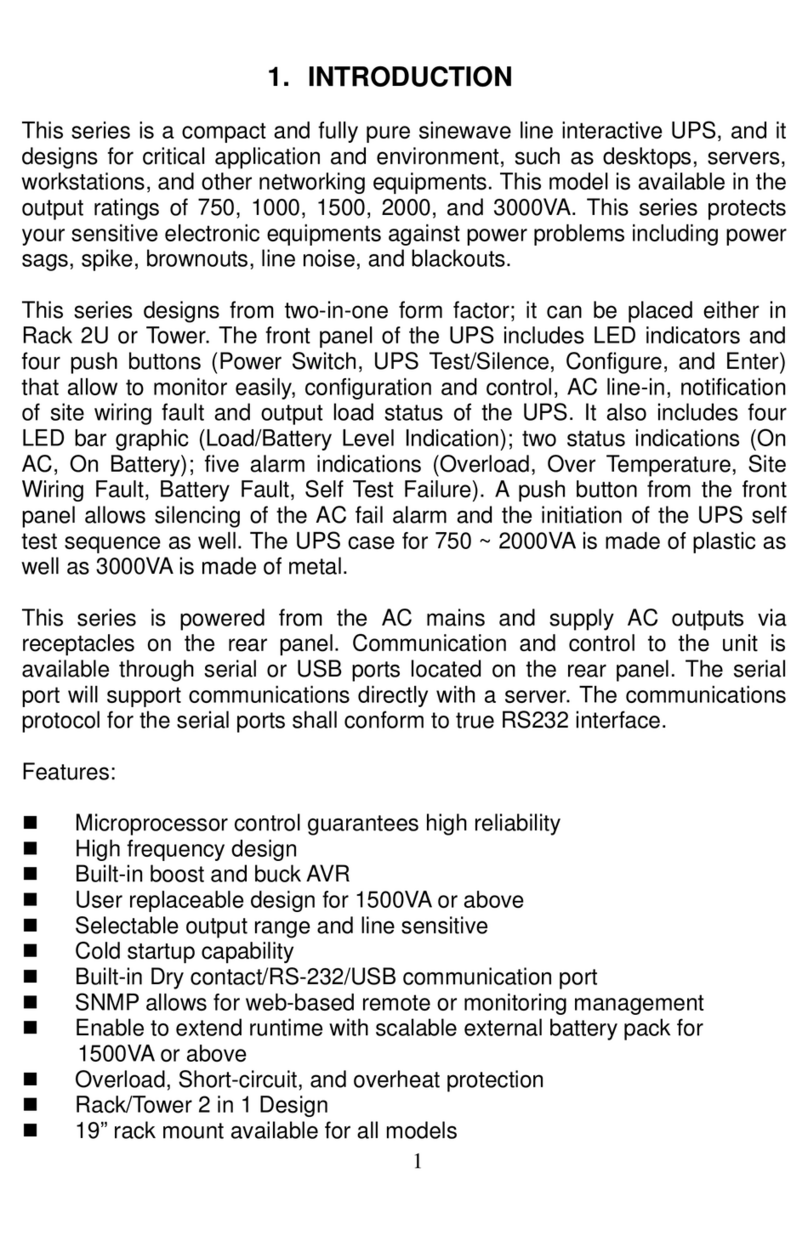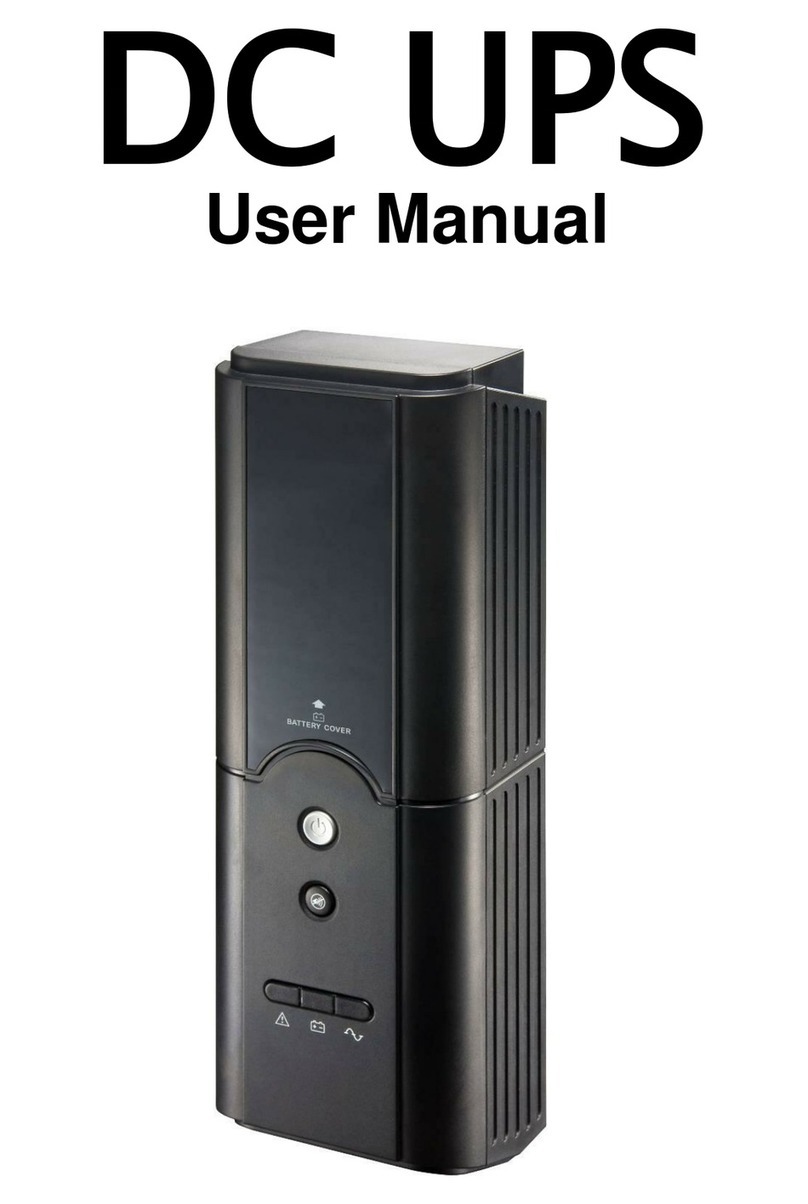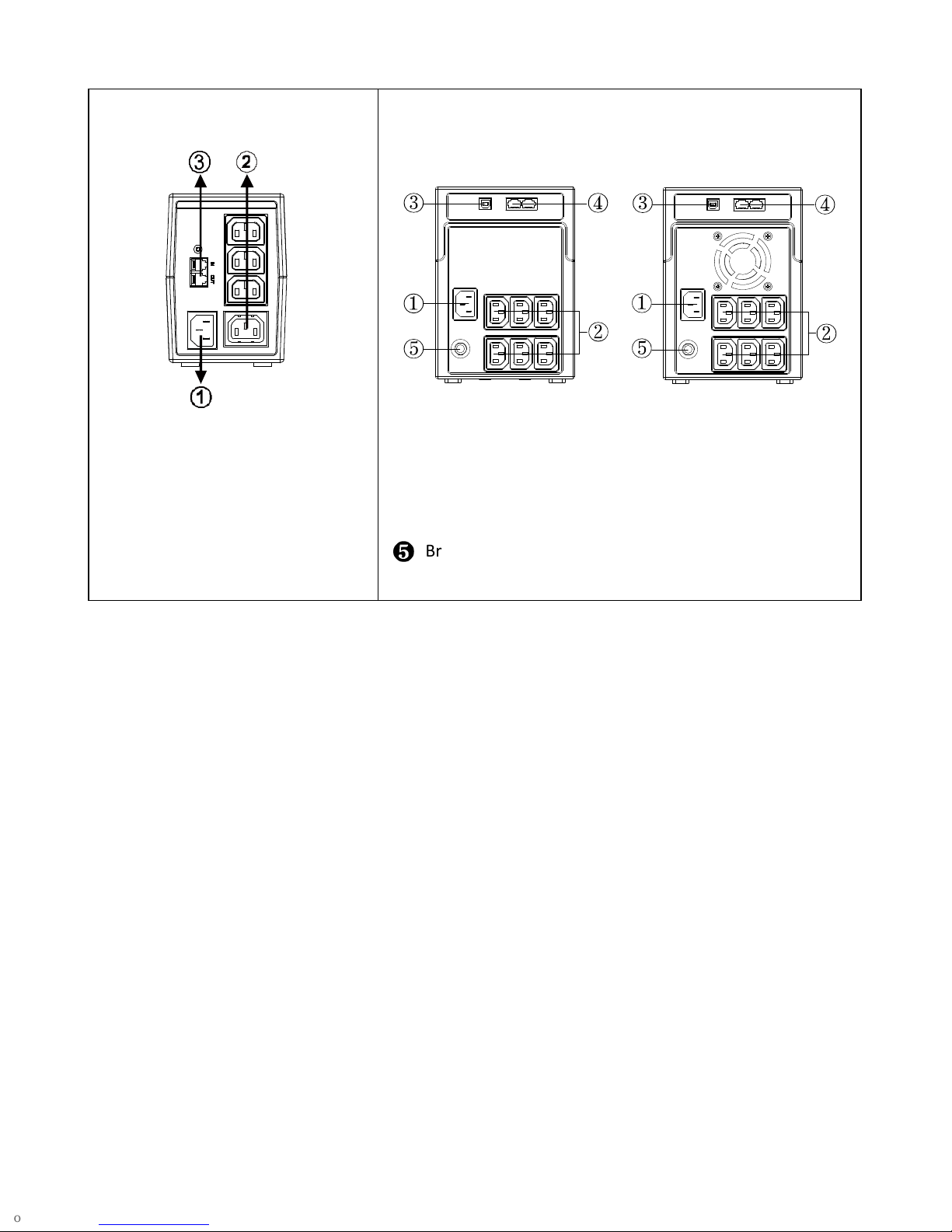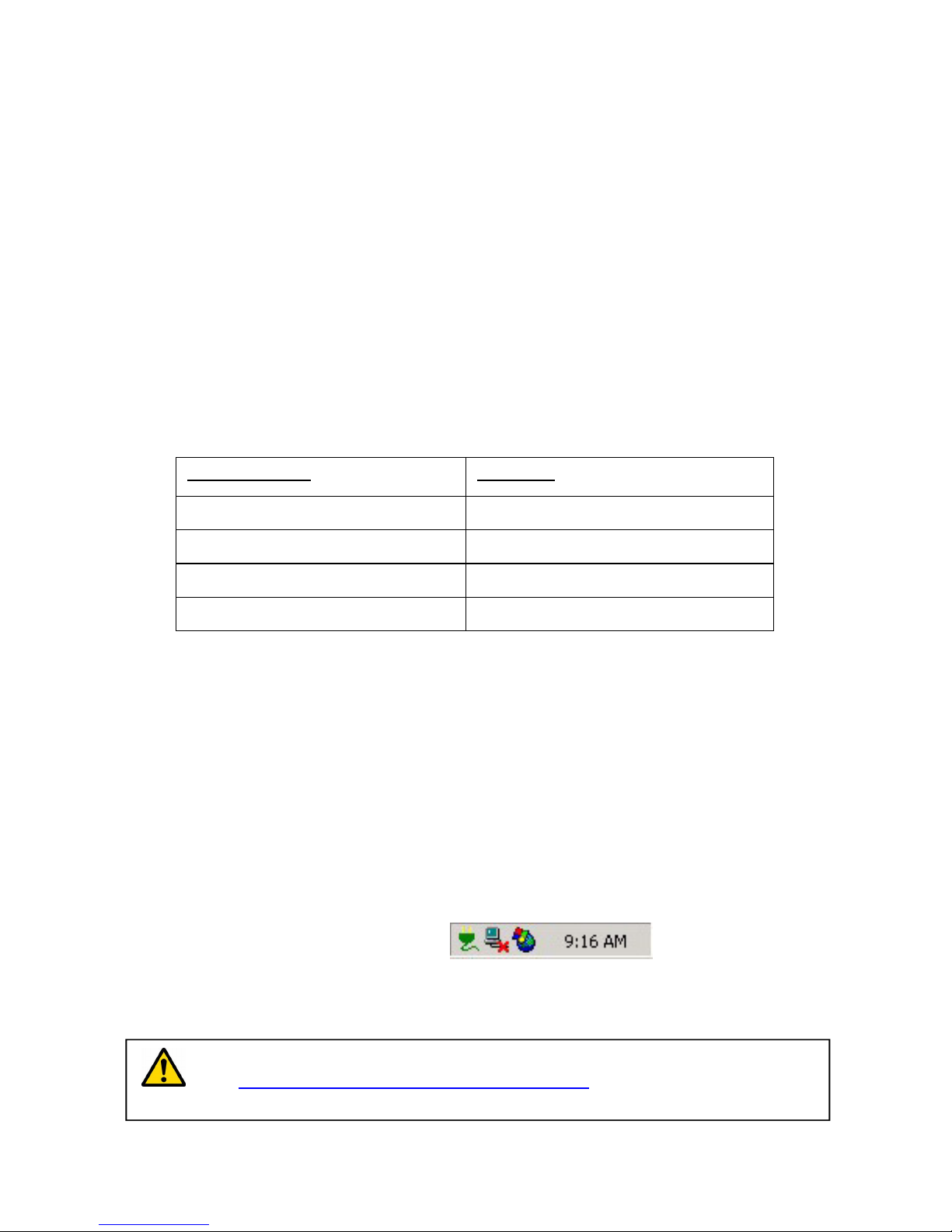2
IMPORTANT SAFETY INSTRUCTIONS
SAVE THESE INSTRUCTIONS – This manual ontains important instru tions for models Aurora Vista 650
IEC / 850 IEC / 1200 IEC / 2200 IEC that should be followed during installation and maintenan e of the
UPS and batteries.
•This produ t is spe ially designed for PCs and it is not re ommended for use in any medi al
equipment, life-supporting system and other spe ifi important equipment.
•Do not plug household applian es su h as hair dryers, mi rowave ovens or va uum leaners to UPS.
•Do not atta h a power strip or surge suppressor to the UPS.
•Do not plug the UPS into its own output.
•Conne tion to any other type of re eptable other than two-pole, three-wire grounded re epta le
may result in sho k hazard as well as violate lo al ele tri al odes.
•To redu e risk of overheating the UPS, do not over the UPS´ ooling vents.
•This unit intended for installation in a ontrolled environment (temperature ontrolled, indoor area
free of ondu tive ontaminants). Avoid installing the UPS in lo ations where there is standing or
running water or ex essive humidity and do not use it in any of the following environments:
oAny area with ombustible gas, orrosive substan e or heavy dust.
oAny area with extraordinarily high or low temperature (above 40˚C or below 0˚C) and
humidity of more than 90%.
oAny area exposed to dire t sunshine or near any heating apparatus.
oAny area with serious vibrations.
oOutdoor.
•The utility power outlet shall be near the equipment and easily a essible. In the event of an
emergen y, press OFF button and dis onne t the power ord from the AC power supply to properly
disable the UPS.
•The internal short ir uiting of the UPS will lead to dangers su h as ele tri sho k or fire; therefore
do not allow liquids or any foreign obje t to enter the UPS. No water ontainers (su h as a water
glass) or any other liquid- ontaining vessels shall be pla ed on the top of the UPS so as to avoid su h
dangers as ele tri sho k.
•Please do not use the UPS in ex ess of the rated load apa ity.
•Unplug the UPS prior to leaning and do not use liquid or spray detergent.
•Risk of ele tri sho k, do not attempt to disassemble the unit. No user servi eable parts inside. Refer
servi ing to qualified servi e personnel.
•If UPS is to be stored for a long time, it is re ommended to re harge the batteries (by onne ting the
utility power to UPS, swit h “ON”), on e a month for 24 hours to avoid a full battery dis harge.