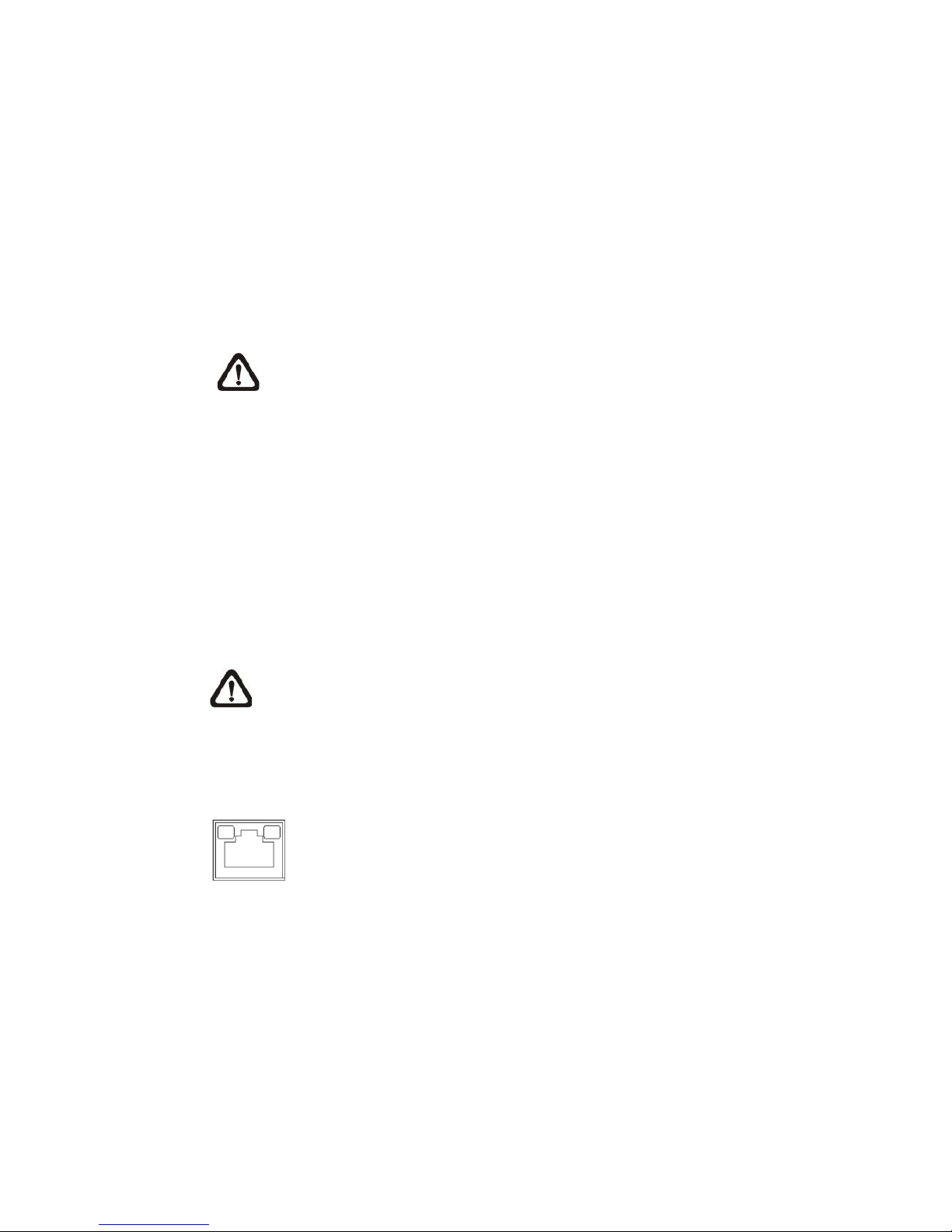Table of Contents
1. Overview.................................................................................................................................. 2
1.1 Features........................................................................................................................ 2
1.2 Package Contents ......................................................................................................... 3
1.3 Dimensions.................................................................................................................... 5
1.4 Connectors (Indoor Only). ............................................................................................. 6
2. Camera Cabling....................................................................................................................... 8
2.1 Connect Power.............................................................................................................. 8
2.2 Connect Ethernet Cable. ............................................................................................... 8
2.3 Connect Alarm I/O......................................................................................................... 8
3. System Requirements ............................................................................................................ 9
4. Access Camera ..................................................................................................................... 1 0
5. Setup Video Resolution........................................................................................................ 1 3
6. Configuration Files Export / Import .................................................................................... 1 4
Appendix A: Technical Specifications . ...................................................................................... 1 5
Appendix B: Delete the Existing DC Viewer............................................................................... 2 1
Appendix C: Setup Internet Security. ......................................................................................... 2 2
Appendix D: Video Resolution..................................................................................................... 2 3
2M- Quad Streams.................................................................................................................. 2 3
2M- Triple Streams.................................................................................................................. 2 7
2M- Dual Streams................................................................................................................... 2 9
2M- Single Stream .................................................................................................................. 2 9
2M Real time / 3M / 5M- Quad Streams................................................................................. 3 0
2M Real time / 3M / 5M- Triple Streams................................................................................. 3 5
2M Real time / 3M / 5M- Dual Streams................................................................................... 3 8
2M Real time / 3M / 5M- Single Stream.................................................................................. 3 9