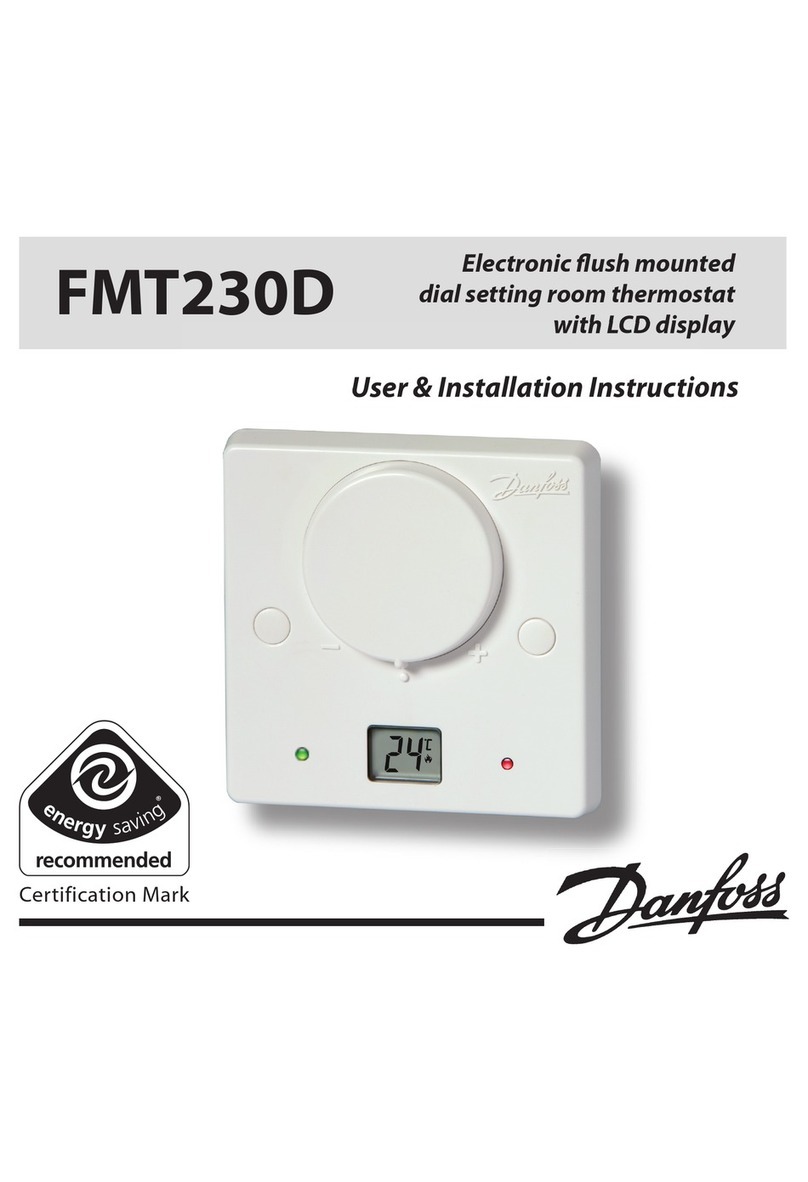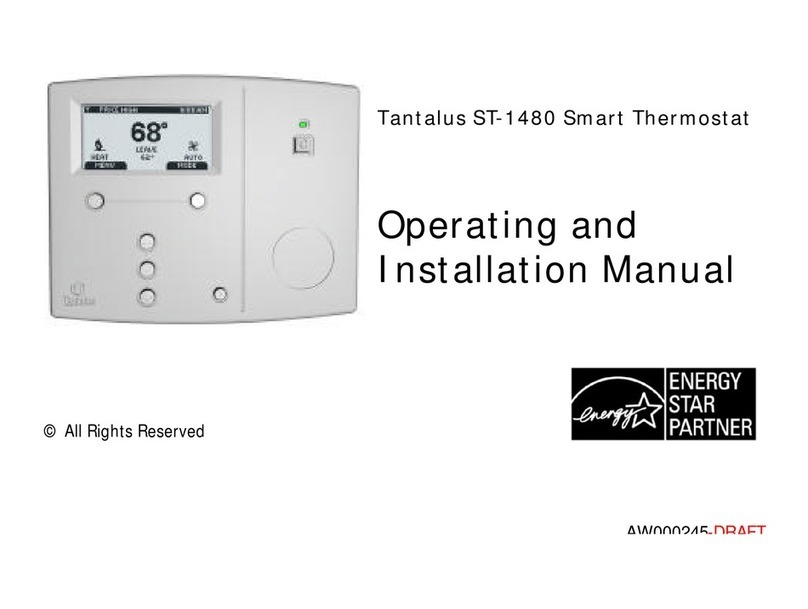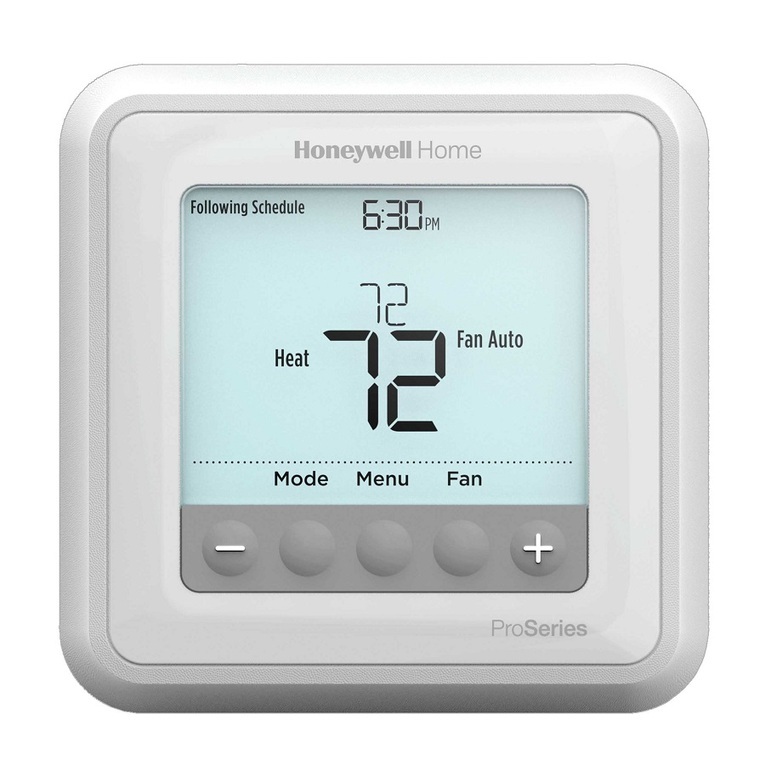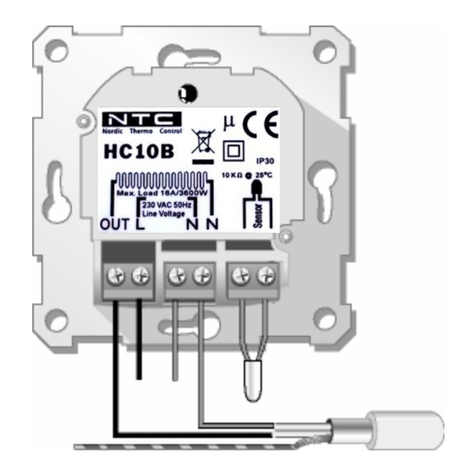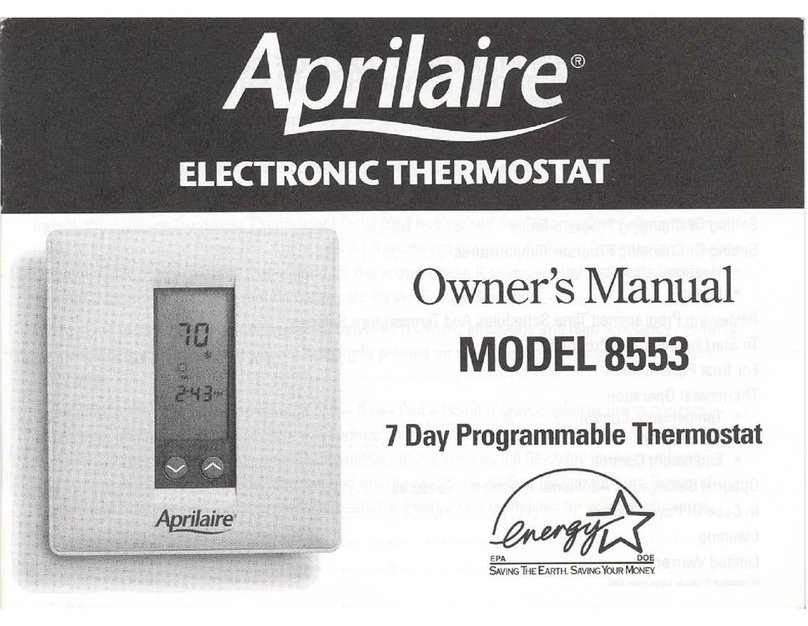Centrometal HPx40CM User manual

Technical manual for thermostat
ISSUE: 1.0_EN
WIRELESS ROOM THERMOSTAT
HPx40CM
FOR HPCU360iCM CONTROL UNIT
09-2020
The HPrfCM radio module is standard
equipment for the thermostat.
HPrfCM


3
TABLE OF CONTENT
1. RECOMMENDATIONS REGARDING SAFETY. 4
2. GENERAL INFORMATION............................. 4
3. INFORMATION ABOUT DOCUMENTATION.. 4
4. STORAGE OF DOCUMENTATION ................. 4
5. APPLIED SYMBOLS ....................................... 4
6. DECLARATION OF CONFORMITY ................. 4
7. DIRECTIVE WEEE 2012/19/UE ..................... 4
8. THE FIRST START OF THE THERMOSTAT...... 5
9. THERMOSTAT MAIN SCREEN....................... 5
10. THERMOSTAT SETTINGS.............................. 5
9.1. EDITION OF THE PRESET TEMPERATURE..................... 5
9.2. EDITION OF THE OPERATION MODES ........................ 6
11. USER MENU ................................................. 7
12. SERVICE MENU ............................................ 8
13. SIGNALING OF THE ALARMS AND PROMPTS8
13.1 ALARMS............................................................. 8
13.2 PROMPTS........................................................... 9
14. INSTALLATION OF THE THERMOSTAT.......... 9
14.1 INSERTING OR REPLACING THE BATTERIES IN THE
THERMOSTAT ................................................................ 10
15. RADIO MODULE......................................... 10
15.1 INSTALLATION AND ELECTRIC CONNECTION OF THE
RADIO MODULE TO THE CONTROL UNIT............................... 10
15.2 PAIRING THE RADIO MODULE WITH THE THERMOSTAT11
15.3 RESETTING MEMORY OF THE RADIO MODULE........... 12
15.4 COOPERATION OF THE RADIO MODULE WITH SEVERAL
THERMOSTATS............................................................... 12
16. TECHNICAL DATA....................................... 13
17. STORAGE AND TRANSPORT CONDITIONS . 13
18. DESCRIPTION OF POSSIBLE FAULTS........... 13

4
1. Recommendations regarding safety
The following requirements shall be complied
with.
The device should be used as intended,
keeping it in a dry environment and
installing it only indoors.
The thermostat has small parts, so keep
it away from children.
Before connecting the radio module to
the control unit, absolutely stop the
operation of the control unit by switching
it off and disconnecting it from the main
power supply.
Non-compliant with the manual or
incorrect connection of the radio module
to the control unit may be a source of
malfunction of the control unit and the
radio module itself.
The device should only be started up by a
person who is familiar with these
instructions.
Under no circumstances may the device
construction be modified.
2. General information
The HPx40CM room thermostat is designed
for wireless cooperation with HPrfCM radio
transmission module, which is wired to the
control unit. The thermostat is installed in a
selected room, e.g. a living room and is
designed to maintain a preset room
temperature by sending a radio signal to a
module connected to the control unit. The
implemented encrypted, two-way radio
communication allows the transmission of
information from the control unit to the
thermostat alarm statuses of the control unit
and external temperature values. The
thermostat on the backlit LCD display shows
information about the room temperature
value, selected operating mode, current time
with simultaneous clock synchronization with
the control unit.
Radio communication: 1 –HPx40CM thermostat, 2
–HPrfCM radio module, 3 –HPCU360iCM control
unit.
3. Information about documentation
The thermostat manual is a supplement for
the control unit manual. In particular, except
for this manual, the control unit manual
should also be followed. Manufacturer is not
responsible for any damages caused by
failure to following these instructions.
4. Storage of documentation
This assembly and operation manual, as well
as any other applicable documentation,
should be stored diligently, so that it is
available at any time. In the case of removal
or sale of the device, the attached
documentation should be handed over to the
new user / owner.
5. Applied symbols
In this manual the following graphic symbols
are used:
- the symbol indicates additional
advice and information.
- the symbol indicates important
information.
Caution: the symbols indicate important
information, in order to make the manual
more user friendly. Yet, this does not exempt
the user from the obligation to comply with
requirements which are not marked with a
graphic symbol!
6. Declaration of conformity
The purchased product meets the
requirements of Directive 2014/53/EU of
the European Parliament and of the
Council of 16 April 2014 on the
harmonization of the laws of the Member
States concerning making available on the
market of radio equipment and does not
cause harmful interference with radio
communications to other equipment, in a
residential area, provided that the product is
correctly installed and used in accordance
with the requirements of this manual.
7. Directive WEEE 2012/19/UE
Purchased product is designed and made of
materials of highest quality. The product
meets the requirements of the Directive
2012/19/EU of 4 July 2012 on waste
electrical and electronic equipment

5
(WEEE), according to which it is marked by
the symbol of crossed-out wheeled bin (like
below), meaning that product is subjected to
separate collection.
Responsibilities after finishing a period of
using product:
dispose of the packaging and product at
the end of their period of use in an
appropriate recycling facility,
do not dispose of the product with other
unsorted waste,
do not burn the product.
By adhering obligations of waste electrical
and electronic equipment controlled disposal
mentioned above, you avoid harmful.
8. The first start of the thermostat
After inserting the battery into the
thermostat and electrical connection
of the radio module to the control
unit it is necessary to perform the
thermostat pairing with the radio
module.
The clock synchronization function with the
control unit automatically sets the clock in
the thermostat. The clock can also be set
directly in the thermostat from the User
menu (P04).
The change of time in the
thermostat will also cause a change
in the control unit and the devices
connected to the control unit.
9. Thermostat main screen
Legend:
1. Operation modes:
- Holiday;
- Comfortable;
- Economic;
- Antifreeze;
„Air”–Airing;
„out”–Out;
„PrtY”–Party;
- one time loading of the DHW;
2. clock and the field of information
displayed, e.g. menu descriptions,
additional operating modes, outdoor
temperature;
3. symbol when displaying the outdoor
temperature value;
4. radio connection symbol - visible only
during an active radio connection with the
radio module. When it is always visible,
the thermostat is not paired with the
radio module, and when it is flashing,
there is permanent loss of radio
connection with this module;
5. indicator of battery discharge - when it is
constantly on, it means that the batteries
are on depletion and when it flashes, it
means that the batteries are already
depleted and the thermostat has stopped
communicating with the radio module;
6. unit symbol;
7. heating symbol - the symbol is visible
when the heating signal is being sent to
the control unit and the preset
temperature in the room is not reached;
8. value of room temperature and edition of
the preset room temperature;
9. alarm –the symbol flashes when:
- an alarm occurred in the control unit,
- there is no radio connection with the
radio module,
the symbol is constantly displayed when:
- notification was received at the control
unit (prompt),
- the thermostat is not paired with the
radio module;
10. parameter editing symbol;
11. activated parental lock - unblocking
occurs after holding the button for 5
seconds.
10. Thermostat settings
9.1. Edition of the preset temperature

6
Pressing or brings to the check / edit
of the preset temperature which starts to
flash.
The first press causes to edit the current
preset temperature, but does not change the
value. Only another press changes the value.
The saving and exit from the edition takes
place after pressing button. If the
change of the preset temperature value is
not confirmed with the button, then
after the inactivity time of 5 seconds the
thermostat will exit the editing menu,
without changing the preset temperature
value. The preset temperature value changes
every 0,1ºC. Note: holding or button
for 2 seconds causes a fast, cyclical change
of the parameter.
9.2. Edition of the operation modes
Editing the operating modes is enabled by
briefly pressing the button, then the
operating modes are displayed, with the
current operating mode flashing.
The operating mode is changed with or
buttons. The saving and exit from the
edition takes place after pressing the
button. Exit from editing the operating
modes to the main screen, without saving
the change of the working mode, by pressing
the A key for 2 seconds or after an idle time
of 5 seconds. Editable operating modes that
are related to parameter settings in the User
menu:
Holiday –the preset temperature is set
single time to the "Holiday" temperature
(P10), which appears for editing:
for the duration time (P11) of this mode,
which appears for editing immediately
after the temperature:
After this time, the thermostat goes into
the mode in which he worked before
turning on the "Holiday" mode. This
mode is useful when traveling on
holidays.
Comfortable –the thermostat
operations with a constant preset
temperature "Day" (P05), which ensures
a comfortable temperature in a heated
room.
Economical - the thermostat operations
at a constant preset temperature "Night"
(P06), which saves fuel.
Antifreeze - the thermostat operations
with a constant preset temperature
"Antifreeze" (P07), which ensures
protection against freezing of water in the
heating circuit. This mode is useful when
there is no one in the heated rooms.
- the mode enables a single loading
of DHW tank for the set time (P14),
which appears for editing:

7
Airing (text information - item 3 in the
main screen) –the circuit is switched off
for the duration (P13) of the “Airing”
mode, which appears for editing:
After this time, the thermostat switches
to the mode in which it worked before
turning on the "Airing" mode. This mode
is particularly useful when ventilating
rooms.
Party (text information - item 3 in the
main screen) –the preset temperature is
set single time for the "Party"
temperature (P08), which appears for
editing:
for the duration time (P09) of the of the
"Party" mode, which appears for editing
immediately after the temperature:
After this time, the thermostat switches
to the mode in which it worked before
turning on the "Party" mode.
Out of house (text information - item 3
in the main screen) –the preset
temperature is set single time to the
"Night" temperature (P06), for the
duration time (P12) of the of the "Out of
house" mode, which appears for editing:
After this time, the thermostat switches
to the mode in which it worked before
turning on the "Out of house" mode.
Useful mode when the user leaves the
heated room.
11.User menu
The user menu is entered by holding
simultaneously the and buttons for 2
seconds.
Individual parameters of the user menu are
visible as consecutive indications displayed
on the main screen in item no. 3, as
described in the table below.

8
The parameters are selected using the or
buttons and the button is confirmed
by the selection.
No.
Description
P03
„PAr”Paring.
P04
Setting the clock.
P05
„Day”Preset temp. [°C]
P06
„Night”Preset temp. [°C]
P07
„Antifreeze”Preset temp. [°C]
P08
„Party”Preset temp. [°C]
P09
Time duration of the "Party" mode [h]
P10
„Holiday”Preset temp. [°C]
P11
Time duration of the "Holiday" mode.
[day]
P12
Time duration of the "Out of house"
mode. [h]
P13
Time duration of the "Airing" mode.
[min.]
P14
Time one time of the DHW loading. [h]
P15
Turning on (on) or off (oFF) sound of
pressing the buttons.
P16
Turning on (on) or off (oFF) sound
alarms. At the (oFF) setting, alarm
notification is only visible in the
information field of the main screen
(item 3).
P17
Turning on (on) or off (oFF) sound
notification of alarms at night from
22:00 to 6:00.
P18
Screen contrast. [%]
P19
Brightness of the screen backlight.
[%]
P20
Room thermostat temperature
hysteresis. [°C]
P21
Turning on (on) or off (oFF) of the
parental lock.
P30
The strength of the radio signal between
the thermostat and the radio module.
[%]
P31
Thermostat program version.
P32
Correction of the accuracy of the
displayed temperature. [°C]
P34
Restoring (on) factory settings.
P35
Thermostat address.
P41
Turning on (on) or off (oFF) the weather
temperature indication.
P42
Turning on (on) or off (oFF) display on
the clock screen.
Holding the button for 2 seconds will
exit the User menu to the main screen.
12.Service menu
The entry to the service menu is done by
holding simultaneously the and
buttons for 2 seconds. After entering the
menu, enter the following password using
the and buttons: 1410 and confirm
by pressing the button. The individual
parameters in the service menu are visible as
consecutive markings displayed on the
screen in 3rd item, as described in the table
below.
No.
Description
1
Turing (on) or off (oFF) the possibility of
changing parameters from other
thermostats. The default setting is (on).
2
Turning on (on) or off (oFF) of the hotel
mode in which the possibility of changing
the control unit parameters by the
thermostat is blocked. The default setting
is (oFF).
Holding the button for 2 seconds will
exit the service menu to the main screen.
13.Signaling of the alarms and prompts
13.1 Alarms
The thermostat signals the alarm states sent
from the control unit. During the alarm, the
flashing "AL" is displayed, the alarm number
and the beep - if (P16) parameter is set to
on.
The first press of the button silences the
alarm sound. With and buttons you

9
can check successive alarm numbers if there
are more of them at the same time.
Pressing the button again takes to the
main thermostat screen. If the alarm is still
in progress, the flashing symbol is still
displayed on the thermostat's main screen
and the alarm code is displayed in the
information field (item 3). It is possible to
enable or disable sound signaling from the
User menu.
13.2 Prompts
In the case when the control unit sends
prompts (an information), the "In" message
and the prompt number are displayed on the
thermostat's screen. There is no audible
signal when there is a prompt. With and
buttons can check the successive
numbers of prompts if there are more of
them at the same time. The first press of the
button confirms the reading of the
prompt. Pressing button again takes to
the main thermostat screen. If the prompt is
still in progress, the symbol is still
displayed on the thermostat's main screen
and the confirmation code is displayed in the
information field (item 3).
14.Installation of the thermostat
The thermostat is intended for installation
only in a dry habitable room and should be
mounted on a wall or placed on a flat surface
(as a free-standing device) in a room
representative for a given heating/cooling
circuit. After choosing the place of assembly,
make sure that:
the selected location is free of excessive
humidity and the ambient temperature of
the thermostat should be within the
range of 5..35C,
the chosen location should ensure free air
circulation and should be located away
from heat-emitting sources, e.g.
electronic equipment, fireplace, heater
and direct sunlight,
the selected place must not cause
interference or a lack of radio signal.
The thermostat should be mounted at a
height enabling convenient operation,
typically 1.5 m above the floor.
The thermostat should be screwed to the
wall with mounting screws. Access to the
screw holes is obtained by opening and
removing the back cover of the thermostat.
A flat screwdriver can be used to open the
cover.
The cover is screwed to the selected location
of the wall with the appropriate position, as
shown in the figure below. The hole spacing
can be determined by attaching the cover to
the wall.
In order to place the thermostat on a
flat surface, use a dedicated stand.
Screw holes
Assembly screw

10
14.1 Inserting or replacing the
batteries in the thermostat
To insert or replace the battery, remove the
back cover of the thermostat housing.
When inserting the batteries, the
battery poles have to be positioned
correctly.
It is recommended to use alkaline
batteries to power the thermostat.
The thermostat's working time
depends on the quality of the
batteries used.
15.Radio module
15.1 Installation and electric
connection of the radio module to
the control unit
The HPrfCM radio module should be mounted
on a wall near the installation location of the
control unit. If the radio connection is poor,
try placing the module in other places.
Moving the module even by a few
centimeters can affect the quality of the
connection.
Placing a radio module in a metal
casing, e.g. a mounting box, will
dampen the radio signal and thus
interfere with the operation of this
radio module.
The radio module should be screwed to the
wall with mounting screws. Access to holes
for assembly screws is obtained after
unscrewing the cover of this module.
Terminals D +, D-, GND, 12 VDC of the radio
module should be connected to the G1
socket of the control unit, according to the
scheme below.
When connecting the transmission
and power supply attention should
be paid to the proper polarity of
connection of D +, D- and GND, 12
Screw holes
Assembly screw

11
V between the radio module and the
control unit. Improper connection
may lead to damage to the control
unit or errors in its operation.
The maximum cable length depends
on the cross-section of the wires.
For a 0.5 mm2wire, it should not
exceed 30 m. The cross-section
should not, however, be less than
0.5 mm2.
It is not recommended to turn off
the main power supply of the
control unit due to frequent
attempts to obtain a radio
connection of the thermostat with a
radio module, which leads to a quick
discharge of the battery in the
thermostat.
15.2 Pairing the radio module with the
thermostat
The radio module connected
electrically to the control unit
requires pairing with a thermostat.
Until the pairing with the radio module on
the thermostat screen is complete, the
and symbols are permanently displayed.
Pairing from the control unit menu.
Enter the control unit menu: User settings →
Radio settings → Connect to therm. and
confirm Yes, then the pairing mode will be
activated for 4 minutes, during this time the
thermostat with the radio module should be
paired. To do this, hold simultaneously
and button for 2 seconds in the
thermostat and then select the program
(P03) in the User menu of the thermostat,
where "PAr" is displayed on the screen. After
accepting with button, the pairing will
start (the word "PAr" begins to flash).
If the thermostat has never been
paired with the radio module
(factory setting), then pairing
occurs after pressing the
button, without having to enter the
User menu.
The correctness of the pairing will be
confirmed by the message "END" and
"Succ" on the thermostat. The and
symbols are also no longer visible on the
thermostat screen. During the active pairing
mode, can pair, in the same way,
subsequent thermostats. After correctly
pairing the thermostats with the radio
module, end the pairing mode in the control
unit menu or can wait for the active pairing
time to expire.
After establishing the radio connection with
the thermostat in the control unit menu:
Service settings →Installation control →
Information, the thermostats will be shown
as Thermostat, with the version of the
software displayed.
Connecting the radio module to the
control unit again does not require
pairing if the thermostats have
previously been paired.
Pairing directly from the radio module.
The Pbutton of the radio module is used to
start the pairing mode, which should be
briefly pressed once - then the LED will start
to flash, which means that the pairing mode
will be activated for 4 minutes.
4x0.5 mm2wire,
max. length 30
m
Assembly screw

12
Only one thermostat should be paired at this
time, analogously as described during pairing
from the control unit menu level. After
correct pairing of the thermostat, end the
pairing mode by briefly pressing the Pbutton
or wait until the active pairing time expires.
After establishing the radio connection with
the thermostat in the control unit menu:
Service settings →Installation control →
Information, the thermostats will be shown
as Thermostat, with the version of the
software displayed.
15.3 Resetting memory of the radio
module
The radio module stores data on paired
thermostats in its memory, so after replacing
any thermostat it is necessary to reset the
memory of the radio module. Memory reset
can by pressing the Pbutton of the radio
module for about 8 seconds. Confirmation of
removing the pairing memory is to turn off
the LED for a moment, immediately after
releasing the Pbutton.
The reset radio module requires re-
pairing with thermostats.
15.4 Cooperation of the radio module
with several thermostats
The radio module can operate with
up to three thermostats.
Correctly paired thermostats with a
radio module require setting an
individual address for each of the
thermostats.
The address for the thermostat is set in the
User menu, parameter (P35). One should
set a different address for each thermostat in
the range 1..3. It is important that each of
the thermostats has the same address as set
in the control unit menu. To do this, enter
the control unit menu: Service settings →
Installation control →Circuit and set the
Thermostat type parameter to Thermostat.
Then set the Select thermostat parameter to
the one that has been set in the thermostat
for the selected heating/cooling circuit, that
is: T1, T2 or T3.
The structural elements of the building, the
layout and equipment of rooms, the amount
of electronic equipment, the distance
between the installation place of the radio
module and the thermostat affect the level of
the received radio signal, therefore when
choosing a place to install the thermostat,
take into account the obtained signal level in
the selected location by observing the
symbol on thermostat screen. If the
symbol:
- is not displayed, the radio connection with
the radio module is correct. The symbol is
shown only briefly during active radio
communication with the radio module,
- flashing, there is no radio connection or
there is a weak signal and should choose a
different place to install the thermostat.

13
The value of the radio signal strength can be
read in parameter (P30) of the thermostat
user menu.
If the radio connection to the
thermostat is lost, the control unit
will go into operating mode without
a thermostat after a few minutes.
16.Technical data
Thermostat power
supply.
2 x AA (LR6) 1.5V -
alkaline batteries.
Radio module power
supply.
5..12 VDC - directly
from the control unit
socket.
Degree of protection
for the thermostat /
radio module.
IP 20 / IP 40
Relative humidity.
5…85% without steam
condensation.
Storage temperature
of the thermostat and
radio module.
-10..+60C
Working temperature
of the thermostat and
radio module.
5..35C
Communication.
Bi-directional ISM
radio communication.
The band of radio
transmission.
ISM 868 MHz,
(the band 865…868
MHz)
Transmission power of
the thermostat and
radio module.
20 mW (+13 dBm)
Radio network
topology.
One radio module and
many subordinate
thermostats.
Display.
LCD with backlight.
Controlling.
Capacitive buttons.
Dimensions.
Thermostat:
87 x 87 x 27,3 mm
Radio module:
70 x 50 x 7,7 mm
Thermostat / Radio
module weight.
0,2 kg / 0,16 kg
Thermostat installation
method.
On the wall or free-
standing.
Radio module
installation method.
On the wall.
Set:
- HPx40CM thermostat 1 piece.
- stand to thermostat 1 piece.
- HPrfCM radio module 1 piece.
- AA LR6 battery 2 pieces.
17.Storage and transport conditions
The thermostat and radio module must not
be exposed to the direct influence of
atmospheric conditions, i.e. rain and sun
rays, and vibrations higher than typical
during road transport. Storage and transport
temperature should not exceed -10…+60°C.
18.Description of possible faults
Symptoms
Tips
The thermostat
is not working.
The display
shows nothing.
Check the correct installation
of the battery or whether the
batteries used are not
discharged.
The thermostat
is working but
there is no
backlight on
the display.
This is a normal phenomenon
that occurs with partially
discharged batteries. The
thermostat is still working
correctly. If the backlight is
required, replace the batteries
with new ones.
Buttons for
changing
settings do not
work.
Check if the buttons are not
blocked and if necessary
disable the child lock - point 9
(item 16).
The thermostat
does not start
the heating
mode.
The preset temperature may
be lower than the current room
temperature - increase the
preset temperature.
The radio
module can’t be
paired with a
thermostat or
several
thermostats.
The cause may be a lack of
radio coverage. For the time of
pairing with the radio module,
place the thermostat near this
radio module.
The battery in
the thermostat
is discharging
too quickly.
Check that the batteries used
comply with the
recommendations and are of
good quality. The cause may
also be frequent attempts to
connect the thermostat with
the radio module, e.g. during
longer interruptions in the
power supply of the control
unit.
Changes register:
The manufacturer reserves a right
to make improvements and
modifications of the products.

14

15

Centrometal d.o.o.
Glavna 12
40306 MACINEC, CROATIA
komercijala@centrometal.hr
www.centrometal.hr
Table of contents
Popular Thermostat manuals by other brands
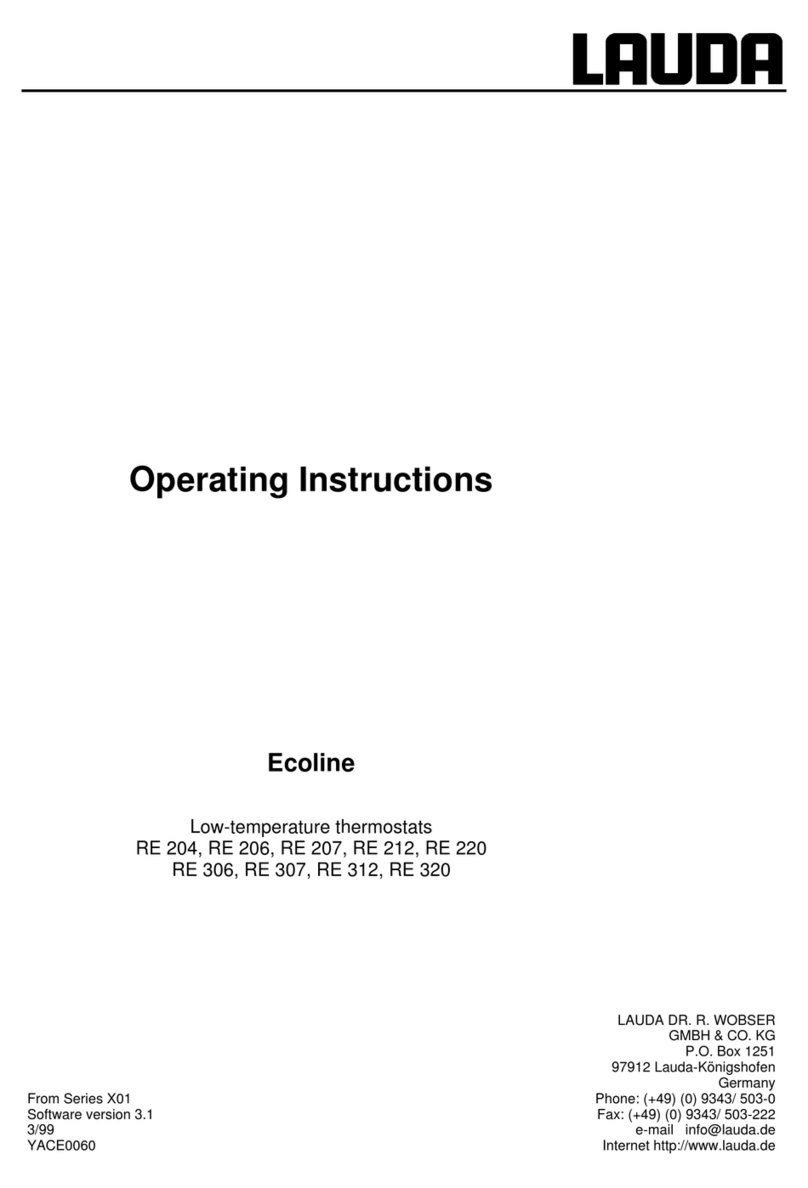
Lauda
Lauda Ecoline RE 320 operating instructions

EUROSTER
EUROSTER 4020TXRX Installation and operation manual
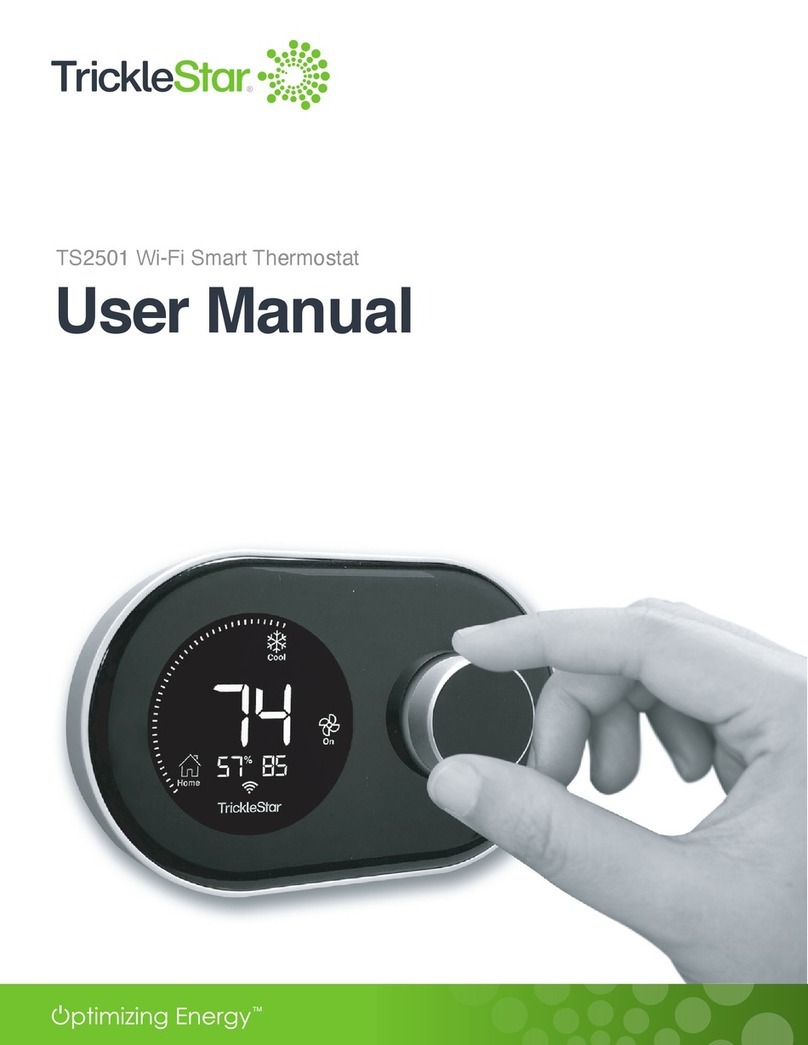
TrickleStar
TrickleStar TS2501 user manual

britech
britech TH115-AF-GB-10 owner's guide

Warmup
Warmup PT502 Installation & operating instructions
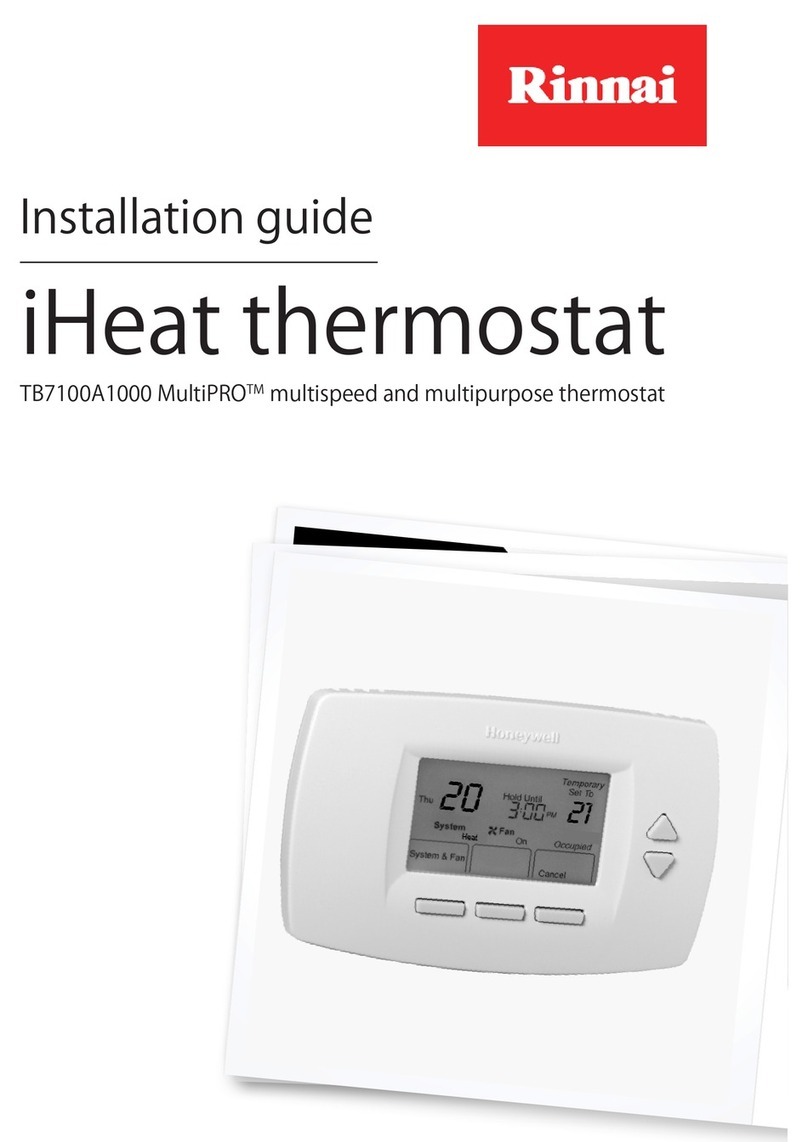
Rinnai
Rinnai iHeat TB7100A1000 MultiPRO installation guide