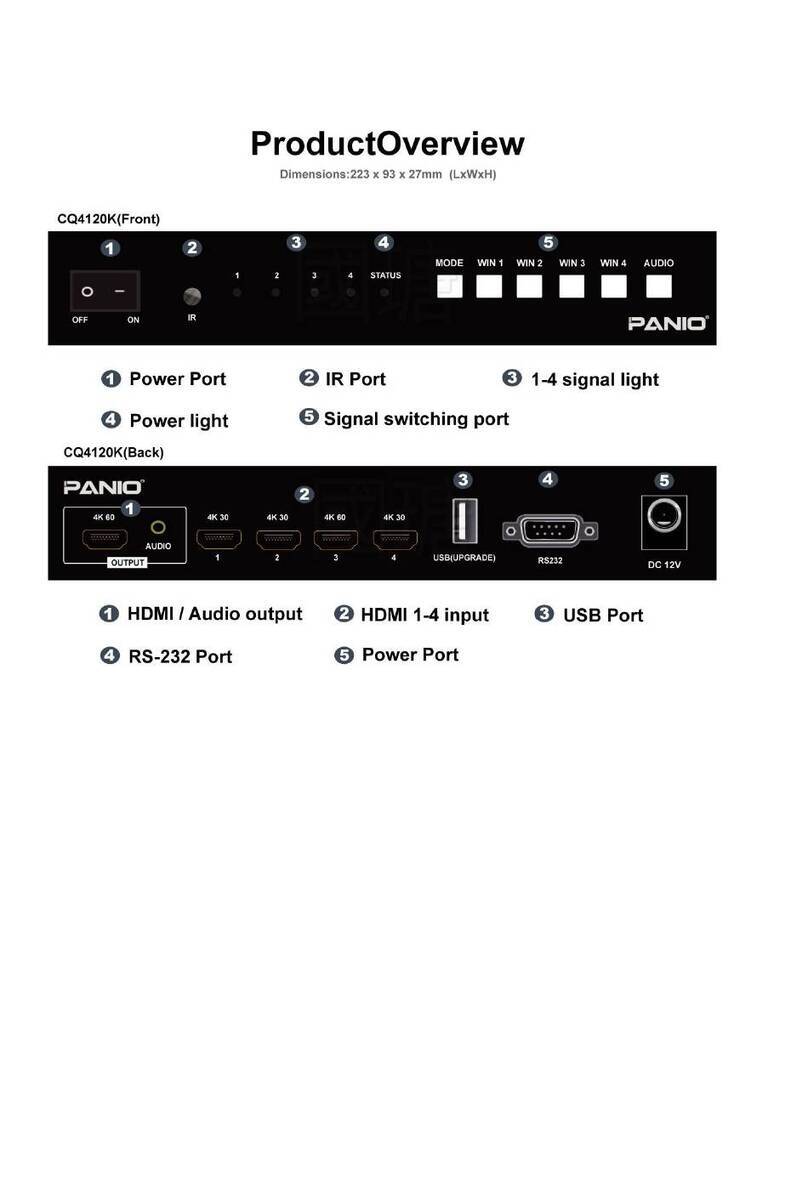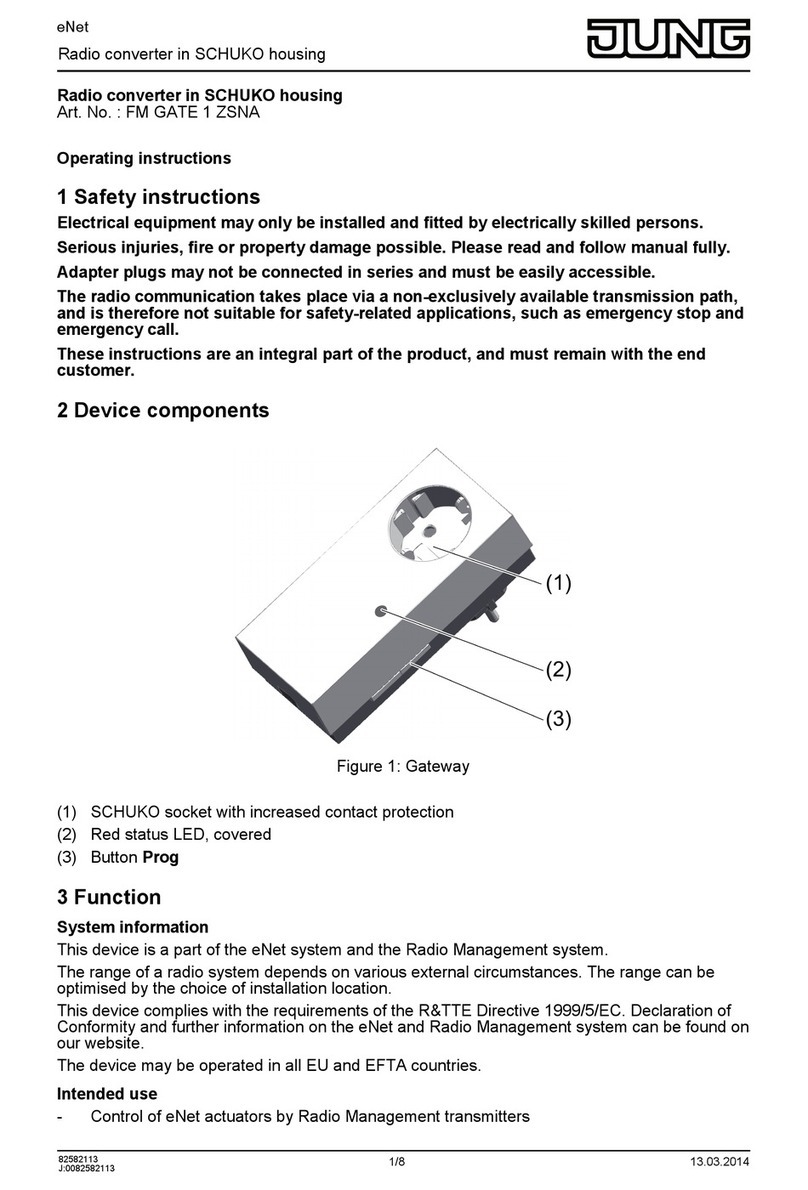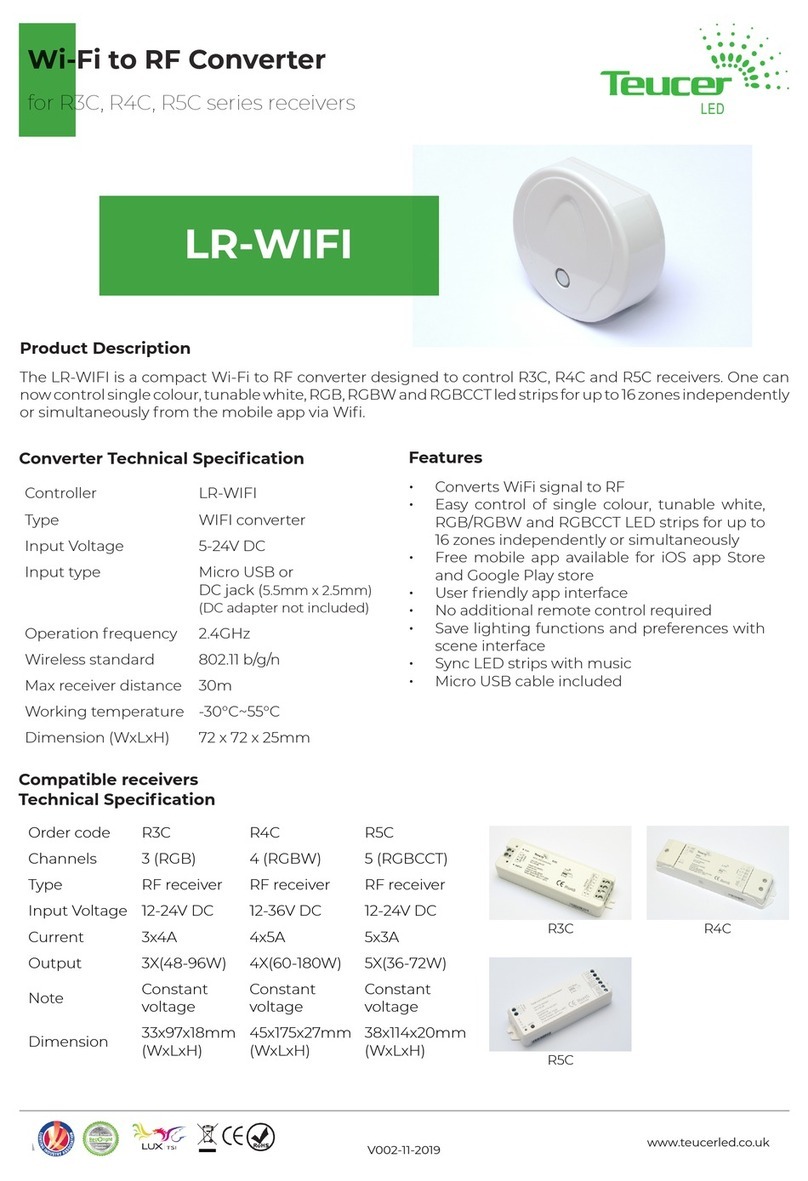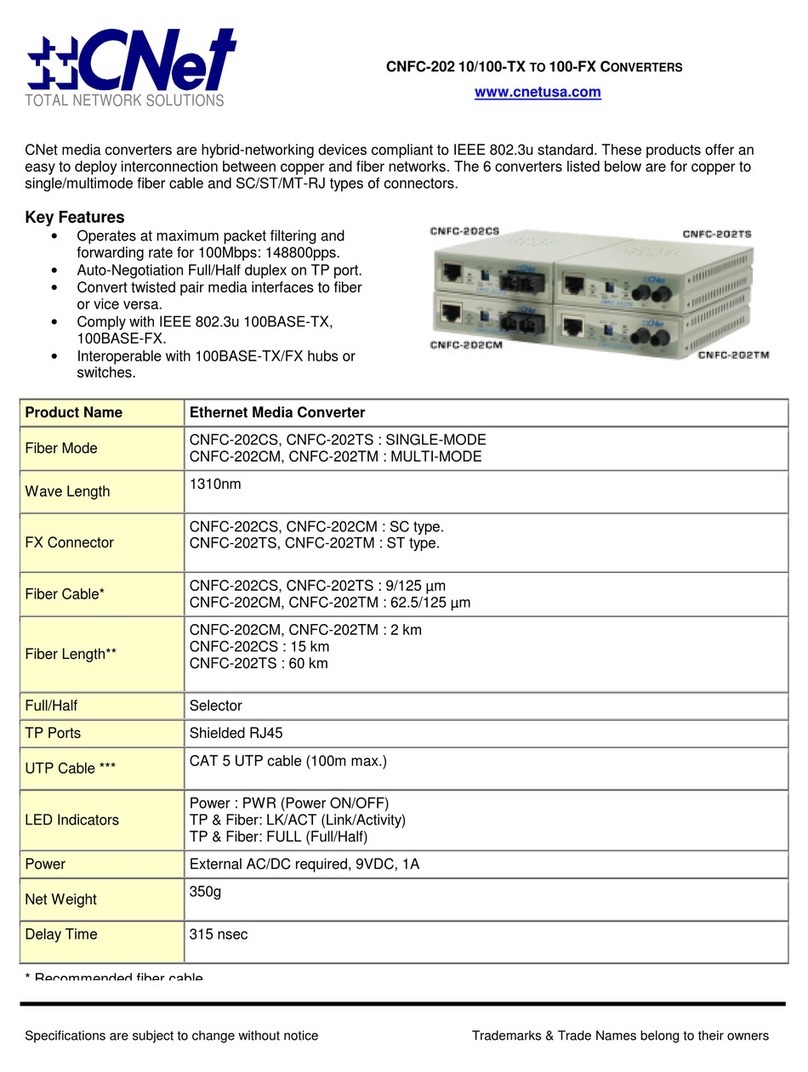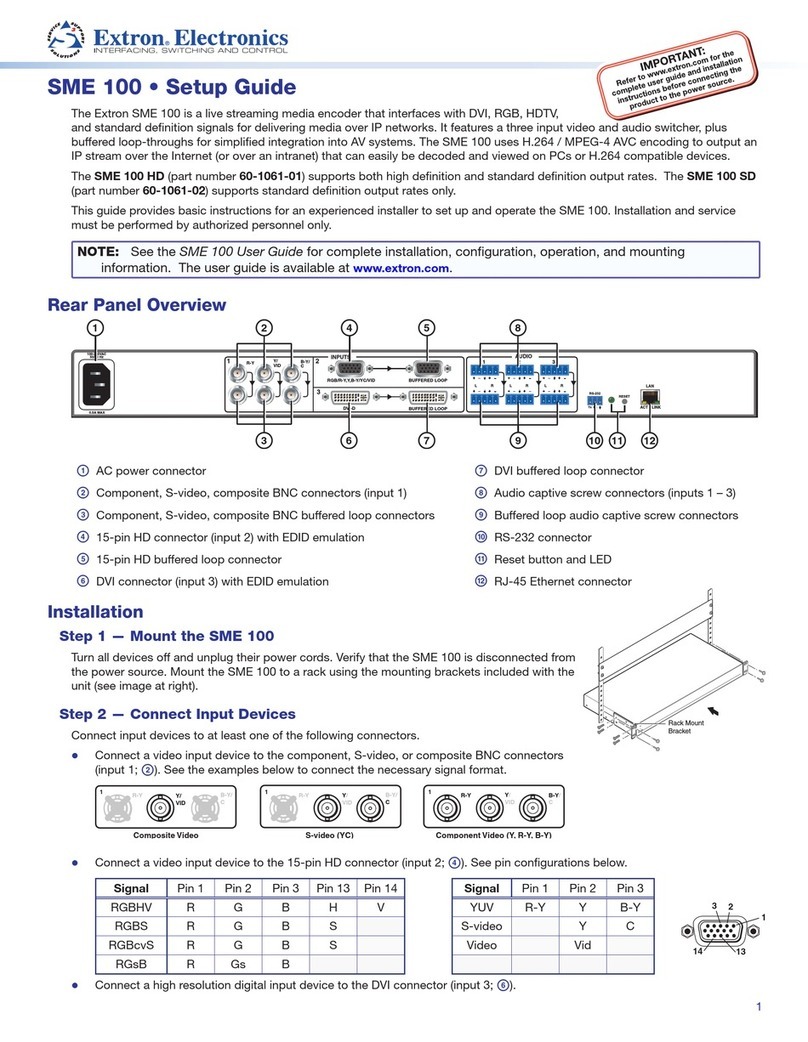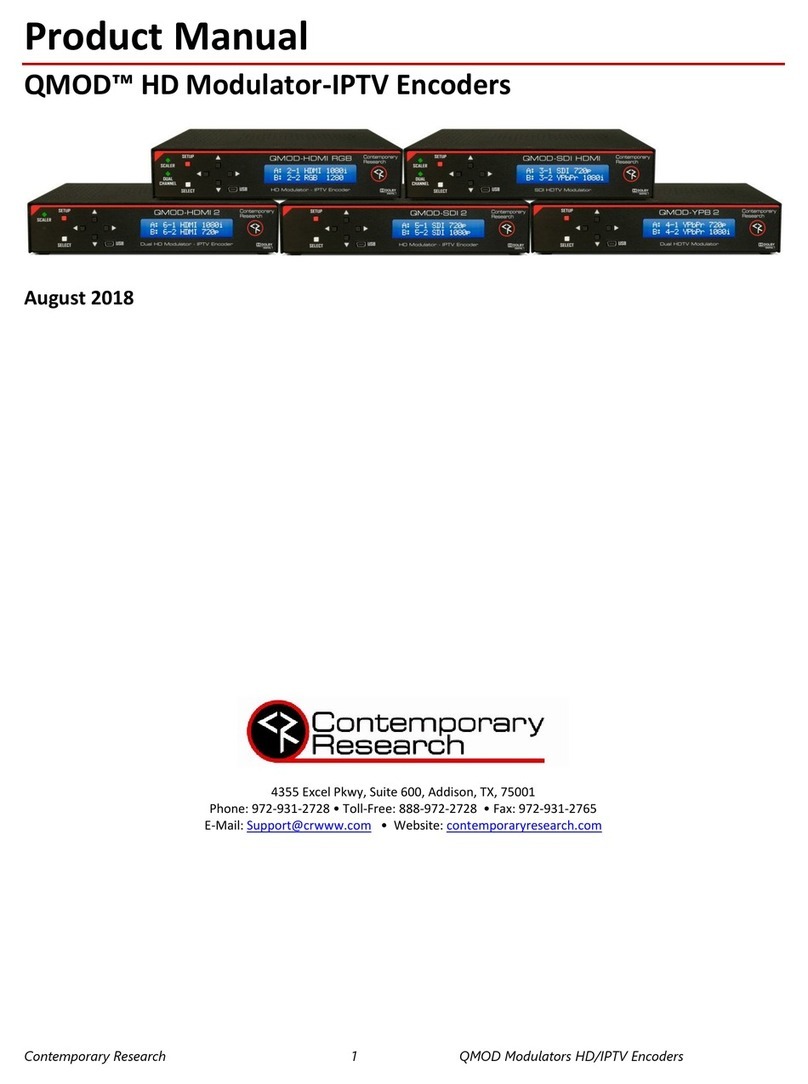CENTROPIX COCOON+ User manual

USER MANUAL
US EDITION 2

1. We congratulate you ...
Carefully read these operating instructions before using this
device. This device cannot replace a healthy lifestyle, which
includes sufficient sleep, physical activity outside, and a healthy
diet.
The COCOON Room Converter cannot replace treatment by
a doctor or therapist.
Technical warnings
• The COCOON Room Converter is manufactured using
cutting edge technology and is operationally safe. CE- and
FCC certification guarantee its safe use.
• Clean the unit housing’s exterior with a soft, clean cloth.
Avoid using any strong chemical household cleaners.
• The COCOON Room Converter is not waterproof.
• Before connecting CENTROPIX COCOON devices to the
power supply, make sure that the supply voltage is identical
to the one specified on the power supply unit.
• Only use the accompanying power adapter and charging
cable.
• Unplug the device before cleaning.
• Do not use CENTROPIX COCOON devices for any
purpose other than the one described here.
• Always keep CENTROPIX COCOON devices in good
working condition. A neglected device heightens the risk
of accidents.
• Regularly check the CENTROPIX COCOON devices for
damage, especially the power adapter. Immediately replace
damaged parts.
• Follow the user manual.
• CENTROPIX COCOON devices should only be used on a
solid surface (e.g., floor, couch, bed, etc.).
• CENTROPIX COCOON devices are not toys. Keep them
away from children.
• To understand and implement these instructions as
intended, users must have been able to read for at least
5 years. Otherwise, the operation must be caried out by a
qualified person.
2. Notes
02
... on your new CENTROPIX COCOON Room Converter.
For millions of years, the living organism has evolved from the frequency of
Mother Earth. A healthy person resonates with the earth. In recent decades,
however, technical developments are overtaking us at a rapid pace.
Above all, the speed of all kinds of technical frequencies is so high that the
human organism lacks enough time to adapt accordingly to the respective
innovations and stresses. How much radiation enters your body
today compared to 10 years ago? 1,000,000,000,000,000,000x
(Source: Olle Johanson, PHD, Department of Neuroscience at the
Karolinska Institute, Sweden). This can cause physical and mental
stress. This is exactly where your COCOON comes in.
The COCOON Room-Converter lets you neutralize Electro-
smog (or E-smog) into a bio-resonance frequency. Benefits not
only include the neutralization of harmful E-smog sources, but
also the simultaneous revitalizing effects on all people, animals,
and even plants
01
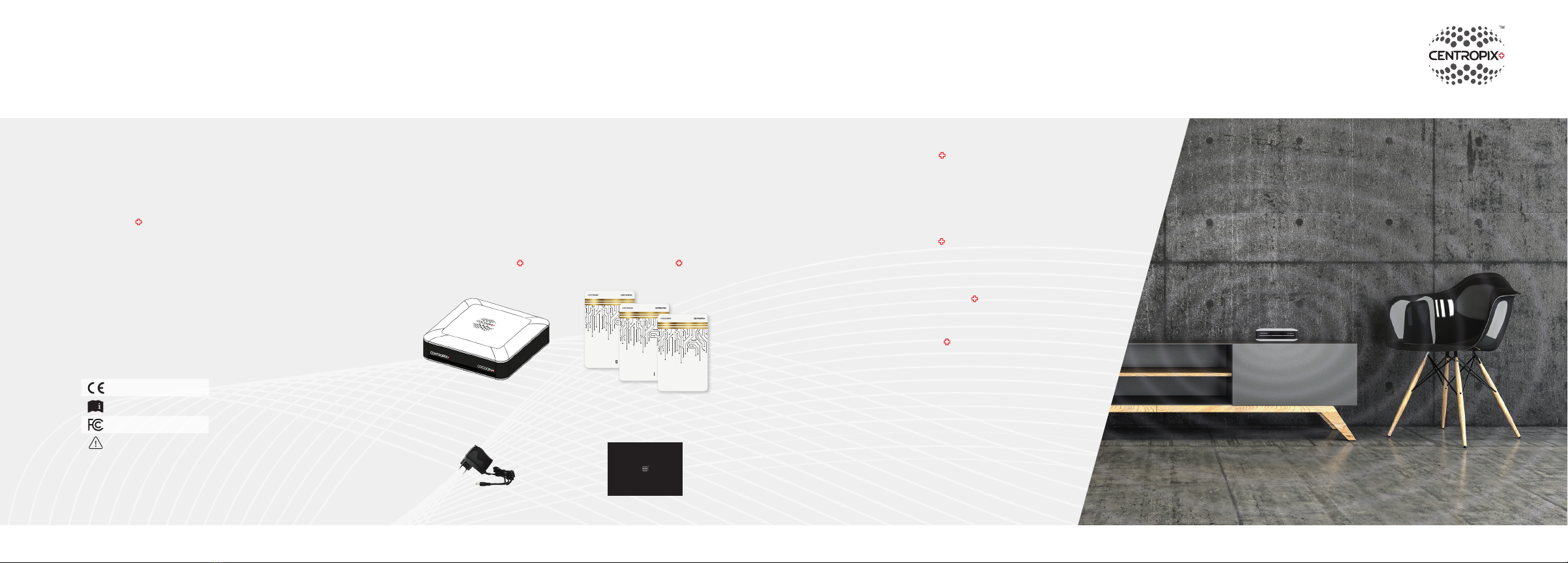
03 04
Information regarding scientic credibility/
Disclaimer
As the manufacturer, we make no claims regarding the
COCOON Room Converter’s healing value. Statements and
information on the device’s effects are based on scientific
studies and user experience reports. We dissociate ourselves
from any statements on the healing value or promises of
healing, as well as from statements on its medical effectiveness
in accordance with the Therapeutic Products Act (Heilmittelge-
setz or HMG) and the Unfair Competition Act (Gesetz gegen den
unlauteren Wettbewerb or UWG).
Symbols Key
CE conform
Information
FCC conform
Caution
In addition to the COCOON Room Converter, power adapter,
and the operating instructions, three converter cards (“e-smog”,
“sleep well” and “hawaii harmony”) are included in the scope of
delivery. Additional converter cards can be purchased online at
www.CENTROPIX.com.
COCOON
Room Converter
COCOON
Converter Cards
Power-Adapter
(Varies by country)
Operating Instructions
e-smog
www.CENTROPIX.com
sleep well
www.CENTROPIX.com
hawaii harmony
www.CENTROPIX.com
USERMANUAL
3. Scope of delivery
The COCOON Room-Converter lets you neutralize
Electrosmog (or E-smog) into a bio-resonance frequency.
Benefits not only include the neutralization of harmful
E-smog sources, but also the simultaneous revitalizing
effects on all people, animals, and even plants.
The COCOON Room Converter gives you the
ability to activate different frequency patterns
according to your individual needs. The different
frequencies are plugged directly into the designated
slot using a COCOON Converter.
Thus, the programmed frequencies are emitted
in the COCOON device’s effective radius.
4. Intended use
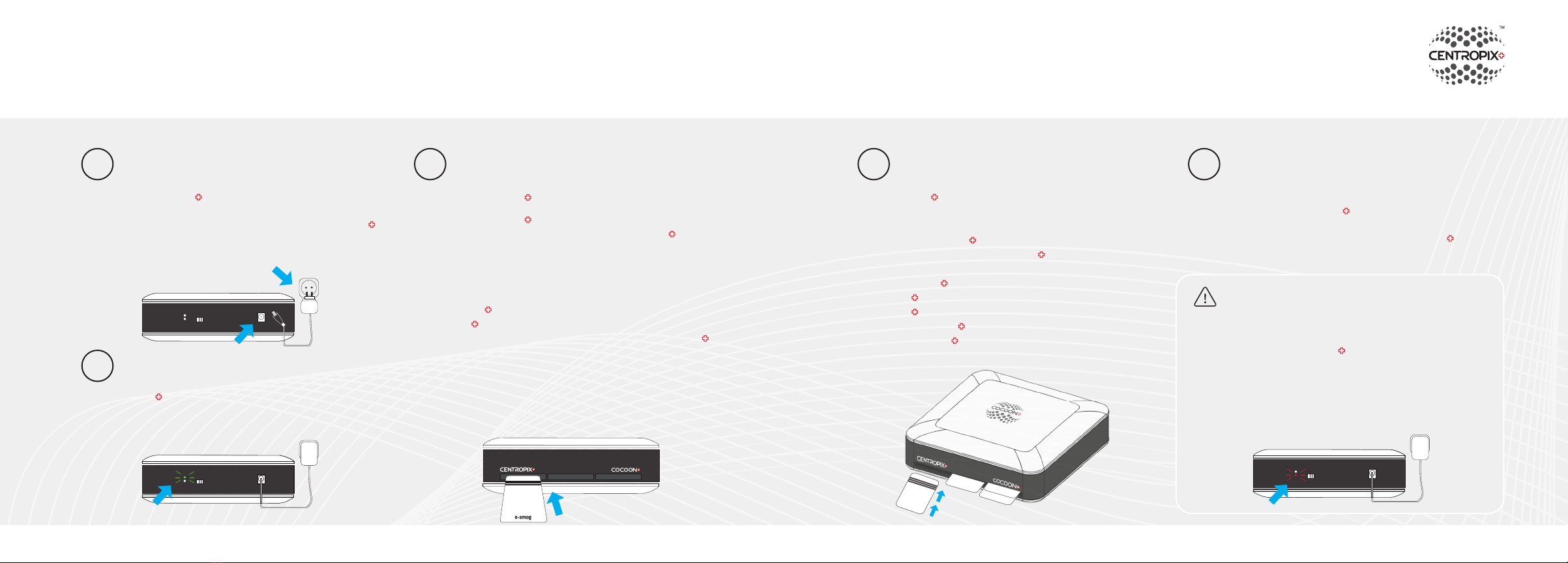
Remove the COCOON Room Converter from its packaging
and place it on a clean and level surface so that it is stable. Take the
power adapter and plug one end into the back of the
COCOON
Room Converter and the other end into the outlet.
The COCOON Room Converter is activated as soon as it is
connected to the power supply. This is indicated by a green light
on the back of the device.
5. Installation
1
2
3
Unpack the COCOON Converter cards.
Insert the COCOON Converter cards directly into the
designated opening on the front of the COCOON Room
Converter and push the converter all the way in.
IMPORTANT
A COCOON Converter card must be inserted into the
COCOON Room Converter with the three golden stripes
facing upwards. If you have correctly placed the COCOON
Converter card, the labeling will be clearly legible from the
outside. Over time, more and more new frequencies are
added in the area of “e-smog” and “i-frequency”. For this
reason we advise you to renew the converter cards “e-smog” and
“i-frequency” about every 3 years. This does not affect the rest
of the cards.
The COCOON Room Converter gives you the ability to activa-
te different frequency patterns according to your individual needs.
The different frequencies are plugged directly into the designated
slot using the COCOON Converter cards. Thus, the programmed
frequencies are emitted in the COCOON device’s effective radius.
Each COCOON Room Converter has three slots for the
COCOON Converter cards. Each slot can hold two
COCOON Converter cards placed on top of each other. In
total, the COCOON Room Converter has a capacity of six
different COCOON Converter frequencies.
If a light signal is visible on the back of the device, the device
is on. To turn off the COCOON Room Converter, unplug the
power adapter from the outlet. When the light signal is no longer
illuminated on the back of the device, the COCOON Room
Converter is off.
Disposal
Do not dispose the COCOON Room Converter with residual
waste. Instead, take the device to a designated recycling center
or collection point.
Error message
If the light signal is red, an error has occurred. You should
contact customer service.
4Customizable frequency
e-smog
converter converter
converter
Power o
Important Information
5
05 06
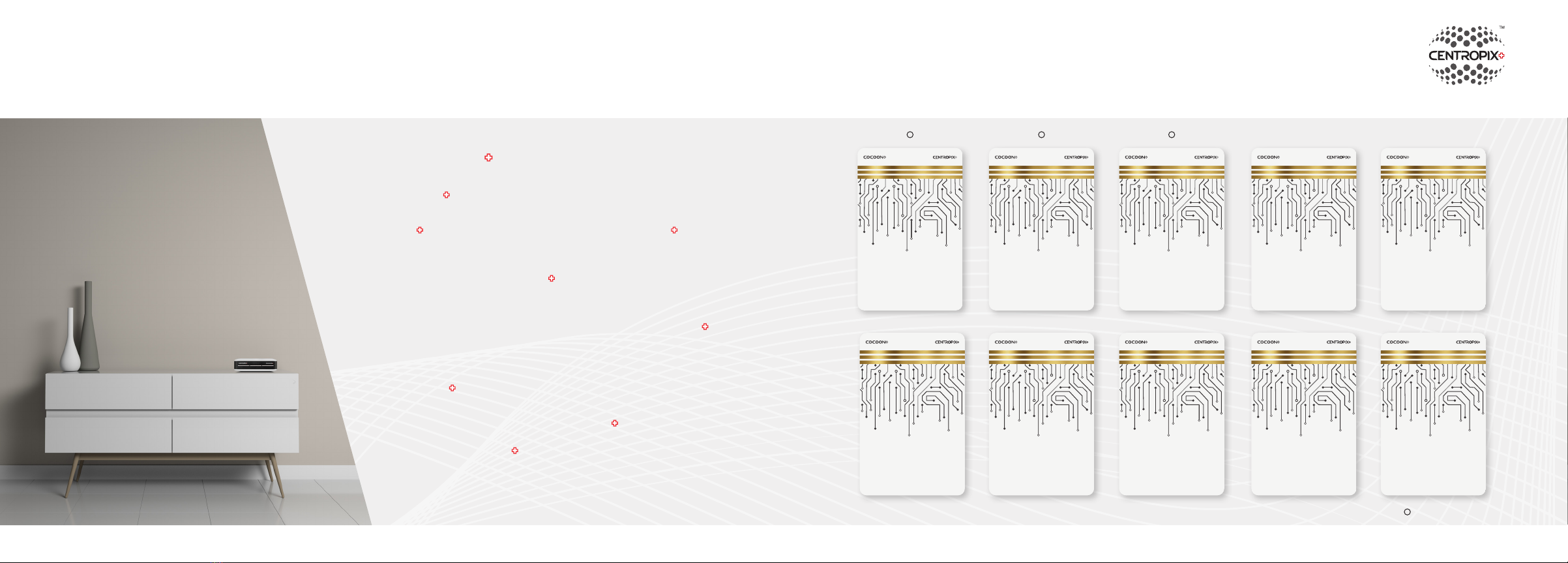
07 08
www.CENTROPIX.com
sport & fitness
Using the COCOON Converter cards
With the COCOON Converter card facing up, insert it directly into the
designated opening and push it all the way in.
A COCOON Converter card must be inserted into the COCOON Room
Converter with the three golden stripes facing upwards, so that the labeling
is clearly legible from the outside.
Make sure you know which COCOON Converter cards were plugged in
before turning on the device. These converter cards are activated imme-
diately you turn the device on.
After successful connection, the effective radius of the COCOON
Room Converter is at least 25 meters. Building materials (concrete,
metal, etc.) have no impact on the effective radius.
If you do not need a frequency, you can simply remove the
COCOON Converter card and store it at least 1 meter away from
the device.
When should you not use the COCOON Room Converter?
Currently, there are no known restrictions or contraindications for
using the COCOON Room Converter.
i-frequency
www.CENTROPIX.com
p-frequency
www.CENTROPIX.com
relax & regeneration
www.CENTROPIX.com
animal
www.CENTROPIX.com
concentration
www.CENTROPIX.com
food
www.CENTROPIX.com
e-smog
www.CENTROPIX.com
sleep well
www.CENTROPIX.com
hawaii harmony
www.CENTROPIX.com
Starter set
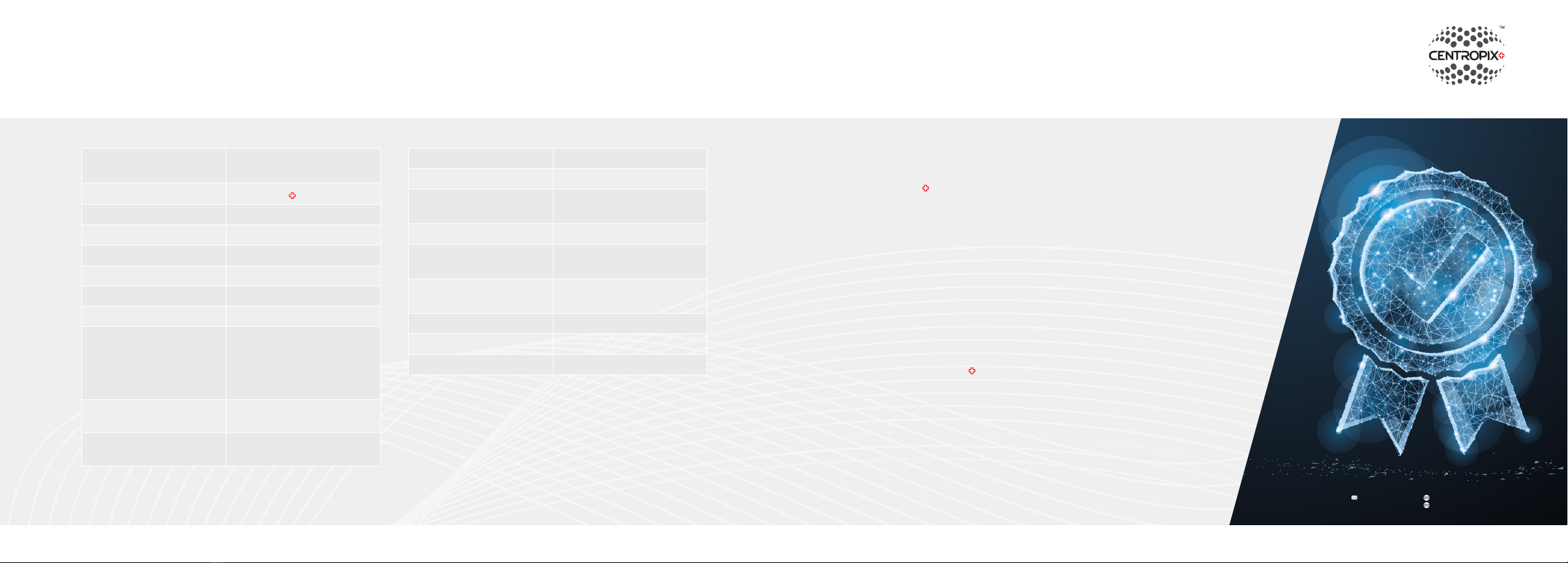
Device type according to
UMDS (MPG)
Wellness device
Synonyms COCOON
Design Device is portable
Protective class lll (SELV, extra-low voltage)
Protection rating IP 20
Moisture protection level Covered device
Housing ABS
Operating temperature 50°F to 104°F
Storage temperature 14°F to 140°F; at temperatures
below 50°F, device must be
brought to room temperature.
(Duration per 2 degree Fahren-
heits: at least 3 minutes)
Acceptable power supply /
nominal voltage
9 VAC / 50 Hz
Power supply board input
(operating mode)
6 VA (Primary power adapter
10 VA)
6. Technical specications
Internal fuses 1.5 A Slow blow fuse
Housing design Square
Housing dimensions
(approx.)
(W/H/D)
8.66“/2.56“/8.66“
Device weight 31.08 Oz
Content Electronic frequencies
generator
Electric flux Continuous when
device is on
Frequency range output 7.9 - 8.5 Hz
Country of origin Switzerland
TARIC 85437090
A warranty claim is void:
• in the event of damage as a result of improper operation or non-intended use of the
COCOON Room Converter;
• in the event of damage due to internal mechanical error such as falling down,
compression, contact with water, etc.;
•
in the event of manual intervention in the device technology or the use of consumables
or wear or spare parts that were not original delivery parts;
• if changes, extensions, or repairs are made to the device by unauthorized persons;
• if these operating instructions are not followed when using the device;
• if the verification seal, other seals, or the corresponding securing connecting
elements have been loosened, removed, or separated.
The start of the warranty period is based on the official delivery date and the
associated delivery to the purchaser. To make a warranty claim, the official bill of
delivery or official invoice issued by CENTROPIX Global AG is required.
CENTROPIX COCOON products come with a 2-3 year warranty (depending
on the country). The warranty can be extended by a further 2 years for a fee.
A warranty extension is only possible at the immediate time of purchase and
cannot be added at a later date. The current purchase price as well as
additional services are available at the CENTROPIX Shop. Further details
and country-specific information regarding this can be found on our website
www.CENTROPIX.com.
7. Warranty
COMPANY INFORMATION: CENTROPIX US LLC, 6222 Tower Lane Suite B-5, Sarasota, FL 34240
GRAPHIC DESIGN: HARRYS Werbeagentur
www.harrys.cc
ADVERTISING AGENCY: HARRYS Werbeagentur, Adobe Stock
09 10

www.CENTROPIX.us
Other manuals for COCOON+
1
Table of contents
Other CENTROPIX Media Converter manuals
Popular Media Converter manuals by other brands

Converters.TV
Converters.TV 690 Operation manual

J-Tech Digital
J-Tech Digital JTECH-BDE02 Operation manual

HAMTRONICS
HAMTRONICS TD-5 Assembly, installation and operation instructions

Icy Box
Icy Box IB-SPL1041 manual
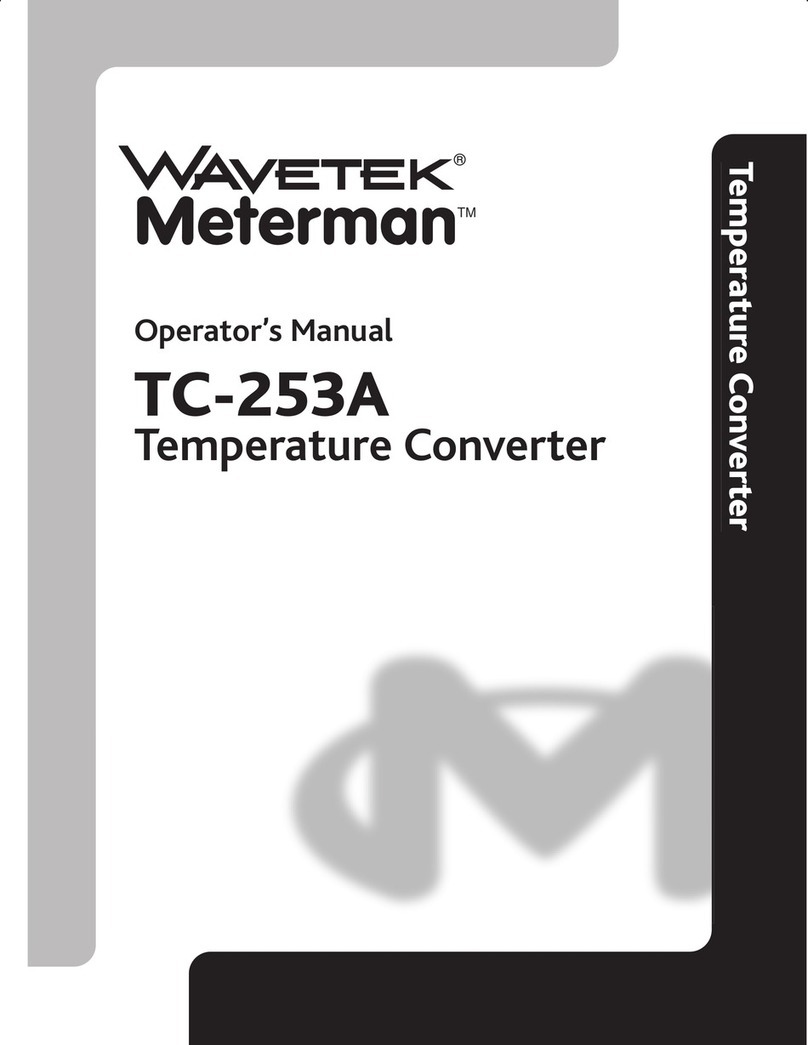
Wavetek
Wavetek Meterman TC-253A Operator's manual
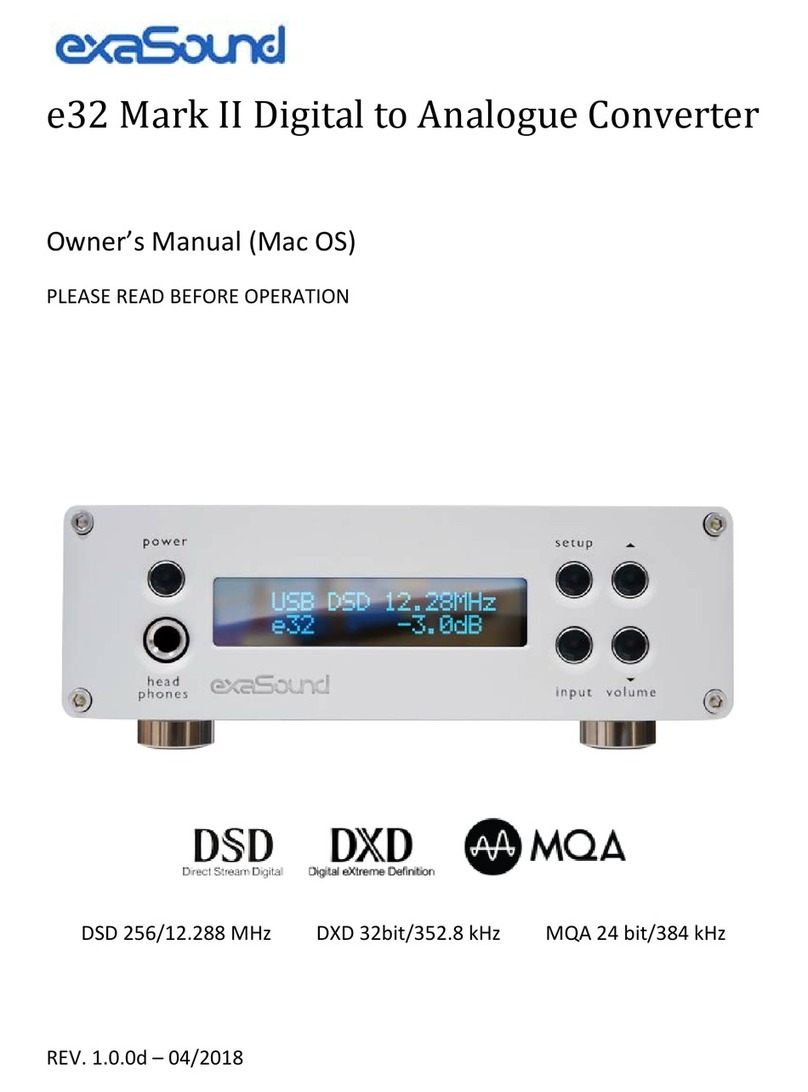
exaSound
exaSound e32 Mark II owner's manual