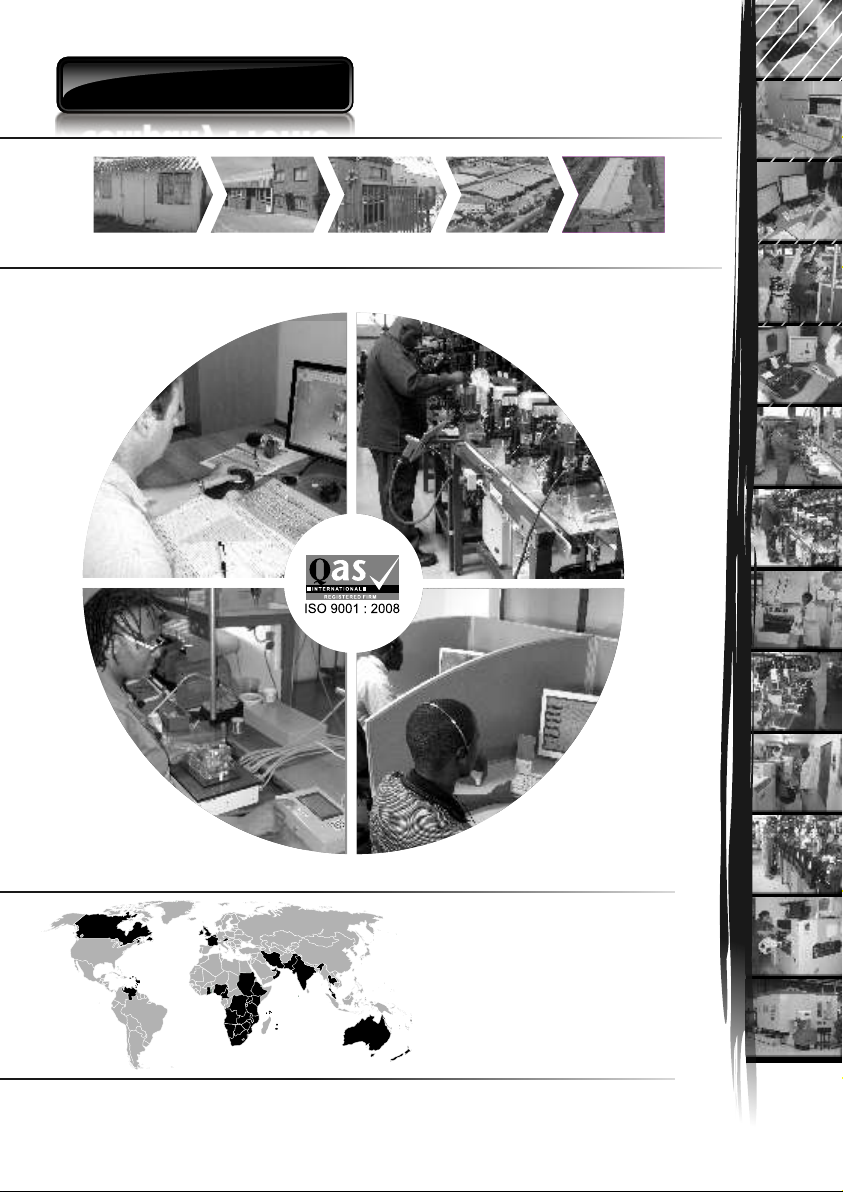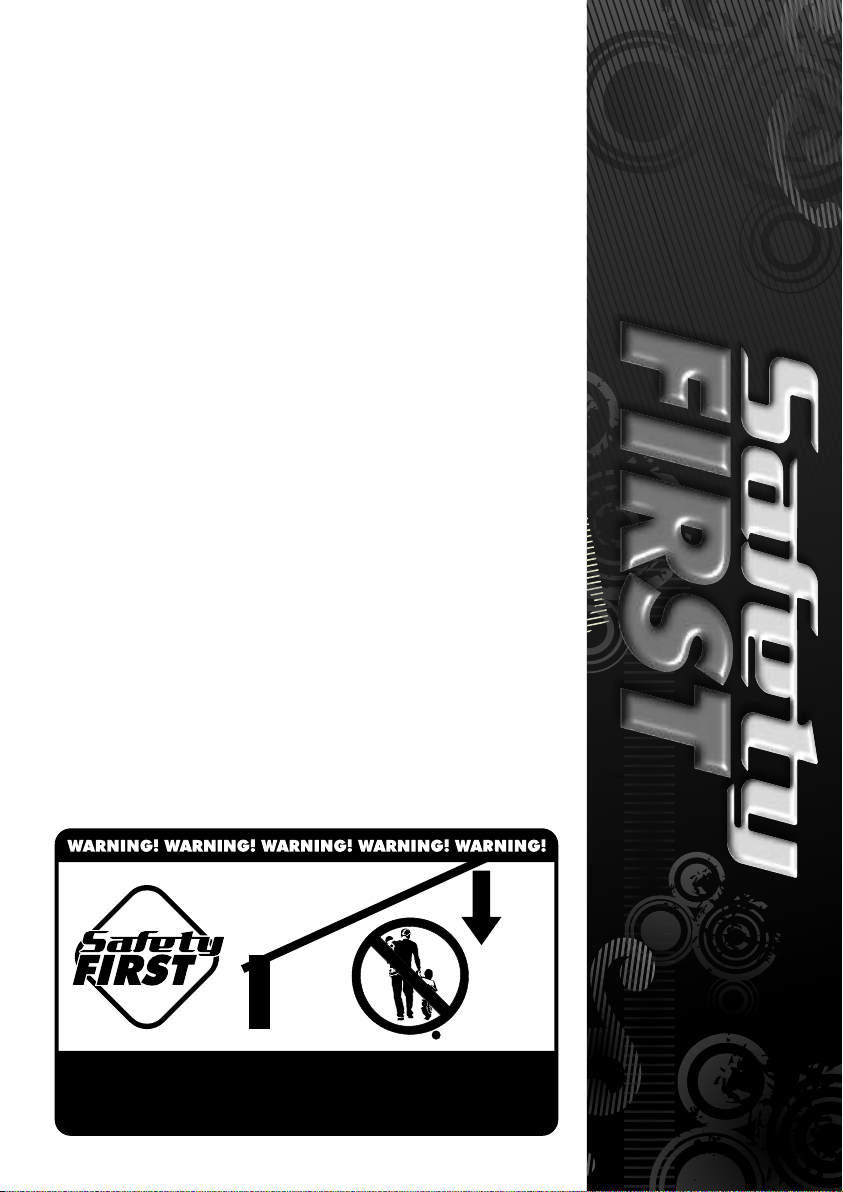The SECTOR barrier has been designed to safely and cost-effectively apply high-duty
vehicular access control to roadways between 3m and 6m wide. The battery backed up
system ensures continued operation in the event of a power failure. The failsafe position
and collision detection system has been designed and tested to set the standard in safety
of operation and to provide an unparalleled level of reliability and durability in operation.
The pole travel limits are managed by a sealed opto-electronic system that ensures
precise position and trajectory control. Accurate and reliable collision detection ensures
safe operation even under trying conditions. A precision die-cast gearbox and novel
speed and trajectory control algorithm ensures smooth and rapid operation even after
many years of service. The splined output coupler eliminates pole droop over time. The
SECTOR control card has been designed to be easy and intuitive to use with helpful
instructions on the status of the operation during and after installation.
Some of the advanced features offered by the SECTOR controller are:
!Interactive graphical user interface via a backlit LCD display to facilitate and simplify
the installation process
!Fully automated single button limit setup
!Independent Memory Input, Non-Memory Input, Barrier Raise and Barrier Lower Inputs
!Advanced closed-loop speed control to maintain safe and reliable operation in windy
conditions
!Independent control of Opening and Closing speeds
!Selectable and adjustable Autolower
!Selectable mains failure raise
!Smooth, adjustable start/stop (ramp-up and ramp-down)
!Multiple Operating Profiles
!Onboard CENTURION receiver with full channel mapping capability (limited to 500
buttons)
!A status LED output to indicate the barrier status remotely
!Advanced and proven lightning protection
The SECTOR electronic controller utilises the same proven surge protection philosophy
that is used in all CENTURION products. While this does not guarantee that the unit will
not be damaged in the event of a lightning strike or power surge, it greatly reduces the
likelihood of such damage occurring. The earth return for the surge protection is provided
via the mains power supply earth.
Lightning Protection
2. General description
Page 6
In order to ensure that the surge protection is effective, it is essential that the
unit is properly earthed.