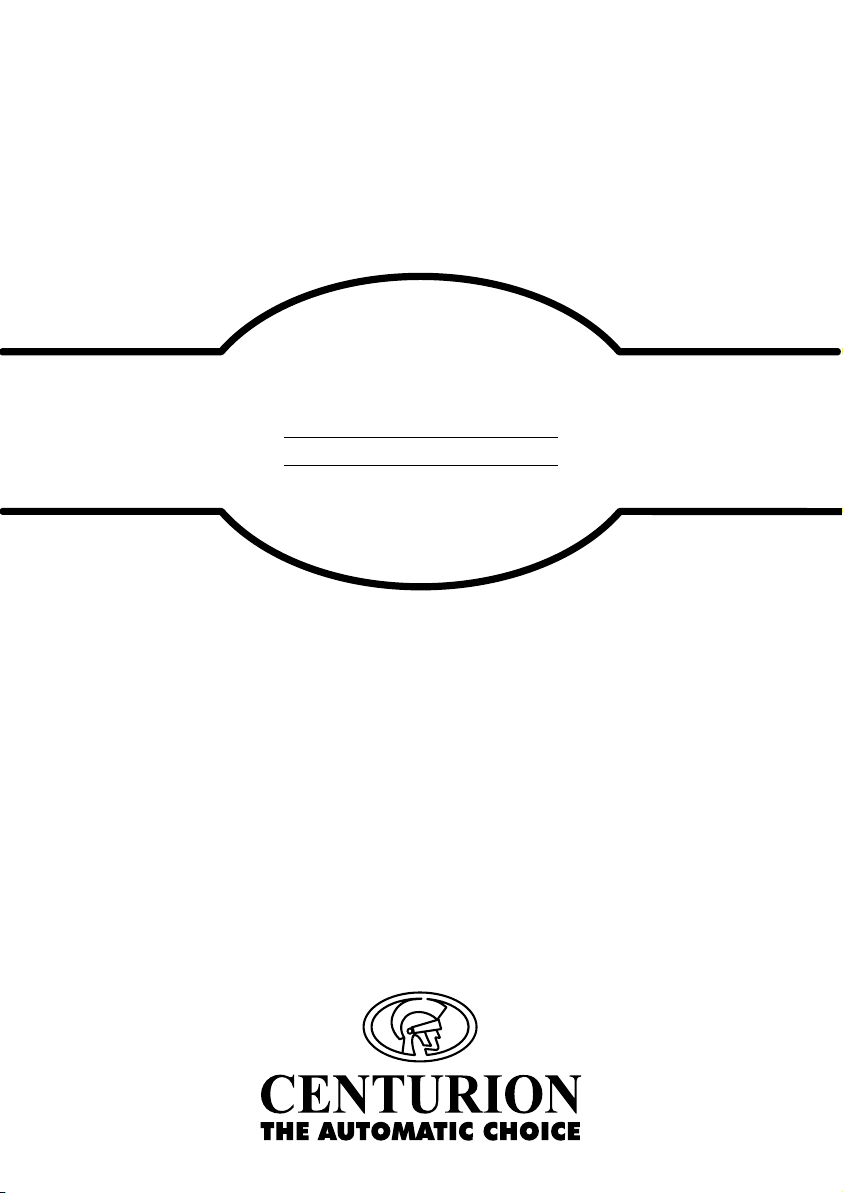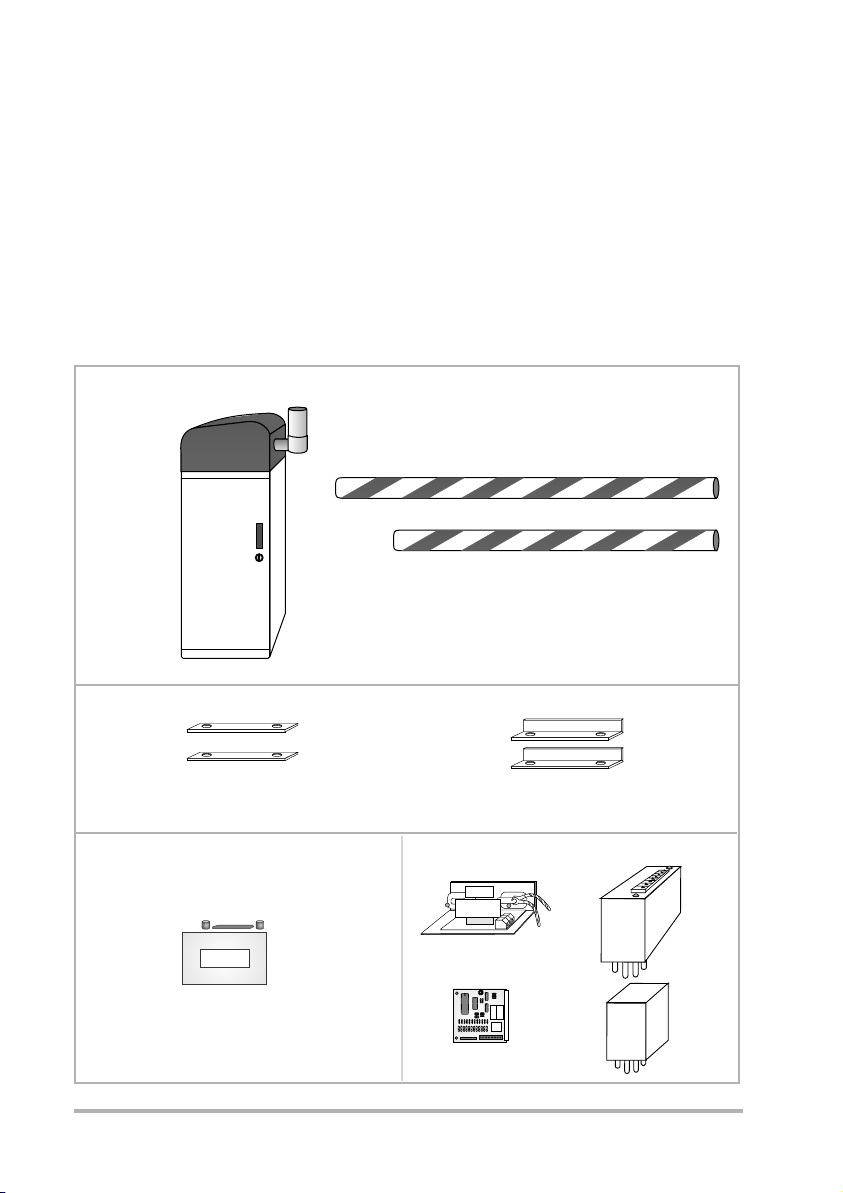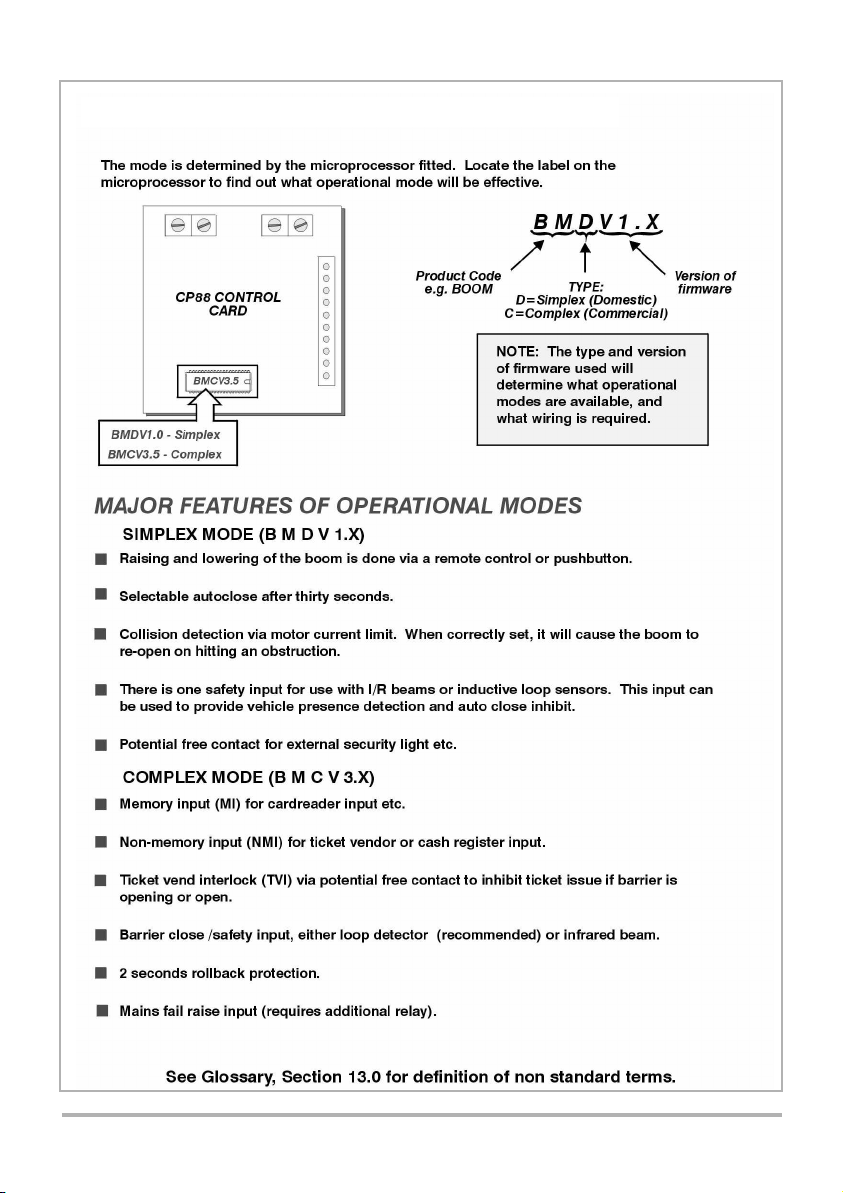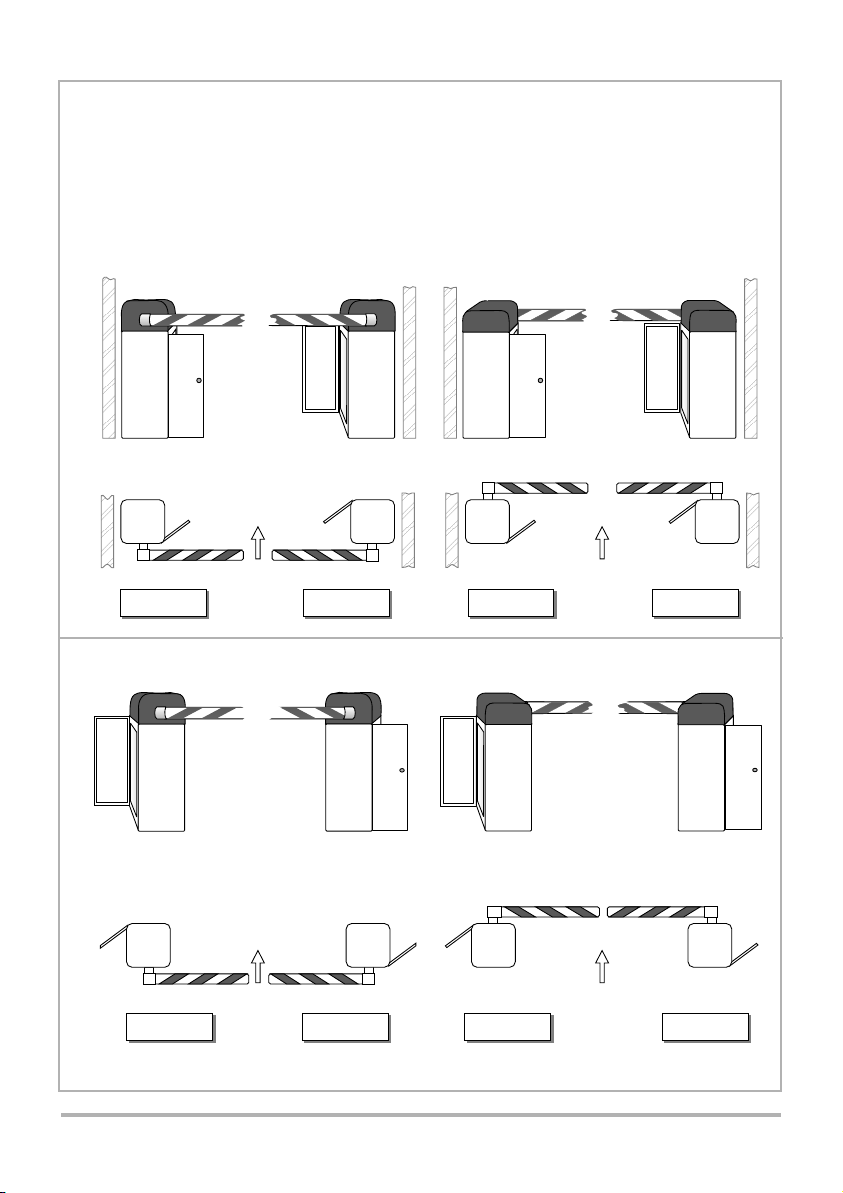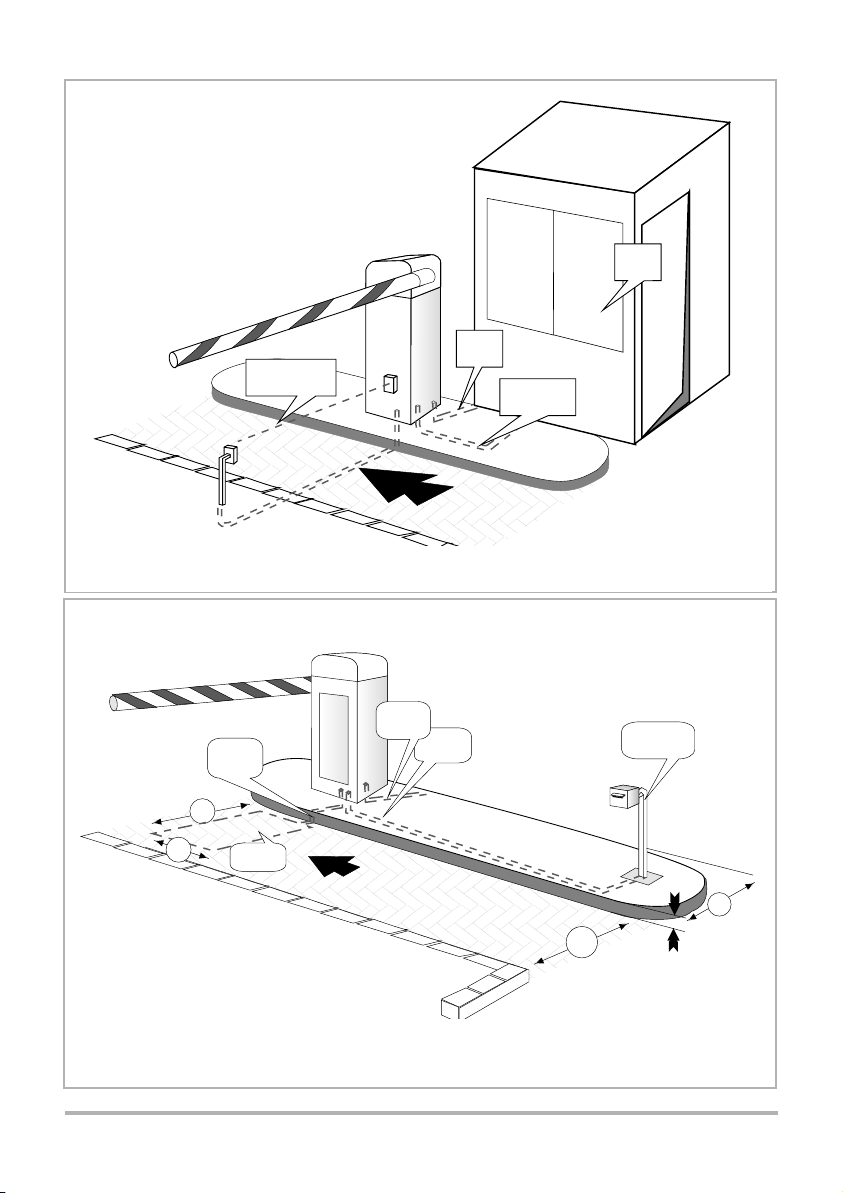6.2 COMPLEX (Commercial) (Basic Application)
No Ticket Spitter
6.0 CABLING REQUIREMENTS
EI
D RC TOFI ON
ER A V L
T
EI
D RC TOFI ON
ER A V L
T
INFRARED BEAM
(OR LOOP)
Before doing any cabling, check which operational
mode is required for the barrier. (See Section 4.1)
NOTE: 1. Guard controls operation of barrier using
pushbutton inside guardhut.
99
RESTRICTING KERB
3,5M
1M1M
100100
LOOP
WIRE
FEED
2M2M
CLOSING
LOOP
1M1M
POWER
220V
20mm
CONDUIT
CARD READER
/ KEYPAD
CABLING TO
PUSHBUTTON
GUARD
HUT
220V AC
INPUT
6.1 SIMPLEX (Domestic) (Typical Application)
IMPORTANT :
2. Infra red safety beam can be replaced with inductive loop detector, fitted to the "safety loop" relay base
3. Fit BMDV1.X microprocessor to CP88 control card.
NOTE - 1. Loop detector is fitted to "safety loop" relay base.
- 2. Card reader is connected to MI input.
- 3. Fit BMCV3.X microprocessor to CP88 control card.