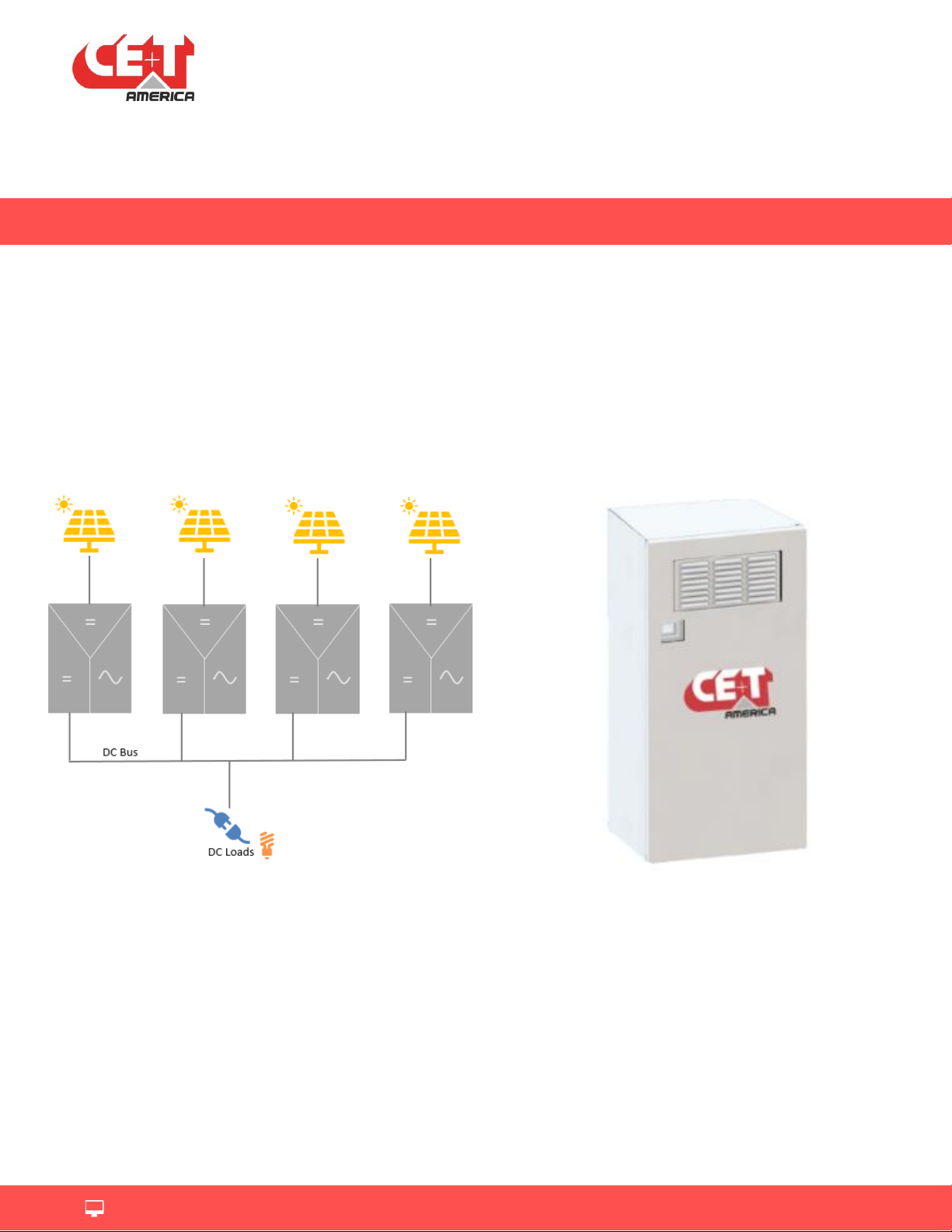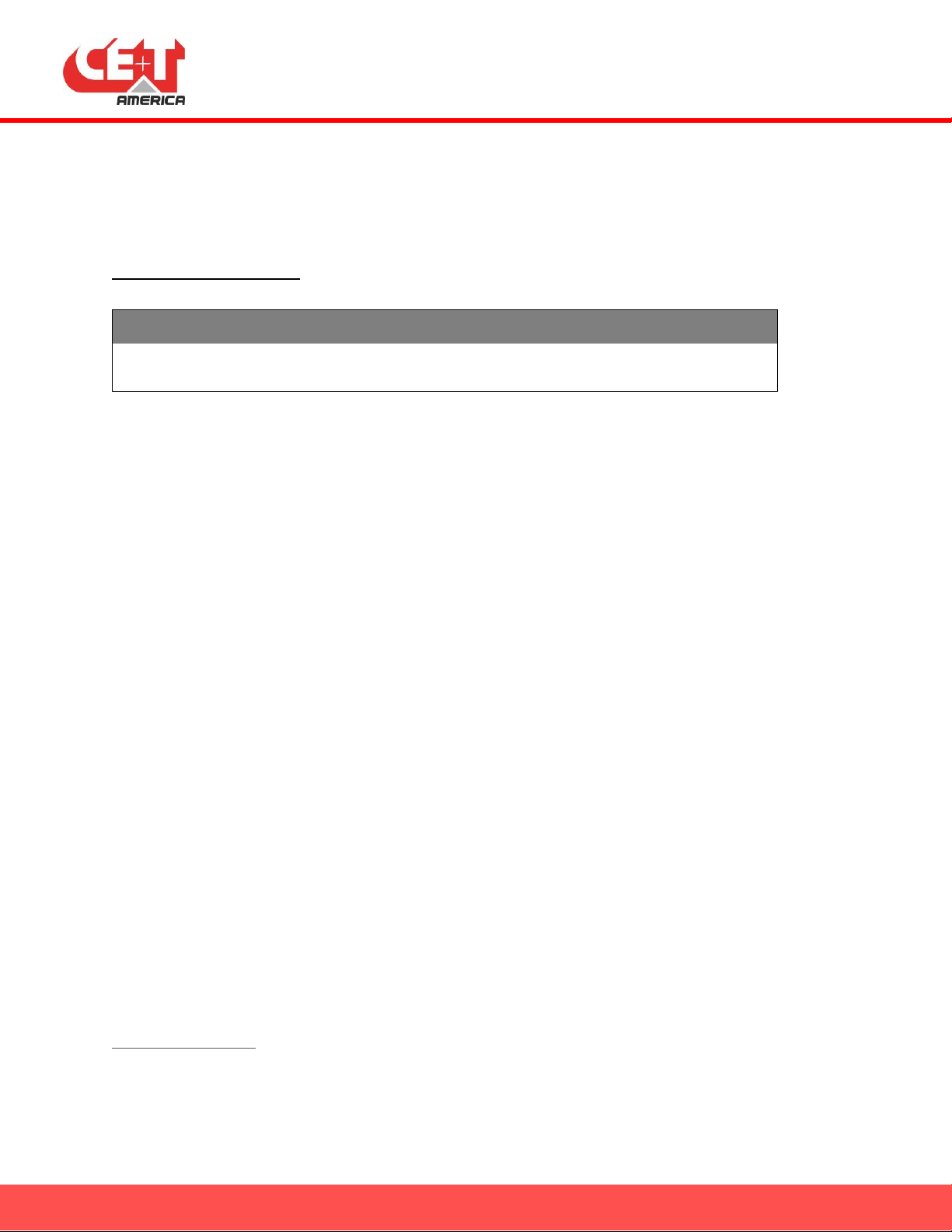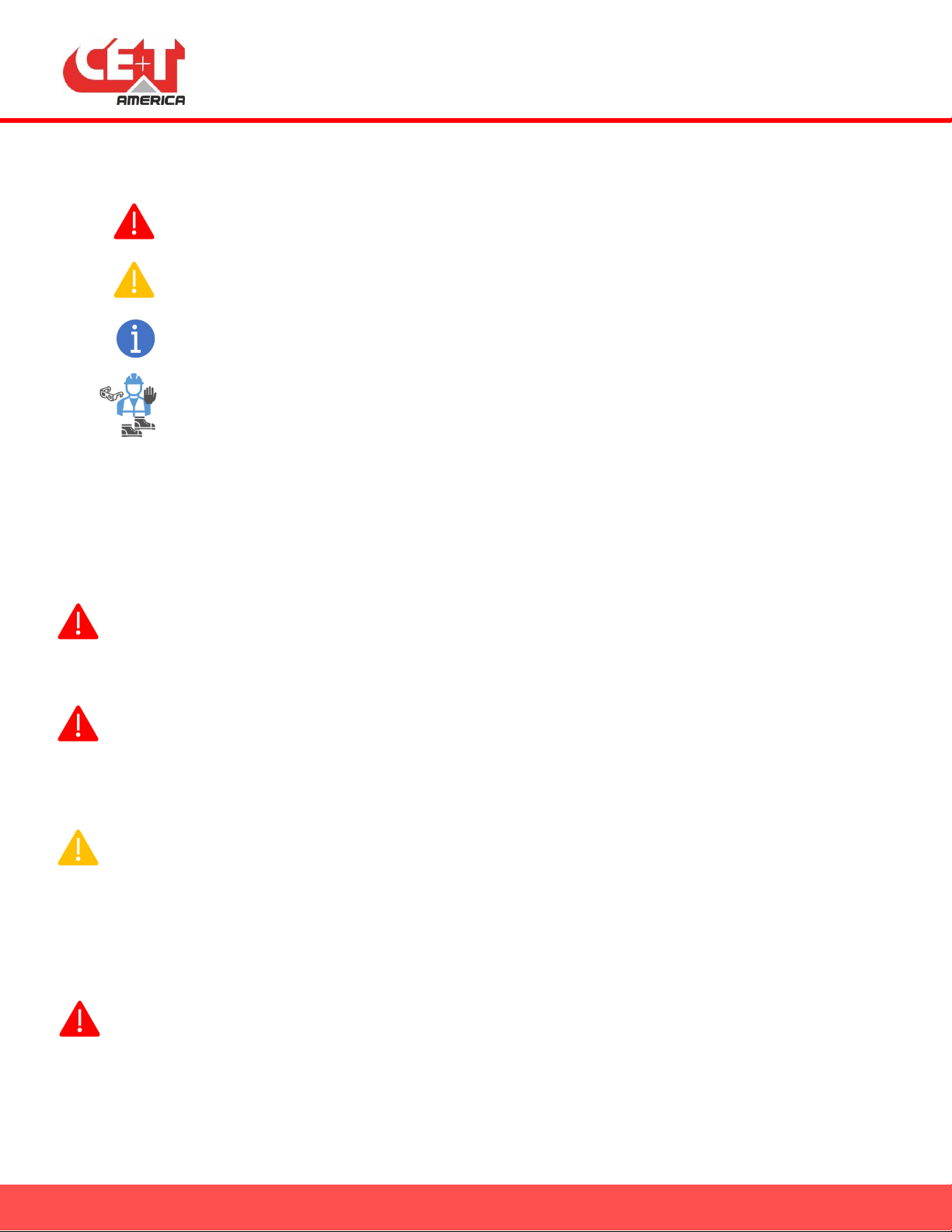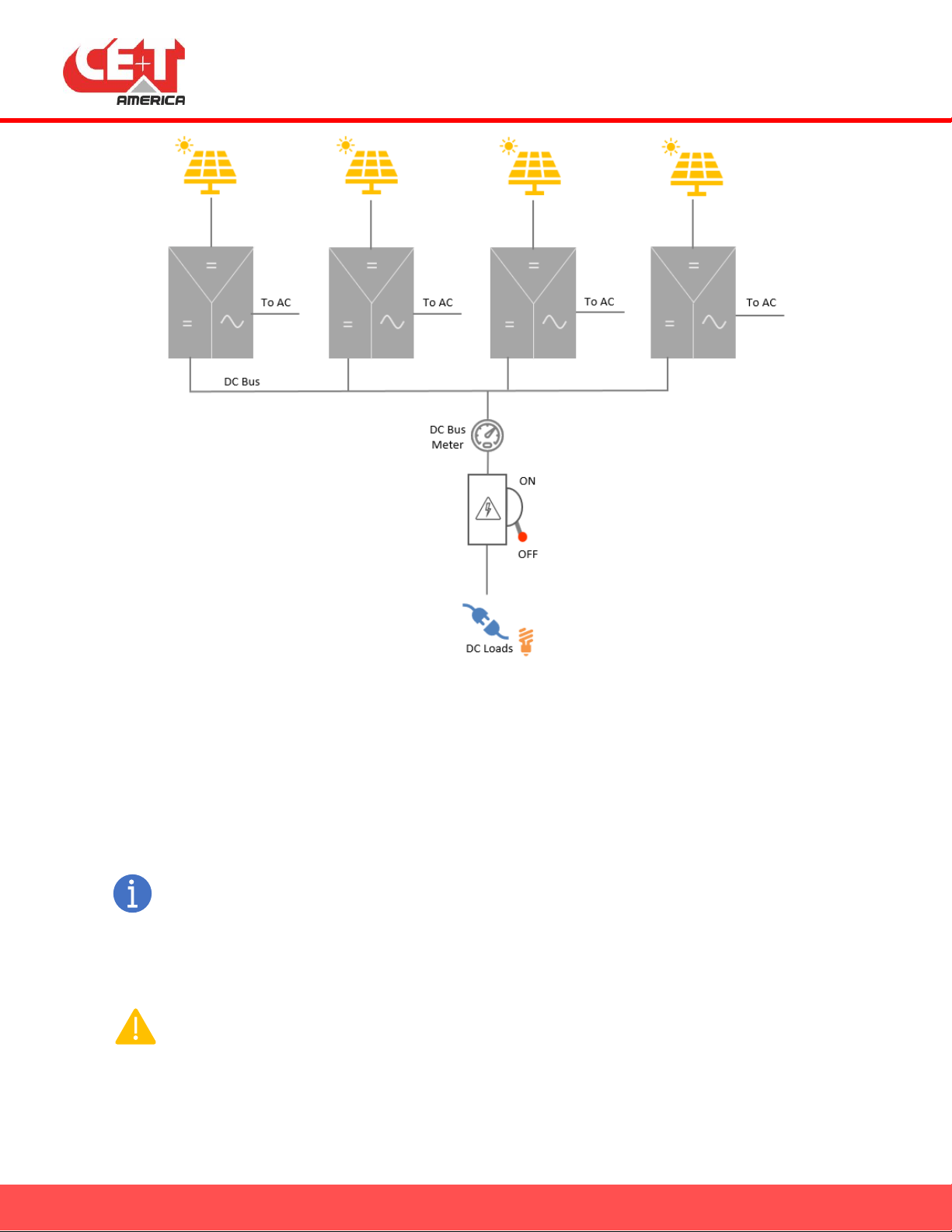4. Overview
This document serves as an application note for utilizing Stabiliti 30C3’s DC bus method feature which
allows multiple Stabiliti’s to be connected to same DC bus for supporting DC loads. Loads can be
supporting either via grid, grid + PV or batteries + grid. Once configured, the use of central/site controller
will be limited to monitoring (unless batteries are present in the system). This document will cover all the
details regarding how a central controller can manage both configuration and control of multiple stabiliti
units to support a DC bus.
5. System Rating
Four Stabiliti’s (total 120 kw @ 60 Amps) have been tested in the lab where they all shared same DC bus.
All four Stabiliti’s were able to equally distribute the load while supporting the voltage on the bus.
Although not tested, up to 8 Stabiliti’s can be connected to same DC bus while utilizing DC bus method
feature.
6. Reference Document
6.1. MAN - 00115 –Stabiliti Series 30 KW –Installation and Operation Manual –V1.0
6.2. MAN - 00114 –Stabiliti Series 30 KW –Quick Start Guide –V1.0
6.3. DOC - 00033 –App Note –Transformer & Interconnection
Also refer to PCS’ modbus map for details.
Please read the reference documents before proceeding.
7. Target System
DC bus method is utilized to support DC loads connected on same DC bus. Stabiliti 30C3 power converters
can supporting the DC bus by regulating the DC voltage at a desired setpoint and dynamically sharing the
load equally among multiple stabilitis supporting the same DC bus (this is accomplished by an inbuilt
voltage droop algorithm.) The source of power can come from either AC or the other DC port on Stabiliti.
If nothing is connected to second DC port, then all the power comes from AC port.
Shown below is a typical application where PV is connected to one of the DC ports (this is optional), the
other DC port is connected to DC loads and AC is connection to 3 phase 480 VAC. Note that batteries may
also be connected instead of PV but batteries will require more management and the use of Site/Central
controller will not be optional in that case.