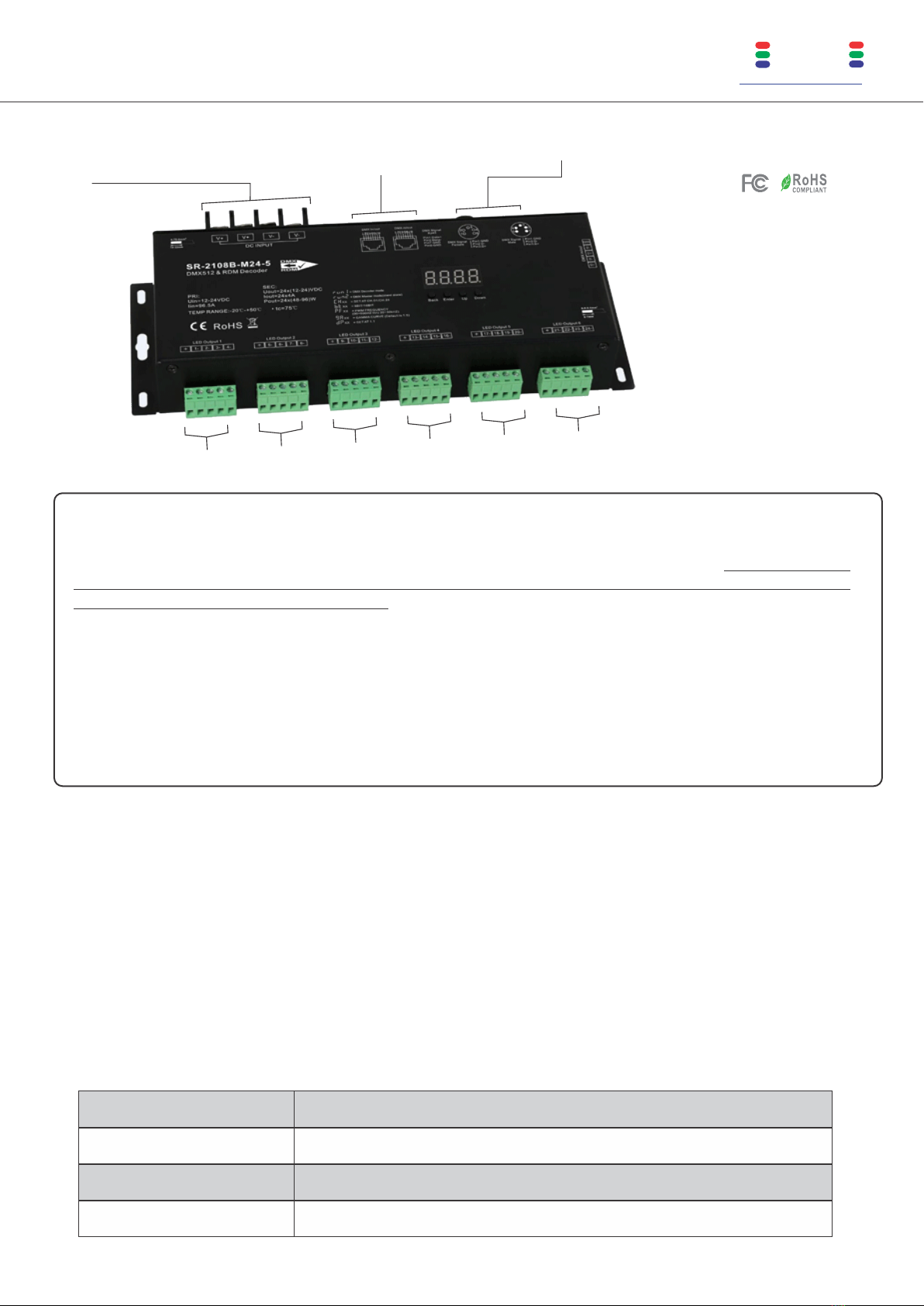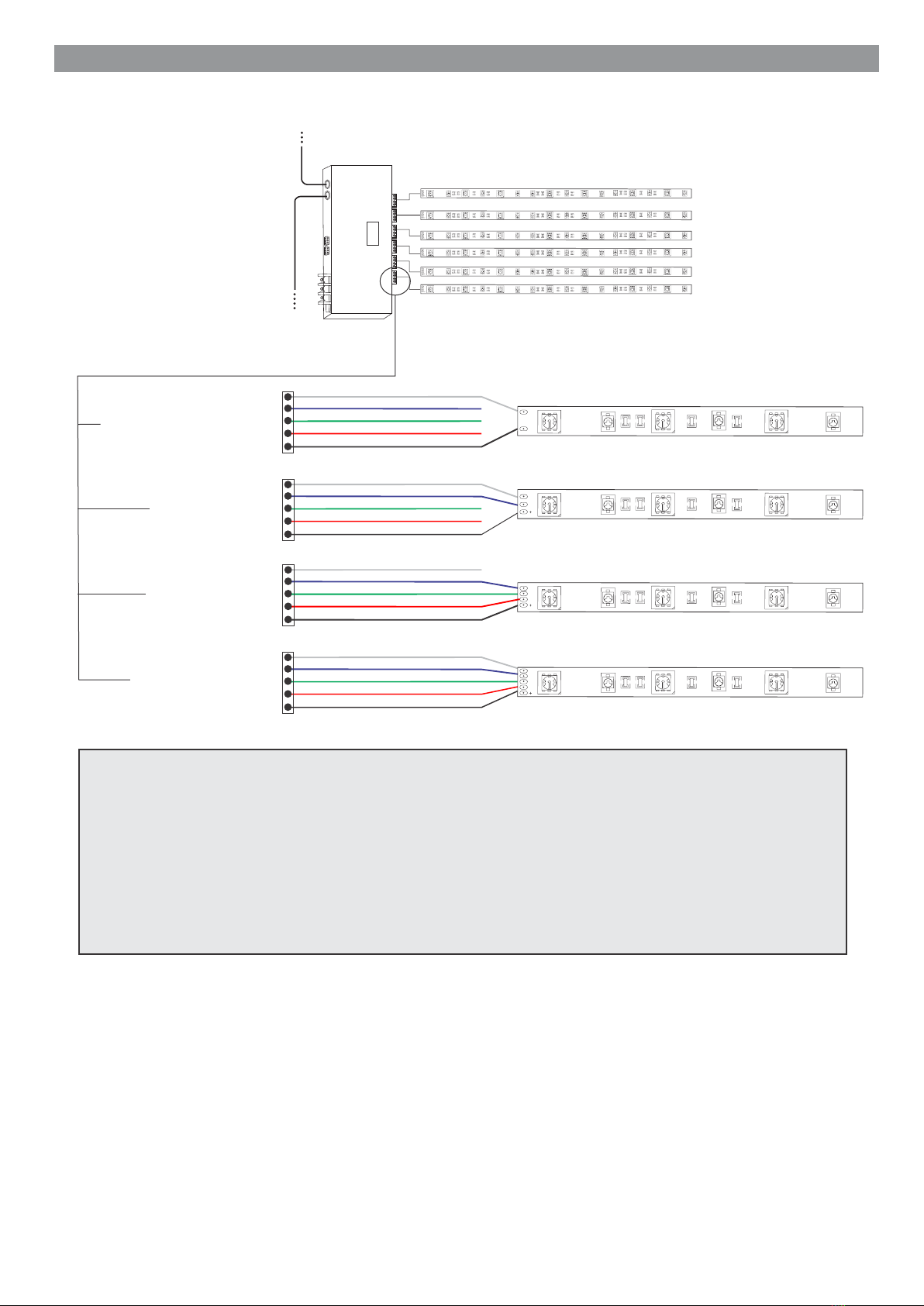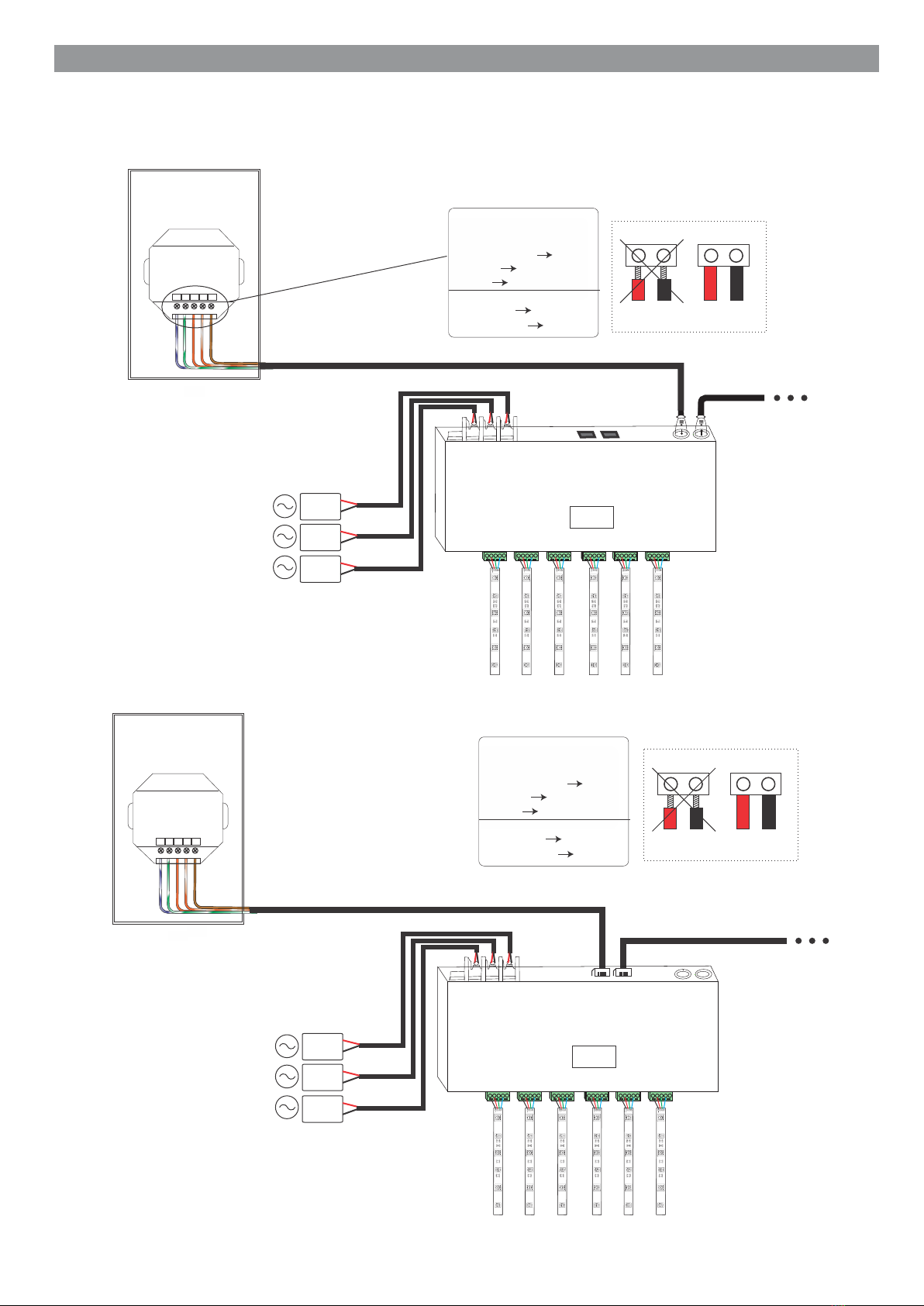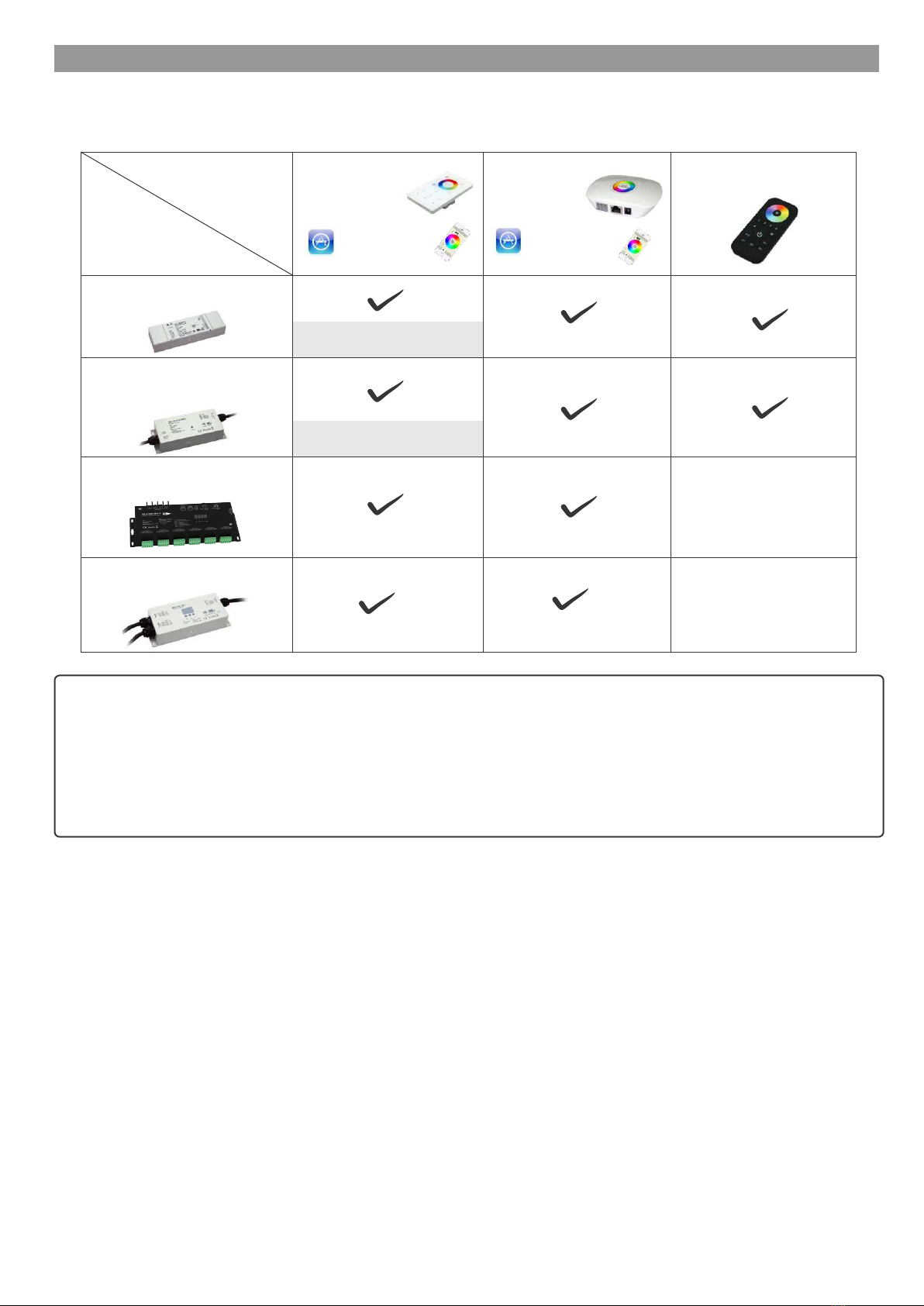SR-2108B-24M-3 DMX512 Decoder
3. Product Dimension:
2/8
www.huedaled.com | 1-800-387-4081
264.6mm (10.41”)
83mm (3.26”)
42mm (1.65”)
4. Operation:
Back Enter Down
Up
Set the device mode to Master or Decoder mode.
= DMX Decoder mode , = DMX Master mode(stand alone).
Click Down button until run1 or run2 displayed on display, then click Enter. Click Down button to choose run1 or run2,
then click Back button. After choosing run1 or run2, restart the device.
1) For run2 DMX Master mode: After restarting the device, pressing Up button to get following numbers on display:
represents brightness for each output PWM channel. First two digit 01 represents PWM output channel 1
and it is selectable from 01 to by clicking “UP” or “Down” button. Last two digits 01 represents brightness level, click
“Enter” button, the display ashes, then click “UP” or “Down” button to select from 00-99-FL, which means 0%-99%-100%
brightness, then click “Back” button to conrm.
represents chasing effects, total 4 effects selectable from 01-04. Click “Up” or “Down” button to select the
menu then click “Enter” button to enter into the effect mode. Click “Up” or “Down” button to select effect from 01-04.
CA01: Fade-up (0%-100%) and fade-down (100%-0%) of the output 1, then output 2, output 3, ……, output 24 channels,
output 1, ……,output 24 channels cycling chasing.
CA02: Fade-up (0%-100%) of output 1 channel, then simultaneous fade-down (100%-0%) of output 1 channel and fade-
up (0%-100%) of output 2 channel, so on up to last channel.
Ca03: Fade-up (0%-100%) of output 1, then output 2, output 3, ……, output 24, output 1, ……, cycling chasing.
CA04: Fade-down (100%-0%) of output 1, then output 2, output 3, ……, output 24, output 1, ……, cycling chasing.
represents chasing speed. Selectable from 01-09, 01 is the slowest, 09 is the fastest.
2) For run1 DMX decoder mode: After powering on the decoder, click Up button until to get following menu on display:
DMX signal indicator : When DMX input signal is detected, the indicator on XXX will display following after
turns red.
Means DMX address. factory defaults setting is 001.
Means DMX channels quantity. factory defaults setting is Ch24.
Means Bit (8bit or 16bit). factory defaults setting is 16bit.
Means output PWM frequency. factory defaults setting is 1K Hz.
Means output dimming curve gamma value, factory defaults setting is ga 1.5
Means Decoding mode, factory defaults setting is dp1.1
Means the device at run1 mode (DMX decoder mode).
By holding button Back + Enter together at the same time over 5 seconds until the display goes off, it will restore default
settings .
XXX
XXX
XX
XX
XX
XX
XX
Digital DMX address panel
HUEDA™ LED | CALGARY, AB | CANADA
Copyright © 2017 HUEDA™ LED, A division of LED World Inc.. All Rights Reserved. We are not responsible for errors or omissions. Product and specications subject to change without notice. Registered trademarks are owned by their respective registers, or licensee(s).