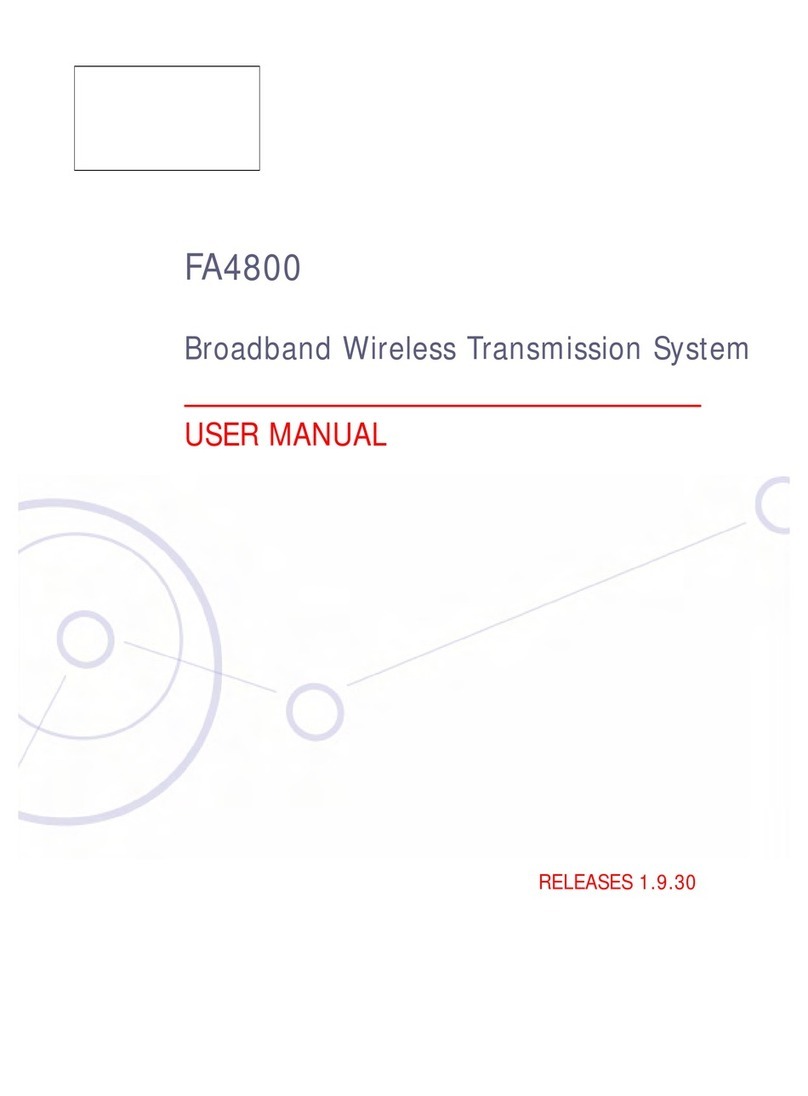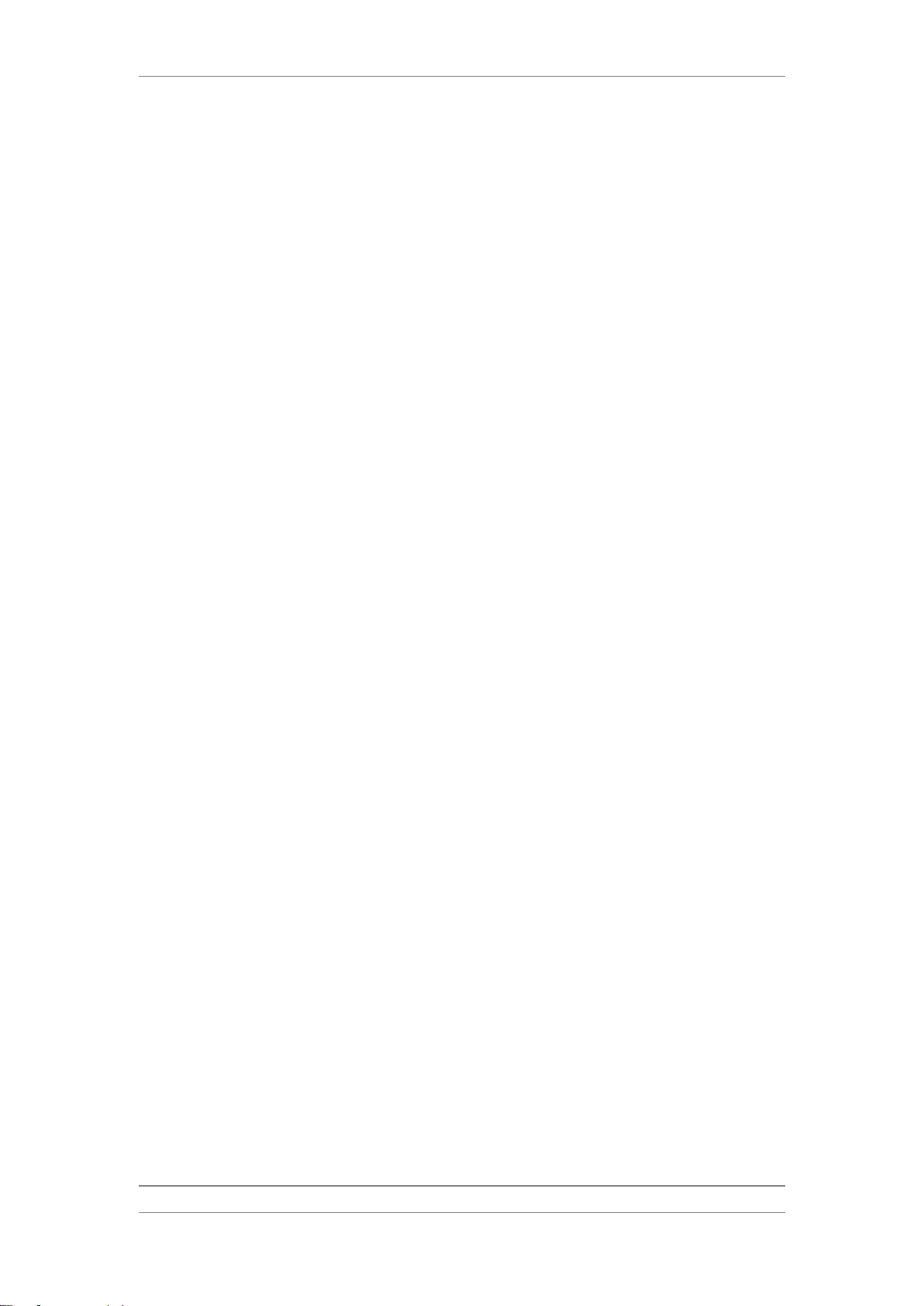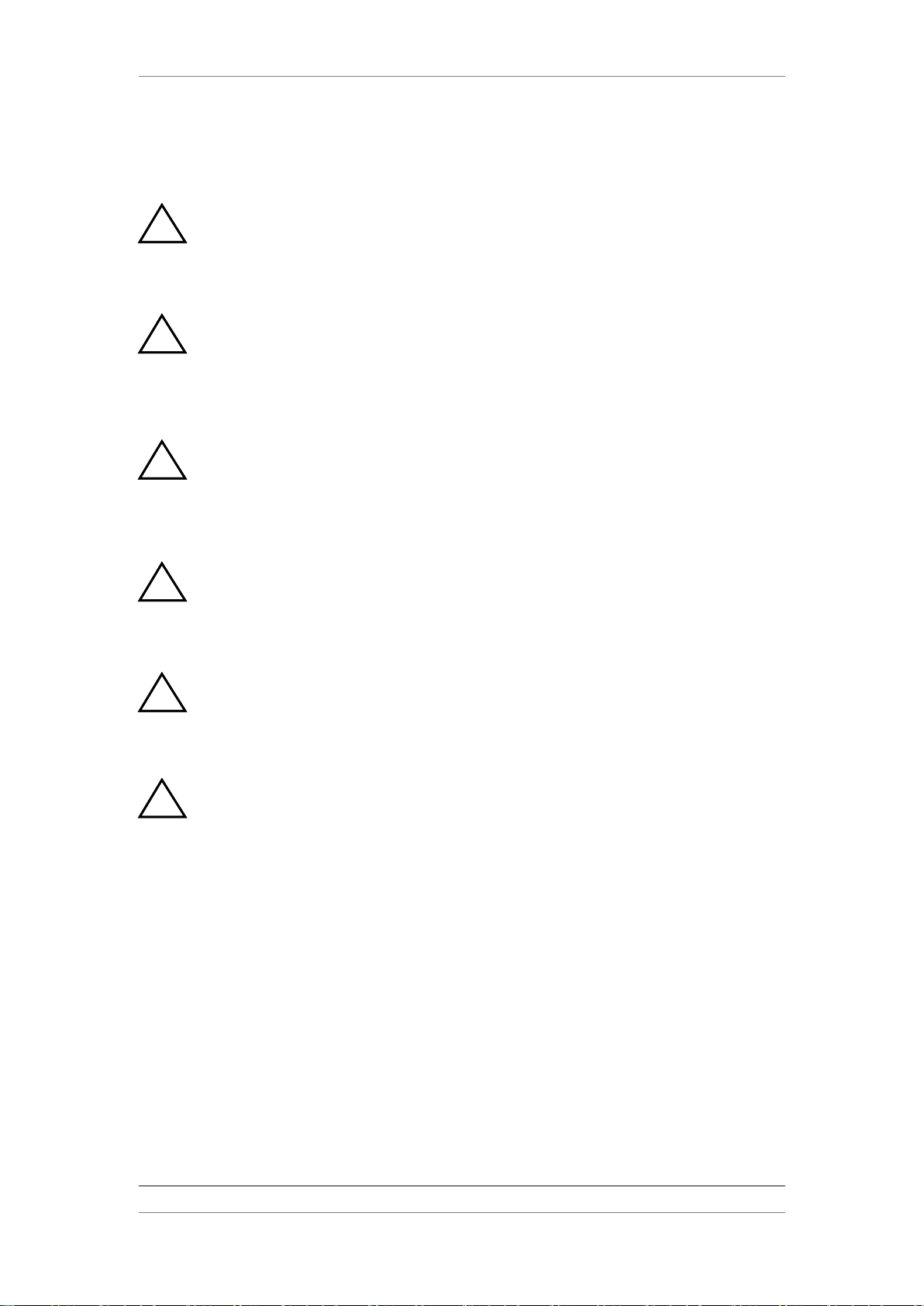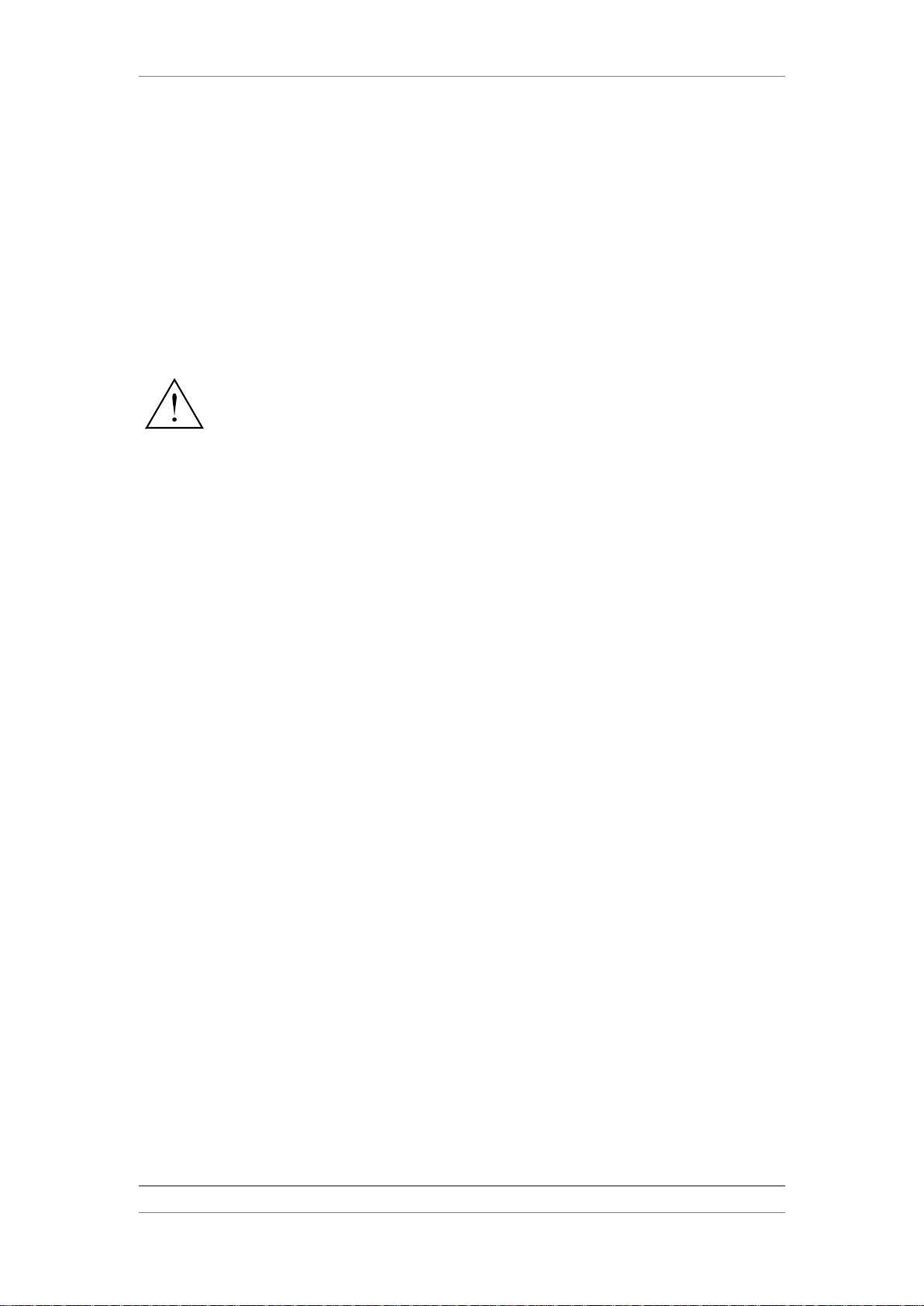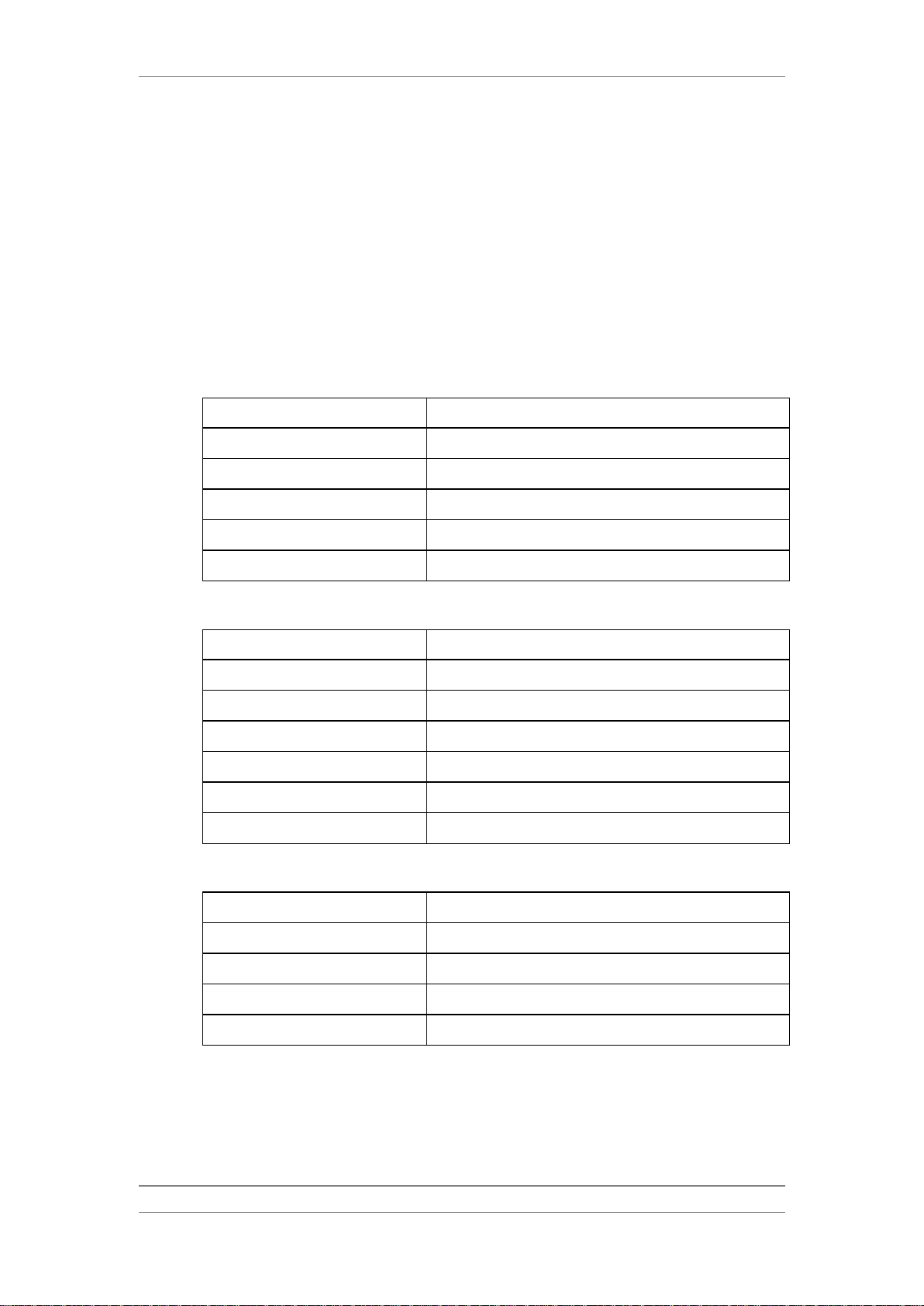FibeAir® 1500HP/RFU-HP Installation Guide
Ceragon Proprietary and Confidential Page 4 of 167
18.5 2+0 DP......................................................................................................................... 42
18.6 2+0 SP ......................................................................................................................... 45
18.7 2+0 SD SP ................................................................................................................... 48
18.8 2+0 SD DP................................................................................................................... 51
18.9 2+2 SD SP ................................................................................................................... 54
18.10 2+2 SD DP (Non-Upgradable)..................................................................................... 65
18.11 2+2 HSB DP (Ready for Upgrade)............................................................................... 70
18.12 2+2 HSB DP (Non-Upgradable)................................................................................... 74
18.13 2+2 HSB SP................................................................................................................. 78
19.Upgrade Instructions...................................................................................... 84
19.1 Upgrading from 1+1 SD to 2+2 SD SP........................................................................ 84
19.2 Upgrading from 1+1 HSB SP to 2+2 HSB SP ............................................................. 96
19.3 Upgrading from 2+2 DP to 3+3 DP............................................................................ 103
19.4 Upgrading from 2+2 SD SP to 3+3 SD SP ................................................................ 107
19.5 Upgrading from 2+2 SD DP to 3+3 SD DP................................................................ 119
19.6 Upgrading from 2+2 HSB SP to 3+3 HSB SP ........................................................... 123
19.7 Upgrading from 3+3 DP to 4+4 DP............................................................................ 130
19.8 Upgrading from 3+3 SD DP to 4+4 SD DP................................................................ 135
19.9 Upgrading from 3+3 SD SP to 4+4 SD SP ................................................................ 140
19.10 Upgrading from 3+3 HSB SP to 4+4 HSB SP ........................................................... 144
20.Split Trunk Configurations........................................................................... 149
20.1 1+1/2+2 HSB Configurations ..................................................................................... 149
20.2 N+0/N+1 Single Pole Configurations (N = 1 to 5)...................................................... 150
20.3 N+0/N+1 CCDP Configurations (N = 1 to 5).............................................................. 152
20.4 N+0/N+1 CCDP Configurations (N = 5 to 10)............................................................ 154
21.All Indoor Horizontal Installation................................................................. 157
21.1 1+0 Installation........................................................................................................... 158
21.1.1Parts Used ................................................................................................................. 158
21.1.2Assembly.................................................................................................................... 158
21.2 1+0 East-West Installation ......................................................................................... 161
21.2.1Parts Used ................................................................................................................. 161
21.2.2Assembly.................................................................................................................... 161
21.3 1+1 HSB (Hot Standby) Installation........................................................................... 164
21.3.1Parts Used ................................................................................................................. 164
21.3.2Assembly.................................................................................................................... 164
22.Appendix A: Electrical Diagrams................................................................. 167