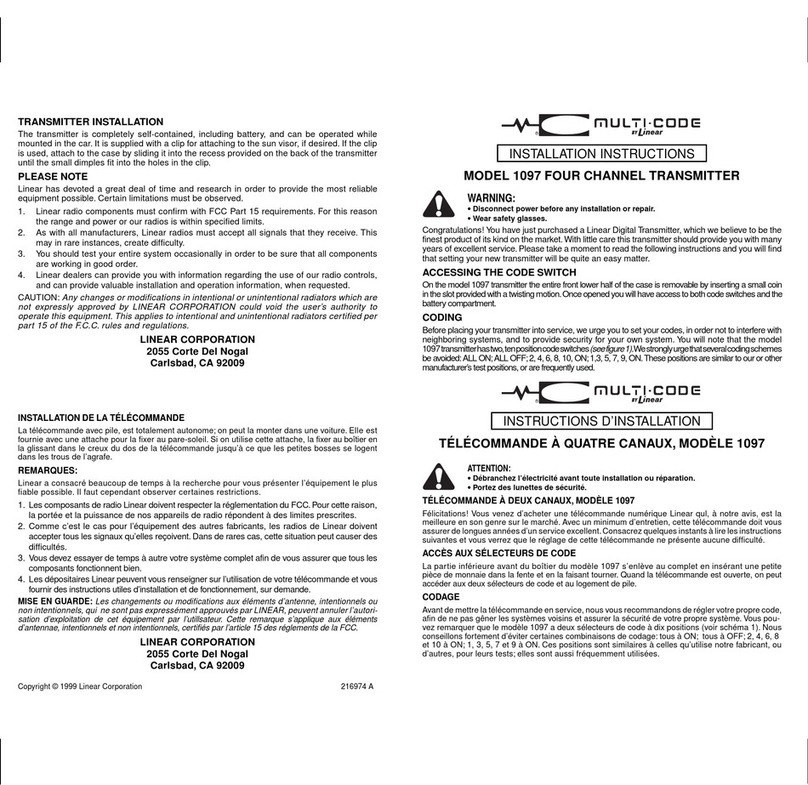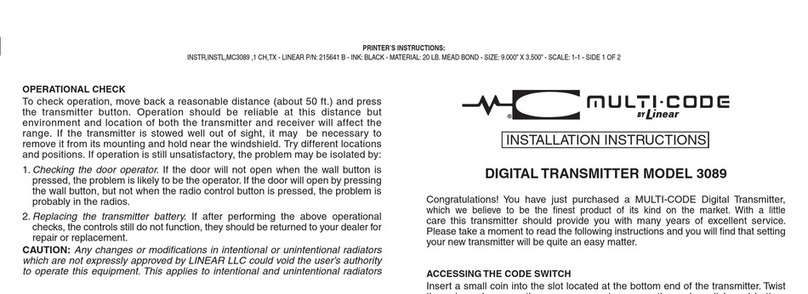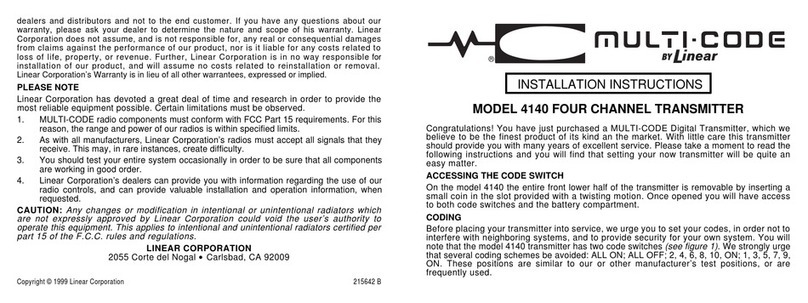MODEL 4140 FOUR CHANNEL TRANSMITTER
Congratulations! You have just purchased a MULTI-CODE Digital Transmitter, which we
believe to be the finest product of its kind an the market. With little care this transmitter
should provide you with many years of excellent service. Please take a moment to read
the following instructions and you will find that setting your now transmitter will be quite an
easy matter.
ACCESSING THE CODE SWITCH
Insert a small coin into the slot located at the bottom end of the transmitter. Twist the coin
and remove the access cover to expose the code switches and battery compartment.
CODING
Before placing your transmitter into service, we urge you to set your codes, in order not to
interfere with neighboring systems, and to provide security for your own system. You will
note that the model 4140 transmitter has two code switches (see figure 1). We strongly
urge that several coding schemes be avoided: ALL ON; ALL OFF; 2, 4, 6, 8, 10, ON; 1, 3,
5, 7, 9, ON. These positions are similar to our or other manufacturer’s test positions, or are
frequently used.
®
PRINTER’S INSTRUCTIONS:
INSTR,INSTL,MC4140,4CH,TX - LINEAR P/N: 215642 C - INK: BLACK - MATERIAL: 20 LB. MEAD BOND - SIZE: 9.000” X 3.500” - SCALE: 1-1 - SIDE 1 OF 2
INSTALLATION INSTRUCTIONS
distributors and not to the end customer. If you have any questions about our warranty,
please ask your dealer to determine the nature and scope of his warranty. Linear LLC does
not assume, and is not responsible for, any real or consequential damages from claims
against the performance of our product, nor is it liable for any costs related to loss of life,
property, or revenue. Further, Linear LLC is in no way responsible for installation of our
product, and will assume no costs to reinstallation or removal. Linear LLC Warranty is in
lieu of all other warranties, expressed, or implied.
PLEASE NOTE
Linear LLC has devoted a great deal of time and research in order to provide the most
reliable equipment possible. Certain limitations must be observed.
1. MULTI-CODE radio components must conform with FCC Part 15 requirements. For
this reason, the range and power of our radios is within specified limits.
2. As with all manufacturers, Linear LLC radios must accept all signals that they
receive. This may, in rare instances, create difficulty.
3. You should test your entire system occasionally in order to be sure that all
components are working in good order.
4. Linear LLC dealers can provide you with information regarding the use of our radio
controls, and can provide valuable installation and operation information, when
requested.
CAUTION: Any changes or modifications in intentional or unintentional radiators which
are not expressly approved by LINEAR LLC could void the user’s authority to operate this
equipment. This applies to intentional and unintentional radiators certified per Part 15 of
the F.C.C. rules and regulations.
LINEAR LLC
(800) 421-1587 • (760) 438-7000
www.linearcorp.com
Copyright © 2008 Linear LLC 215642 C
MODEL 4140 FOUR CHANNEL TRANSMITTER
Congratulations! You have just purchased a MULTI-CODE Digital Transmitter, which we
believe to be the finest product of its kind an the market. With little care this transmitter
should provide you with many years of excellent service. Please take a moment to read
the following instructions and you will find that setting your now transmitter will be quite an
easy matter.
ACCESSING THE CODE SWITCH
Insert a small coin into the slot located at the bottom end of the transmitter. Twist the coin
and remove the access cover to expose the code switches and battery compartment.
CODING
Before placing your transmitter into service, we urge you to set your codes, in order not to
interfere with neighboring systems, and to provide security for your own system. You will
note that the model 4140 transmitter has two code switches (see figure 1). We strongly
urge that several coding schemes be avoided: ALL ON; ALL OFF; 2, 4, 6, 8, 10, ON; 1, 3,
5, 7, 9, ON. These positions are similar to our or other manufacturer’s test positions, or are
frequently used.
®
PRINTER’S INSTRUCTIONS:
INSTR,INSTL,MC4140,4CH,TX - LINEAR P/N: 215642 C - INK: BLACK - MATERIAL: 20 LB. MEAD BOND - SIZE: 9.000” X 3.500” - SCALE: 1-1 - SIDE 1 OF 2
INSTALLATION INSTRUCTIONS
distributors and not to the end customer. If you have any questions about our warranty,
please ask your dealer to determine the nature and scope of his warranty. Linear LLC does
not assume, and is not responsible for, any real or consequential damages from claims
against the performance of our product, nor is it liable for any costs related to loss of life,
property, or revenue. Further, Linear LLC is in no way responsible for installation of our
product, and will assume no costs to reinstallation or removal. Linear LLC Warranty is in
lieu of all other warranties, expressed, or implied.
PLEASE NOTE
Linear LLC has devoted a great deal of time and research in order to provide the most
reliable equipment possible. Certain limitations must be observed.
1. MULTI-CODE radio components must conform with FCC Part 15 requirements. For
this reason, the range and power of our radios is within specified limits.
2. As with all manufacturers, Linear LLC radios must accept all signals that they
receive. This may, in rare instances, create difficulty.
3. You should test your entire system occasionally in order to be sure that all
components are working in good order.
4. Linear LLC dealers can provide you with information regarding the use of our radio
controls, and can provide valuable installation and operation information, when
requested.
CAUTION: Any changes or modifications in intentional or unintentional radiators which
are not expressly approved by LINEAR LLC could void the user’s authority to operate this
equipment. This applies to intentional and unintentional radiators certified per Part 15 of
the F.C.C. rules and regulations.
LINEAR LLC
(800) 421-1587 • (760) 438-7000
www.linearcorp.com
Copyright © 2008 Linear LLC 215642 C
IF YOU ARE USING TWO MULTI-CODE 3021 OR 3028 TWO CHANNEL RECEIVERS:
Receiver Channel 1 - Set the receiver code switch Positions 1-8 to match transmitter side A
code switch positions 1-8. Set the 9th position on the receiver and transmitter side A to the
on (closed) position. Set the 10th position on the transmitter side A to the off (open) position.
Pushbutton 1 on your transmitter will now match Channel 1 on your #1 two channel
receiver (see figure 2 for side A and B transmitter code switch locations).
Receiver Channel 2 - Your receiver and transmitter side A code switch positions have
previously been set in the above step. Pushbutton 2 on your transmitter will match Channel
2 on your #1 receiver.
Receiver Channel 3 - Set the receiver code switch positions 1-8 to match transmitter side
B code switch positions 1-8. Set the 9th position on the receiver and transmitter side B
to the off (open) position. Set the 10th position on the transmitter side B to the off (open)
position. Pushbutton 3 on your transmitter will now match Channel 1 on your #2 two channel
receiver.
Receiver Channel 4 - Your receiver and transmitter side B code switch positions have
previously been set in the above step. Pushbutton 4 on your transmitter will match Channel
2 on your #2 channel receiver.
Once your codes have been set, check the operation and replace the lower cover.
TRANSMITTER INSTALLATION
The transmitter is completely self contained, including battery, and can be operated while
mounted in the car. It is supplied with a clip for attaching to the sun visor, if desired. If the
clip is used, attach to the case by sliding it into the recess provided on the back of the
transmitter until the small dimples fit into the holes in the clip.
WARRANTY
ALL MULTI-CODE door related products carry a eighteen (18) month warranty against
defects in workmanship or material. This warranty begins at the date of manufacture, for
eighteen months. Linear LLC warranties our product only to our authorized dealers and
PRINTER’S INSTRUCTIONS:
INSTR,INSTL,MC4140,4CH,TX - LINEAR P/N: 215642 C - INK: BLACK - MATERIAL: 20 LB. MEAD BOND - SIZE: 9.000” X 3.500” - SCALE: 1-1 - SIDE 2 OF 2
TO SET YOUR TRANSMITTER AND RECEIVERS:
Receiver 1 - Set the receiver code switch positions 1-8 to match transmitter side A code
switch positions 1-8. Set the 9th position on the receiver and the transmitter to the on
(closed) position. Set the 10th position on the receiver and the transmitter to the off (open)
position (see figure 2 for side A and B transmitter code switch locations).
Receiver 2
- As you did in the procedure for Receiver 1, set your receiver code switch
positions 1 -9 to match transmitter side A code switch positions 1-9. Set 10th position on the
receiver to the on (closed) position
(Note: The 10th position switch on the transmitter
side A has previously been set to the off (open) position In the above step).
Receiver 3 - Set the receiver code switch positions 1-8 to match transmitter side B code
switch positions 1-8. Set the 9 & 10th positions on the receiver and the transmitter side B to
the off (open) position.
Receiver 4
- As you did in the procedure for Receiver 3, set your receiver code switch
positions 1-9 to match transmitter side B code switch positions 1-9. Set the 10th position on
the receiver to the on (closed) position (Note: the 10th position switch on the transmitter
side B has previously been set to the off (open) position in the above step).
CODE SWITCH
SIDE A
CODE SWITCH
SIDE B
Figure 2
Figure 1
CODE SWITCH
IF YOU ARE USING TWO MULTI-CODE 3021 OR 3028 TWO CHANNEL RECEIVERS:
Receiver Channel 1 - Set the receiver code switch Positions 1-8 to match transmitter side A
code switch positions 1-8. Set the 9th position on the receiver and transmitter side A to the
on (closed) position. Set the 10th position on the transmitter side A to the off (open) position.
Pushbutton 1 on your transmitter will now match Channel 1 on your #1 two channel
receiver (see figure 2 for side A and B transmitter code switch locations).
Receiver Channel 2 - Your receiver and transmitter side A code switch positions have
previously been set in the above step. Pushbutton 2 on your transmitter will match Channel
2 on your #1 receiver.
Receiver Channel 3 - Set the receiver code switch positions 1-8 to match transmitter side
B code switch positions 1-8. Set the 9th position on the receiver and transmitter side B
to the off (open) position. Set the 10th position on the transmitter side B to the off (open)
position. Pushbutton 3 on your transmitter will now match Channel 1 on your #2 two channel
receiver.
Receiver Channel 4 - Your receiver and transmitter side B code switch positions have
previously been set in the above step. Pushbutton 4 on your transmitter will match Channel
2 on your #2 channel receiver.
Once your codes have been set, check the operation and replace the lower cover.
TRANSMITTER INSTALLATION
The transmitter is completely self contained, including battery, and can be operated while
mounted in the car. It is supplied with a clip for attaching to the sun visor, if desired. If the
clip is used, attach to the case by sliding it into the recess provided on the back of the
transmitter until the small dimples fit into the holes in the clip.
WARRANTY
ALL MULTI-CODE door related products carry a eighteen (18) month warranty against
defects in workmanship or material. This warranty begins at the date of manufacture, for
eighteen months. Linear LLC warranties our product only to our authorized dealers and
PRINTER’S INSTRUCTIONS:
INSTR,INSTL,MC4140,4CH,TX - LINEAR P/N: 215642 C - INK: BLACK - MATERIAL: 20 LB. MEAD BOND - SIZE: 9.000” X 3.500” - SCALE: 1-1 - SIDE 2 OF 2
TO SET YOUR TRANSMITTER AND RECEIVERS:
Receiver 1 - Set the receiver code switch positions 1-8 to match transmitter side A code
switch positions 1-8. Set the 9th position on the receiver and the transmitter to the on
(closed) position. Set the 10th position on the receiver and the transmitter to the off (open)
position (see figure 2 for side A and B transmitter code switch locations).
Receiver 2 - As you did in the procedure for Receiver 1, set your receiver code switch
positions 1 -9 to match transmitter side A code switch positions 1-9. Set 10th position on the
receiver to the on (closed) position (Note: The 10th position switch on the transmitter
side A has previously been set to the off (open) position In the above step).
Receiver 3 - Set the receiver code switch positions 1-8 to match transmitter side B code
switch positions 1-8. Set the 9 & 10th positions on the receiver and the transmitter side B to
the off (open) position.
Receiver 4 - As you did in the procedure for Receiver 3, set your receiver code switch
positions 1-9 to match transmitter side B code switch positions 1-9. Set the 10th position on
the receiver to the on (closed) position (Note: the 10th position switch on the transmitter
side B has previously been set to the off (open) position in the above step).
CODE SWITCH
SIDE A
CODE SWITCH
SIDE B
Figure 2
Figure 1
CODE SWITCH
1
3
2
4
For more information, please visit www.devancocanada.com or call toll free at 855-931-3334