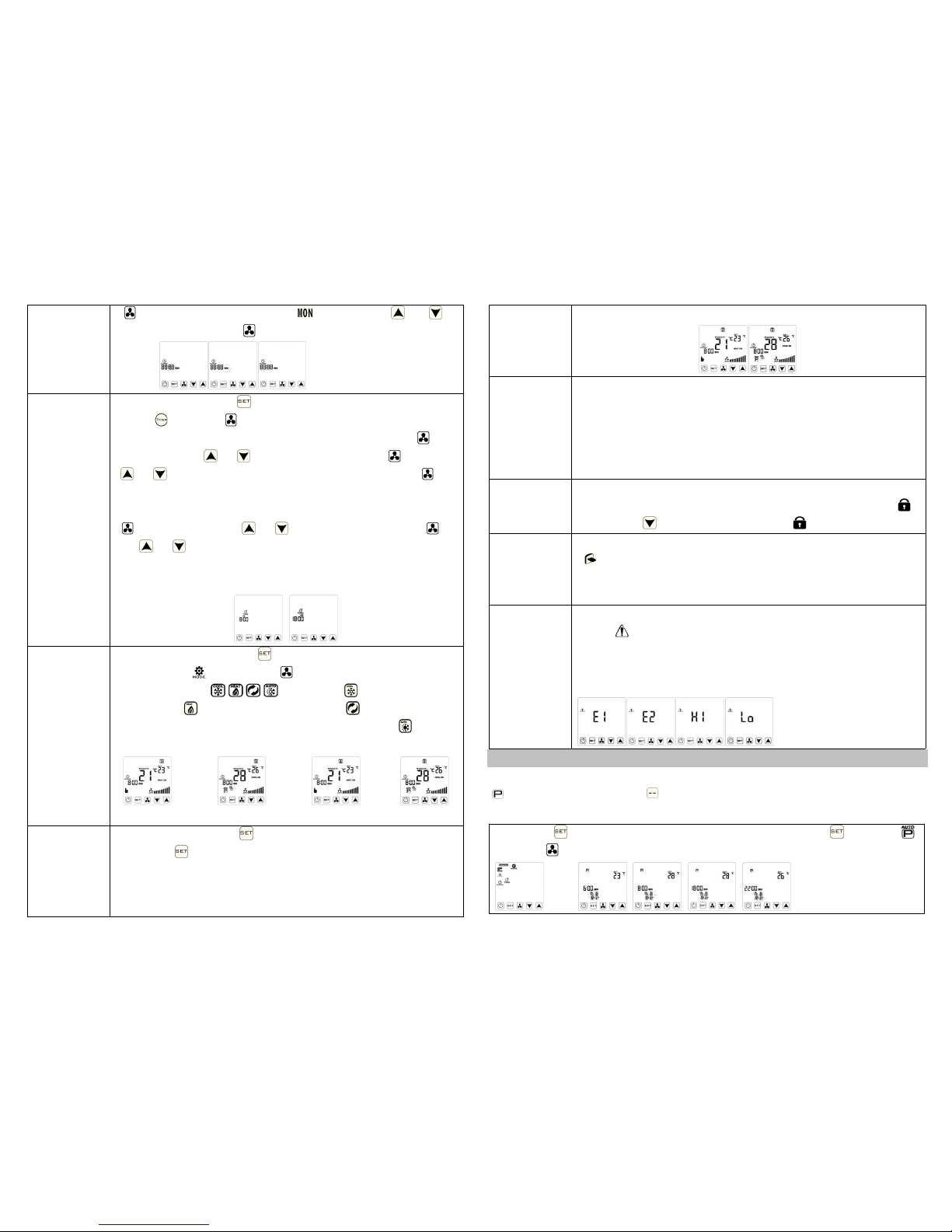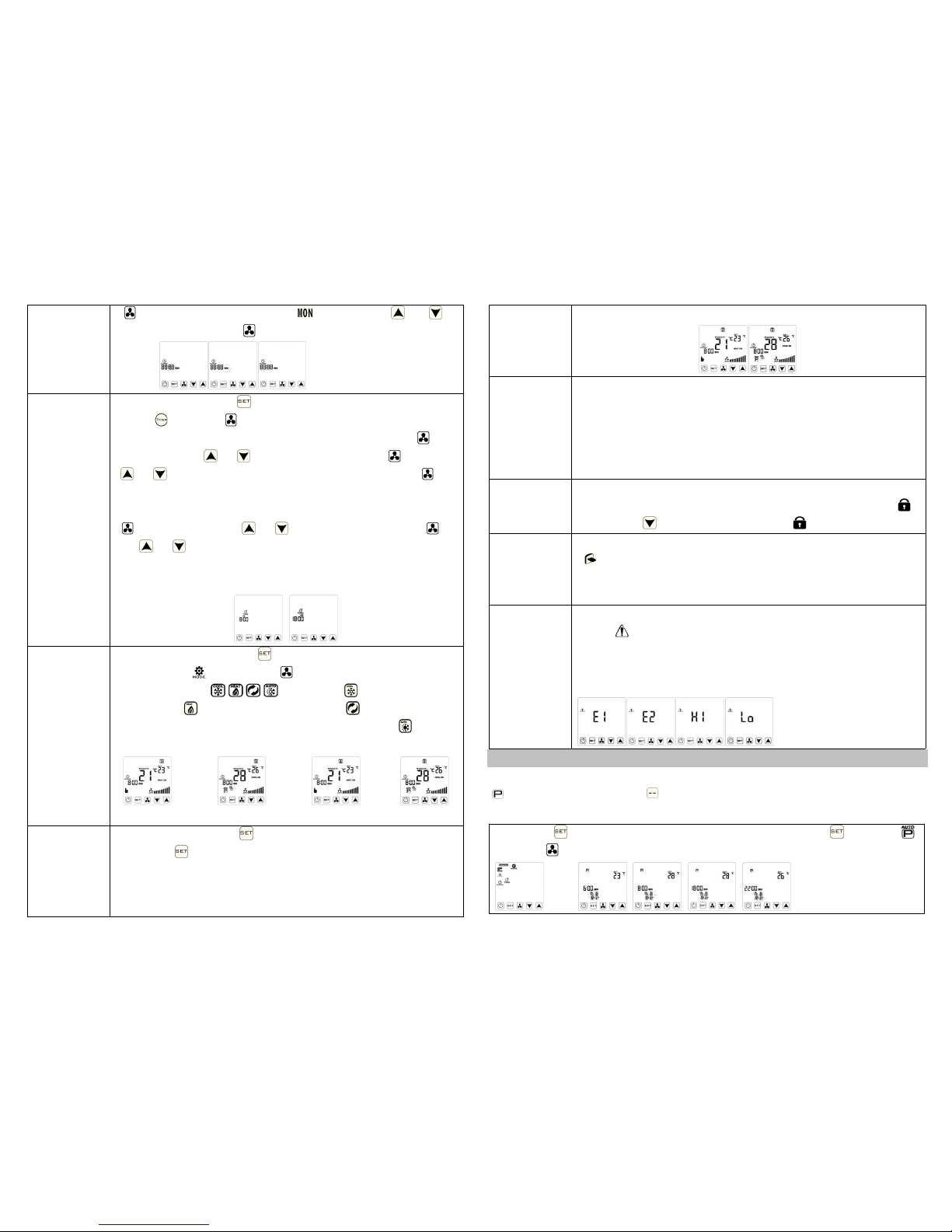
“ ”confirm to next setting; week “ ”flashing,press“ ”or“ ”to
adjust value.At last press“ ”or no any operation for 5seconds to exit
setting.
Timing Turn
on/off Setting
In turn on state,long press“ ”for 3-5 seconds to enter into setting screen,
choose “ ”icon,press“ ”confirm to timing turn on setting,it displays
“ON”and “--;--”or “hh mm”flashing at the same time,press press “ ” to
confirm and press “ ”or“ ”to adjust the hour and press “ ” and
“ ”or“ ” to adjust minute of turn on,adjust to “--;--” and press “ ” to
cancel timing turn on and enter into timing turn off setting,it
displays“OFF ”and “--;--”or “hh mm”flashing at the same time,press press
“ ” to confirm and press “ ”or“ ”to adjust the hour and press “ ”
and “ ”or“ ” to adjust minute of turn off.Cancel timing turn on/off
setting:just to adjust both timing turn on and turn off as“--”;(timing turn
on/off for one time or cycle running,please set it in advanced setting)
In turn on state,long press“ ”for 3-5seconds to enter into setting
screen,choose “ ” and press “ ”to confirm:switch working mode
between “ ”.Display“ ” means cooling
mode,display“ ”means heating mode,display“ ”means ventilation
mode(HY08AC-1-2P no heating mode);display “ ”means
cooling,heating mode switch automatically(HY08AC-1-4P-A).
Auto heating mode Auto cooling mode heating mode cooling mode
Manual And
Programmable
Mode Choice
In turn on state,short press“ ”for one time to run programmable
mode;press “ ” again to run manual mode
HY08AC-1-4P-M(MODBUS and RS485 version no programmable
function)The time and temperature of programmable mode refer to
Programmable Mode Setting And Working,when working auto
programmable mode,the temperature can’t be adjusted.
In cooling(heating)mode,when room temperature higher(lower)setting
temperature 1℃,open motorized valve;when room temperature reach
setting temperature,close motorized valve,fan coil continues to work(it can
be set as fan close together with valve in advanced setting).
Ventilation mode(fan coil unit is not under controlling)
Fan coil unit is under controlling,it is valve and fan coil unit close together.
Key Lock function:if thermostat opens key lock function,no any operation
after 10 minutes will lock keys automatically(screen display “ ”
icon),press “ ” for 5 seconds will unlock(“ ”disappears)
Door Key
Energy Saving
Mode
(HY08AC-1-K)
Enter into energy saving mode by door card.When pull out door card,
“ ”door card icon flashing,if thermostat is in cooling mode,temperature
set as 26℃automatically,fan run in low speed;if thermostat is in heating
mode,temperature set as 18℃automatically,fan run in low speed
Sensor occurs fault,thermostat close fan coil and motorized valve and
display“ ” and“E1”and“E2”.
E1:sensor short circuit alarm E2:sensor open circuit alarm
When temperature higher than 55℃displays “HI”when temperature lower
than 0℃displays“LO”
Programmable Mode Setting And Working
HY08AC-1 fan coil units thermostat can set different time different temperature;there is
“”(manual programmable) and “”(cancel programmable) 2 programs can be chosen.
Long press “ ”for 3-5 seconds to enter into setting screen,,short press " ”to choose “ ”
and press “ ”to confirm and enter into manual programmable setting.