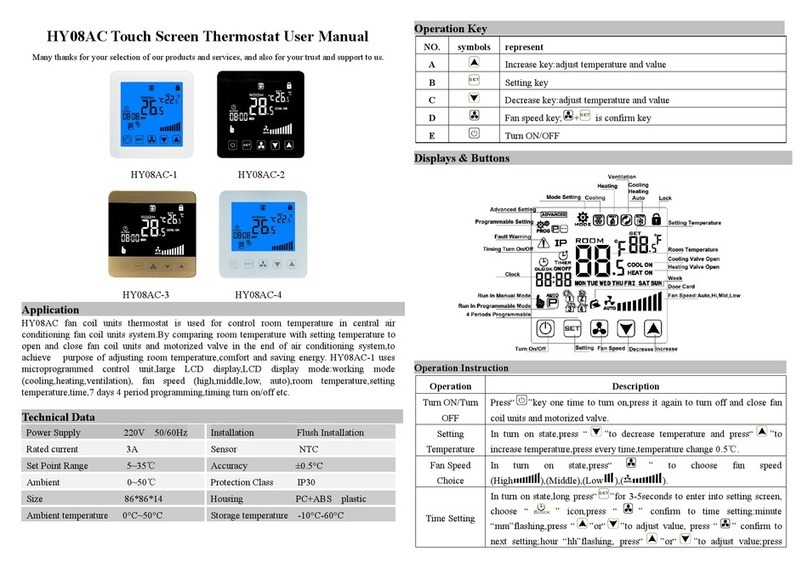HY08AC Touch Screen Thermostat User Manual
Many thanks for your selection of our products and services, and also for your trust and support to us.
HY08AC-1 HY08AC-2 HY08AC-3
Technical Data
Storage temperature -10°C-60°C
Increase key:adjust temperature and value
Decrease key:adjust temperature and value
Fan speed key; +is confirm key
Press“ ”key one time to turn on,press it again to turn off and close fan coil units
and motorized valve.
In turn on state,press “ ”to decrease temperature and press“ ”to increase
temperature,press every time,temperature change 0.5℃.
In turn on state,press“ ” to choose fan speed (High ),(Middle),(Low ),
( ).
In turn on state,long press“ ”for 3-5seconds to enter into setting screen, choose
“ ” icon,press “ ” confirm to time setting:minute “mm”flashing,press
“ ”or“ ”to adjust value, press “ ” confirm to next setting;hour “hh”flashing,
press“ ”or“ ”to adjust value;press “ ”confirm to next setting; week
“ ”flashing,press“ ”or“ ”to adjust value.At last press“ ”or no any
operation for 5seconds to exit setting.
In turn on state,long press“ ”for 3-5 seconds to enter into setting screen, choose
“ ”icon,press“ ”confirm to timing turn on setting,it displays “ON”and “--;--”or
“hh mm”flashing at the same time,press press “ ” to confirm and press
“ ”or“ ”to adjust the hour and press “ ” and “ ”or“ ” to adjust minute
of turn on,adjust to “--;--”and press “ ” to cancel timing turn on and enter into
timing turn off setting,it displays“OFF ”and “--;--”or “hh mm”flashing at the same
time,press press “ ” to confirm and press “ ”or“ ”to adjust the hour and
press “ ” and “ ”or“ ” to adjust minute of turn off.Cancel timing turn on/off
setting:just to adjust both timing turn on and turn off as“--”;(timing turn on/off for
one time or cycle running,please set it in advanced setting)
In turn on state,long press“ ”for 3-5seconds to enter into setting screen,choose
“ ” and press “ ”to confirm:switch working mode
between“ ”.Display“ ” means cooling mode,display“ ”means
heating mode,display“ ”means ventilation mode(HY08AC-2P no heating
mode);display “ ”means cooling,heating mode switch
automatically(HY08AC-4P-A).
In turn on state,long press“ ”for 3-5 seconds to enter into setting screen,choose
IP icon to query IP address
In the cooling (heating) mode, when the room temperature is equal to the set
temperature, the valve outputs the control voltage 5V, for example, the valve