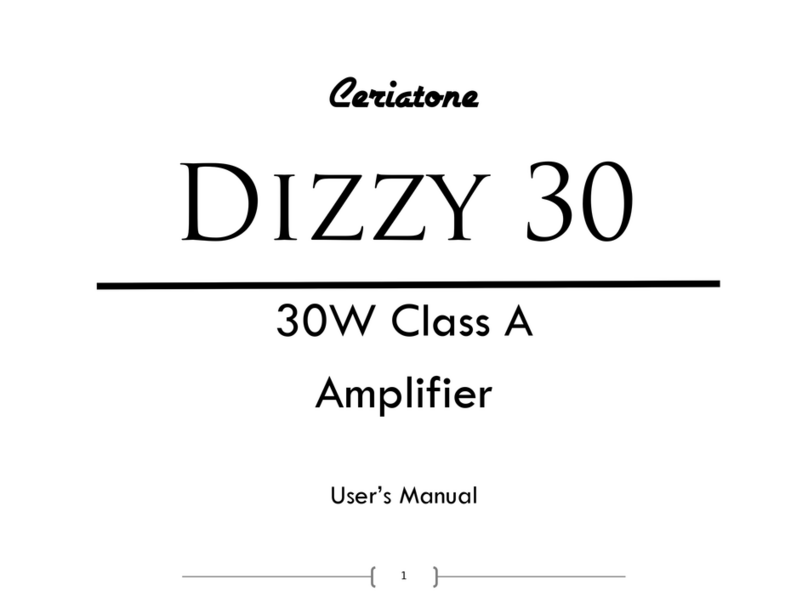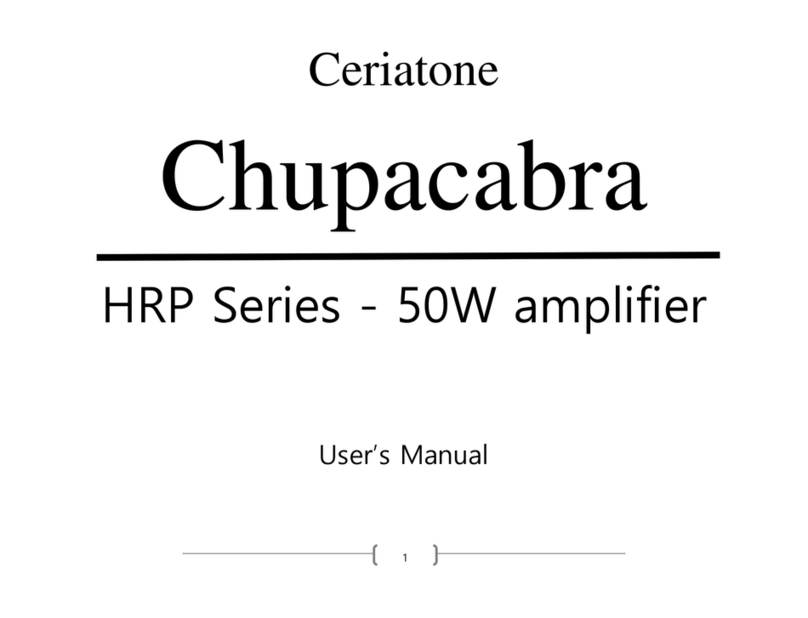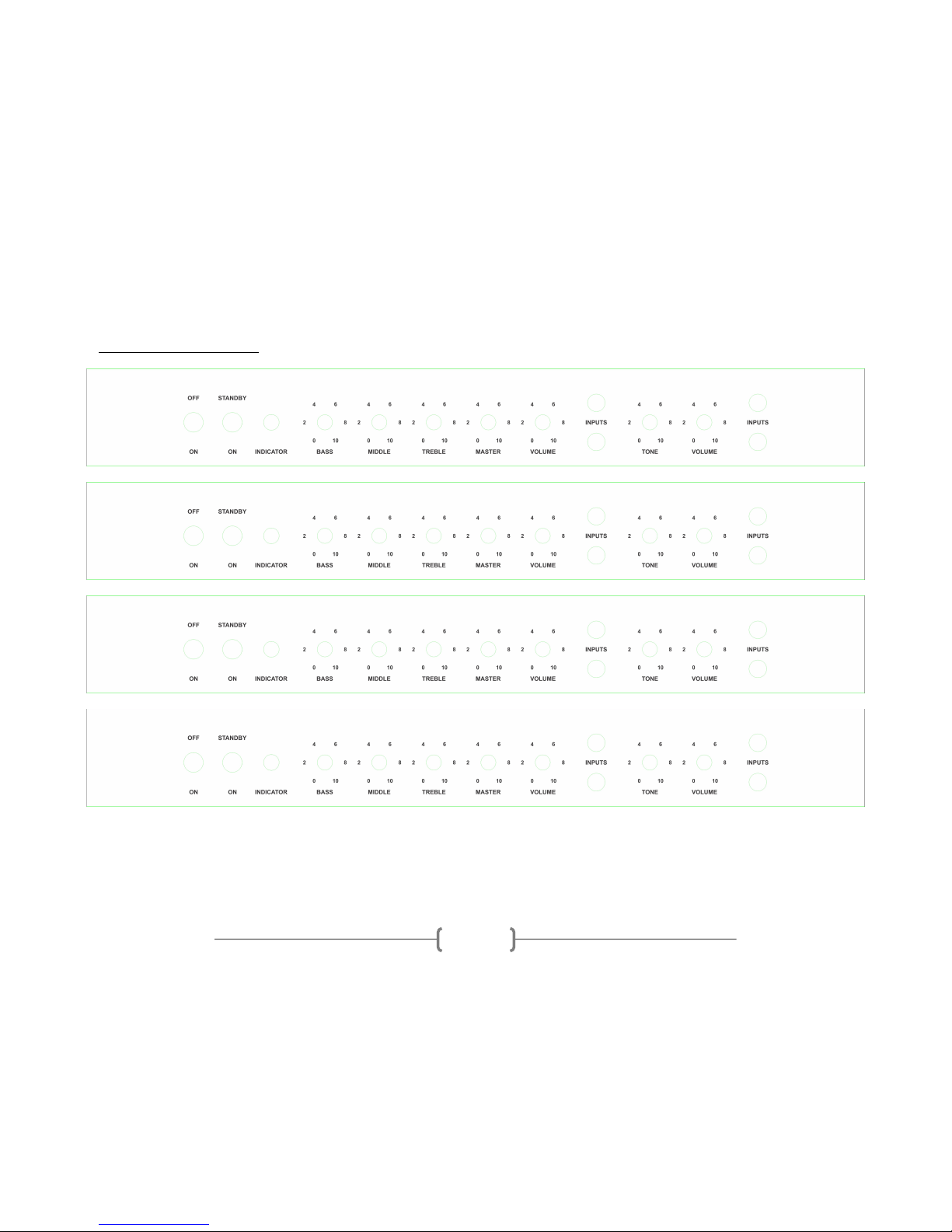STANDBY applies high voltage to the vacuum tube anodes (and screen grids) during use of the amp.To ensure long tube life,
first power the unit on with the STANDBY toggle switch in UP position for approximately 30 seconds. You can then switch to
DOWN (“ON”) to use the amp. With the toggle switch in the UP position, the amp is in STANDBY mode. In the DOWN
position, the amp is in OPERATE mode
INDICATOR will illuminate when the amp is powered by turning the front panel POWER toggle switch to the ON position. If
INDICATOR does not turn on, check your power cable connections, and then the fuse on the rear of the unit.
BASS adjusts low frequencies
MIDRANGE adjusts the mid frequency response
TREBLE adjusts the high frequency response
VOLUME sets the overall gain and distortion level of the TMB channel of the amp.
MASTER VOLUME sets the overall volume level of the TMB channel of the amp.
INPUT ¼” jack for instrument cables. Plug your guitar in here for the TMB Channel. The UPPER input is higher gain, whereas
the LOWER input is lower gain.
TONE adjusts the frequency balance for the NORMAL channel. At counter-clockwise settings, the tone has more bottom end
and less treble. At clockwise settings, the tone has less bottom end and more treble.
VOLUME sets the overall volume and gain of the NORMAL channel of the amp.
INPUT I and II are ¼” jacks for instrument cables. Plug your guitar in here for the NORMAL Channel. The UPPER input is
higher gain, whereas the LOWER input is lower gain.