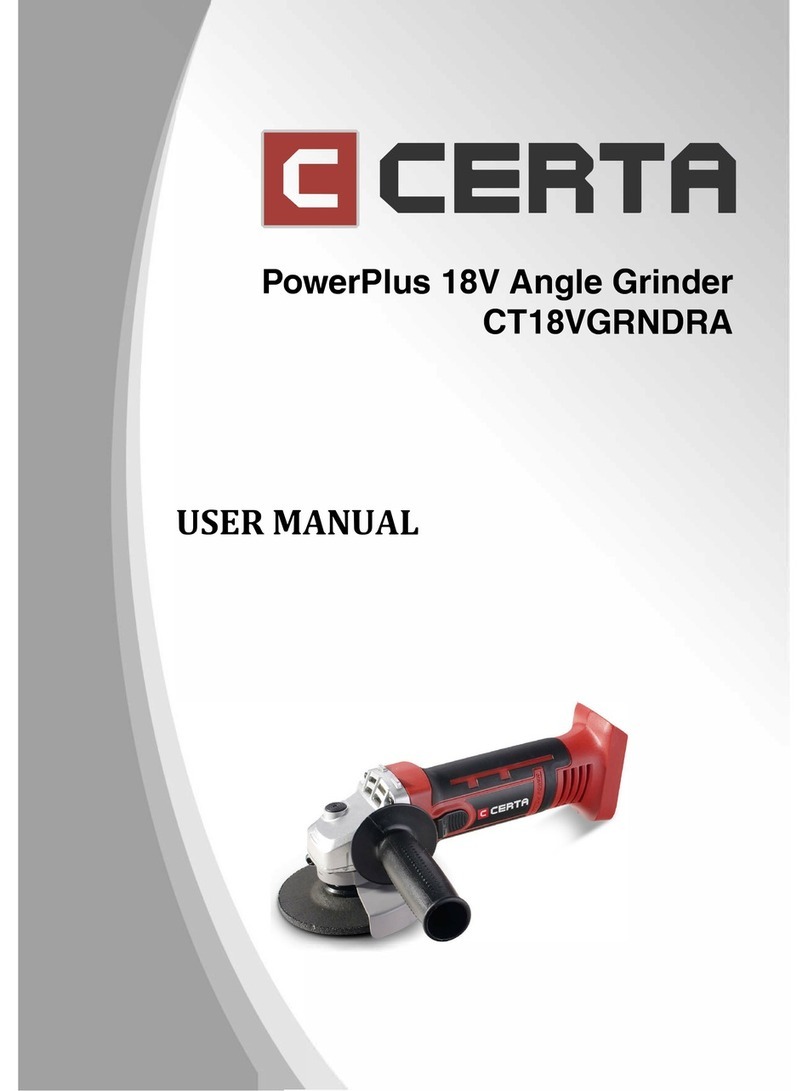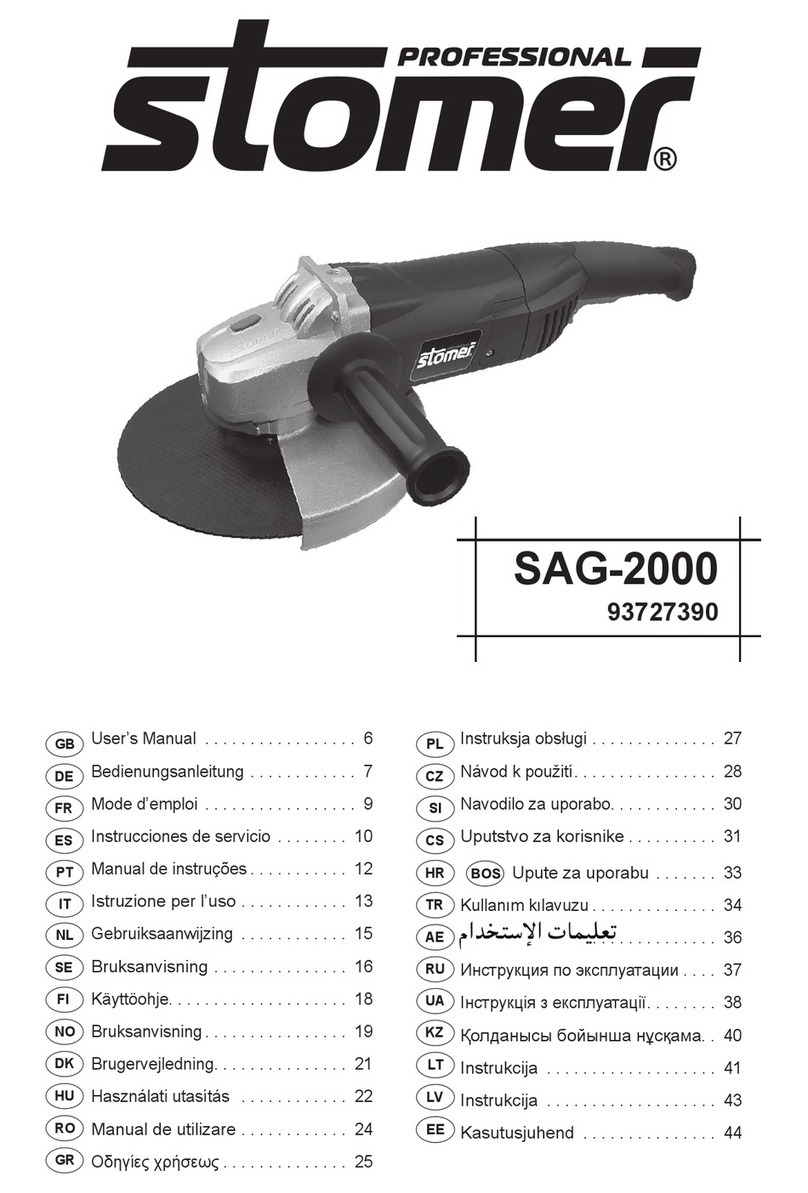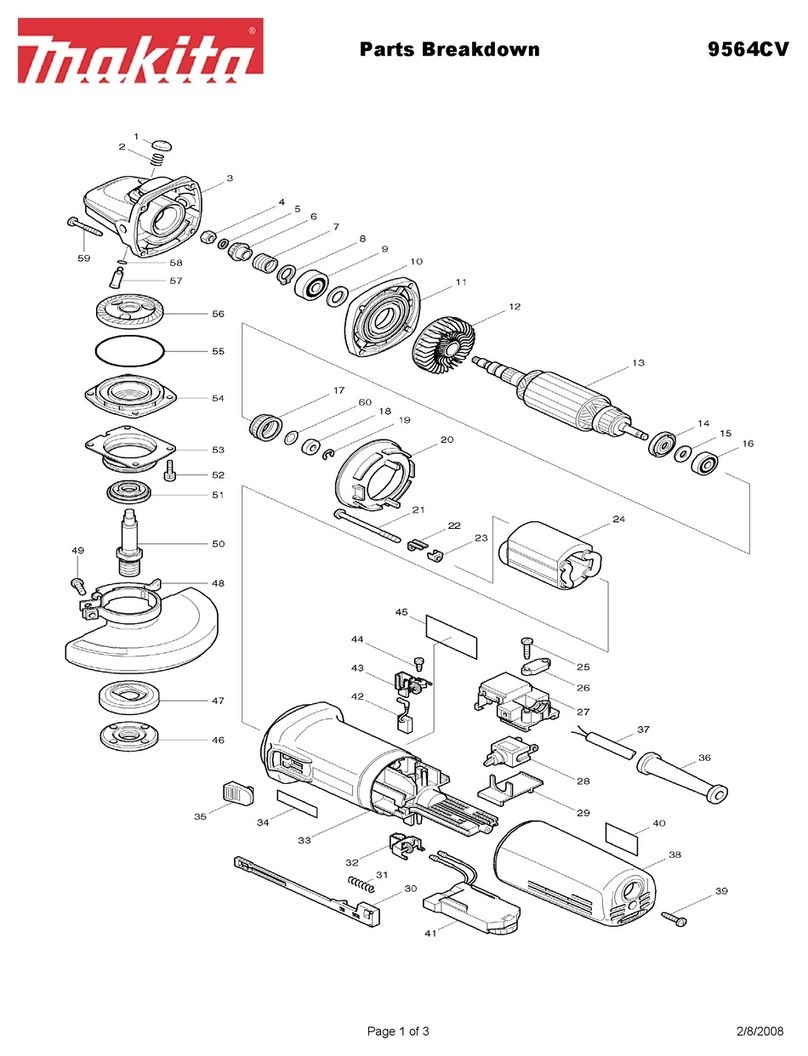Certa POWERPLUS CT20VGRNDRA User manual

POWERPLUS 20V ANGLE GRINDER
(SKIN ONLY)
CT20VGRNDRA


Save all warnings and instructions for future reference. The term “power tool” refers to your
mains operated (corded) power tool or battery-operated (cordless) power tool.
Work area
•Keep your work area clean and well lit. Cluttered benches and dark areas invite
accidents.
•Do not operate power tools in explosive atmospheres, such as in the presence of
flammable liquids, gases or dust. Power tools create sparks which may ignite the
dust or fumes.
•Keep bystanders and children away while operating a power tool. Distractions can
cause you to lose control of the device.
Electrical safety
1. Power tool plugs must match the outlet. Never modify the plug in any way. Do not
use any adapter plugs with earthed (grounded) power tools. Unmodified plugs and
matching outlets will reduce the risk of electric shock.
2. Avoid body contact with grounded surfaces such as pipes, radiators, ranges, and
refrigerators. There is an increased risk of electric shock if your body is grounded.
3. Do not expose power tools to rain or wet conditions. Water entering a power tool
will increase the risk of electric shock.
4. Do not abuse the cord. Never use the cord to carry the tools or pull the plug from an
outlet. Keep cord away from heat, oil, sharp edges or moving parts. Replace
damaged cords immediately. Damaged cords increase the risk of electric shock.
5. When operating a power tool outdoors, use an extension cord suitable for outdoor
use to reduce the risk of electric shock.
6. If operating a power tool in a damp location is unavoidable, use a Ground Fault
Circuit Interrupter (GFCI) protected supply to reduce the risk of electric shock.
SAFETY & WARNINGS

Personal safety
1. Stay alert, watch what you are doing and use common sense when operating a
power tool. Do not use tool while tired or under the influence of drugs, alcohol, or
medication. A moment of inattention while operating power tools may result in
serious personal injury.
2. Use personal protective equipment. Always wear eye protection. Safety equipment
such as dust mask, non-skid safety shoes, hard hat or hearing protection used for
appropriate conditions will reduce personal injuries.
3. Prevent unintentional starting. Ensure the switch is in the off position before
connecting to a power source and/or battery pack, picking up or carrying the tool.
Carrying power tools with your finger on the switch or energising power tools that
have the switch on invites accidents.
4. Dress properly. Do not wear loose clothing or jewellery. Keep your hair, clothing, and
gloves away from moving parts. Loose clothes, jewellery or long hair can be caught
in moving parts.
5. Remove adjusting keys or wrenches before turning the tool on. A wrench or a key
that is left attached to a rotating part of the tool may result in personal injury.
6. Do not overreach. Always keep proper footing and balance. The enables better
control of the power tool in unexpected situations.
7. Only use safety equipment that has been approved by an appropriate standards
agency. Unapproved safety equipment may not provide adequate protection. Eye
protection must be ANSI-approved and breathing protection must be NIOSH-
approved for the specific hazards in the work area.
Power tool use and care
1. Do not force the tool. Use the correct tool for your application. The correct tool will
do the job better and safer at the rate for which it is designed.
2. Do not use the tool if the switch does not turn it on or off. Any power tool that
cannot be controlled with the switch is dangerous and must be repaired.
3. Disconnect the plug from the power source and/or the battery pack from the power
tool before making any adjustments, changing accessories, or storing the tool.
Such preventive safety measures reduce the risk of starting the tool accidentally.
4. Store idle power tools out of the reach of children and other untrained persons.
Power tools are dangerous in the hands of untrained users.
5. Maintain tools with care. Check for misalignment or binding of moving parts,
breakage of parts and any other condition that may affect the power tool’s
operation. If damaged, have the power tool repaired before use. Many accidents
are caused by poorly maintained power tools.
6. Keep cutting tools sharp and clean. Properly maintained tools with sharp cutting
edges are less likely to bind and are easier to control.
7. Use only accessories that are recommended by the manufacturer for your model.
Accessories that may be suitable for one tool may become hazardous when used
on another tool.

Battery use and care
1. Ensure the switch is in the off position before inserting the battery pack. Inserting
the battery pack into power tools that have the switch on invites accidents.
2. Recharge only with the charger specified by the manufacturer. A charger that is
suitable for one type of battery pack may create a risk of fire when used with
another battery pack.
3. Use power tools only with specifically designated battery packs. Use of any other
battery packs may create a risk of injury and fire.
4. When the battery pack is not in use, keep it away from other metal objects like
paper clips, coins, keys, nails, screws, or other small metal objects that can make a
connection from one terminal to another. Shorting the battery terminals together
may cause burns or a fire.
5. If the appliance is misused or damaged, liquid may be ejected from the battery;
avoid contact. If contact accidentally occurs, flush with water. If liquid contacts
eyes, seek medical help as well. Liquid ejected from the battery may cause irritation
or burns.
6. If the battery is damaged, vapours may be emitted which can irritate the
respiratory system. Provide fresh air and seek medical help in case of inhalation.
7. Do not open the battery. Keep the battery away from sources of heat, such as fire
or continuous direct sunlight, to avoid the danger of explosion.
Grinder use and safety
•This tool is intended to function as a grinder or cut-off. Read all safety instructions,
warnings and specifications provided with this power tool. Failure to follow all
instructions may result in electric shock, fire, or injury.
•Operations such as sanding, wire brushing or polishing are not recommended with
this power tool. Operations for which the power tool was not designed for may
create a hazard and result in injury.
•Do not use accessories that are not specifically designed and recommended by
Kogan.com. Just because an accessory can be attached to the tool does not
assure safe operation.
•The rated speed of the accessory tool must be at least equal to the maximum
speed marked on the power tool. Accessories running faster than their rated speed
can break apart and fly away.
•The outside diameter and the thickness of your accessory must be within the
capacity rating of your power tool. Incorrectly sized accessories cannot be
adequately guarded or controlled.
•The arbour size of wheels, flanges, backing pads or other accessories must properly
fit the spindle of the power tool. Accessories with arbour holes that do not match
the power tool will run out of balance, vibrate excessively, and may cause loss of
control.
•Keep bystanders a safe distance away from the work area. Anyone entering the
work area must wear personal protective equipment. Fragments of workpiece or

part of a broken accessory may fly away and cause injury beyond the immediate
area of operation.
•Never lay the power tool down until the accessory has come to a complete stop.
The spinning accessory may grab the surface and pull the power tool out of your
control.
•Never run the power tool while carrying it by your side. Accidental contact with the
spinning accessory could snag your clothing, pulling the accessory into your body.
•Never cut, drill or saw in concealed areas where there may be electric, gas or water
lines. Use a suitable detector to locate such lines.
Even when the tool is used as intended, it is not possible to eliminate all residual risk factors.
The following hazards may still arise:
1. Damage to lungs if an effective dust mask is not worn.
2. Damage to hearing if effective hearing protection is not worn.
3. Health defects resulting from vibration emission.
WARNING: This machine produces an electromagnetic field during operation.
This field may interfere with active or passive medical implants. Users with such
implants should consult with their doctor before using this device.

1
Spindle Lock
2
Adjustable Safety Guard
3
Auxiliary Handle
4
Switch
5
Main Handle
6
Battery Pack (Not Included)
7
Battery Charger (Not Included)
8
Push Lock Button
OVERVIEW

Charging the battery pack (not included)
1. Remove the battery pack (6) from the handle, pressing the push lock button (8)
downwards to unlock it.
2. Check that your mains voltage is the same as that marked on the rating plate of
the battery charger. Plug the mains plug of the charger (7) into the mains socket.
3. The temperature of the battery pack may rise slightly during the charging
operation. This is normal.
If the battery pack fails to charge, please check the following.
•Whether there is the voltage at the socket outlet.
•Whether there is proper contact at the charging contacts on the charger.
If the battery is still failing to charge after checking these issues, please contact the
Kogan.com customer support team.
To ensure that the battery pack provides a long service life, you should take care to keep it
charged. Never fully discharge the battery pack, as this will greatly reduce the battery
lifetime.
Changing the tool
Before performing any changes to the power tool (including maintenance and tool changes),
as well as during storage or transport, set the rotation direction switch to the centre position.
Unintentional switching of the On/Off button may lead to injuries.
Attaching the auxiliary handle
For safety reasons, the auxiliary handle must be assembled when using this tool.
1. Screw the auxiliary handle into one of the attachment points on the tool head.
2. Make sure the handle is securely fastened.
OPERATION

Adjusting the grinding guard
1. Loosen the screw on the guard with a suitable screwdriver. Do not undo until the
screw is removed completely.
2. Adjust the guard to a position that still protects you from flying sparks.
3. Fasten the screw.
Installing the grinding disc
1. Make sure the guard is securely in place.
2. Place the inner flange on the spindle. Ensure it is aligned on the two flats.
3. Check the rated speed on the grinding disc. Do not use a disc with a rated speed
lower than the speed shown on the tool label.
4. Fit the disc onto the spindle over the inner flange.
5. Press the spindle lock button to prevent movement of the spindle.
6. Keep the lock button pressed in and tighten the threaded outer flange by turning
the lock nut wrench.

Removing the grinding disc
1. Press the spindle lock button (1).
2. Loosen the spindle lock nut (a) by turning the nut counter clockwise with the
wrench.
3. Remove the threaded outer flange.
4. Remove the grinding disc from the spindle.
Switch
1. To turn the grinder on, hold the rear of the switch, then push forward until the
switch won't move any further.
2. Press the switch down.

Grinding
1. Grip the grinder securely with two hands so that you always have full control.
Starting the grinder will create a sudden jerk in your hands due to the torque.
2. After starting the tool, apply the grinding wheel to the workpiece.
Note: Do not turn the switch on or off while the grinder is in contact with the
workpiece. It will decrease the switch life and could cause damage to the
workpiece.
3. Tilt the grinder at a 10° to 15° angle for easy handling and smooth grinding.
4. Apply the grinding disc to the work surface with a light, steady pressure for
maximum grinding efficiency. It should never be necessary to force the tool. The
weight of the tool applies adequate pressure.
5. The grinding discs are for moderate metal removal on flat or contoured surfaces.
Do not put excessive pressure on the grinding disc. Excessive or sudden pressure
will overload the motor, slow the grinding action, put dangerous stress on the disc
and cause breakage.
Cutting-off
•Begin work with the grinding wheel at a 90° angle to the workpiece.
•Work with moderation. Do not force the wheel.
•Do not attempt to stop the wheel with lateral pressure.
Note:
The continued use of a worn-out disc may result in disc explosion and serious injury.
WARNING: Always use the closed guard for cutting-off operations on metal.
While cutting-off, do not press the tool, do not twist, and do not turn.

Symbols
The following symbols or initials may be used on the tool. Please see below to learn their
meaning. Proper interpretation of these symbols will allow you to operate the tool better and
safer.
Symbol
Name
Designation/explanation
V
Volts
Voltage
A
Amperes
Current
Hz
Hertz
Frequency (cycles per second)
Kg
Kilograms
Weight
Min
Minutes
Time
s
Seconds
Time
Φ
Diameter
Size of bits, grinding wheel etc.
n°
No load speed
Rotational speed at no load
…/min Revolutions per minute
Revolutions, strokes, surface speed, orbits etc.
per minute
0
Off position
Zero speed, zero torque
Arrow Action in the direction of the arrow
Direct current
Type or a characteristic of current
Read manual symbol Alerts user to refer to the manual
Wear eye protection Alerts user to wear eye protection
Class II construction Double insulated construction tools

Cleaning
Keep all safety devices, air vents and the motor housing free of dirt and dust as much as
possible. Wipe the equipment down with a clean cloth or blow it clean with compressed air
at low pressure.
It is recommended that you clean the product immediately after each use.
Maintenance
Please charge the battery pack completely at least once every 6 months.
Rechargeable battery
20V/2.0Ah Li-ion
No-load speed
9000rpm
Disc diameter
115mm
Frequency
50/60Hz
Charging time
~1 hour
SPECIFICATIONS
CARE & MAINTENANCE

NOTES


Need more information?
We hope that this guide has given you
the assistance needed for a simple set-up.
For the most up-to-date guide for your product,
as well as any additional assistance you may require,
head online to help.kogan.com
Table of contents
Other Certa Grinder manuals
Popular Grinder manuals by other brands

RED ROOSTER
RED ROOSTER RRI-3425 manual

TYROLIT Hydrostress
TYROLIT Hydrostress FGE 400 Translation of the original operating manual

HIKOKI
HIKOKI G1810DF Handling instructions

ROKAMAT
ROKAMAT PFM 5 Original instructions

Bosch
Bosch 8-125 CE Original instructions

Metabo
Metabo WEVF 10-125 Quick Inox Original instructions