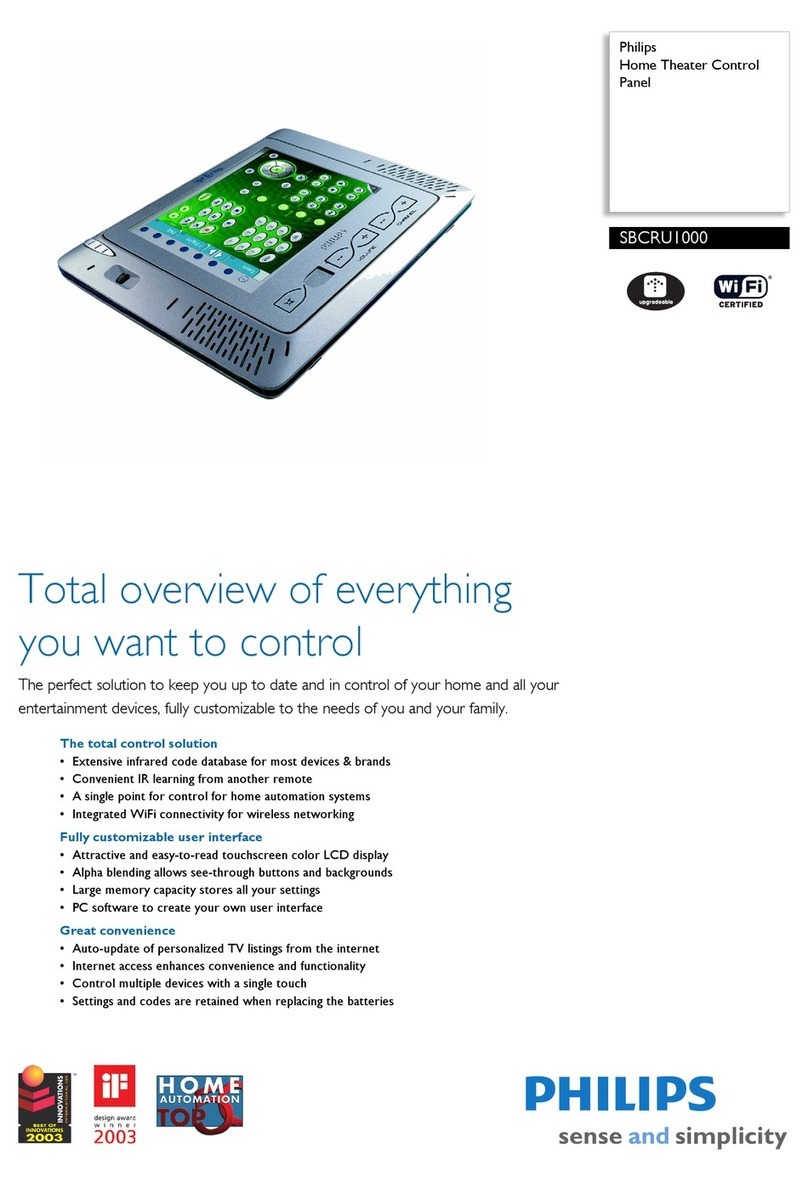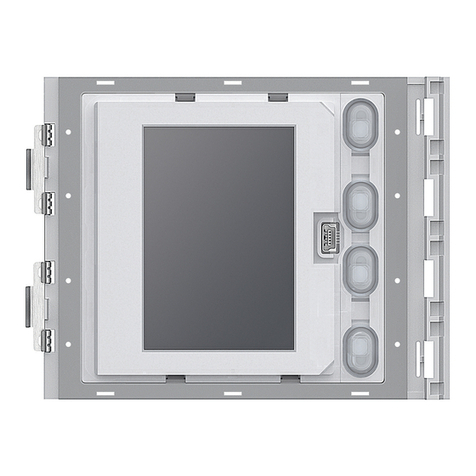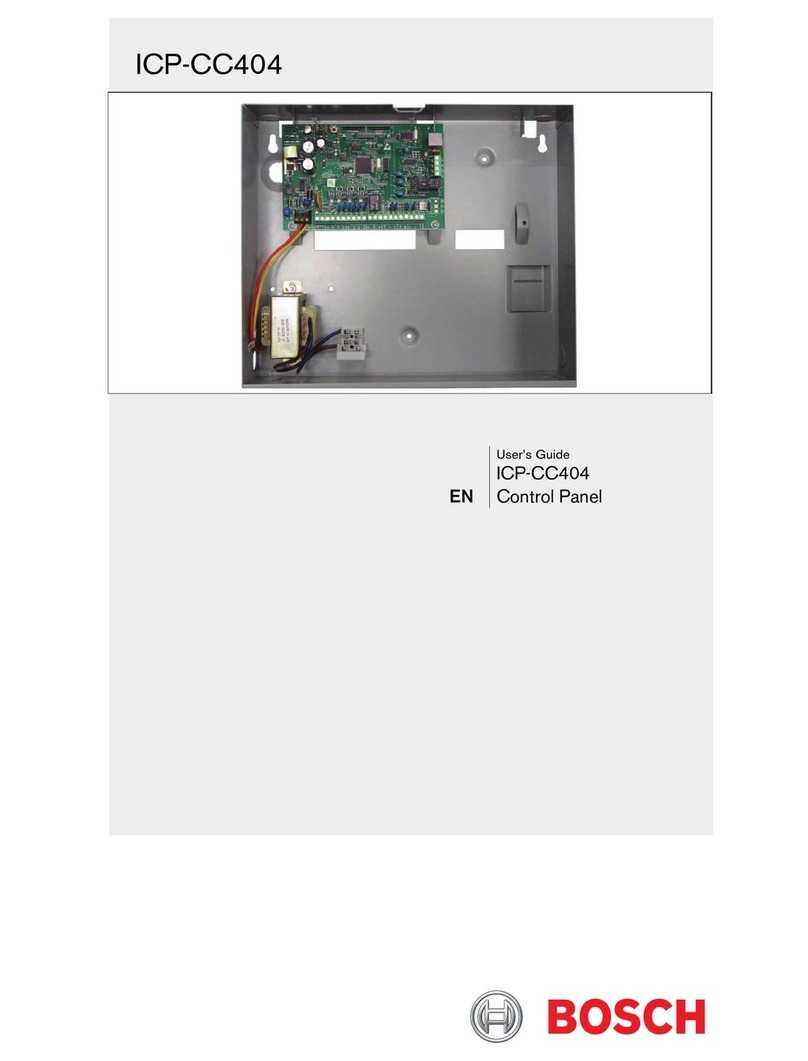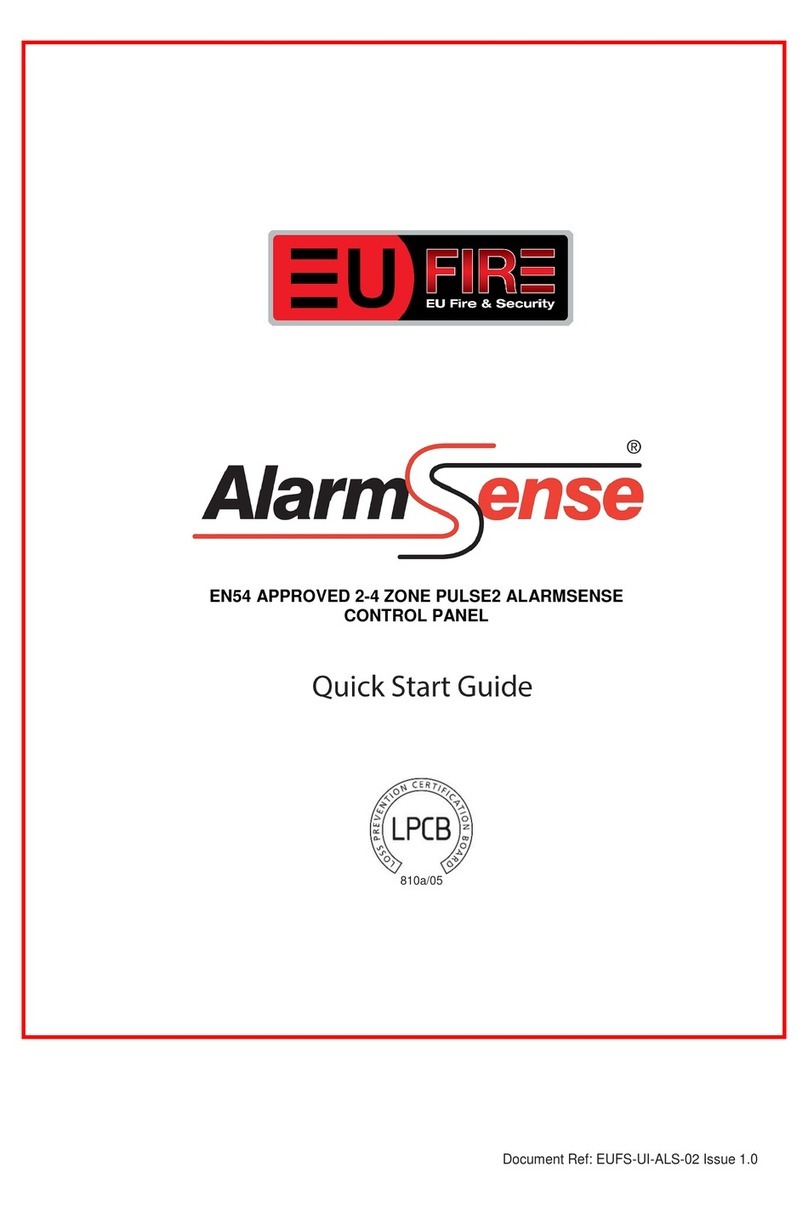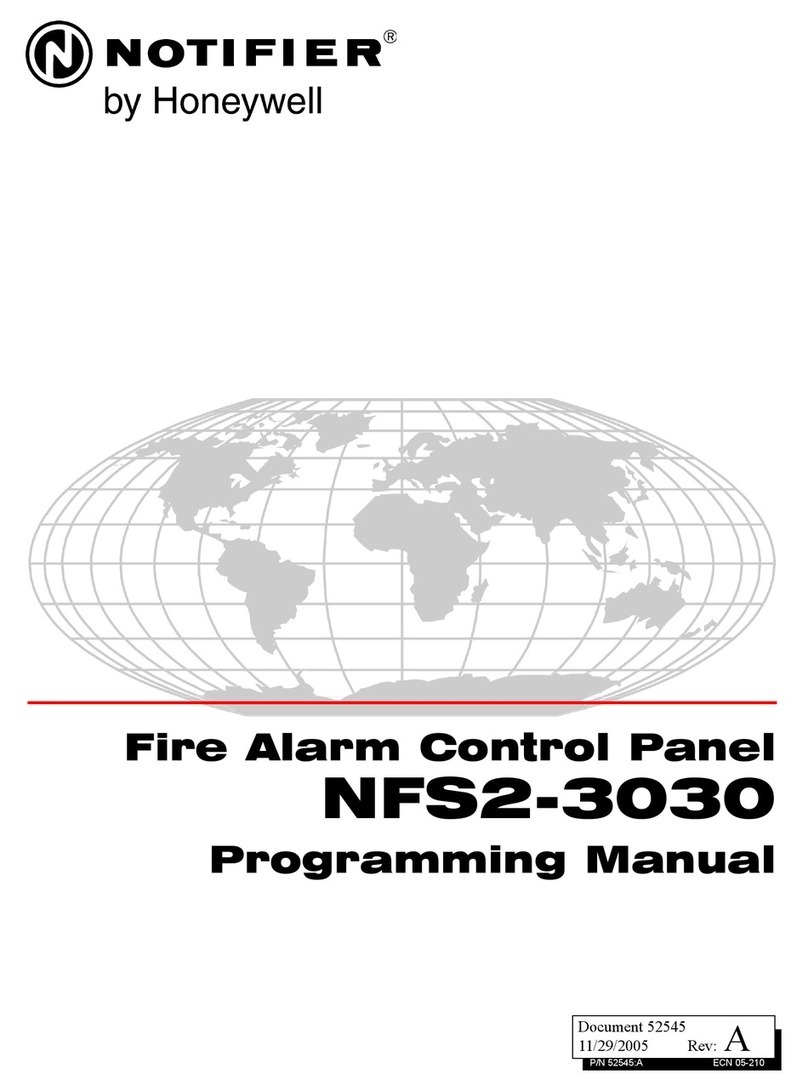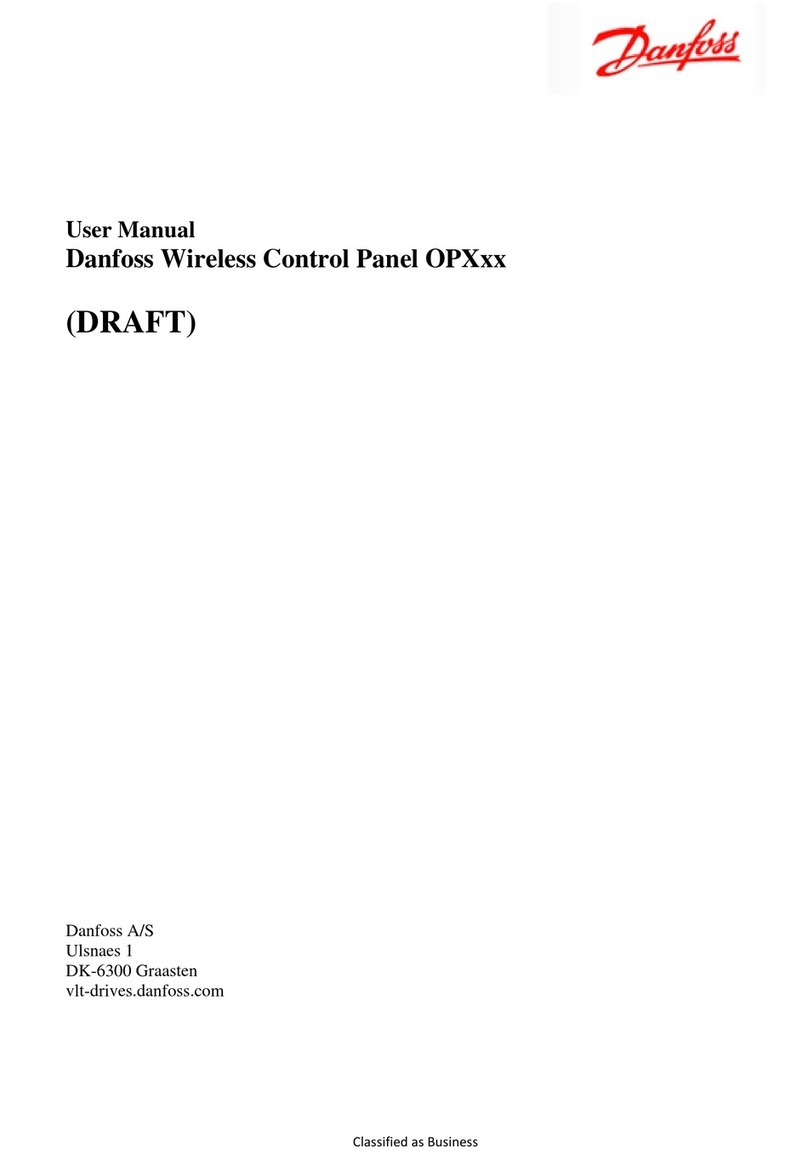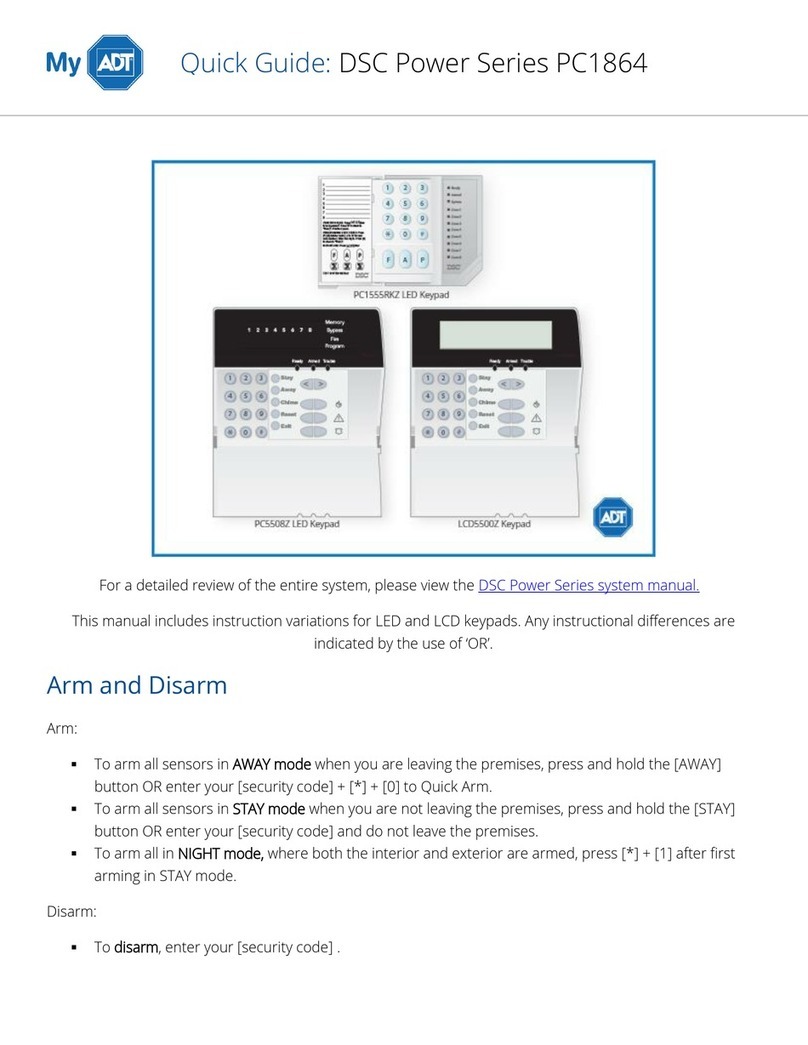Certified Power Freedom series Use and care manual

ACS CALIBRATION MANUAL
P/N SG07230014
REVISION E
REV DATE 12-8-11 PWR
Des Moines, IA (800) 333-7411 Bridgeton, MO (800) 999-7411
Burnsville, MN (800) 289-1330 Perrysburg, OH (800) 374-7411
Mundelein, IL (888) 905-7411

ACS CALIBRATION MANUAL Rev. E SG07230014
1
Table of Contents
EQUIPMENT NEEDED: ............................................................................................................................3
GETTING STARTED ....................................................................................................................................4
1. Security Clearance ....................................................................................................................................4
3. LOG-ON: TECHNICIAN for all calibration procedures:..........................................................4
3. Passwords ...................................................................................................................................................6
METRIC MODE...............................................................................................................................................6
CALIBRATING GROUND SPEED (MPH)...........................................................................................7
1.Vehicle Speed input type ...................................................................................................................7
2.Vehicle Speed Adjust ..........................................................................................................................7
CONFIGURING MATERIALS...................................................................................................................9
1.Material Menus.....................................................................................................................................9
2.How to set up materials.....................................................................................................................9
Material Setup continued .........................................................................................................................10
3.Configuring Blast Settings..............................................................................................................11
4.Material Setup Sheet: keep track of your material setups! ....................................................12
PREPARE FOR CALIBRATION.............................................................................................................13
1. Bring the Hydraulic system up to temperature:............................................................................13
MAKE/CHECK TRIM ROUGH ADJUSTMENTS...........................................................................13
1. Load the Vehicle with material: Load to typical capacity. .............................................................14
2. How to minimize mess: Back-up the vehicle close to the MATERIAL pile as possible. .........14
3. Fine adjustment to min and max trims: Feeder .............................................................................14
4. Important information about setting/saving trim settings.......................................................15
AUTO TRIM ....................................................................................................................................................15
FAULT TIME-OUT ......................................................................................................................................16
CLOSED LOOP MEASURED DUMP (FEEDER SENSOR INSTALLED).................................16
1. Check-list for (closed-loop) Measured Dump ...............................................................................16
2. Familiarization of Measured Dump Procedure ...........................................................................17
3. Starting Measured Dump! ...................................................................................................................19
4. Getting Material weight dispensed using a simple Bathroom scale & bucket:..................19
5. Manually enter Pounds/Pulse [Kilograms/Pulse] ......................................................................20
OPEN LOOP MEASURED DUMP (NO FEEDER SENSOR INSTALLED) .............................21
1. Checklist for (open-loop) Measured Dump....................................................................................21
2. Familiarization of measured Dump Procedure.............................................................................21
3. Starting Measured Dump! ...................................................................................................................22
4. Getting Material weight dispensed using a simple Bathroom scale & bucket::.................23
5. Manually enter Pounds/minute [Kilograms/Minute]. ..............................................................24
GATE CONTROL: CALIBRATING A VARIABLE GATE ............................................................24
1. About Variable Gate:..............................................................................................................................24
2. How to enter Gate Settings .................................................................................................................25
3. Running the Feeder for High & Low Gate Dumps.....................................................................25
OPEN LOOP/CLOSED LOOP PERCENT SPINNER..................................................................27
OPEN LOOP
LANE CONTROL
SPINNER ......................................................................................28
CLOSED LOOP
LANE CONTROL
SPINNER.................................................................................29
ZERO VELOCITY SPINNER...................................................................................................................30
1. Basic Operating principle of Zero Velocity:..................................................................................30
2. Prep and Setup of Zero Velocity Spinner ........................................................................................30
3. Trim Adjustment ....................................................................................................................................31
4. Manual entry of calibration settings.................................................................................................31
5. Getting ready for calibration ...............................................................................................................32
6. Low Speed Calibration..........................................................................................................................32
7. High Speed Calibration........................................................................................................................33
8. Operator (override) LANE knob adjustment range ....................................................................33
CLOSED/OPEN LOOP PRE-WET CALIBRATION......................................................................35

ACS CALIBRATION MANUAL Rev. E SG07230014
2
1. Checklist: Before starting calibration...............................................................................................35
2. Closed-loop Pre-wet calibration.........................................................................................................36
3. Fault time-out (closed-loop only)......................................................................................................36
4. Open-loop Pre-wet calibration ...........................................................................................................37
5. ON/OFF open-loop Pre-wet calibration........................................................................................37
CLOSED/OPEN LOOP ANTI-ICE CALIBRATION......................................................................38
1. Checklist: Before starting calibration...............................................................................................38
2. Closed-loop Anti-Ice calibration........................................................................................................38
3. Fault time-out (closed-loop only)......................................................................................................39
4. Open-loop Anti-ice calibration...........................................................................................................39
5. Running Anti-Ice with pre-Wet equipment (Pre-wet direct application).............................39

ACS CALIBRATION MANUAL Rev. E SG07230014
3
PURPOSE:
This document is to service the needs of the individuals responsible to calibrate the
vehicle before the snow season. Items include:
-Basic material setups (Granular)
-Measured Dump procedure
-Speedometer calibration and speedometer types
This document IS NOT intended for setup of the vehicle equipment. Items that will
not be discussed are:
-Operating modes
-Liquid system setup/operation
-Road watch
-Pressure Sensors
-Cross conveyors
-Feeder Reverse/Feeder Jam
-Front/Rear Spinners
-Joystick setup including trims and Shifts and dead-man functions
-Configuration of all auxiliary input functions such as Rocker switch, Tank Float
switches, Override switches, Temperature switches, and Pressure switches.
-Date and Time
-Network settings
-Data Options
-Log-Ins
-Passwords
-Display adjustments including contrast and Brightness.
The flow of this document is intended to follow the typical flow of an actual vehicle
calibration. It is assumed all equipment has been configured. If not, it may be
necessary to contact your truck equipment dealer for further assistance on what
equipment is installed or consult the ACS Administrators manual P#SG07230015
for assistance.
EQUIPMENT NEEDED:
Fully functioning Truck with Spreader installed.
Materials intended for use. i.e., Salt, Sand, Cinders.
Pre-Wet with sufficient fluid in the tanks. Use caution if using straight water. Water will
freeze, causing major damage to all system components. If water is to be used for
calibration, be sure to flush the system thoroughly with windshield washer fluid when
calibration is completed to remove all water.
Available Truck scale for measuring the weight of the vehicle before and after a
measured dump.
A calculator (if setting up multiple materials).
A bathroom scale and 5 gallon bucket and shovel (if truck scale is unavailable).
Stopwatch if running variable gate.

ACS CALIBRATION MANUAL Rev. E SG07230014
4
GETTING STARTED
1. Security Clearance
Administrator: HIGHEST LEVEL OF ACCESS
oNOT used for calibration. Use Technician level access for calibration.
oUse Admin log-in if problem related to equipment setup is found. e.g.
changing digital input assignment options, configuration of joystick dead-
bands, configuring PWM output assignments.
oThe Admin user should posses a high level of understanding about the
vehicle and its installed equipment.
oThe Admin user should possess a full understanding of the ACS setup
process and understand what setup variables affect directly and indirectly
hydraulic functions, including live activation of hydraulic functions such
as a plow or conveyor when some menu variables are selected.
oAccess to all menus.
oAbility to modify ANY system variable.
oAbility to change passwords.
oClearing of the EEPROM (Resetting the control system to factory
defaults calibration and setup data will be permanently lost).
Technician: MEDIUM LEVEL ACCESS
oUse Technician level access to calibrate the spreader control.
Change hydraulic motor trims.
Manually enter spreader calibration factors if they are known.
Set-up multiple materials to spread.
Calibrate MPH input, Feeder calibration, Spinner calibration,
Liquid setup and trims.
oClear storm and Annual totals.
oAccess to diagnostics screen for troubleshooting.
oChange network settings.
oAdjust display and operating panel brightness.
Operator: STANDARD LEVEL ACCESS
oUse for typical daily operations of the ACS system and equipment it is
controlling.
oAbility to clear Storm totals if set-up by the administrator.
3. LOG-ON: TECHNICIAN for all calibration procedures:
Step 1: LOG-OUT: by default the system boots with the “driver” automatically
‘logged on’ unless it has been configured to force a log-on. In that case the log-
on screen will appear instead of the operating screen. Skip to Step 2 below. In
the case of the operating screen appearing at boot, simply follow the bullet point
instructions below.
oMust first log-out ‘driver’ (Operator). Follow the steps below to complete
this operation.
oPress F3 key on Operating Screen to gain access to Main menu. Arrow down ▼
to Log-Out: as shown below.
oPress F3 key to log-out.
oUse the illustrations below to guide you.

ACS CALIBRATION MANUAL Rev. E SG07230014
5
Step 2: LOG-ON; With the Log-On screen displayed as shown below follow the
bullet point instructions below.
oArrow right ►into ‘user’ field to select a user. Arrow up/down
▲▼Press F3 after a user log-in is set to “Technician,”
oArrow down ▼to Password selection, then right ►into password field.
Use arrow up/down, right/left to key in a password. Remember:
Technician password is –BLANK- by default, so simply arrow into the
password field and press F3 -Accept- to log-in.
After a successful log-in you will be shifted back to the Operating screen. Press
F3 again to gain access to the Main Menu.
oAll menus that you may access are in bold.
oNote that “Log out: Technician” is still available for you to log-out
without re-booting the system if you prefer after calibration is completed.
Arrow Up/Down, Left/Right
keys. Used to navigate through
menus, change variables and key
in login passwords
F1, F2, F3, and ESC
keys used for various
menu functions.
Note: Items that
are grayed out
have NOT been
enabled by the
Administrator

ACS CALIBRATION MANUAL Rev. E SG07230014
6
3. Passwords
LOGINS – Operator (driver), Technician, Admin.
Be sure to change at minimum your Administrator password to restrict access to critical
setup values. This is a crucial step to keep un-qualified persons from mistakenly or
maliciously changing setup values that could lead to equipment malfunction and damage.
USER STORM ID. PASSWORD
Technician
USER CLEAR EEPROM STORM ID. PASSWORD
Administrator YES/NO ADMIN
USER STORM ID. USER ID.
Operator
Storm ID. Entry is optional but should be used if you wish to track operational data by
storm. Use any Alpha numeric entry.
User I.D only must be populated if it’s configured under System settings by the
Administrator to require log-on. User ID also should be used to track operational data
by user. Use any Alpha numeric entry.
The default factory Admin password is shown above. If it is changed & then lost it will
be necessary to contact you local Certified Power Sales Representative for help.
Technician and Admin passwords can be viewed/changed under Admin access only.
METRIC MODE
The ACS can run in Metric units mode.
oLog-in as Administrator
oFrom the ‘Main menu’ navigate to ‘Spreader Settings’, change ‘Units Measure’
to “Metric”
oAll English labels are then converted to metric labels except Flow-Meter PPG
(Pulses Per Gallon) it will be entered as US GALLONS….. Always!
oThe ACS system cannot be switched between English and Metric display; unit
values DO NOT CONVERT between English and metric equivalents. The
system will always need to be calibrated under the units it will be operated in.
Metric label abbreviations are as follows: This applies to ALL setup and operating values
Kg. - Kilogram
Km. – Kilometer
MT – Metric Ton
cm. - centimeter
Kg/LnKm. – Kilogram per Lane Kilometer
L/Kg. - Liters per Kilogram
L/Min. – Liters per Minute
Km/H. - Kilometers per Hour
Kg/Min. – Kilograms per Minute
Changing
units to
metric
changes all
labels to
metric
units

ACS CALIBRATION MANUAL Rev. E SG07230014
7
CALIBRATING GROUND SPEED (MPH)
It is absolutely necessary as part of the calibration process to make sure the ACS MPH
[Km/H metric mode] display matches the Truck MPH display.
Drive the vehicle. The MPH [Km/H metric mode] display should match and track with
the vehicle speedometer. If it does not, then follow the instructions below.
Login to Main menu, Vehicle settings, Speed adjust.
1. Vehicle Speed input type
Use display arrow keys and F3 “Select” key to navigate to the “Vehicle Settings” then
“Speed Input Type”
VRM: This setting used for Low voltage AC signals. This type of input can be
susceptible to noise and the wiring should be shielded with a drain path to chassis
ground.
MechSRC /WA: This is the most typical setting. This setting to be used in most
applications where the MPH signal source is the vehicles computer. Always check with
the vehicle manufacturer before attaching to any vehicle wiring.
Mech Sink: When configured for this setting a pull-up resistor to +5 volts is added to the
input. Typically this setting is used for after-market hall-sensors that are NPN open-
collector output.
It is necessary to reboot the ACS system each time you change the speed type to have
the setting take effect, and then continue to Vehicle Speed Adjust step below.
2. Vehicle Speed Adjust
Use display arrow keys and F3 “Select” key to navigate to “Speed Adjust” screen.
MPH [Km/H metric mode] display

ACS CALIBRATION MANUAL Rev. E SG07230014
8
Select into Speedometer Reading and change the “Speedometer reading” value to the
vehicle speed you intend to drive at.
Drive the vehicle cautiously up to speed. Always keep your eyes on the road and perform
speed cal in an area away from other traffic or obstacles. It is recommended and much
safer if you have someone else drive the vehicle while ANY cal adjustments are made.
While the vehicle is in motion and the dash speedometer reads exactly the value you set
in “Speedometer Reading” press F2 screen key to SAVE.
Now the “Spreader match Value” should match and track with your vehicles
Speedometer.
Note: If there is no signal, you will receive a “Ground Speed too low” message at the
bottom of the screen when trying to press F3 “Accept”.
Use display ▲▼ arrows to
adjust value up or down.
Press Accept when your value
is set to same value displayed
on truck Speedometer.
“Match Value” should match and track
w
ith truck s
p
eedometer.

ACS CALIBRATION MANUAL Rev. E SG07230014
9
CONFIGURING MATERIALS
It is important to properly setup all of your materials that will be used on the vehicle.
1. Material Menus
Use display arrow keys and F3 “Select” key to navigate through to the “Spreader
Settings” menu to “Materials menu,” eventually ending up in Material #1 setup as
shown below.
1. 2.
3.. 4.
2. How to set up materials
On the following page is an example table filled in for a basic material setup. The
column and rows are formatted to follow the flow of menu items within the ACS
system material menus. The table shows some example settings that are
commonly chosen. Follow the instructions below.
You must calibrate the vehicle with one (1) material. All other materials are based
on a ratio of the calibrated material vs. the new material.
oSet up MATERIAL #1 as the material you will dispense during Measured
Dump. Follow the example chart on the next page as a guide. I recommend
that the first material in the list (Material 1) be the calibrated material or
Measured Dump Material.
oBelow find the example table. I have included additional Blank tables to be
filled out as each material is set up. The tables you fill out will be used in the
future as a guide for additional setups or to check settings months later when
a problem may arise.
ASSIGN A MATERIAL NAME. This will be the name that appears on the
operator’s screen. Choose 1-10 alpha-numeric characters.
Continued on next page……

ACS CALIBRATION MANUAL Rev. E SG07230014
10
Material Setup continued
SET A WEIGHT RATIO. The material used for measured dump should be set
to 1:00 ratio typically.
oIf setting ratios for additional materials, follow the example below.
Always divide the new material by the calibrated material to find the new
ratio. Use equal proportions with comparable or preferably no moisture
content, to achieve accurate ratios:
÷
÷
CHOOSE A MAXIMUM RATE: Rate is Pounds per Lane mile (Lb/LM)
[Kg/LnKm] for this material Maximum rate can be any number between 0 -
9999.
CHOOSE AN INCREMENT RATE: (Lb/LM) [Kg/LnKm] for this material.
The rate can be any number between 0 – 999. Each time the ‘Rate’ knob is
incremented one click, the rate will change by this increment.
MATERIAL 1
NAME (UP TO 10 DIGITS) SALT
WEIGHT Ratio 1:00
Maximum Rate 250
Increment Rate 10
BLAST SETTINGS
Blast type MOMENTARY
Blast timer N/A
Ground Speed Rqd. NO
Blast Setting MAX TRIM
"Other" blast setting N/A
It is recommended to make
Material 1 the MEASURED
DUMP MATERIAL
MEASURED DUMP
MATERIAL is always 1:00 ratio

ACS CALIBRATION MANUAL Rev. E SG07230014
11
3. Configuring Blast Settings
Follow the flow Diagram below to help assist in understanding the Blast features
available. Read the descriptions on the next pages. Record your settings along with
the material data in the charts provided. If in metric LBS/LM becomes Kg/LnKm.
(Blast Settings continued…..)
Blast type:
oTIMED
Blast timer (sets blast duration in seconds 0-99)
Note: -Setting a -0- forces a toggle operation switching
between ON and OFF each time the BLAST switch is
pressed.
oMOMENTARY (Blast is active while the ‘Blast’ switch is held down.)
Ground Speed Rqd.>(Required)
oYES (Blast functions ONLY while the vehicle is in motion.)
oNO (Blast will function at ANY TIME.) If “Max Rate” or “Other” is
selected below under Blast Setting, please note the following functionality
without a Ground Speed signal:
Blast defaults to Max trim if “Ground Speed Rqd.” Is set to
“No” and the vehicle is NOT moving. The control will go to
“Max Rate” or “Other” once the vehicle is moving again.
Blast functionality with NO ground speed (the vehicle is not
moving) will record NO material output in the Storm totals or
Annual Totals.
Blast Setting
oOTHER (See “Other Blast Setting below.”)
oMAX RATE=Blast will go to the “Maximum Rate” setting for this
material. (You set this at the beginning of Materials section.)
oMAX TRIM (Blast will go to the “Max Trim” setting for the Feeder
Valve.)
OTHER BLAST SETTING (Use alternative Rate 0-9999 Lb/Lane Mile or
[Kilograms/Lane Mile])
Note: You are limited by the physical maximum output of
material the feeder will deliver.

ACS CALIBRATION MANUAL Rev. E SG07230014
12
4. Material Setup Sheet: keep track of your material setups!
MATERIAL 1
NAME (UP TO 10
DIGITS)
WEIGHT Ratio
Maximum Rate
Increment Rate
BLAST SETTINGS
Blast type
Blast timer
Ground Speed Rqd.
Blast Setting
"Other" blast setting
MATERIAL 2
NAME (UP TO 10
DIGITS)
WEIGHT Ratio
Maximum Rate
Increment Rate
BLAST SETTINGS
Blast type
Blast timer
Ground Speed Rqd.
Blast Setting
"Other" blast setting
MATERIAL 3
NAME (UP TO 10
DIGITS)
WEIGHT Ratio
Maximum Rate
Increment Rate
BLAST SETTINGS
Blast type
Blast timer
Ground Speed Rqd.
Blast Setting
"Other" blast setting

ACS CALIBRATION MANUAL Rev. E SG07230014
13
PREPARE FOR CALIBRATION
WARNING: Keep all personnel clear of the vehicle and mechanism before
continuing. The feeder is live while in measured dump!
Make sure gate is fixed at proper opening for your spreader. Make sure typical
baffles/plates/shields are installed.
For tailgate spreader, adjust plates for typical auger opening.
1. Bring the Hydraulic system up to temperature:
It is better to calibrate the system at typical operating temperatures especially
open-loop calibration (no feedback sensor installed).
The Minimum trim level may be affected if set when the hydraulic oil and motor
are not at normal operating temperature. This is especially important if running
open-loop!
MAKE/CHECK TRIM ROUGH ADJUSTMENTS
Before loading the vehicle: It’s good to set rough trims - that way you’re not
emptying the vehicle of all material after you go through the hassle to load it.
Follow the menu sequence below to make ROUGH trim adjustments. Use arrow
and F3 Keys to navigate to the trim screens shown below.
oMin trim, Adjust min trim for a min pulse count between 300-600
pulse/minute and SAVE.
oMax Trim, Adjust max trim and SAVE the new max value. Highest pulse
count possible should be achieved without overshooting it.
1. 2.
3. .
4.
Sensor feedback 300-600
pulses showing
Adjust trim using display
arrow ▼▲keys.
Be sure to press “Accept” after
new level is set.
Adjust trim using display
arrow ▼▲keys.
Adjust for as high a pulse rate possible
without overshooting the Max trim value
Be sure to press “Accept”
after new level is set.

ACS CALIBRATION MANUAL Rev. E SG07230014
14
MAKE/SET TRIM FINE ADJUSTMENTS
1. Load the Vehicle with material: Load to typical capacity.
2. How to minimize mess: Back-up the vehicle close to the MATERIAL pile as possible.
If tailgate spreader, load the auger by raising the bed until auger is loaded.
3. Fine adjustment to min and max trims: Feeder
Follow the menu sequence below to SET FINE trim adjustments. Use arrow and
F3 Keys to navigate to the trim screens shown below.
Min trim: With the weight of the material on the feeder, adjust min trim for a min
pulse count (sensor feedback) between 300-600 pulses/minute and SAVE.
If running open loop (no sensor), adjust min trim to point where feeder is
running as slow as possible but without stalling.
Max trim: With the weight of the material on the feeder, adjust max trim and SAVE
the new max value. Adjust the Max Trim value until pulses stop increasing, then
lower the trim percent until pulses begin to drop-off. Now adjust Max Trim up just
until you reach the max pulse count value again. This setting is important for reliable
accurate Closed-Loop and Open-loop.
If running open loop, it is best to use a hand held mechanical tachometer
somewhere on the feeder mechanism. Have someone use a tachometer
and call out the RPM until an increase in the MAX TRIM value no
longer increases Feeder RPM.
1. 2.
3. .
4.
See notes about Trims setting on next page…….
Sensor feedback 300-600
pulses showing
Adjust trim using display
arrow ▼▲keys.
Be sure to press “Accept” after
new level is set.
Adjust trim using display
arrow ▼▲keys.
Adjust for as high a pulse rate possible
without overshooting the Max trim value
Be sure to press “Accept”
after new level is set.

ACS CALIBRATION MANUAL Rev. E SG07230014
15
4. Important information about setting/saving trim settings
Note: If setting closed loop trims and the ACS system is not reading pulses from the feeder
sensor, the ACS system will not allow TRIM settings to be saved. See below screen. The
following points define this feature:
Helps prevent accidental over-write of original calibrate settings saved while the sensor
was working, including OPEN LOOP settings. This can happen when a technician is
using Trim screens for diagnosis of system problems.
Helps prevent Trim settings from being corrupted or set incorrectly by requiring a
working sensor (active sensor feedback) for CLOSED LOOP trim setting.
Helps ensure the ACS system will operate reliably in OPEN LOOP (no sensor) mode
without any changes, while also preventing changes to the system configuration.
Mechanics do not have to change the controller to OPEN LOOP mode; the ACS
system simply defaults to open loop each time after the sensor “fault time-out” occurs.
This improves the reliability of accurate OPEN LOOP operation, allowing the vehicle
to return to use until the sensor can be fixed.
AUTO TRIM
An alternative to setting FINE TRIM ADJUSTMENTS above would be to use Auto Trim.
Complete the “Prepare for Calibration” section of this manual.
Auto-trim is only available for Closed Loop functions (feedback sensors installed).
Feedback sensors must be functioning or Auto trim will not complete.
!!KEEP ALL personnel clear of the vehicle!!
Lack of any sensor feedback
prevents trims from being saved.
Message; “No Sensor Pulses” is
displayed. Trim setting will not
change.
-Use Up/arrow to start Auto-trim.
-Use ESC. to exit any time
without saving changes.
-Left arrow can be used to Stop
Auto-trim at any time.
-Auto trim runs automatically
from when it’s started.
-Min trim increments up until
feedback appears in the window.
-Once min trim is reached, Auto
trim switch to max trim.
-Max trim pulses are found as the
output is feathered up and back
again to the exact Max trim value
and Max pulse value.

ACS CALIBRATION MANUAL Rev. E SG07230014
16
FAULT TIME-OUT
While in the Trim screens, set a fault time-out for the ACS control to switch into
Open-Loop mode.
Should be adjusted for a value between 1 and 30 seconds.
Time-out operation important for default Open-Loop operation to maintain a
regulated output in event of sensor failure.
CLOSED LOOP MEASURED DUMP (FEEDER SENSOR INSTALLED)
Note: Proceed to OPEN LOOP MEASURED DUMP if you have NO feeder sensor installed.
1. Check-list for (closed-loop) Measured Dump
Complete before continuing.
Using Variable height gate? If performing a measured dump with a variable height gate,
THE FEEDER MUST BE RUN AT A FIXED SPEED. Set the gate at its typical
opening (calibrate height); then perform the measured dump at a fixed output
percent (i.e., 35% as shown on the illustration below); then continue on to section:
“CALIBRATING VARIABLE GATE” after completing Measured Dump.
oNote: The smallest gate increment is (.5). e.g. 4.5 inches or 11.5 centimeters
oRecord your fixed output (when prompted below) after completing the
measured dump to use later in the Gate calibration.
Using a Fixed Gate? Make sure gate is fixed at proper opening for your spreader. Make
sure typical baffles/plates/shields are installed.
If you are continuing to “Measured Dump” from “Trim Adjustments” section,
please check that vehicle still has close to a typical load. It is important the feeder
stays fully supplied with material during measured dump.
If you have not set/checked trims, please do so before continuing with measured
DUMP.
oIf you have not checked trims this season and are re-calibrating the vehicle
for any reason, The Make/Check Trim Adjustment section of this manual
should be followed. The vehicle should be filled with a typical load of
material when setting trims.
Output percent value = 35.
To be recorded and used
during GATE calibration if
using variable gate.
-Adjust Sensor Fault time-out
value for 1 -30 seconds

ACS CALIBRATION MANUAL Rev. E SG07230014
17
oIf this vehicle has never been calibrated or has recently had the “EEPROM”
cleared by the Administrator; the feeder trims MUST be set first!
The controller WILL NOT calculate proper default Open Loop values
needed in event there is a sensor failure, if there are NO “Pulse/Minute”
values presently saved under the “Trims” screen.
By default from the factory or after an EEPROM clear, these values are
set to zero (0) and must be set and saved with REAL values achieved
after completing the Make/Check Trim Adjustment section of this manual.
If the Vehicle does not have a working feeder sensor for CLOSED LOOP, the
Measured Dump procedure cannot be completed.
2. Familiarization of Measured Dump Procedure
The vehicle must be weighed twice; once before, and once after the Measured Dump
procedure. When it’s necessary to re-weigh the vehicle after “Measured dump,” be
sure the measurement is recorded in the same manner as previously to measured
dump, i.e., Driver is in the vehicle both times the weight is recorded.
Weigh the vehicle loaded with material.
oRecord vehicle weight here:_________
oDriver IN or OUT of vehicle (circle one)
oNote: A simple bathroom scale and bucket can be used to weigh material if a
truck scale is unavailable. See instructions following on next pages.
Once again back the vehicle up as close to the salt pile as possible.
CONTINUED ON NEXT PAGE….

ACS CALIBRATION MANUAL Rev. E SG07230014
18
Navigate to the measured dump screen shown below using the arrow and F3 keys on the
display.
Be sure Feeder is loaded with Salt.
1. 2. 3.
Safety first!
Use caution! Please note the following bullets and study the diagram below:
WARNING: Keep all personnel clear of the vehicle and mechanism before
continuing. The feeder is LIVE while in measured dump!
%
Full control of feeder is achieved using the display keys.
Operator panel is disabled except for Spinner knob. The Spinner knob is usable
between 0-100% trim while in measured dump to help move material away from the
truck and feeder. By default, the Spinner is ‘OFF’ when measured dump is started.
Turn the Lane knob one click clock-wise to start the spinner turning. It can be
turned off with the Lane knob while measured dump is active.
Double check that there is plenty of material loaded onto the feed mechanism.
CONTINUED ON NEXT PAGE….

ACS CALIBRATION MANUAL Rev. E SG07230014
19
3. Starting Measured Dump!
NOTE: VARIABLE GATE: If using a variable gate, you MUST run the same
percent of output (Rate) for the duration of measured dump and all gate dumps. You
CANNOT vary the output while running the measured dump. Use up ▲arrow to
reach a suitable value like 35% as quickly as possible and keep it there until it’s
necessary to stop the output.
If running FIXED GATE, you can run the output at any rate that you are
comfortable with. It is OK to vary the output from 5-100% at any time.
Use Left arrow on the display panel to Pause measured dump at anytime, i.e., the
feeder starts to dig a hole. DON’T USE ESCAPE KEY OR YOU WILL HAVE
TO START OVER.
Run measured dump as long as possible. It is normally sufficient to run the measured
dump for 2-5 minutes or until 1500-2500 pounds [700 – 1200 kilograms] of salt have
been dispensed. Usually a pile about 3-4 ft. high by 5-7ft. wide [1 meter high by 2
meters wide] is sufficient. If using a Truck scale to weigh vehicle, it makes sense to
dispense as much as you can, but if you are using a bucket and shovel, you may wish
to do less, perhaps 1000 lbs or [450 kilograms], which would require you to fill 16 -
18 buckets.
Stop the measured dump and drive the truck to the scale and re-weigh. Be sure same
driver is in vehicle if he was in the vehicle when it was weighed previous to measured
dump. Record the vehicle weight________.
Record Feeder % used during measured dump. IF CALIBRATING A VARIABLE
GATE LATER IN THIS INSTRUCTION you will need to know the percent value.
Feeder (fixed) percent used._________% feeder.
Record Gate opening (in inches) OR [centimeters] used during measured
dump________inches. Or _______centimeters.
Original weight (recorded above)_______(-) new weight (after dump)______ = total
weight of material dispensed.________(Pounds Dumped) or _______[Kg. dumped].
Key in the weight of the material for “Pounds Dumped” “Kilograms Dumped”
variable. See screen shot below or on next page.
4. Getting Material weight dispensed using a simple Bathroom scale & bucket:
Alternative weighing method: Use Bathroom scale/bucket/shovel to weigh material.
Note: If a truck scale is unavailable a simple bathroom scale can be used:
oCreate a pile roughly 3ft. high by 5-6 ft. [1 meter high by 2 meters wide].
oWeigh the empty bucket. Record the weight in the blank space provided below
for “empty bucket weight.”
oShovel the material into a 5 gallon bucket.
oWeigh the first FULL bucket. Record it below.
Pulses from sensor begin
accumulating here. This is
total pulses from sensor while
feeder is running
Feeder Percent of
output 0-100%. (Rate)
Other manuals for Freedom series
1
Table of contents