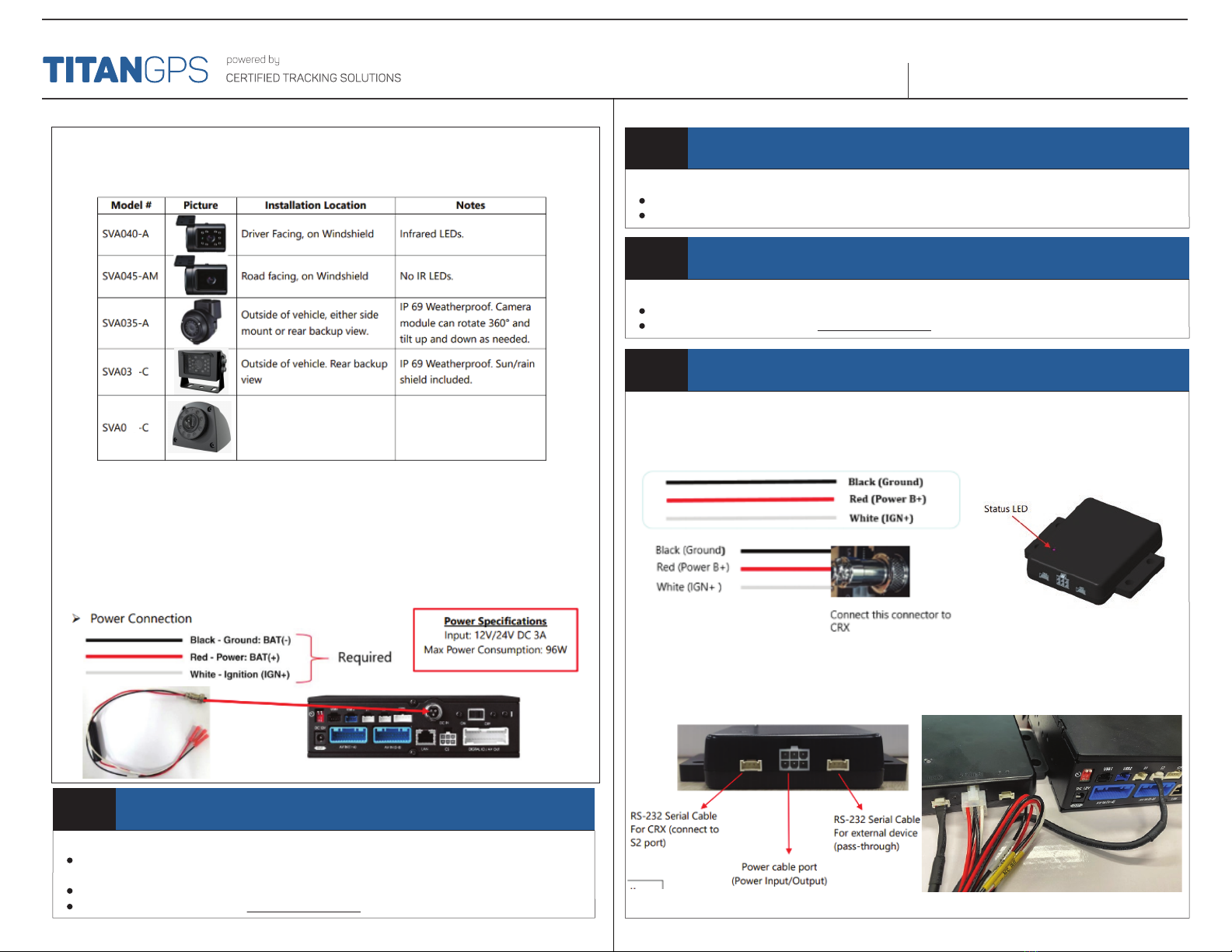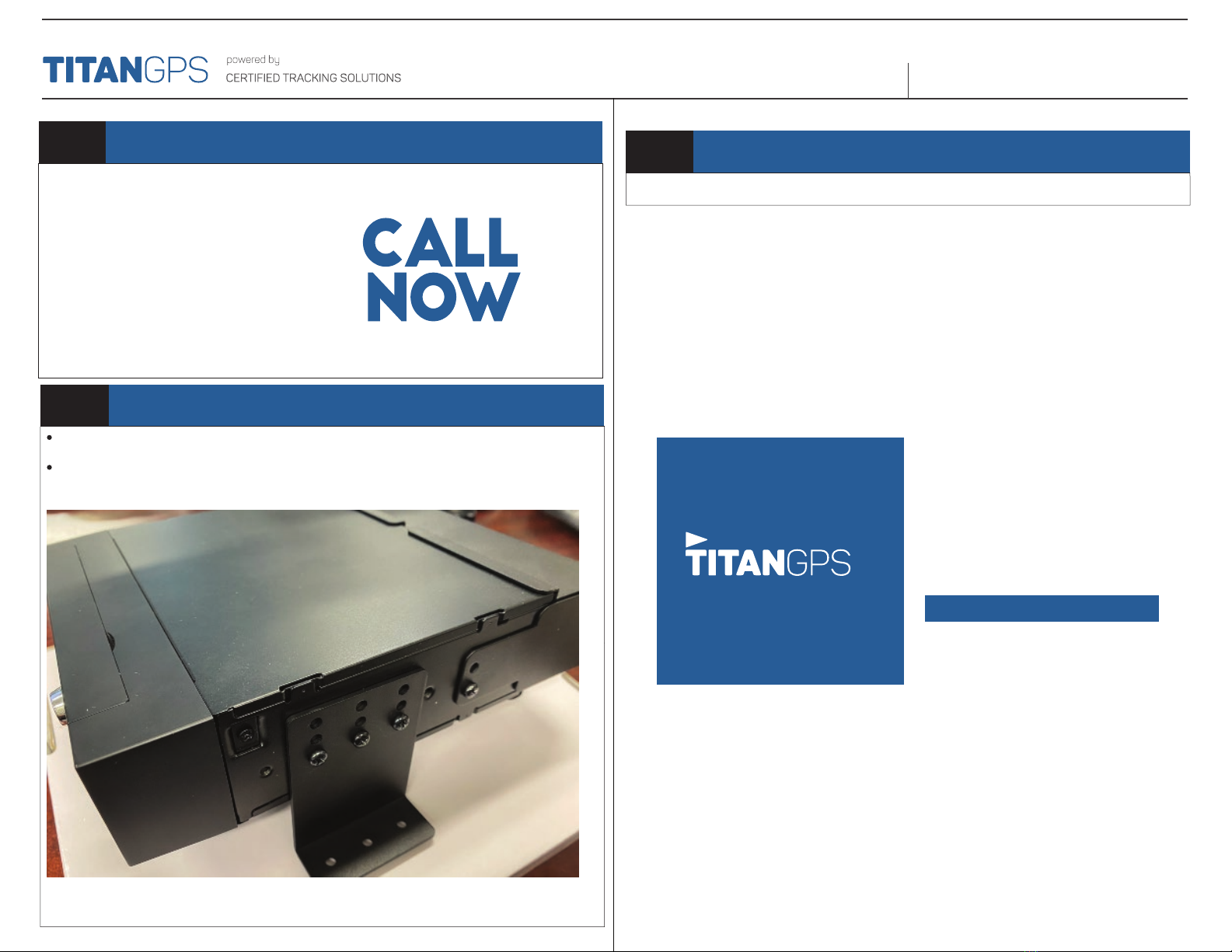QUICK INSTALL GUIDECRX RECORDER
STEP 6 CONNECT IGNITION
In order to function properly the device needs to be connected to a suitable “True” Ignition source
This source has battery voltage whenever the vehicle is turned on and zero volts whenever the
vehicle is turned off.
This source does NOT drop in voltage during crank.
Connect the White wire of the Power Cable harness to this ignition source.
Wiring Connections
Confirm with the client as to which optional connections are required. Required connections
include Power, Ground and Ignition. Optional connections are listed below.
The CRX has various camera models offered which should be installed in an appropriate location.
Here is a reference guide for the common models.
7
25 Exterior Side-Mount camera.
Great for side mirror applications.
IP69K rated for weatherproof
applications.
Recommended Mounting Locations STEP 7 CONNECT CONSTANT POWER
The device requires a minimum 12V constant [Battery Power] on this line to function. [Max 24v].
Do not remove/bypass the fuse
Connect the Red wire of the Power Cable harness to this constant source.
STEP 8 CONNECT GROUND
For best results, create a new connection to bare-metal chassis ground
Do not use a shared ground or supplied ground from any module or device
Connect the Black wire of the Power Cable harness to this ground.
STEP 9 CONNECT BATTERY BACKUP MODULE
The battery backup module will provide the CRX with a safe way to shut down should the power be
interrupted. Proper installation of this module requires the connection of three cables;
a) Complete the Power, Ground and Ignition connections to the battery backup module using the
suggestions above.
b) Connect DC OUT cable to DC IN port of the CRX recorder box
c) Connect the included serial cable to the DVR port and the S2 port of the CRX recorder box
Ch1: Road Facing Camera Ch3: Left Side Mount Camera
Ch2: Driver Facing Camera Ch4: Right Side Mount Camera
Ch5-8: Various
Recommended Camera Connections