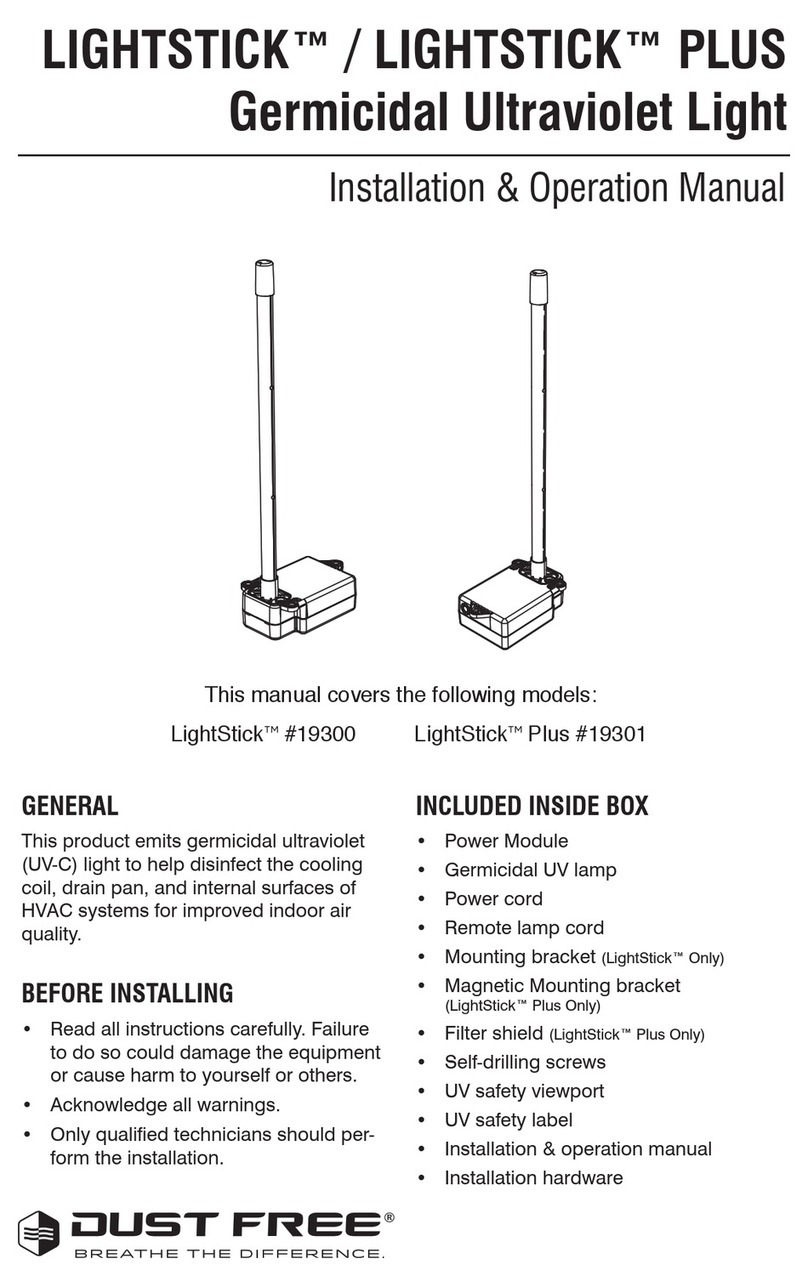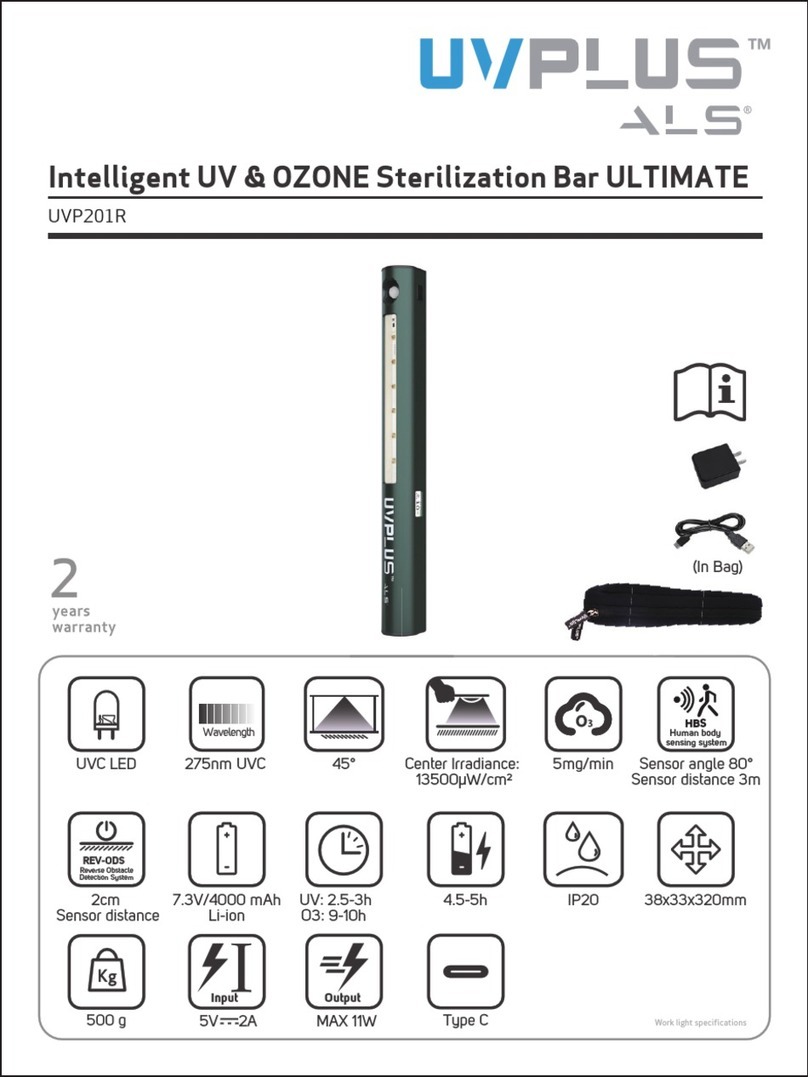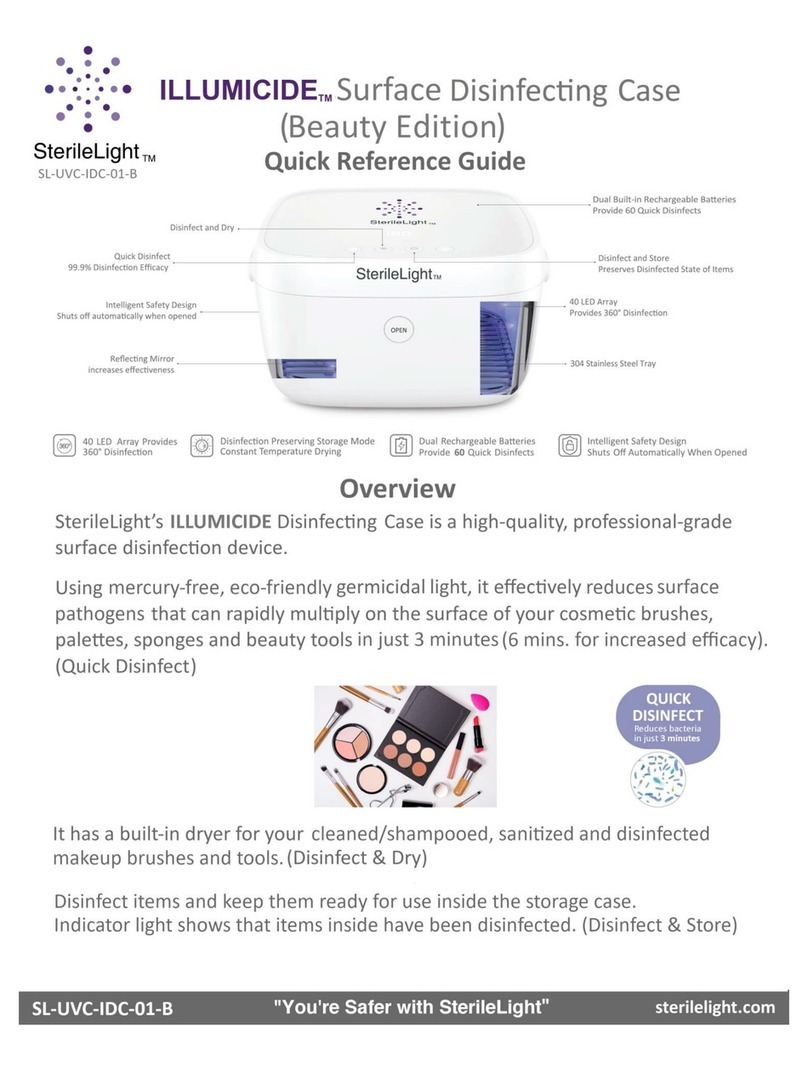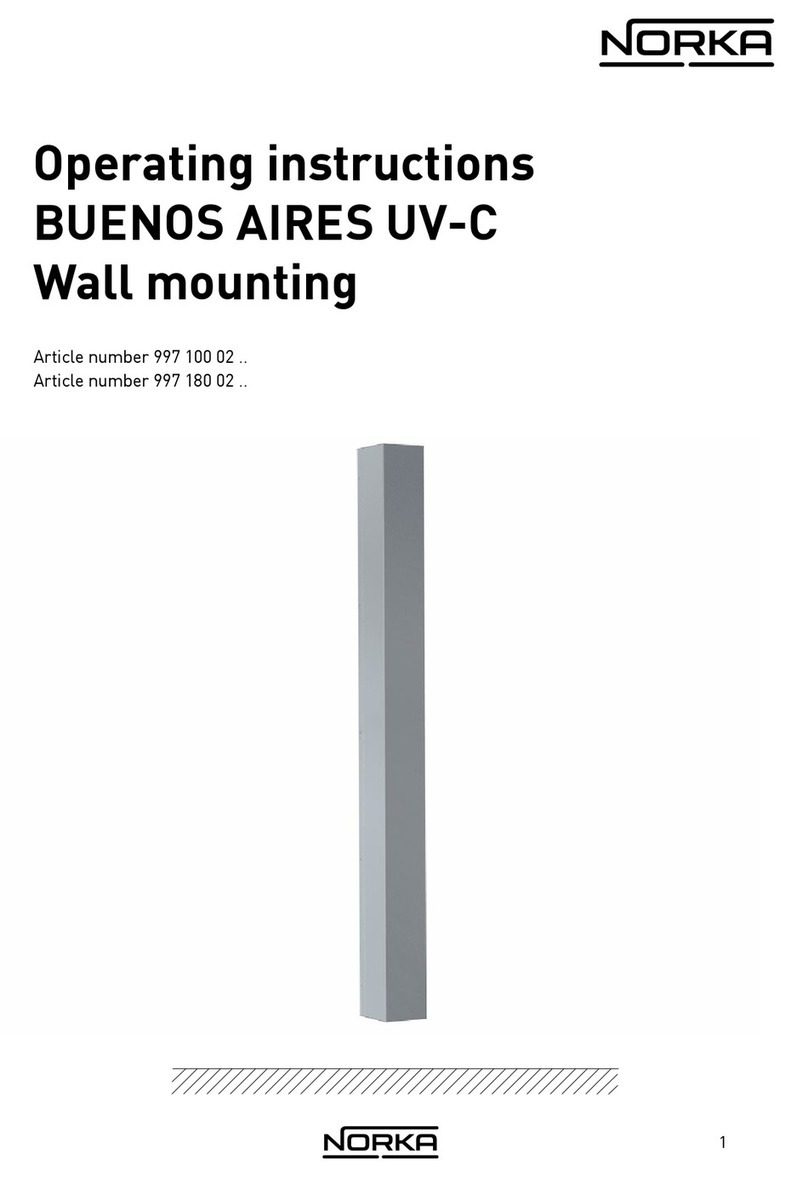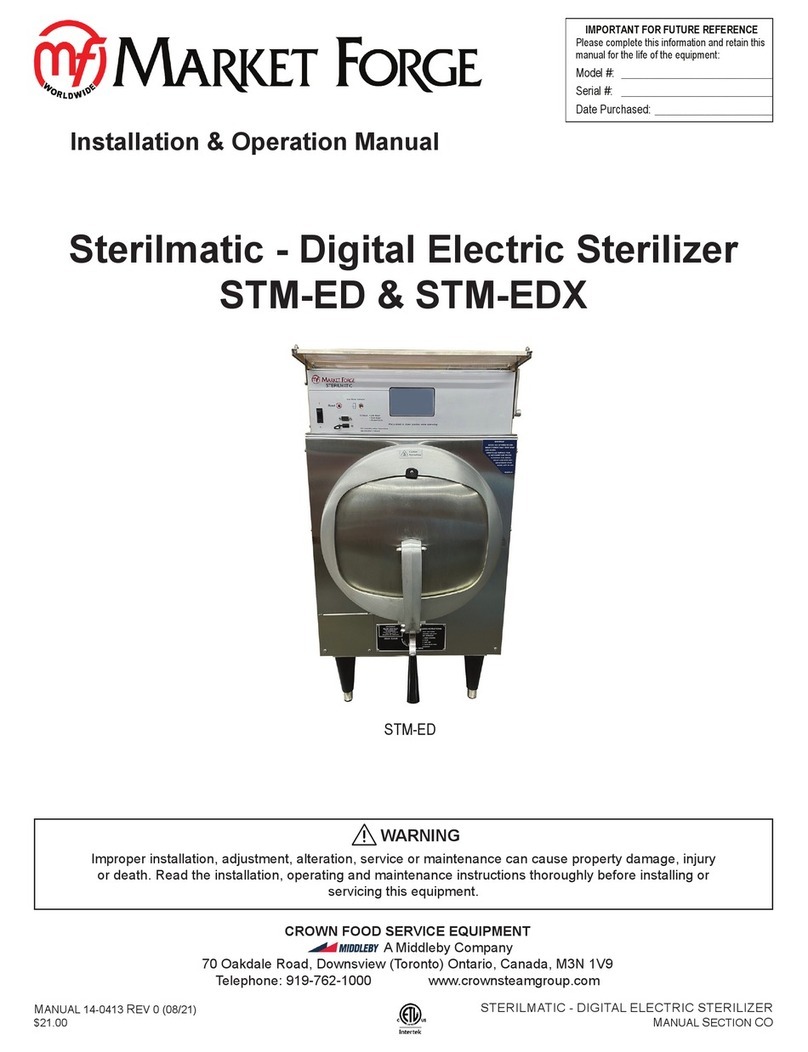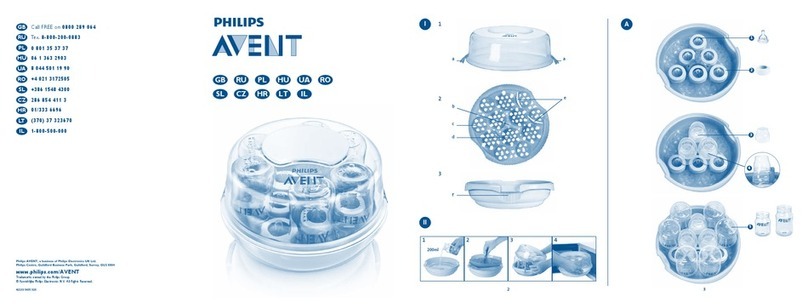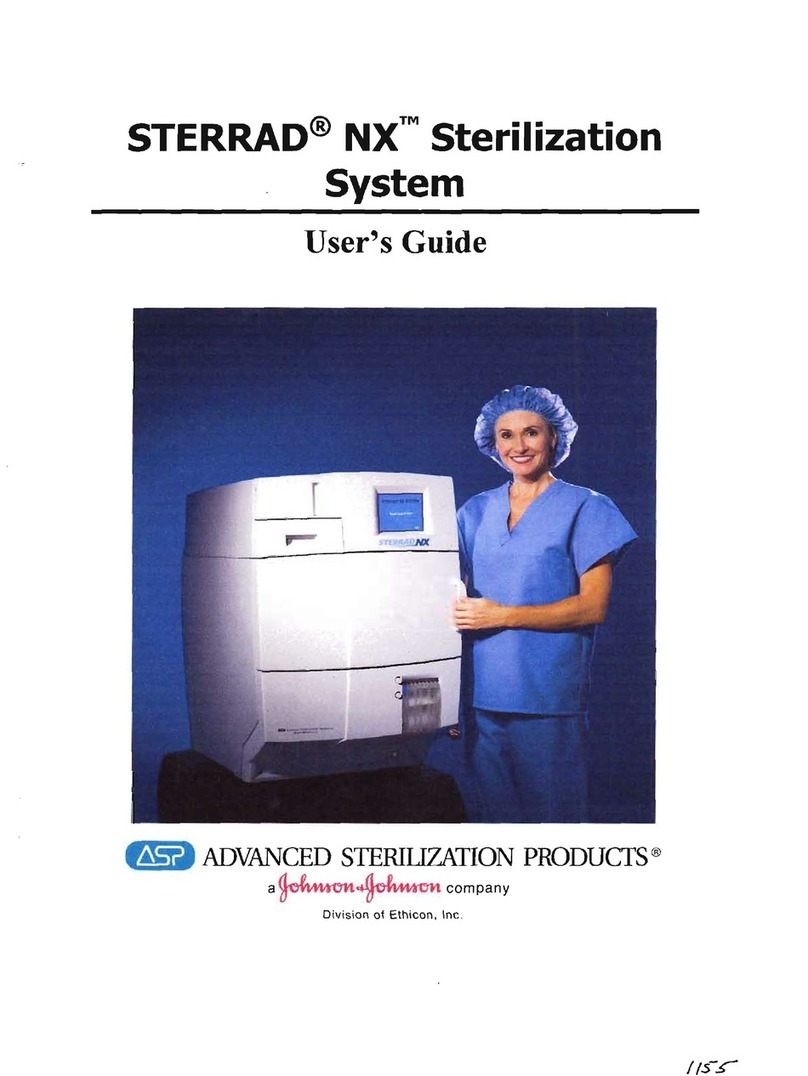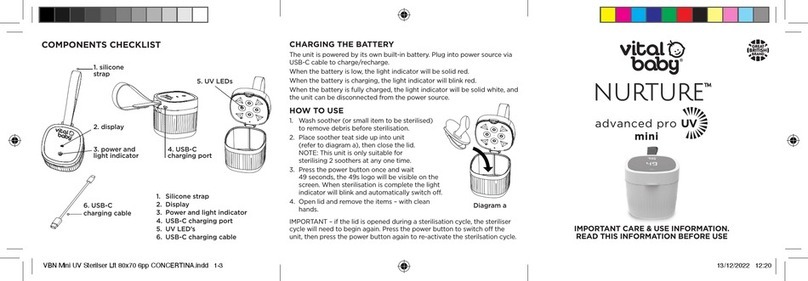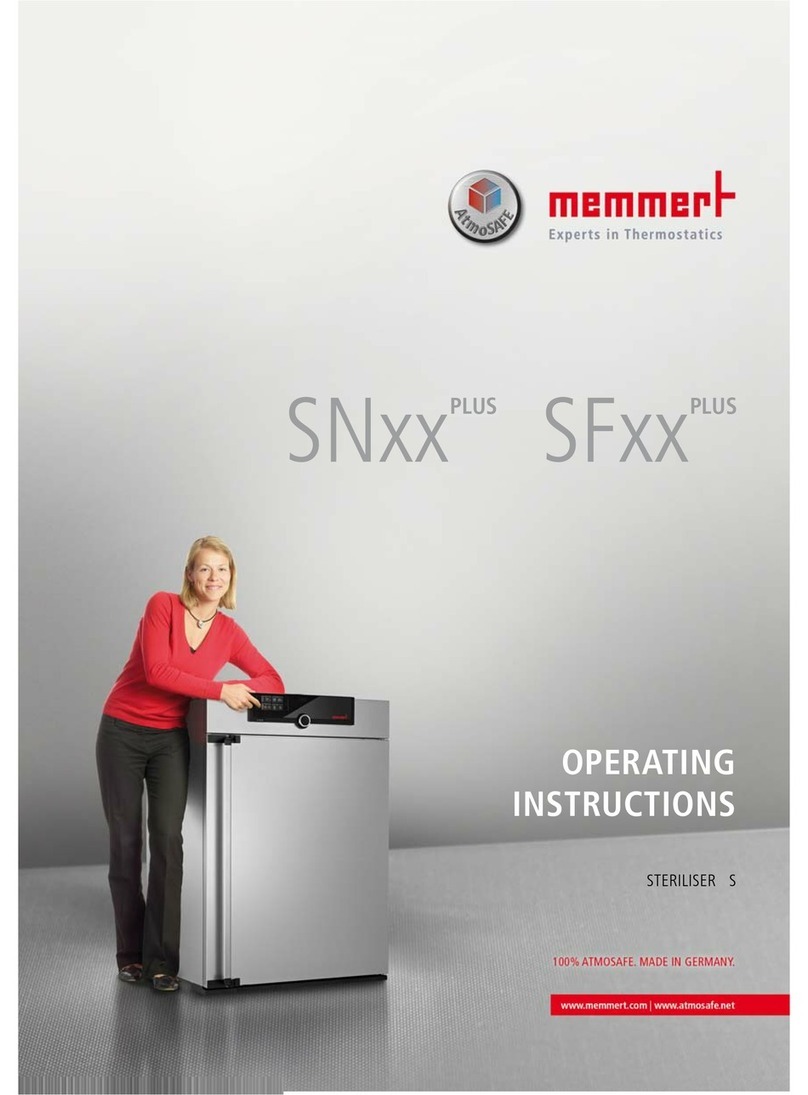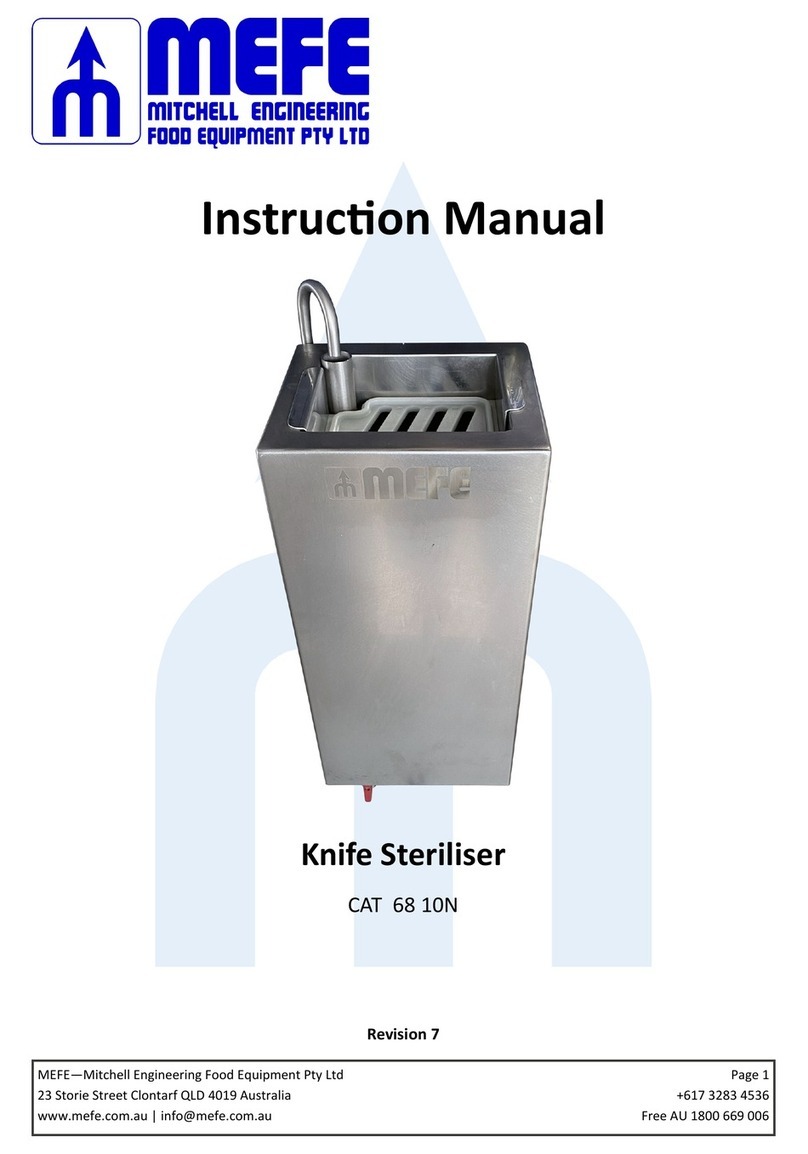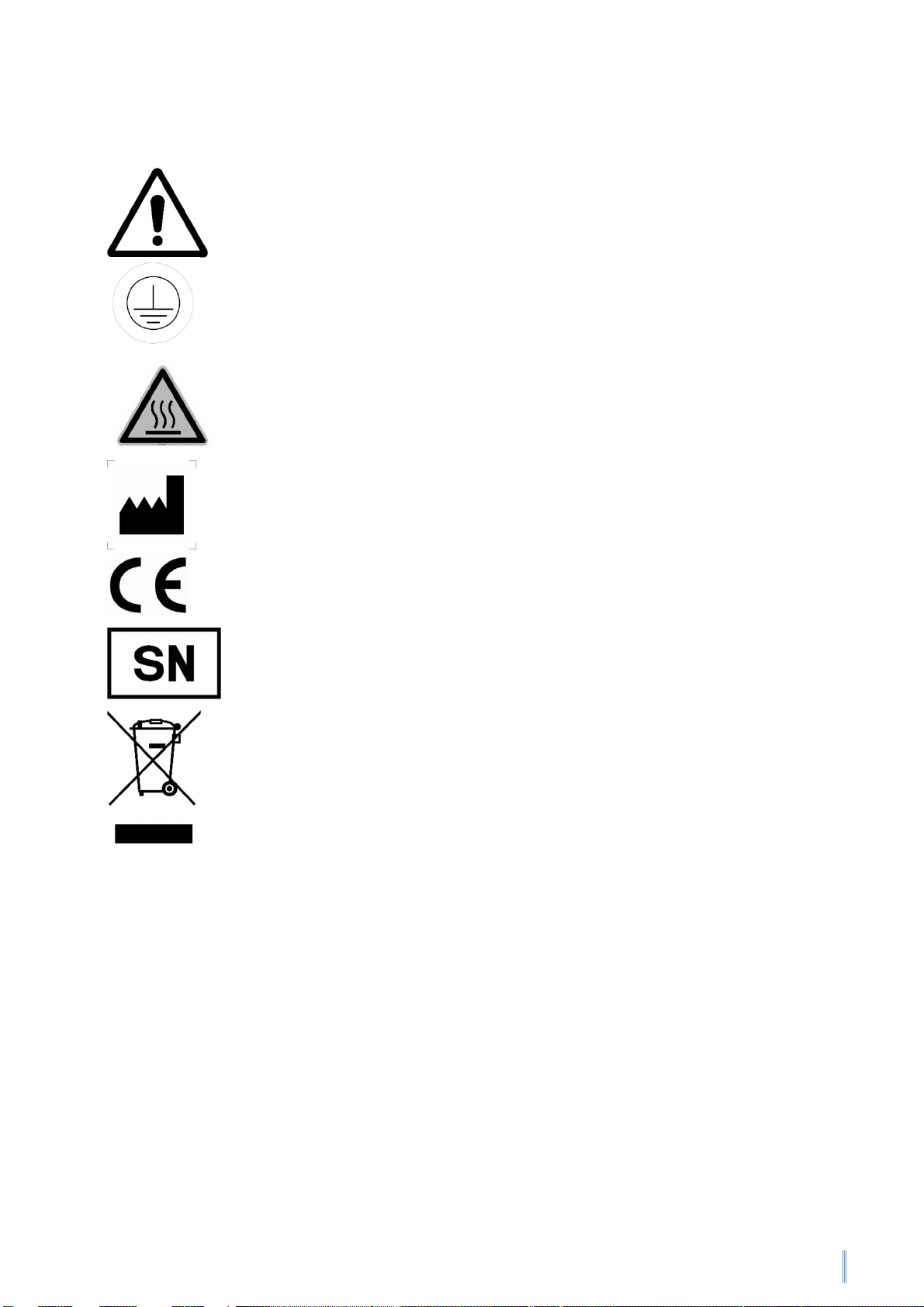Instruction Manual CertoClav Vacuum Pro 45 l — Model STE-45-T
10
4 Non-autoclavable Substances
Never use the autoclave to sterilise the following materials or alkaline solutions. The
sterilisation of such substances can cause an explosion, corrosion of the sterilisation
chamber, pipes or wear to the seals.
Explosive substances
−Nitroglycol, nitroglycerin, nitrocellulose and other explosive nitric acid esters
−Trinitrobenzene, trinitrotoluene, picric acid and other explosive nitro compounds
−Peracetic acid, methyl ethyl ketone peroxide, benzoyl peroxide and other
organic peroxides
Combustible substances
−Metallic lithium, potassium, sodium, yellow phosphorous, phosphorous
sulphide, red phosphorous
−Celluloids, calcium carbide (carbide), calcium phosphide, magnesium powder
−Aluminium powder, magnesium powder, metal powders apart from aluminium
powder
−Sodium dithionite (or sodium hydrosulphite)
Oxidising agents
−Potassium chlorate, sodium chlorate, ammonium chlorate and other chlorates
−Potassium perchlorate, sodium perchlorate, ammonium perchlorate and other
perchlorates
−Potassium peroxide, sodium peroxide, barium peroxide and other inorganic
peroxides
−Potassium nitrate, sodium nitrate, ammonium nitrate and other nitrates
−Sodium chlorite and other chlorites
−Calcium hypochlorite and other hypochlorites
Flammable substances
−Ethyl ether, benzine, acetaldehyde, propylene oxide, carbon disulphide and
other substances whose flashpoint is in the range from -30 to 0 °C
−Methanol, ethanol, xylene, benzyl acetate (or amyl acetate) and other
substances whose flashpoint is between 0 and 30 °C
−Kerosene, gas oil, turpentine oil, isopentyl alcohol (or isoamyl alcohol), acetic
acid and other substances whose flashpoint is between 30 and 65 °C
−Flammable gas (hydrogen, acetylene, ethylene, methane, ethane, propane,
butane and other substances, which work at a temperature of 60 °C at an
absolute pressure of 0.2 bar)