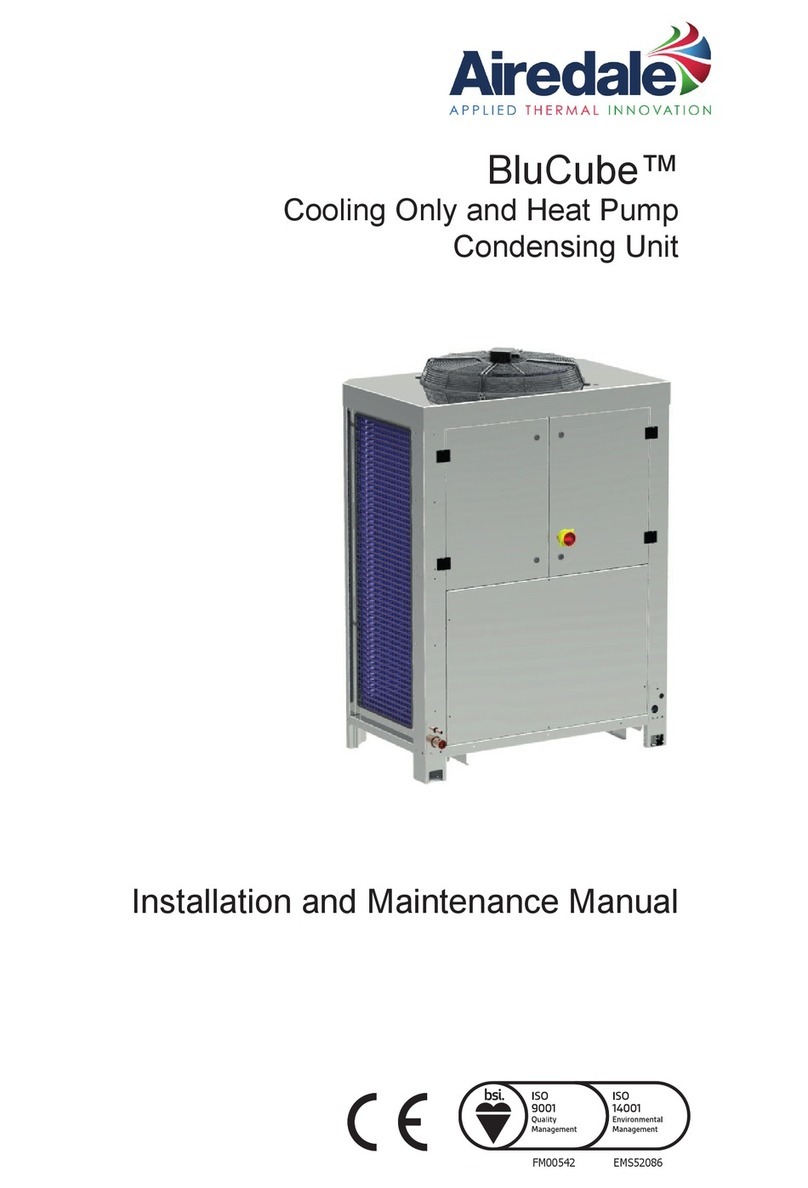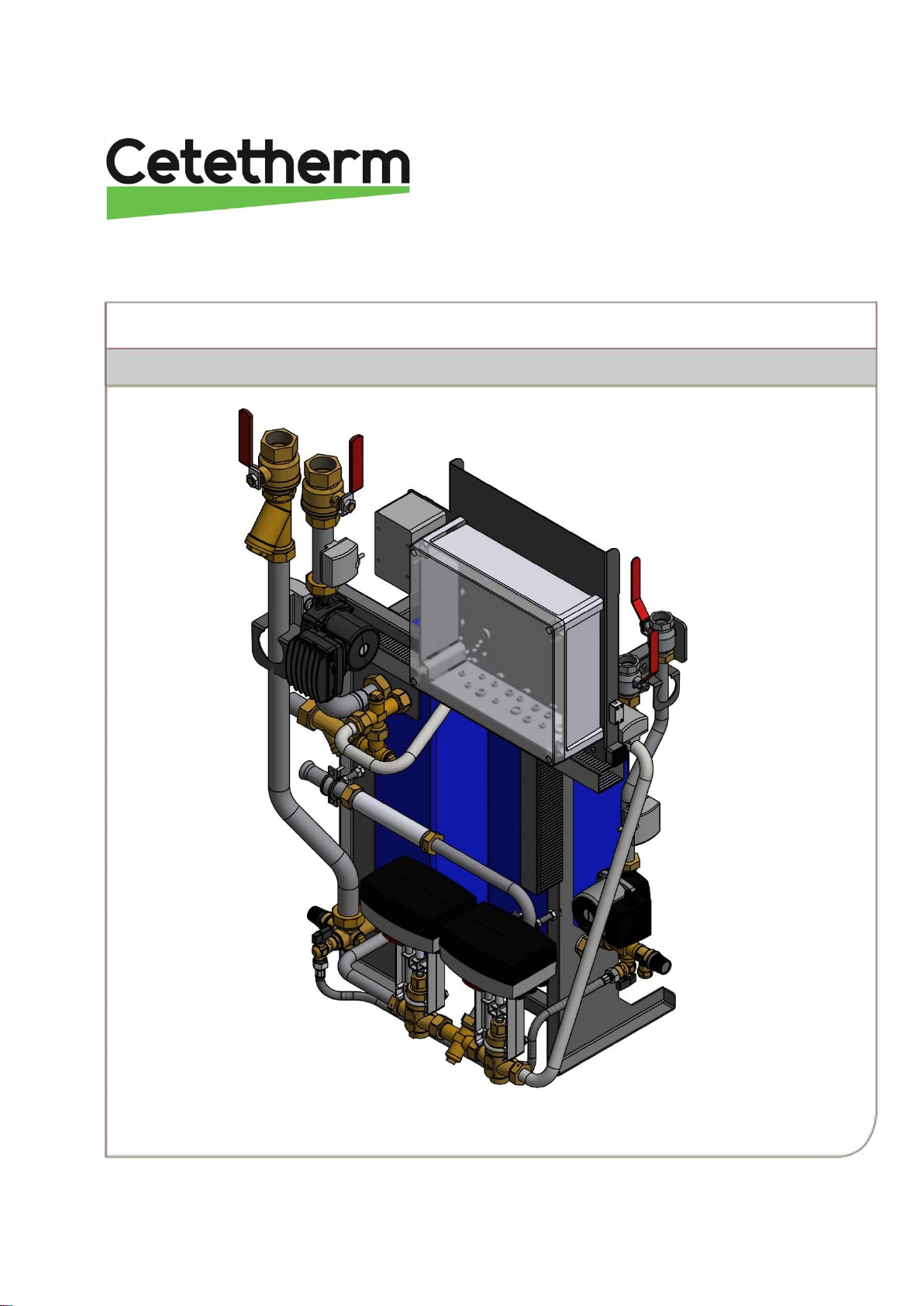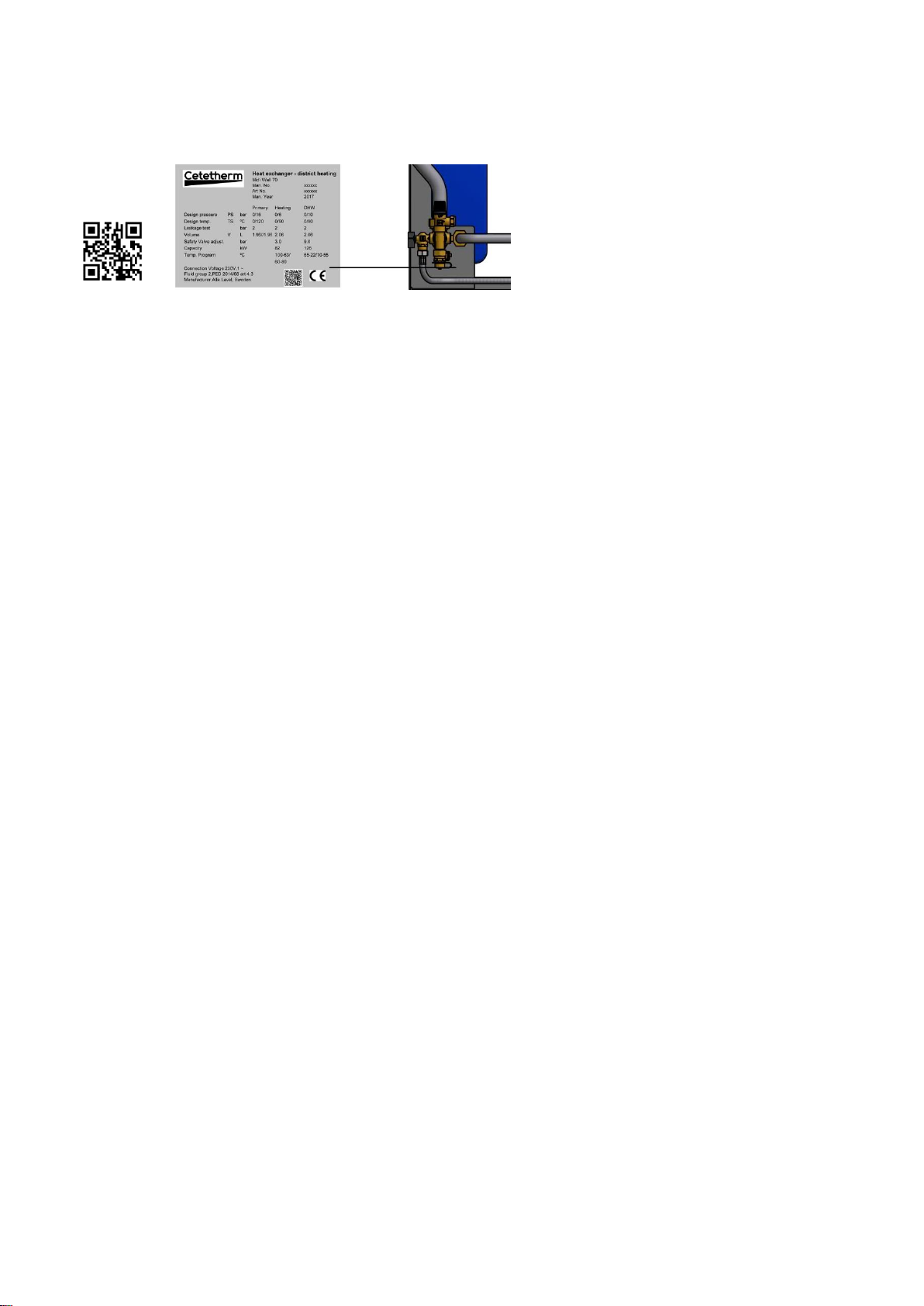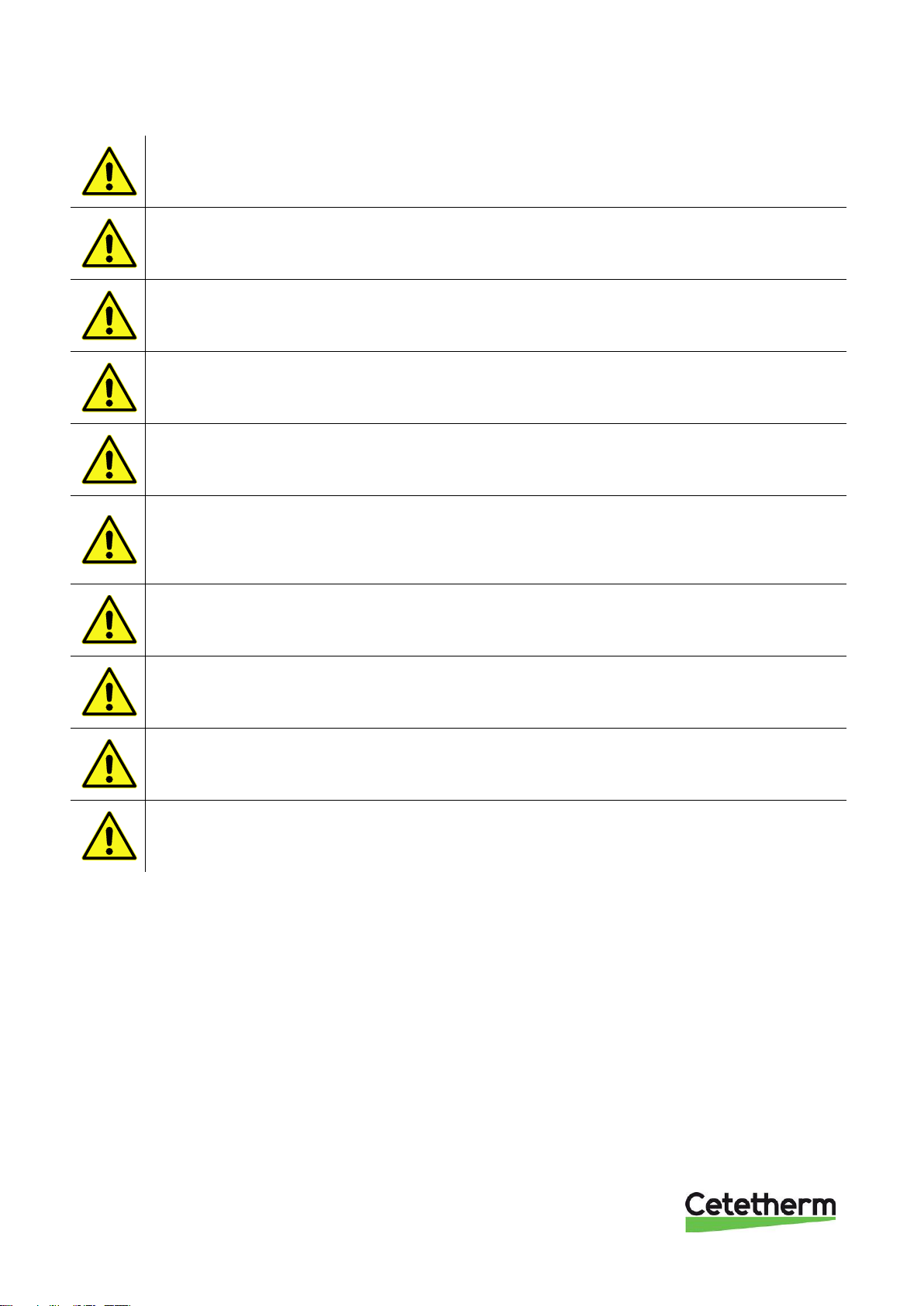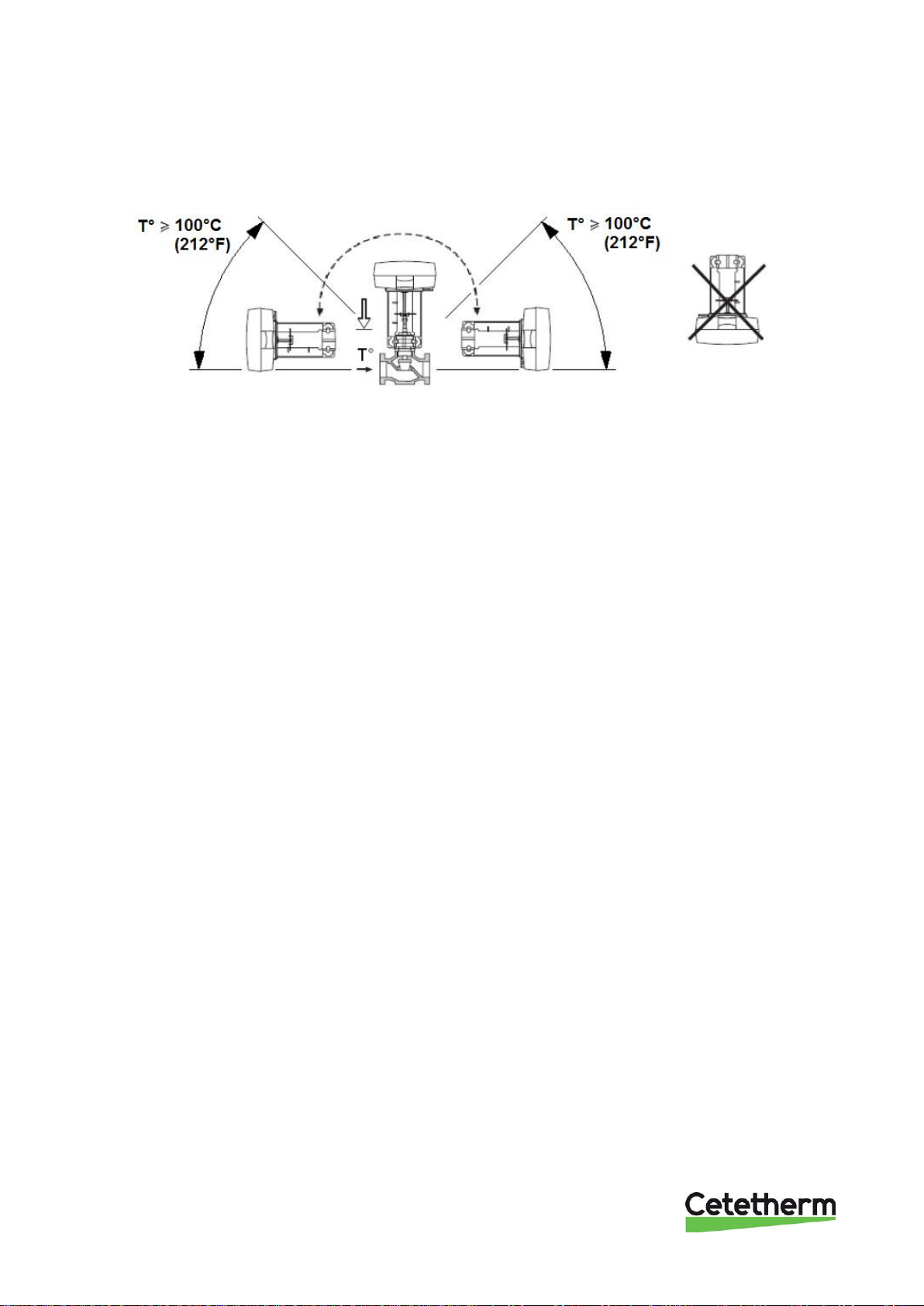Contents
1General ..................................................................................................................................3
1.1 Comfort......................................................................................................................................................3
1.2 Installation .................................................................................................................................................3
1.3 Long-term security.....................................................................................................................................3
1.4 CE-marking................................................................................................................................................3
1.5 Information about the document................................................................................................................3
1.6 General warnings ......................................................................................................................................4
1.7 Product overview Midi Wall .......................................................................................................................5
2Operating instructions..........................................................................................................6
2.1 Operation...................................................................................................................................................6
2.2 Safety equipment/inspection.....................................................................................................................6
3Installation.............................................................................................................................7
3.1 Unpacking..................................................................................................................................................7
3.2 Preparation................................................................................................................................................7
3.3 Mounting....................................................................................................................................................7
3.4 Mounting the options.................................................................................................................................8
3.5 Adjustments and settings for start up........................................................................................................8
3.6 Dismantlement...........................................................................................................................................8
3.7 Commissioning advice ..............................................................................................................................8
3.8 Connection overview.................................................................................................................................9
3.9 Measure sketch Midi Wall IQHeat.......................................................................................................... 10
4Control center IQHeat.........................................................................................................11
4.1 Password and login................................................................................................................................ 12
4.1.1 Log in................................................................................................................................................. 13
4.2 Time functions setting of time and date ................................................................................................. 13
4.2.1 Reading date and time...................................................................................................................... 13
4.2.2 Setting date and time ........................................................................................................................ 13
5Troubleshooting..................................................................................................................14
5.1 Fault indication for IQHeat...................................................................................................................... 14
6Electrical installation..........................................................................................................15
6.1 General................................................................................................................................................... 15
6.2 Connection to internet ............................................................................................................................ 15
6.3 Installation of outdoor temperature sensor............................................................................................. 15
6.4 Electrical circuit diagram ........................................................................................................................ 16
7Schematic diagram, main components.............................................................................17
7.1 Option 3-point HB metering.................................................................................................................... 17
8Pump settings and capacity...............................................................................................18
8.1 General................................................................................................................................................... 18
8.2 DHWC pump Grundfos UPSO 15-55, capacity...................................................................................... 18
8.3 Heating circuit pump Grundfos UPMXL 25-125 180 Auto (GFJOC), settings and capacity.................. 19
8.3.1 Changing pump curve setting ........................................................................................................... 20
8.4 Heating circuit pump Grundfos Magna3 25-100, capacity..................................................................... 21
9Service instructions............................................................................................................22
9.1 Tap water, service instructions............................................................................................................... 22
9.1.1 Tap water too cold............................................................................................................................. 22
9.1.2 Tap water too warm........................................................................................................................... 22
9.1.3 Hot water temperature unstable........................................................................................................ 22
9.1.4 Nosie in the DHWC system............................................................................................................... 23
9.2 Heating system, service instruction........................................................................................................ 23
9.2.1 Heating system temperature too high or too low .............................................................................. 23
9.2.2 No heating......................................................................................................................................... 23
9.2.3 Noise in the radiator system.............................................................................................................. 24
9.2.4 Heating temperature unstable........................................................................................................... 24
9.2.5 Heating system often needs topping up............................................................................................ 24