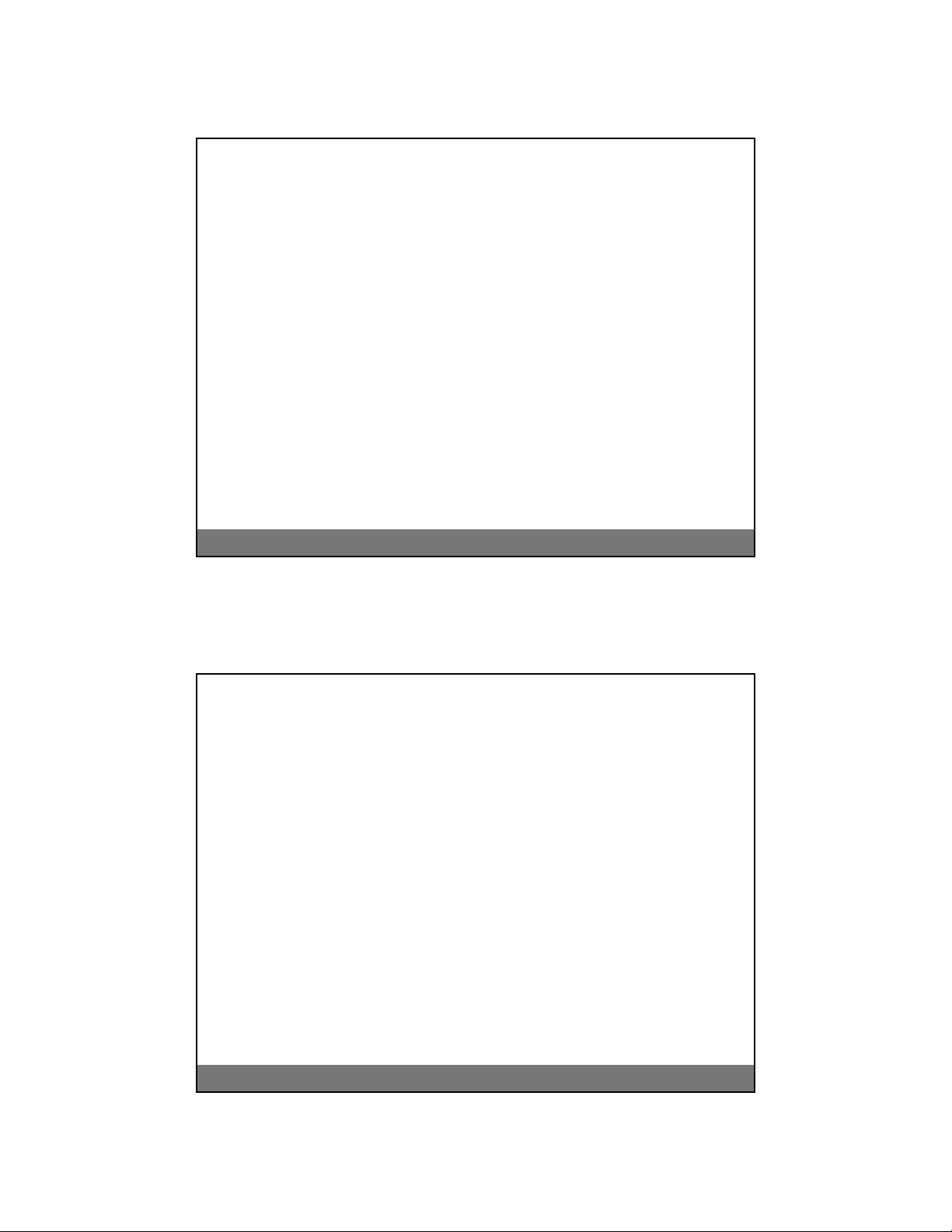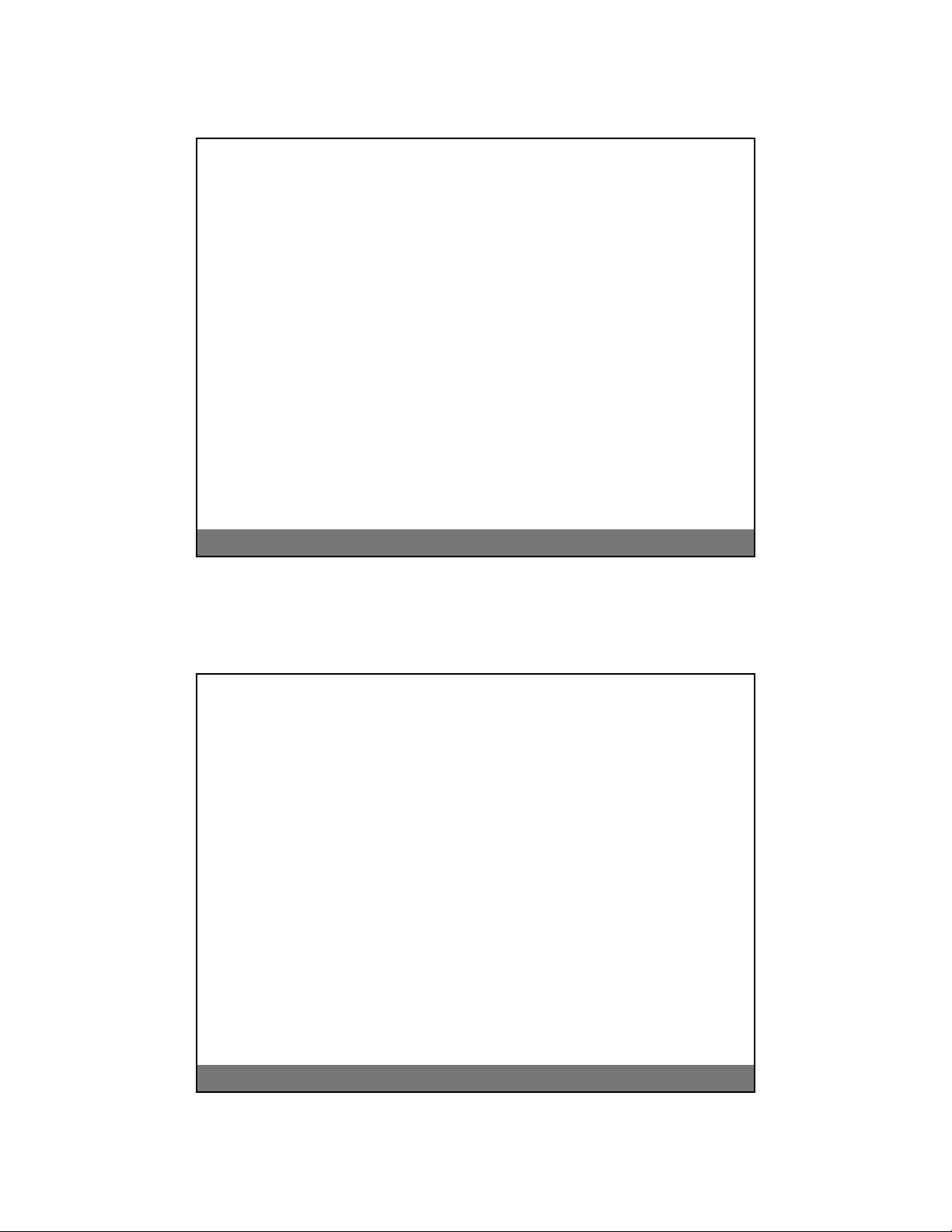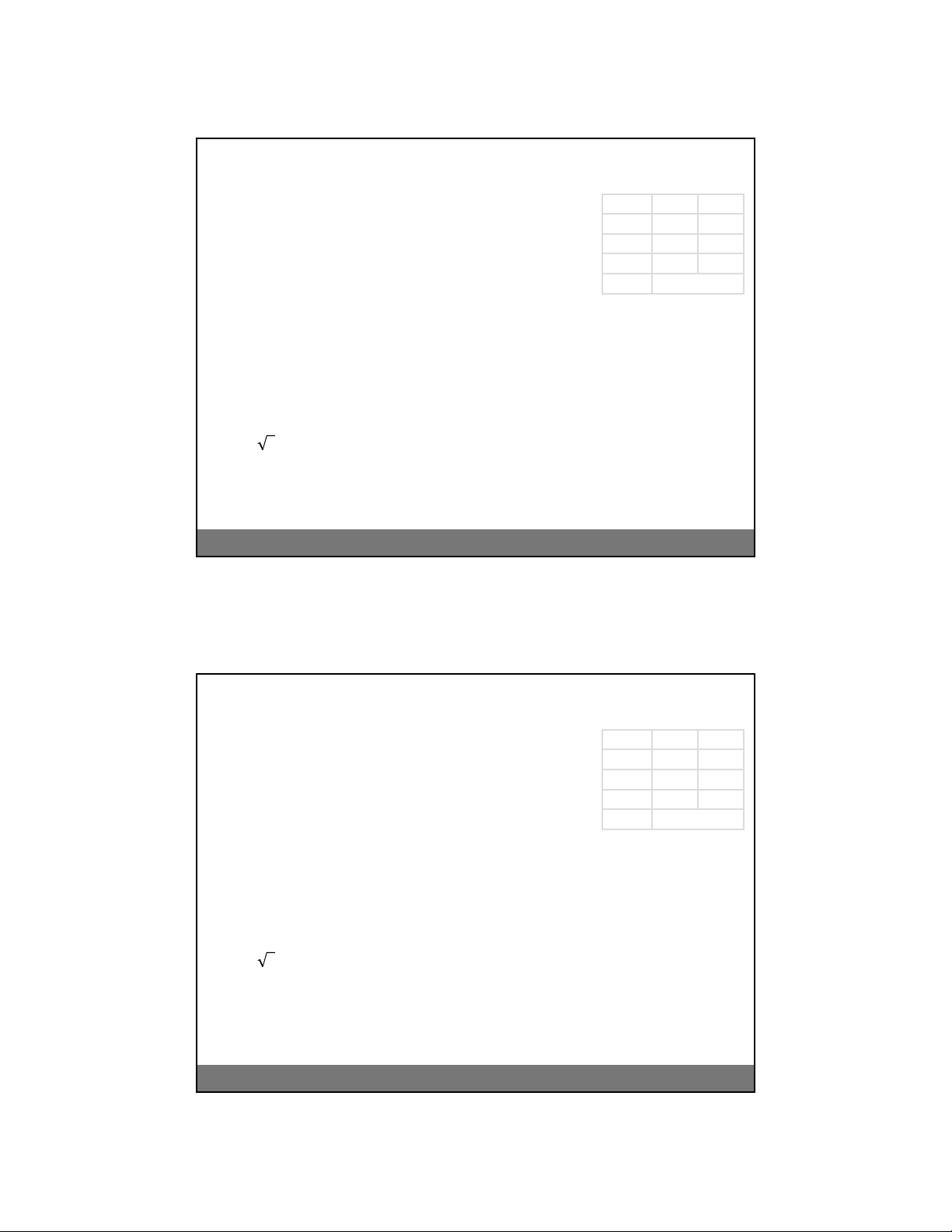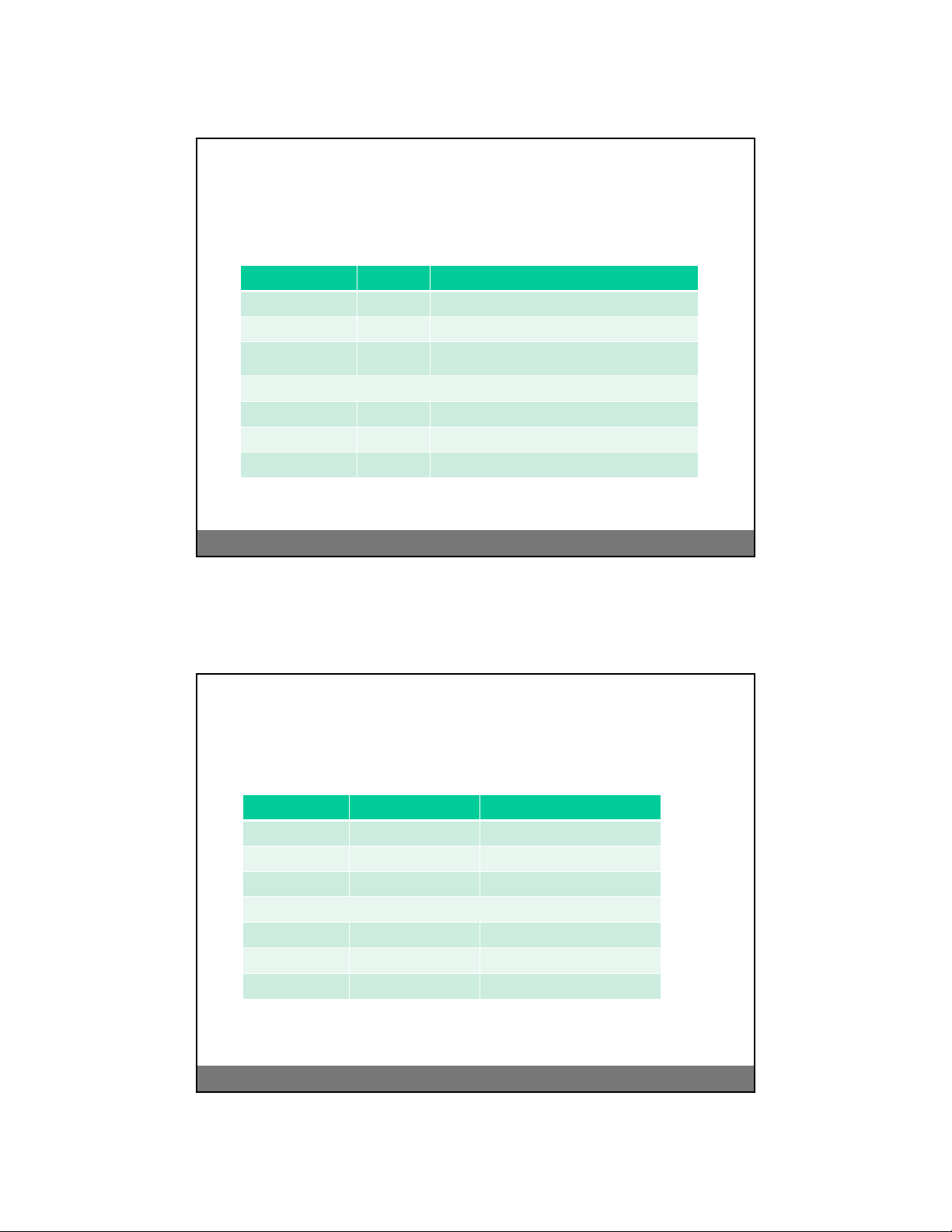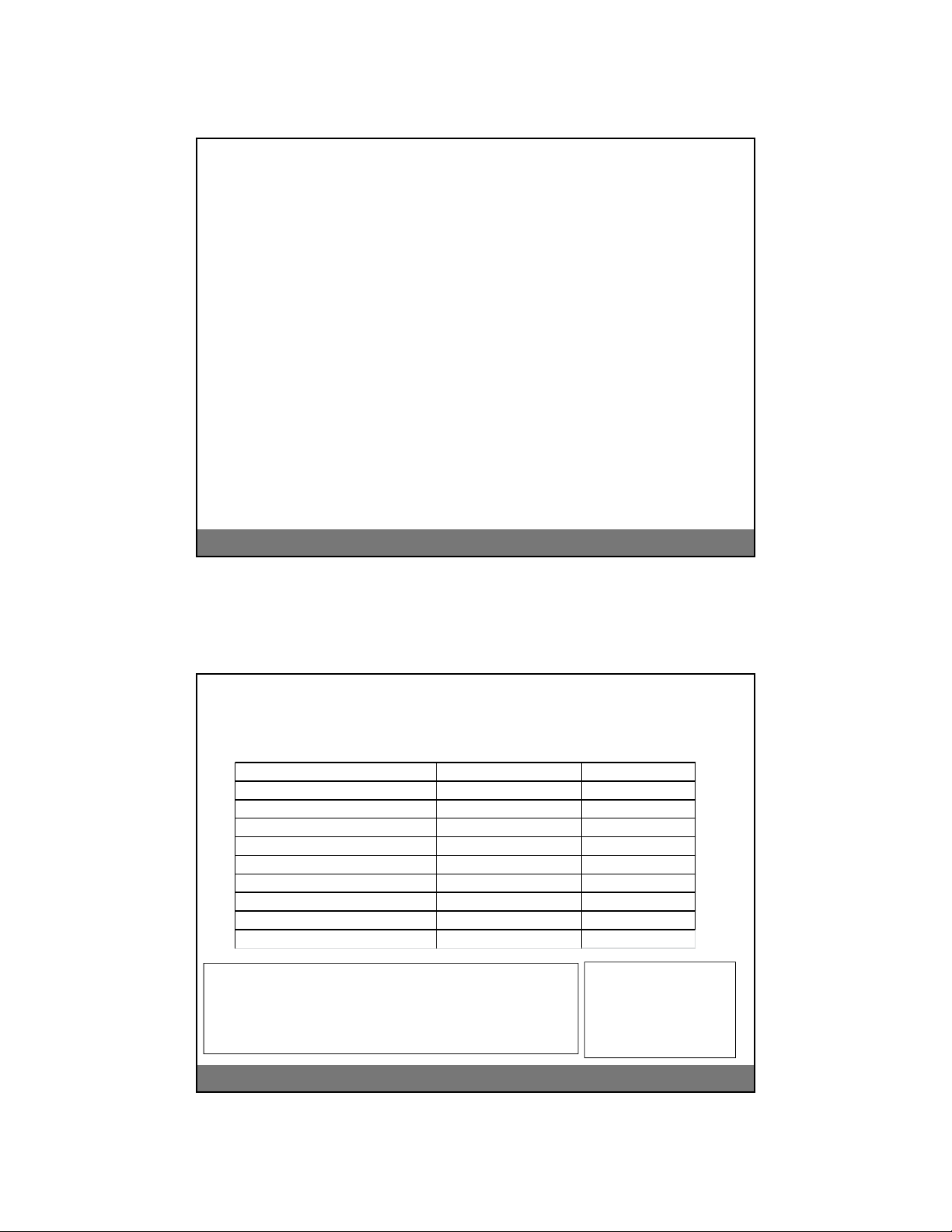CFALAReview:TipsforusingtheTIcalculator 2/9/2015
ByDavidCary 3
CFA Society Los Angeles
5
ORDER OF OPERATIONS
• In the rules of algebra, calculations should be done in the following
order:
Items in parentheses, exponents and roots, multiplication and
division, and finally addition and subtraction.
For items in equal levels, go from left to right.
For example, the correct order for “2 3 + 4 5” should be 2 3 = 6,
“4 5 = 20” and then “6 + 20” = 26.
BUT, the default method in your calculator will probably chain the
calculations in left to right order and do “2 3 = 6”, “6 + 4 = 10”, “10 5
= 50”. Not the right answer.
There are three methods discussed below to get the correct answer,
relatively efficiently, with examples:
1. Using your calculator memories,
2. Using parentheses, and
3. Switching the TI-BAII+ into “AOS” “Algebraic Operating System.”
5
CFA Society Los Angeles
6
USING CHN OR AOS
The default setting in your calculator is probably “Chn” which stands for chaining.
Calculations are done in the order they are entered.
• Using the previous example: If the equation is 2x3 + 4x5 and the values and
operators are entered in that order the results will be 2x3 = 6, 6+4 = 10, 10x5 =
50. To get the correct answer, either the calculator memories need to be used
or parentheses (steps shown in following slides).
The alternative setting is AOS, Algebraic Operating System. It follows the rule of
order for algebra.
• For the same example it would do the following:
When you enter the ‘+’ sign after 2x3 it multiplies the 2x3 to get 6 as
multiplication has priority over addition.
It holds the “6+” in memory to see what is next.
When the 4 is entered it doesn’t do anything yet.
Then when the “x 5 =“ is entered it knows it should multiply “4x5” and then add
“6” to get the correct answer of “26”. 6