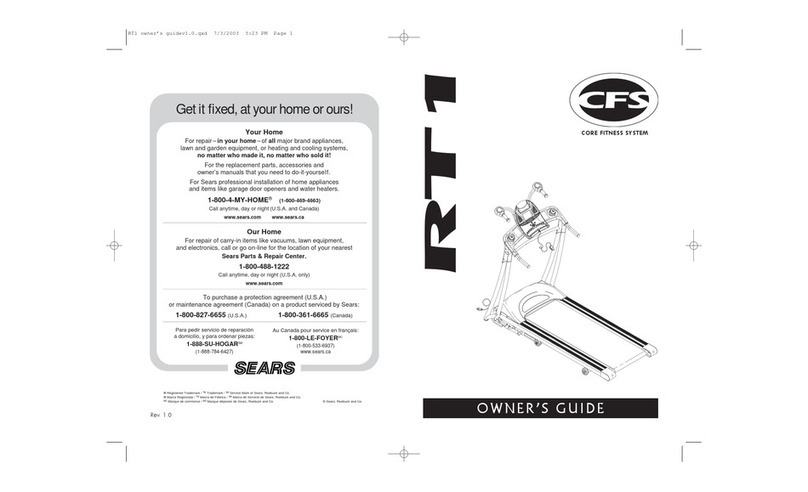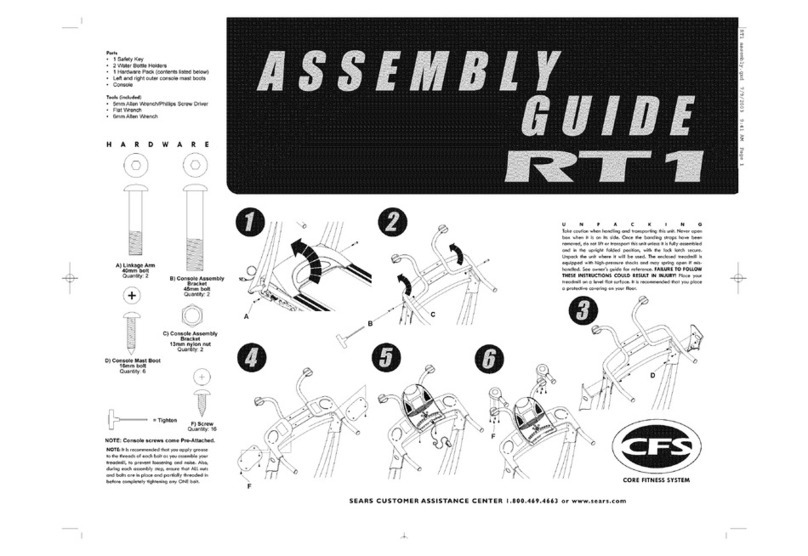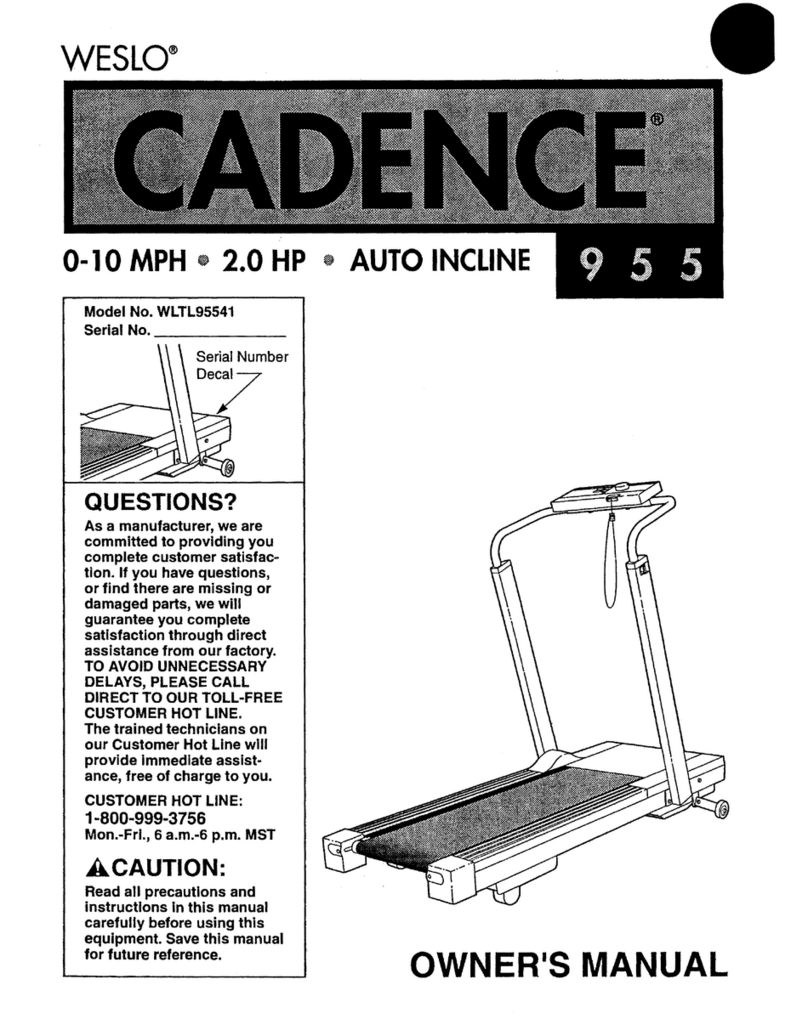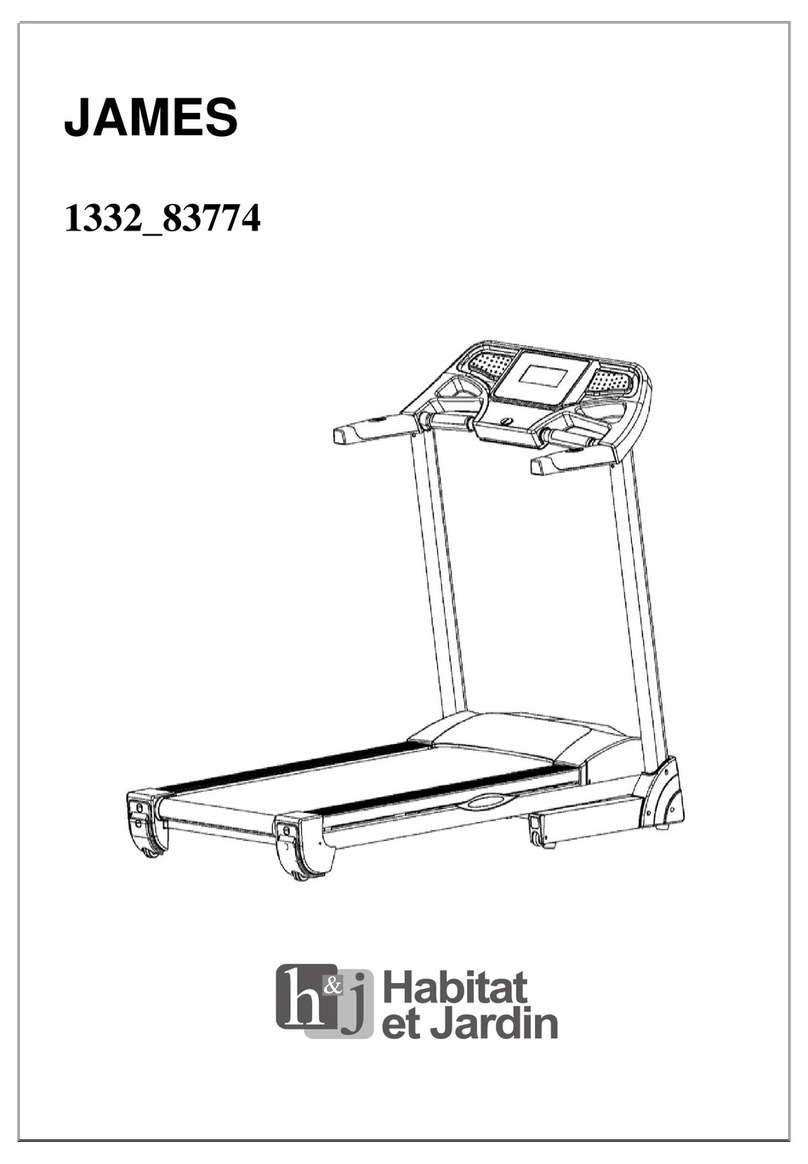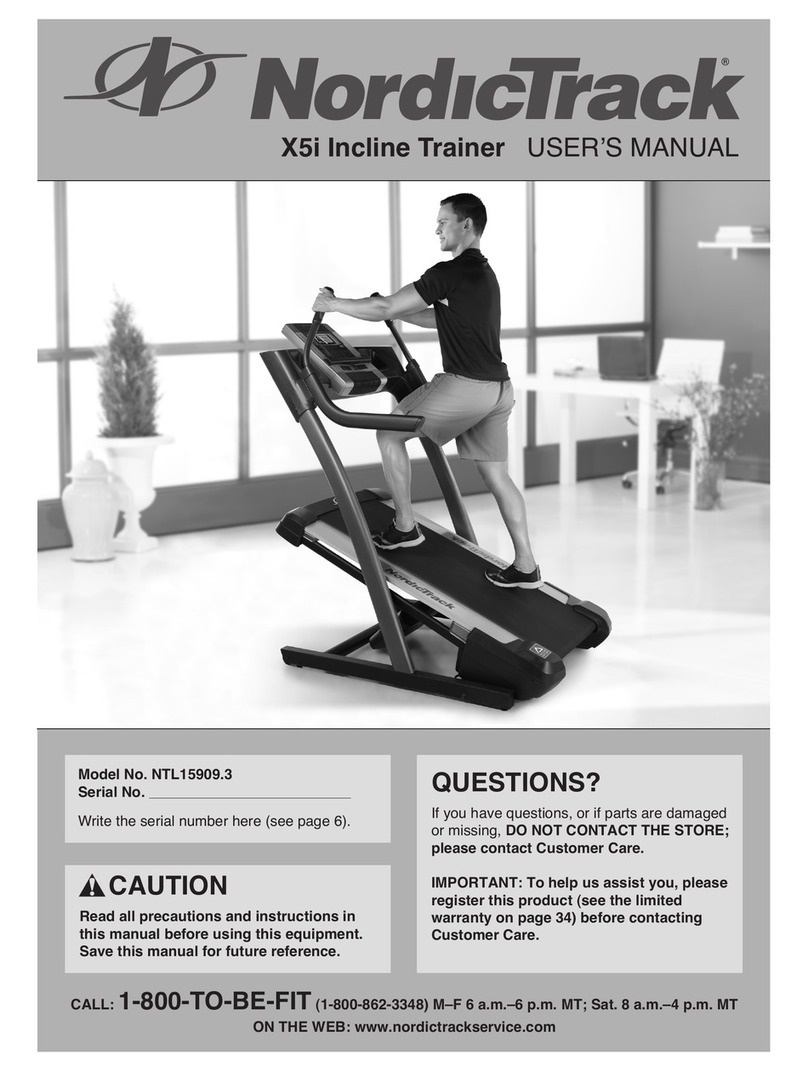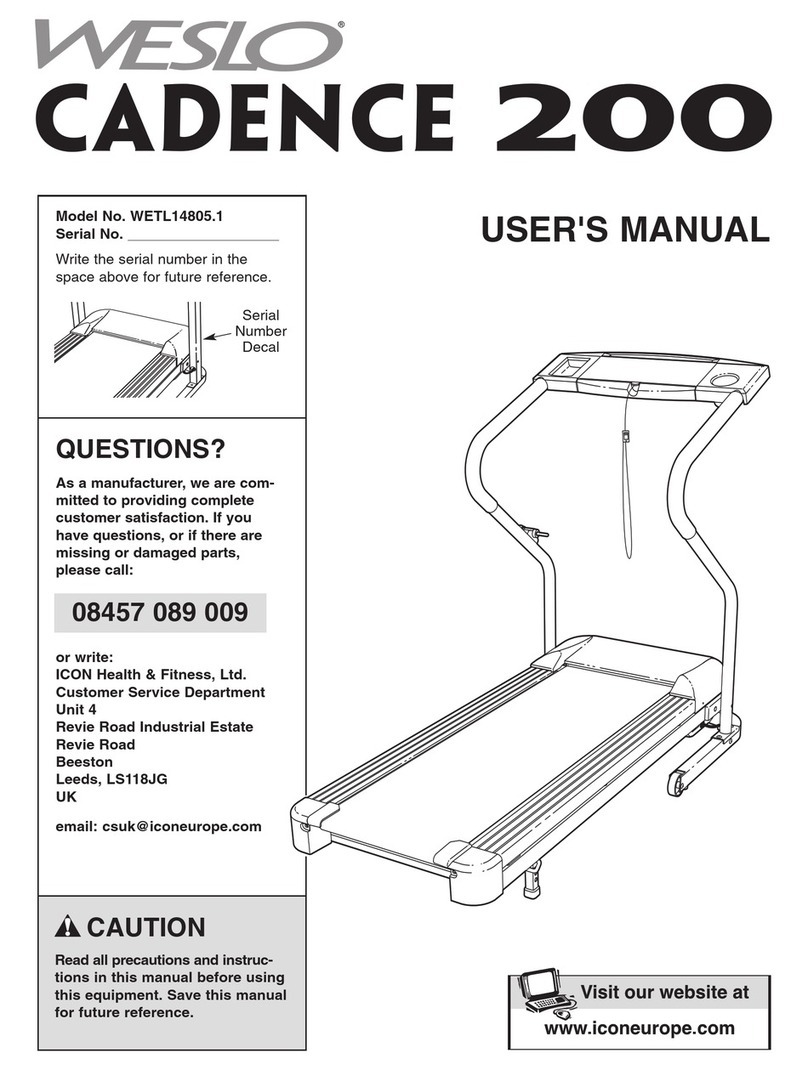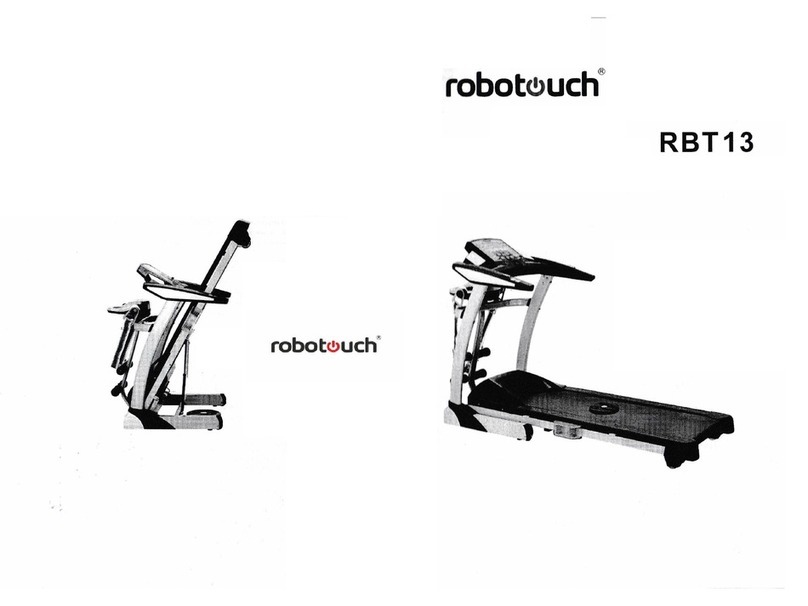CFS RT1 User manual

Core Fitness Systems
2003-2004 Treadmill
Service Manual
RT1
CFS Series
If you have any questions, please call the Sears Parts and Repair Center at
1-800-488-1222

2
TABLE OF CONTENTS
Warranty 3
Safety Instructions 4
Recommended Tools 7
Maintenance 8
Tensioning or Aligning the Running Belt 9
Tensioning the Drive Belt 11
Lubricating Procedures
12
CFS “5-Step” Diagnostic Process 14
Upper Board Troubleshooting 19
Console Cable Voltage Chart 20
Auto-Calibration Instructions 21
Lower board troubleshooting 32
Wiring Diagrams 36
Lower Control Board Diagnostic LED Chart 38
Manual Speed Calibration 41
Incline Motor Troubleshooting 42
Drive Motor and Roller Troubleshooting 46
Parts Replacement 50

3

4
Important Safety Instructions
Warning statements indicate a particularly dangerous activity. You should be extremely
cautious when doing the following:
!" Removing power from the treadmill, the power cord being disconnected from the
wall outlet. Always ensure that the treadmill is unplugged from the wall outlet
when you inspect or adjust the treadmill, or when you isolate, remove, or replace a
treadmill component.
!" Removing the motor cover exposes high voltage components and potentially
dangerous machinery. Exercise extreme caution when you perform maintenance
procedures with the hood removed.
!" During service operations you will be very close to moving machinery and high
voltage components. When you perform maintenance procedures with the hood
removed, remove jewelry (especially from ears and neck), tie up long hair, remove
neck ties, and do not wear loose clothing.
!" When the treadmill is operating, the capacitor will hold a lethal amount of charge.
Do not touch the capacitor as serious injury or death might result.
!" When the treadmill is turned off and the power cord is removed from the wall
outlet, the capacitor will hold voltage for 30-60 seconds. Allow the capacitor to
discharge for a period of one minute before you touch or work near the capacitor.
Do not attempt to discharge the capacitor by any other means.
!" Exercise caution when touching any wire or electrical component during treadmill
operation.
!" When it is necessary to lift the treadmill, ensure that the treadmill has adequate
support. Do not lift the treadmill by the front.

5
Safety guidelines you should know and follow include:
!" Read the owner’s manual and follow all operation instructions.
!" Operate the treadmill on a solid, level surface. Locate the rear of the treadmill at
least four feet from walls or furniture. Keep the area behind the treadmill clear.
!" Visually check the treadmill before beginning service or maintenance operations. If
it is not completely assembled or is damaged in any way, exercise extreme caution
while operating and checking the treadmill.
!" When operation the treadmill, do not wear loose clothing. Do not wear shoes with
heels or leather soles. Check the soles of your shoes and remove and embedded
stones. Tie long hair back.
!" Use care when getting on of off the treadmill. Use the handrails whenever possible.
Do not get on or off the treadmill when the running belt is moving.
!" Before starting the running belt, straddle the belt by placing your feet firmly on the
sides of the treadmill. You should also step off the belt and onto the sides of the
treadmill after turning off the running belt.
!" Do not rock the unit. Do not stand or climb on the handrails, electronic console, or
hood.
!" Do not set anything on the handrails, electronic console, or hood. Never place
liquids on any part of the treadmill.
!" To prevent electrical shock, keep all electrical components, such as the drive motor,
power cord, and circuit breaker away from water and other liquids.
!" Do not use accessory attachments that are not recommended by the
manufacturer-such attachments might case injuries.
!" Turn off the treadmill when adjusting o working near the take-up roller. Do not
make any adjustments to the running belt when someone is standing on the
machine.
!" Keep all loose items away from the treadmill running surface. A treadmill running
belt will not stop immediately if an object becomes caught in the belt or rollers.

6
WARNING:
Connect this appliance to a properly grounded, dedicated 20 amp outlet only. See grounding
Instructions.
GROUNDING INSTRUCTIONS
This product must be grounded. If a treadmill should malfunction or breakdown, grounding provides a
path of least resistance for electrical current to reduce the risk of electrical shock. This product is
equipped with a cord having an equipment-grounding conductor and a grounding plug. The plug must
be plugged into an appropriate outlet that is properly installed and grounded in accordance with local
codes and ordinances.
DANGER - Improper connection of the equipment-grounding conductor can result in a risk of
electric shock. Check with a qualified electrician of serviceman if you are in doubt as to whether
the product is properly grounded. Do not modify the plug provided with the product, if it will
not fit in the outlet, have a proper outlet installed by a qualified electrician.
!
SAFETY TIPS
!" Never use the treadmill before securing the safety tether clip to your clothing.
!" If you experience chest pains, nausea, dizziness, or shortness of breath, stop exercising
immediately and consult your physician before continuing.
!" Do not wear clothes that might catch on any part of the treadmill.
!" Keep power cord away from heated surfaces.
!" Keep children off of treadmill at all times.
!" Do not use treadmill outdoors.
!" Unplug treadmill before moving it.
!" Do not remove the treadmill motor covers or roller covers. Service should be performed by an
authorized Sears service provider only.
!" Treadmill should be plugged into a dedicated 20amp circuit for optimal performance.

7
Required Tools and Equipment
The following list is a summary of the tools and equipment required by the procedures
in this manual.
Phillips screwdrivers
anti-static wrist strap (when handling electronic parts)
flat-head screwdrivers
digital multi-meter
drive belt tension gauge
Allen wrench set (Metric)
open-end wrenches of assorted sizes (Metric)
clamp-on AC amp meter
½” drive ratchet and sockets of assorted sizes
blue loc-tite
cable ties
Motor commutator stone
needle nose pliers
damp cloth
rubber mallet
drop cloth
ruler
snap ring pliers
wire cutters

8
PREVENTATIVE MAINTENANCE PROCEDURES
Cleanliness of your CFS treadmill and its operating environment will keep maintenance problems
and service calls to a minimum. For this reason, Sears recommends that the following preventive
maintenance schedule be followed.
After Each Use
!" Turn off the treadmill with the on/off switch, and unplug the power cord from the wall
outlet.
Warning!
To remove power from the treadmill, the power cord must be disconnected from the wall outlet.
!" Wipe down the running belt, deck, motor cover, and console casing with a damp cloth.
Never use solvents, as they can cause damage to the treadmill.
!" Inspect the power cord. If the power cord is damaged, contact Sears.
!" Make sure the power cord is not underneath the treadmill or in any other area where it can
become pinched or cut.
!" Check the tension and alignment of the running belt. Make sure that the treadmill belt will
not damage any other components on the treadmill by being misaligned
Every Week
Clean underneath the treadmill, following these steps:
!" Turn off the treadmill with the on/off switch, then unplug the power cord at the wall outlet.
!" Fold the treadmill into the upright position, making sure that the lock latch is secure.
!" Move the treadmill to a remote location.
!" Wipe or vacuum any dust particles or other objects that may have accumulated underneath
the treadmill.
!" Return the treadmill to its previous position.
Every Month
!" Inspect all assembly bolts of the machine for proper tightness.
!" Remove the motor cover and blow out the motor and lower board tray to remove any lint or
dust particles that may have accumulated.
Each Year
!" Add lubrication to deck and running belt. Use lubrication provided by Sears only!
!" Lubricate the air shocks with a Teflon based spray

9
Tensioning or Aligning the Running Belt
Tensioning the Running Belt:
If you can feel a slipping sensation when running on the treadmill, the running belt must
be tightened. In most cases, the belt has stretched from use, causing the belt to slip.
This is a normal and common adjustment. To eliminate this slipping, tension both the
rear roller bolts with the appropriate sized Allen wrench, turning both the left and right
bolt 1/4 TURN as shown below. Try the treadmill again to check for slipping. Repeat
if necessary, but NEVER TURN the roller bolts more than 1/4 turn at a time.
NOTE: The belt tension is set properly when the running belt is ¼ of an inch from
the deck, towards the rear roller.

10
Aligning the Running Belt:
If the running belt moves rapidly to one side when performing the next step, press the
Stop button immediately.
!" Turn on the treadmill. With the treadmill speed between 6-8 mph, stand behind
the treadmill and watch the movement of the running belt. As you watch the
running belt, make sure that the belt runs without moving from one side to the
other and that the belt is centered between the side rails.
If the running belt is not tracking properly follow the following procedures:
!" If the running belt tracks to the left, turn the left roller bolt clockwise ¼ of a turn,
keeping the belt tension in mind. Over-tightening the running belt may cause
damage to the running belt and roller bearings.
!" If the running belt tracks to the right, turn the right roller bolt clockwise ¼ of a turn,
keeping the belt tension in mind. Over-tightening the running belt may cause
damage to the running belt and roller bearings.

11
Tensioning the Drive Belt
Procedure:
1. Turn off the power to the treadmill and remove the power cord from the wall
outlet.
2. With a Philips head screwdriver, remove the motor cover.
3. Unplug the motor wires from the lower board.
4. Before continuing, it is a good idea to weight down the treadmill deck to prevent
the treadmill from springing up. Removing the weight of the motor will
significantly reduce the weight in the front end of the treadmill.
5. With a 13mm wrench, loosen the attachment nuts (M08) and washers (M09)
holding the motor to the frame.
6. With a 6mm Allen wrench, loosen the two motor bracket attachment bolts (M45,
M46) and adjust to proper position.
7. Tighten the two motor attach bolts (M45, M46) with a 6mm Allen wrench.
8. Verify the proper tension on the drive belt. Using a timing belt tension gauge, the
proper tension should be between 65 to 75 lbs. If a timing belt tension gauge is
not available, the drive belt should have approximately 3/8 of inch deflection. If
the drive belt tension is not set properly, loosen the motor attachment bolts and
adjust.

12
Treadmill Deck Lubrication Procedures
There are three different applications in which you would be required to add lubrication to a CFS
treadmill.
1. MAINTENANCE
A CFS treadmill does not need to be waxed regularly. However, Sears recommends that
lubrication be applied once a year. This is not always necessary, but it will ensure long-life of the
treadmill.
2. BELT REPLACEMENT
When lubrication is added to a treadmill deck at the factory it is impregnated into the filament
backing of the running belt, providing a low friction, long lasting coat. When replacing the
original belt on a treadmill, this new belt will not be properly coated. Always add lubrication
when replacing the belt.
3. BREAKER TRIPS
With time, the lubrication between the running deck and running belt of the treadmill will wear
down. The lack of lubrication between the deck and belt will cause a high amount of friction
when running on the treadmill. This, in turn, will cause the treadmill breaker to trip. If this
happens, lubrication should be added.
These three applications should be the only times lubrication is ever added to a CFS treadmill.
Please contact the Sears service department to obtain the proper lubrication for reapplication. Do
not apply other manufacture’s lubrication to a CFS treadmill
PROCEDURES
1. For optimal results, the running deck and belt should be warm before reapplication of
lubrication. It is recommended to run the treadmill at 5mph for 10–15 minutes before
proceeding.
2. With the appropriate sized Allen wrench, loosen the rear roller bolts on both the left and right
side. It is a good idea to note the position of the roller to reassemble properly. For best
results, place two removable marks on the left and right side of the deck and the running belt.
When reinstalling, match up the marks for proper tension. It is not necessary to take off the
roller, just loosen it enough so that you can fit your hands underneath the belt comfortably.
3. Once the belt is loosened, take a small amount of silicon oil (20 cc squeeze bottle provided by
Sears) and apply it to the entire top surface of the running deck.
After the silicon oil has been applied to the top surface of the running deck, the roller can be
tightened to the proper position. With a damp cloth, wipe off any excessive silicon oil that may
have seeped out from underneath the running belt

13
Lubricating the Air Shock
Procedure:
1. Fold the treadmill to the upright position, making sure the treadmill is locked securely.
2. Add lubricating oil on the shaft of the air shock.
3. Lift the frame up and down, repeating this several times to allow the lubricating oil blend into air
shock

14
FIVE-STEP DIAGNOSIS PROCESS
The following steps are provided as routine checkpoints when diagnosing problems on a
CFS treadmill. If followed correctly, these checkpoints should help diagnosis the
majority of problems that may be encountered.
1. Proper supplying power to treadmill.
- Make sure the treadmill is not on an extension cord. Extension cords create
energy loss, which prevents proper voltage from being supplied to the
treadmill.
- Make sure the treadmill is on a dedicated circuit. Sears recommends a 20
amp dedicated circuit, but a 15 amp dedicated circuit may be sufficient.
- Make sure that proper voltage is being supplied from the wall outlet.
Warning! Hazardous voltages will be tested in the following procedure.
Exercise extreme caution when performing these procedures. Do not
connect or disconnect any wiring, connectors, or other components with the
power applied to the treadmill.
- Disconnect the treadmill power cord from the wall outlet. Using an AC
voltmeter, verify that the proper AC voltage is present at the wall outlet.
Nominal 120 volts AC may vary between approximately 105 volts AC and
135 volts AC. If the AC voltage is missing or incorrect, check the AC
service or consult an electrician.

15
FIVE-STEP DIAGNOSIS PROCESS - Continued
2. Proper Wiring
- Verify that all wires are secure and attached in the correct position (reference
wiring diagrams in table of contents).
- Verify that there aren’t any pinches or cuts in any of the wires, especially the
console cable connecting from the lower board to the upper board. Replace
and wires that are pinched or cut.
3. Proper Sensor Wire Function
- Verify that the rpm sensor wire is positioned as close to the front roller
pulley as possible. The factory standard is a distance or 2-4 mm between
the sensor wire and the front roller pulley. Loosen the sensor bracket
attachment screws and position sensor bracket closer to front roller pulley if
the distance is greater than 2-4 mm.
- Verify that the sensor wire is attached to the sensor bracket properly. The
proper position would be so that the sensor wire is protruding from the left
hand side of the sensor and sensor bracket while facing the treadmill.
- Verify that the rpm magnet is positioned in the front roller pulley.

16
FIVE-STEP DIAGNOSIS PROCESS – Sensor Wire Function
- Verify that the lower control board is outputting the proper voltage (5 volts
DC). See Voltage checkpoints in table of contents for voltage measurement
instructions.
- Verify that the sensor wire is functioning properly in Diagnostics Mode. To
enter Diagnostics Mode, follow the directions below:
Diagnostic Mode Instructions
- With the treadmill power on and the safety key in position on the console,
press and hold the 1 & 10 quick speed keys for about 5 seconds to enter the
Engineering Mode Menu. The console should beep three times and Auto
Set should be displayed once in the Engineering Mode Menu.
- While in the Engineering Mode Menu, press the Select button until
Hardware Test appears in the display.
- Press the “Start” button to select.
- Press “Start” to begin. At this time, the running belt should begin moving.
The readout in the speed window will indicate the start speed of the
treadmill, which should be 0.5 mph (+ or - .05 mph).
- Use Speed “+” or “-“ to increase or decrease the speed.
- Use Incline “+” or “-“ to increase or decrease the elevation.
- Press and hold the “Stop” button for three seconds to return to the
Engineering Mode Menu.

17
FIVE-STEP DIAGNOSIS PROCESS – Continued
4. Proper Speed Calibration.
- Press Start. Verify that the treadmill motor begins moving within 1 second.
If the treadmill motor begins hesitates and starts moving after 1 second,
follow the auto-calibration instructions listed in the table of contents.
- Verify that the treadmill motor turns smoothly. There should not be any
jerky or choppy movement of the motor. It may also be necessary to stand
on the belt at a slow speed and ride the treadmill belt from the front roller to
the rear roller to verify that the treadmill motor and running belt are
traveling smoothly.
- Verify start up speed (0.5 mph) in Diagnostics Mode. To enter Diagnostics
Mode, follow the directions below:
- With the treadmill power on and the safety key in position on the console,
press and hold the 1 & 10 quick speed keys for about 5 seconds to enter the
Engineering Mode Menu. The console should beep three times and Auto
Set should be displayed once in the Engineering Mode Menu.
- While in the Engineering Mode Menu, press the Select button until
Hardware Test appears in the display.
- Press the “Start” button to select.
- Press “Start” to begin. At this time, the running belt should begin moving.
The readout in the speed window will indicate the start speed of the
treadmill, which should be 0.5 mph (+ or - .05 mph).
- Use Speed “+” or “-“ to increase or decrease the speed.
- Use Incline “+” or “-“ to increase or decrease the elevation.
- Press and hold the “Stop” button for three seconds to return to the
Engineering Mode Menu.
- The start speed of the treadmill can also be determined by counting the
revolutions/minute of the running belt. At 0.5 mph, the treadmill belt should
make 4.5 revs/minute for the RT1. If the belt revolutions are incorrect, adjust
the speed dial located on the lower control board (see speed calibration in
table of contents).

18
FIVE-STEP DIAGNOSIS PROCESS – Continued
5. Voltage Checkpoints/Diagnostic LED’s.
- Verify that the lower board is functioning properly by referencing the
Diagnostic LED’s located on the lower control board. A complete
description for each Diagnostic LED can be found by referencing the lower
control board Diagnostic LED chart in the table of contents.
- Verify that proper voltage is being transferred through the console cable
(reference console cable voltage chart in the table of contents).
If the techniques described in the five-step diagnostic process did not resolve the
problem, reference the symptoms in the table of contents and review other possible
causes in the troubleshooting section.

19
CONSOLE TROUBLESHOOTING
CONTENTS
Console Cable Voltage Chart 20
Auto-Calibration procedures 21
No display on console 23
All or some of the keys on console will not work 25
Error-message "E1 or E2" on console 26
Diagnostics Mode 28
Heart-rate-control function does not work 29
Static shocks from upper board/heart rate grips……………………………….30
Console exploded diagram ………………………………………………………31

20
Console Cable Voltage Chart (DC volts)
- Elevation
- Elevation
- Speed control
- Ground
- Ground
- RPM (pulse)
- Power to console
- Power to console
- 0 volts
- PWM
CORRECT VOLTAGE FOR WIRE HARNESS:
B1 Brown 5 volts
B2 Red 5 volts
B3 Pink 0 volts
B4 Orange Ground
B5 Yellow Ground
B7 Blue 12 - 16 volts
B8 Dark Green 12 - 16 volts
B9 Light Green 0 volts
B10 Black 5 volts
B11 Grey (action 5 volts, Normal 0 volts)
B1
B2
B3
B4
B5
B6
B7
B8
B9
B10
B11
B12
- Elevation Down
- Elevation Up
B6 Purple 5 volts B12 White (action 5 volts, Normal 0 volts)
To check the voltage of a specic function (i.e. elevation, motor control, etc), place
the negative lead of your multi-meter on pin B4 or B5, and place the positive lead on
the desired pin. Follow the voltage chart above foor the correct voltages. Note:
Wire colors are subject to change.
- Motor SW
Other manuals for RT1
2
Table of contents
Other CFS Treadmill manuals