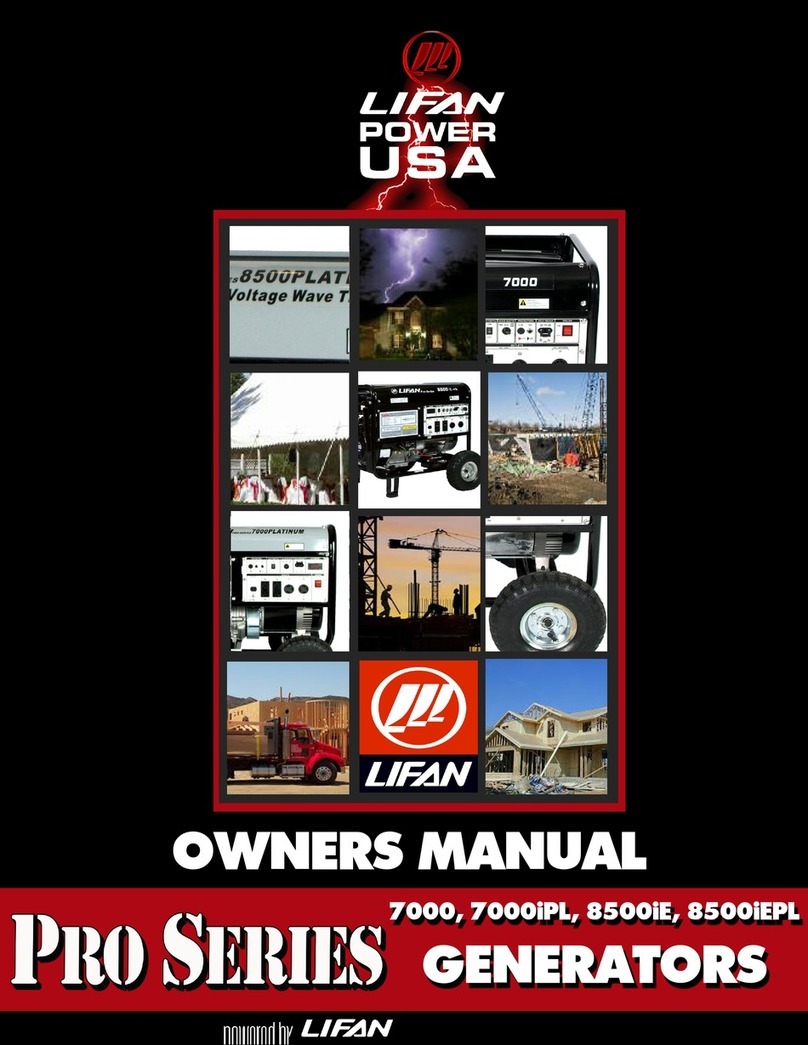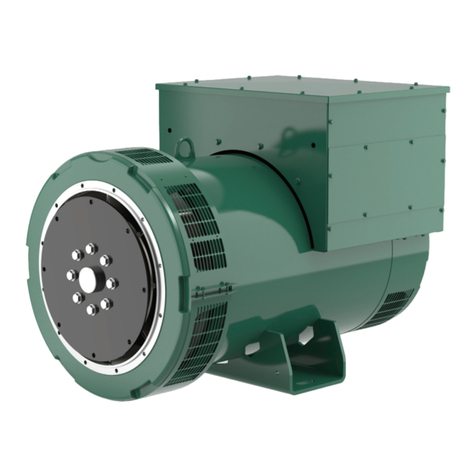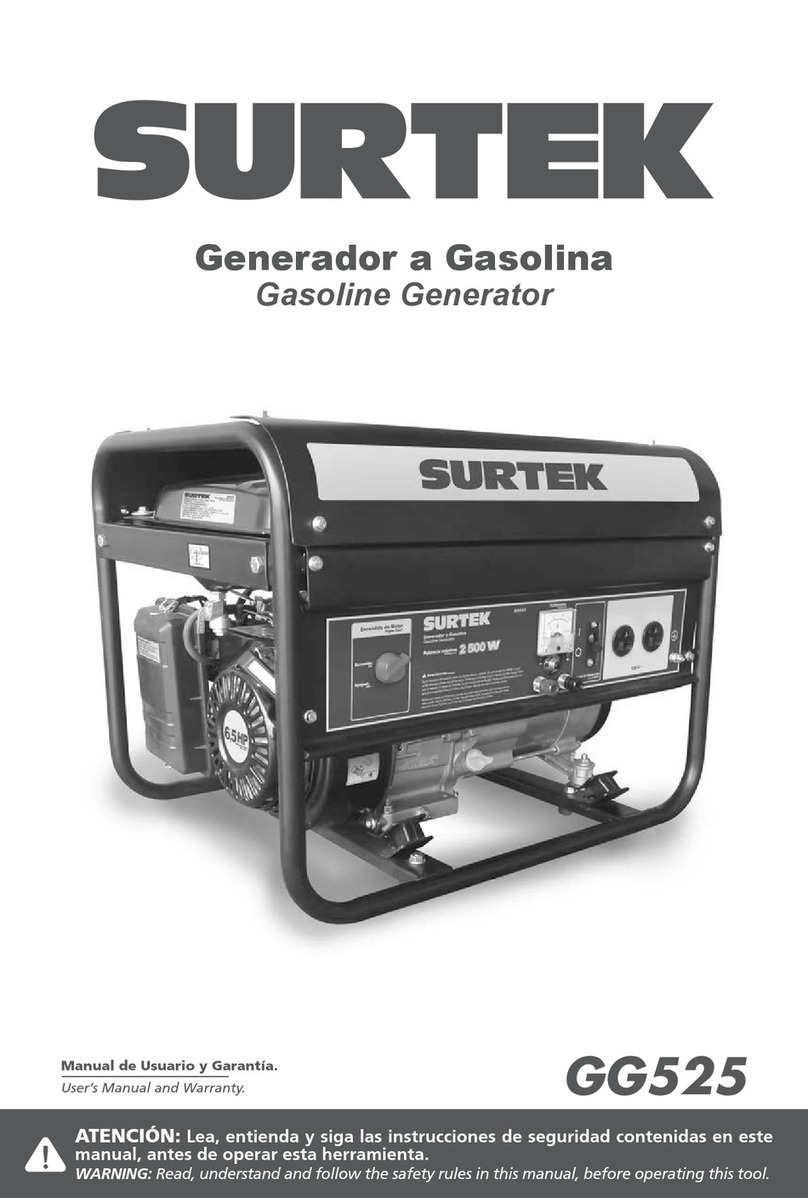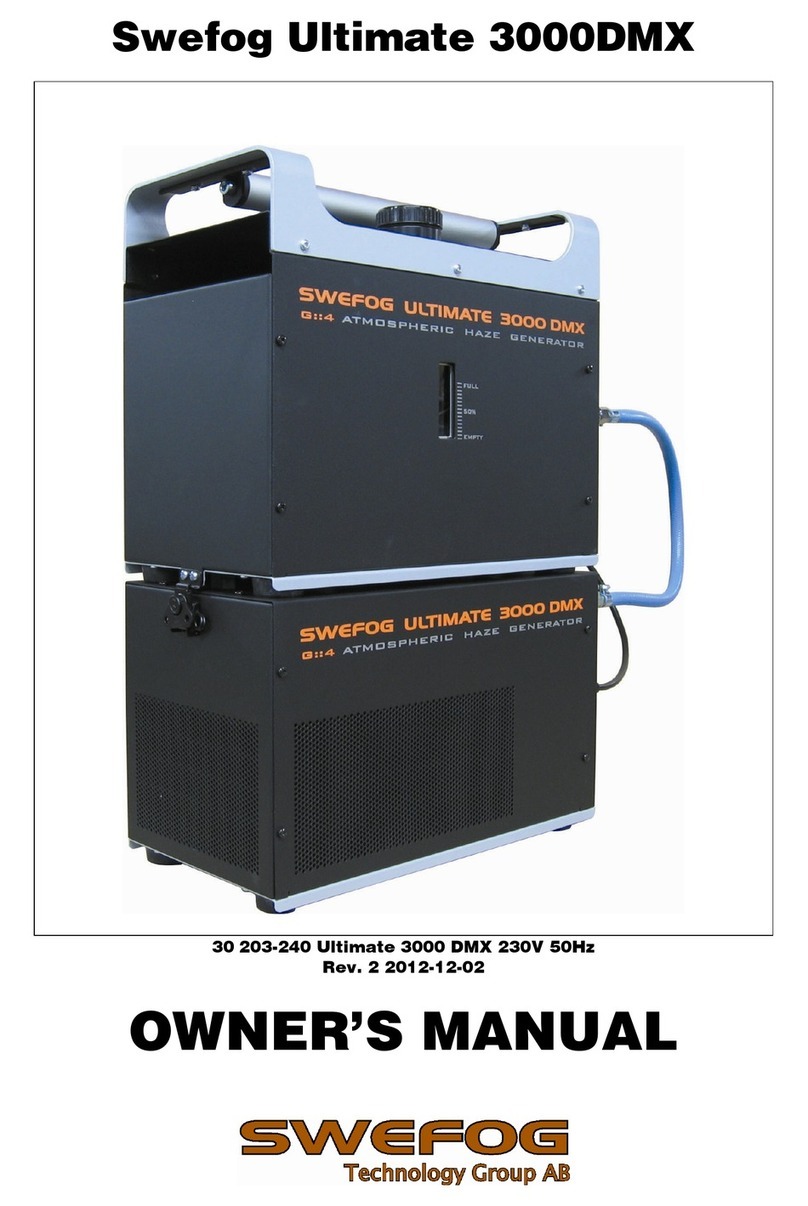CGC PULS-CTRL24 User manual

Page: 1/21 PULS-CTRL24, Rev.1-00
Programmable Digital Pulse Generator
Firmware Version 1-00
User Manual
Document version 0, created on Dec-06-2019
CGC Instruments Tel.: +49 (371) 355 098–55
Hübschmannstr. 18
|
D
–
09112 Chemnitz Fax: +49
(
371
)
355 098
–
60
internet: www.cgc-instruments.com
e
–
mail: info
@
c
g
c-instruments.com

Page: 2/21 PULS-CTRL24, Rev.1-00
Contents
Technical Data................................................................5
Characteristics .............................................................................. 5
Digital Interface ............................................................................. 5
Description .....................................................................6
Quick Setup Guide .......................................................11
Backing Up and Restoring the Data .............................12
Software Utilities...........................................................13
Utility PulseLoader ...................................................................... 13
Tips .......................................................................................... 15
Utility FlashLoader ...................................................................... 15
Error Codes................................................................................. 18
Driver Installation..........................................................21
Installation of the Virtual Port for the USB Interface ................... 21
CGC Instruments Tel.: +49 (371) 355 098–55
Hübschmannstr. 18
|
D
–
09112 Chemnitz Fax: +49
(
371
)
355 098
–
60
internet: www.cgc-instruments.com
e
–
mail: info
@
c
g
c-instruments.com

Page: 3/21 PULS-CTRL24, Rev.1-00
Figure List
Fig. 1. Pulser Block Diagram. ....................................................... 7
Fig. 2. Output Block Diagram........................................................ 9
CGC Instruments Tel.: +49 (371) 355 098–55
Hübschmannstr. 18
|
D
–
09112 Chemnitz Fax: +49
(
371
)
355 098
–
60
internet: www.cgc-instruments.com
e
–
mail: info
@
c
g
c-instruments.com

Page: 4/21 PULS-CTRL24, Rev.1-00
Table List
Tab. 1. Command line parameters of the program
PulseLoader......................................................................... 14
Tab. 2. Return values of the interface functions ......................... 18
Tab. 3. I/O errors......................................................................... 20
CGC Instruments Tel.: +49 (371) 355 098–55
Hübschmannstr. 18
|
D
–
09112 Chemnitz Fax: +49
(
371
)
355 098
–
60
internet: www.cgc-instruments.com
e
–
mail: info
@
c
g
c-instruments.com

Page: 5/21 User Manual PULS-CTRL24, Rev.1-00: Technical Data
Technical Data
Characteristics
• 24 digital pulse generators, 1 digital oscillator
resolution: 20 ns, length 32 bit (delay up to 85 s)
• arbitrary configuration by selectable
32 trigger and 32 output sources
• control of 6 signal switches and 5 digital I/O modules
• 6 monitoring outputs
connectors: LEMO
signal level: TTL, log. 0: 0..0.4 V, log. 1: 2.4..5.0 V
output impedance: 50 Ω
• memory data space: 256 KB
• maximum number of stored configurations: 500
Digital Interface
• USB interface according to USB 2.0 standard
connector: USB plug type B
data transfer rate: up to 12 MBit/s (Full Speed)
effective data transfer rate: >100 kBit/s
CGC Instruments Tel.: +49 (371) 355 098–55
Hübschmannstr. 18
|
D
–
09112 Chemnitz Fax: +49
(
371
)
355 098
–
60
internet: www.cgc-instruments.com
e
–
mail: info
@
c
g
c-instruments.com

Page: 6/21 User Manual PULS-CTRL24, Rev.1-00: Description
Description
The pulse controller produces 32 digital signals that can be used to
control up to 6 signal switches, 5 I/O modules, or 6 monitor outputs at
the controller front panel. The first channel of each digital I/O module
can be used as a trigger source.
The device integrates one digital oscillator and 24 digital pulse gen-
erators (see Fig. 1). These modules are clocked by 50 MHz, thus pro-
vide a time resolution of 20 ns. The maximum pulse delay, pulse width
or oscillation period are 232 clock pulses, i.e. about 85 s.
The digital oscillator (module Oscillator in Fig. 1) is a free running mul-
tivibrator with a period defined by a 32-bit long integer number. The
oscillator can be stopped or started at any time by the control signal
Enb. If enabled, it provides at its output a 1-clock (20 ns) wide positive
pulse at the end of the programmed period.
The pulse generators (modules Monoflop 0-23 in Fig. 1) are digital
monoflops. They are triggered by a rising slope at the trigger input and
produce a positive pulse with a specified width (32-bit integer numbers
Width0-23) after a specified delay (32-bit integer numbers Delay0-23).
The polarity of the trigger signal can be inverted by the control signal
Inv0-23. The trigger source is selected by a 32-channel multiplexor
(control by a 5-bit integer number Select0-23). As trigger input, any
output of the pulse generators (signals Del0-23), output of the oscilla-
tor (signal Osc), or the external trigger sources, i.e. the first channels
of the I/O modules (signals Trig0-4) can be selected. The trigger input
can also be set to 0 or 1. If the level 0 is selected, the particular pulse
generator is stopped by the signal Clr. The trigger level 1 can be used
to trigger the pulse generator by the software.
The symmetrical architecture of the pulse generators offers a large
variability of configurations. The pulse generators can be chained to
produce complex pulse sequences. They can be triggered periodically
by the internal oscillator, by an external event, or by the software. Un-
used channels can be disabled.
CGC Instruments Tel.: +49 (371) 355 098–55
Hübschmannstr. 18
|
D
–
09112 Chemnitz Fax: +49
(
371
)
355 098
–
60
internet: www.cgc-instruments.com
e
–
mail: info
@
c
g
c-instruments.com

Page: 7/21 User Manual PULS-CTRL24, Rev.1-00: Description
Fig. 1. Pulser Block Diagram.
CGC Instruments Tel.: +49 (371) 355 098–55
Hübschmannstr. 18
|
D
–
09112 Chemnitz Fax: +49
(
371
)
355 098
–
60
internet: www.cgc-instruments.com
e
–
mail: info
@
c
g
c-instruments.com

Page: 8/21 User Manual PULS-CTRL24, Rev.1-00: Description
Each pulse generator is a combination of two coupled non-
retriggerables monoflops. The first one with a pulse width defined by
one of the numbers Delay0-23 is triggered by the input signal Trigger.
When its delay finishes, the second monoflop with a pulse width de-
fined by one of the numbers Width0-23 is launched and the output of
the particular module is activated. The minimum delays of the mon-
oflops are 3 clock pulses, i.e. 60 ns.
The pulse controller controls 32 outputs (see Fig. 2). These output
signals can control 6 signal switches, 5 I/O modules with 4 outputs
each, or 6 monitor outputs at the controller front panel. Each output
can be configured in a similar way like the trigger inputs of the pulse
generators. The output may be permanently set to 0 or 1, connected
to the output of the oscillator (signal Osc), to the external trigger
source (signals Trig0-4) or to the pulse generator (signals Del0-23).
The polarity of the output signal can be inverted by the control signal
Inv0-31.
The configuration of the pulse controller is controlled by software. The
current configuration is stored in a non-volatile memory and is auto-
matically restored when the device is started. The user can define and
save up to 500 configurations in the non-volatile memory, they can be
easily applied by a software command. Beside its number, each con-
figuration can be labeled by a unique name or description text. Using
the stored configurations, the pulse controller can be rapidly reconfig-
ured for a new application or a different measurement procedure.
The controller also provides control signals for auxiliary power sup-
plies of the signal switches. The function of these signals cannot be
configured. The user can just decide whether the control signals are
modulated using a dithering technique to reduce the spectral noise
amplitude at the switch outputs.
The pulse controller is equipped with a USB data interface that allows
to transfer configuration data to or from the device and remotely con-
trol it. The USB data interface is galvanically connected to the device
case. When making a connection to a host computer, a large ground
loop is created that can influence the performance of the experimental
setup.
CGC Instruments Tel.: +49 (371) 355 098–55
Hübschmannstr. 18
|
D
–
09112 Chemnitz Fax: +49
(
371
)
355 098
–
60
internet: www.cgc-instruments.com
e
–
mail: info
@
c
g
c-instruments.com

Page: 9/21 User Manual PULS-CTRL24, Rev.1-00: Description
Fig. 2. Output Block Diagram.
CGC Instruments Tel.: +49 (371) 355 098–55
Hübschmannstr. 18
|
D
–
09112 Chemnitz Fax: +49
(
371
)
355 098
–
60
internet: www.cgc-instruments.com
e
–
mail: info
@
c
g
c-instruments.com

Page: 10/21User Manual PULS-CTRL24, Rev.1-00: Description
The software package for controlling the device contains several utili-
ties for uploading or downloading data (see sections "Software Utili-
ties" and "Backing Up and Restoring the Data") and upgrading the
firmware (see the section "Utility FlashLoader").
CGC Instruments Tel.: +49 (371) 355 098–55
Hübschmannstr. 18
|
D
–
09112 Chemnitz Fax: +49
(
371
)
355 098
–
60
internet: www.cgc-instruments.com
e
–
mail: info
@
c
g
c-instruments.com

Page: 11/21User Manual PULS-CTRL24, Rev.1-00: Quick Setup Guide
Quick Setup Guide
The device is delivered with cleared non-volatile memory. To setup
the device, follow the next steps:
•
•
If you encounter problems, read carefully the corresponding section in
this manual.
CGC Instruments Tel.: +49 (371) 355 098–55
Hübschmannstr. 18
|
D
–
09112 Chemnitz Fax: +49
(
371
)
355 098
–
60
internet: www.cgc-instruments.com
e
–
mail: info
@
c
g
c-instruments.com

Page: 12/21User Manual PULS-CTRL24, Rev.1-00: Backing Up and Restoringthe Data
CGC Instruments Tel.: +49 (371) 355 098–55
Hübschmannstr. 18
|
D
–
09112 Chemnitz Fax: +49
(
371
)
355 098
–
60
internet: www.cgc-instruments.com
e
–
mail: info
@
c
g
c-instruments.com
Backing Up and Restoring the Data
The data stored in the device's non-volatile memory can be backed up
or restored. The data includes all configuration settings. This means
that a restore procedure rolls back the device exactly to the state it
was in at the backup time. Thus, if any tuning of the settings are
planned, it is advisable to create a backup before with which the origi-
nal state can be restored.
To perform a data backup, locate the program PulseLoader.exe in
the directory "Program" of the enclosed software package. To back up
the system memory into a data file Memory.txt, execute the follow-
ing command in a Windows™ command shell†:
PulseLoader 6 -y MemoryData.txt -t
This command downloads the memory data from the device con-
nected to the virtual port COM6 into the file Memory.txt.
To restore the data, execute the following command:
PulseLoader 6 -Y MemoryData.txt -t
This command uploads the memory data from the file Memory.txt to
the device connected to the virtual port COM6.
†Select "Run" in the start menu of Windows™ and type "cmd". Then change the direc-
tory to that with the program files using the command "cd". Finally, execute the given
command by copy & pasting and pressing "Enter". A better and more comfortable al-
ternative to the Windows™ command shell are utilities like "File Commander/W" or
"File and archive manager (FAR)". Please use the search utilities to find out how to
obtain these applications.

Page:13/21User Manual PULS-CTRL24, Rev.1-00: Software Utilities
Software Utilities
The software utilities can be found in the directory "Program" of the
enclosed software package. Before using them, the virtual USB port
driver must be installed (see sections "Driver Installation"). The utilities
do not require any additional installation, you need only to copy them
to a suitable directory on your computer. Before starting the utilities,
you need to obtain the virtual port number, as described in the section
"Driver Installation".
Utility PulseLoader
The PulseLoader is a simple Windows™ program that runs in text
mode. It enables you to backup and restore data of the pulse control-
ler. Launching the utility PulseLoader.exe without any parameters
or with the parameter -? displays a simple help:
PulseLoader -?
To start the program without any error message, at least the number
of the COM port must be given:
PulseLoader 6
This command starts the utility PulseLoader and assumes that the de-
vice is connected to the port COM6. On success, the utility reports the
following message:
Press '?' for help
and waits for command input.
In case of any problem, check whether the port number matches the
system settings (see sections "Driver Installation") and the connected
device is powered on and working properly. If an error occurs, please
consult the section "Error Codes". The tables 2 and 3 explain the pos-
sible error messages; they should help you to localize the reason for
the software failure.
To check the communication, press the key 'p' to obtain the product
identification text. The device should respond as follows:
Product identification: PULS-CTRL24 1-00
CGC Instruments Tel.: +49 (371) 355 098–55
Hübschmannstr. 18
|
D
–
09112 Chemnitz Fax: +49
(
371
)
355 098
–
60
internet: www.cgc-instruments.com
e
–
mail: info
@
c
g
c-instruments.com

Page:14/21User Manual PULS-CTRL24, Rev.1-00: Software Utilities
CGC Instruments Tel.: +49 (371) 355 098–55
Hübschmannstr. 18
|
D
–
09112 Chemnitz Fax: +49
(
371
)
355 098
–
60
internet: www.cgc-instruments.com
e
–
mail: info
@
c
g
c-instruments.com
If the device responds properly, you may try other program com-
mands. Press '?' to obtain the help listing of all available commands‡.
In practice, you may prefer to use the command line mode instead of
the interactive mode. The former mode allows you, for instance, to
save the complete commands in batch files for repeated usage.
Table 1 summarizes all allowable command line parameters of the
program PulseLoader. The parameters are processed from left to
‡Note that keyboard layouts different to the US one may cause issues when evaluating
several characters. We recommend to switch to the US layout when using the utility
PulseLoader in the interactive mode.
Tab. 1. Command line parameters of the program PulseLoader.
Parameter Explanation
-y FileName backup memory data into a text file with
the name FileName
-Y FileName restore memory data from a text file with
the name FileName
-s, -S get the device status
-k, -K simulate the keypad
-d, -D get the device firmware date
-v, -V get the device firmware version
-p, -P get the product identification text
-n, -N get the product number
-u, -U get the device uptime
-b, -B get the device buffer status
-z, -Z purge the communication
-t, -T terminate the program
-q, -Q quiet mode
-g debug mode
-G debug mode with output into Debug.txt
-? show the online help

Page:15/21User Manual PULS-CTRL24, Rev.1-00: Software Utilities
right. If an error in the command line is encountered, the program
stops with an error text showing the allowed values of the parameters.
If the parameter -t is found, the program stops without processing
any following parameter. If you do not specify the parameter -t at all,
the program does not stop and enters the interactive mode after hav-
ing processed the complete command line.
If you wish to specify a name parameter containing spaces or special
characters, use the conventions valid for your operating system. In
Windows™ systems, for instance, enclose the name in quotation
marks.
The quiet program mode reduces the program text output, contrary to
that, the debug mode provides a detailed output for error analysis.
Tips
To backup the complete device memory, execute the command:
PulseLoader 6 -y MemoryData.txt -t
The text file MemoryData.txt will contain the memory data in hexa-
decimal format. To restore the device memory, use the command:
PulseLoader 6 -Y MemoryData.txt -t
It restores the data immediately without any confirmation, thus be
careful when executing it.
Note also that the backup and restore needs several minutes to finish.
Utility FlashLoader
The FlashLoader is a simple Windows™ program running in text
mode. It enables you to upgrade the firmware of the pulse controller.
You should perform the upgrade if you have received or downloaded
a new firmware file from the device manufacturer. Launching the utility
FlashLoader.exe without any parameters displays a simple help
text with the expected syntax of the command line.
Before upgrading the firmware, you should first test the device and the
communication by verifying the current firmware version. To do so,
start the following command:
CGC Instruments Tel.: +49 (371) 355 098–55
Hübschmannstr. 18
|
D
–
09112 Chemnitz Fax: +49
(
371
)
355 098
–
60
internet: www.cgc-instruments.com
e
–
mail: info
@
c
g
c-instruments.com

Page:16/21User Manual PULS-CTRL24, Rev.1-00: Software Utilities
FlashLoader 6 Firmware.txt -v
where Firmware.txt is the file containing the current firmware and
the number 6 indicates the port COM6 to which the device is con-
nected. The program should produce the following output:
Code file R:Final.txt from 11/04/2019, 12:00:00
Flash Loader 1.12
Verifying code file Final.txt
Verifying finished at Tue, 11/05/2019, 15:00:00
100495 (1888Fh) bytes processed, 99584 (18500h)
bytes verified
Resetting the target
Program finished ok
During the verify procedure, a message box is displayed at the device
display informing the user that the flash loader has been activated.
When the verify finishes without any error, the device is restarted.
!Attention: To be sure that the device cannot activate the attached
switches when the FlashLoader is active, disconnect the output cables
of the switches or remove these plugin modules from the chassis.
If any error occurs, do not proceed with the firmware upgrade. If you
cannot resolve the issues, contact the manufacturer. Note that even if
the verify fails and the flash loader at the device remains active, it is
safe to power the device off to restart it. However, a more safe and
comfortable alternative to that is to execute the following command:
FlashLoader 6 -i -f
This prevents the utility at the host computer from initializing the flash
loader utility at the microcontroller again and sends the reset com-
mand to the device.
If the verify has succeeded, you may start the firmware upgrade by
entering the command:
FlashLoader 6 Firmware.txt
where Firmware.txt is the file with the new firmware. The program
should produce the following output:
Code file R:Final.txt from 11/04/2019, 12:00:00
Flash Loader 1.12
Programming code file Final.txt
Programming finished at Tue, 11/05/2019, 15:00:00
CGC Instruments Tel.: +49 (371) 355 098–55
Hübschmannstr. 18
|
D
–
09112 Chemnitz Fax: +49
(
371
)
355 098
–
60
internet: www.cgc-instruments.com
e
–
mail: info
@
c
g
c-instruments.com

Page:17/21User Manual PULS-CTRL24, Rev.1-00: Software Utilities
100495 (1888Fh) bytes processed, 99584 (18500h)
bytes programmed
Resetting the target
Program finished ok
During the programming procedure, a message box is displayed at
the device display. When the programming finishes, the device is re-
started with the new firmware.
If an error occurs, the flash loader utility at the microcontroller may
remain active. This is the case if the message box at the device dis-
play is still present and the device did not restart. In this case, you
may retry the action with the command line parameter '-i':
FlashLoader 6 Firmware.txt -i
This will prevent the utility at the host computer from initializing the
flash loader utility at the microcontroller again and it will just try to re-
program the file Firmware.txt. If the error persists, contact the
manufacturer.
!Attention: You must not power down the device if the firmware up-
grade did not succeed. Otherwise, the device will not operate properly
or might even not restart at all. Did this happen, it would be necessary
to reprogram the device in the factory.
If the current firmware is damaged so that the device is inoperable,
you may try to start the flash loader utility at the microcontroller manu-
ally. Press, simultaneously, the horizontal direction keys (left and
right) and power on the device. If this small part of the firmware is still
working, the device's flash loader will start. Then, try to launch the util-
ity FlashLoader with the command line parameter '-s':
FlashLoader 6 Firmware.txt -s
This does not start the flash loader utility at the microcontroller but will
only try to reprogram the file Firmware.txt. If an error occurs that
you cannot solve, contact the manufacturer.
CGC Instruments Tel.: +49 (371) 355 098–55
Hübschmannstr. 18
|
D
–
09112 Chemnitz Fax: +49
(
371
)
355 098
–
60
internet: www.cgc-instruments.com
e
–
mail: info
@
c
g
c-instruments.com

Page:18/21User Manual PULS-CTRL24, Rev.1-00: Software Utilities
Error Codes
Tab. 2. Return values of the interface functions
Return
value
Error message Description
0 No error The data transfer finished success-
fully.
-2 Error opening the
port
The port could not be opened. For
the possible reasons, see Tab. 3.
-3 Error closing the
port
The port could not be closed. For
the possible reasons, see Tab. 3.
-4 Error purging the
port
The port buffers could not be
cleared.
-5 Error setting the port
control lines
The port control lines could not be
set.
-6 Error reading the
port status lines
The port status lines could not be
read.
-7 Error sending
command
-8 Error sending data
-9 Error sending
termination
character
The data transfer to the device
failed. For the possible reasons,
see Tab. 3.
-10 Error receiving
command
-11 Error receiving data
-12 Error receiving
termination
character
The data transfer from the device
failed. For the possible reasons,
see Tab. 3.
-13 Wrong command
received
-14 Wrong argument
received
The device sent an unexpected re-
sponse.
-15 Wrong argument
passed to the
function
One of the arguments passed to
the function was out of the allow-
able range.
CGC Instruments Tel.: +49 (371) 355 098–55
Hübschmannstr. 18
|
D
–
09112 Chemnitz Fax: +49
(
371
)
355 098
–
60
internet: www.cgc-instruments.com
e
–
mail: info
@
c
g
c-instruments.com

Page:19/21User Manual PULS-CTRL24, Rev.1-00: Software Utilities
Return
value
Error message Description
-100 Device not
connected
The port status lines indicate that
the device is not connected.
-101 Device not ready The port status lines indicate that
the device is not ready. The com-
munication with the device is pos-
sible only if it does not execute any
process. Terminate all dialog boxes
and menus at the device and retry
the operation.
-102 Device state could
not be set to not
ready
The device did not react properly.
Try to reset the communication or
restart the device by powering it off
and on.
-400 Error opening the
file for debugging
output
The file for debugging output can-
not be opened for writing. Check if
you have permissions to perform
this action or if the file exists and is
opened by another application.
-401 Error closing the file
for debugging output
The file for debugging output can-
not be closed. Check if the access
to the file is still possible.
CGC Instruments Tel.: +49 (371) 355 098–55
Hübschmannstr. 18
|
D
–
09112 Chemnitz Fax: +49
(
371
)
355 098
–
60
internet: www.cgc-instruments.com
e
–
mail: info
@
c
g
c-instruments.com

Page:20/21User Manual PULS-CTRL24, Rev.1-00: Software Utilities
Tab. 3. I/O errors
Return
value
Error message Description
0 No error The data transfer finished successfully.
1 Port has not
been opened yet
You attempted to use the communica-
tion channel before having opened it.
2 Cannot open
the port
The specified port could not be
opened. Either the port does not exist
or it is being currently used by another
program.
3 Cannot get the
state of the port
The system could not get the state of
the port.
4 Cannot set the
state of the port
The system could not set the state of
the port.
5 Cannot set the
timeouts
for the port
The system could not set the timeouts
for the port.
6 Cannot clear
the port
The system could not clear the port
buffers.
7 Error reading
data
from the port
The system could not read data from
the port. Most probably, no data is
available because the device is either
disconnected or does not respond.
8 Error writing data
to the port
The system could not write data to the
port.
9 Wrong data
amount written to
the port
The system could not write the proper
data amount to the port.
10 Error setting the
control lines of
the port
The system could not set the state of
the port control lines.
11 Error reading the
status lines of the
port
The system could not get the state of
the port status lines.
12 Device is busy The system could not access the de-
vice since menus or dialog boxes are
active.
CGC Instruments Tel.: +49 (371) 355 098–55
Hübschmannstr. 18
|
D
–
09112 Chemnitz Fax: +49
(
371
)
355 098
–
60
internet: www.cgc-instruments.com
e
–
mail: info
@
c
g
c-instruments.com
Table of contents
Popular Portable Generator manuals by other brands

Generac Power Systems
Generac Power Systems GP7500E GP SERIES owner's manual

iPower
iPower SUA10000EC owner's manual

Pakedge Device & Software
Pakedge Device & Software P2 user guide
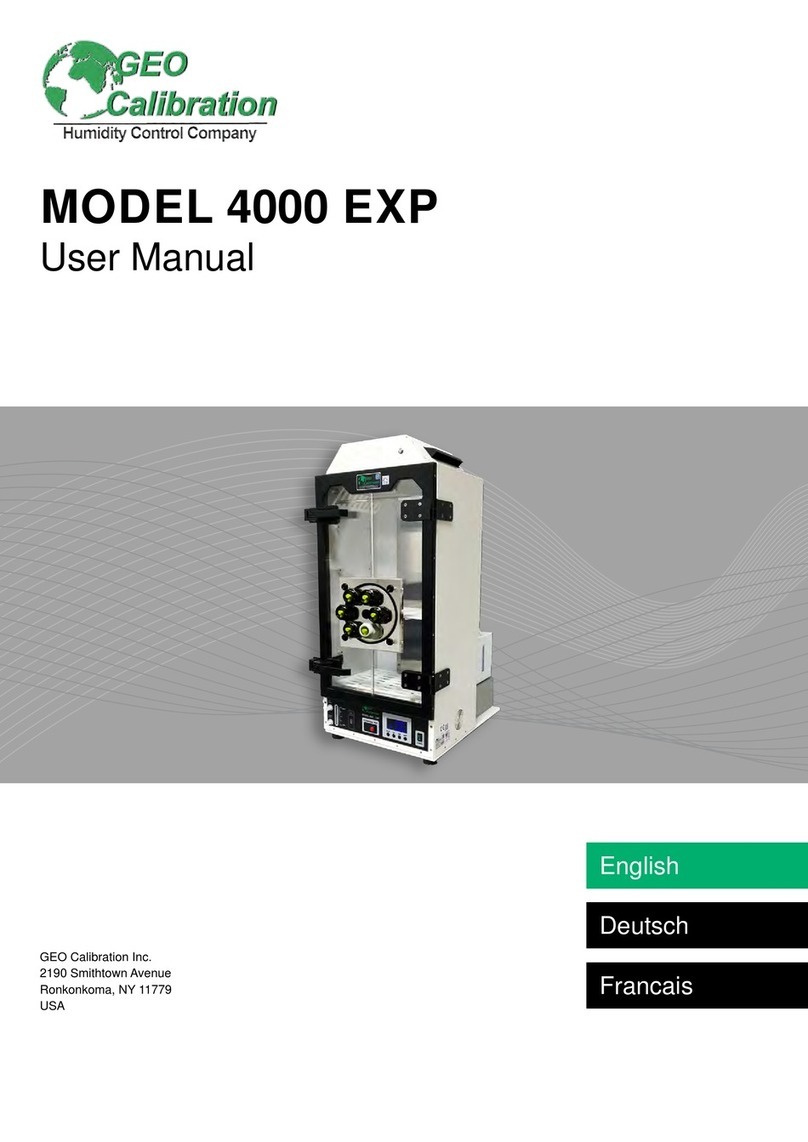
GEO Calibration
GEO Calibration 4000 EXP user manual

Briggs & Stratton
Briggs & Stratton 8000 Watt Portable Generator Operator's manual

EINHELL
EINHELL GG 350 operating manual