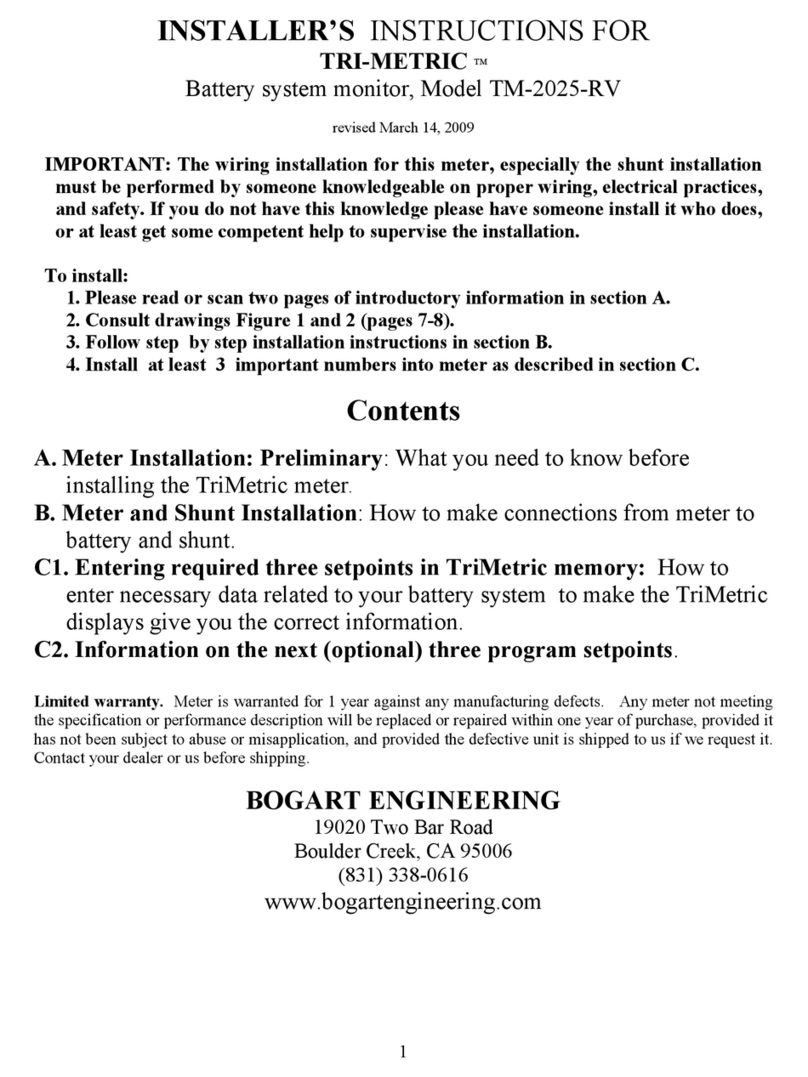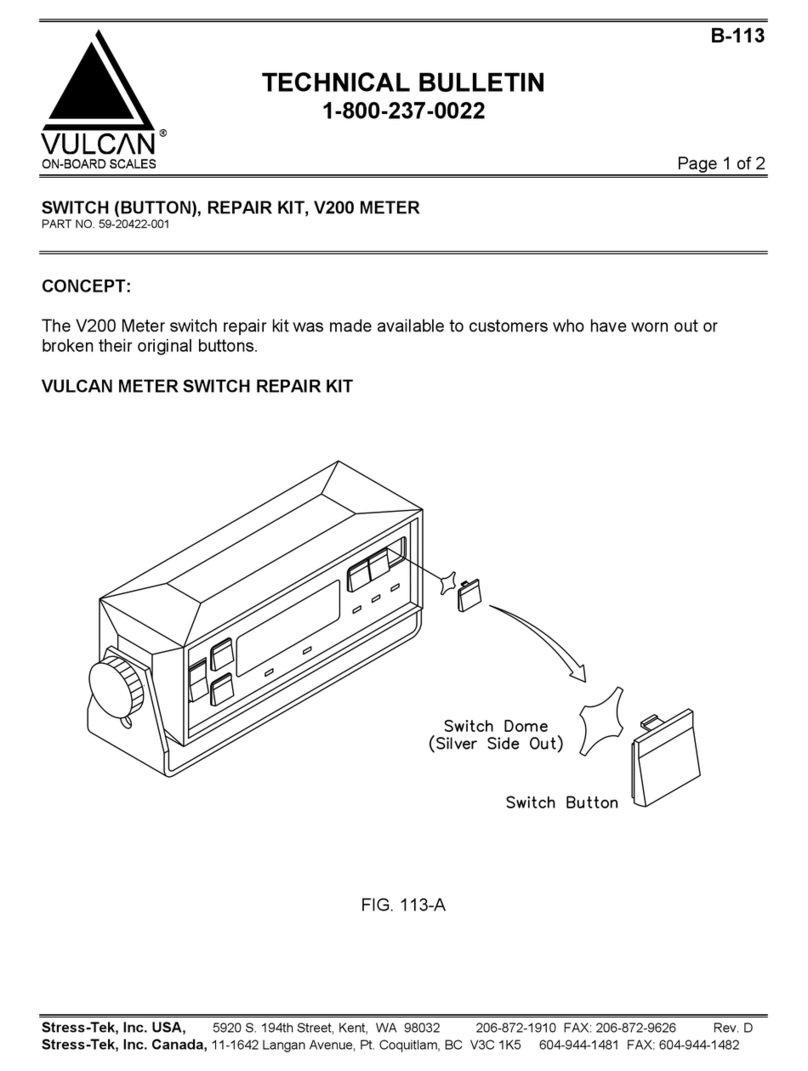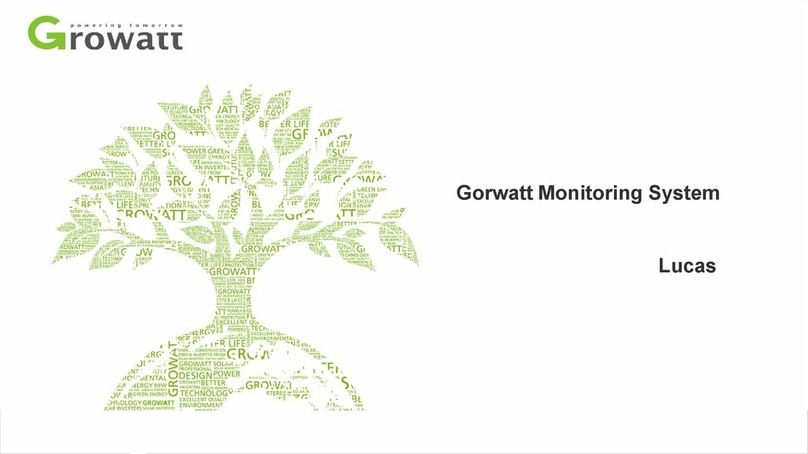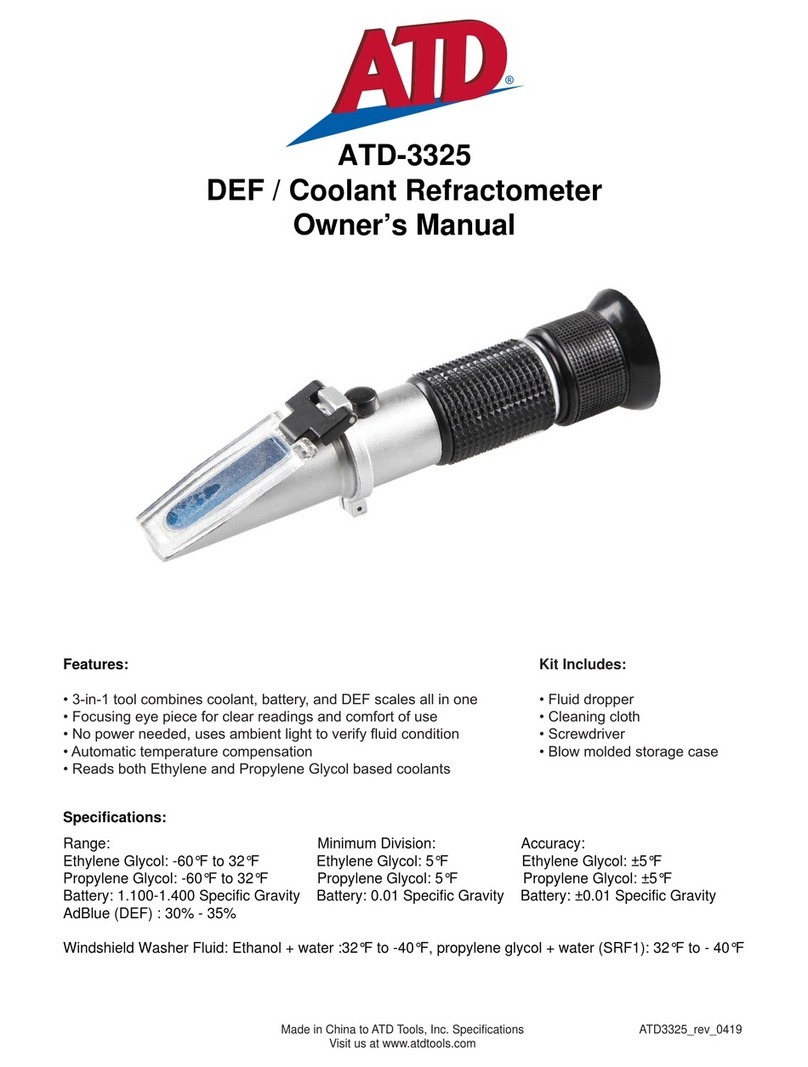CGOLDENWALL SH-10A User manual

Drying moisture meter
Operation
manual

Overview
1.2 using the environment and security matters
1.2.1 moisture meter should be placed in a stable solid, smooth the worktable, avoid to put in
Airflow, corrosion, vibration, overheating too cold wet environment.
1.2.2 working environment temperature 15 ℃~ 30 ℃, temperature fluctuation degree is less than 5 ℃/
h, relative
Humidity 50% ~ 75%.
1.2.3 working voltage is 220 v, 50 hz + 1 hz; About 300 w power.
1. Ensure there is enough space around the water meter in order to prevent the hot product and
overheating
(moisture meter above at least 1 meter space).
1.2.5 moisture meter in heating process, will cover part of the fever, please don't place
Things, more do not directly touch with the hand, should be armed with the front roof handle switch
cover.
1.2.6 please don't will cover round hole in the process of heating cover, maintain good heat dissipation.
Because of the dry cell temperature rises, the instrument above or around do not place combustible.
Please be careful when remove the sample, because of the sample, the sample plate or other sample
container was still hot.
2.The main technical parameter
Model
SH-10A
DHS-16
DHS-16A
DHS-20A
Capacity
50g
110g
110g
110g
Weighing accuracy
0.005g
0.005g
0.002g
0.001g
Moisture accuracy
0.02%
0.02%
0.01%
0.01%
The actual scale dividing values
5mg
5mg
2mg
1mg
Calibration of scale diving values
10mg
10mg
4mg
2mg
Operating temperature
5℃—35℃
Temperature control to adjust tolerance
±1℃
Heating temperature range
60~200℃(adjusted by 1℃)
Heating time range
0min~99min(adjusted by 1min)
Analytical method
Manual,Timing, Automatic
Moisture content determination
0%~100%
Overall dimension
360mm×215mm×170mm
Net weight
5kg
3 Installation and adjustment
3.1 out of the check and adjustment
Open the packing cases, please check whether the transport damage, the products and packing
Single content are consistent (if there is any damage or loss of accessories, please promptly with the
company or by Pin connection).
Please keep all packaging, when need to transport, the original packaging can have the best protection
effect.
3.2 installation
Down the packing, take out moisture meter host under the worktable. Vertical cover and in ascension
Pan bracket is put on the heating chamber, and adjust the level, plugged in.
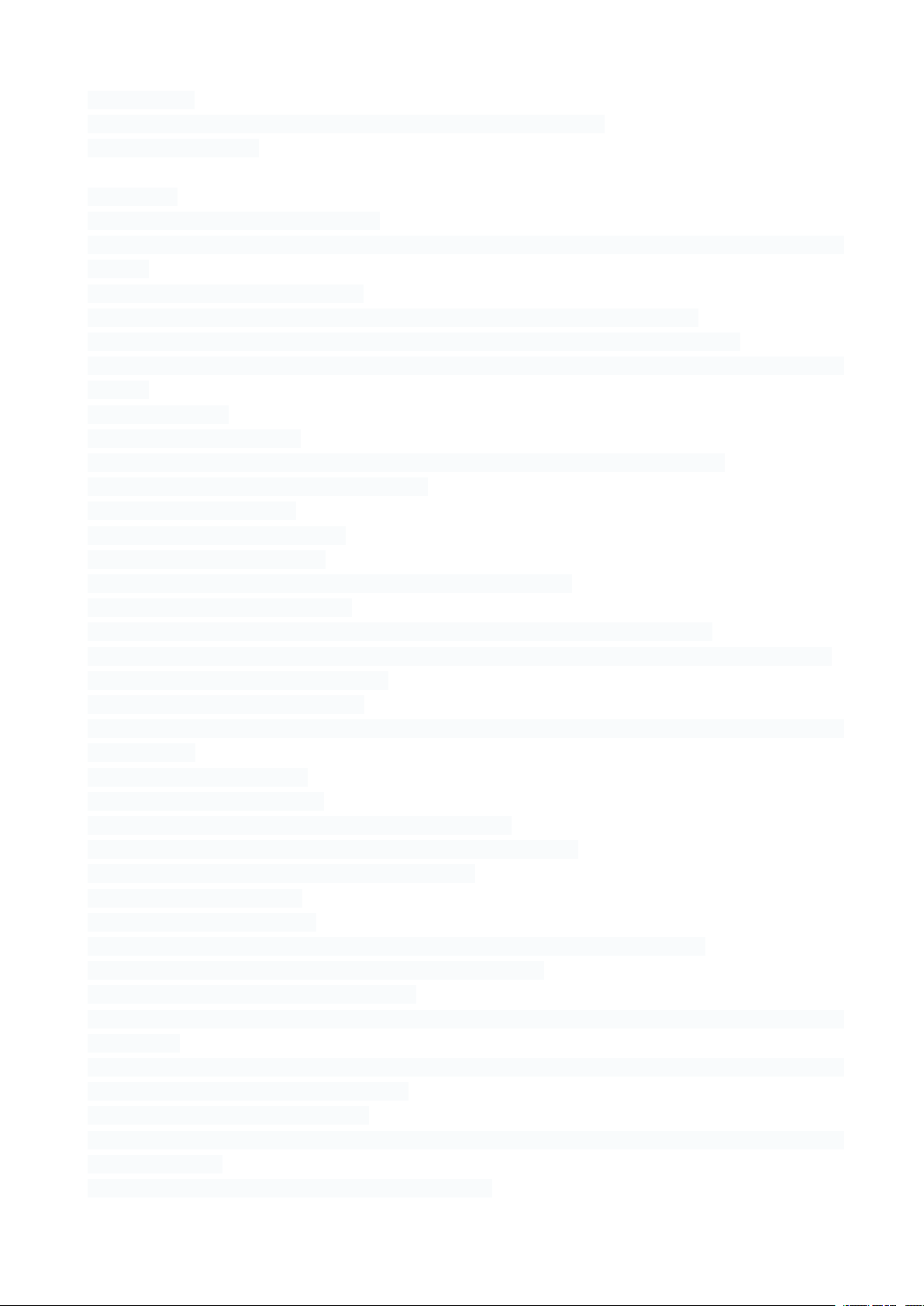
3.3 adjustment
3.3.1 instrument in the start state. Screens closed until the touch screen
The screen can display.
4. Operation
4.1 note (related to measuring accuracy)
4.4.1 moisture meter as a precision analysis instruments, users should carefully operation, the tested
samples
Should be spread evenly on the scale.
4.1.2 typical samples should be 5 g ~ 10 g, should go to tare weight before weighing.
4.1.3 please set the heating parameters (heating temperature, end) after the said samples.
4.1.4 to guarantee test accuracy, is best for the state of powder sample. Samples should be of larger
particles
With mill first crush.
4.2 the moisture meter switch
2 a touch screen, start the instrument, instrument internal to self correcting; Display light;
Instrument self-checking end last in main page.
4.2.2 preheat for 30 minutes.
4.3 the operation of the water meter
4.3.1 according to calibration. -- -
The calibration weight, according to the scale calibration again can.
4.3.2 weight calibration (single point)
Moisture meter can display value placed 20 g / 50 g or 100 g of the calibration weights.
In order to improve and guarantee the accuracy of weighing data, in the first or ask for precise weighing
Calibration should be done before weight.
A. cleaning the sample plate, plate samples should put in place, in the main menu interface touch
calibration key.
B. touch weight calibration key
C. selection scale calibration key
D. put corresponding display value of 20 g or 50 g or 100 g
E. show end of calibration Please remove the weights, after take off.
(if not zero, then repeat the above steps).
Weight calibration (multipoint)
A. weight calibration touch keys
B. choose the range of linear calibration button on the screen in turn of Jordan farmar.
C. operation method with reference to a single point calibration.
4.3.2 view the current temperature instrument
This function in the interface on the right, mainly for the customer to check the samples before drying
temperature.
In order to the accuracy of the instrument to measure, as far as possible do the same sample before
drying apparatus has the same temperature.
4.3.3 calibration date and time Settings
When using the instrument for the first time, you should confirm the current time and date. If a power
outage, instrument
Can store Settings. Set a time date steps are as follows:

A. in the main menu interface touch calibration key
Touch the clock calibration set the current date/time The final touch to confirm key, end Settings
4.3.4 drying temperature Settings
The drying temperature can be set from 60 ℃~ 200 ℃. Steps are as follows:
B. touch dry sample button in the main menu interface
C. in the display box set temperature of the drying temperature
D. touch confirmation key, end setting.
4.3.5 end way choice
The end of the way start when instrument stop heating. The end of the way can make you don't need to
see
Close watch or clock program. The instrument is to provide you with manual, automatic timing, three
places
Different ways of the end.
Timing: when this end way is when the choice, until you reach the preset drying time measurement
Process is over (screen will give you information about the drying time).
End automatically: when this mode is selected, the measurement process per time unit
(in the process of drying, screen will provide heating time).
The way of operation steps are as follows:
A ~ c steps with drying temperature Settings
Timing closure
D2. Sampling key touch dry
E2. Timing end way, input the selected drying time, the last touch dry start button began to run.
Automatically shut down
E3. Sampling key touch dry
E4. Select automatically end way, set a time (usually 30 s) automatic weight within the same end, touch
dry start button began to run.
4.3.6 display results
Moisture meter in the process of testing or after testing can display nine moisture measuring parameters:
A. g sample weight;
B. g dry weight;
C. heating time (min, SEC);
D. the drying temperature;
E. the end of the way;
F. filtration rate (i.e., water content) = (G - G)/G;
G. drying rate = g/g
H. moisture regain (G - G)/G;
I. wet weight rate = G/G;
4.3.7 dry record
A. after drying can save up to six groups of samples result parameters.
B. touch the save button is according to the corresponding number stored in the dry record.
C. Click on the main interface of dry record can view the samples of dried to preserve the results
Parameters.
A. if the six parameters is full, it is the latest to save parameters instead of the first argument, if delete
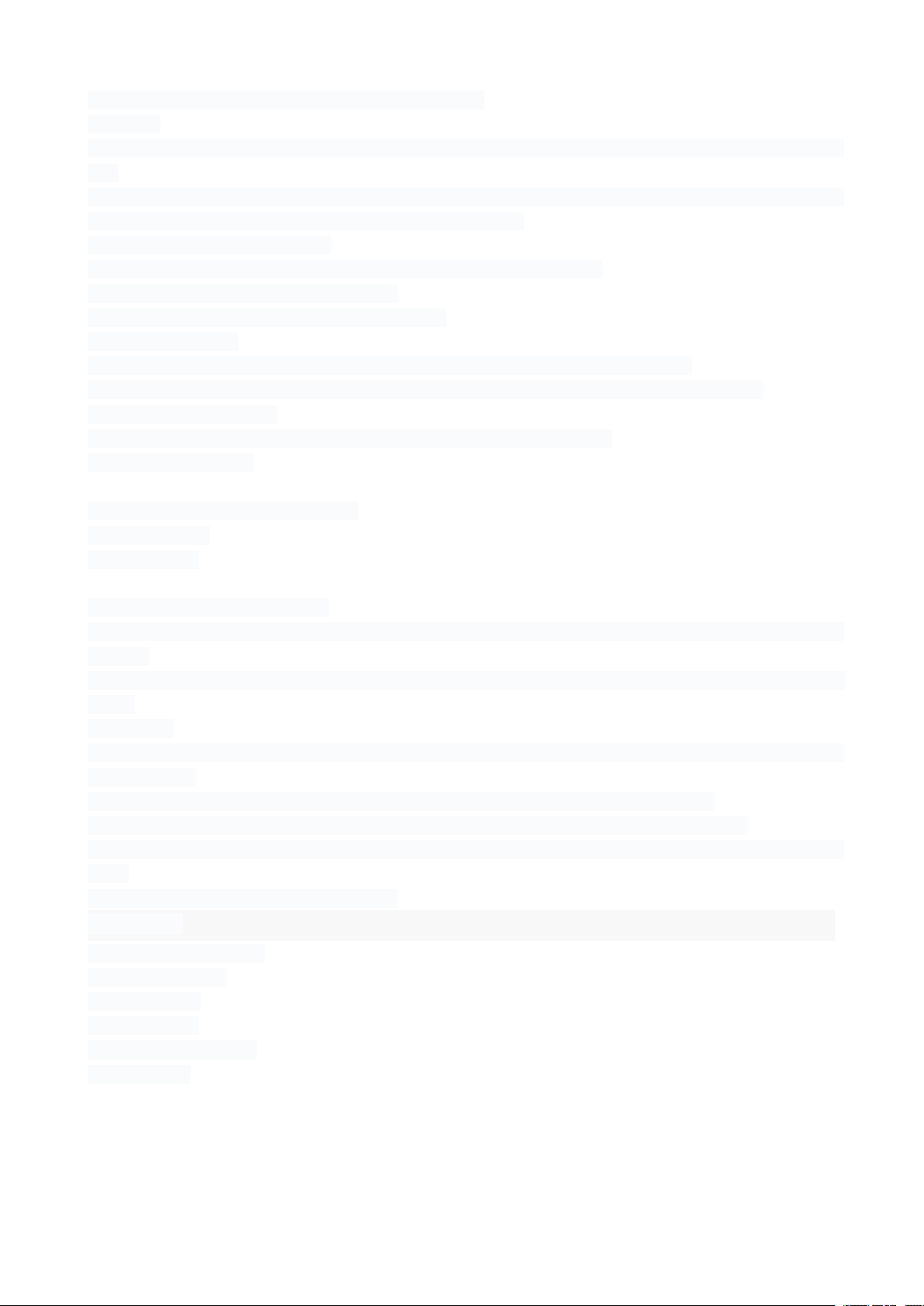
one group, the latest parameters instead of its position.
4.3.8 print
The water meter can be through the external micro printer test data or parameters of the sample under
test.
A. choose has set the parameters or sample that has been tested and save, touch the print button and
print the parameters of the measured samples and test data.
B. printing through R232 interface
C. nine core pin connection mode: 5 feet grounded 3 feet after sending.
D. there are 9 kinds of printing parameters.
4.3.9 check test data
For the stored test data, the user can make calls and look at it. Steps are as follows:
A. choose has set the parameters or sample that has been tested and saved (e.g., 09050701)
B. touch back home page.
C. touch dry record key to view the parameters of the different test water.
Five, the data interface
5. serial interface parameter Settings:
9600 baud rates,
Parity check no
6. maintenance and maintenance
6.1 often use moisture meter, moisture meter should be brought electricity to reduce the preheating time
in a row,
The moisture meter in a relatively stable state, if the moisture meter long without the electricity should be
closed
The source.
6.2 the moisture meter should be kept clean, watch the dust content across the moisture meter, such as
scale and shell
Often with gentle detergent and soft cloth to wipe clean, must not with alcohol, gasoline
Strong dissolution agent such as scrub. Moisture meter in the environment of corrosive gas.
6.3 according to the degree of the use of the water meter, periodically check the calibration should be
done.
7. Accessory
7.1 Tree foot carrier 1 pc
7.2 Power line 1 pc
7.3 Weight 1 pc
8.4 Tray 10 pcs
7.5 Specification 1book
7.6 Pliers 1 pc

8. Fault and solving methods
No
Fault phenomenon
Reason
Resolution
1
The display is not bright
1 Moisture meter not wired
up properly
2 Moisture meter display
switch is not open
3 Sudden interference
4 Fuse damaged
1 Try to connect the
power supply
2 Turn on the meter
again or connect the
supply again
3 Adjust the blown fuse,
if damaged again, please
send to the factory
2
Ultra light or zero ultra light
1 Did not put a plate rather
than light load
2 The plate is not put on
well
3 Internal memory
calibration number may be
damaged
1 put on the plate again
2 Touch any keys,
Adjust the meter again
3
Overweight or zero overweight
1 There is something on
the plate when turn on the
meter
2 Over the capacity
3 Internal memory
calibration number may be
damaged
1 Remove the weight
2 Decrease the load
3 Touch any keys,
Adjust the meter again
4
Sample overweight
1 Over the capacity
1 Decrease the load
5
The calibration ultra-light or
overweight
1 The weights are not right
2 There is something on
the plate before calibration
1 Remove the item
Clear to zero and then
calibrate
2 Use calibration weights
6
The weight result is unstable
(The number has fluctuation)
1 The air flow is of working
environment is too large
2 The working platform
that that the meter put on
is unstable
1 Avoid the airflow
2 Put the meter on the
stable working platform
7
The weight result is wrong
1 Do not clear to zero
before usage
2 The meter is not
calibrated or the weights
are not precise
1 Touch the peel key
2 Calibrate the meter
again
8
There is no reflection when
touch some function keys
1 Sudden Interference
2 The voltage is wrong or
the cable is not connected
well
1 Turn on again or
connect the cable again
2 Change to normal
voltage
This manual suits for next models
3
Other CGOLDENWALL Measuring Instrument manuals
Popular Measuring Instrument manuals by other brands
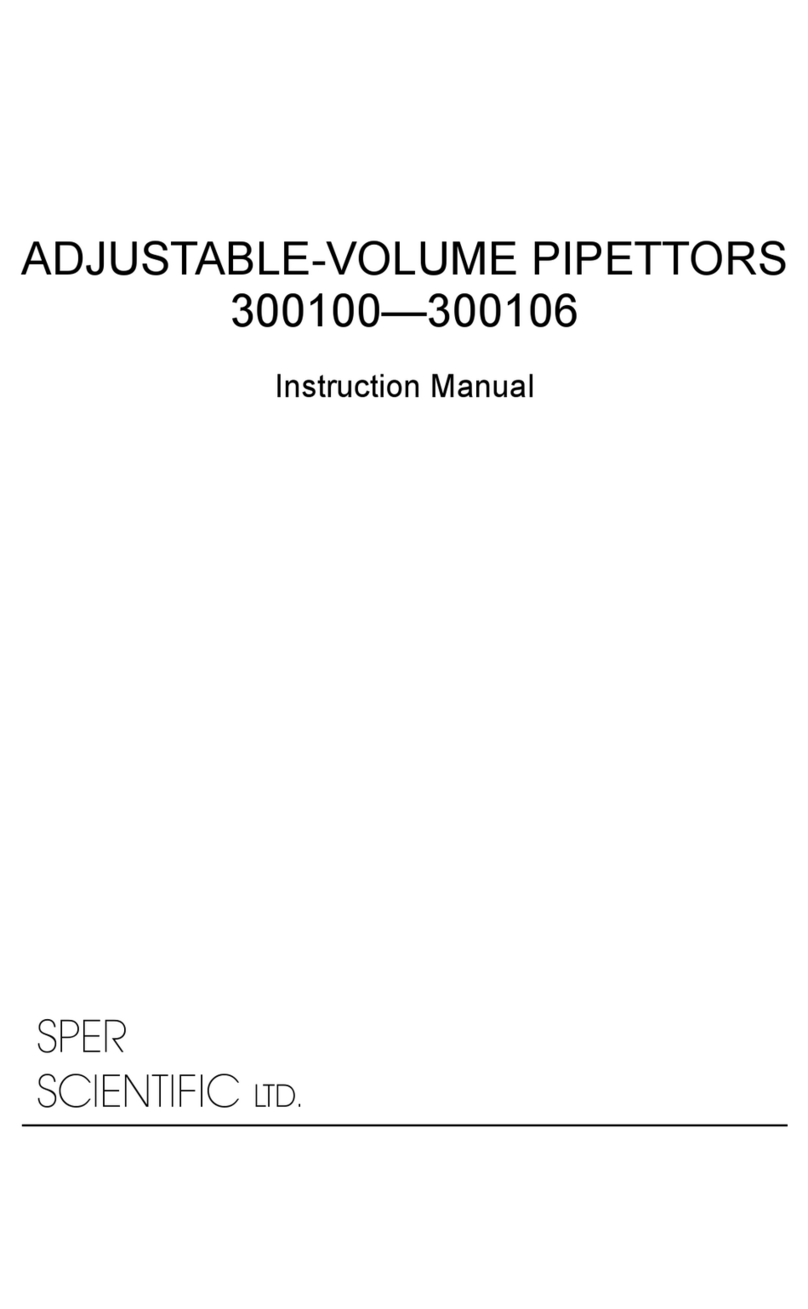
Sper scientific
Sper scientific 300100 instruction manual

Cygnus
Cygnus ROV UTM operating manual

Emerson
Emerson Daniel Ultrasonic 3410 Series instructions
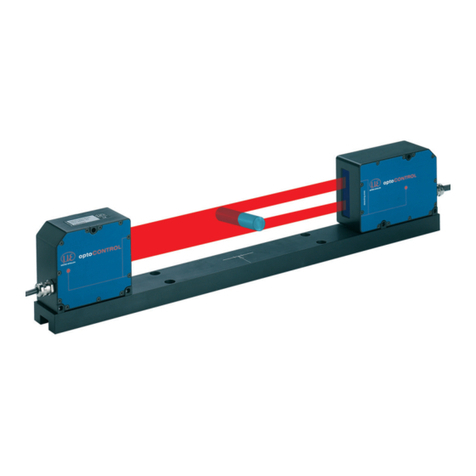
MICRO-EPSILON
MICRO-EPSILON optoCONTROL 2600 operating instructions

Gemu
Gemu 1236 operating instructions

Western Enterprises
Western Enterprises M2003 user manual