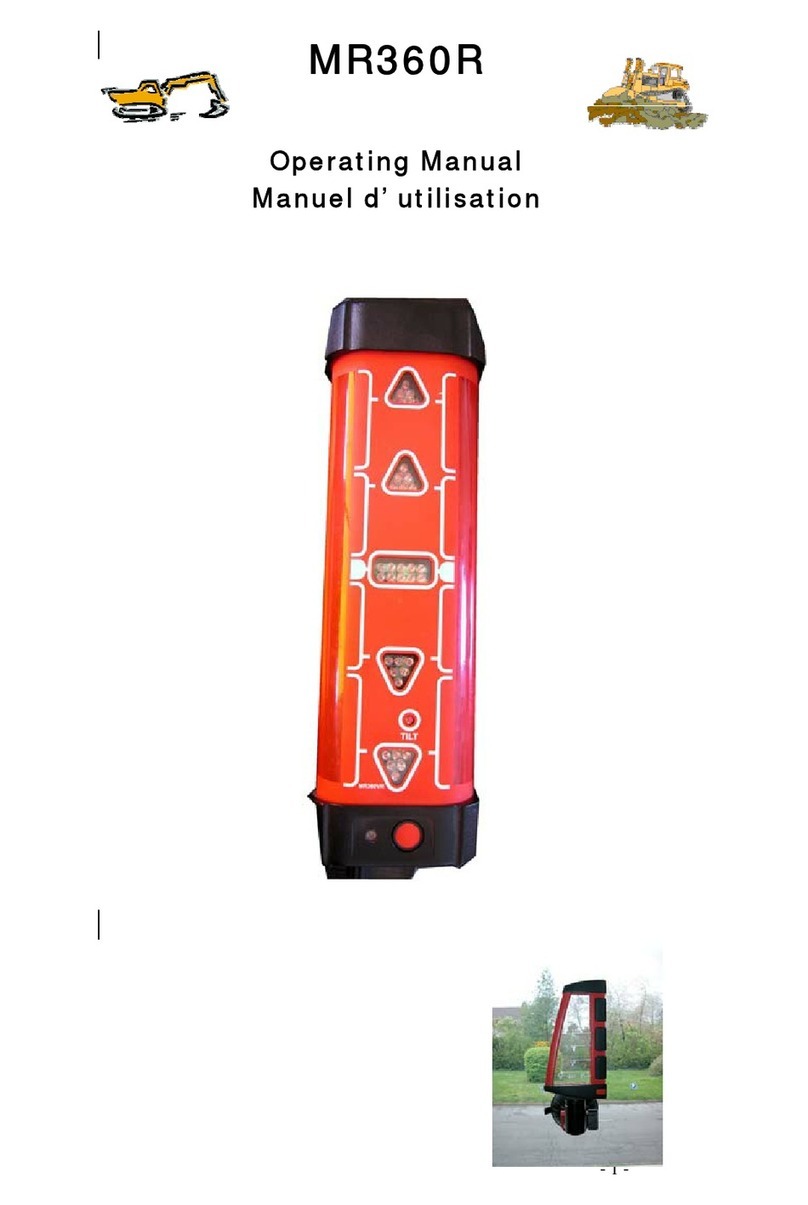13
For slopes up to 10%, set up the laser in horizontal mode and
use the remote to set the slope following instructions below.
For slopes greater than 10%, set up the laser in vertical mode
and use the inclined plane feature (next section).
2.9.1 Semi-automatic mode
1. Set the laser over a start point. Turn the laser so that Y on
the top of the head protection faces the direction of the slope
(and Y’ faces away). Sight along the Y and Y’ marks to align
the Y axis of the laser to the second point.
2. After turning the laser on and allowing it to self-level, hold
the MAN key (19) for a few seconds until the LED next to it (22)
is lit continually. The laser is in manual mode in Y axis and
automatic self-leveling mode in X axis.
3. You can use the H.I. Alert (18) safeguard function on the X
axis while the Y is on manual.
4. Press < (13) to match a positive slope in Y and > (14 ) to set
a negative slope; the X axis will stay level.
Press twice on the Man key to return to the automatic mode.
2.9.2 Manual mode
1. Set the laser over a start point. Turn the laser so that X on
the top of the head protection faces the direction of the slope
(and X’ faces away). Sight along the X and X’ marks to align
the X axis of the laser to the second point.
2. After turning the laser on and allowing it to self-level, press
the MAN key (19). The LED next to it (22) will blink, ndicating
you’re in manual mode and can match slope in the X axis. The
head will start rotating.
3. Press < (13) on the keypad to set a positive slope in X and >
(14 )to set a negative slope.
4. To switch to the Y axis, press the H.I. key. Both LEDs (21 and
22) will blink, indicating you’re in manual mode and can match
slope in the Y axis.
Note: The Y axis grade will be at a 90 degree angle
from the X axis grade output.
5. Press < (13) to match a positive slope in Y and > (14) to set
a negative slope.
6. Press the MAN key to return to automatic mode.
IMPORTANT: In manual mode, the head will rotate
even if the laser is not leveled. The H.I. Alert func-
tion is not available when your laser is in manual
mode.
12
2. Flip down the support plate (8) and place the laser in verti-
cal mode on the floor.
3. If the support plate is not level, use the screw (9) to adjust.
4. Press the scanning keys (15 and 13) and hold them for a
few seconds until you hear 4 beeps. This will put the laser in
“wall mount mode”. All three LEDs will blink.
5. Press the + or - keys to move the laser back and forth.
Holding the key will result in fast movement; short clicks will
move the laser more precisely.
If you don't move the mount for 5 minutes, the laser will go
back to its previous mode. You'll hear a 4-second beep.
2.8 Squaring
After placing the laser in vertical position, the plumb beam out the
top of the head can be moved to the left or right. This is necessary
to do squaring for installing walls and partitions.
To position the rotating plane perpendicular to a reference line:
1. Place the laser on the ground so that the index notch on top of
the adjustable plate is over your reference point.
2. After the laser has self-leveled, stop the head rotation. Turn the
head down so that the beam is on the adjustable plate.
3. Hold the scan key several seconds to put in wall mount mode.
Use the < or > keys (13 and 14) to adjust the laser so that the
beam is on the reference point.
4. Exit from wall mount mode using the scan key. Align the beam
projecting from the top of the head to your second reference point
using the < or > keys (13 or 14). This beam is 90° or square to the
other vertical plane beam.
5. Start rotation of the head.
It is very important to check while you are using the
laser that it has not been moved and that your setting
is still accurate.
2.9 Manual slope
The A510S can be used to set a manual slope on both X and Y axes.
Two modes are available
• Complete manual mode: X and Y axis will be both manual
• Semi-automatic mode: X in automatic / Y in manual