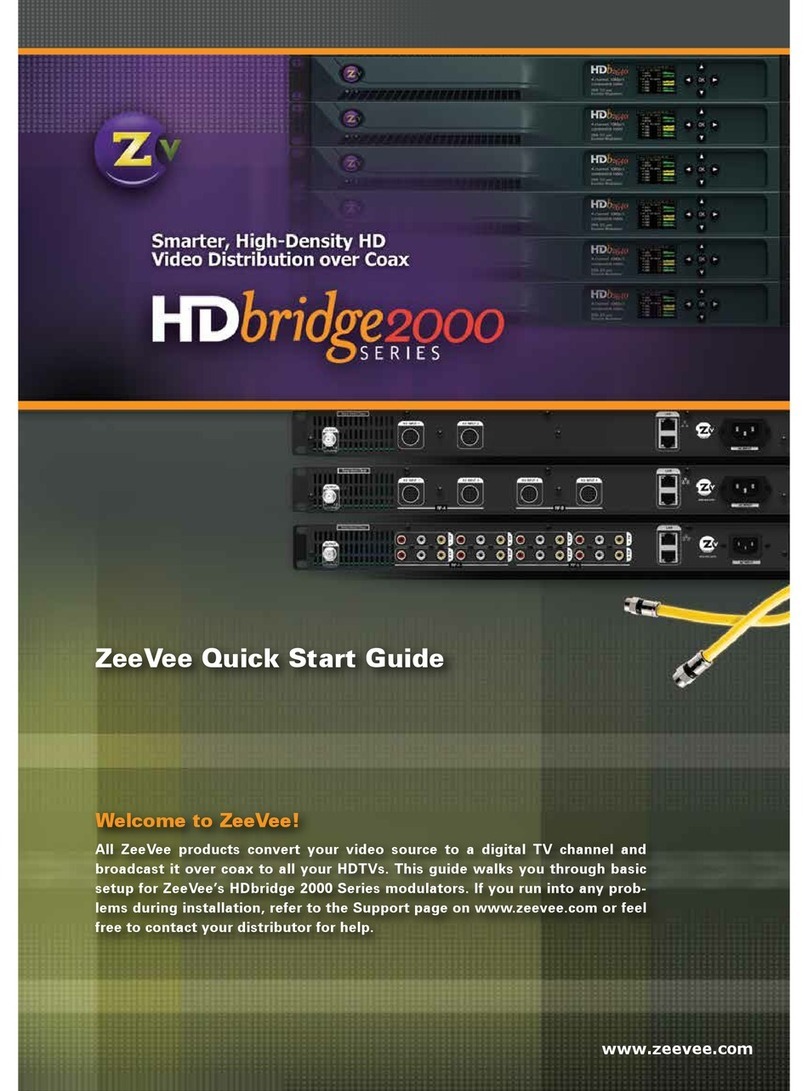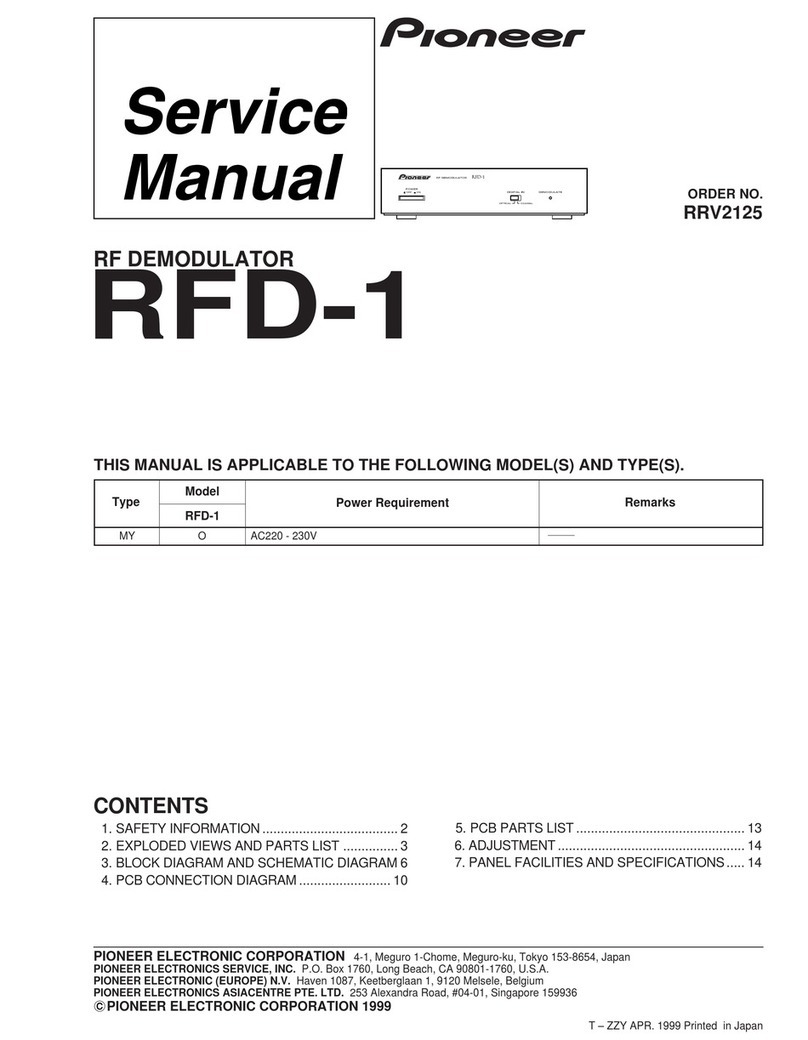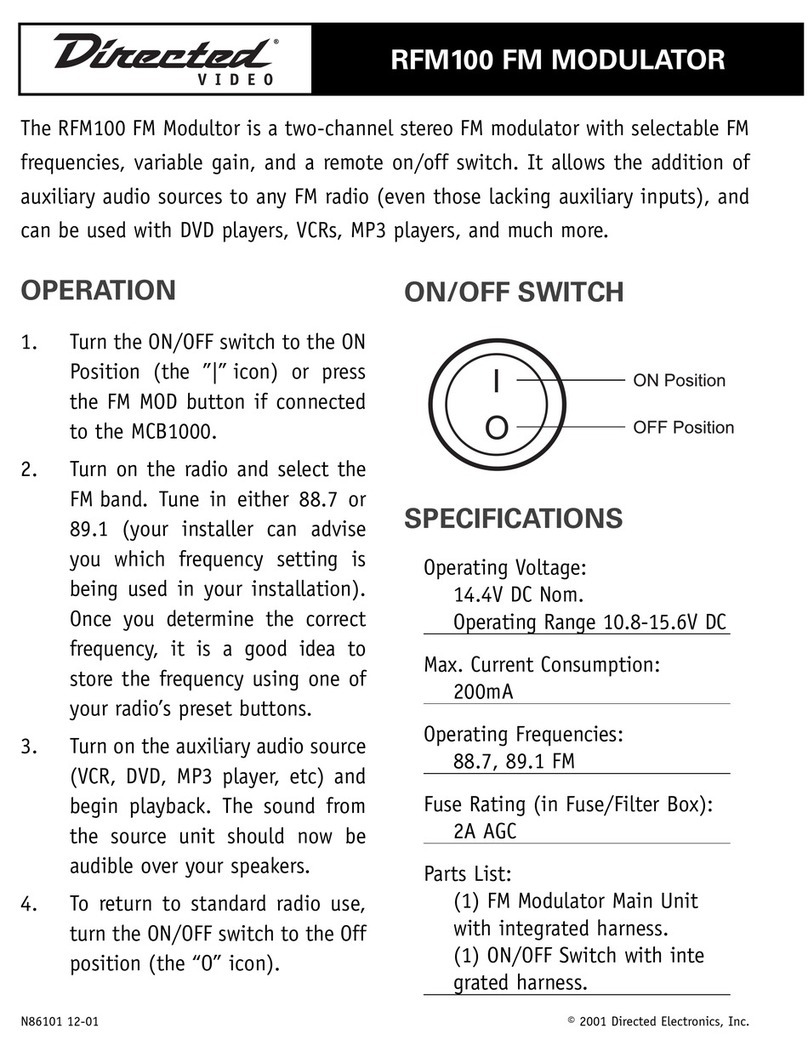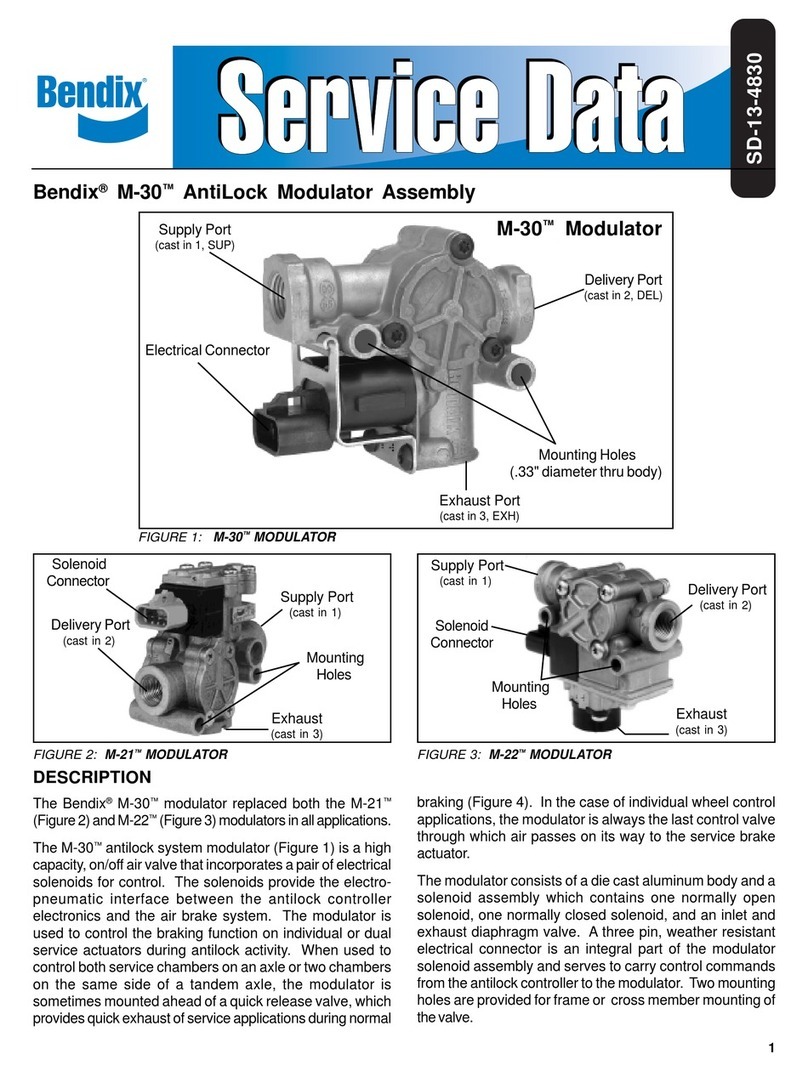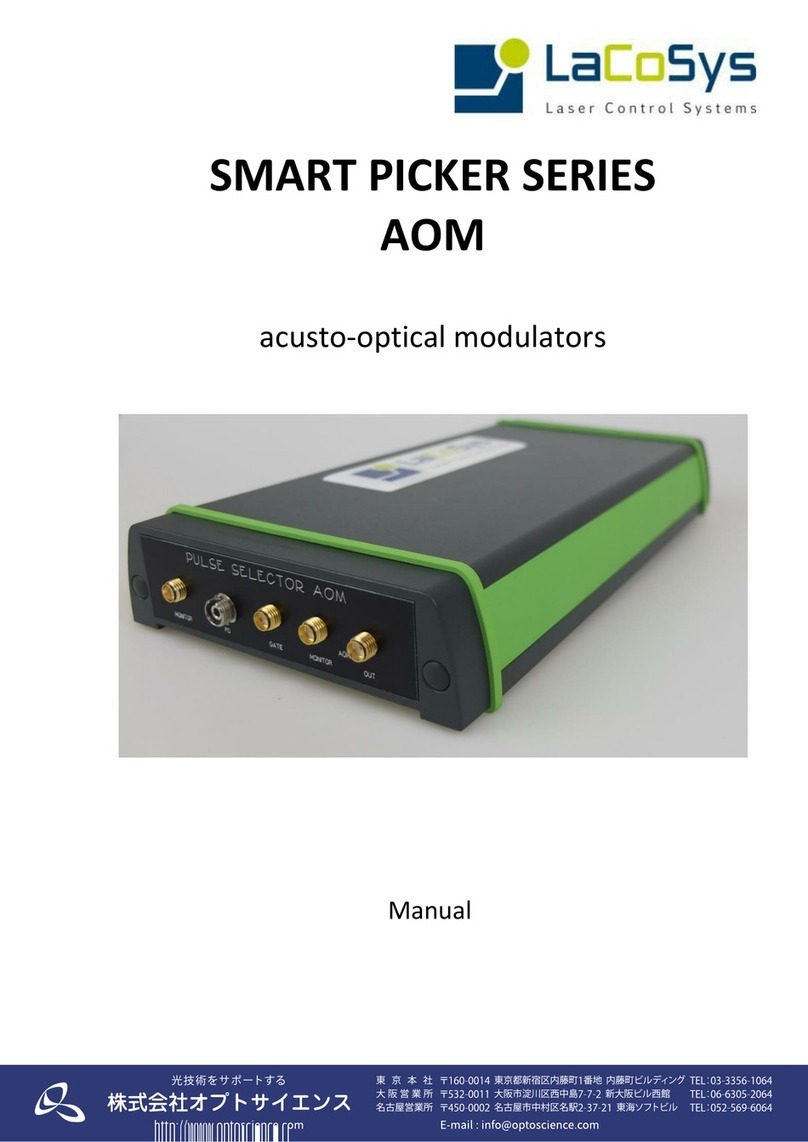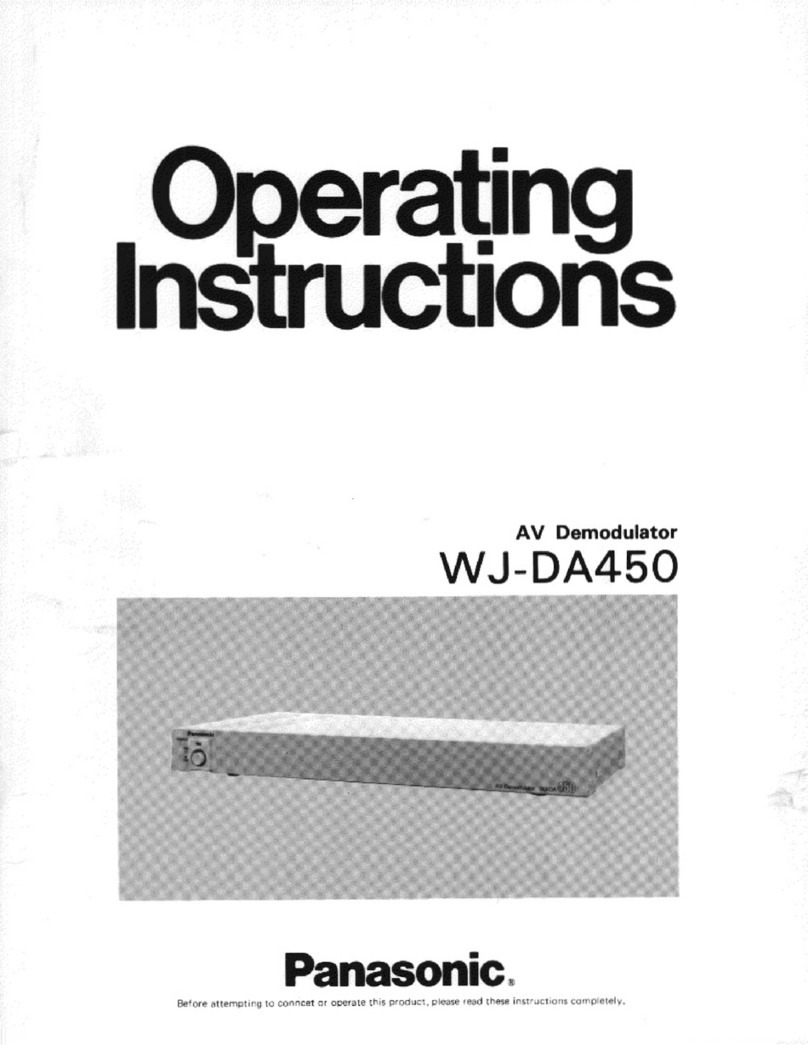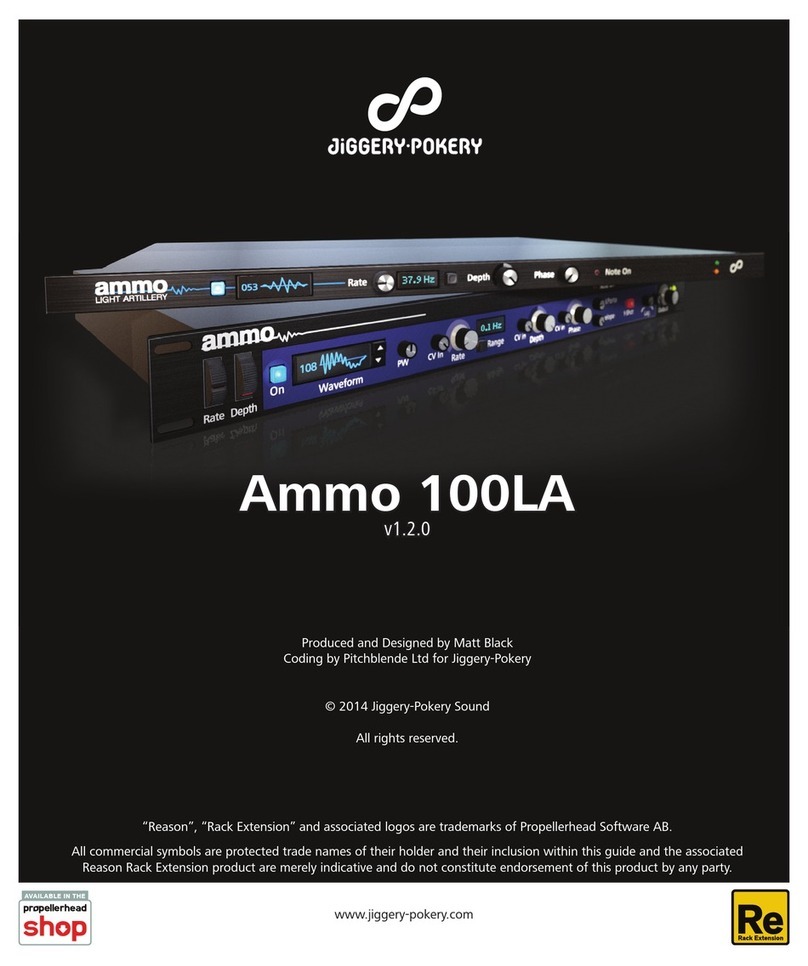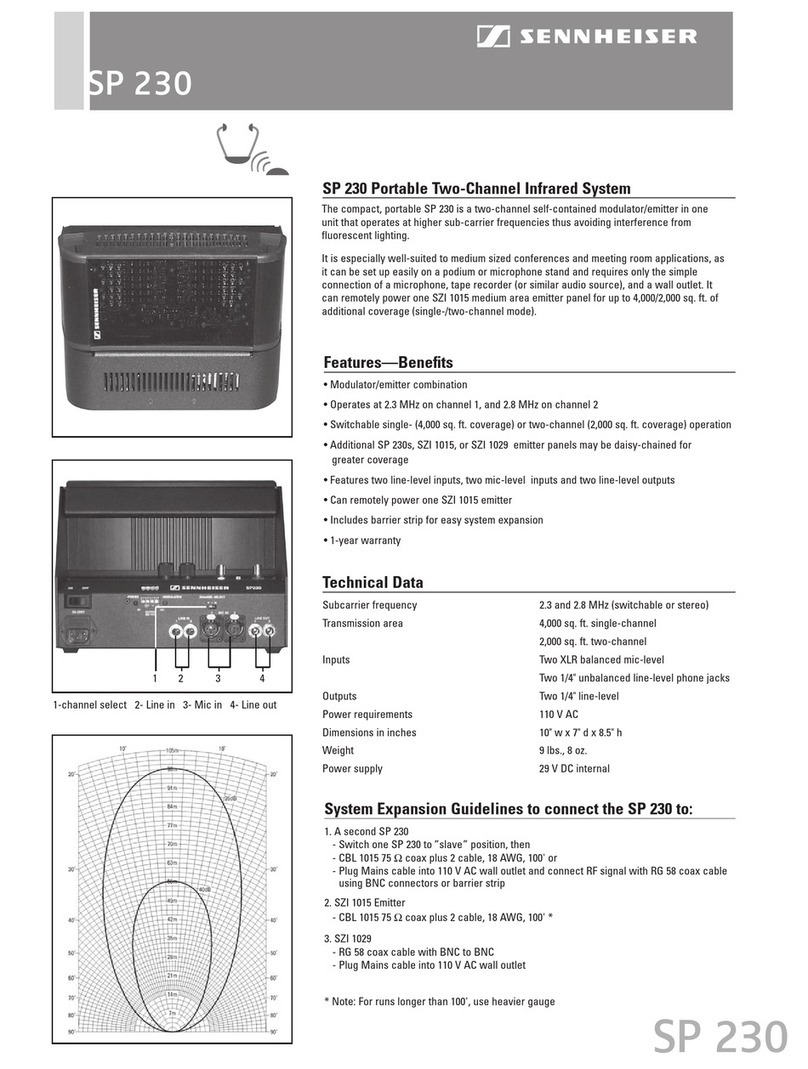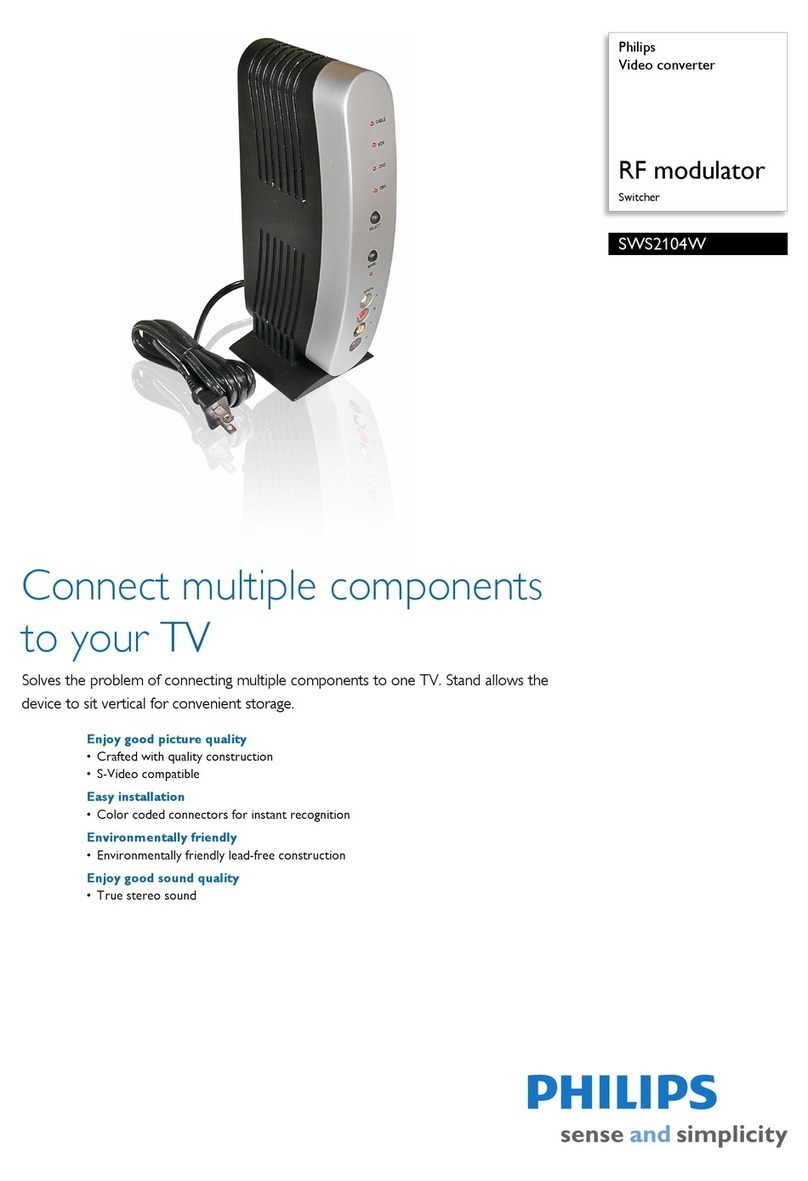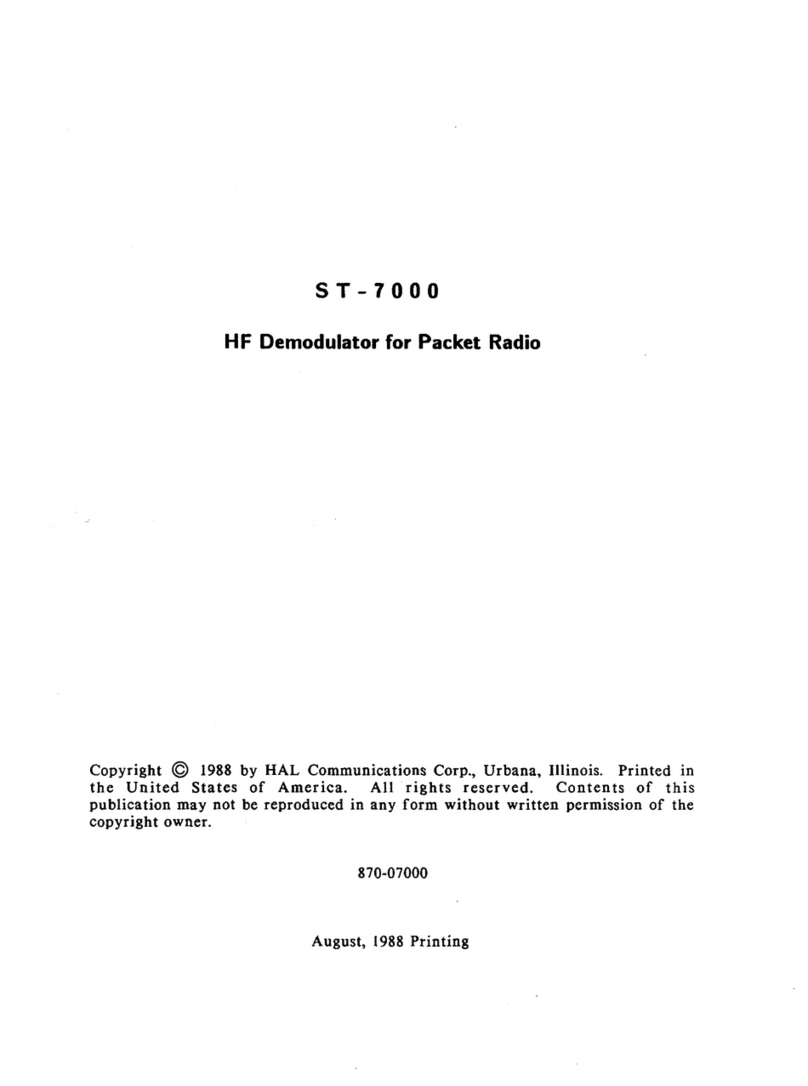CGV MODUline Twin Quick start guide

MARQUE: CGV
REFERENCE: MODULINE TWIN
CODIC: 0070211

MMOODDUUlliinneeTTwwiinn
Double Modulateur
Mode d’emploi
-
Instruction note
-
Bedienungsanleitung
-
Istruzioni per l’uso
-
Modo de empleo

Répartiteur
Programmes
hertziens
TPS
TPS CANALSATELLITE
TPS
TPS
MODUlineTwin
TV
VCR TV
ES
TPS
TPS
Programmes
hertziens
TPS
TPS
MODUlineTwin
TPS CANALSATELLITE
Magnétoscope
Répartiteur
TV VCR
VCR TV
ES
Vous avez: 2 récepteurs satellite (numérique ou
analogique).
Dans cette configuration, nous vous recomman-
dons d’activer la liaison de commutation lente.
You have: 2 satellite receivers (digital or analo-
gic). In this case, we recommand you to activate
slow commutation.
Sie haben: 2 satellite Receiver (für digitale oder
analoge TV- Programme). In diese
Beispielsanlage sollten Sie die automatische
Umschaltung Funktion (CL) aktivieren.
Avete: 2 ricevitori satellite (digitale o analogico).
In questo modo, vi racomandiamo di attivare la
commutazione lenta.
Tiene Vd.: 2 receptores satélite (digitale u
analógico). En este caso le aconsejamos
activar la commutación lenta.
Vous avez: 2 récepteurs satellite (numérique ou
analogique) et un magnétoscope.
Dans cette configuration, nous vous recom-
mandons d’activer la liaison de commutation
lente.
You have: 2 satellite receivers (digital or analo-
gic) and a VCR. In this case, we recommand
you to activate slow commutation.
Sie haben: 2 satellite Receiver (für digitale oder
analoge TV- Programme) und einen Video. In
diese Beispielsanlage sollten Sie die automatis-
che Umschaltung Funktion (CL) aktivieren.
Avete: 2 ricevitori satellite (digitale o analogico)
e un videoregistratore. In questo modo, vi
racomandiamo di attivare la commutazione
lenta.
Tiene Vd.: 2 receptores satélite (digitale u
analógico) e uno videoregistratori. En este caso
le aconsejamos activar la commutación lenta.
Programmes
hertziens
MODUlineTwin
TPS
Magnétoscope
Répartiteur
TV
VCR TV
ES
V.C.R.
Vous avez: 1 récepteur satellite (numérique ou
analogique) et un magnétoscope.
Dans cette configuration, nous vous conseillons
la désactivation de la liaison de commutation
lente.
You have: 1 satellite receiver (digital or analo-
gic) and a VCR. In this case, we recommand
you to desactivate slow commutation.
Sie haben: 1 satellite Receiver (für digitale oder
analoge TV- Programme) und einen Video. In
diese Beispielsanlage sollten Sie die automatis-
che Umschaltung Funktion (CL) nicht aktivie-
ren.
Avete: 1 ricevitori satellite (digitale o analogico)
e un videoregistratore. In questo modo, vi
racomandiamo di desattivare la commutazione
lenta.
Tiene Vd.: 1 receptor satélite (digitale u analó-
gico) e uno videoregistratori. En este caso le
aconsejamos desactivar la commutación lenta.

Répartiteur
Programmes
hertziens
TPS
TPS
TPS CANALSATELLITE
TPS
TPS
MODUlineTwin
TV
VCR
ES
TV
VCR
TPS
TPS
Programmes
hertziens
TPS
TPS
MODUlineTwin
TPS CANALSATELLITE
Magnétoscope
Répartiteur
V.C.R.
TV
On
COMlineCentral
E2
E1 Select
E2
E1
COMline Central
Vous avez: 2 récepteurs satellite (numérique ou
analogique), votre téléviseur a 2 entrées péritels.
You have: 2 satellite receivers (digital or analogic)
and your TV set has two scart inputs.
Sie haben: 2 satellite Receiver (für digitale oder
analoge TV- Programme) und Ihr fernsehgerät
hat 2 Scartanschluss Möglichkeiten.
Avete: 2 ricevitori satellite (digitale o analogico) il
televisore ha 2 entrate scart.
Tiene Vd.: 2 receptores satélite (digitale u
analógico) y su televisore tiene 2 entradas.
Pour un meilleur confort d’utilisation, nous pré-
conisons l’aquisition d’un COMline central
(Commutateur 3 entrées automatique).
To increase your comfort, we advise you to
purchase a COMline Central (Automatic com-
mutator with 3 Inputs)
Um Ihnen den Bedienungskonfort zu herhölen,
vorschlägen wir ihnen ein COMline Central zu
benutzen (Active Scart Verteiler Box).
Per un miglior comfort d’utilizzo, consigliamo
l’acquisto di un COMline Central (commutatore
automatico 3 entrate).
Para aumentar su confort, le aconsejamos
comprar un COMline Central (commutator
automático con 3 entradas).
FACE AVANT/ FRONT/ FRONSEITE/ PARTE ANTERIORE/ PARTE DELANTERA
FACE ARRIERE/ BACK/ RÜCKSEITE/ PARTE POSTERIORE/ PARTE TRASERA

1
Double Modulateur
UHF+ Hyperbande
Stéréo
MODUline
Twin
Mode d’emploi
1. PRESENTATION
Félicitations, vous venez d’acquérir un MODUline Twin, nécessaire à votre confort audiovisuel.
Grâce à MODUline Twin vous pouvez regarder ce que vous voulez , où vous le voulez. En effet,
le MODULine Twin vous permet d’envoyer sur votre installation d’antenne existante, les images
de vos deux sources vidéo (récepteur satellite numérique, analogique, magnétoscope, DVD,
CDV...) ce qui vous permet de regarder celles-ci simultanément sur tous vos téléviseurs (sur 2
canaux différents).
Par exemple, si vous êtes abonnés à CANALSATELLITE et TPS et que vous possédez 4
téléviseurs reliés à votre installation d’antenne existante, vous pourrez regarder indépendam-
ment CANALSATELLITE et TPS sur tous vos téléviseurs.
Nombre de téléviseurs pouvant être raccordés: MODUline Twin permet la distribution de 2
appareils vidéo simultanément sur tous les téléviseurs de votre foyer (2, 3, 4 téléviseurs ou plus).
Réception satellite et câble: MODUline Twin fonctionne avec tout type de réception:
Numérique, analogique, satellite et câble.
Vous ne pouvez pas regarder deux programmes différents d’un même récepteur
satellite (ou câble) en même temps.
Les 2 prises péritel du MODUline Twin sont entièrement câblées: La qualité de l’image et du
son est entièrement conservée entre vos appareils vidéo et votre téléviseur principal.
Compatibilité: MODUline Twin est compatible avec tous les téléviseurs et magnétoscopes
actuels. En effet, MODUline Twin est multistandart (G stéréo, L, I, D, K, K’, M ou N).
2. GUIDE D'INSTALLATION
2.1. Réglage du MODUline Twin
Après avoir sélectionné le schéma de branchement correspondant le mieux à votre
équipement, et après avoir respecté les branchements indiqués, procédez aux réglages
ci-dessous :
FRANÇAIS

2.1.1 Réglage des canaux d'émissions :
Pour régler le canal d'émission du modulateur 1 : Appuyez sur la touche "1" et affichez un numéro
de canal inutilisé dans votre région à l'aide des touches "+" ou "-" (par exemple, le canal 21).
Pour régler le canal d'émission du modulateur 2 : Appuyez sur la touche "2" et affichez un autre
numéro de canal inutilisé dans votre région à l'aide des touches "+" ou "-" (par exemple, le canal
25).
N.B : Les 4 canaux Hyperbandes sont les canaux mentionnés 17, 18, 19 et 20 (consultez le
tableau ci-après pour connaître la correspondance en fréquence)
N.B : Il est nécessaire de choisir un canal d'émission (que l'on appelera N) dont le canal inférieur
(N-1) est libre.
2.1.2 Réglage du standard d'émission :
Appuyez simultanément sur les touches "1" et "2", puis affichez le standard d'émission souhaité à
l'aide des touches "+" ou "-". Reportez-vous à la page 3 de ce manuel pour connaître la
correspondance entre l'affichage du MODUline Twin et le standard d'émission.
2.2. Réglage des téléviseurs et magnétoscopes
Pour recevoir les images émises par MODUline Twin, il faut choisir 2 numéros de chaînes inutili-
sés sur vos téléviseurs et magnétoscopes (par exemple, la chaîne 7 et 8) et effectuer le réglage ci
dessous.
Avec un téléviseur ou un magnétoscope qui affiche les canaux:
Sur le premier numéro de chaîne inutilisé (la chaîne 7), choisir le standard de réception sélectionné sur
MODUline Twin (§ 2.1.2), puis entrez le N° du canal d'émission choisi pour le modulateur 1(§ 2.1.1).
Recommencez cette opération pour le modulateur 2, en sélectionnant le deuxième numéro de
chaîne inutilisé sur votre téléviseur (la chaîne 8).
Avec un téléviseur ou un magnétoscope qui n'affiche pas les canaux:
Activez la mire test du modulateur 1 en appuyant 5 secondes sur la touche "1". (l'afficheur gauche
clignote).
Activez la mire test du modulateur 2 en appuyant 5 secondes sur la touche "2". (l'afficheur droit
clignote).
Sur le premier N° de chaîne inutilisé (dans notre exemple, la chaîne 7), faites une recherche de
programmes jusqu'à trouver l'image de la première mire test (deux bandes blanches verticales).
Mémorisez le réglage sur votre téléviseur.
Continuez la recherche sur votre téléviseur jusqu'à trouver la seconde mire test, que vous mémo-
risez sur votre second N° de chaîne inutilisé (dans notre exemple, la chaîne 8).
Dans les deux cas, veillez à ce que le standard de recherche corresponde au standard d'émission
sélectionné sur MODUline Twin (§ 2.1.2).
Désactivez ensuite les mires test en appuyant 5 secondes sur la touche "1" puis 5 secondes sur
la touche "2".
Vous devez alors obtenir les images de vos 2 sources sur vos 2 nouvelles chaînes (la 7 et la 8).Si
l'image obtenue apparaît correctement, renouvelez l'opération (§ 2.2) sur vos autres téléviseurs et
magnétoscopes.
Votre installation est terminée.
Si les images obtenues sur la chaîne 7 et (ou) 8 sont perturbées par un autre programme, c'est
que le canal 21 et (ou) 25 est déjà occupé par un autre programme. Il vous faut alors trouver un
canal libre.
Consultez le plan de fréquences de votre région pour trouver 2 canaux inutilisés(1), ou consultez le § 2.3.
(1)Un canal est inutilisé lorsqu' il n'y a que de la neige à l'écran. 2

CANAL FREQU. CANAL FREQU. CANAL FREQU. CANAL FREQU. CANAL FREQU. CANAL FREQU.
17 439,25 28 527,25 39 615,25 50 703,25 61 791,25 9 441,25
18 447,25 29 535,25 40 623,25 51 711,25 62 799,25 10 447,25
19 455,25 30 543,25 41 631,25 52 719,25 63 807,25 11 453,25
20 463,25 31 551,25 42 639,25 53 727,25 64 815,25 12 459,25
21 471,25 32 559,25 43 647,25 54 735,25 65 823,25 13 465,25
22 479,25 33 567,25 44 655,25 55 743,25 66 831,25 14 471,25
23 487,25 34 575,25 45 663,25 56 751,25 67 839,25 15 477,25
24 495,25 35 583,25 46 671,25 57 759,25 68 847,25 ... ...
25 503,25 36 591,25 47 679,25 58 767,25 69 855,25 77 849,25
26 511,25 37 599,25 48 687,25 59 775,25 78 855,25
27 519,25 38 607,25 49 695,25 60 783,25
3
2.3. Recherche d'un canal libre
Sur un de vos téléviseurs, recherchez une plage de 2 canaux successifs inutilisés.
Mémorisez votre téléviseur sur le canal le plus élevé (ex : 35 et 36 libres, réglez votre poste sur le 36).
Revenez ensuite auprès du MODUline Twin pour y programmer ce même canal (dans l'exemple : le
36) comme indiqué au paragraphe 2.1.2.
Vous devez alors recevoir les programmes de votre appareil vidéo sur votre téléviseur.
Si vous aviez également une mauvaise image sur le second canal d'émission, recommencez cette
opération de manière à trouver un canal libre pour le modulateur 2.
Procédez dès lors au réglage des téléviseurs secondaires restants en suivant la procédure du § 2.2.
3. CONSEILS D'INSTALLATION
Réglage du niveau de sortie des modulateurs de MODUline Twin : Il est réglable de 60 à
75 dBµV environ par l'intermédiaire de 16 paliers (affichage de 0 à 9, puis A, b, C, d, E, F), en
appuyant 5 secondes sur la touche "1" (ou "2" pour le modulateur 2) puis simultanément sur la
touche "+" ou "-" pour augmenter ou diminuer le niveau.
Si l'image des programmes émis par MODUline Twin apparaît neigeuse sur vos téléviseurs,
augmentez le niveau de sortie.
Si les images de certains de vos programmes hertziens sont perturbés sur vos téléviseurs,
diminuez le niveau de sortie.
Pas d'image sur le programme émis par MODUline Twin : Si après avoir réglé vos télévi-
seurs vous ne recevez pas d'images en provenance de MODUline Twin, vérifiez le raccorde-
ment entre vos appareils vidéo (satellite, magnétoscope,etc…) et MODUline Twin, selon le prin-
cipe de raccordement choisi.
Commutation Lente :Il est possible de couper ou d'activer la liaison de Commutation Lente
entre les 2 prises péritel de MODUline Twin, qui peut être, selon les configurations d'installa-
tions, utile ou gênante. Pour cela, appuyez sur "+" pour activer cette liaison et sur "-" pour la
désactiver.
Amplificateur d'antenne :Si votre installation comporte déjà un amplificateur, il est préférable
de placer celui-ci après MODUline Twin.
Affichage :Si aucune manipulation n'est effectuée sur MODUline Twin, l'affichage se stabilise
au bout de quelques secondes, sur la position de la Commutation Lente (consulter le tableau
page 4). Tableaux de correspondance Fréquences/Canaux
Standards L, G, I, D, K, K' Standards M,N

4
Tableau récapitulatif pour
la programmation de MODUline Twin Affichage correspondant aux réglages
effectués sur MODUline Twin
Réglages Modulateur 1 Modulateur 2
Canal
d'émission
/ /
Mire test
ON/OFF 5 sec 5 sec
Niveau de sortie 5 sec /5 sec /
Standard de
modulation
et /
et /
ON OFF
MANIPULATIONS
Liaison
commutation
lente
Standard G
Stéréo
(Europe)
Standard L (France)
Standard I
(Grande
Bretagne)
Standard
D,K,K'
(Antilles,
Pays de
l'Est)
Standard
M, N
(Amérique)
4. OPTION POSSIBLE
Pour pouvoir télécommander vos appareils vidéo depuis toutes les pièces de
votre maison : ZAPline.
ZAPline est un produit sans fil qui fonctionne avec vos propres
télécommandes.
5. CARACTERISTIQUES TECHNIQUES
Modulateur
Double modulateur à synthèse de fréquence
Double bandes latérales
Modulation : UHF 21 à 69 + 4 canaux hyperbandes
Niveau de sortie réglable : 60 à 75 dBµV
Couplage avec les signaux antenne
Ecart niveau de sortie/entrée antenne : env.+2 dB
(amplificateur incorporé)
Modulation stéréo double porteuse 5,5 + 5,74 MHz
Niveau d'entrée audio : entre 100 mV et 10 V
Distorsion audio : <1 %
Mémorisation des réglages en cas de coupure secteur
Alimentation
Incorporée, double isolation, protégée contre les
surtensions
Tension secteur : 230 V 50Hz
Consommation : < 5 VA
Température de fonctionnement : 0 à 50°C
Mécanique
Dimensions : 315 x 150 x 55 mm
Poids : env. 1 Kg
Accessoire inclus
Câble péritel
1
1
1
11
2
2
2
2
2
+-
+-+-
+-+-
+-+-
Liaison
Commutation
Lente

5
Double Modulator
UHF+ Hyperband
Stereo
MODUline
Twin
Instruction Note
1. PRESENTATION
Congratulations for your purchase of a MODUline Twin! It will greatly contribute to making your
home even more comfortable.
Thanks to MODUline Twin you can watch whatever you want, whereever you want. Thanks to
MODUline Twin you can send the images of two video sources (digital or analogic satellite
receiver, VCR, DVD, CDV...) onto the existing antenna installation. You may then watch both
video sources simultaneously on all your TV sets (on 2 different channels).
For instance, if you subscribe to SKY DIGITAL and CANAL DIGITAL and if you own 4 TV sets ,
all of which are connected to the existing antenna installation of your home, then you can watch
SKY DIGITAL and CANAL DIGITAL on all your TV sets.
Numbers of TV Sets that can be connected: MODUline Twin makes it possible to distribute
simultaneously 2 video appliances onto all the TV sets of your home (2, 3, 4 TV sets or more).
Cable and Satellite Reception: MODUline Twin functions with all types of reception : digital,
analogic, by cable or satellite.
“CAUTION”: You cannot watch 2 different programmes on the same satellite (or cable)
receiver at the same time.
The 2 Scart Sockets of MODUline Twin are Equipped with all the Necessary Cables: There
is absolutely no loss in terms of quality of image and sound between your video appliances and
your main TV set.
Compatibility: MODUline Twin is compatible with all current TV sets and VCR. Indeed,
MODUline Twin is multistandart (G stereo, L, I, D, K, K’, M or N).
2. INSTALLATION GUIDE
2.1. Tuning of MODUline Twin
Once you have selected the connection scheme which is most suitable to your equipment, and
after having made these connections accordingly, you may carry on with the following tuning :
ENGLISH

2.1.1 Tuning the channels of Emission :
Tuning the channels of emission on modulator 1: Push on “1” and choose the channel used in
your area by pushing he ”+” or “-” (to obtain channel 21 for example).
Tuning the channels of emission on modulator 2: Push on “2” and choose another channel that is
also used in your area by pushing the “+” or ” -” (to obtain channel 25 for example).
N.B : The 4 Hyperband channels are number: 17, 18, 19 and 20 (see our chart underneath to
check the corresponding frequency).
N.B : It is necessary to choose a channel of emission (let us call it N), the inferior channel of which
is unused (N-1).
2.1.2 Tuning the Standart of Emission :
Simultaneously push on “1” and “2”, then select the standard of emission requested with the”+” or
“-” switches. See the chart on page 7 to check the correspondance between the messages
displayed on MODUline Twin and the standard of emission.
2.2. Tuning of TV Sets and VCR
In order to receive the images sent by MODUline Twin, you have to select channels unused on
your TV set and VCR (channels 7 and 8 for instance) and to proceed as indicated below:
With a TV Sets or a VCR that Displays Channel Numbers
On the first channel number unused (Channel7), select the reception standard selected on
MODUline Twin (§ 2.1.2), then enter the number of channel number chosen for modulator 1(§
2.1.1).
Proceed identically with modulator 2, by selecting the number of the second chanel unused on
your TV set (channel 8).
With a TV set or a VCR that does not Display Channel Numbers
Activate the test mire of modulator 1 by pushing on switch "1" for about 5 seconds. (The screen on
the left flashes).
Activate the test mire of modulator 2 by pushing on switch "2" for about 5 seconds. (The display
on the right flashes).
On the first number of the unused channel (channel 7 for us), scan programmes until you find the
image of the first test mire (two vertical white bands appear). Save the tuning on your TV set.
Go on scanning programmes on your TV set until you find the second test mire. Save it with the
number of the second channel that is unused on your TV set (channel 8 for us).
In both cases, make sure that the scanning standar is the same as the standard of emission
selected on MODUline Twin (§ 2.1.2.).
You may then desactivate the test mires by pushing on switch “1” then switch “2” for 5 seconds.
You should now obtain the images of both sources on the 2 channels selected (channel 7 and
channel 8). If the image received is clear, proceed identically (§ 2.2.) on the other TV sets and
VCR in your house.
Your installation is completed.
If he images on channel 7 and (or) 8 are disturbed by another programme, it might be because
channel 21 and (or) 25 are already used by another programme. You then have to find another
unused channel.
See the frequency chart of your area to find 2 unused channels (1), or see § 2.3.
(1) A chanel is used if the image is blurred.
6

7
2.3. Scanning for an Unused Channel
On one of your TV set, scan for 2 unused channels in a row.
Memorize your TV set on the highest Channel (ex: if 35 and 36 are unused, memorize your TV
set on 36).
Then programme the same channel number on MODUline Twin (36 for instance) as indicated in
§2.1.2
You should now receive the programmes of your video appliances on your TV set.
If the image on the channel of emission is not clear either, then proceed as stated in order to find
an unused channel for modulator 2.
You may then tune all your TV sets as indicated in § 2.2.
3. ADVICE FOR INSTALLATION
Tuning the Output Level of the Modulators on MODUline Twin : It can be tuned between 60
to 75 dBµV approximately with 16 stages (0 to 9, then A, b, C, d, E, F are displayed), by pushing
on “1” (or ”2” for modulator 2) for 5 seconds and then simultaneously on “+” or “-” to increase or
reduce level.
If the images transmitted by MODUline Twin onto your TV sets are blurred, then you need to
increase the output level.
If the images of some of your Hertzian programmes are blurred, then you need to reduce the
output level.
No images on the Programme Transmitted by MODULine Twin : If you receive no images
from MODUline Twin after tuning your TCV sets, then check the connections between your video
appliances (satellite, VCR etc...) and MODUline Twin, applying the connections scheme chosen.
Low Commutation: It is possible to stop or to activate Low Commutation between the 2 scart
cables of MODULine Twin, as it can be useful or disturbing, depending on the installation
scheme chosen. For this, push on “+” to activate the connection and on”-” to desactivate it.
Antenna Amplifier: If your installation already includes an amplifier, it is better to place it after
MODUline Twin.
Display: If you do not program MODUline Twin, the display shows slow switching is set automa-
tically (see on the page 8).
Correspondance Chart for Frequencies/Channels
L, G, I, D, K, K' Standards M, N standards
CHANNEL FREQU. CHANNEL FREQU. CHANNEL FREQU. CHANNEL FREQU. CHANNEL FREQU. CHANNEL FREQU.
17 439,25 28 527,25 39 615,25 50 703,25 61 791,25 9 441,25
18 447,25 29 535,25 40 623,25 51 711,25 62 799,25 10 447,25
19 455,25 30 543,25 41 631,25 52 719,25 63 807,25 11 453,25
20 463,25 31 551,25 42 639,25 53 727,25 64 815,25 12 459,25
21 471,25 32 559,25 43 647,25 54 735,25 65 823,25 13 465,25
22 479,25 33 567,25 44 655,25 55 743,25 66 831,25 14 471,25
23 487,25 34 575,25 45 663,25 56 751,25 67 839,25 15 477,25
24 495,25 35 583,25 46 671,25 57 759,25 68 847,25 ... ...
25 503,25 36 591,25 47 679,25 58 767,25 69 855,25 77 849,25
26 511,25 37 599,25 48 687,25 59 775,25 78 855,25
27 519,25 38 607,25 49 695,25 60 783,25

8
4. POSSIBLE OPTION
If you want to control your video appliances (satellite, VCR...) from another
room in your house, you may purchase ZAPline.
ZAPline is a wireless remote control extender that functions with your own
remote controls.
5. TECHNICAL FEATURES
Modulator
Double modulator with synthesis of frequencies
Lateral double bands.
Modulation : UHF 21 to 69 + 4 hyperband channels
Adjustable output Level : 60 to 75 dBµV
Coupling with antenna signals
Input/ output variance level : about + 2 dB (built in
amplifier)
Double carrier stereo modulation: 5,5 + 5,74 MHz
Audio input level : between 100 mV and 10 V
Audio distorsion: <1 %
Memorization of tuning in case of electric shortage
Power Supply
Incorporated, double isolation, protection against
high voltage
Power supply : 230 V 50Hz
Consumption : < 5 VA
Working temperature : 0 to 50°C
Description
Dimensions : 315 x 150 x 55 mm
Weight : approximately 1 Kg
Accessories Included
Scart cable
Summary Chart for the Programming of
your MODUline Twin Displayed Messages Corresponding to the
Programmation of MODUline Twin
Standard G
Stéréo
(Europe)
Standard L (France)
Standard I
(Grande
Bretagne)
Standard
D,K,K'
(Antilles,
Pays de
l'Est)
Standard
M, N
(Amérique)
ON
OFF
Setup Modulateur 1 Modulateur 2
Channel Display / /
Test Mire
ON/OFF
5 sec 5 sec
Adjustable
Output Level
5 sec /5 sec /
Standard
Modulation
and /
and /
ON OFF
SETUP INSTRUCTIONS
Slow Switching
(12V)
1
1
1
11
2
2
2
2
2
+-
+-+-
+-+-
+-+-
Slow switching
(12V)

9
Twin UHF Stereo
Modulator
MODUline
Twin
Bedienungsanleitung
1. EINSATZZWECKE
Twin A/V Stereo Modulator zum Einspeisung von digitalen oder analogen TV-Programmen in ein
vorhandenes Verteilnetz.
2. ANSICHT
Die 2 Scartbuschen des MODUline Twin sind voll beschaltet
Eine hochwertige Bild-und Ton Qualität ist zwischen folgenden Geräten gewährleistet:
- Dem Sat-Receiver (D-Box) und dem Hauptfernseher
- Dem Sat-Receiver (D-Box) und dem Videorecorder
Empfangsart: MODUline Twin funktioniert mit allen Empfangsarten: Kabel, Sat-Receiver:
digital/analog.
Antennenverteiler: MODUline Twin wird immer vor dem Antennenverteiler eingesetzt, ob sich
dieser im Wohnzimmer, auf dem Dachboden oder im Keller befindet.
Antennenverstärker: Wenn die Anlage mit einem Verstärker betrieben wird, muss MODUline
Twin vor dem Verstärker installiert werden.
Zahl der anschliessbaren Fernseher: MODUline Twin erlaubt die Verteilung der gewünschten
Bilder auf alle Fernseher des Hauses (2, 3, 4 Fernseher oder mehr).
DEUTSCH

3. EINSTELLUNGEN
3.1 Einstellung des Ausgangskanals
Bevor Sie die Installation des MODUline Twin beginnen, beachten Sie die einzelnen
Schaltbilder (1, 2, 3, 4, und 5).
Einstellung des Ausgangskanal:
Ausgangskanal 1: Halten Sie die Taste “1” gedrückt und stellen Sie mit den Tasten “+” oder ”-”
den gewünschten Ausgangskanal ein.
Ausgangskanal 2: Halten Sie die Taste “2” gedrückt und stellen Sie mit den Tasten “+” oder “-”
den gewünschten Ausgangskanal ein.
Zuerst sollten Sie Ausgangskanal 21 testen.
3.2 Einstellung des Modulationstandard
Halten Sie gleichzeitig die Taste “1” und “2” gedrückt und stellen Sie mit den Tasten “+” oder “-”
den gewünschten modulationstandard ein (Tabelle auf Seite...).
3.3 Einstellung von den Fernsehers und Videorecorders
Wählen Sie an Ihrem Videorecorder oder Fernsehgerät 2 freie Programmplätze, und führen Sie
folgende Einstellungen durch:
3.3.1 Fernsegeräte oder Videorecorder mit Kanalanzeige:
Geben Sie den Ausgangskanal (1 und 2) des MODUline Twin in Ihr Fernehgerät und/oder Ihren
Videorecorder ein (Schauen Sie in die Bedienungsanleitung Ihres Fernsehgerätes oder
Videorecorders).
3.3.2 Fernsegeräte oder Videorecorder ohne Kanalanzeige:
Schalten Sie den Testbildgenerator (Ausgangskanal 1 oder 2) des MODUline Twin ein, indem Sie
während 5 sekunden die Tasten “1” oder “2” drücken. Starten Sie den Suchlauf Ihres
Fernsehgerätes oder Videorecorders (Schauen Sie in die Bedienungsanleitung Ihres
Fernsehgerätes oder Videorecorders) bis das Gerät die Testbilder gefunden hat. Speichern Sie
die Testbilder auf freie Programmplätze. Schalten Sie den Testbildgenerator des MODUline Twin
aus, indem Sie während 5 sekunden die Tasten “1” oder “2” drücken.
3.3.3 Mit einem Fernseher oder einem Videorecorder, der die Kanäle nicht anzeigt:
Setzen Sie den Testbildgenerator (wie in Punkt 3.3.2.) ein, und suchen das ausgestrahlte Bild im
UHF Bereich Ihrer Geräte.
Halten Sie die Taste “1” oder “2” 5 Secunden long gedrückt, um den Testbildgenerator auszus-
cholten. Sie müßten jetzt das von Ihrem Sat-Receicer ausgestrahlt Programm auf Ihrem
Fernseher erhalten. Wenn das erhaltene Bild korrekt ist, speichern Sie die Einstellung und wie-
derholen die Einstellungen auf Ihren anderen Fernsehgeräten.
Wenn das Bild schlecht ist, andern Sie den Ausgangskanal des MODUline Twin und stellen
diesen auf Ihrem Fernsehgerät ein.
10

4. RATSCHLÄGE FÜR DIE INSTALLATION
4.1 Einstellung des Ausgangspegel:
Er ist einstellbar von 60 bis 75 dBµV. Drücken Sie während 5 Sekunden auf die Taste “1” (für
modulator 1) oder “2” und danach gleichzeitig auf die Tasten “1”, “+” oder “-” um den Pegel zu
verstellen.
4.2. Schnee im Bild des MODUline Twin:
Wenn auf einem oder mehreren Fernsehers Schnee im vom MODUline Twin ausgestrahlten Bild
erscheint, stellen Sie den Ausgangspegel so ein, daß auf allen Fernsehgeräten ein klares Bild
erscheint.
4.3. Störungen im vom MODUline Twin ausgestrahlten Bild:
Wenn das vom MODUline Twin ausgestrahlte Bild durch ein anderes Programm gestört wird,
ändern Sie den Ausgangskanal von MODUline Twin (punkt 3.1.).
4.4. Kein Bild auf dem ausgestrahlten Programm vom MODUline Twin:
Wenn Sie klein Bild vom MODUline Twin erhalten nachdem Sie Ihre Fernsehgeräte eingestellt
haben, überprüfen Sie den Anschluß zwischen den Geräte (Sat-Receiver, Videorecorder, usw...)
und MODUline Twin.
4.5. Antennensignal Verstärker:
Der MODUline Twin muß nach dem Verstärker eingestezt werden.
Tabelle Frequenz/Kanal
Norm G, L, I, D, K, K’ Norm M, N
KANAL FREQU. KANAL FREQU. KANAL FREQU. KANAL FREQU. KANAL FREQU. KANAL FREQU.
17 439,25 28 527,25 39 615,25 50 703,25 61 791,25 9 441,25
18 447,25 29 535,25 40 623,25 51 711,25 62 799,25 10 447,25
19 455,25 30 543,25 41 631,25 52 719,25 63 807,25 11 453,25
20 463,25 31 551,25 42 639,25 53 727,25 64 815,25 12 459,25
21 471,25 32 559,25 43 647,25 54 735,25 65 823,25 13 465,25
22 479,25 33 567,25 44 655,25 55 743,25 66 831,25 14 471,25
23 487,25 34 575,25 45 663,25 56 751,25 67 839,25 15 477,25
24 495,25 35 583,25 46 671,25 57 759,25 68 847,25 ... ...
25 503,25 36 591,25 47 679,25 58 767,25 69 855,25 77 849,25
26 511,25 37 599,25 48 687,25 59 775,25 78 855,25
27 519,25 38 607,25 49 695,25 60 783,25
11

4. ZUSÄTZLICHE FERNBEDIENUNG
Um den Sat-Receiver von einem anderen Raum fernbedienen zu können:
ZAPline.
ZAPline funktionniert kabellos mit Ihrer eigenen Fernbedienung.
5. TECHNICAL FEATURES
Modulator
Frei einstellbare, Ausgangskanäle, UHF: K 21 bis
K 69 und 538
Einstellbarer Ausgangspegel : 60 bis 75 dBµV
Einkopplung in die vorhand Antennenanlage
HF Eingangs/Ausgangspegel ca. + 7 dB durch
integrierten Verstärker
Stabile Eingangs und Ausgangsimpedanz des
Videosignals von 75 Ohms
Stereo Doppelträger Modulation: 5,5 + 5,74 MHz
Audio Eingangspegel : zwischen 100 mV und 10 V
Audio verminderung: <1 %
Speicherung der Einstellung bei Netzausfall
Stromversorgung
Stromversorgung : 230 V 50Hz~
Leistungsaunahme : < 5 VA
Betriebstemperatur : 0 bis 50°C
Mecanik
Maße : 315 x 150 x 55 mm
Gewicht : ca 1 Kg
Zuberhör
Scartkabel im Lieferumfang
Sicherheitshinweise
Nur für den Betrib in geschlossenen Räumen vor-
gesehen.
Vor Feuchtigkeit und Nässe schützen
Vor Öffnen des Gerätes Netzstecker ziehen.
Automatische
Umschaltung (12V
Spannungssignal)
Standard G
Stéréo
(Europa)
Standard L (France)
Standard I
(Grande
Bretagne)
Standard
D,K,K'
(Antilles,
Pays de
l'Est)
Standard
M, N
(Amérique)
ON
OFF
Einstellungen Modulator 1 Modulator 2
Ausgangskanal / /
Testbild
generator
ON/OFF
5 sec 5 sec
Ausgangspegel 5 sec /5 sec /
Modulation
Standard
und /
und /
ON OFF
EINSTELLUNGEN
Automatische
Umschaltung
1
1
1
11
2
2
2
2
2
+-
+-+-
+-+-
+-+-
12

13
Doppio Modulatore
UHF+ Iperbanda
Stereo
MODUline
Twin
Istruzioni per l’uso
1. PRESENTAZIONE
Complimenti, avete appena acquisitato MODUline Twin, necessario per il vostro confort audiovi-
sio.
Grazie a MODUline Twin potete guardare ciò che volete, dove volete. In effetti, MODUline Twin
vi permette di inviare sulla vostra antenna le immagini delle vostre 2 fonti video (ricevitore satelli-
te digitale, analogico, videoregistratore, CDV, DVD...), e ciò vi consente di guardare dette fonti
contemporaneamente con tutti i vostri televisori (in 2 canali diversi).
Per esempio, se siete abbonati a D+ e a TELEPIU possedete 4 televisori collegati alla vostra
antenna, potrete guardare D+ e a TELEPIU con i 4 televisori.
Numeri di televisori da poter collegare: MODUline Twin consente la distribuzione di
2 apparecchi video simultaneamente in tutti i televisori di casa vostra (2,3,4 televisori o più).
Ricezione via satellite e via cavo: MODUline Twin funziona con tutti i tipi di recezione : digitale,
analogica, via satellite e via cavo.
Non potrete guardare 2 programmi diversi provenienti da uno stesso ricevitore
satellite (o cavo) contemporaneamente.
Le 2 prese scart di MODUline Twin sono interamente cablate: La qualità dell’imagine e del
suono è interamente conservata tra gli apparecchi video e il televisore principale.
Compatibilità: MODUline Twin è compatible con tutti i televisori e videoregistratori attuali. In
effetti, MODUline Twin è multistandard (G stéréo, L, I, D, K, K’, M o N).
2. GUIDA PER L’INSTALLAZIONE
2.1. Regolazione di MODUline Twin
Dopo aver selezionato lo schema di collegamento corrispondente al proprio impianto, e
dopo aver rispettato i collegamenti indicati, procedere alle seguenti regolazioni:
ITALIANO

2.1.1 Regolazione dei canali di trasmissione:
Per regolare il canale di trasmissione del modulatore 1: premere il tasto “1” e visualizzare un
numero di canale inutilizzato nella propia regione tramite i tasti “+” o “-” (per esempio il canale 21).
Per regolare il canale di trasmissione del modulatore 2: premere il tasto “2” e visualizzare un altro
numero di canale inutilizzato nella propria regione tramite i tasti “+” o “-” (per esempio il canale
25).
N.B: I 4 canali iperbonda sono i canali indicati con i numero 17,18,19 e 20 (consulare la seguente
tabella per conoscere la frequenza).
N.B:E necessario di scegliere il canale di trasmissione (che si chiare N) dove il canale inferiore
(N-1) e libro.
2.1.2 Regolazione dello standard di trasmissione:
Premere contemporaneamente i tasti “1” e “2”, quindi visualizzare lo standard di trasmissione desi-
derato tramite i tasti “+” o “-”. Andare a pagina 15 di questo manuale per conoscere la corrispon-
denza tra la visualizzazione del MODUline Twin e lo standard di trasmissione.
2.2 Regolazione dei televisori e dei videoregistratori
Per ricevere le immagini da MODUline Twin, bisogna scegliere 2 numeri di reti utilizzate dai vostri
televisori e videoregistratori (per esempio, la rete 7 e 8) ed effettuare il la seguente regolazione.
Con un televisore o con un videoregistratore che visualizza i canali:
Sul primo numero di rete inutilizzata (la rete 7), scegliere lo standard di recezione selezionato su
MODUline Twin (§ 2.1.2), inserire quindi il numero del canale di trasmissione scelto per il modula-
tore 1 (§ 2.1.1).
Ricominciare questa operazione per il modulatore 2, selezionando il secondo numero di rete inuti-
lizzata dal vostro televisore (la rete 8).
Con un televisore o con un videoregistratore che non visualizza i canali:
Attivare il monoscopio test del modulatore 1 premendo per 5 secondi il tasto “1” (il display sinistro
lampeggia).
Attivare il monoscopio test del modulatore 2 premendo per 5 secondi il tasto “2” (il display sinistro
lampeggia).
Nel primo numero di rete inutilizzata (del nostro esempio, la rete 7), fare una ricerca di programmi,
fino a trovare l’immagine del primo monoscopio test (due bande bianche verticali).
Memorizzare la regolazione sul televisore.
Continuare la ricerca sul televisore fino a trovare il secondo monoscopio test, da memorizzare sul
secondo numero di rete inutilizzata (nel nostro esempio, la rete 8).
In entrambi i casi, prestare attenzione a che lo standard di ricerca corrisponda allo standard di
transmissione selezionato in MODUline Twin (§ 2.1.2).
Disattivare quindi il monoscopio teste premendo per 5 secondi il tasto “2”.
Occorre qunidi ottenere le immagini delle vostre 2 fonti sulle 2 nuove reti (la 7 e la 8).
Se l’immagine ottenuta appare correttamente, ripetere l’operazione (§ 2.2) sugli altri televisori e
videoregistratori.
L’installazione è terminata.
Se le immagini ottenute sulla rete 7 e (o) 8 sono perturbate da un altro programma, vuol dire che il
canale 21 e (o) 25 è già occupato da un altro programma. Bisogna allora trovare un canale libero.
Consultare il piano di frequenze della propria regione per trovare 2 canali inutilizzati (1), o consul-
tare il § 2.3.
(1) il canale è inutilizzato finché c’ è l’effetto neve sullo schermo. 14

CANAL FREQU. CANAL FREQU. CANAL FREQU. CANAL FREQU. CANAL FREQU. CANAL FREQU.
17 439,25 28 527,25 39 615,25 50 703,25 61 791,25 9 441,25
18 447,25 29 535,25 40 623,25 51 711,25 62 799,25 10 447,25
19 455,25 30 543,25 41 631,25 52 719,25 63 807,25 11 453,25
20 463,25 31 551,25 42 639,25 53 727,25 64 815,25 12 459,25
21 471,25 32 559,25 43 647,25 54 735,25 65 823,25 13 465,25
22 479,25 33 567,25 44 655,25 55 743,25 66 831,25 14 471,25
23 487,25 34 575,25 45 663,25 56 751,25 67 839,25 15 477,25
24 495,25 35 583,25 46 671,25 57 759,25 68 847,25 ... ...
25 503,25 36 591,25 47 679,25 58 767,25 69 855,25 77 849,25
26 511,25 37 599,25 48 687,25 59 775,25 78 855,25
27 519,25 38 607,25 49 695,25 60 783,25
2.3 Ricerca di un canale libero
In uno dei televisori, ricercare una fascia di 2 canali successivi inutilizzati.
Memorizzare il televisore sul canale più elevato (esempio: 35 o 36 liberi, regolare il televisori sul 36).
Tornare quindi in MODUline Twin per programmarvi questo stesso canale (nell’esempio : il 36).
come indicato al paragrafo 2.1.2.
I programmi dell’ apparecchio video saranno quindi ricevuti dat televisore.
Se si ha una cattiva immagine sul 2e canale di trasmissione, ricominciare questa operazione
fino a trovare un canale libero per il modulatore 2.
Procedere quindi alla regolazione dei televisori secondari restanti seguendo la procedura
del § 2.2.
3. CONSIGLI PER L’INSTALLAZIONE
Regolazione del livello di uscita dei modulatori di MODUline Twin: è regolabile da 60 a 75
dBuV circa tramite 16 fasi (visualizzazione da 0 a 9, poi A,b,C,d,E, F), premendo per 5 secondi
il tasto “1” (o “2” per il modulatore 2) quindi simultaneamenta il tasto “+” o “-” per aumentare o
diminuire il livello.
Se l’immagine dei programmi trasmessi da MODUline Twin è disturbata nei televisori, aumenta-
re il livello di uscita.
Se le immagini di alcuni programmi hertziani sono disturbate nei televisori, diminuire il livello di
uscita.
Nessuna immagine sul programma emesso da MODUline Twin: Se dopo aver regolato i
televisori non si ricevono immagini provenienti da MODUline Twin, verificare il collegamento tra
gli apparecchi video (satellite, videoregistratore, ecc...) e MODUline Twin, secondo il principio di
collegamento scelto.
Commutazione Lenta: Si può interrompere o attivare il collegamento di Commutazione Lenta
tra le 2 prese scart di MODUline Twin, che può essere, a seconda delle configurazioni di instal-
lazione, utile o fastidiosa.
Per compiere questa operazione, preme “+” per attivare questo collegamento e “-” per disattivarlo.
Amplificatore di antenna: Se il vostro impianto comporta già un amplificatore, è preferibile
sistemarlo dopo MODUline Twin.
Visualizzazine: Se non viene effettuata nessuna manipolazione del MODUline Twin, la visualiz-
zazione si stabilizza dopo pochi secondi nella posizion della Commutazione Lenta (consultare la
tabella pagina 16).
Tabelle di corrispondenza Frequenze/Canali
Standard L, G, I, D, K, K'
15
Standard M,N

16
Tabella riassuntiva per la programmazione
di MODUline Twin Vizualizzazione corrispondente alle
regolazioni effettuate in MODUline Twin
Standard G
Stéréo
(Europa)
Standard L (Francia)
Standard I
(Gran
Bretagna)
Standard
D,K,K'
(Antille,
Paesi
dell'Est)
Standard
M, N
(America)
4. OPTIONE POSSIBILE
Per poter telecomandare gli apparecchi video da tutte le camere di casa
vostra : ZAPLINE.
ZAPline è un prodotto cordless che funziona con i vostri telecomandi.
5. CARATTERISTICHE TECNICHE
Modulatore
- Doppio modulatore a sintesi di frequenza
- Doppie bande laterali
- Modulazione: UHF da 21 a 69 +4 canali
iperbande
- Livello di uscita regolabile: da 60 a 75 dBuV
- Accoppiamento con i segnali antenna
- Scarto livello di uscita/entrata antenna: circa
+2dB (amplificatore incorporato)
- Modulazione stereo doppio portante 5.5 +
5.74 MHz
- Livello d’entrada audio: tra. 100mV e 10V
- Distorsione audio: <1%
- Memorizzazione delle regolazioni in caso di
interruzione elettrica
Alimentazione
- Incoporata, doppio isolamento, protetta
contro le sovratensioni
- Tensione rete: 230V/50Hz
- Consumo: <5VA
- Temperatura di funzionamento: da 0 a 50°C
Meccanica
- Dimensioni: 315 x 150 x 55 mm
- Peso: circa 1 Kg
Accessorio incluso
- Cavo scart
Ideato e fabbricato in Francia
Regolazioni Modulatore 1 Modulatore 2
Canale di
transmissione
/ /
Monoscopio
ON/OFF
5 sec 5 sec
Livello di uscita 5 sec /5 sec /
Standard di
modulazione
et /
et /
ON OFF
MANIPULAZIONI
Collegamento
Commutazione
Lenta
1
1
1
11
2
2
2
2
2
+-
+-+-
+-+-
+-+-
Attivado
Disattivado
Collegamento
Commutazione
Lenta
This manual suits for next models
1
Table of contents
Languages: