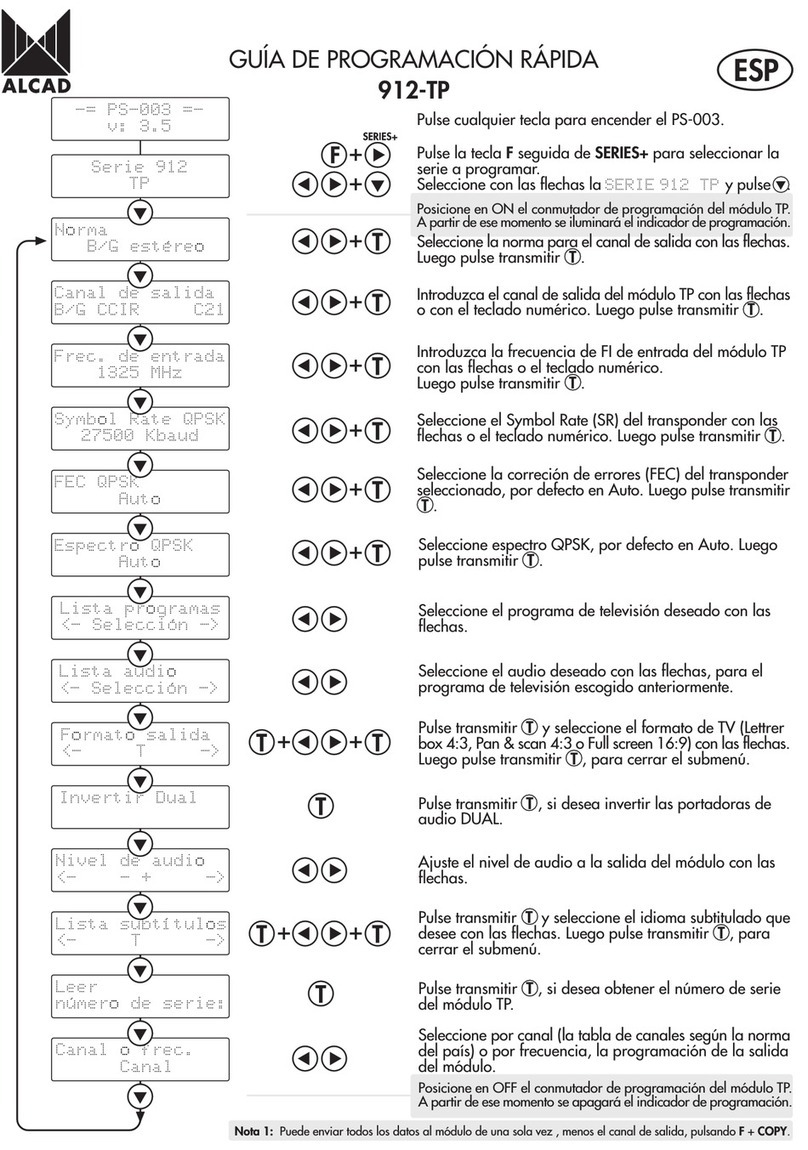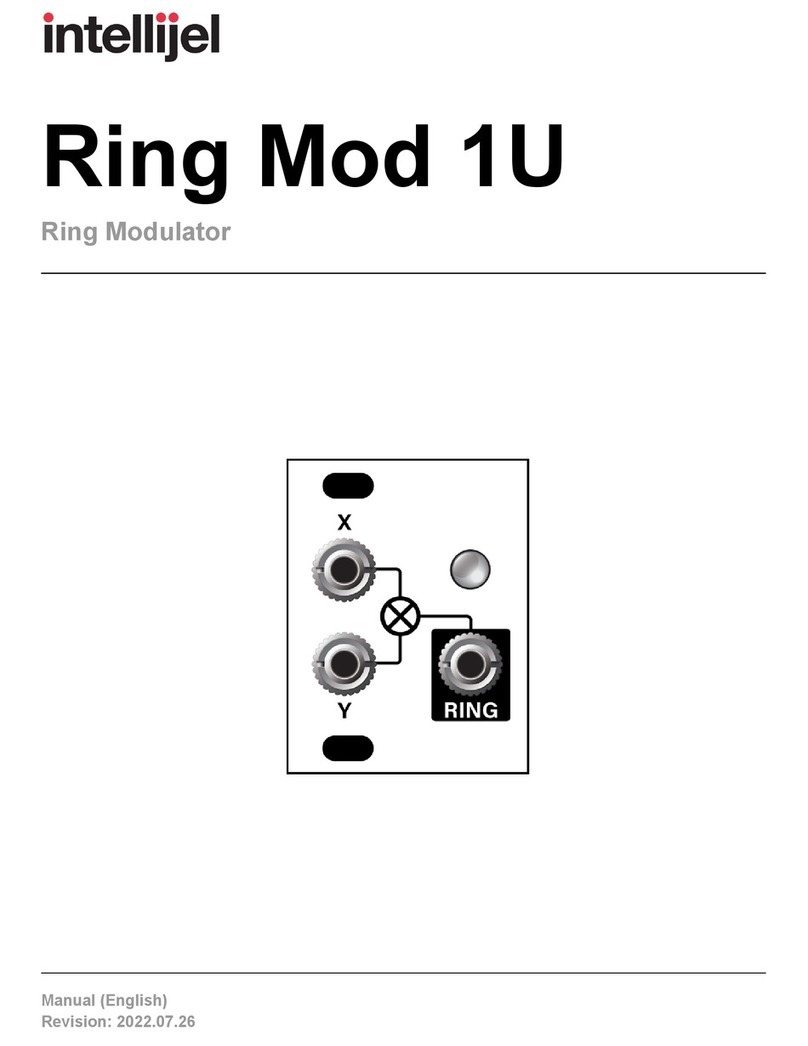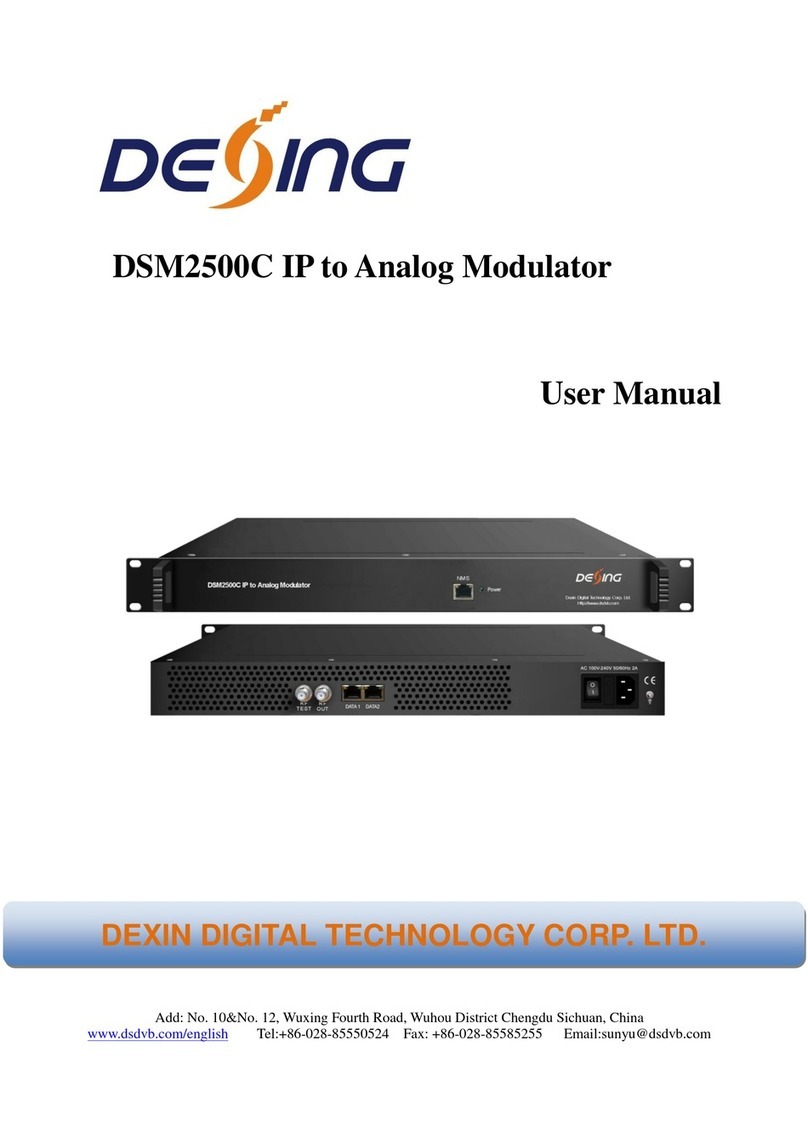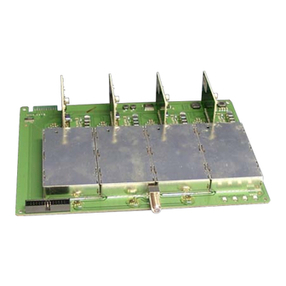dig-MOD HD-1605 Instruction Manual

SAFETY PRECAUTIONS..................................................................................................................................2
PACKAGE CONTENTS....................................................................................................................................2
PRODUCT DESCRIPTION...............................................................................................................................3
Features......................................................................................................................................................3
SPECIFICATIONS...........................................................................................................................................4
INSTALLATION..............................................................................................................................................5
MODULATOR SETUP AND CONFIGURATION..................................................................................................7
!"!##$"%&
C nnec#ng t the GUI Interface:..................................................................................................................7
'!(!))%*+
)!,$"!$-$'!*
CommonSetupMenu..................................................................................................................................................................................................15
RFSetupMenu...............................................................................................................................................................................................................15
EncoderSetupMenu...................................................................................................................................................................................................16
NetworkSetup...............................................................................................................................................................................................................17
HD-1605 HD Enc der/M dulat r N tes......................................................................................................18
1 HD-1605 Manual V1.0
digi-MOD HD-1605
www.digi-modbyzycast.com
HD-1605 Single Input DVB-T HD Digital
Modulator with Delayed Audio Output
ser Guide and Install Manual

SAFETY PRECAUTIONS
The presence of this symbol is to alert the installer and user to the presence of
uninsulated dangerous voltages within the product’s enclosure that may be of sufficient
magnitude to produce a risk of electric shock.
TO RED CE THE RISK OF FIRE OR ELECTRIC SHOCK, DO NOT EXPOSE THIS DEVICE
TO RAIN OR MOIST RE. DO NOT OPEN THE NIT. REFER SERVICING TO Q ALIFIED
PERSONNEL ONLY.
DO NOT apply power to the unit until all connections have been made, all components have been installed
and all wiring has been properly terminated.
DO NOT terminate, change or uninstall any wiring without first disconnecting the unit’s power adapter from
the device.
This device is supplied with the appropriately rated 12VDC power supply with the center pin positive. The
use of any other power supply could cause damage and invalidate the manufacturer’s warranty.
DO NOT power on the unit until all cables and connections to the device have been properly connected.
The device should be installed in an environment consistent with its operating temperature specifications.
Placement next to heating devices and ducts is to be avoided as doing so may cause damage. The device
should not be placed in areas of high humidity.
DO NOT cover any of the device’s ventilation openings.
If the device has been in a cold environment allow it to warm to room temperature for at least 2 hours
before connecting power
PACKAGE CONTENTS
This package contains:
One HD-1605 HD Digital Modulator
One Power Adaptor
One ser Guide and Install Manual
Inspect the package before starting installation to ensure there is no damage and all supplied contents are
present. Contact your distributor or dealer should the device be damaged or package contents are incomplete.
2 HD-1605 Manual V1.0

PRODUCT DESCRIPTION
digi-MOD HD by ZyCast HD-1605 Modulator converts Digital Video Broadcasting (DVB) high
definition video and audio signals to COFDM. The HD Digital Modulator is with Delayed Audio and IR
function, and manual Gain adjustment. The unit's front-mounted LCD display allows for easy
configuration and adjustments.
The compact and economical HD-1605 Modulator is perfect for multi-video distribution solutions in
the commercial and institutional market (hotels, motels, sports bars, restaurants, hospitals, casinos,
business and university campuses, digital signage, etc.) as well as home entertainment systems.
Features
☼ H.264 AVC
☼ HDMI Input, HDMI Loop through, RF Output
☼ Built-in IR control
☼ Gain Control (20dB Manual Attenuation)
☼ RJ-45 port for Web Management
☼ Video resolution: p to 1080p
☼ Perfect, clean and clear HD picture on high motion video, sports, text crawls/rolls, etc.
☼ Front Panel LCD
☼ Cool & silent operation
☼ Delayed Audio Output (RCA)
3 HD-1605 Manual V1.0

SPECIFICATIONS
INP T HD-1605
Video Input HDMI
Video Input Level 0.7 – 1.4V(peak-to peak)
Video Mode PAL / NTSC
Audio input Stereo
Audio Input Level 0.4 – 4.8V (p-to-p)
O TP T
Frequency Range Local country available
Output Level 85 dBµV
MER >36 dB typ.
DELAYED A DIO
Analog Audio Output Audio L/R, Delay adjustable from 0~20000ms
MOD LATION
Video Resolution 480i, 480p, 576i, 576p, 720p, 1080i, 1080p
Video Compression H.264 AVC (MPEG-4)
Audio Compression MPEG1 Layer II / AAC
LCN Yes
Carrier (OFDM Mode) 2K/8K
Guard Intervals 1/32
Code Rate (FEC) 7/8
Constellations 64-QAM
GENERAL
Power Supply 12 VDC 3 Amp.
Consumption 1200 mA
Operating Temperature 0
o
C to +45
o
C
Storage Temperature -10
o
C to +60
o
C
Languages English
Dimensions 236mm x 155mm x 35mm
Weight 1000g
*Specifications subject to change without prior notice
4 HD-1605 Manual V1.0


Reset t Default
1. Turn OFF the unit. While pressing P and DOWN buttons at the same time, turn ON the unit.
2. Release the P and DOWN buttons when the LCD shows Reset To Default.
3. Press OK button to select Country : Australia or New Zealand
4. Press OK button again when the country selected, then press P or DOWN button to show
SAVE & EXIT.
5. Press OK button to Save and Exit.
Caution: Once this process is complete the unit will automatically reset to the
factory default settings. All settings or changes to the encoder/modulator will be
lost.
6 HD-1605 Manual V1.0

MOD LATOR SET P AND CONFIG RATION
DEVICE Programming and Setup
To setup and program the Encoder you can use the G I interface or the LCD Front Panel
Note - The installer can enable DHCP via front display - under "Network Setup"section if
desired (Default "D SABLE")
Connecting to the GUI Interface:
* (.!(/$!(01 !!"#$%&2./)"#!
.!!%.(!!((..!(/.!3$(.(
.!/0!4%%
5 )$00!4%%!*65*7***
8 !9*65*7*6:$0!3//!3!
+ .(#"3$.3
Welcome page will be displayed as shown
7 HD-1605 Manual V1.0

Select the Common Setup tab.
ser will be presented with encoders 'Authentication Re uired' screen.
Enter ser Name and Password.
ser Name: admin
Password: Admin123
8 HD-1605 Manual V1.0

'' (
Remark: The Attenuation in the Common Setup is reserved. Please adjust the attenuation by
adjusting the Gain control from the unit.
9 HD-1605 Manual V1.0

RF Setup
10 HD-1605 Manual V1.0

Encoder Setup
11 HD-1605 Manual V1.0

Network Setup
12 HD-1605 Manual V1.0

Administration
13 HD-1605 Manual V1.0

Fr nt Panel LCD Enc der Menu Map
14 HD-1605 Manual V1.0
)$)
##
%
'% (!
%
%
.
0
$
-$(
!
'
!
!-
'))
3!;
Program
Num
Channel
Name
!-$!
#
<(;
)$
3!;
%
30
,$"
3!;
3!;
#
<(;
)$
$
%
<(;
)$
/
#;
!
<(;
)$

M dulat r C nfigura# n via Fr nt Panel LCD
(.(!$%3!%$3$".!".$$$$/$"%!((.$.(#%
$$$$=<$">%%!(.3$$%0?*@<$$!#$@?*@.!
$!#$$.$%0$3.-$$/.$$!0!%!"!##$"!%!$
)% ) A((.)$),$!!.%3!/0%!$"./.(!
%43/!.%3!.%3!$?****(.%3!$!%!.
/"$.(!3$$%0+,-%!.
'' ()
(/ A.(!%43/(.".%(..
(!%43/(.$!%. (.$!%
(.$(%!./.(.
.$%03$.3/..(.#/!.!B(0#/!.
%(.1C#%D861E)F22
&&% A.(!%43/(.".0$.
(!%43/(.$!0!#EG5EEEE#(.$!
0$(%!./
"%&&!!A.(!%43/(-$(!!.
/!.-$(!#.(!%43(.$!
!!"$"!#*5.%!$B-$(!$!B$!$
$"%#!.*(!%!$.$3.!$$"$.(.-$(
0%1% A!.(!4)!/(;.(!0(
.,$"!$)!!.,$"!$).!
!.!%$.0((.$".%43/(@3H
!$!!%!"!##$"/(;.(!0$"
2)% 3(<(;)$(%.##%)
4()
3.'$&47
56447A. $*485
)3.(!%43/(.')#!./!.
')#.(!%43(.')5!7!
A.(!%43/(!./!.#
.(!%43/(.$!!#!"$"!#*8.%!
./
82A.(!%43/(3!;!./!.
3!;#.(!%43/(.$!3!;!"$"!#*
8.%!./
15 HD-1605 Manual V1.0

4582A.(!%43/(3!;!./
!.3!;#.(!%43/(.$!!"$"
!#*8.%!./
82'A.(!%43/(3!;#!./
!.3!;##.(!%43/(.,$!(.!(!!.
$!3!;#.%!./%.%!(!(.(.!(!$.
$!3!;#3!;#(($%*(.!(!
2)% ?(<(;)$(%.'%)
&()
1''36.(!%43/*!"!##1#/!2!.
/!.!"!###.(!%43(!"!#
#!"$"!#*8+.%!
/ 'A.(!%43/(.#!.
/!..##.(!%43#(.,$!
(.!(!.$!.#.%!./%.%!(
$..#$(#%
..#(/&(.!(!"'(!0D?*
474)A.(!%43/(!-$!#!.
/!.!-$!##.(!%43#(.,$!
(.!(!.$!!-$!#.%!./%.%!(
$.!-$!#$(#%.!-$!#(/*(.!(!"
?.(!%43/!./!.!(
# . (!%43.!("D* 666 !
'(!0D*E*
-?.(!%43/(.#?.(!%43
/ (.#! ./!.#(
/4$/@%!
$.$!4%!%!03!4$"!!I!%$/$$0(!(3$..
!-$(%!-$!!"!$"(.!$F$.
&% (A . (!%43/ ($ % !.
/!.$%#.(!%43/(.$
%%$D)51)*0!5$2@'(!0D)5!./
16 HD-1605 Manual V1.0

82(
-A.(!%43/(!./!.
#.(!%43//4$/!./
&&!!A.(!%43/(!!./
!.!#.(!%43/!.!.
(!%43#(.$!!.%!./
%.%!($.!$(#%!./D
$/03$//!($/$$(
!!B$!
# )!2A.(!%43/(/);!./
!./);#.(!%43/!./);
.(!%43#(.,$!#/!.$!/);.
%!./%.%!($./);$(#%!
./
58A.(!%43/(30!!./
!.30!#.(!%43/!.30
!.(!%43#(.,$!#/!.$!30
!.%!./%.%!($.30!$
(#%!./
2)% 3(<(;)$(%./)"#3!;%
)
17 HD-1605 Manual V1.0

HD-1605 HD Enc der/M dulat r N tes
PROD CT NOTES:
ITEM VAL E
DEVICE NAME
P RCHASE DATE
INSTALLATION DATE
SERIAL N MBER
FIRMWARE VERSION
18 HD-1605 Manual V1.0

N
NN
No
oo
ot
tt
te
ee
es
ss
s
19 HD-1605 Manual V1.0

20 HD-1605 Manual V1.0
www.digi-modbyzycast.com
WARRANTY
digi-MOD states that the warrant that the customer can rely on is that provided by the manufacturer.
In the event of any warranty claim please contact your place of purchase and it will be forwarded it
to the manufacturer. The manufacturer will then determine the extent of their liability.
Table of contents
Popular Modulator manuals by other brands
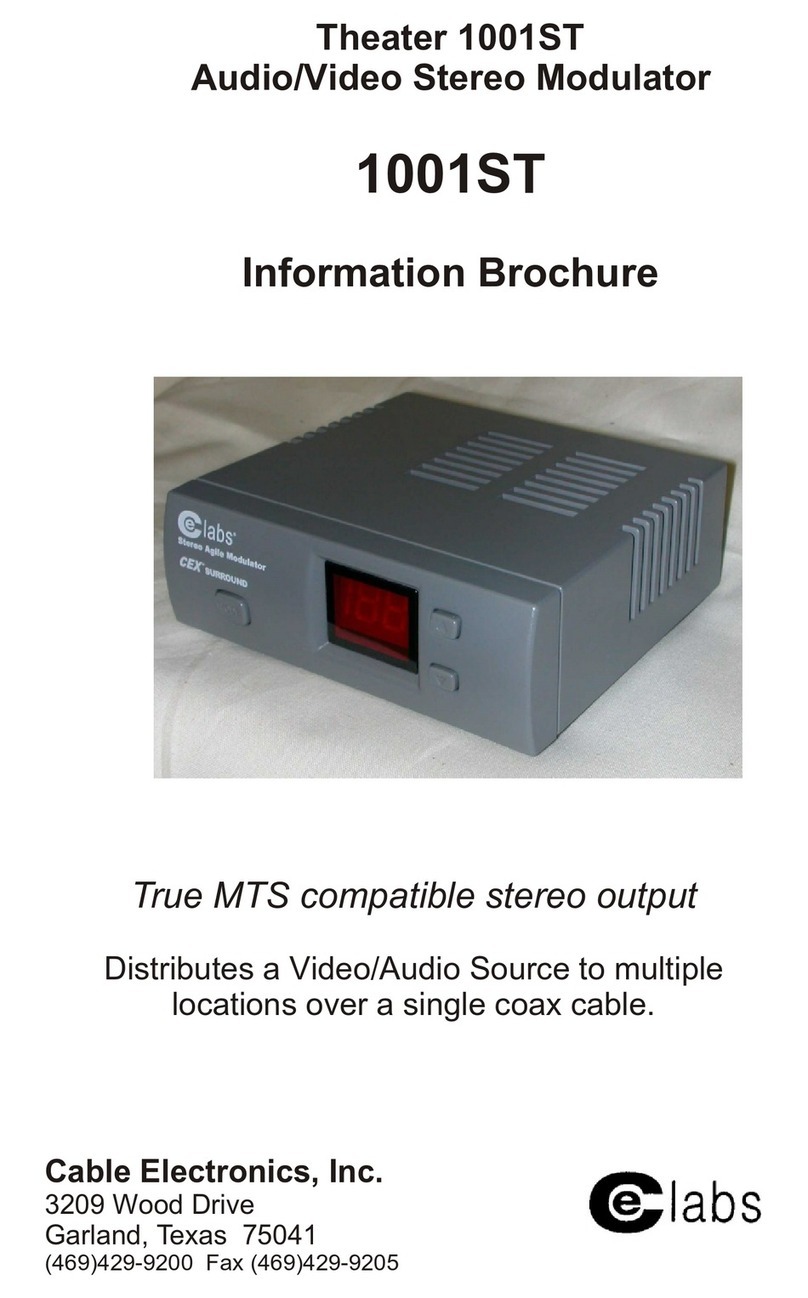
Cable Electronics
Cable Electronics CE Labs 1001ST brochure
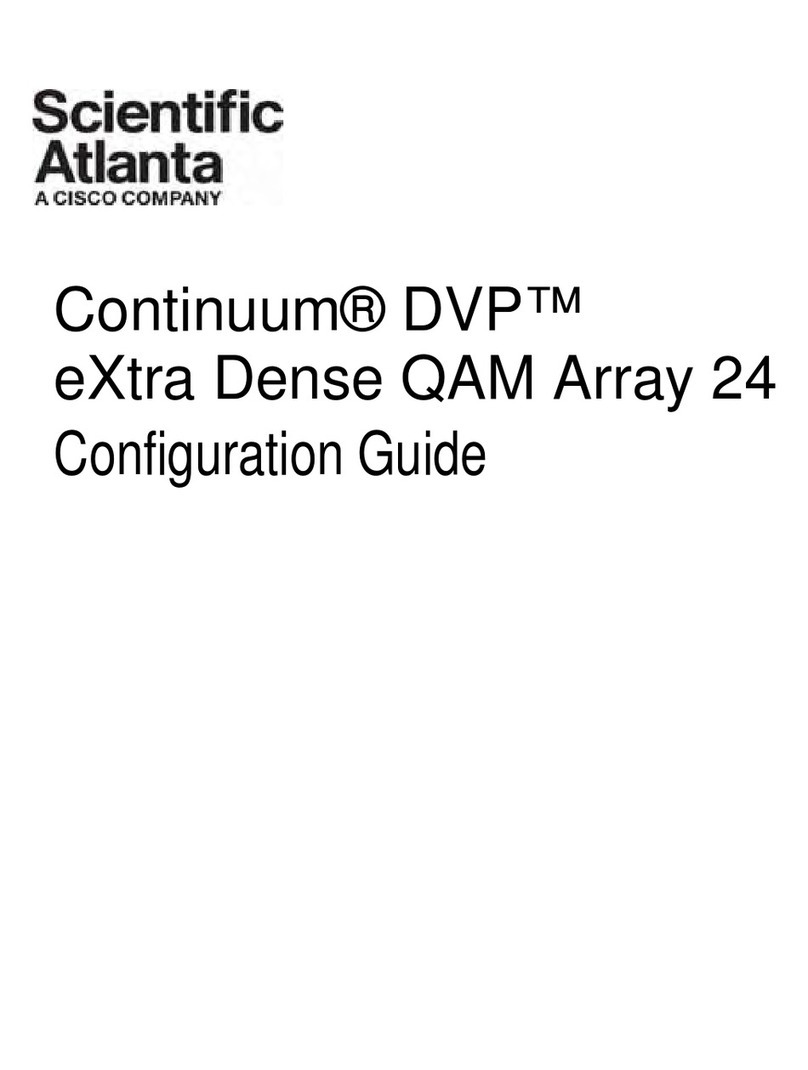
Scientific Atlanta
Scientific Atlanta Continuum DVP eXtra Dense QAM Array 24 Configuration guide
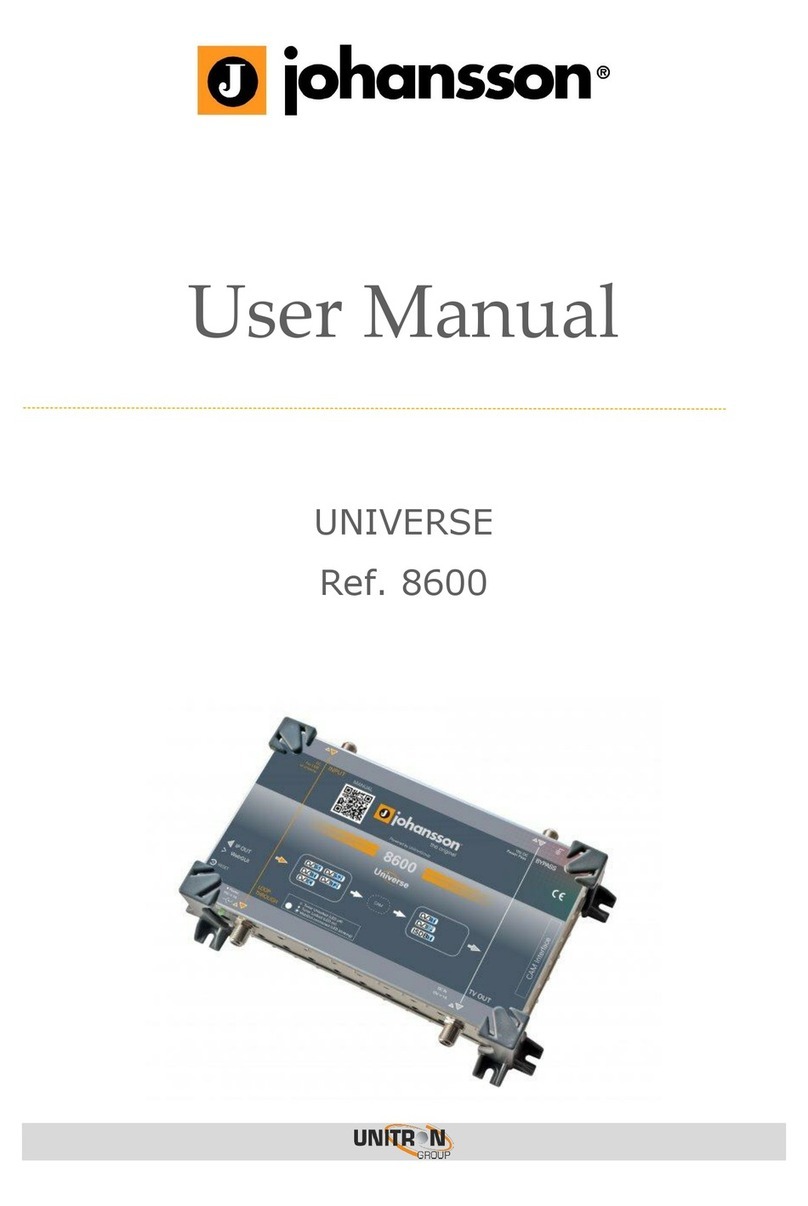
Unitron
Unitron Johansson UNIVERSE 8600 user manual
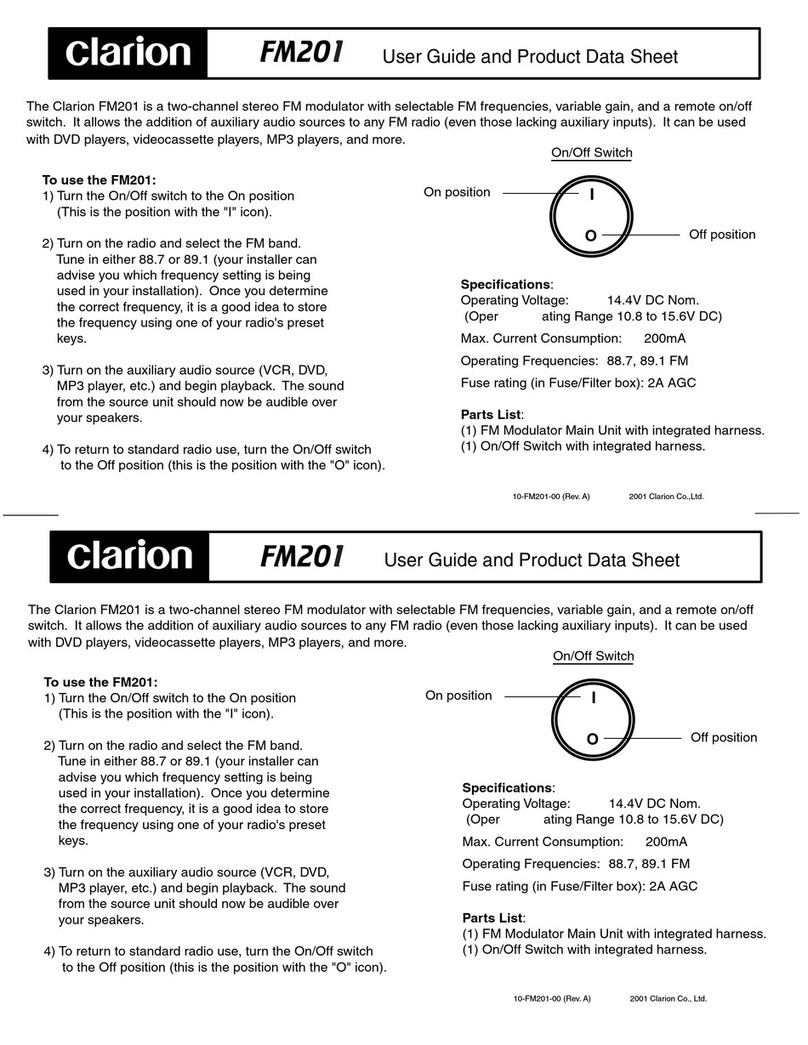
Clarion
Clarion FM201 User guide and product data sheet
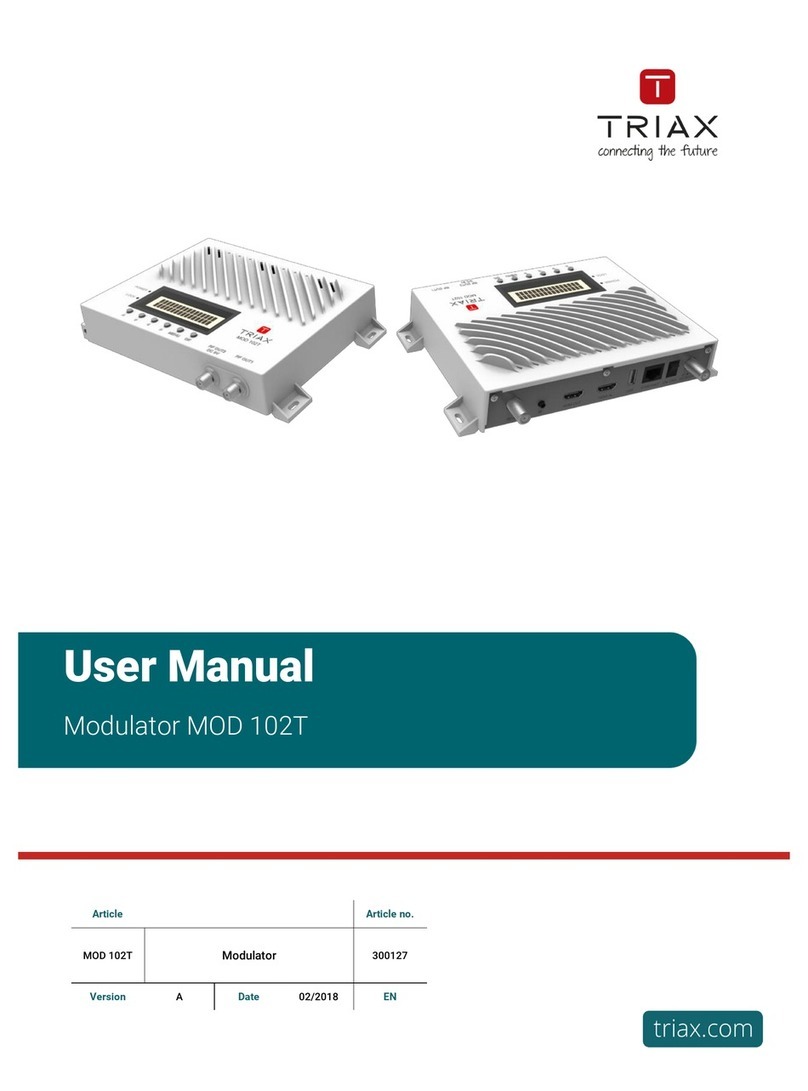
Triax
Triax MOD 102T user manual

Alcad
Alcad MS-551 Tech note