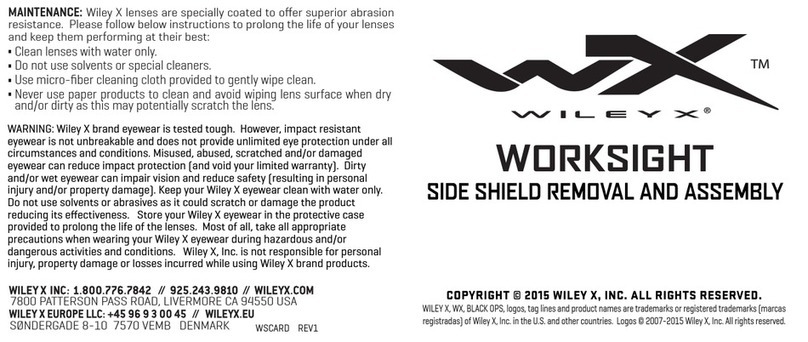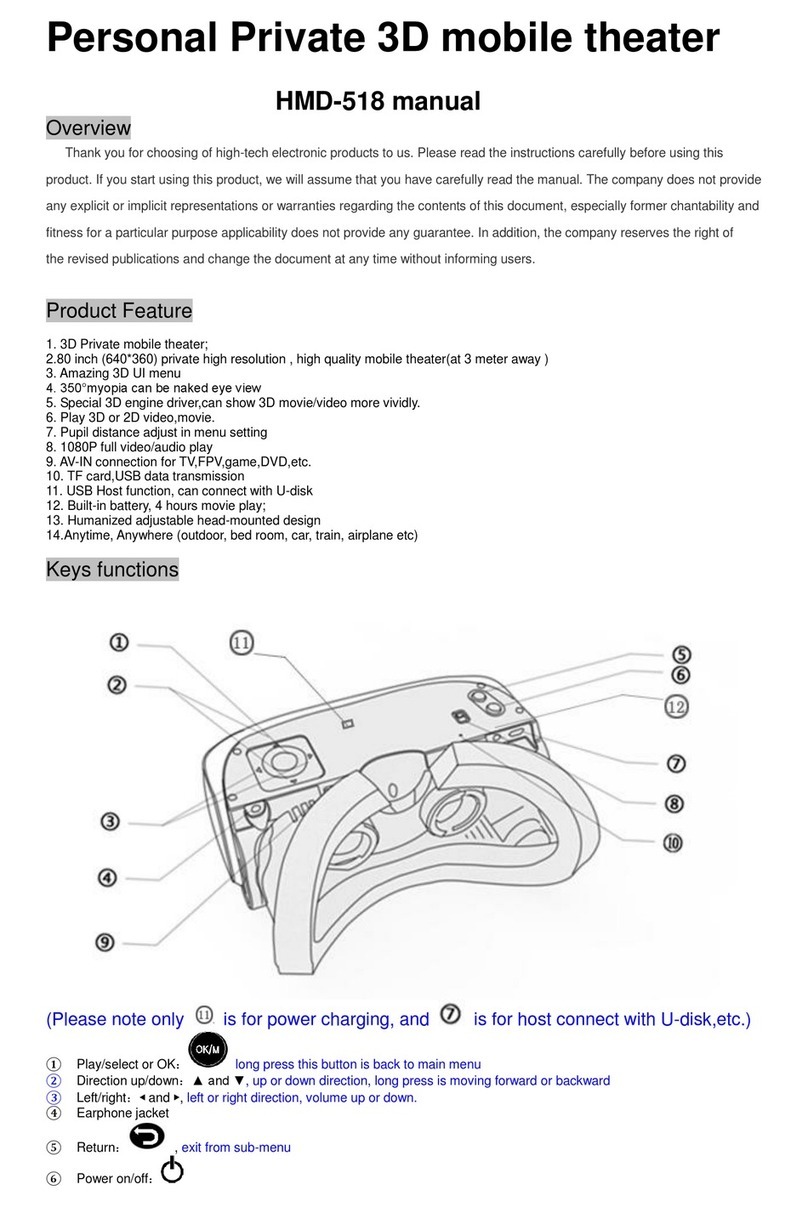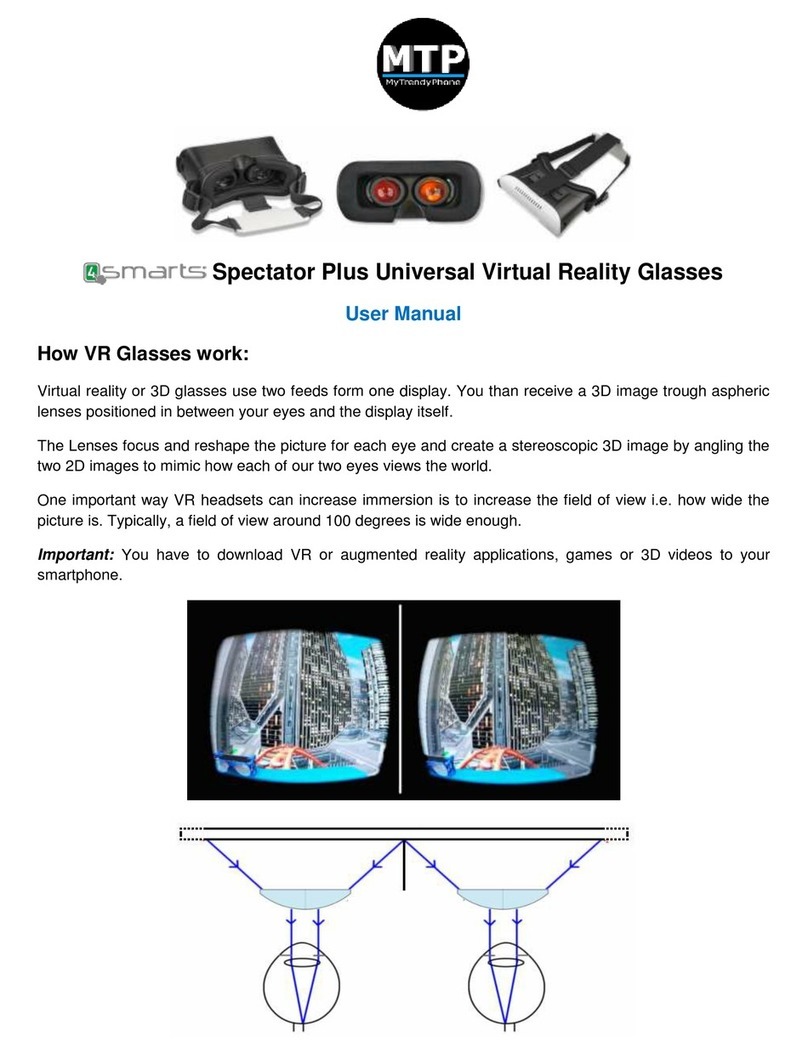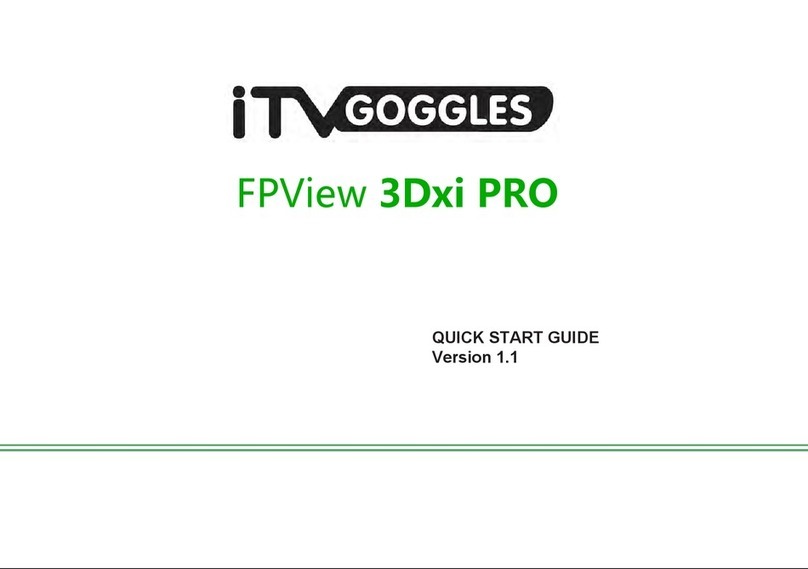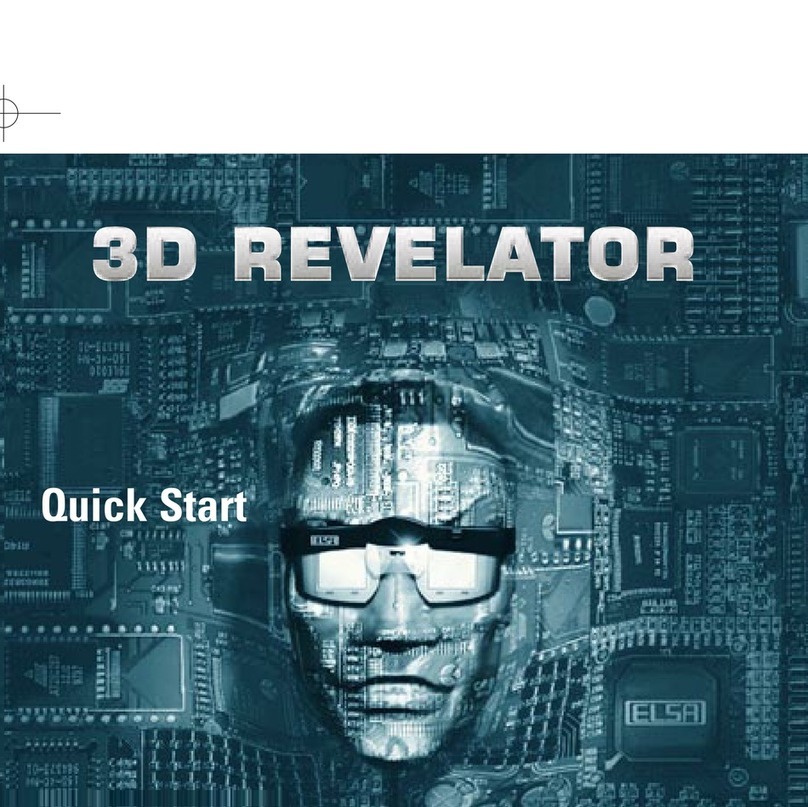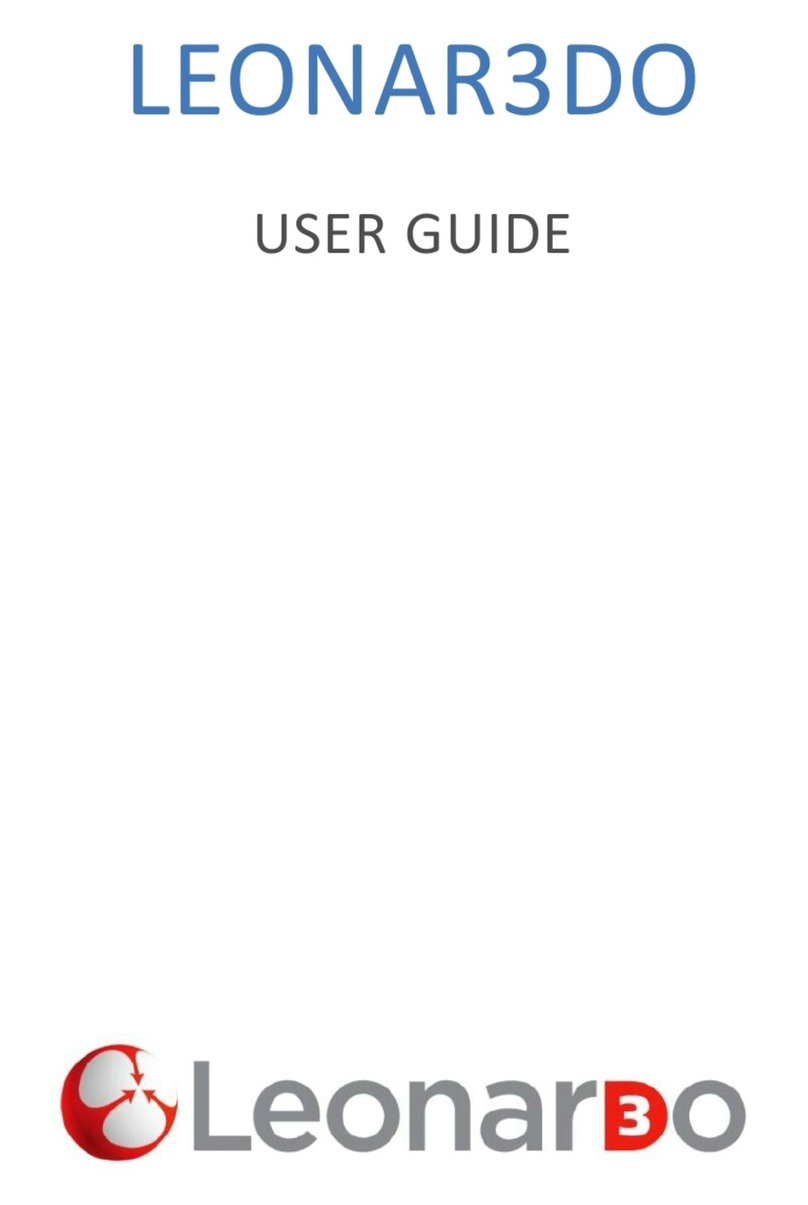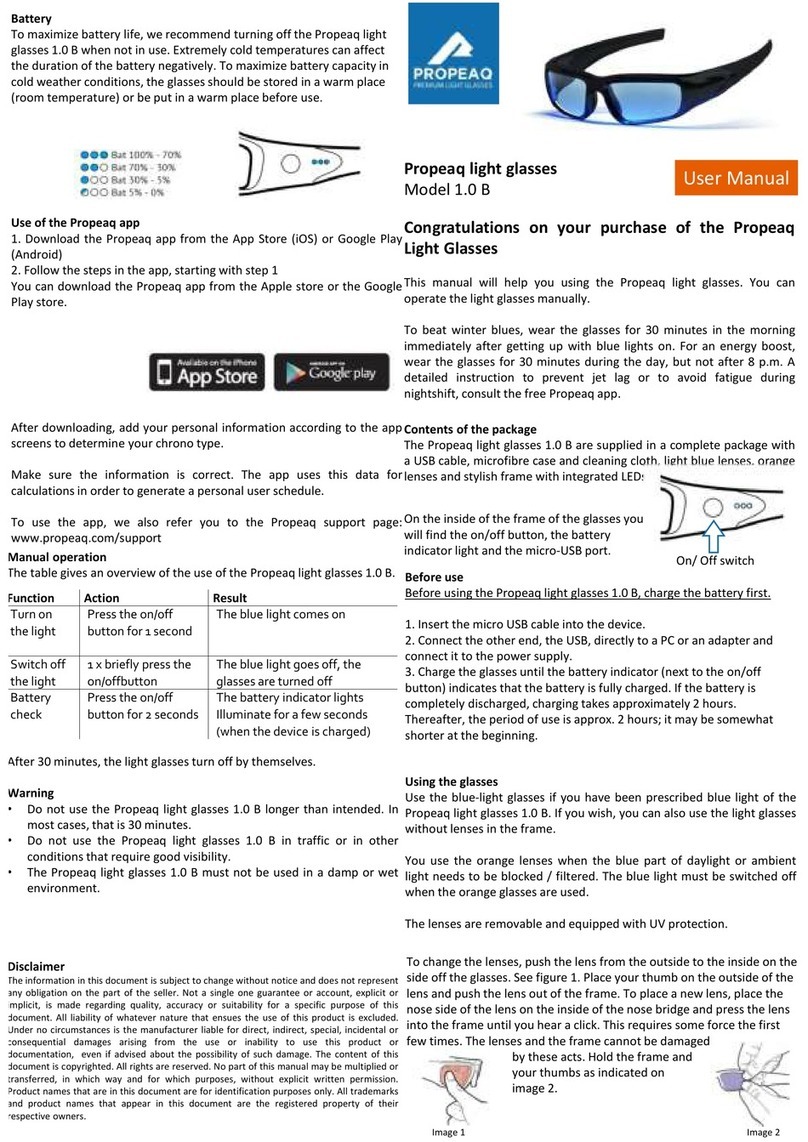Chainavasion MAGIC CVACD-E318 User manual

:w@ nl/
t st"*"J
,(tl I
- -'/'x; ';
- .* ' t-. az-.

Dear users: Thank you for purchasing our MAGIC 3D eye-
wear display system. This new product is the leading graphic
display device and it will bring you an unprecedented feeling
of sight and sound. For best use of the product, we
recommend that you read the instruction booklet thoroughly
before operation .Thank You!
?
i
IU
:'.
., _r1
' ,&
'**a:W
remm

[ro rct continue lo use this product while your eyes and
dErbody pads feel uncomfortable during operation
Do not use this product and walch the image screen
mliruouslyfor long periods of tima. Please taks a suitable
rcC atloast Bach 2 hour, in order to avoid visual tirednsss
nd infuen6 of vision.
Anyone who suffers from epilepsy and any disease
,dded to lhe eyes or circulatory system should consult a
rloctorbefore using the MAGIC 3D eyewear display system.
Please b€ careful using the power adaptor. Do not break
OEUire insulation lhat can cause a dangerous electric
!fiocL
Oo not use this product if the imago do6s not appear
dear and stable in both eyes. lfthe product is malfunctioning
crou are notwearing it properly, viewing it could be
lEzardous.
Do not use any other adapter or batteries. Only uss ths
*fnBrprovided and batteries specified by us.
Oo not use product in hot areas or in places under direct
rldithtfor long periods.
Do not leave product in vBry moist or humid places,
alcft I in the rain, snow, fog, or a stgamy bathroom.
Do not use it ifit has condensation inside orifyour
hands a]3 y€t in ordsrto avoid damages.
Do not use any hoavy item to distort or alter the product.
lro not hit and scratch the lens with sharp items. This
rt d6toylhe precise optics inside. Do not expose orwear
-r Ey dusty environments. Frequently rub dorvn with LCD or
dsglass cleaning paperto keep the glasses clean.
On th6 product, the glasses legs are equipped with a
pcdtionsd mechanism; please do not sway the legs
eroessively in order to avoid damagss.
when separating productfrom audio and video
equipment or entering the signal cable, please grip the cable
tcrminal, notthe line.
Ivhen using the power adapter, first check whstherthe
slryplyvoltage confo.ms to your required area. This is in
order to avoid destroying ths product by burning the electric
dHit.
Non radial LCD pansl, scalhsless on eye.
Big size virtual feeling. 98inch virtual screen (5m away)
Automatic Recognise the PAL/NTSC Video signal, Can
be connecled with standard the VGAaudio visual products
used:
Can be adapted to a wide supply range of 3.3-5.5VDC.
Low power consumption
3Dfunction (need 3D film or 3D video game program
sources)
Patented design for anti-asthenopia, compact,
lightweight, eyeglass design that is sasy to carry
Adjustable volume and brightness
Unflxable earPhone with standard 2'5mm interface
.2
a.r+
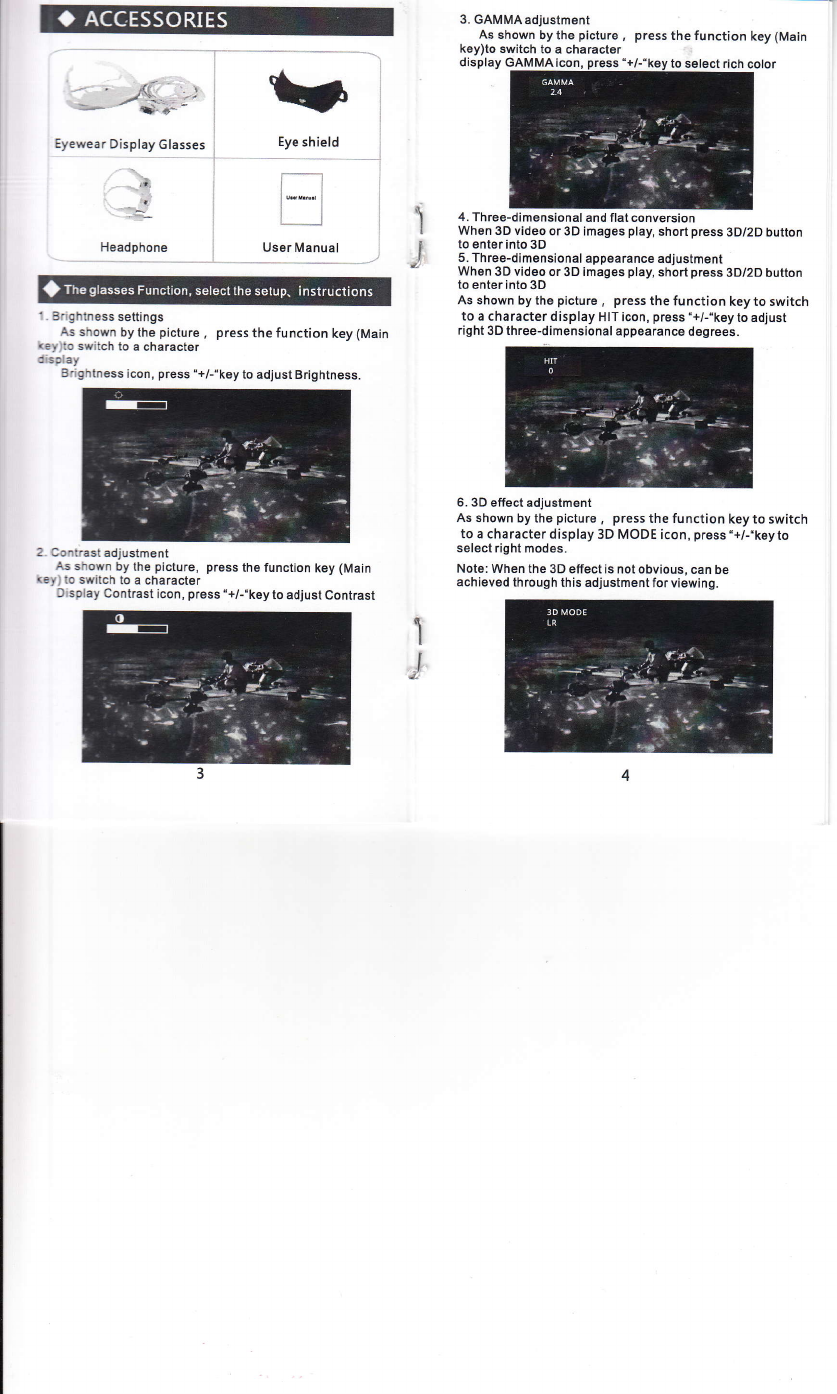
3. GAMMAadjustment
As shown by the picture , press the function key (Main
key)to switch to a character
ak
-/'\-- - -,
>-$..*-
display GAMMA
4. Three-dimensional and flat conversion
When 3D video or 3D images play, short press 3D/2D button
to enter into 3D
5. Three-dimensional appearance adjustment
When 3D video or 3D images play, short press 3D/2D button
to enter into 3D
As shown by the picture , press the function key to switch
to a character display HIT icon, press "+/-'key to adjust
right 3D three-dimensional appearance degrees.
6. 3D effect adjustment
As shown bythe picture, pressthefunction keyto switch
to a character display 3D MODE icon, press '+/-'key to
select right modes.
Note: When the 3D effect is not obvious, can be
achieved through this adjustment for viewing.
i
i
Eyewear Display Glasses
,r_.
Headphone
Eye shield
,l
:t
User Manual )
I
'. Brightness settings
As shown by the picture , press the function key (Main
<ey)to switch to a character
display
Erightness icon, press "+/-"key to adjust Brightness
2. Contrast adjustment
As shown by the picture, press the function key (Main
(ey) to switch to a character
Display Contrast icon, press "+/-"key to adjust Contrast
1
J
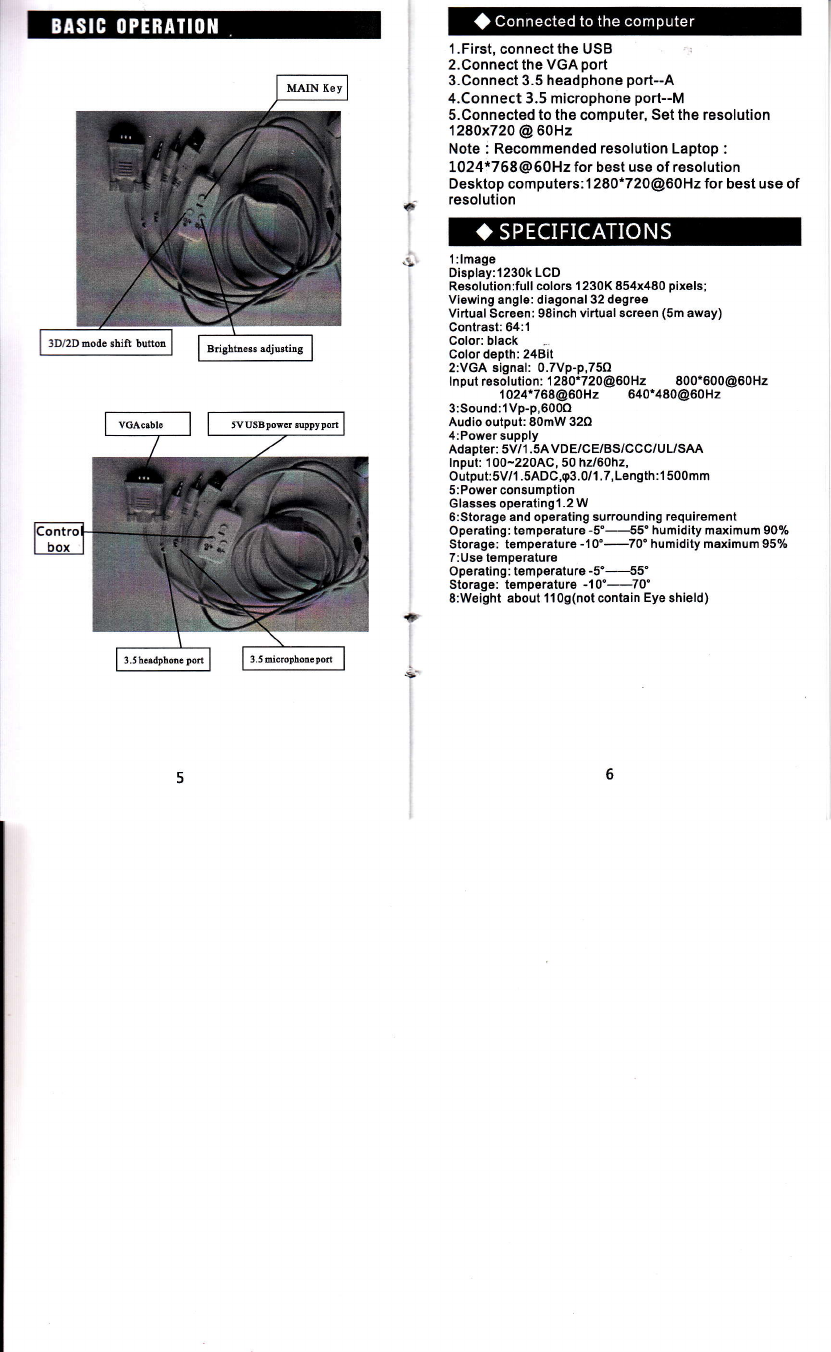
!
fI
\
{ar
'l .First, connect the USB
2.Connect the VGA port
3.Connect 3.5 headphone port--A
4.Connect 3.5 microphone port--M
S.Connected to the computer, Set the resolution
128Ox72O @6OHz
Note i Recommended resolution Laptop :
1024*768@50H2 for best use of resolution
Desktop computers:1280*72o@60H2 for best use of
resolution
1:lmage
Display:1230k LcD
Resolution:full colors 1 230K 854x480 pixsls;
vlewlng angle: diagonal 32 degree
Virtual Screen: 98inch virtual screen (5m away)
Contrast:64:1
Color: black
Color depth: 24Bit
2:VGA signal: 0.7vp-p,75O
lnputrssolulion:'128O'72O@60H2 800'600@60H2
1024'768@60H2 640'480@60H2
3:Sound:1Vp-p,600O
Audio output: 80mW 32O
4:Powersupply
Adapter: 5V/1.5A VDE/cE/BS/CCC/UL/SAA
lnput: 1 00-22oAC, 50 hzl60h2,
Output:5V/l.sADC,q3.0/l.7,Length:1 500mm
5:Power consumption
Glasses operatingl.2 W
6:Storage and operating surrounding requirement
Operating: temperature -5"-----{5' humidity maximum 90%
Storage: temperature -10o-70o humidity maximum 95%
7:Use lemperature
Operating: tempsrature -5'--55'
Storage: temperature -l 0'-700
8:Weight about l10g(notcontain Eyeshield)
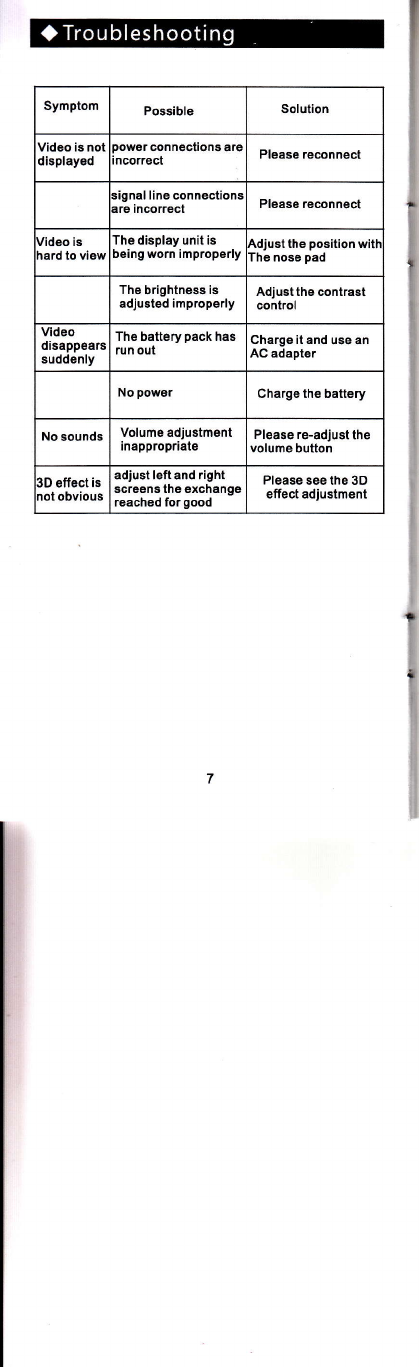
Symptom Possible Solution
y'ideo is not
,isplaysd ,ower connections are
ncorrect Please reconnect
iignal line connections
lre incorrect Please reconnsct
/ideo is
rard to view lhe display unit is
)eing worn improperly \djust the position witl
[he nose pad
The brightness is
adjusted improperly Adjust the contrast
control
Video
disappears
suddenly
The battery pack has
run out Charge it and use an
AC adapter
No powsr Cha196 the battery
No sounds Volume adjustmenl
inappropriate Please re-adiust the
volume bulton
|D effoct is
tot obvious adiust left and right
sCreens lhe exchange
reached for good
Please see the 3D
effect adiustment