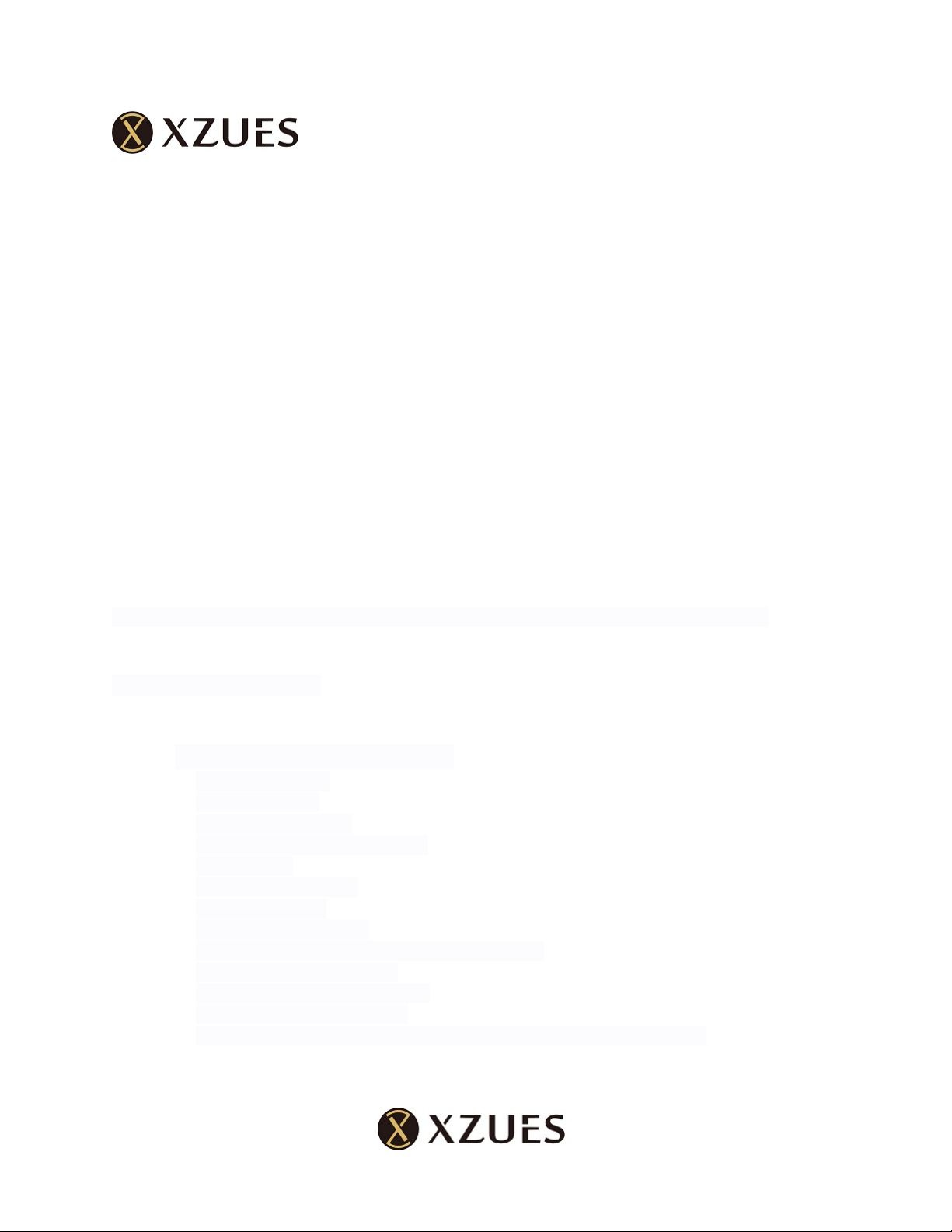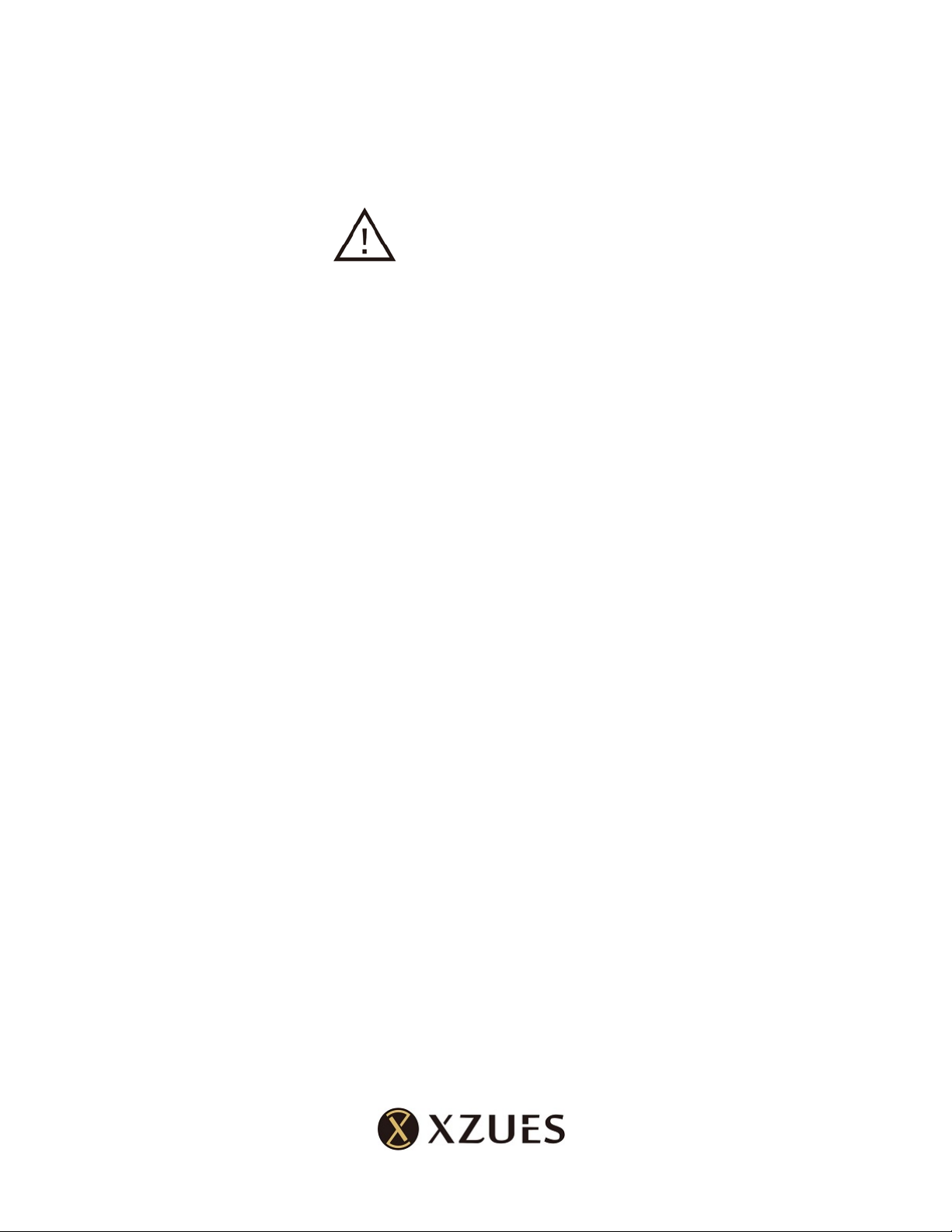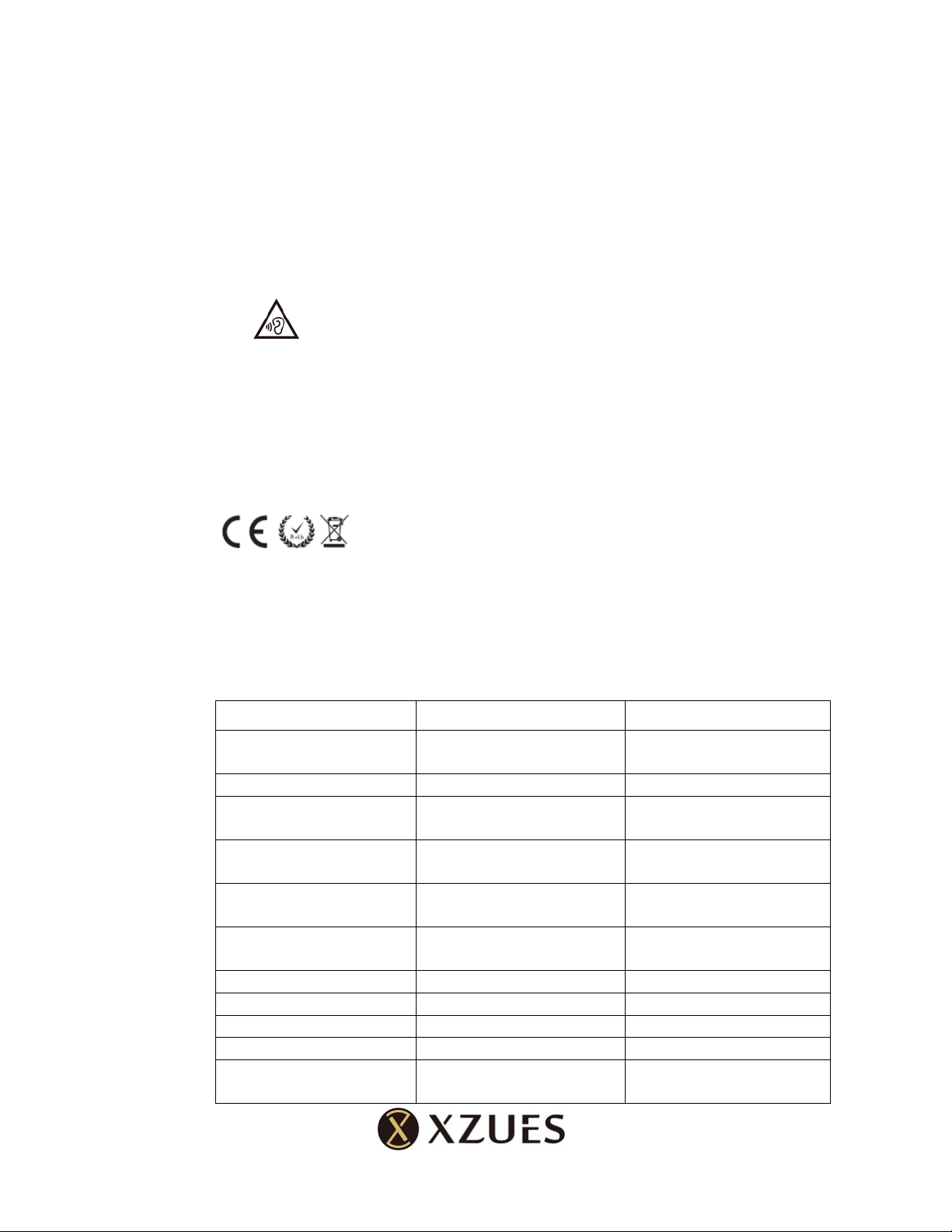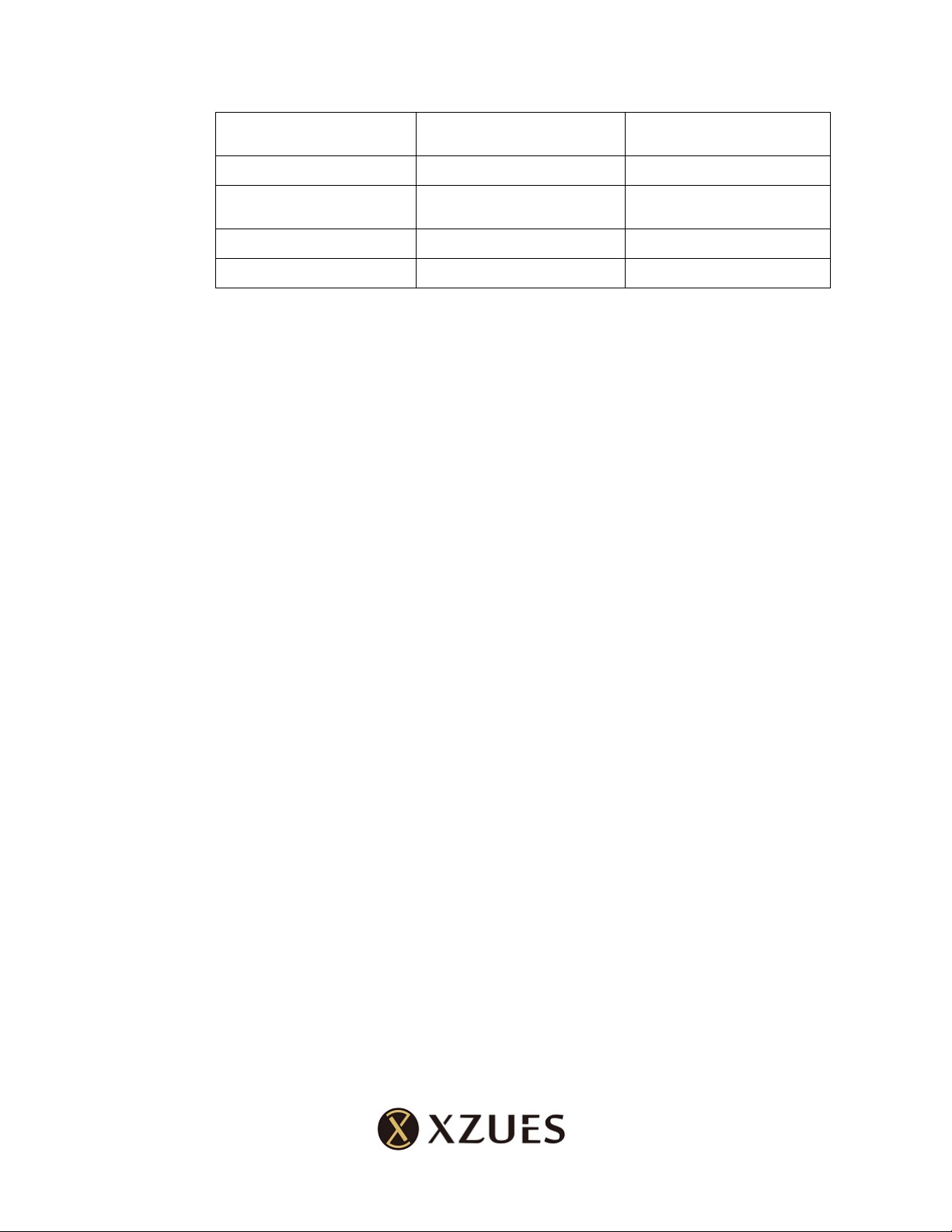4
4) Don't wipe the dirty lens directly. Wet the lens first, then dry it with the
glasses cloth. Try to use suede and absorbent glasses to wipe gently, wipe
glasses in the same direction.
•Warning
1) Before using this device, please read all the safety guideline and follow all
instructions to ensure correct and safe use.
2) Only use attachments/accessories specified by the manufacturer. Otherwise
may cause fire, explosion, or other hazard.
3) Do not dismantle or repair this product, it may cause fire, shock hazard or
complete damage the product.
4) Please use the device within the temperature range of 0℃~35℃, and store
the device within the temperature range of -20℃~45℃. Either temperature is
too low or too high, could cause equipment failure.
5) Unplug charger after charging. Do not charge over 12 hours.
6) To reduce the risk of fire or electrical shock, do NOT expose this product
under rain, liquids or moisture.
7) Please do not throw the product into household garbage. Improper disposal
may cause to catch fire and explode. Please follow the local regulations to
dispose of this product and other accessories.
8) This product has a built-in non-removable lithium battery. Avoid any
disassembled, impacted, squeezed, or thrown into fire. If there is serious
expansion, do not use it immediately.
9) Do not short-circuit the charging metal contacts, which will cause the danger
of short circuit and avoid overheating of the battery, and cause personal injury.
10)Do not throw this product or battery into fire, otherwise it may cause fire or
explosion.
11)Do not expose products containing batteries to excessive heat (e.g. from
storage in direct sunlight, fire or the like).
12)Do not explore the glasses in the sun for a long time, it can cause deformed,
aging and broken.
13)Please follow the laws and regulations, do not use in the following
environment:
For those place has flammable and explosive oil, gas or chemicals related
warehouse.
Do not use this device in hospital operating room, emergency room, intensive
care unit, etc. In order to avoid interference with the operation of medical
instruments, please keep over 15cm safety distances from cardiac pacemakers,
pedicure aids, cochlear implants and other medical equipment.