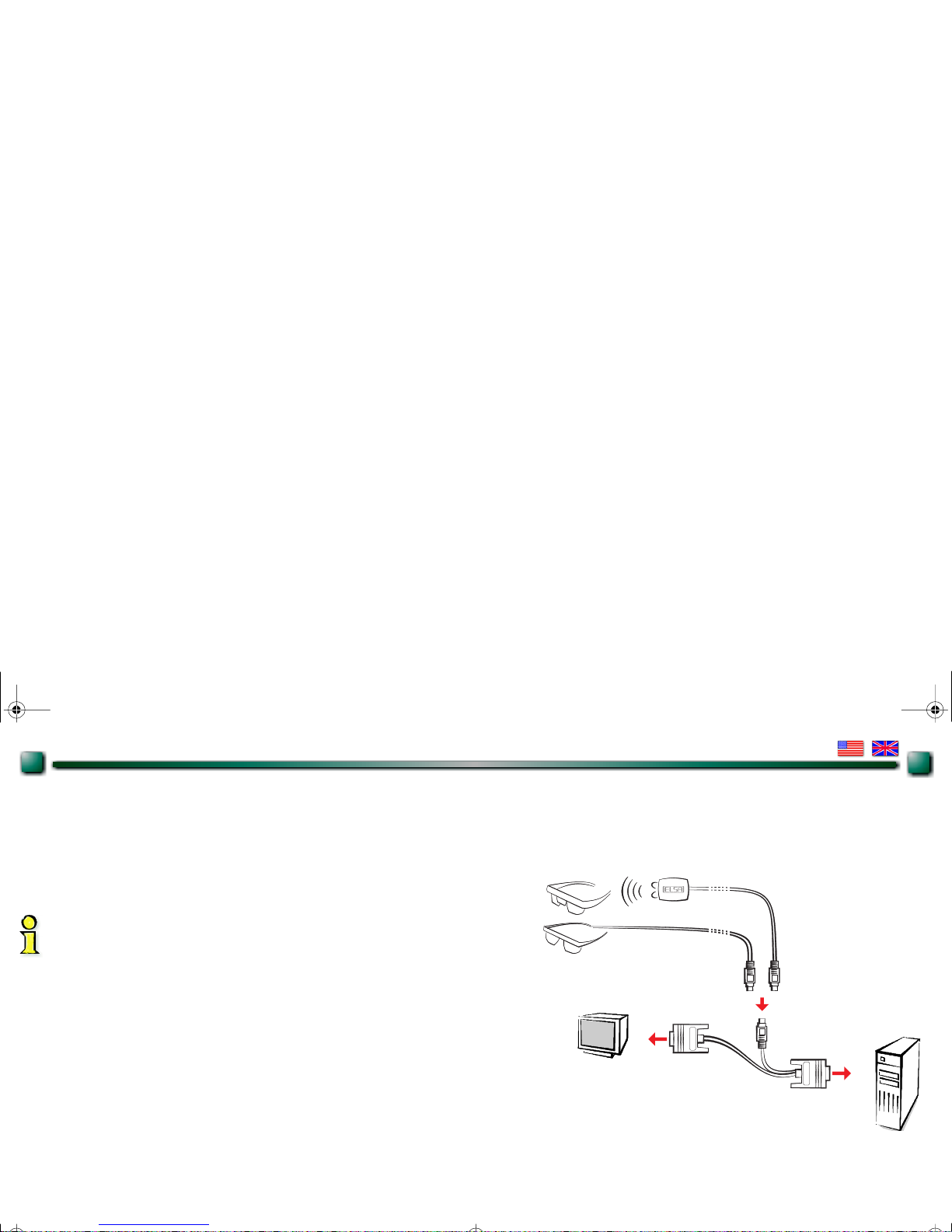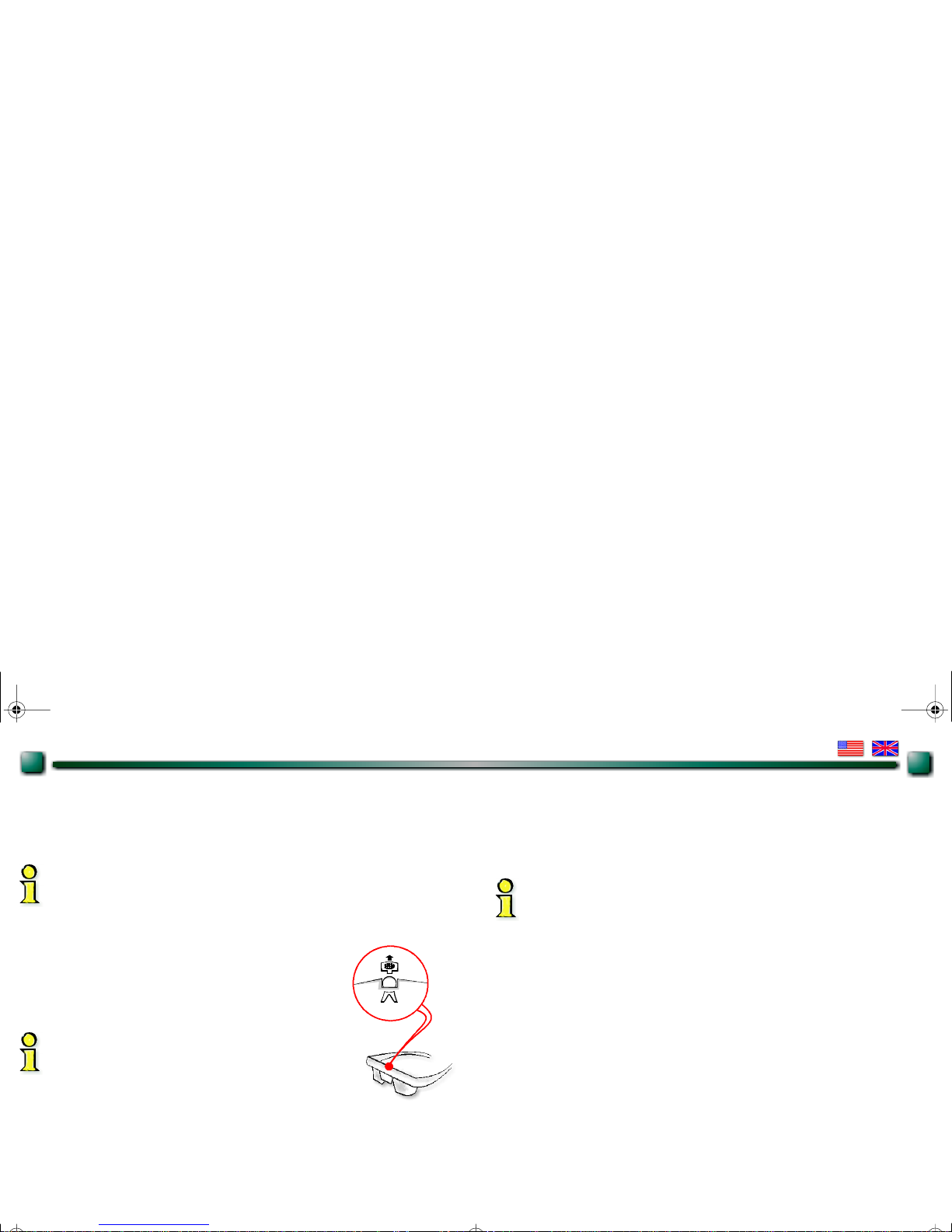CONNECTIONS TO THE SYSTEM
In addition to the hardware requirements described above, ensure that the drivers for your graphics board and
the 3D REVELATOR are installed.
Insert the included CD in your CD-ROM drive. If the ELSA setup does not start automatically, run SETUP in the
root folder of the CD. The rest almost takes care of itself—the ELSA setup will guide you through the instal-
lation step by step.
FOUR STEPS FOR FAST RESULTS
Now that the glasses are connected and the drivers are installed, we bet that you're already dying of impati-
ence. Here—in a nutshell—is how to continue:
If you are using an ELSA graphics card, you must select your monitor model in the Windows Display Properties
and increase the refresh rate. If your monitor is not listed in the Windows database, you should request the
monitor manufacturer to provide the installation file (INF file) for your monitor.
Is your monitor known?
This step is only required if your monitor isn't registered under Windows! If you are using an ELSA
graphics board, then the driver software helps you to enter the monitor information.
Windows needs to "know" your monitor before it can set
a high refresh rate. All common manufacturers and moni-
tor types are already contained in the Windows data-
base. Here's how to check whether your monitor is registered under Windows:
WIN95:
Settings Control Panel Display Settings
WIN98:
Settings Control Panel Display Settings Advanced... Settings
If your monitor hasn't been specified and isn't listed in
the Windows database, your monitor handbook and the
ELSA graphics driver will help you to make the entries
yourself. Be sure to enter the monitor specifications cor-
rectly, otherwise you may damage your monitor!
In the ' Settings' dialog box, click Change..., and
enter the horizontal and vertical values, as well as the
diagonal size of your monitor, as stated in the monitor
manual.
Increasing the refresh rate
Go to the settings of the graphics board and sel-
ect a resolution that permits a refresh rate of at least
100Hz (or better 120Hz). It's possible to enter the resolu-
tion into the dialog box directly—e.g. 800x600—and use
the slider to check the maximum refresh rate your monitor
1