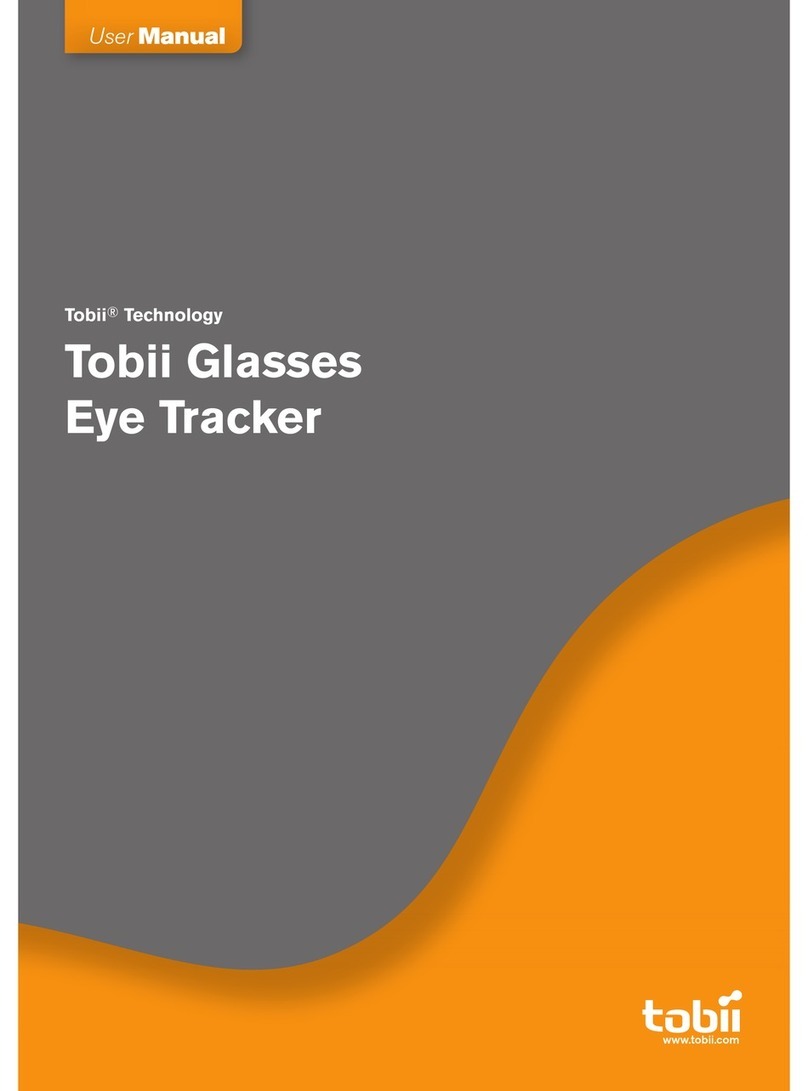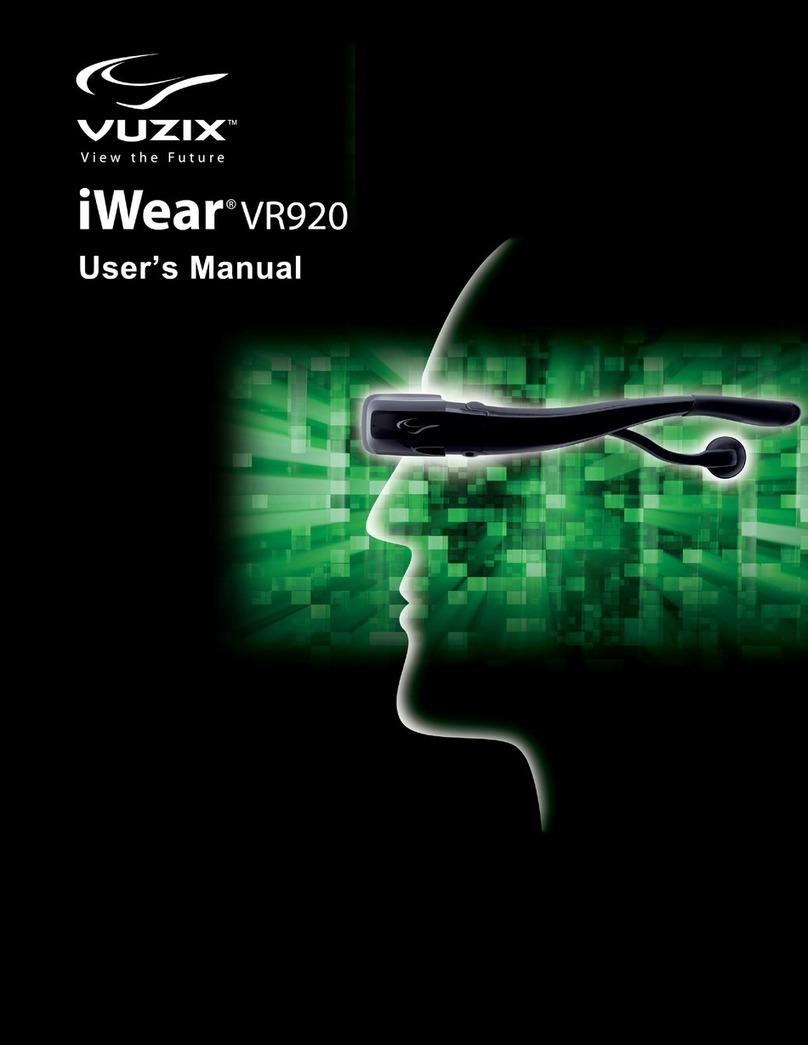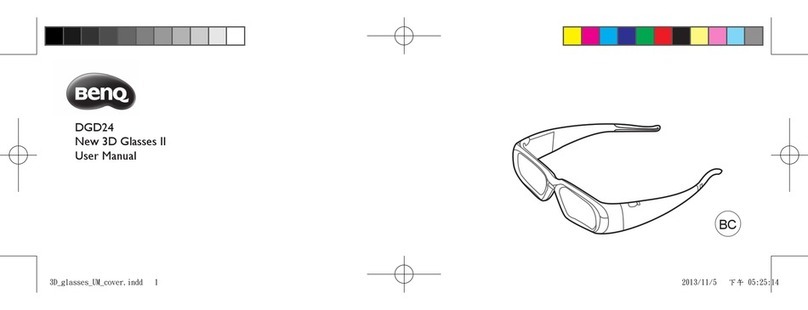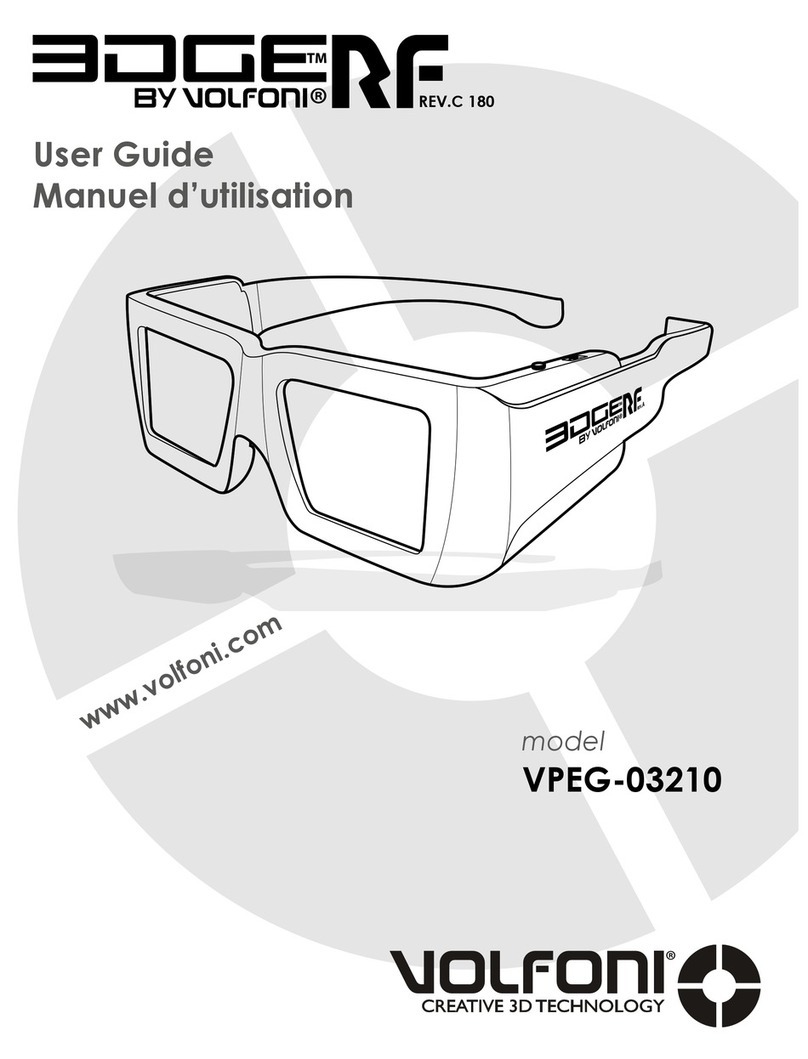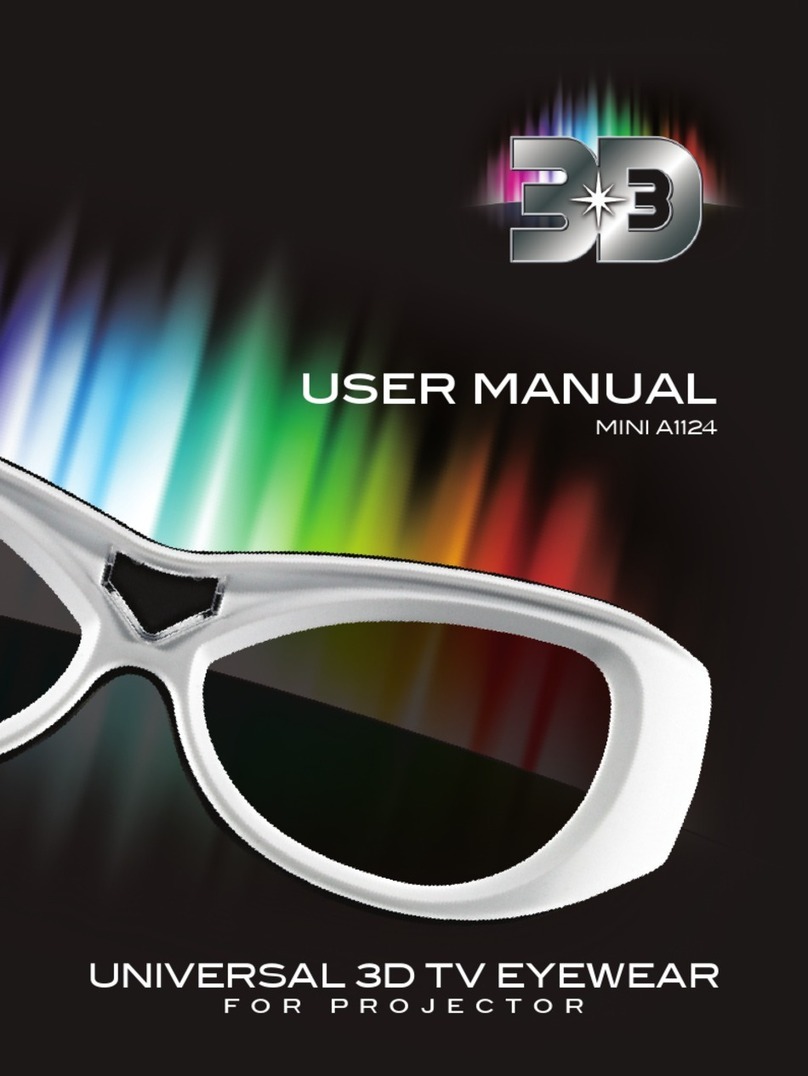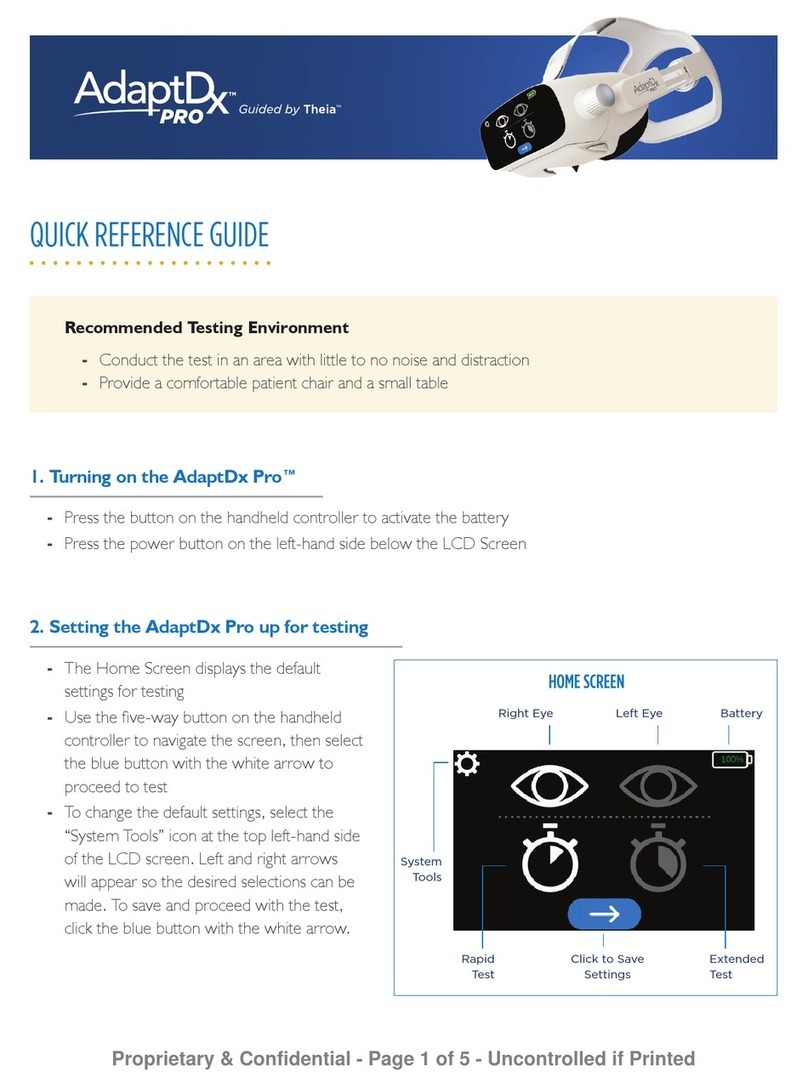High Tech HMD-518 User manual
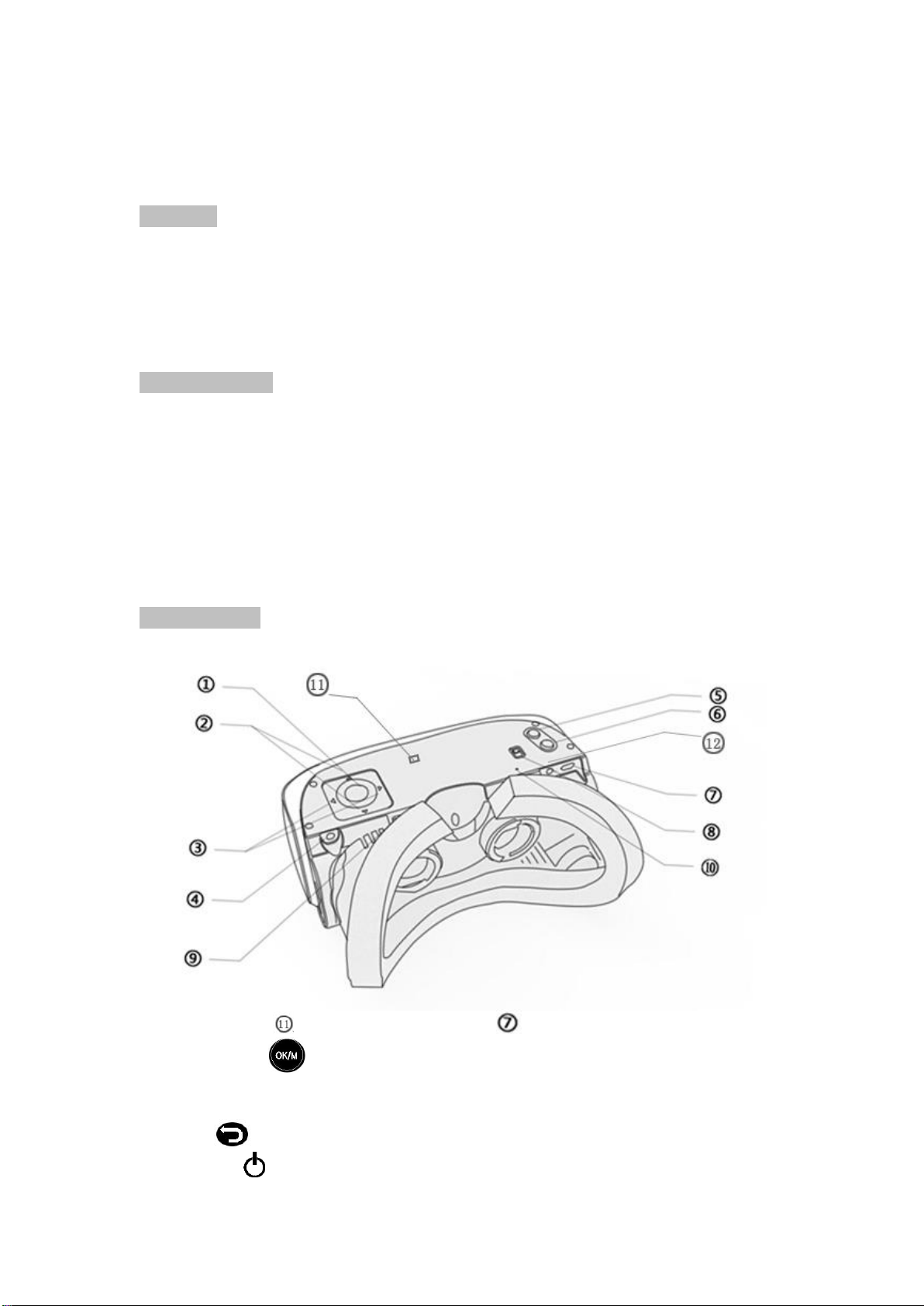
Personal Private 3D mobile theater
HMD-518 manual
Overview
Thank you for choosing of high-tech electronic products to us. Please read the instructions carefully before using this
product. If you start using this product, we will assume that you have carefully read the manual. The company does not provide
any explicit or implicit representations or warranties regarding the contents of this document, especially former chantability and
fitness for a particular purpose applicability does not provide any guarantee. In addition, the company reserves the right of
the revised publications and change the document at any time without informing users.
Product Feature
1. 3D Private mobile theater;
2.80 inch (640*360) private high resolution , high quality mobile theater(at 3 meter away )
3. Amazing 3D UI menu
4. 350°myopia can be naked eye view
5. Special 3D engine driver,can show 3D movie/video more vividly.
6. Play 3D or 2D video,movie.
7. Pupil distance adjust in menu setting
8. 1080P full video/audio play
9. AV-IN connection for TV,FPV,game,DVD,etc.
10. TF card,USB data transmission
11. USB Host function, can connect with U-disk
12. Built-in battery, 4 hours movie play;
13. Humanized adjustable head-mounted design
14.Anytime, Anywhere (outdoor, bed room, car, train, airplane etc)
Keys functions
(Please note only is for power charging, and is for host connect with U-disk,etc.)
①Play/select or OK:long press this button is back to main menu
②Direction up/down:▲ and ▼, up or down direction, long press is moving forward or backward
③Left/right:◀and ▶,left or right direction, volume up or down.
④Earphone jacket
⑤Return:, exit from sub-menu
⑥Power on/off:
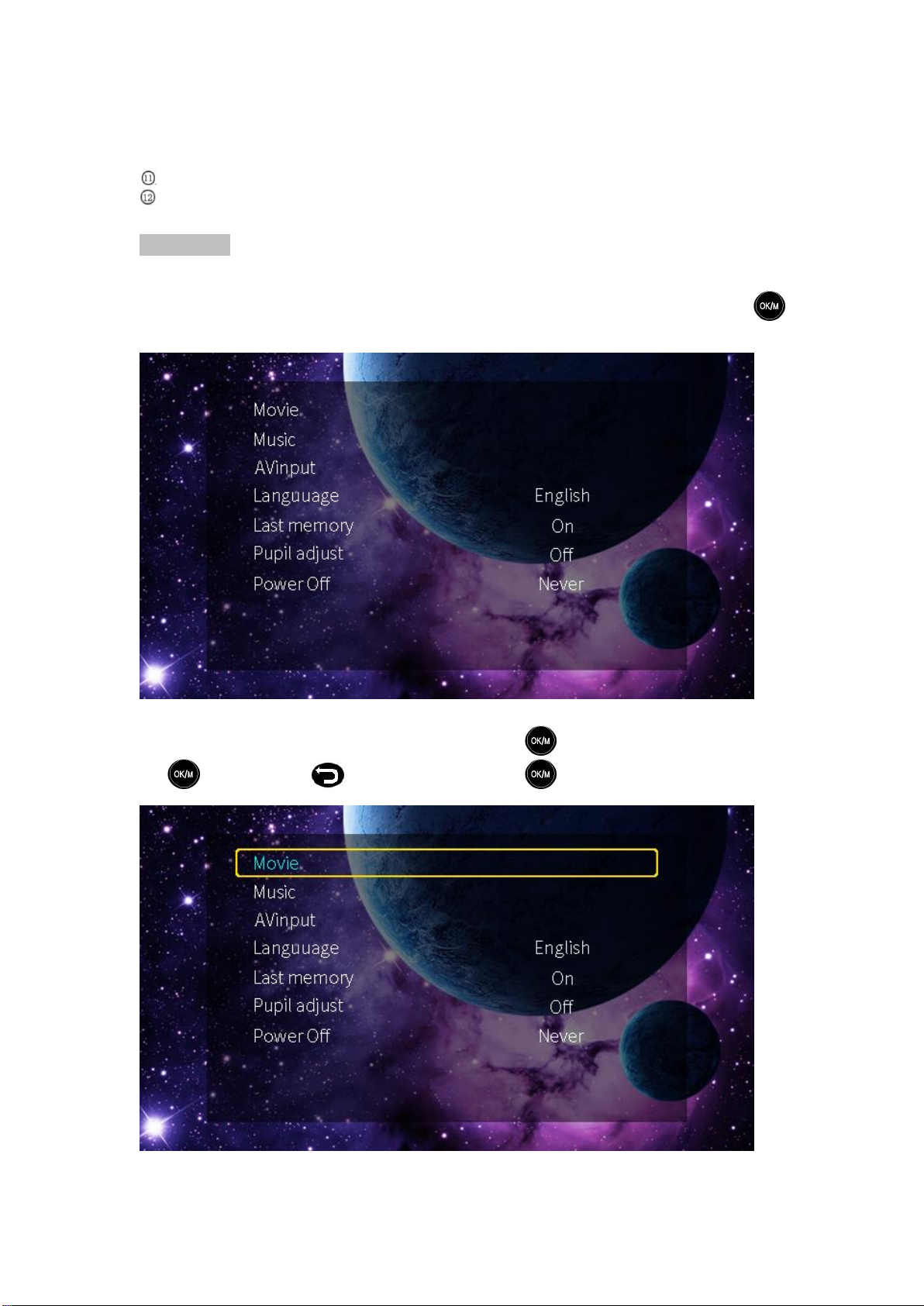
⑦microUSB jacket:USB data transfer.
⑧Backlight/power saving switch:3D/ 2D transfer
⑨TF card slot
⑩Reset
USB charge jacket :DC 5V power input
AV-IN jacket
Operations
1.Main menu
Press power button for 6 secs, enter into main interface,press ◀and ▶to choose function you want, and press to
confirm.
2. Movie
In main interface,press ▲ and ▼to choose movie you want, and press to confirm. In the process of playing movie,
press to play/pause, press to exit from sub-menu, long press back to main menu. .
3. Music

In main interface, press ▲ and ▼to choose music you want, and press to confirm. In the process of playing movie, press
to play/pause, press ◀and ▶to adjust volume,press to exit from sub-menu, long press back to main
menu. .
When play video or music, press to play/pause, long press▲ or▼ is forward/backforward, press ◀and ▶to volume
up/down, press to exit from sub-menu.
4.AVIN INPUT
Make sure the out-put device has output function, then connect with mobile theater byAV cable, press OK and see video.
5. Language: Can choose Chinese,English,language etc.

6.Last memory: Set video play from last memory point or not.
There are “on”、“off” options.
On: set continue to play video last time
Off: select and play new video
7. Pupil adjust: Pupil adjust setting: Set pupil adjust or not when turn on the mobile theater
there are “once”、“off” 、“power on” options.
Once: adjust pupil only once time
Off: turn off this function.
Power on: adjust pupil when power on every time

8. Power off:
Automatic power off setting, there are “never”、“last 30 mins”、“last 1 hour” “last 2 hours” options.

Battery recharge
The product can be charged directly through the USB cable.
Power adapter output DC5V/1A (optional) charging, please note charge only by charge port
4~5 charging hours can be fully charged.
* The first 3 times charging must be charged to 12 hours.
* If not use products for 6 month long time, need to charge the battery once time.
Operation guide:
1.Wear Adjust: to wear more comfortablely, can adjust band from below 3 points.
2.HOST: can connect with U-disk as below, and can read video/audio files in U-disk

3.Get TF card method: Need to get off the face cover showed below first.
Specifications
HMD-518 Specification
Description
Name
Head-mouned 3D mobile theater
Model
HMD-518
Color
Black/white
Storage
Expand storage
T-Flash card
Max
32G
Screen
Size
Virtual 80”(2m)
Type
TFT screen
Resolution
640x360
Ratio
16:9
Language
Chines,english
Video
Video play
Full video format 720P,1080P(30fps)
Video format
RM,RMVB,MKV,MOV,MPG,FLV,PMP,AVI,VOB,DAT,MP4,3GP
Audio
Frequency
20Hz-20kHz
Audio format
MP3,MP1,WMA,OGG,APE,FLAC,AC3,RA,AAC

Function
3D video play
Left/right
2D video play
Yes
USB Host
Yes
Timing power off
30m、1H、2H
Forward/backward
Yes
DC charge
Yes
Earphone port
3.5mm
Avin port
3.5mm
Connection
USB2.0
Yes
Battery
Battery type
Lithium ion polymer battery 3.7V
Battery capacity
1600mAh
Video play time
4H
DC
5v/1000ma
Size
size
170mmx120mmx70mm(take the real product as standard)
Weight
Net weight 265g
Others
Charactor
Naked eyes 3D
myopia within 350 degrees
Accessories
USB cable
x1
Earphone
x1
AV cable
x1
USB transfer cable
x1
instruction
x1
Please take the real product as standard.
Cautions
Please do not put under sunshine directly.
Please do not put in extremely cold,hot,dust,moist environment.
Don't crash, or other hard things, the product will be damaged.
The purpose of the TF card is inserted into or pulled out during this period, please turn off the power. Otherwise you may
damage the TF card or machine software.
Kid need to be supervised by adult when use.
Don't go to open the product casing.
Do not place the product in a too dry place and avoid being too electrostatic damage.
Please long press the power button to shut down if not use the product
if the product is not used for a long time, please charge every six months, to prevent deterioration of battery.
Notes:
If myopic degree difference is too large and naked eye viewing users, or interpupillary distance too wide or narrow users
and viewing may poor or cause discomfort, does not recommend use.
If the lenses is dirty,please use clean cloth to gently wipe clean glasses.
Under default setting, after continuous 2 hours watch will remind automatic shutdown message, if cancel this message
and continued to watch, the system will automatically shutdown in another 2 hours
If power is low, please switch the external power supply if want long time watch.
For myopia watcher; 0~350 degrees of myopia can be naked eye viewing ,if more than that, please wear glasses or
contact lenses, please note that use bifocal glasses viewing may not be too ideal.
When machine appears abnormal, please press RESET to restart.
Table of contents