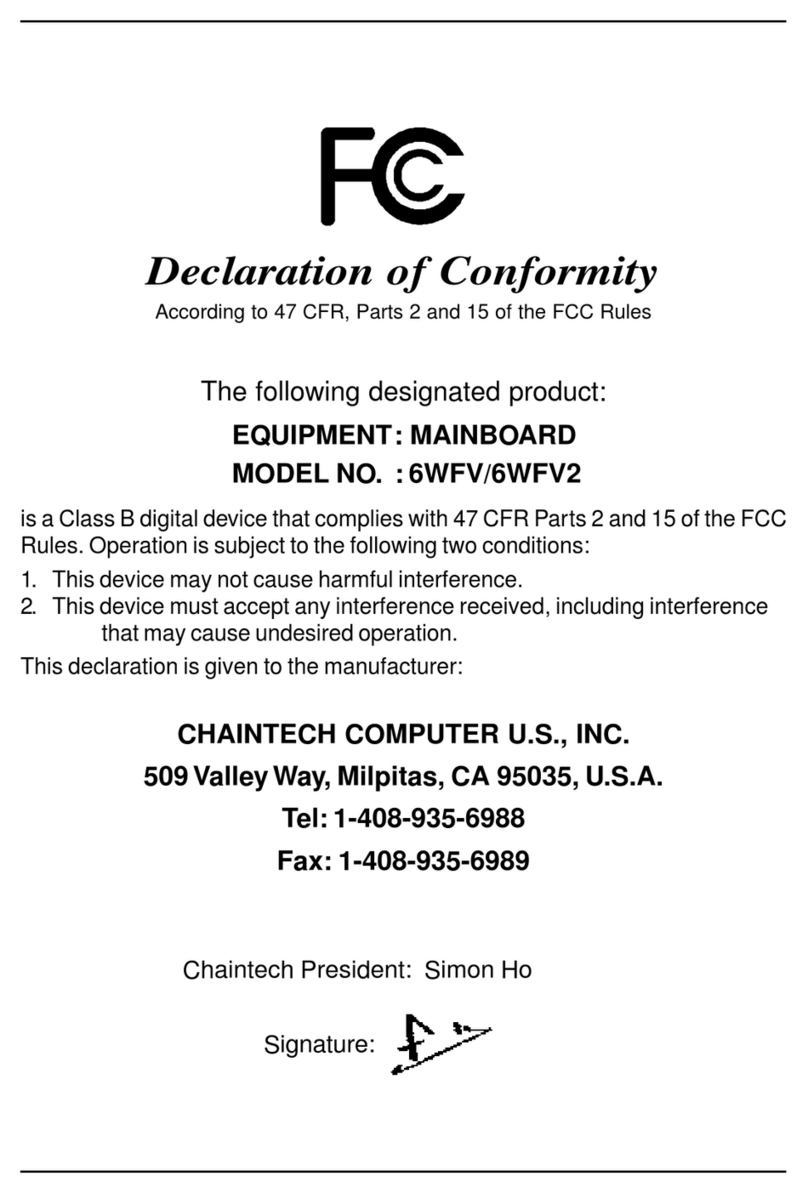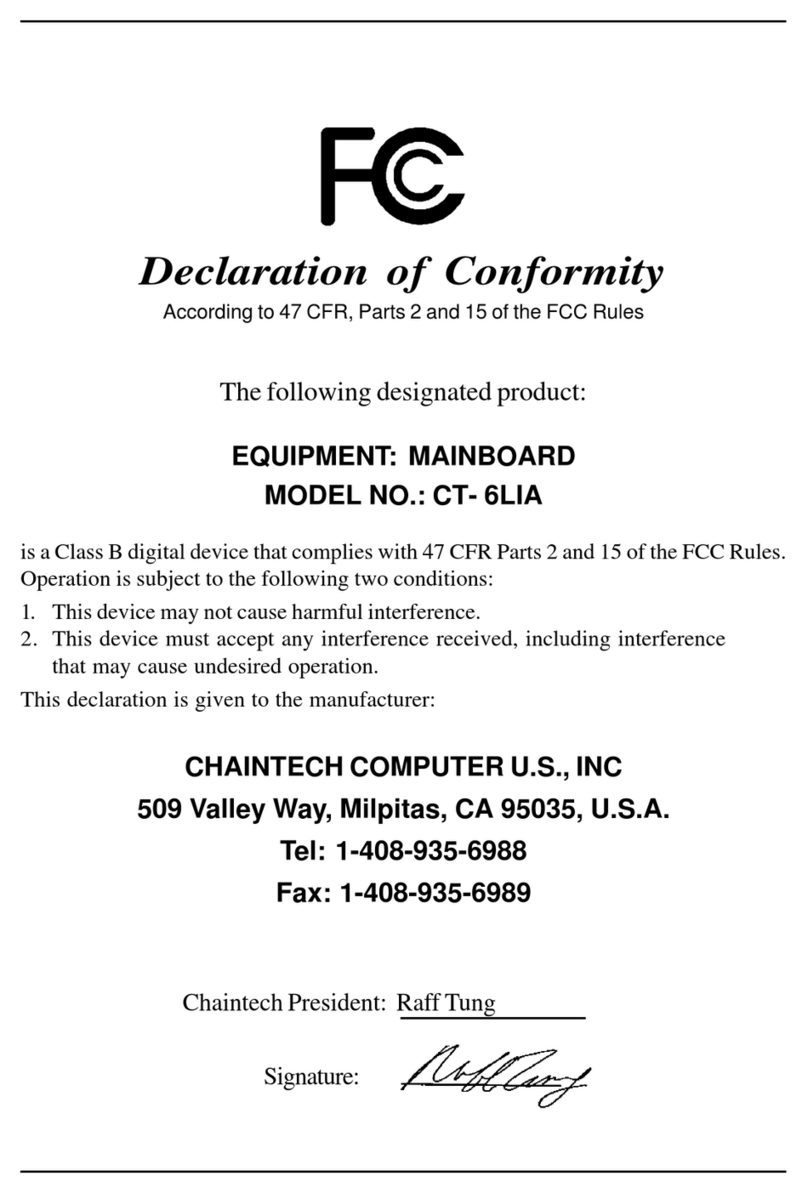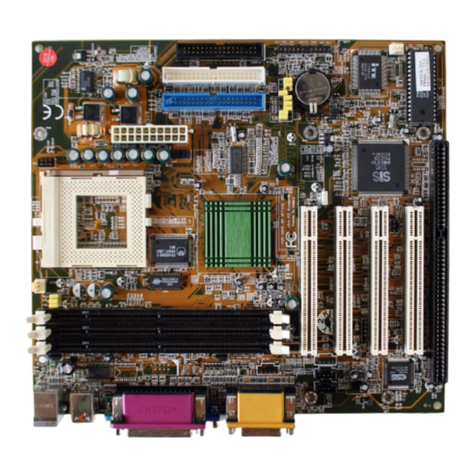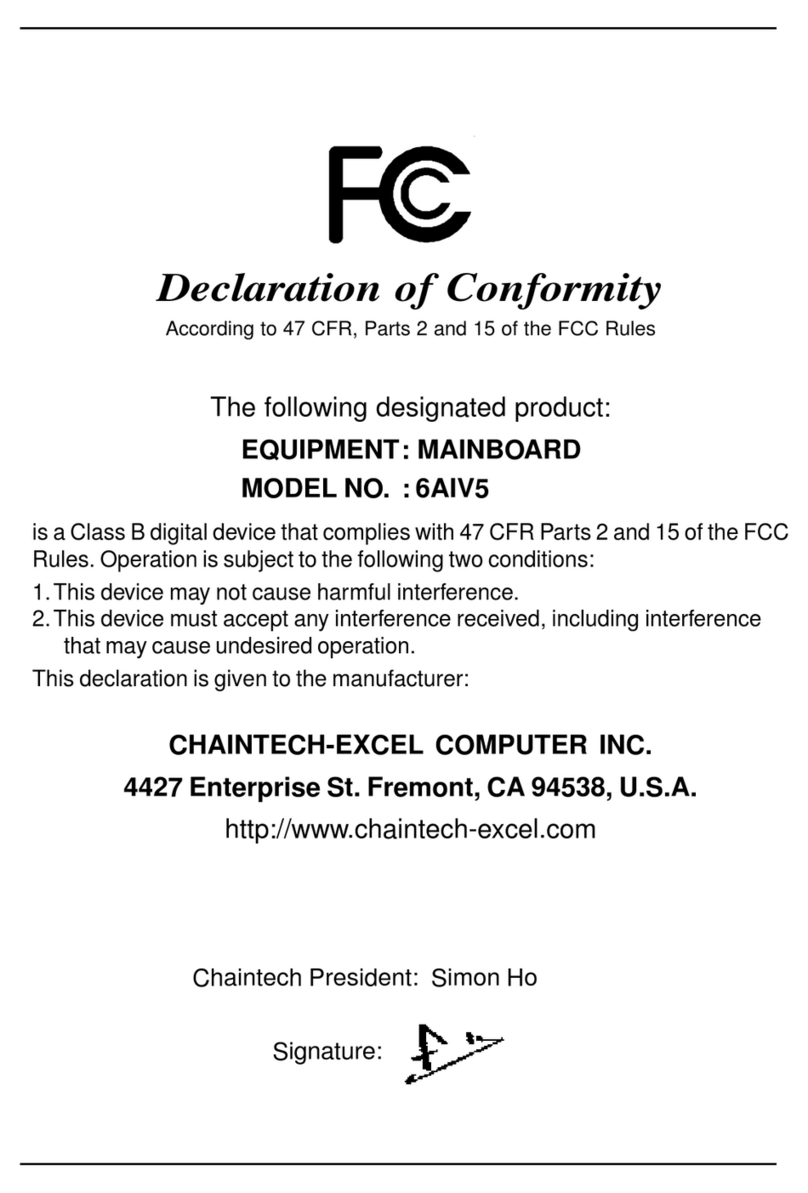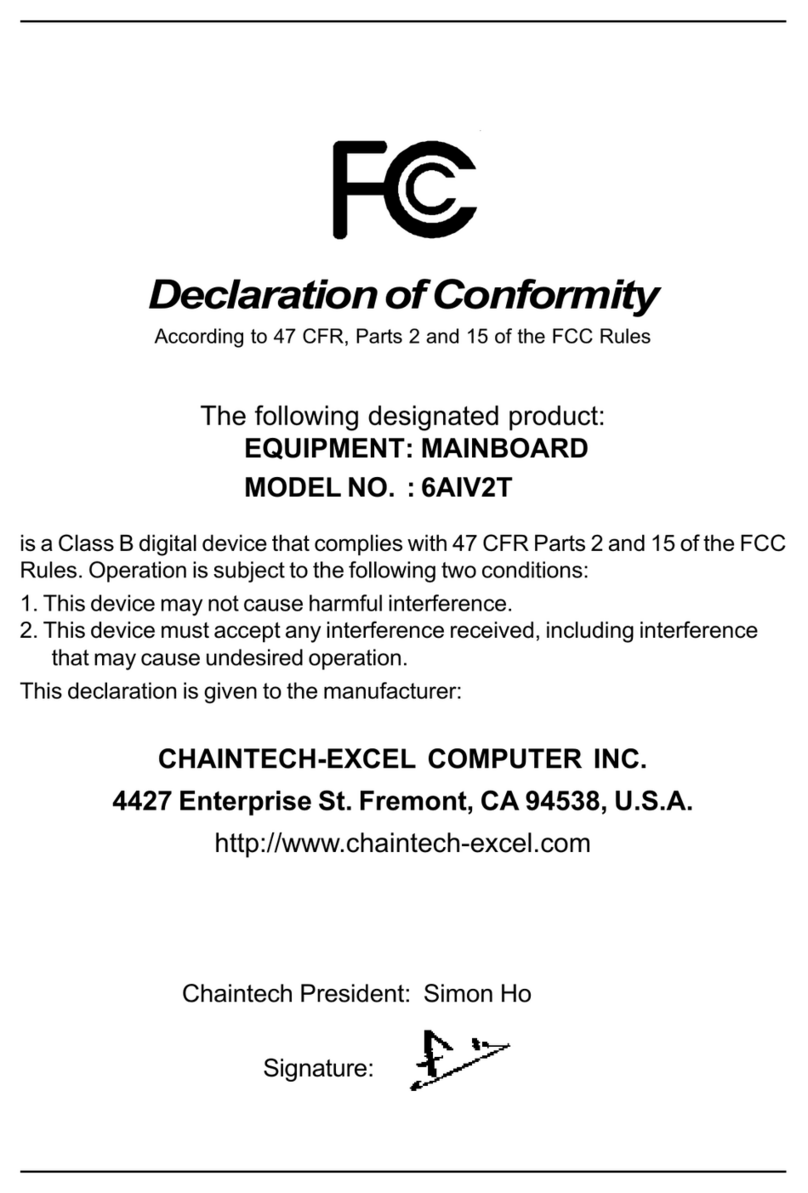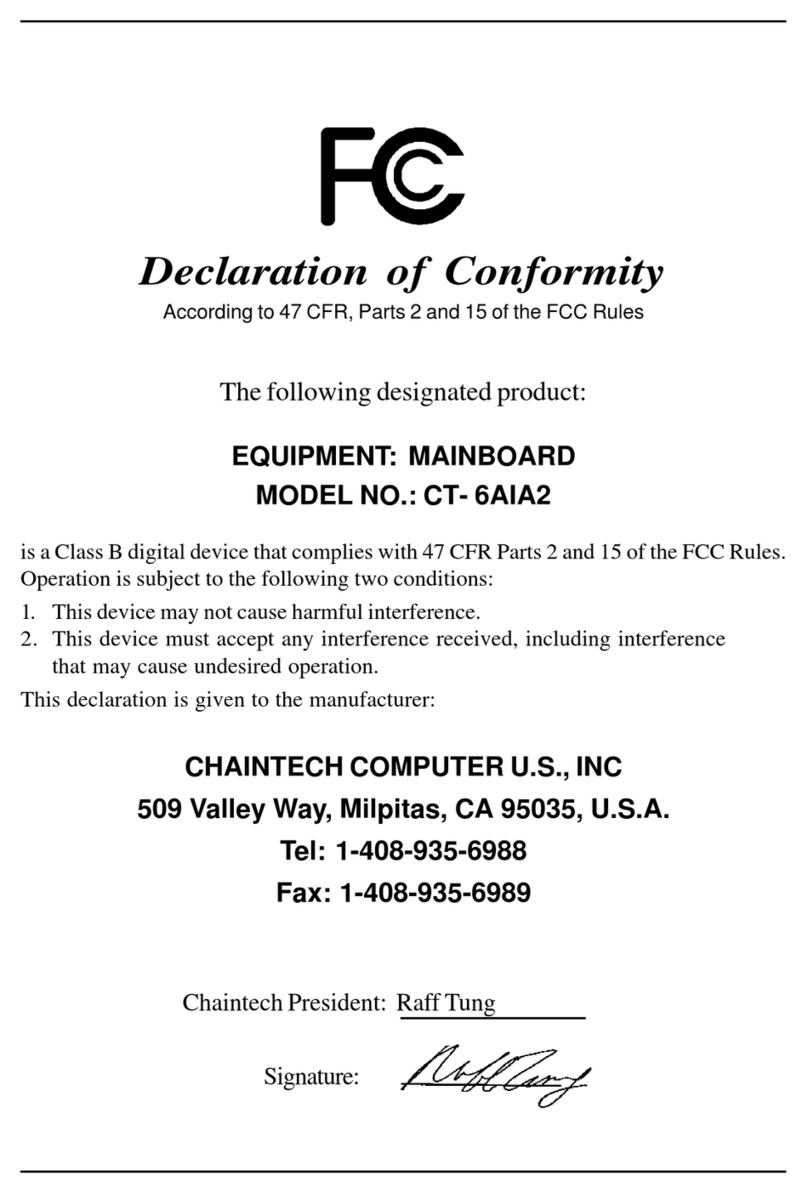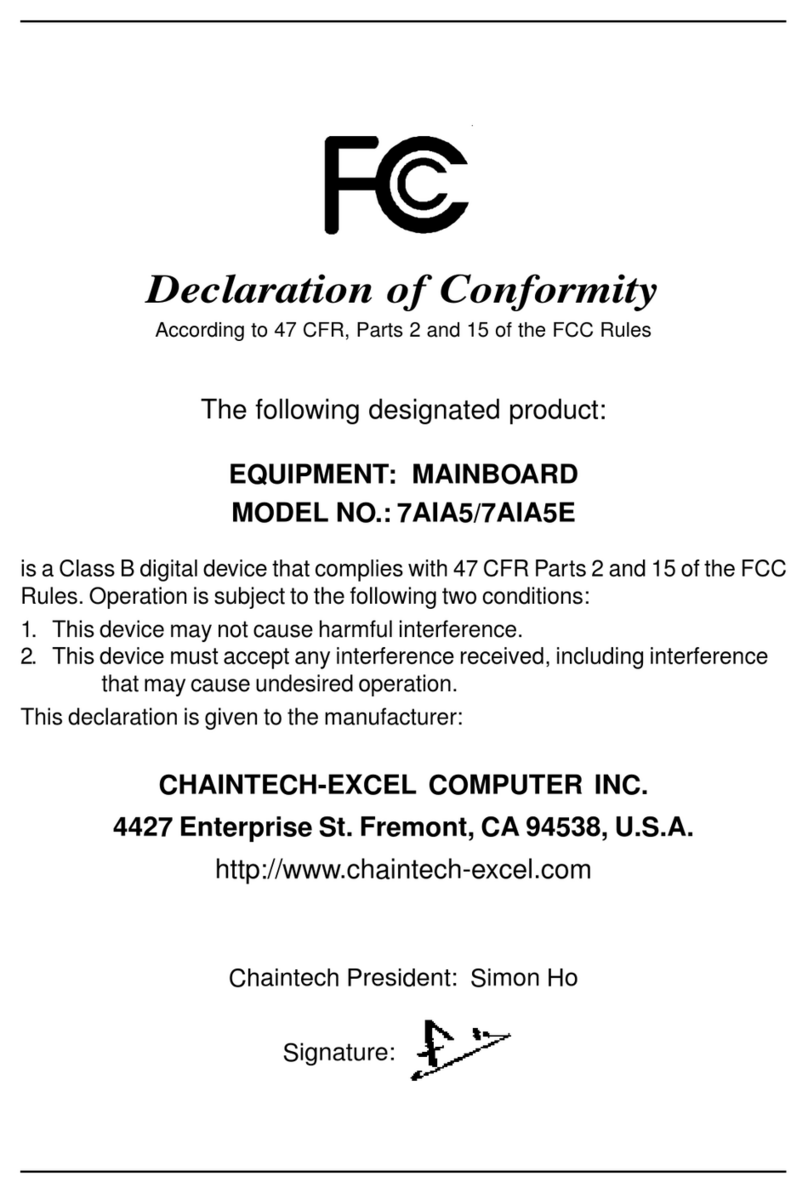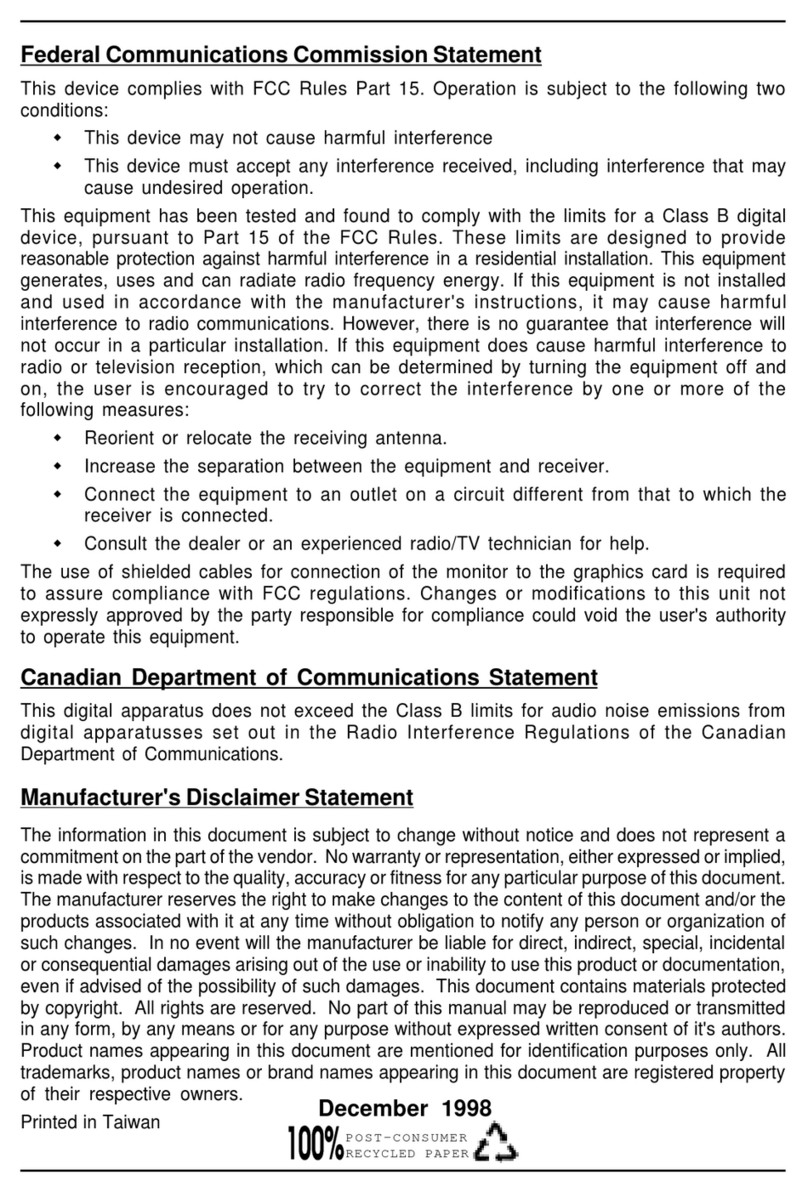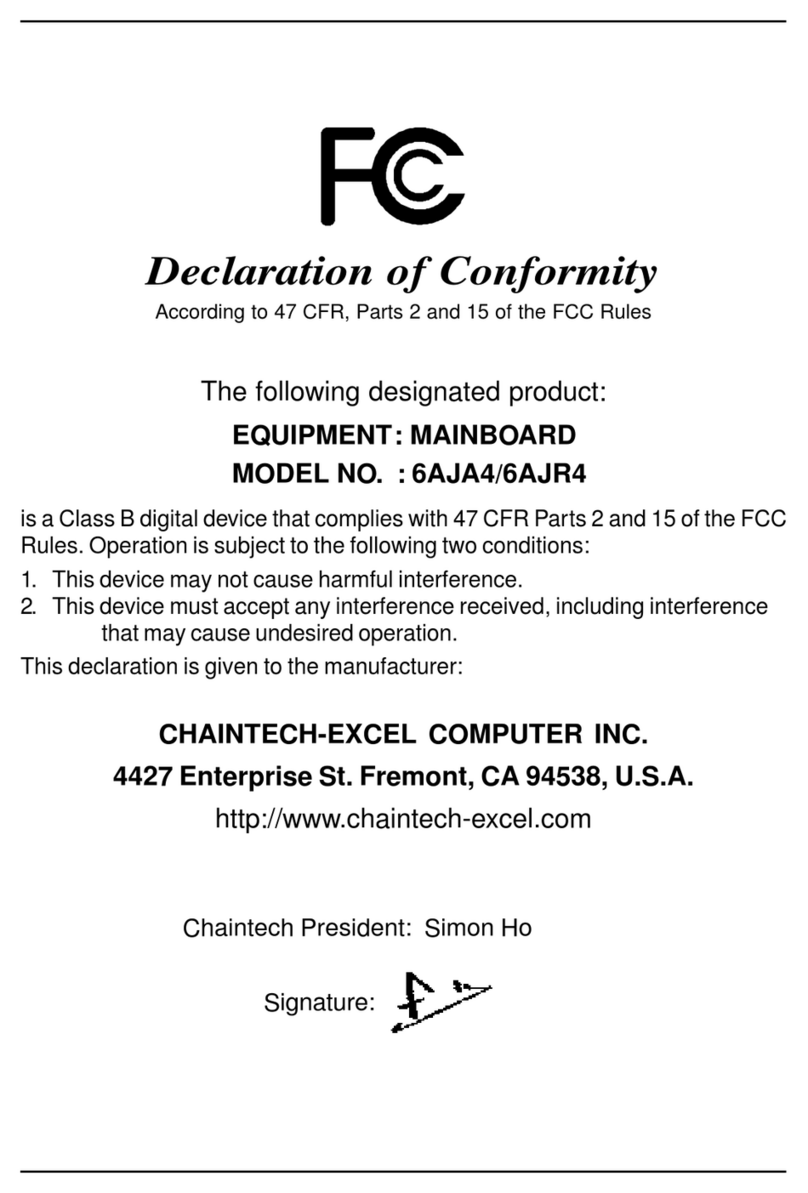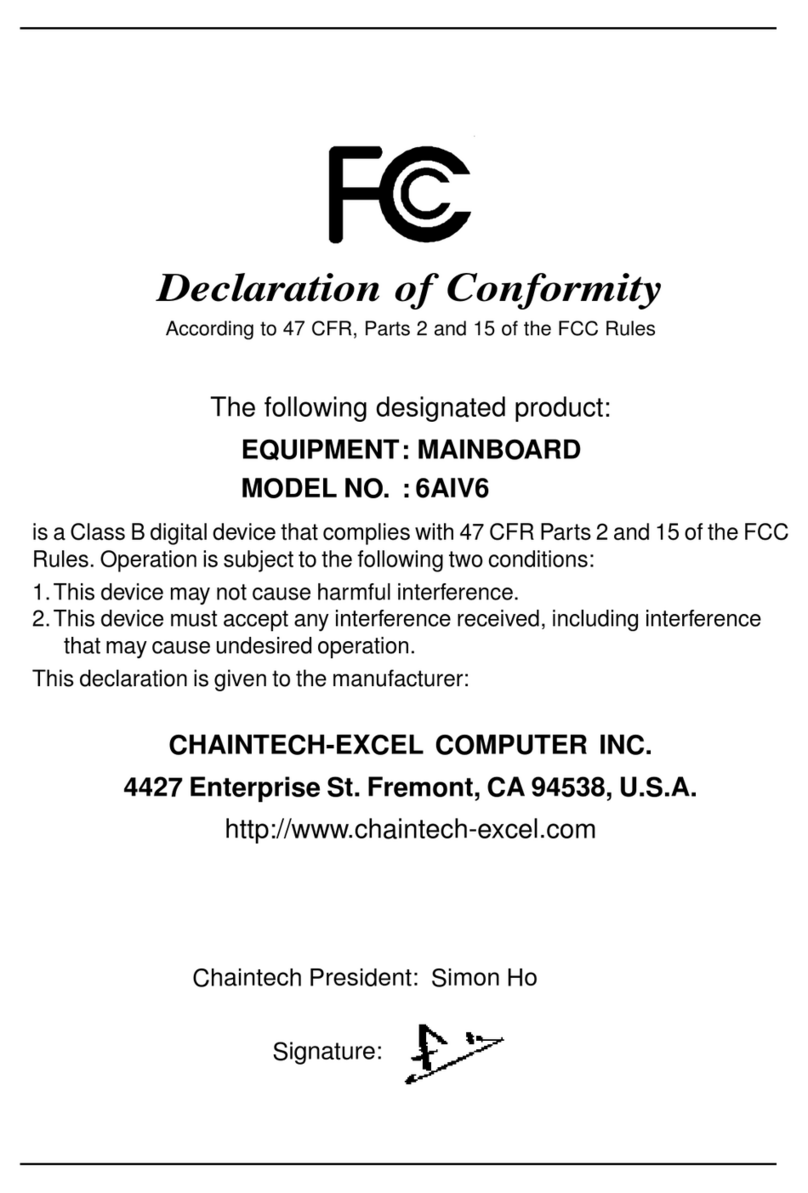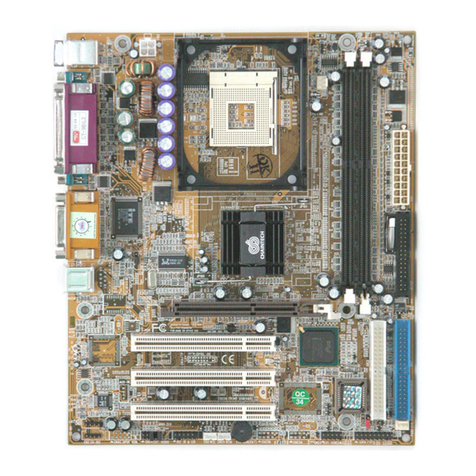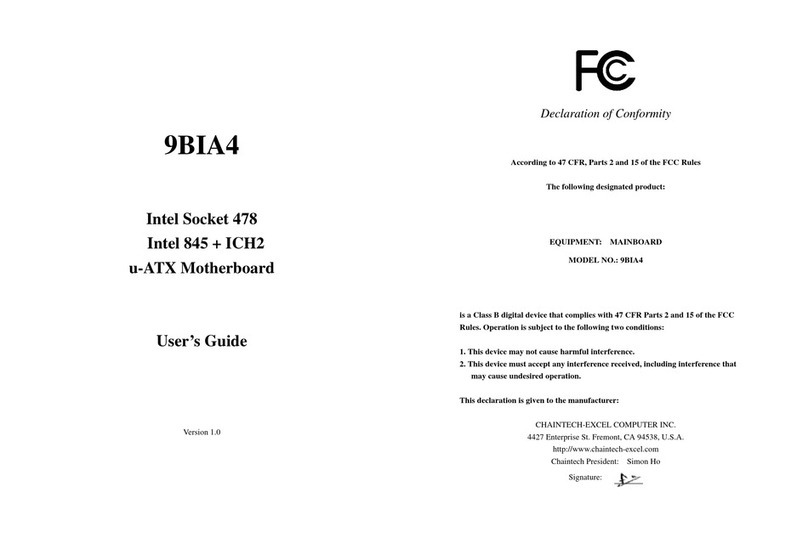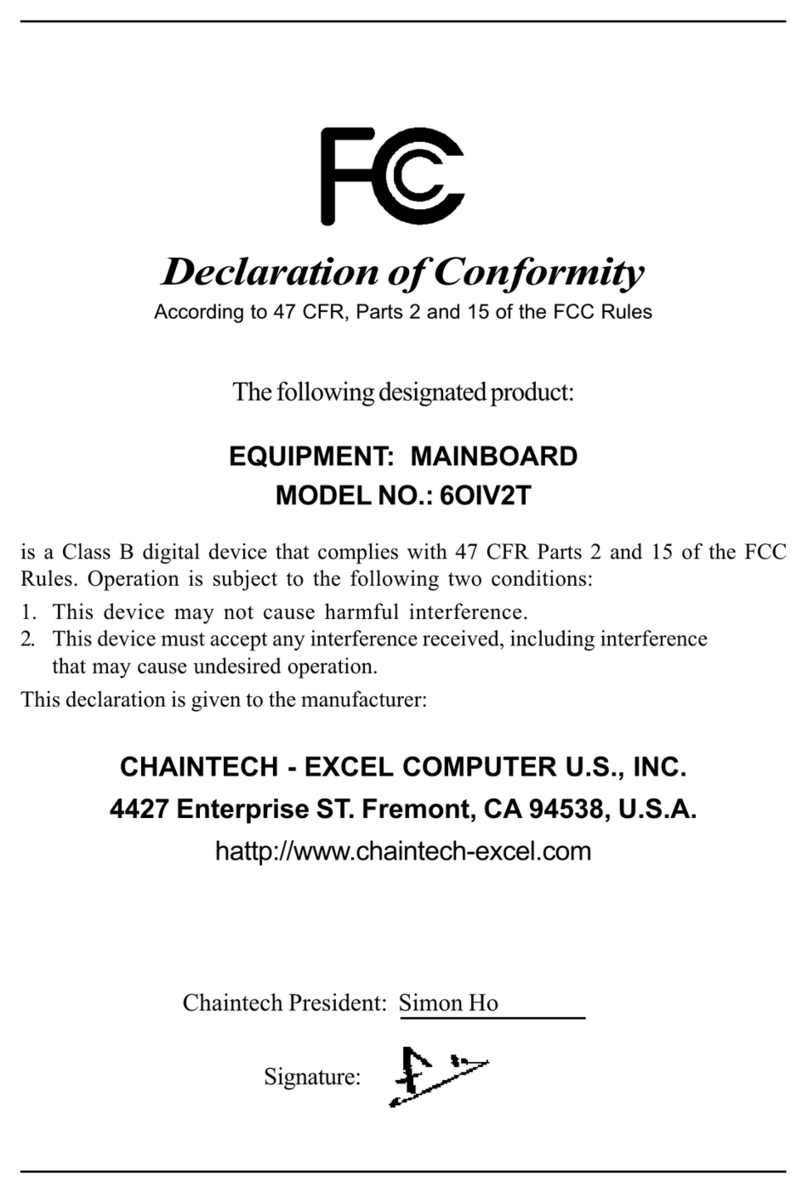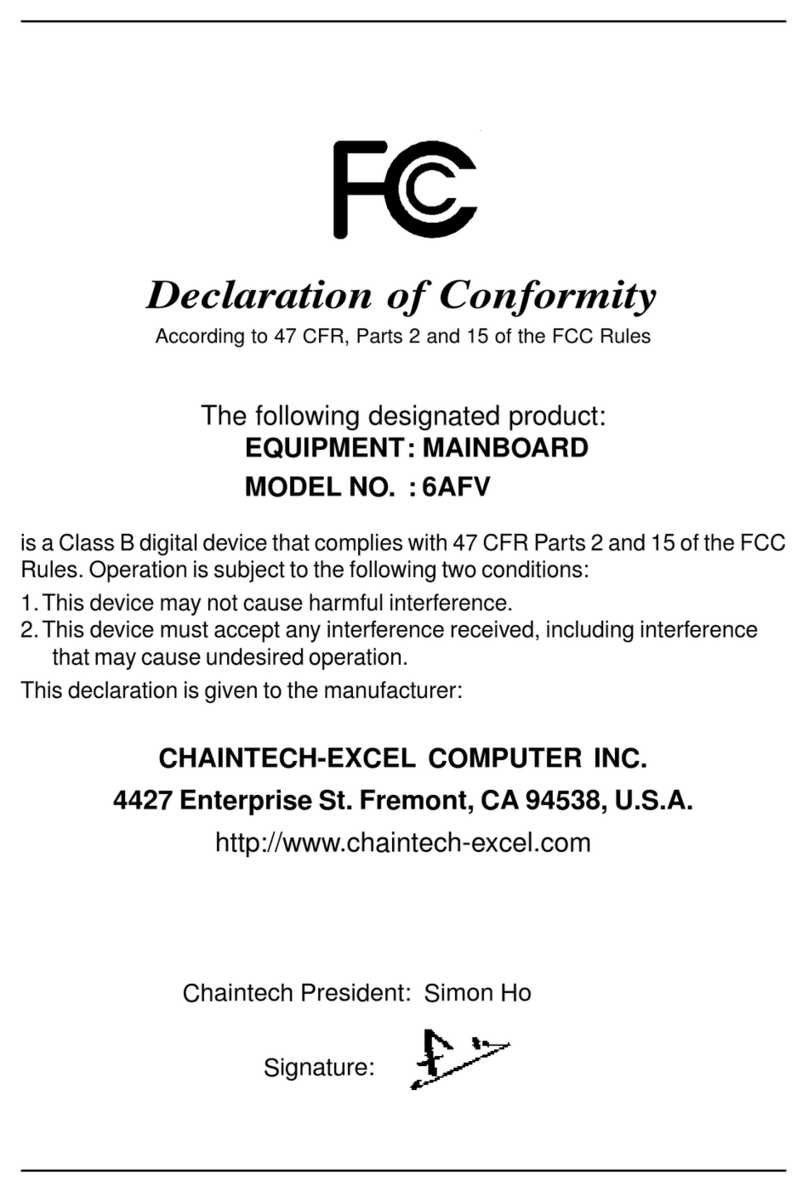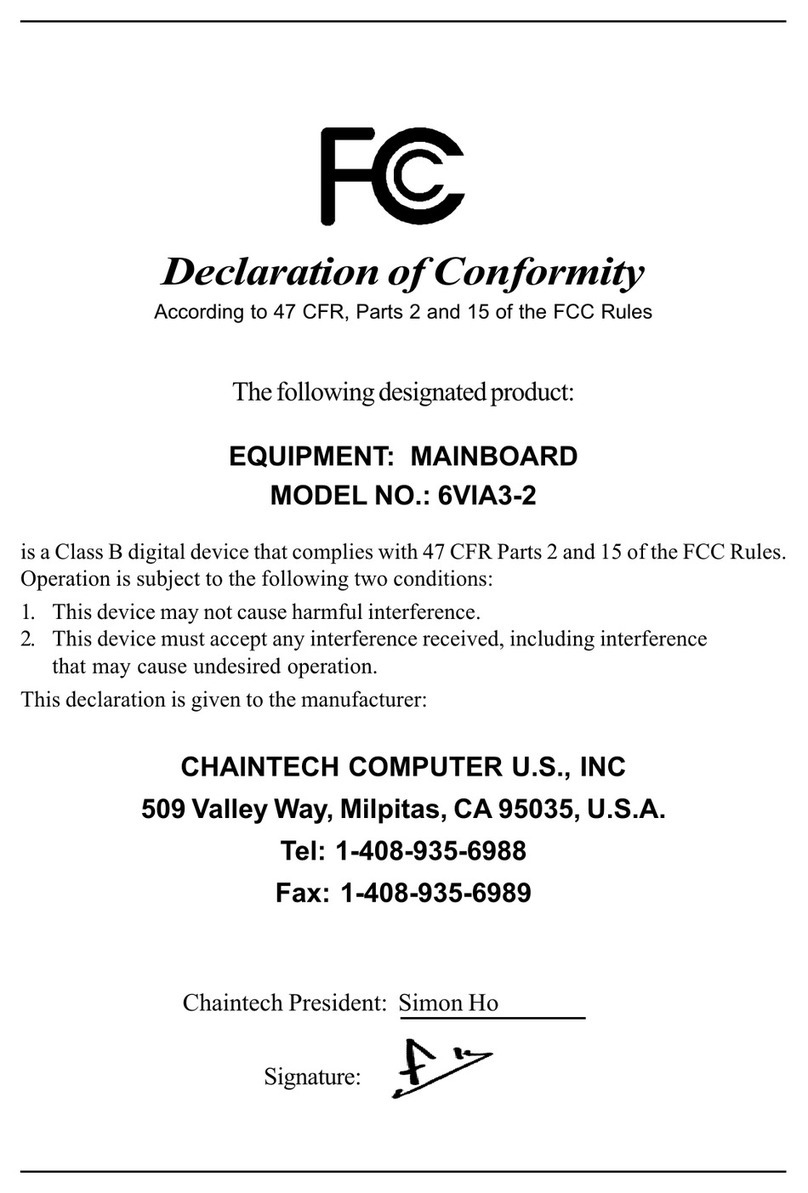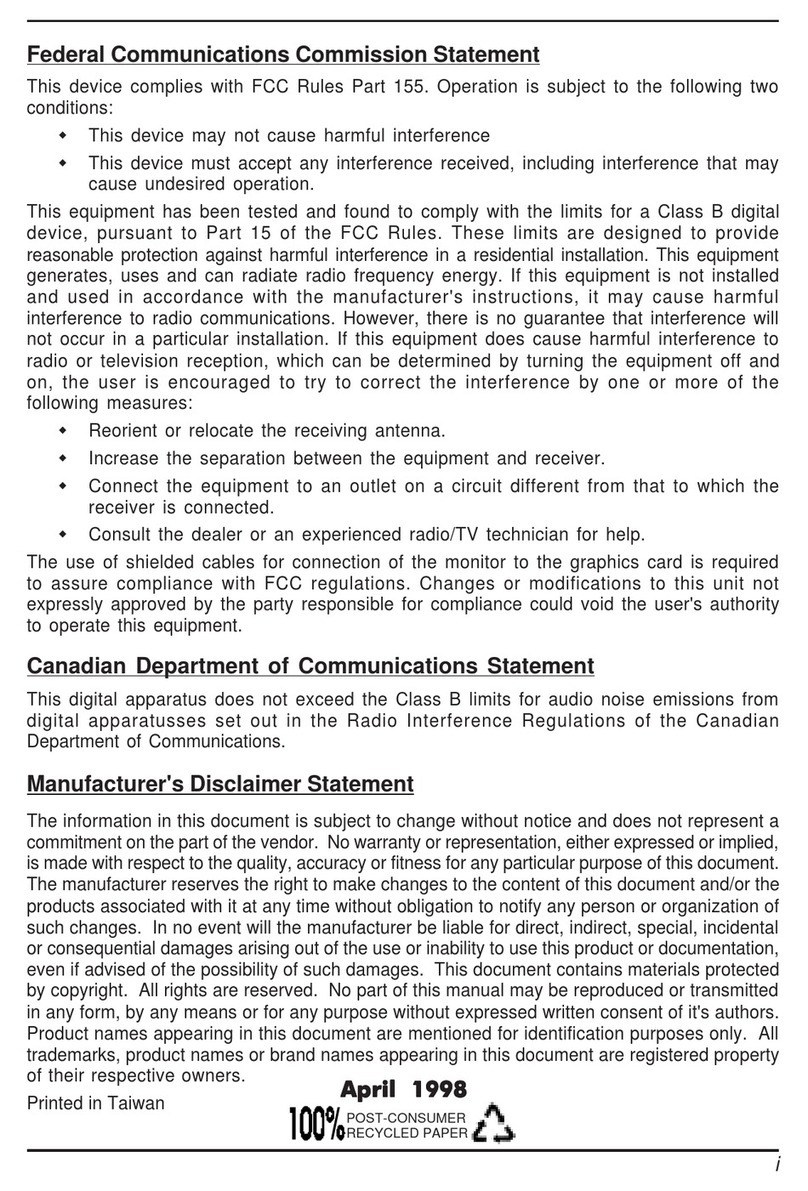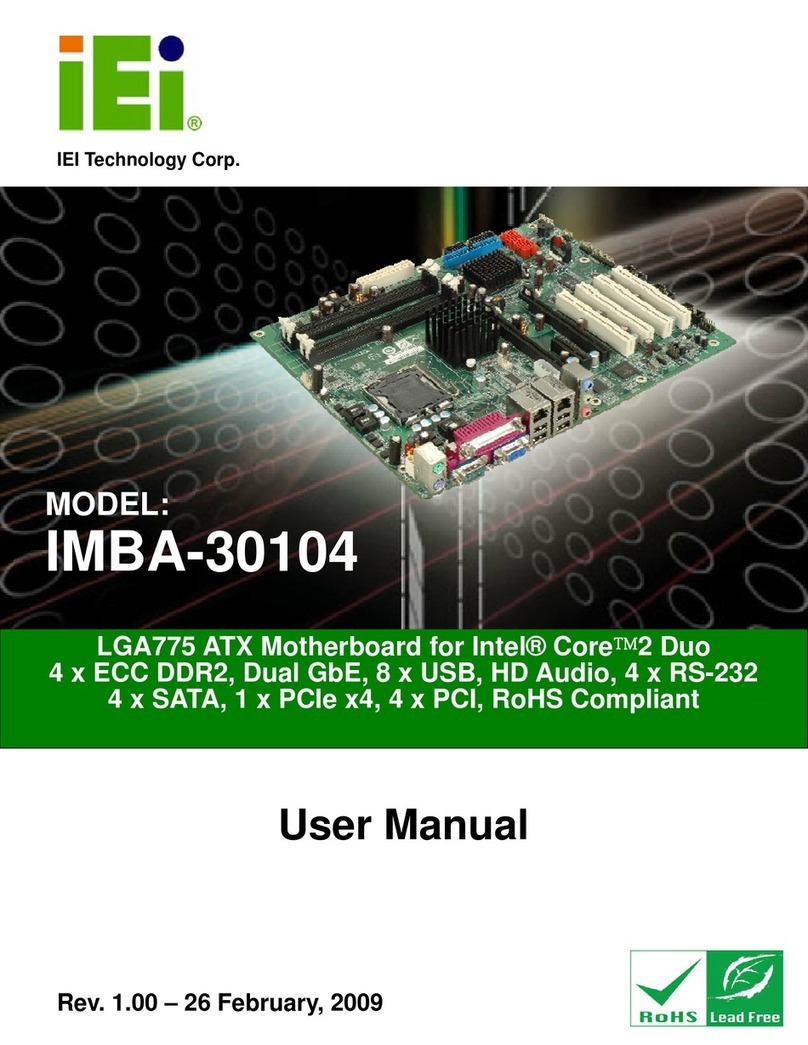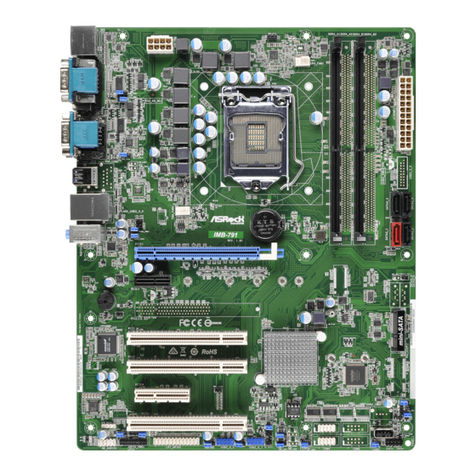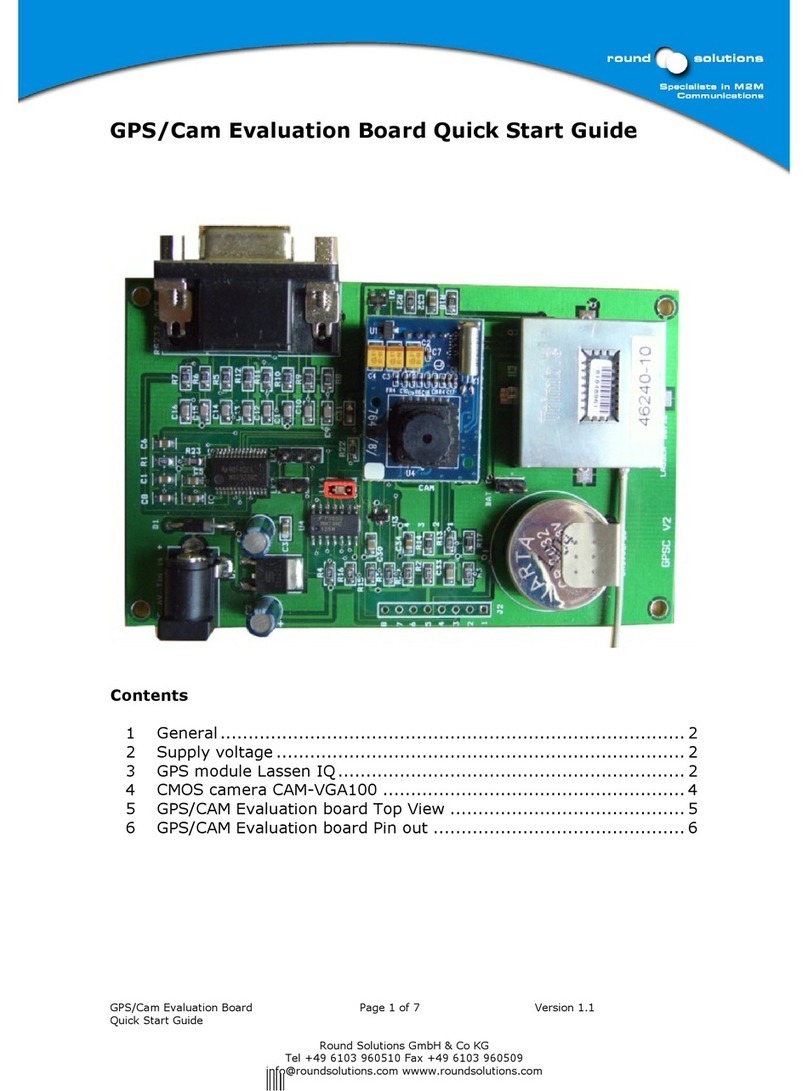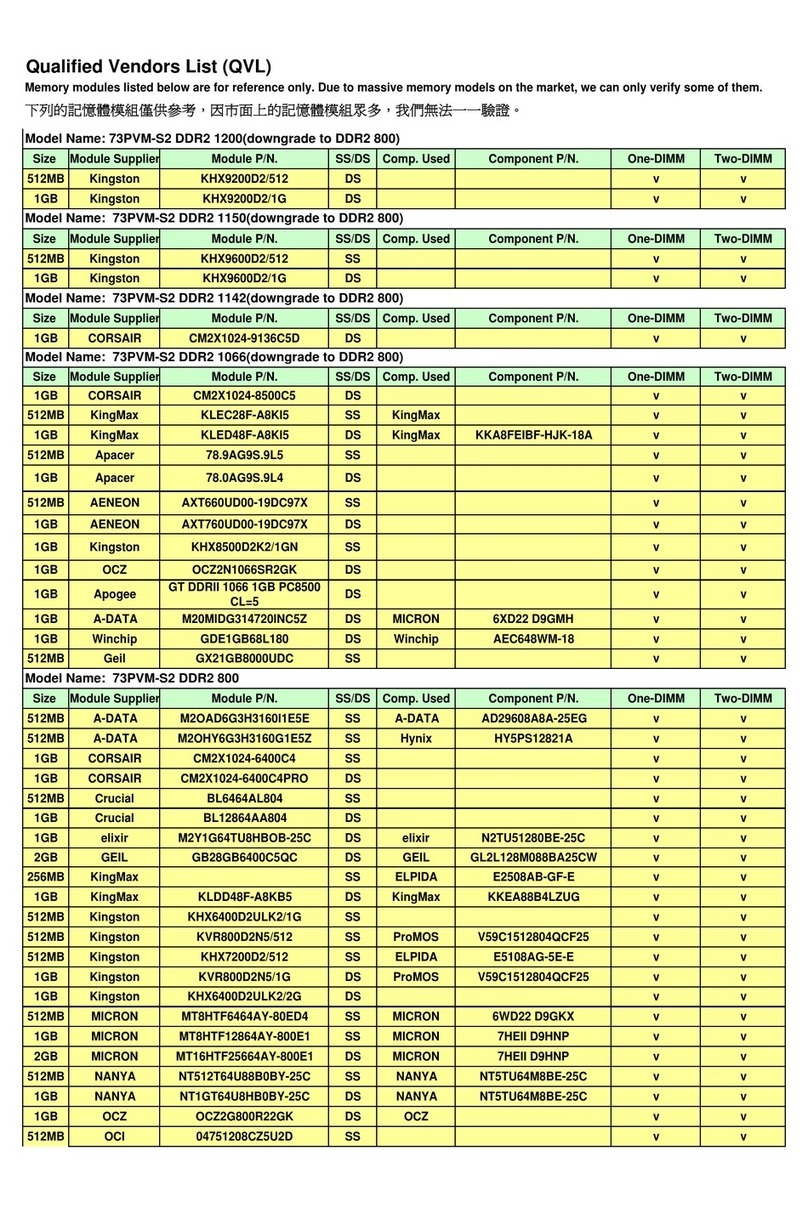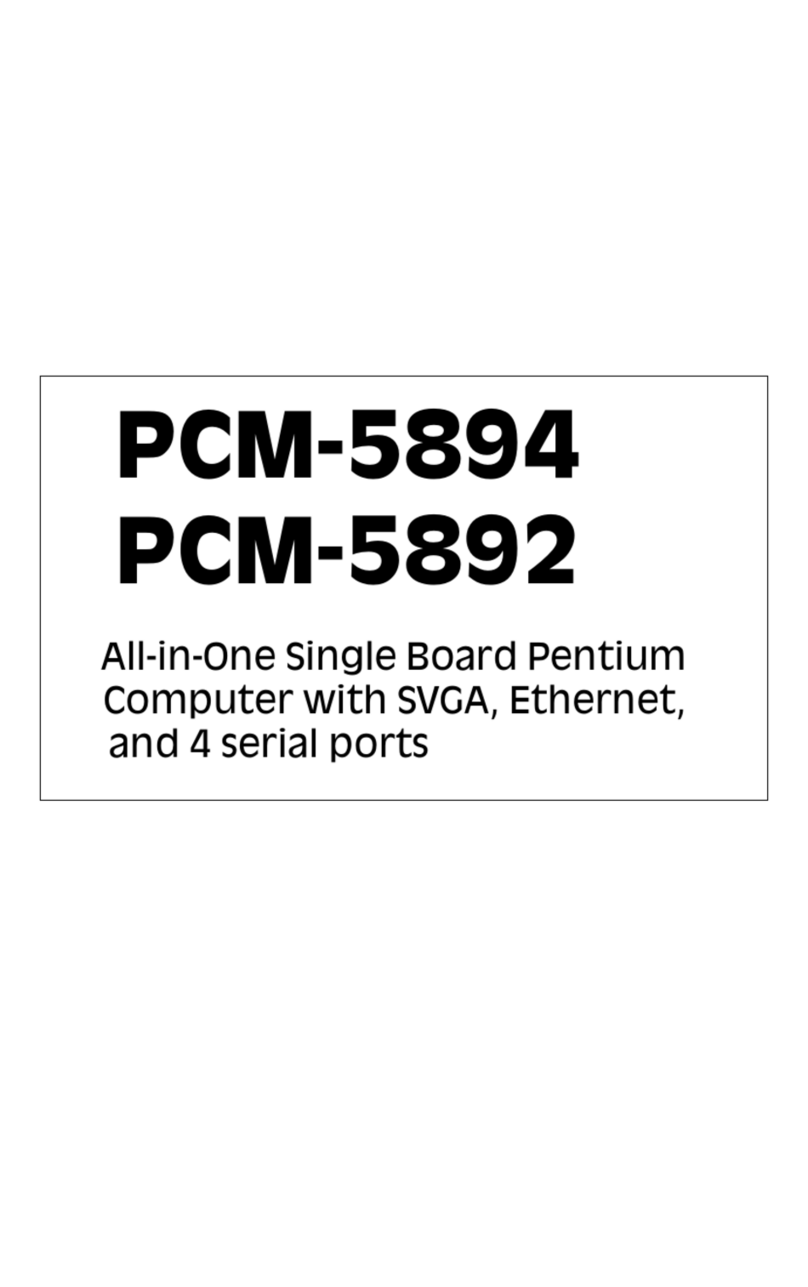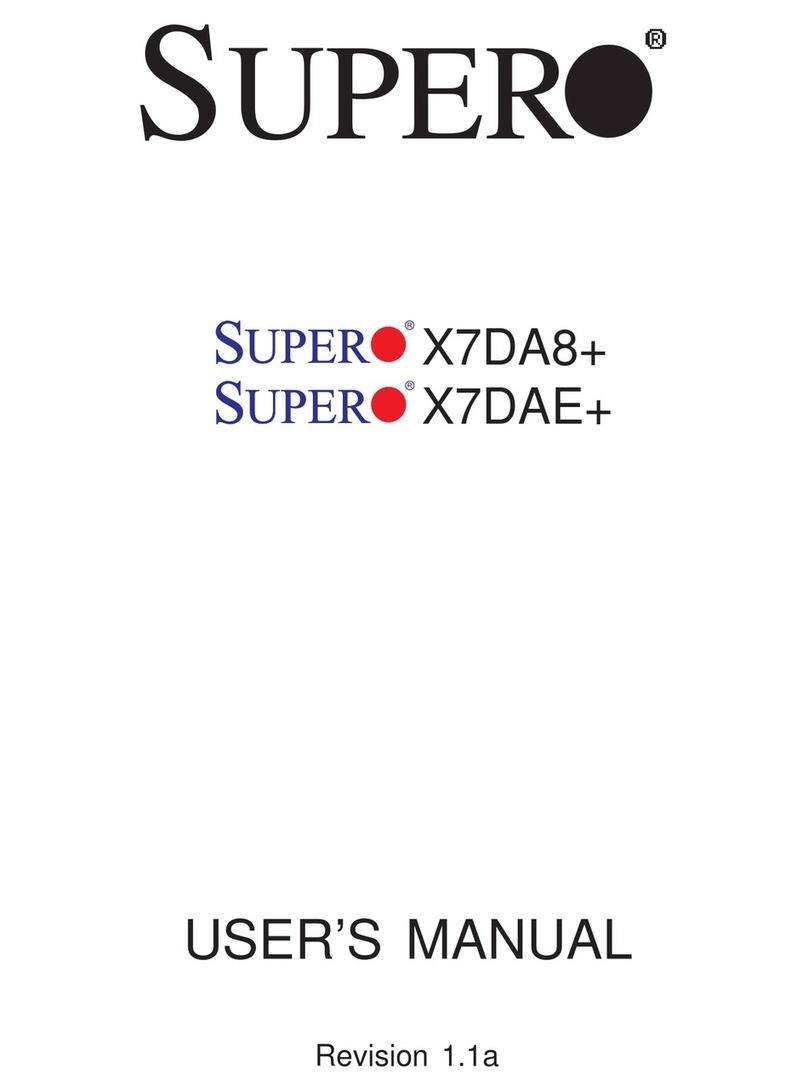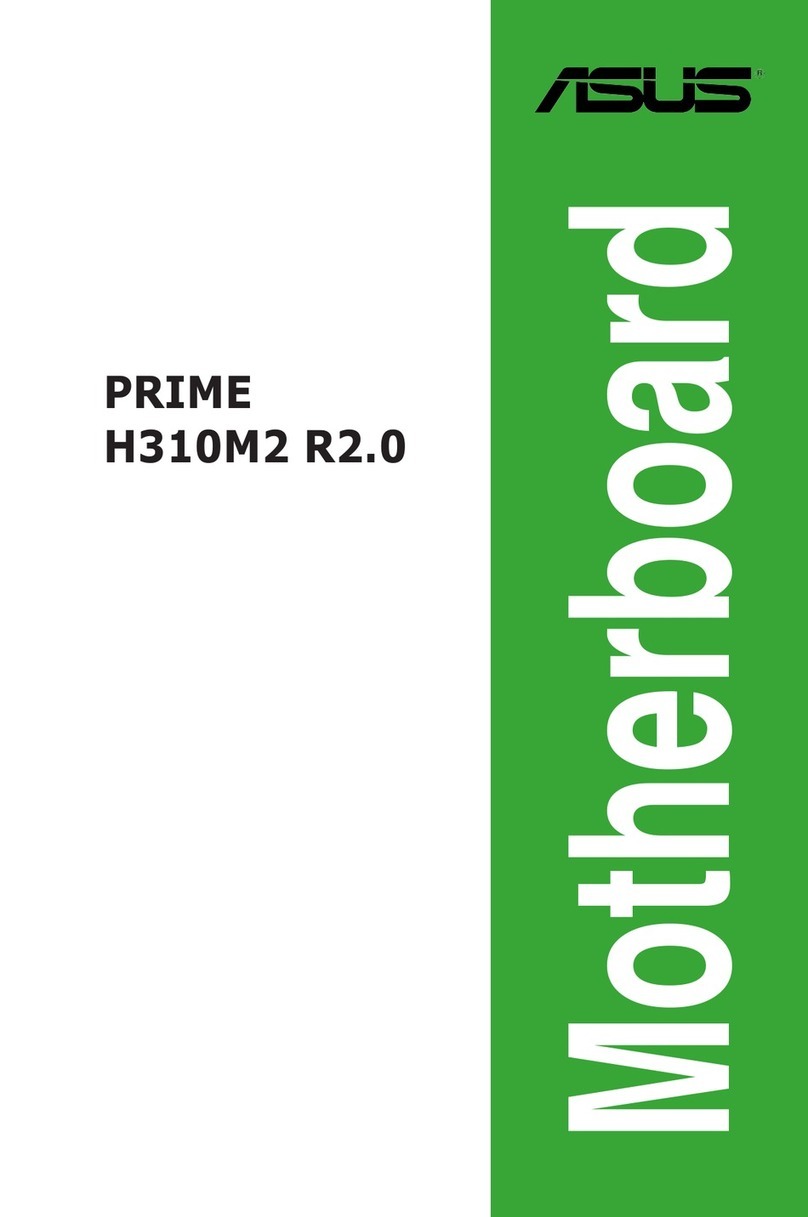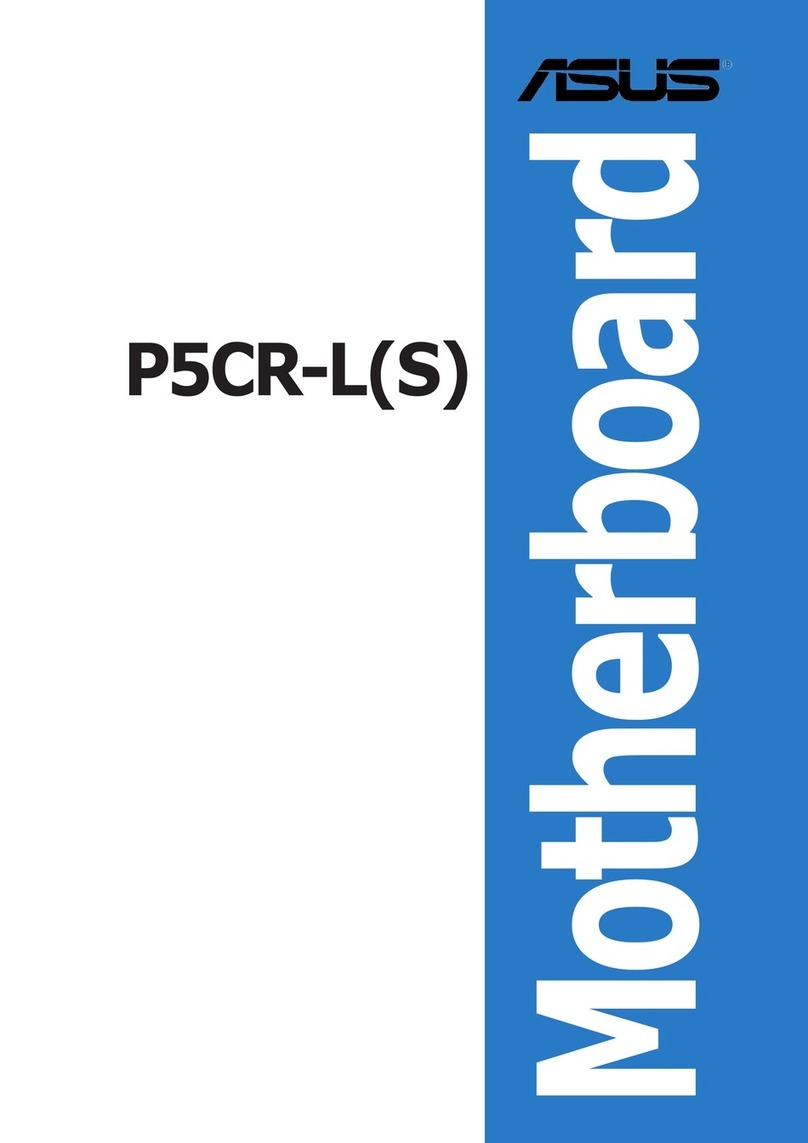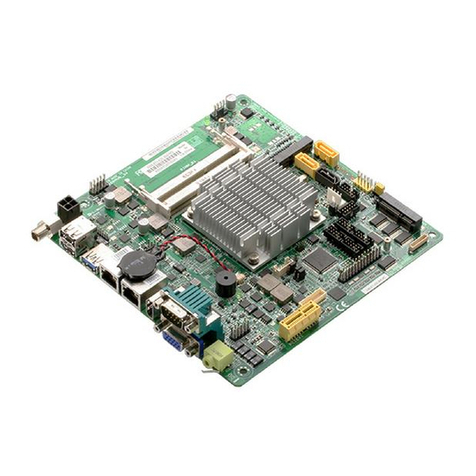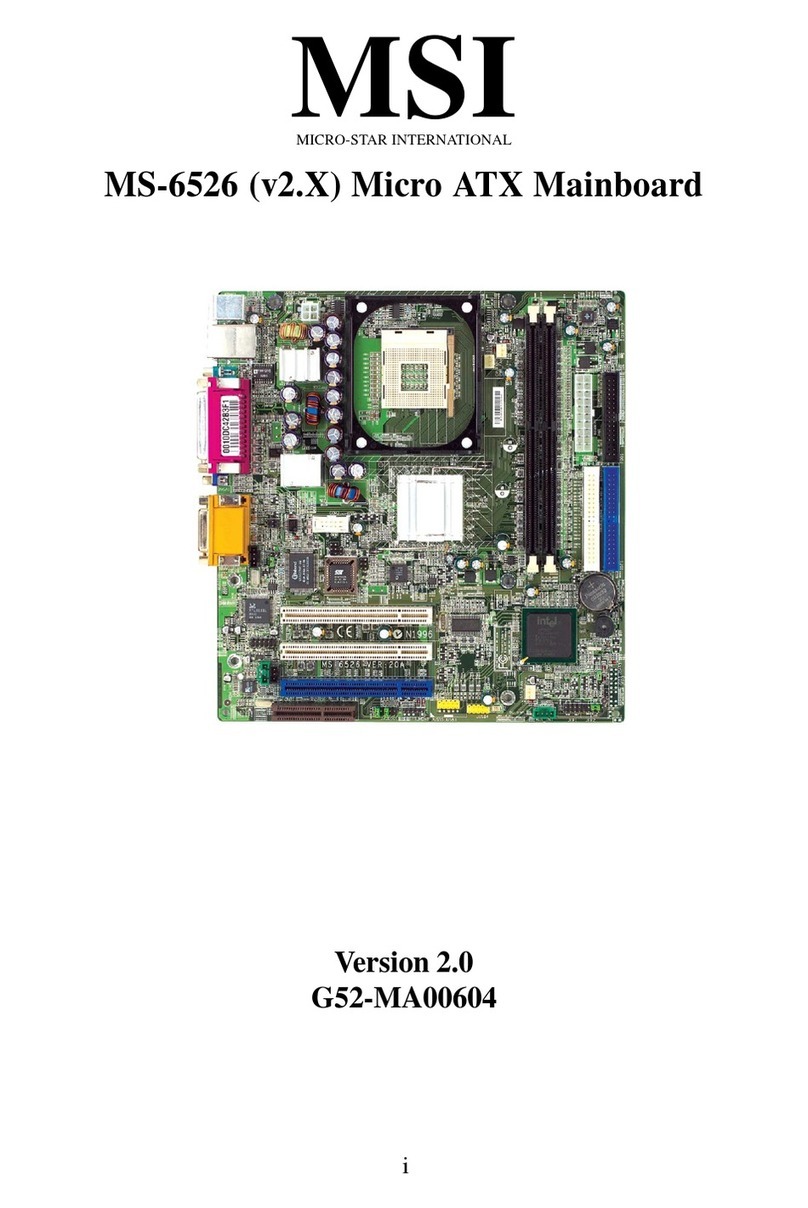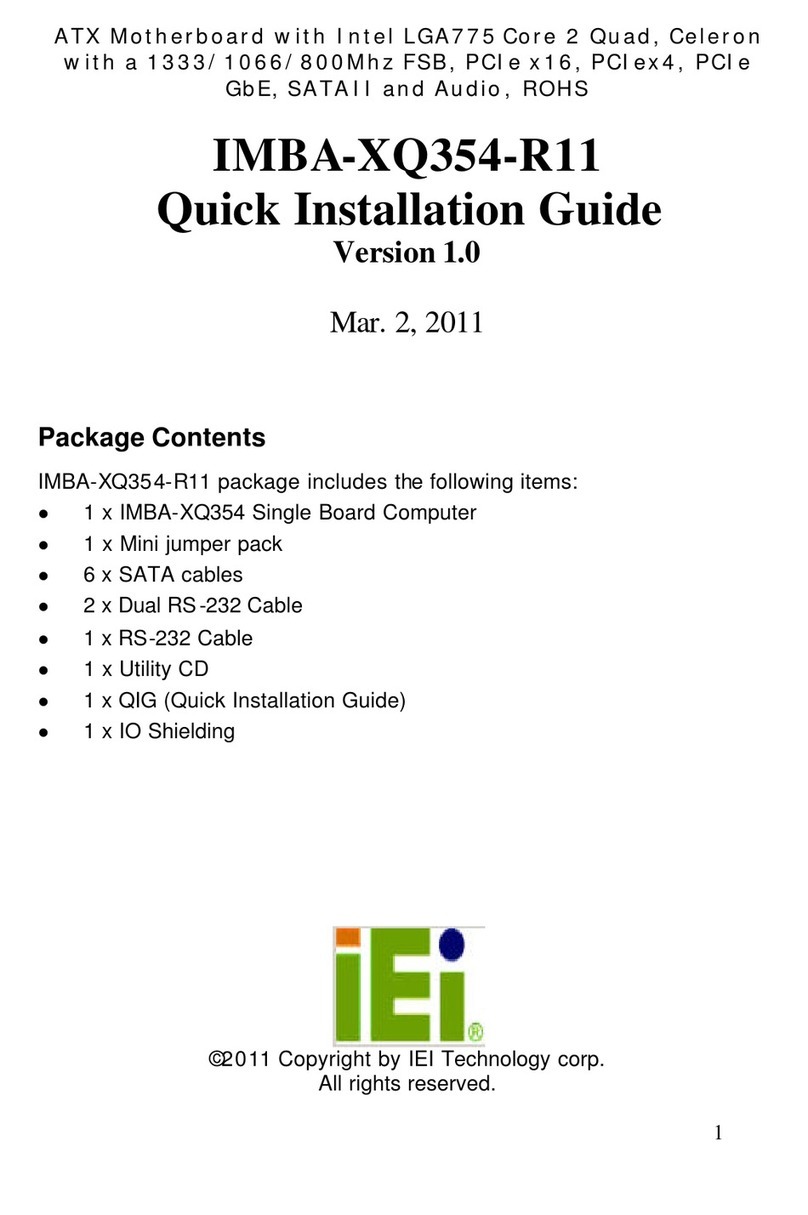PW1 /2(ATXPowerSupplyConnector)
Thepowercordleading fromthesystem'spowersupplytothe
externalpowersource mustbetheverylastpartconnectedwhen
assembling asystem. TheATXpowersupplyprovidesasingle20-pin
connectorinterface,whichincorporatesstandard+/-5V,+/-12V,
optional3.3VandSoft-powersignals.TheSoftpowersignal,a5V
tricklesupplyiscontinuouslysuppliedwhenACpowerisavailable.
WhenthesystemisintheSoft-Off mode,thistricklesupply
maintainsthesysteminitsminimumpowerstate.
TheATX12Vpowersupplyhasanew+12V(4-pin)and
+5V/3.3V(6-pin)auxiliarypowerconnector.Toenablethe
deliveryofmore+12 VDCand+5/3.3VVDCcurrenttothe
motherboard.
Power-OnByModem
WhileinSoft-Offstate,ifanexternalmodemring-up signaloccurs, thesystemwakesup
andcanberemotelyaccessed.YoumayenablethisfunctioninBIOS'sPower
ManagementSetup menu. (See section 3. 5)
BlinkingLEDinSuspend Mode
WhileinSuspendmode,theLEDlightonthefrontpanelofyourcomputerwillflash.
Suspendmodeisenteredbypressing theOverridePowerButton,pushingtheGreen
buttononyourATXcase, orenabling thePowerManagementandSuspendModeoptions
inBIOS'sPowerManagementmenu. (See section 3.5)
Poly-fuseOverCurrentProtection
Thepoly-fuseprotectsthesystemfromdangerousvoltagesthatthesystemmightbe
exposedtoviathekeyboardorUSBconnector.Incaseofsuchexposure,thepoly-fuse
willimmediatelybedisconnectedfromthecircuit,justlikeanormalfuse.Afterbeing
disconnectedforacertainperiodoftime,thepoly-fusewillreturntoitsnormalstate.
ThenthekeyboardorUSBconnectorcanfunctionproperlyagain.Unlikeconventional
fuses,thepoly-fusedoesnothavetobereplaced,relieving theuserwastedtimeand
inconvenience.
CN1A(FrontPanelConnector)
1. PWR-SW (Over-ridePowerButtonConnector)
Thepowerbutton ontheATXchassiscanbeusedasanormalpower
switchaswellasadevicetoactivateAdvancedPowerManagement
Suspendmode.Thismodeisusedforsavingelectricitywhenthe
computerisnotinuseforlongperiodsoftime.TheSoft-OFF by
PWR-BTTNfunctioninBIOS'sPowerManagementSetup menu must
besetto[Delay4Sec.]toactivatethisfunction.
WhentheSoft-OFF byPWR-BTTNfunctionisenabled,pushing the
powerbuttonrapidlywillswitchthesystemtoSuspendmode.Anyoccurrenceof
externalactivitiessuchaspressingakeyonthekeyboardormovingthemousewill
bringthesystembacktoFull-On.Pushing thebuttonwhileinFull-Onmodeformore
than[4seconds]willswitchthesystemcompletelyoff.SeeOver-ridePowerButton
Operationdiagram.
2. P-LED (PowerLEDConnector)
ThepowerindicatorLEDshowsthesystem'spowerstatus.Itisimportanttopay
attentiontothecorrectcablesandpinorientation(i.e., nottoreversetheorderofthese
twoconnectors.)
3. G-BTN/G-LED (GreenButtonSwitch/LEDConnector)
SomeATXcasesprovideaGreenbuttonswitch,whichisusedtoputthesystemin