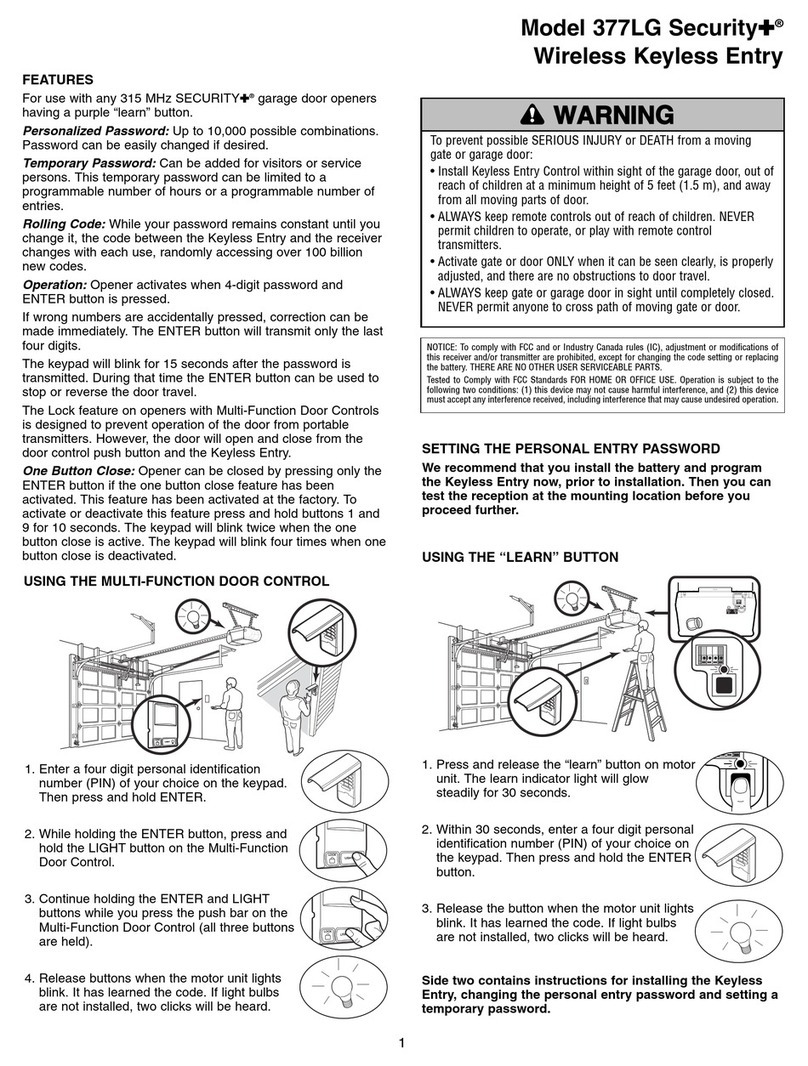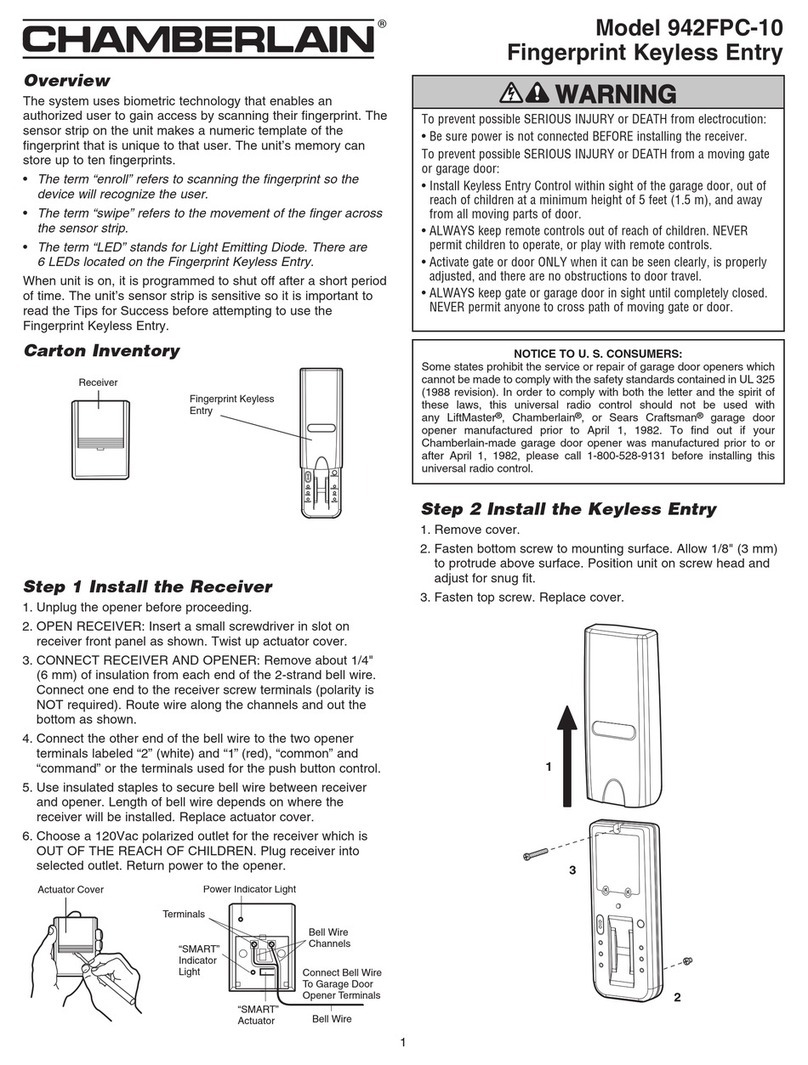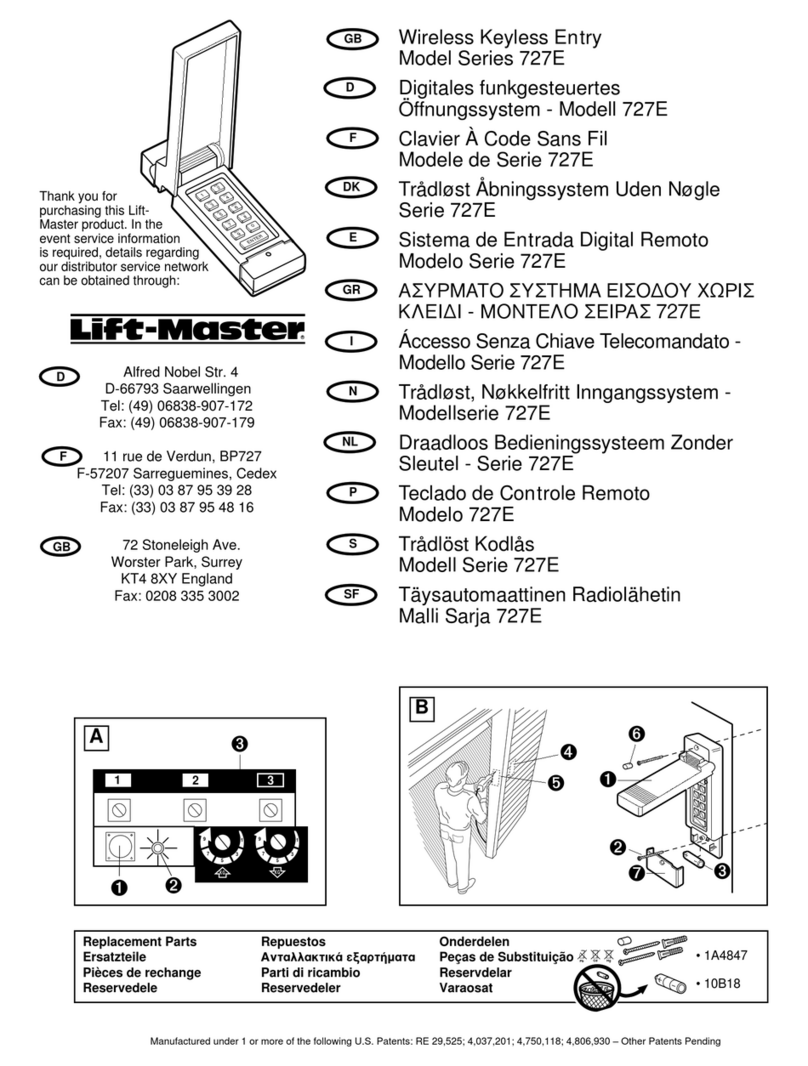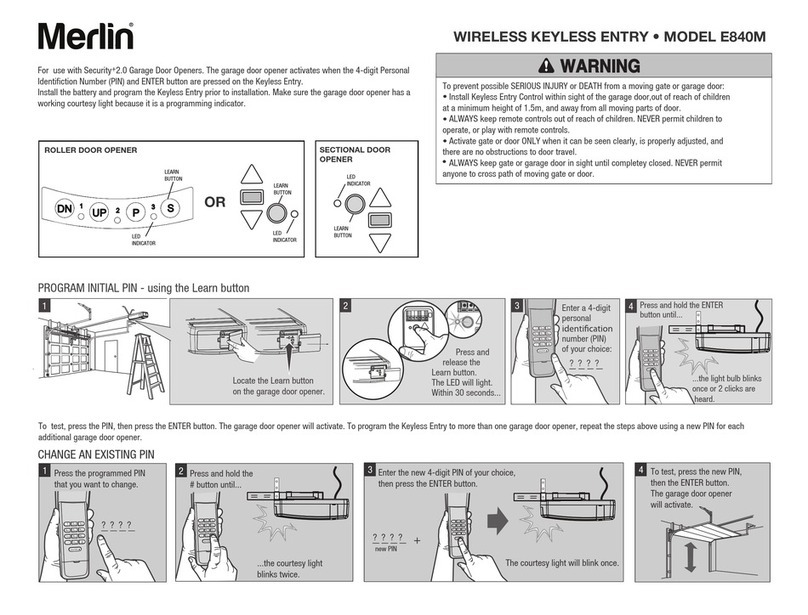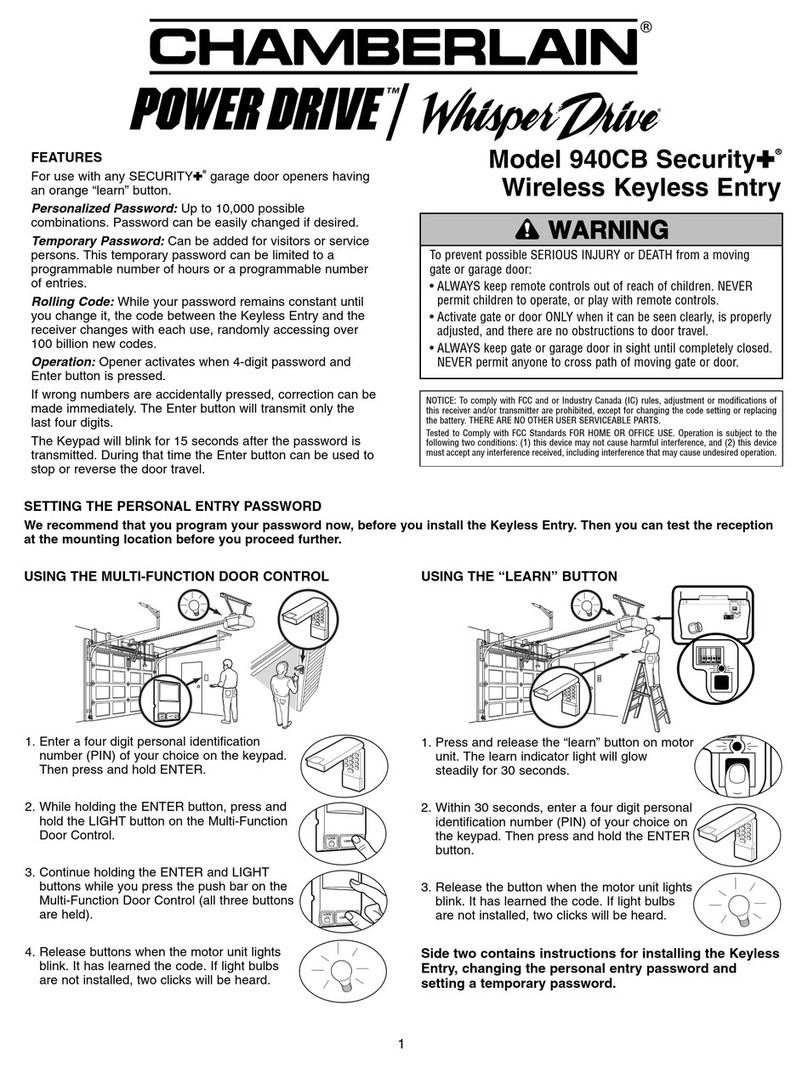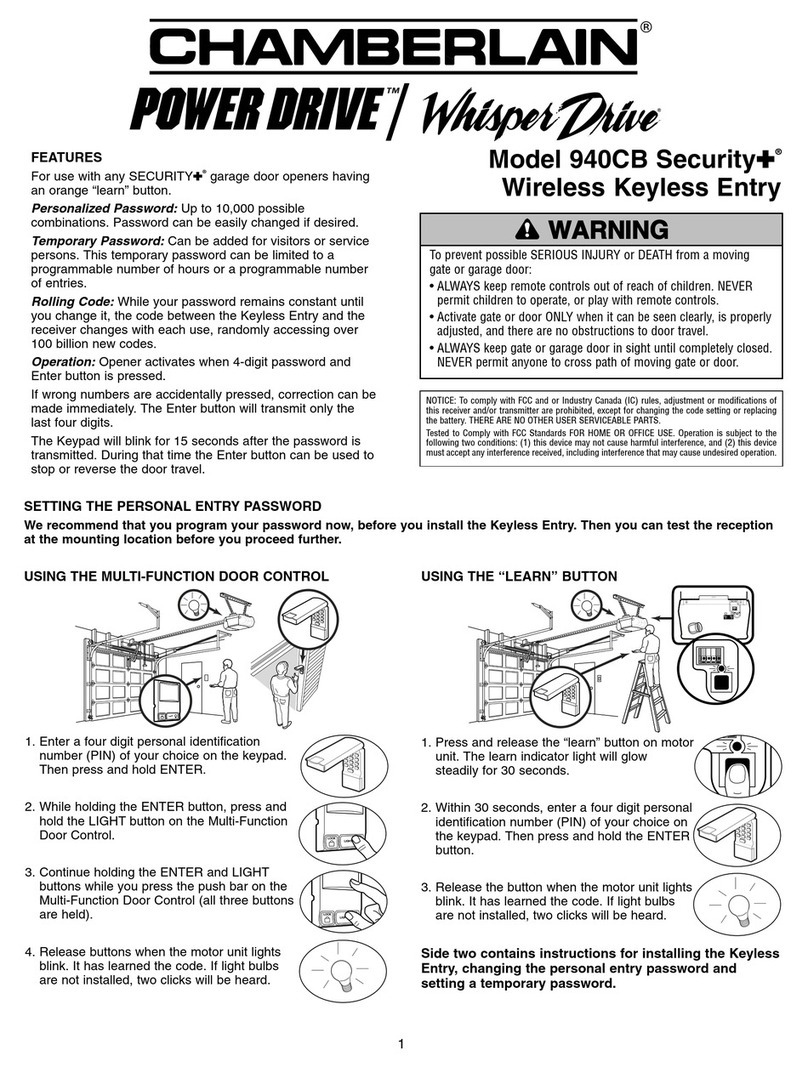WIRELESS KEYLESS ENTRY – MODEL SERIES 740 AND 66
FEATURES OF THE KEYPAD TRANSMITTER
Personalized Code: Up to 10,000 possible combinations.
Code can easily be changed if desired.
Operation: Opener activates when 4-code digits and ENTER
button are pressed.
The Keypad Transmitter will open and close the door even if the
Door Control Lock Switch feature is ON.
If wrong numbers are accidentally pressed, correction can be
made immediately. The ENTER key will transmit only the last
four digits.
The keypad will blink for 15 seconds after the code is
transmitted. During that time, you can STOP or REVERSE door
travel just by pressing the ENTER key.
The keypad transmitter can be used with garage door opener
receivers having a yellow, grey, white or green “learn” button.
©2006, The Chamberlain Group
114A1400D All Rights Reserved
1. Press and release the “learn” button on motor
unit. The learn indicator light will glow steadily
for 30 seconds.
2. Within 30 seconds, enter a four digit personal
identification number (PIN) of your choice on
the keypad. Then press and hold the ENTER
button.
3. Release the button when the motor unit lights
blink. It has learned the code. If light bulbs are
not installed, two clicks will be heard.
Installation
Open the keypad cover
and remove the battery
compartment screw.
Take out the battery.
Note the battery
polarity as marked on
compartment.
Follow the installation
instructions described
below.
1. Center the keypad at
eye level against the
selected location on
garage exterior as shown.
NOTE: For a one-piece door on a
brick, stone or aluminum sided
garage, use the optional location
shown in the illustration to avoid
injury as the door swings up and out.
2. Hold keypad firmly with cover half
open so both the top and bottom
mounting holes are visible. Use a
punch to mark each hole. Drill two
1/8" pilot holes. Fasten securely
with screws provided.
3. Insert the plug provided into the
top hole to cover the fastening
screw. Return the battery, being
sure to observe polarity. Re-fasten
compartment cover.
Door Jamb Edge
(Optional Location
for 1-Piece Door)
Keypad
Door Jamb Face
SECTIONAL DOOR ONLY
KEYPAD MUST BE INSTALLED
WITHIN SIGHT OF THE DOOR
Exterior Front Wall
1-Piece or
Sectional Door
Typical
Installation
The Keyless Entry Battery
The 12 volt battery should produce power
for at least one year. Replace when the
keypad illumination becomes dim.
Dispose of old batteries properly.
To prevent possible SERIOUS INJURY or DEATH:
• NEVER allow small children near batteries.
• If battery is swallowed, immediately notify doctor.
WARNING
CAUTION
WARNING
WARNING
ATTENTION
AVERTISSEMENT AVERTISSEMENT
AVERTISSEMENT
NOTICE: To comply with FCC and or Industry Canada (IC) rules, adjustment or modifications of this
receiver and/or transmitter are prohibited, except for changing the code setting or replacing the
battery. THERE ARE NO OTHER USER SERVICEABLE PARTS.
Tested to Comply with FCC Standards FOR HOME OR OFFICE USE. Operation is subject to the
following two conditions: (1) this device may not cause harmful interference, and (2) this device
must accept any interference received, including interference that may cause undesired operation.
To prevent possible SERIOUS INJURY or DEATH from a moving gate
or garage door:
• ALWAYS keep remote controls out of reach of children. NEVER
permit children to operate, or play with remote control transmitters.
• Activate gate or door ONLY when it can be seen clearly, is properly
adjusted, and there are no obstructions to door travel.
• ALWAYS keep gate or garage door in sight until completely closed.
NEVER permit anyone to cross path of moving gate or door.
WARNING
CAUTION
WARNING
WARNING
ATTENTION
AVERTISSEMENT AVERTISSEMENT
AVERTISSEMENT
FOR SERVICE DIAL OUR TOLL-FREE NUMBER:
1-800-528-9131