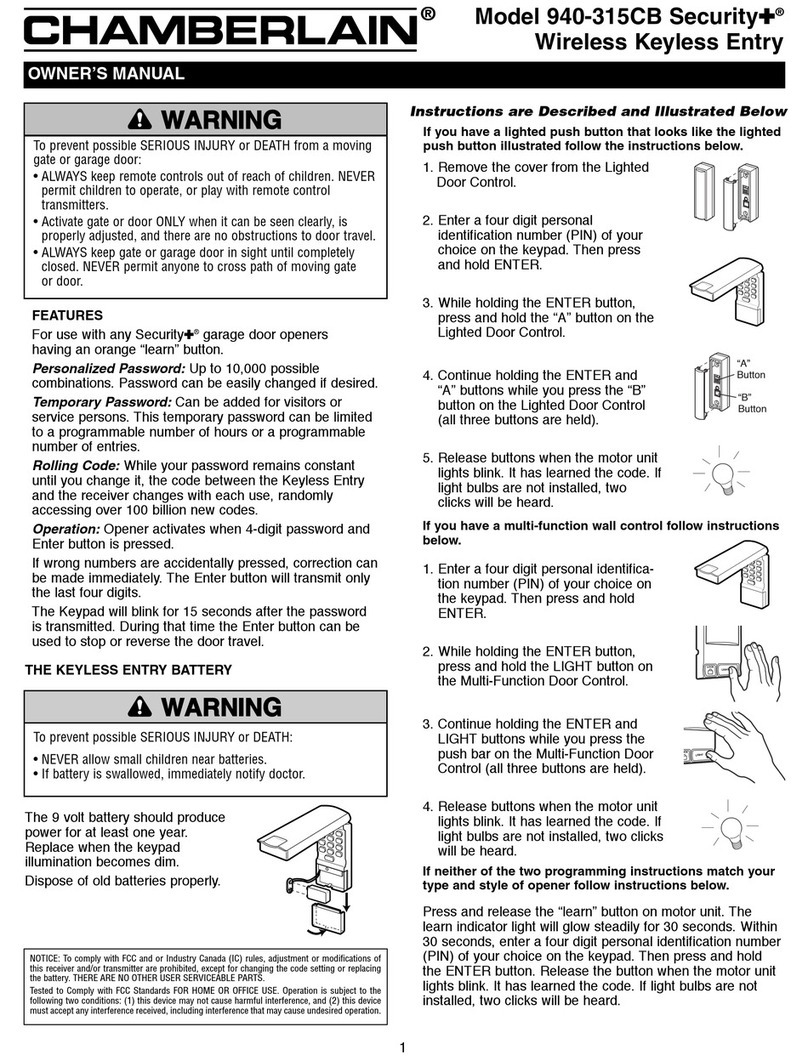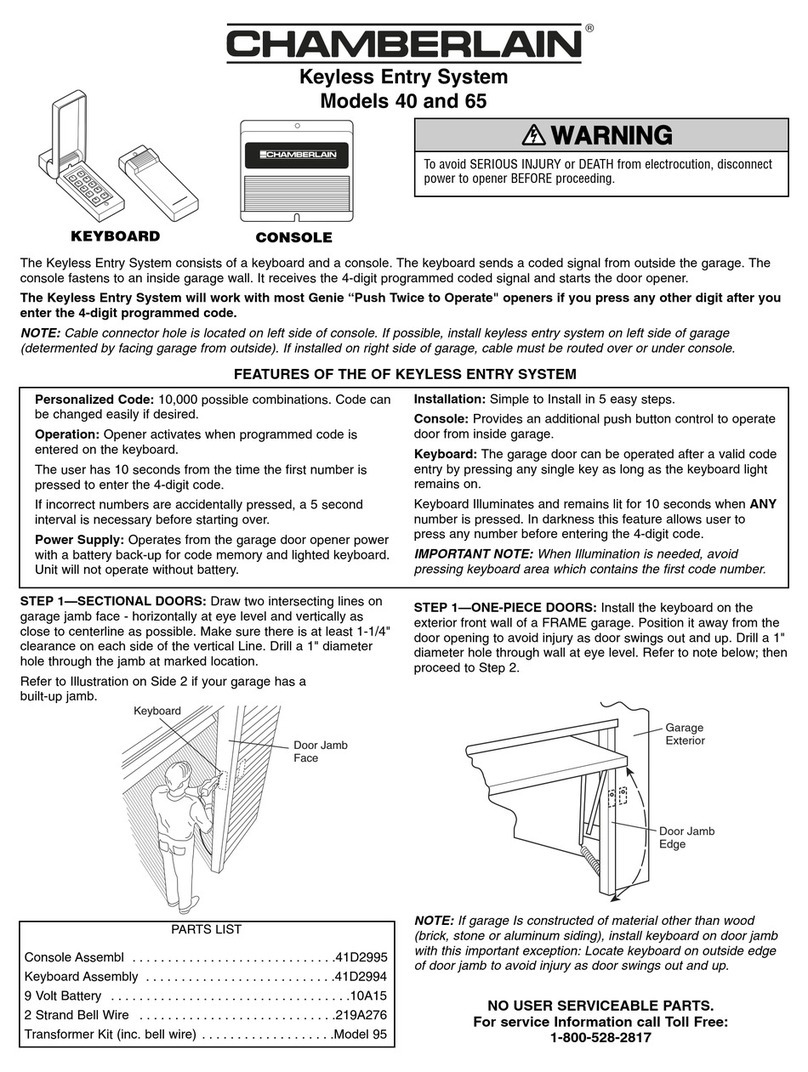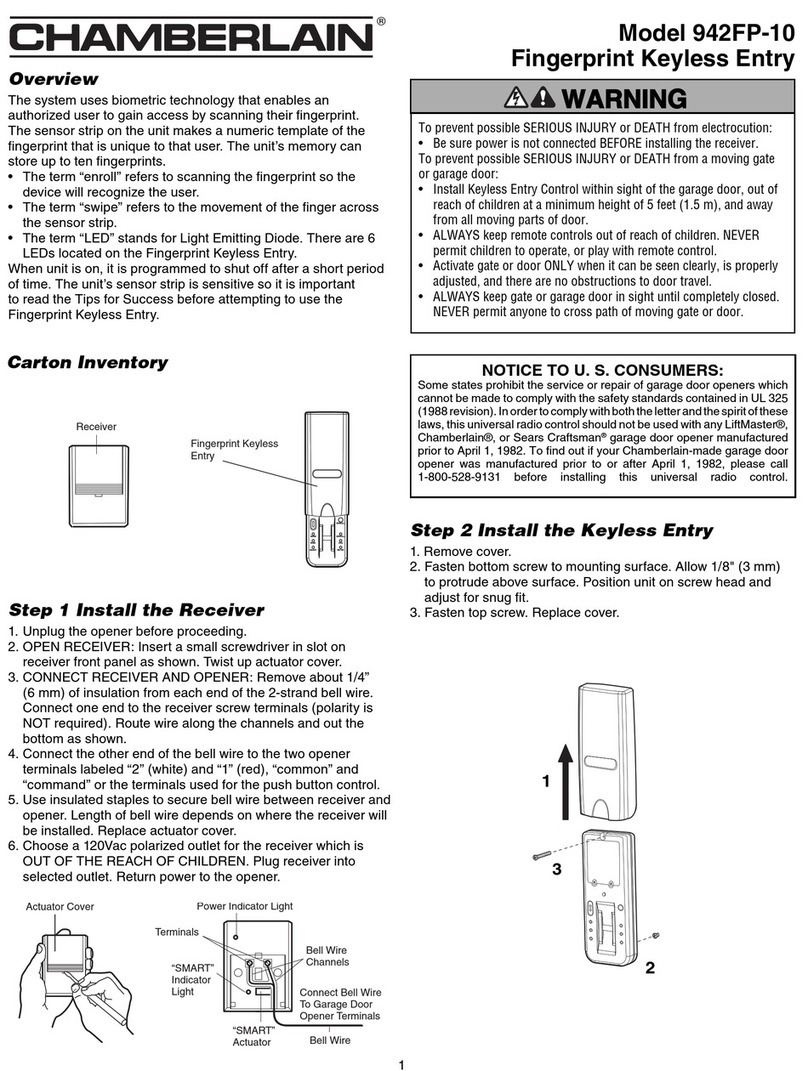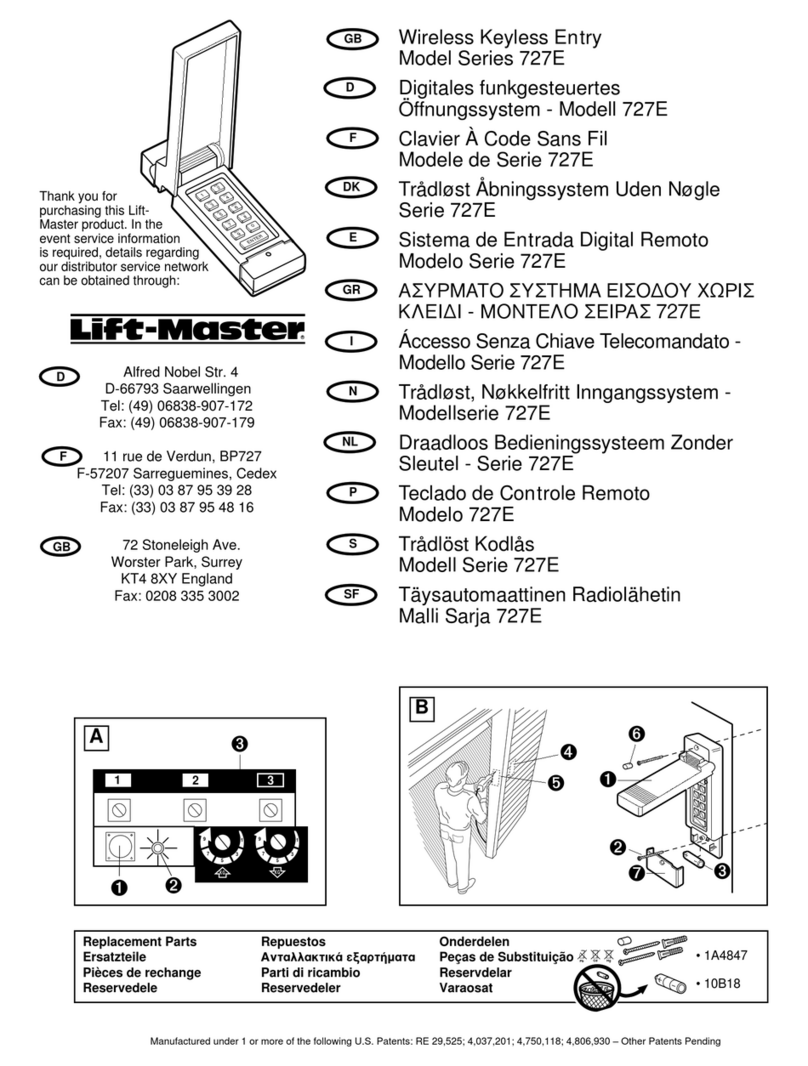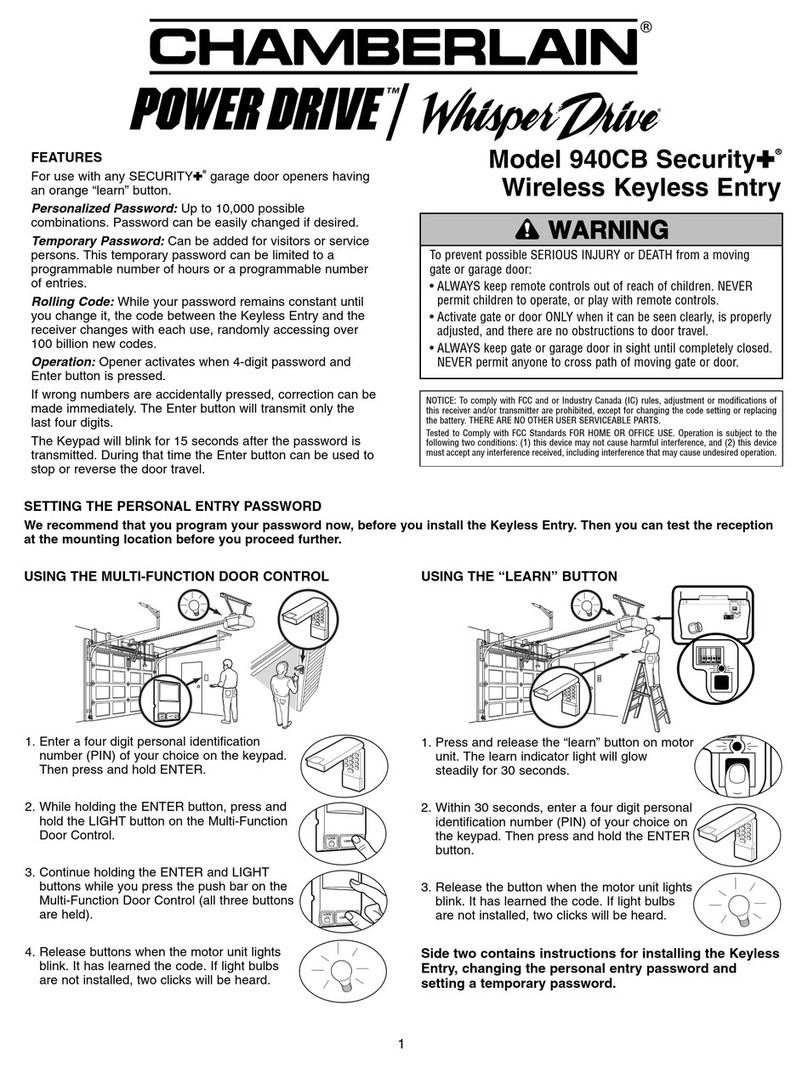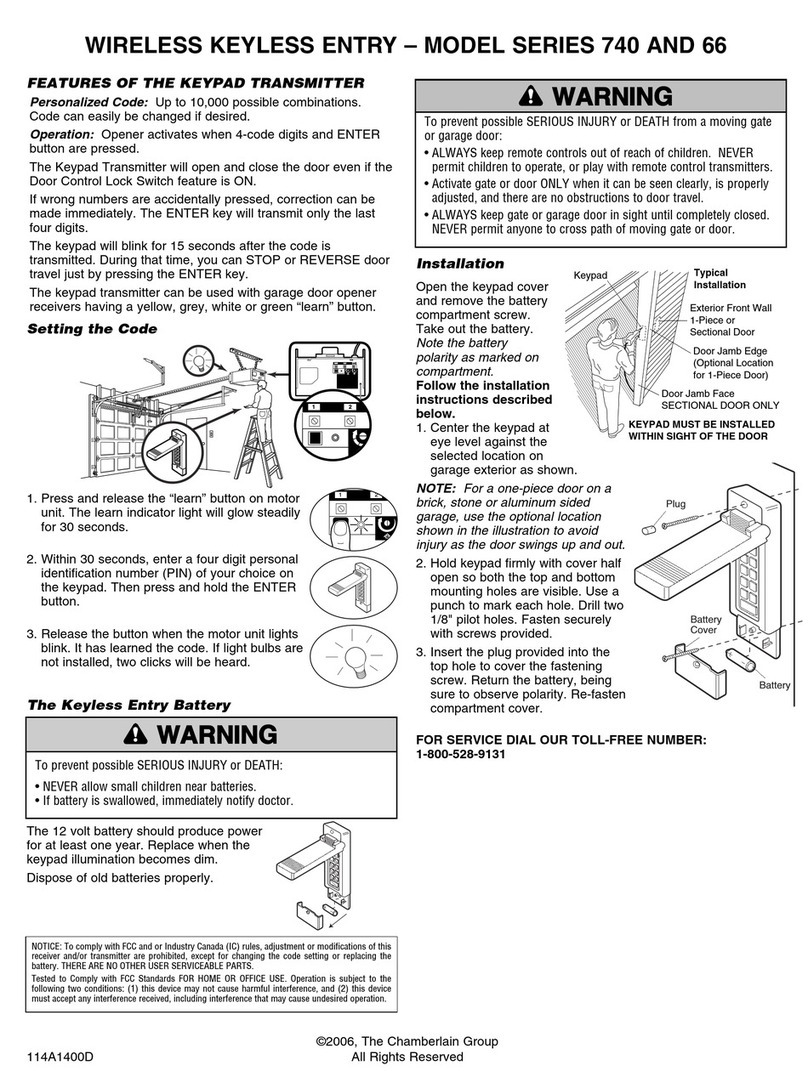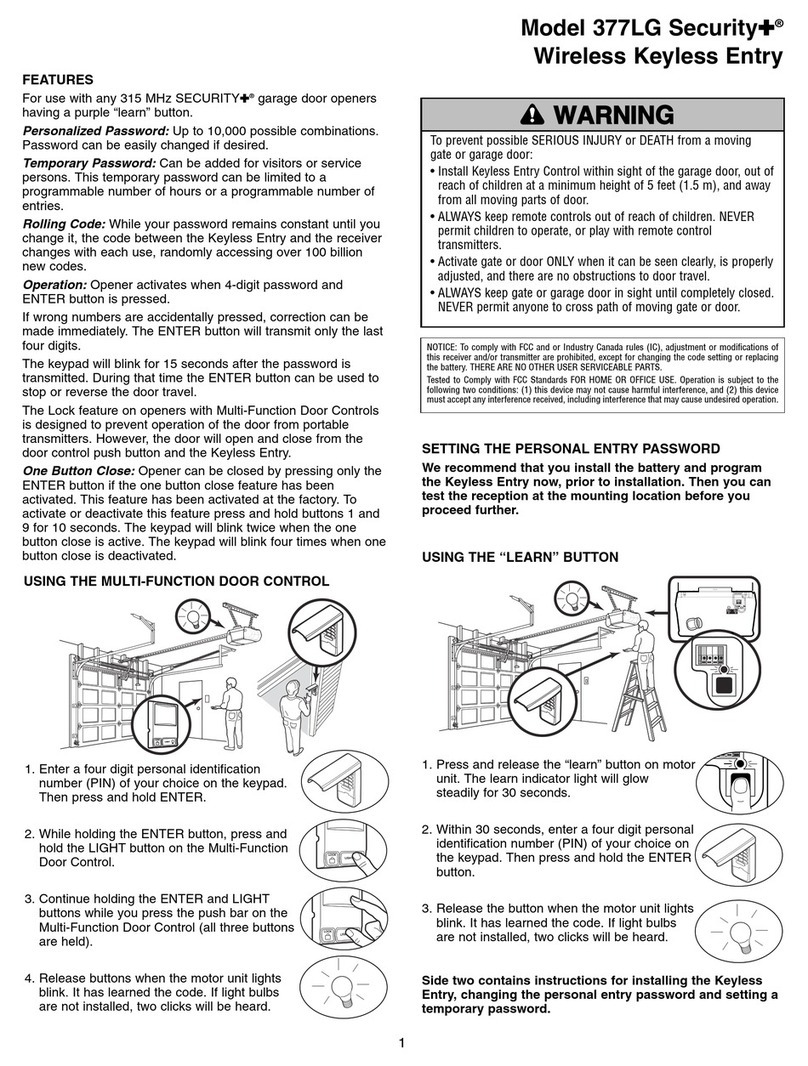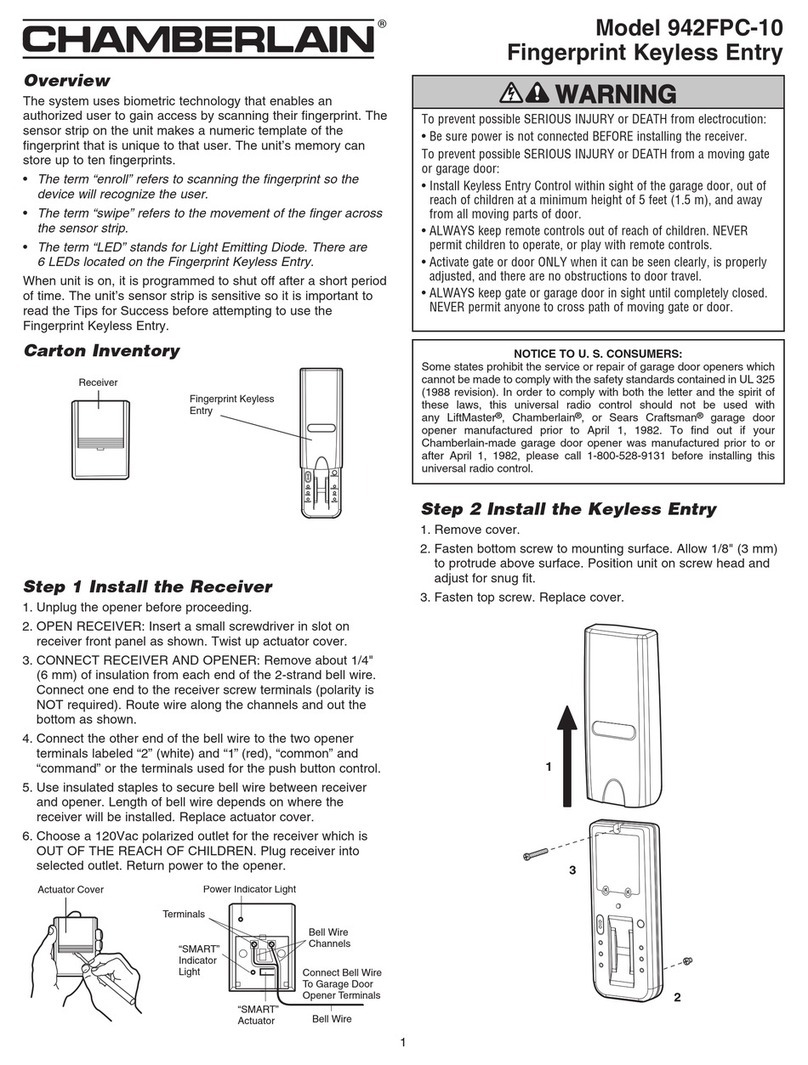...the light bulb blinks 3 times.
1Press any programmed PIN, then press and hold
the *button until...
+
? ? ? ?
PIN
2
+
? ? ? ?
Temporary PIN
Enter the temporary 4-digit PIN of your
choice, then press the ENTER button.
The light bulb will blink
4 times.
Then press
the button.
3NUMBER OF HOURS
+
NUMBER OF OPENINGS
Press the number
of hours the
tempora ry PIN
will work (up to 255).
3
OR Then press
the # button.
+
Press the number
of openings the
tempora ry PIN
will work (up to 255).
1 blink 1 blink
To test, press the temporary
PIN, then press the ENTER
button. The garage door
opener will activate. If the
temporary PIN was set for a
number of openings, the test
will use up one opening.
To clear the temporary PIN, repeat steps 1-3 above, setting the number of hours or openings to 0 in step 3.
*
OPERATION
The garage door opener activates when the PIN and ENTER
button are pressed. The keypad will blink for 15 seconds, during
that time the ENTER button can be used to stop, start or reverse
the door.
If the wrong number is accidentally pressed, press the correct
PIN then the ENTER button. The Keyless Entry will transmit only
the last four digits that were pressed before the ENTER button.
ONE BUTTON CLOSE: The Keyless Entry has a feature that allows
the door to be closed using the ENTER button instead of a PIN.
NOTE: This feature is not available on external receivers.
To deactivate the one button close feature:
Press and hold the 1 and 9 buttons for 10 seconds.
The keypad will blink four times when the one button close
feature is deactivated.
To activate the one button close feature:
Press and hold the 1 and 9 buttons for 10 seconds.
The keypad will blink twice when the one button close feature
is activated.
PROGRAM A TEMPORARY PIN
A temporary 4-digit PIN can be programmed to allow access
to visitors. Each programmed PIN can program one temporary
PIN. The temporary PIN can be set for a number of hours or a
number of door openings. The temporary PIN cannot be the
same as any previously programmed PIN.
1
1
2
2
1
INSTALLATION
Select a location to mount the Keyless Entry at a minimum
height of 5 feet (1.5 m) out of the reach of children.
Remove battery cover and battery.
Mark the top mounting hole and drill 1/8 inch (3.2 mm)
pilot hole.
Install the top screw, allowing 1/8 inch (3.2mm) to
protrude above the surface. Position the Keyless Entry
over the top screw.
Mark the bottom hole and drill 1/8 inch (3.2 mm) pilot
hole. Install the bottom screw. Do not overtighten to avoid
cracking the plastic housing.
Reinstall battery and replace cover.
2
3
4
5
6
Replace the battery (6F229V) when the
keypad becomes dim or does not light
after a button is pressed.
To prevent possible SERIOUS INJURY or DEATH:
BATTERY
9V Battery
WARRANTY
ONE YEAR LIMITED WARRANTY
The Chamberlain Group, Inc. warrants to the original consumer
purchaser of this product that it is free from defect in materials
and/or workmanship for a period of 1 year from the date of
purchase.
114-5499-000
Chamberlain service centres:
Australia
Phone toll free 1800 638 234
gomerlin.com.au
New Zealand
Phone toll free 0800 653 667
gomerlin.co.nz
Do not ingest battery.
Keep new and used batteries away from children.
If the battery compartment does not close securely, stop
using the product and keep away from children.
If you think batteries might have been swallowed or placed
inside any part of the body, seek immediate medical attention.
•
•
•
•