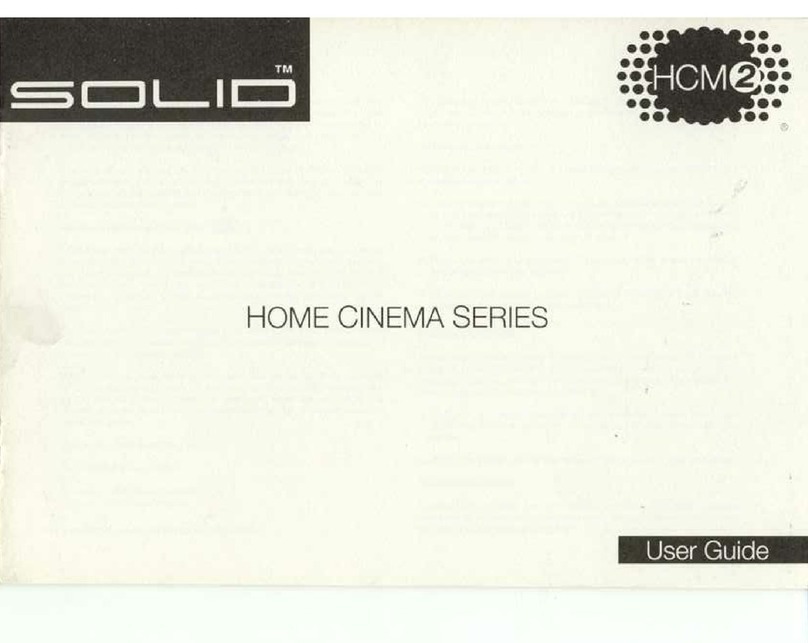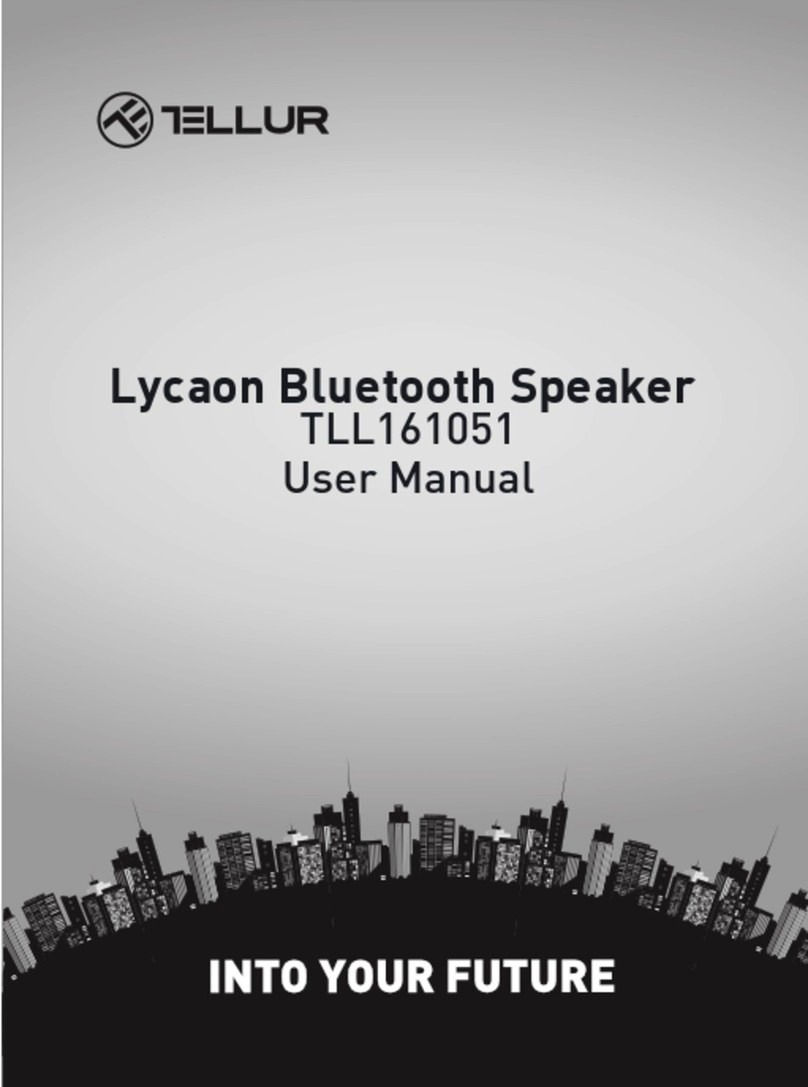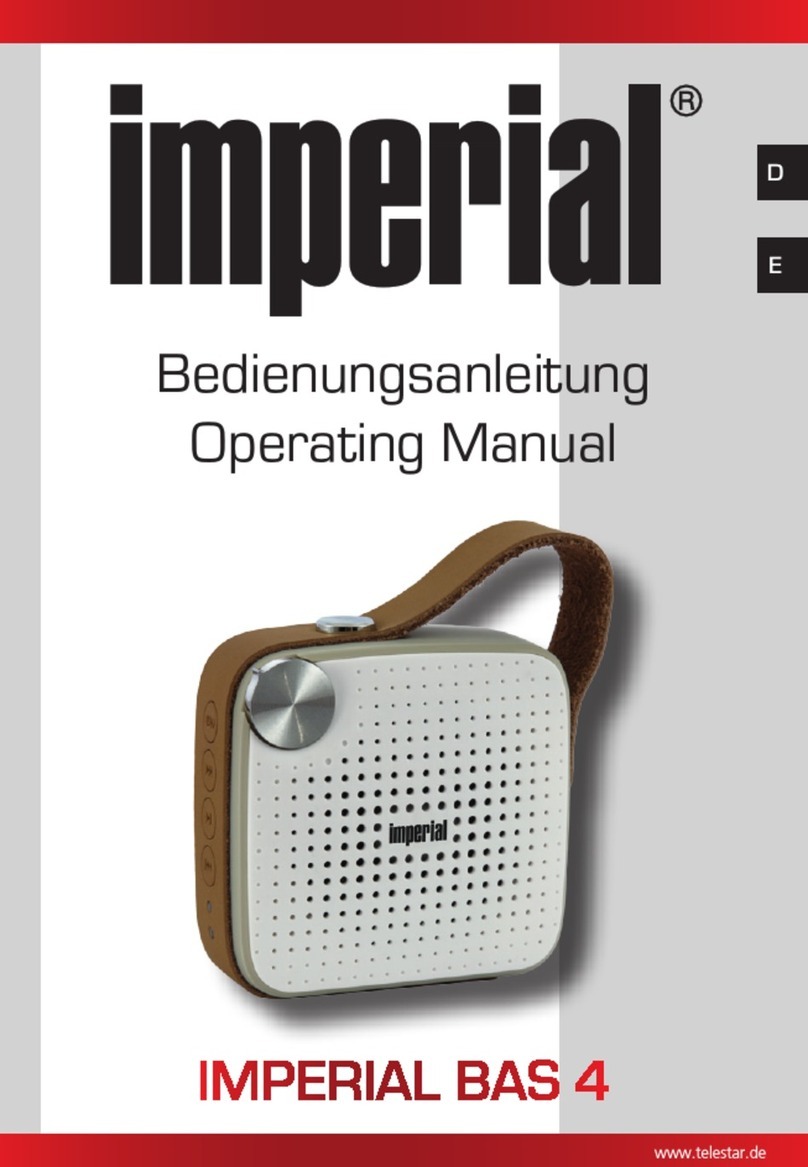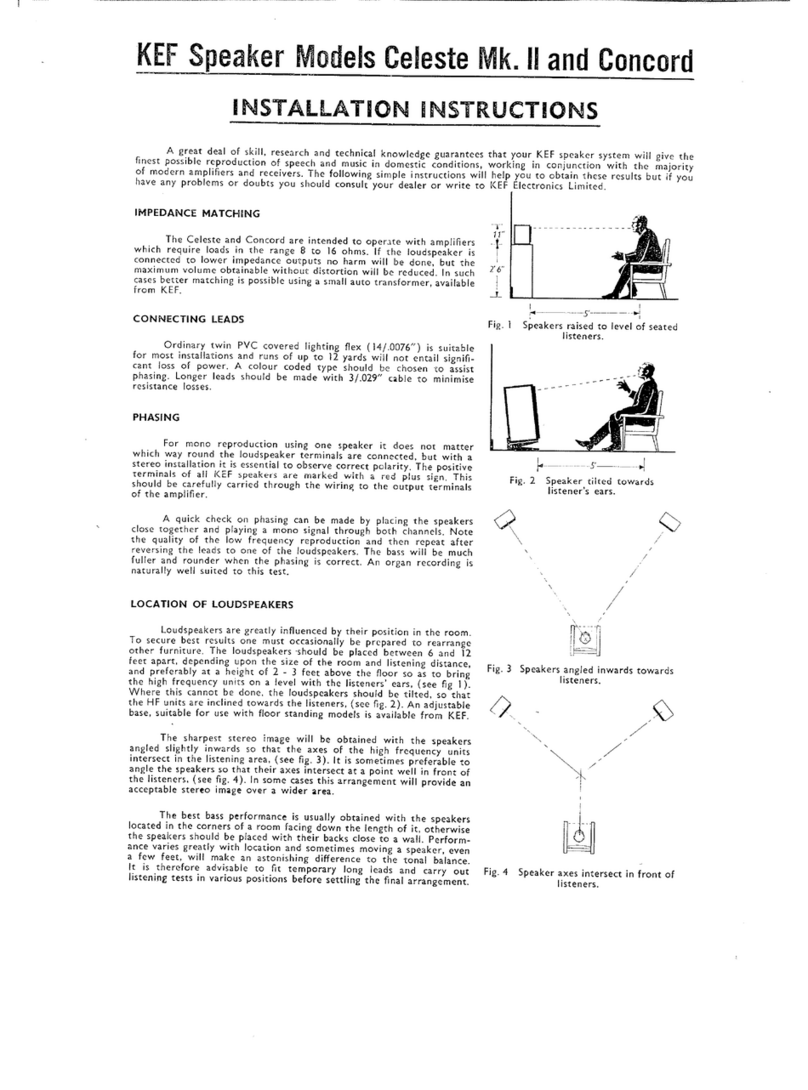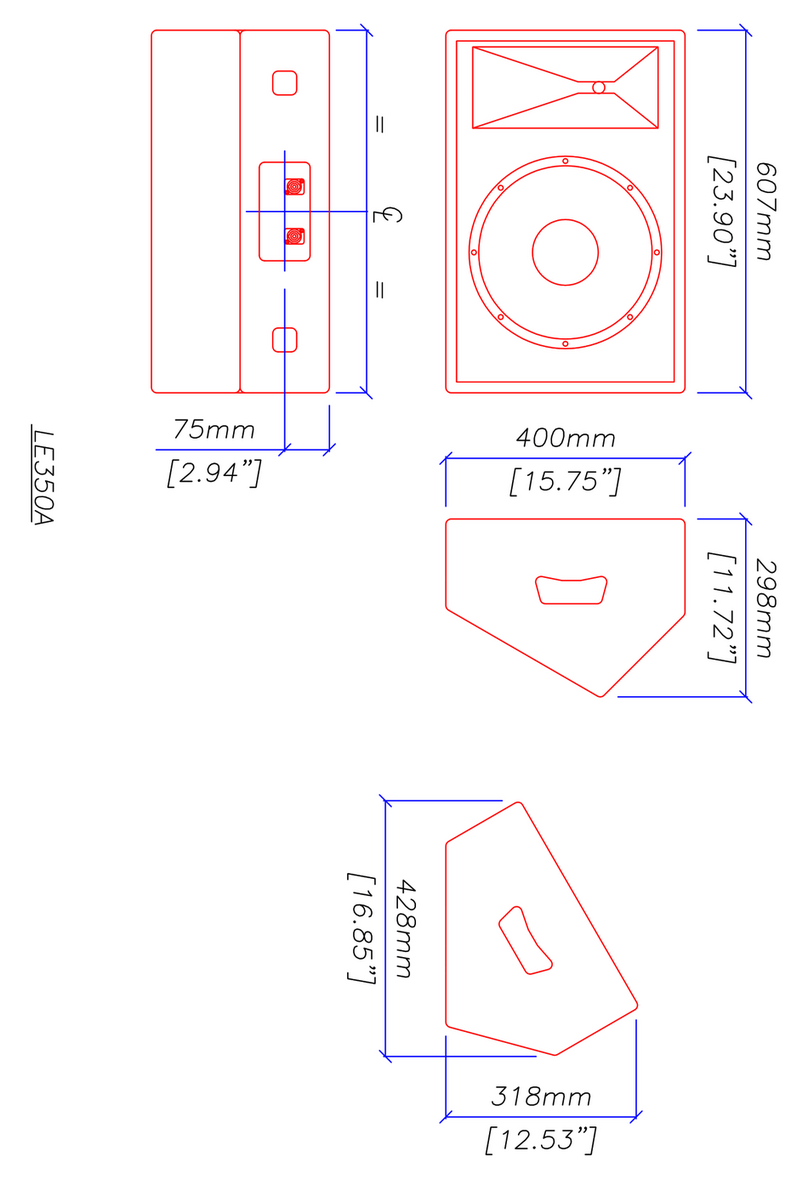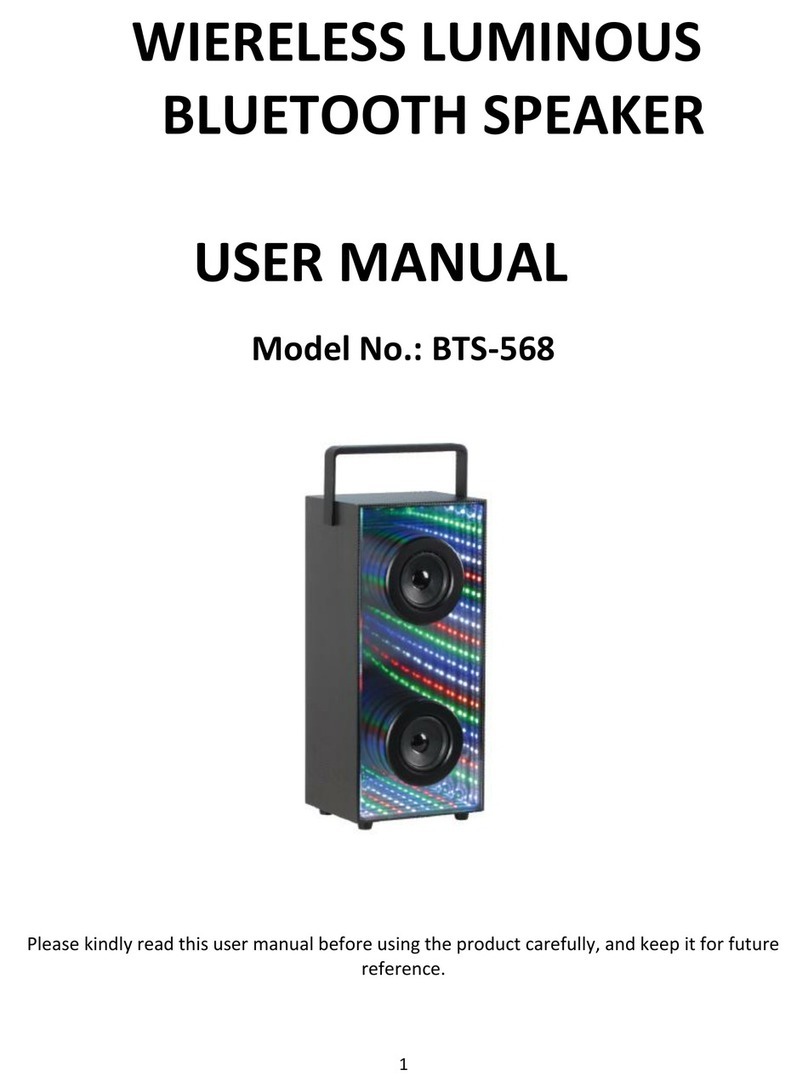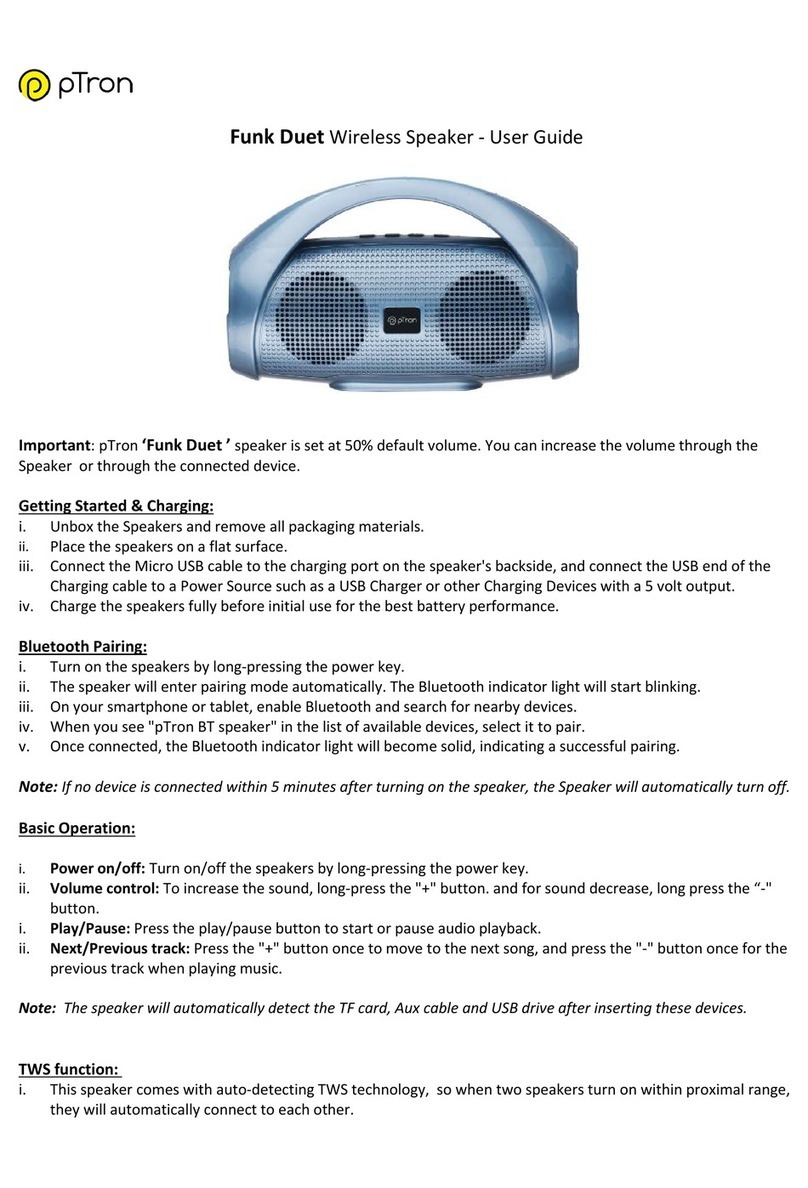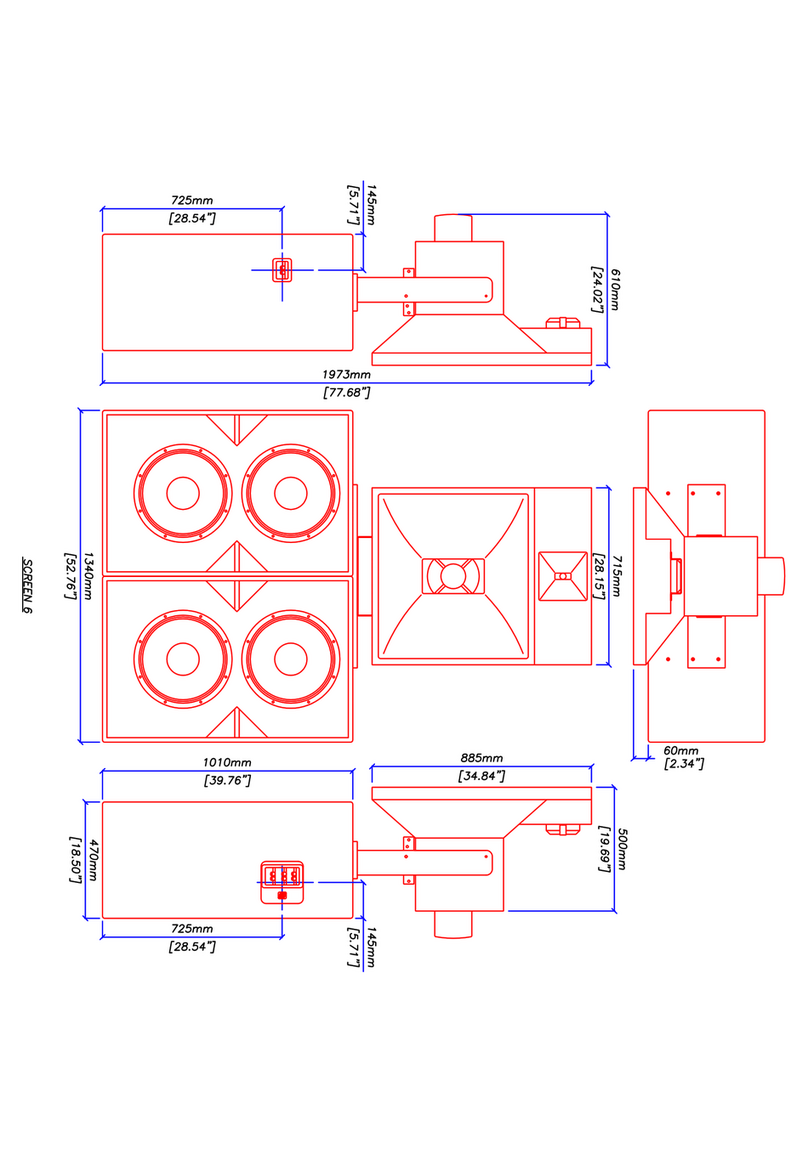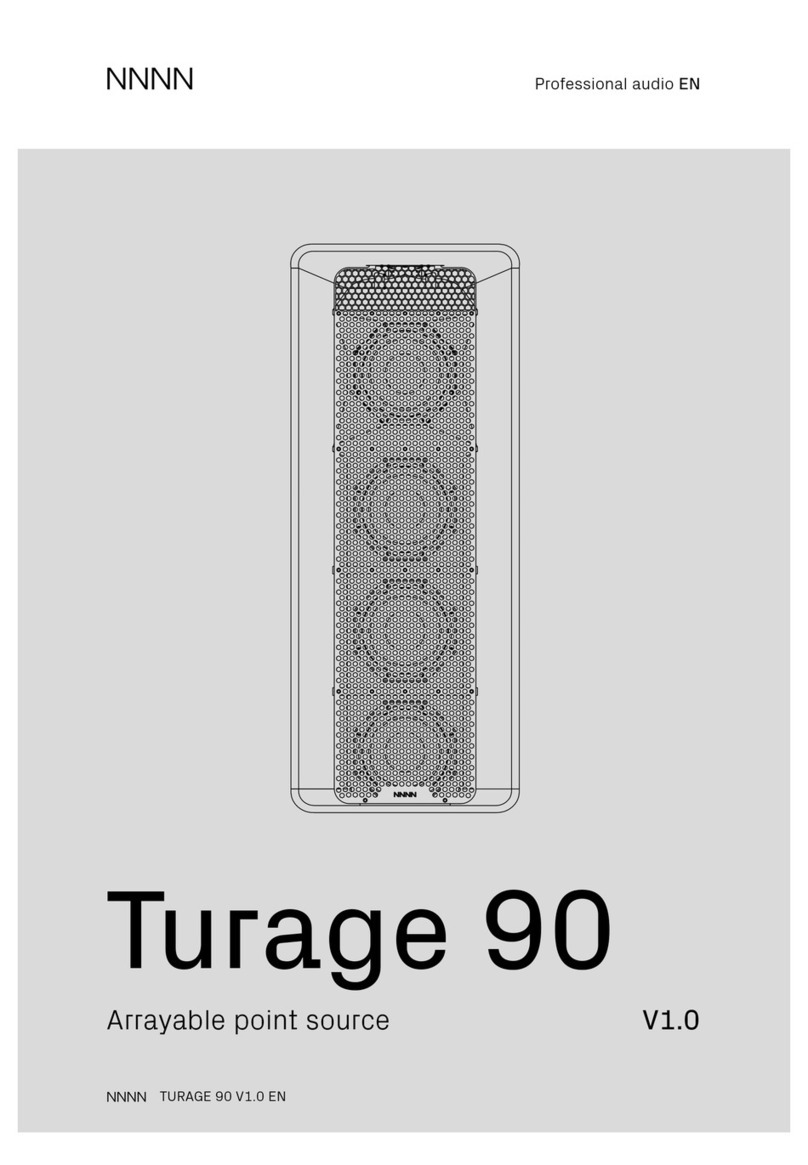Champlain ACM-182 User manual

"$.t*OTUSVDUJPOTGPS
'MPBUJOH#MVFUPPUI4QFBLFS
.PEFMOP%
$IBNQMBJO1MBTUJDT*OD
1JMMTCVSZ3PBE
3PVTFT1PJOU/:
*/4"$.
$IBSHJOHQPSU
1MBZ1BVTFCVUUPO
-&%JOEJDBUPST
7CVUUPO
7CVUUPO
i0Owi0GGw3(#-JHIUCVUUPO
64#
.JDSP64#
SPECIFICATIONS:
Bluetooth version: V4.2
Rated power: 5W
Waterproof: IPX7
Battery capacity: 1800mAh
Power supply: DC 5V/2A
Frequency response: 115Hz-16KHz
Receiving range: ≤65 feet (open field)
Driver unit: 4Ω5W/53mm
Charging port: Micro USB
Playing time: up to 10 hours
(@65dB SPL)
Charging time: 3-4 hours
1) Power Button (ON/OFF/LIGHTS):
• Press and hold for 3 seconds to power “ON” the speaker.
• Press again to turn on lights. Press to change light colour.
• Press to power “OFF” the speaker.
2) V- Button (Lower Volume/Replay Song):
• Press once to turn volume down.
• Press and hold to play previous song.
3) V+ Button (Raise Volume/Play Next Song):
• Press once to turn volume up.
• Press and hold to play next song.
4) Play/Pause Button:
A) Press once to:
• Play or pause music;
• Connect to an incoming call;
• Hang up phone conversation.
B) When Bluetooth is paired to a mobile device, press twice
to redial last phone number.
C) Press and hold to disconnect incoming call.
D) Press and hold for 2 seconds to disconnect Bluetooth.
E) Press and hold for 5 seconds to reset to factory settings
and clear all pairing settings.
5) LED Indicators:
• Blue LED Light: blinks while pairing and stays lit after
successful connection.
• Red LED Light: Blinks when battery is low, stays lit while
charging, turns off when fully charged.
6) Charging Port:
Connect the micro USB to the speaker and the USB to any
USB 5V/2A charger. The Red LED Light stays lit while charging,
turns off when fully charged.
Bluetooth Pairing:
A. Turn speaker ON, the Blue LED Light (5) will flash while waiting
for device connection.
B. Go to “Bluetooth” settings on your device, select D3 and
connect. When pairing is successful speaker will chime and Blue
LED Light (5) will remain lit.
TWS Bluetooth Pairing:
If you already have 2pcs D3 speaker, you can pair TWS (Note: you
only have to do the TWS pairing the first time):
A. Connect the TWS for the first time, disconnect all Bluetooth
pairing between the speakers and your device and turn two D3
speakers off.
B. Turn ON both speakers, then double press the Power button on
one speaker, the speaker will chime.
C. At this point, the two speakers are in TWS pairing mode.
D. Two speakers will be paired automatically under the TWS mode.
Speakers will chime once pairing is successful. The Blue LED
Light (5) will stay lit on one speaker (this will be the
RIGHT/SLAVE speaker); the Blue LED Light (5) will blink on the
other speaker (this will be the LEFT/MAIN speaker).
E. Go to “Bluetooth” settings on your device, select D3 and
connect.
F. When you turn OFF one speaker, the other speaker will turn OFF
simultaneously.
NOTE: Either speaker can receive an incoming phone call, but only
the MAIN (blinking Blue LED Light) speaker will talk.
Includes:
USB charging cable;
Instruction sheet.

"$.t*OTUSVDUJPOTQPVS
)BVUQBSMFVS#MVFUPPUIGMPUUBOU
/PNPEÒMF%
$IBNQMBJO1MBTUJDT*OD
1JMMTCVSZ3PBE
3PVTFT1PJOU/:
*/4"$.
1PSUEFDIBSHF
#PVUPO-FDUVSF1BVTF
*OEJDBUFVST%&-
#PVUPO7
#PVUPO7
#PVUPO.BSDIF"SSÐU-VNJÒSF
64#
.JDSP64#
SPÉCIFICATIONS:
Version Bluetooth: V4-2
Puissance nominale: 5W
Imperméabilité: IPX7
Capacité de la batterie: 1800mAh
Bloc d'alimentation: DC 5V/2A
Réponse en fréquence: 115Hz-16KHz
Gamme de réception: ≤18m
(sans obstacles)
Moteur: 4Ω5W/53mm
Port de chargement: Micro USB
Durée de lecture: jusqu'à 10 heures
(@65dB SPL)
Temps de recharge: 3-4 heures
1) Bouton Marche/Arrêt/Lumière
• Appuyer pendant 3 secondes afin d'allumer le haut-parleur.
• Appuyer encore une fois afin d'allumer la lumière. Appuyer pour
changer la couleur.
• Appuyer pour éteindre le haut-parleur.
2) Bouton V – (Baisser le volume/Rejouer la chanson)
• Appuyer une fois pour baisser le volume.
• Appuyer et maintenir enfoncé pour rejouer la dernière chanson.
3) Bouton V+ (Augmenter le volume/Jouer la prochaine chanson)
• Appuyer une fois pour augmenter le volume.
• Appuyer et maintenir enfoncé pour jouer la prochaine chanson.
4) Bouton Lecture/Pause
A. Appuyer 1 fois pour:
• Jouer ou pauser la musique;
• Répondre à un appel entrant;
• Raccrocher.
B. Lorsque le Bluetooth est jumelé à un appareil mobile, appuyer 2 fois
pour recomposer le dernier numéro de téléphone.
C. Appuyer et maintenir pour déconnecter l'appel entrant.
D. Appuyer et maintenir 2 secondes pour déconnecter le Bluetooth.
E. Presser et maintenir 5 secondes pour réinitialiser les paramètres
et arrêter le jumelage.
5) Indicateurs DEL
• Lumière DEL bleue: clignote lors du jumelage et reste allumé lorsque
connecté.
• Lumière Del rouge: clignote lorsque la pile est faible, reste allumé lors
de la recharge et s'éteint lorsque complètement chargé.
6) Port de charge
Connecter la fiche Micro USB au haut-parleur .et la fiche USB à un chargeur
5V/2A. La lumière DEL rouge s'allumera et s'éteindra lorsque chargé à plein.
Jumelage Bluetooth:
A. Mettre le haut-parleur en marche. La lumière DEL bleue (5)
clignotera, attendant la connexion à votre appareil.
B. Aller aux réglages Bluetooth de votre appareil, sélectionner
D3 et connecter. Lorsque le jumelage est réussi le haut-parleur
sonnera et la lumière DEL bleue (5) restera allumée.
Jumelage TWS Bluetooth:
Si vous avez 2 haut-parleurs D3 vous pouvez jumeler en TWS
(Note: vous n'avez à jumeler TWS que la première fois):
A. Afin de connecter le TWS la première fois déconnecter tout
jumelage Bluetooth entre les haut-parleurs et votre appareil.
Éteigner les 2 haut-parleurs D3.
B. Allumer les 2 haut-parleurs. Ensuite appuyer 2 fois sur le bouton
Marche/Arrêt sur un des haut-parleurs. Le haut-parleur sonnera.
C. Les 2 haut-parleurs sont maintenant en mode jumelé TWS.
D. Les haut-parleurs seront jumelés automatiquement sous le mode
TWS. Les haut-parleurs sonneront lorsque le jumelage sera fait.
La lumière DEL bleue (5) restera allumée sur un des haut-
parleurs (celui-ci sera le haut-parleur droit, haut-parleur secon-
daire). La lumière DEL bleue (5) clignotera sur l'autre haut-parleur
(celui-ci sera le haut-parleur gauche, haut-parleur principal).
E. Aller aux réglages Bluetooth de votre appareil, sélectionner D3
et connecter.
F. Lorsque vous éteindrez un des haut-parleurs l'autre s'éteindra
simultanément.
NOTE: Chaque haut-parleur peut recevoir un appel entrant mais
seulement le haut-parleur principal (lumière DEL bleue clignotante)
parlera.
Inclus:
Câble USB de recharge.
Feuillet d'instructions.
This manual suits for next models
1
Table of contents
Languages: