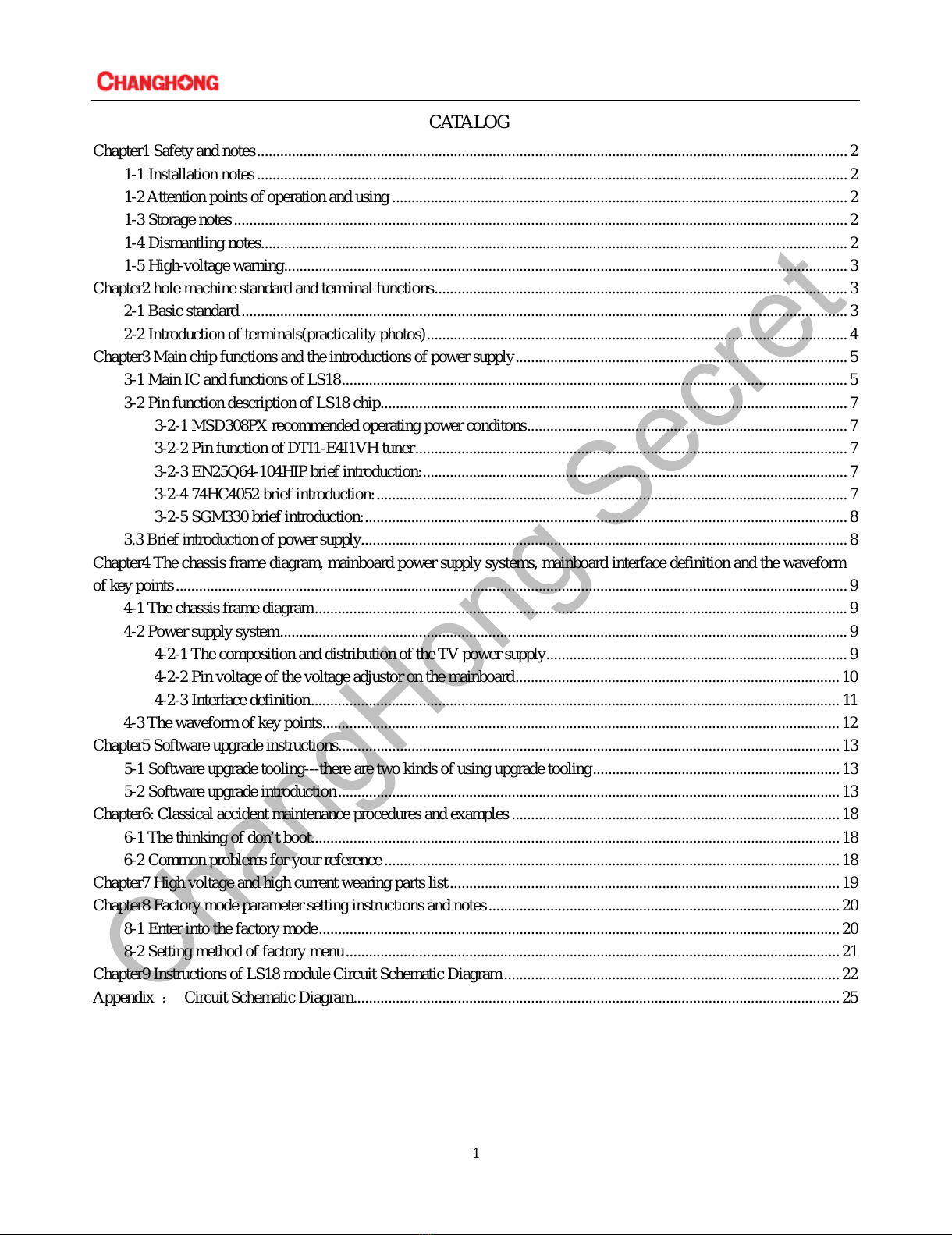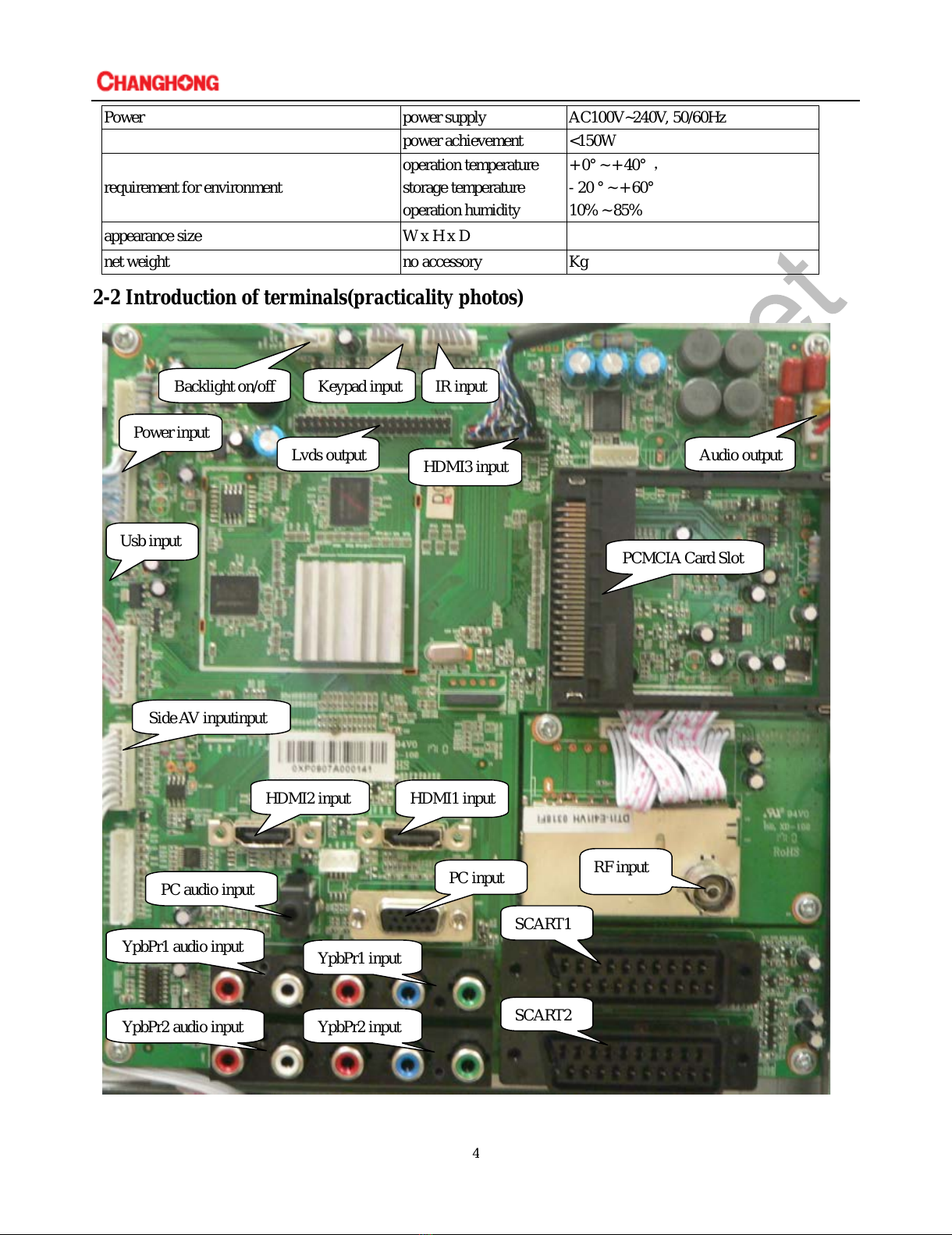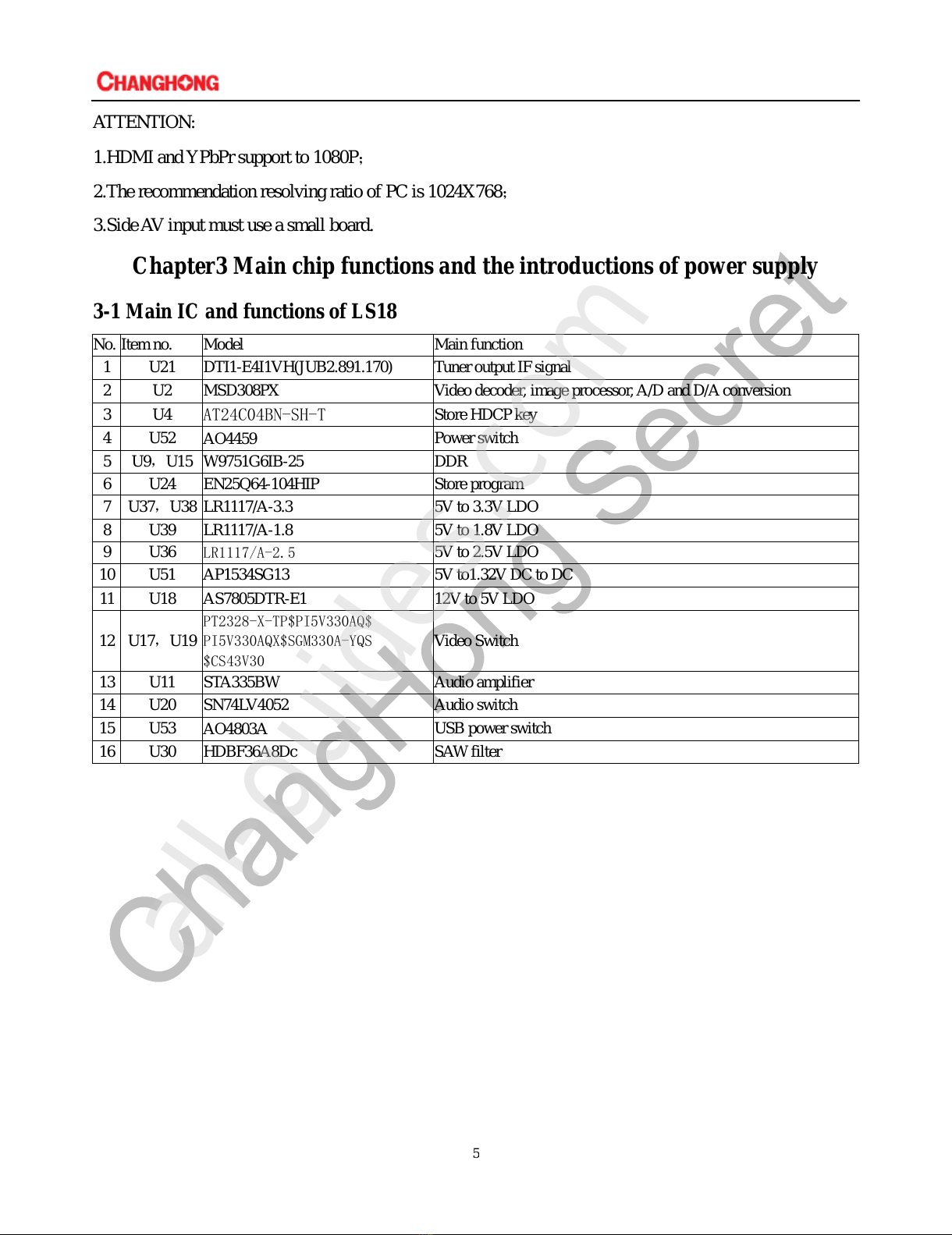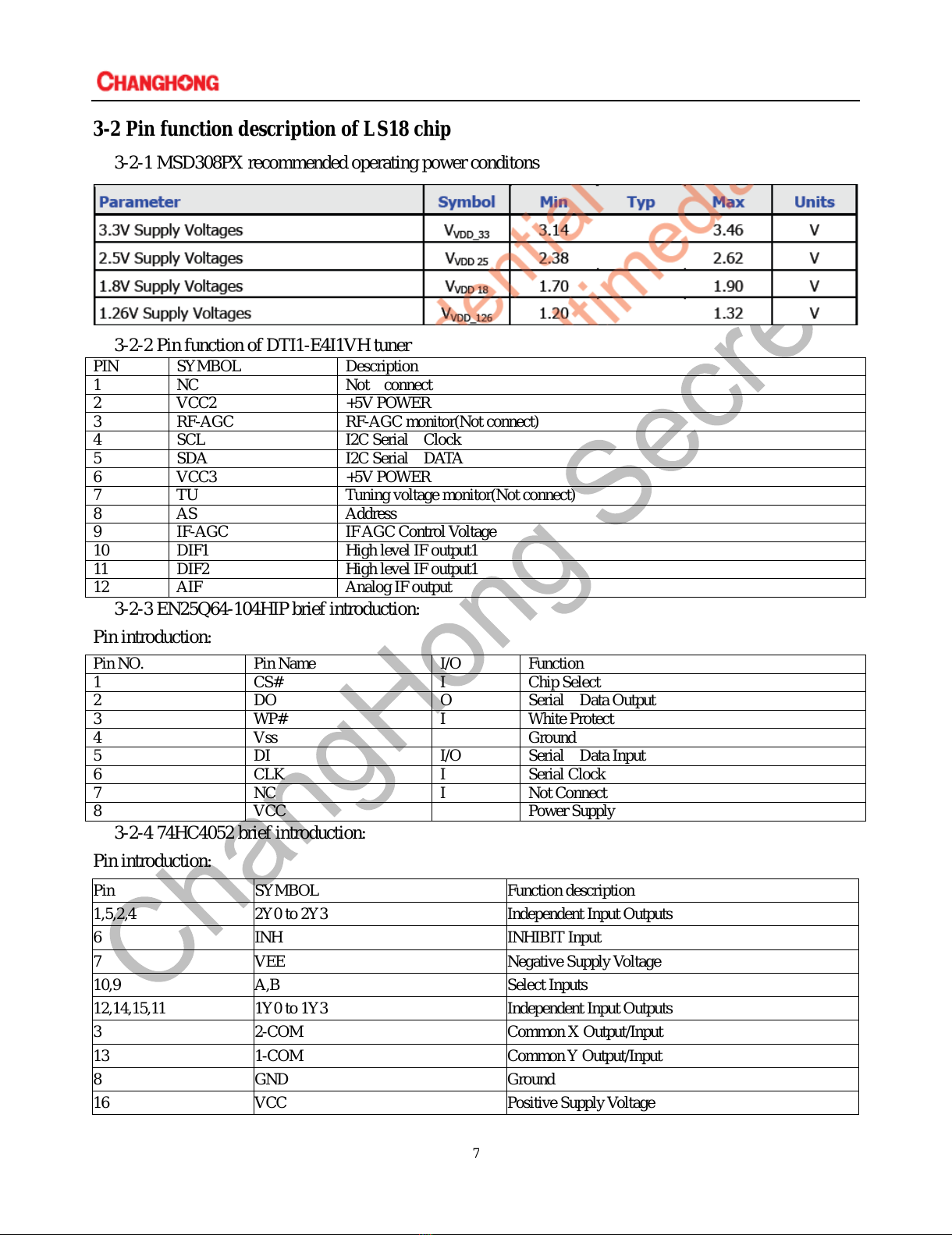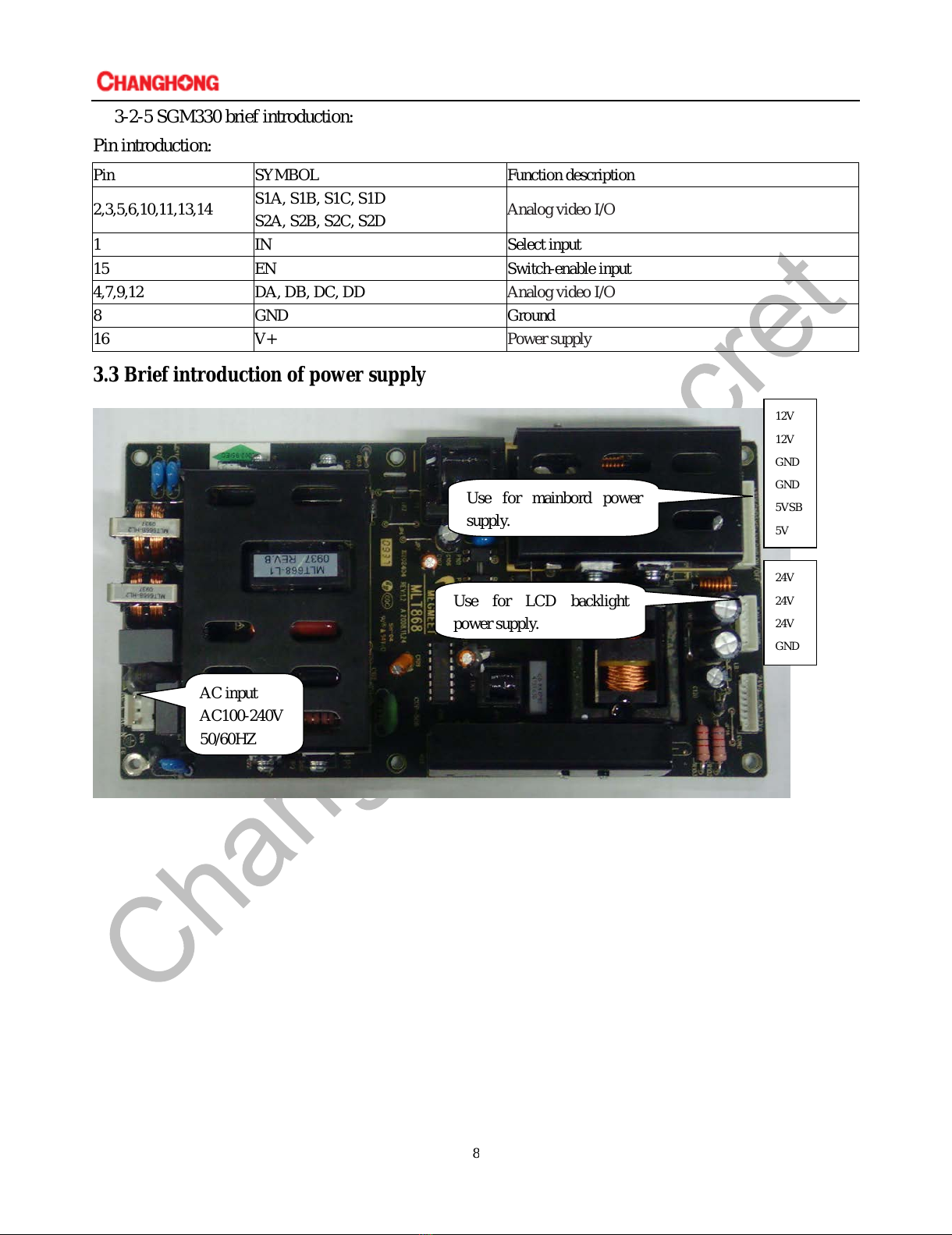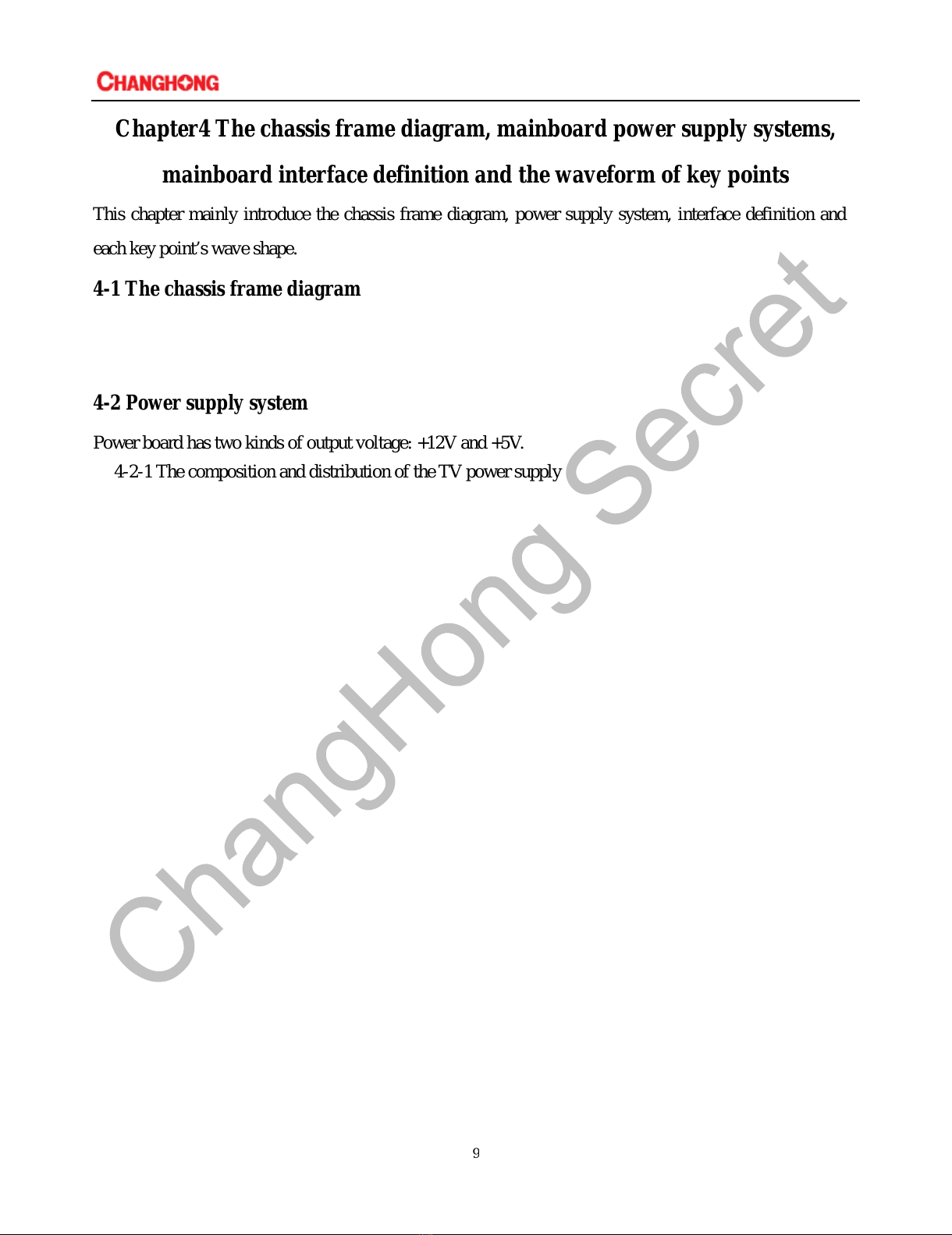CATALOG
Chapter1 Safety and notes.........................................................................................................................................................2
1-1 Installation notes ......................................................................................................................................................... 2
1-2Attention points of operation and using ......................................................................................................................2
1-3 Storage notes...............................................................................................................................................................2
1-4 Dismantling notes........................................................................................................................................................2
1-5 High-voltage warning..................................................................................................................................................3
Chapter2 hole machine standard and terminal functions...........................................................................................................3
2-1 Basic standard .............................................................................................................................................................3
2-2 Introduction of terminals(practicality photos).............................................................................................................4
Chapter3 Main chip functions and the introductions of power supply......................................................................................5
3-1 Main IC and functions of LS18...................................................................................................................................5
3-2 Pin function description of LS18 chip.........................................................................................................................7
3-2-1 MSD308PX recommended operating power conditons................................................................................... 7
3-2-2 Pin function of DTI1-E4I1VH tuner................................................................................................................ 7
3-2-3 EN25Q64-104HIP brief introduction:.............................................................................................................. 7
3-2-4 74HC4052 brief introduction:..........................................................................................................................7
3-2-5 SGM330 brief introduction:.............................................................................................................................8
3.3 Brief introduction of power supply..............................................................................................................................8
Chapter4 The chassis frame diagram, mainboard power supply systems, mainboard interface definition and the waveform
of key points..............................................................................................................................................................................9
4-1 The chassis frame diagram..........................................................................................................................................9
4-2 Power supply system...................................................................................................................................................9
4-2-1 The composition and distribution of the TV power supply..............................................................................9
4-2-2 Pin voltage of the voltage adjustor on the mainboard....................................................................................10
4-2-3 Interface definition......................................................................................................................................... 11
4-3 The waveform of key points......................................................................................................................................12
Chapter5 Software upgrade instructions..................................................................................................................................13
5-1 Software upgrade tooling---there are two kinds of using upgrade tooling................................................................13
5-2 Software upgrade introduction..................................................................................................................................13
Chapter6: Classical accident maintenance procedures and examples ..................................................................................... 18
6-1 The thinking of don’t boot......................................................................................................................................... 18
6-2 Common problems for your reference......................................................................................................................18
Chapter7 High voltage and high current wearing parts list..................................................................................................... 19
Chapter8 Factory mode parameter setting instructions and notes........................................................................................... 20
8-1 Enter into the factory mode....................................................................................................................................... 20
8-2 Setting method of factory menu................................................................................................................................21
Chapter9 Instructions of LS18 module Circuit Schematic Diagram.......................................................................................22
Appendix :Circuit Schematic Diagram..............................................................................................................................25