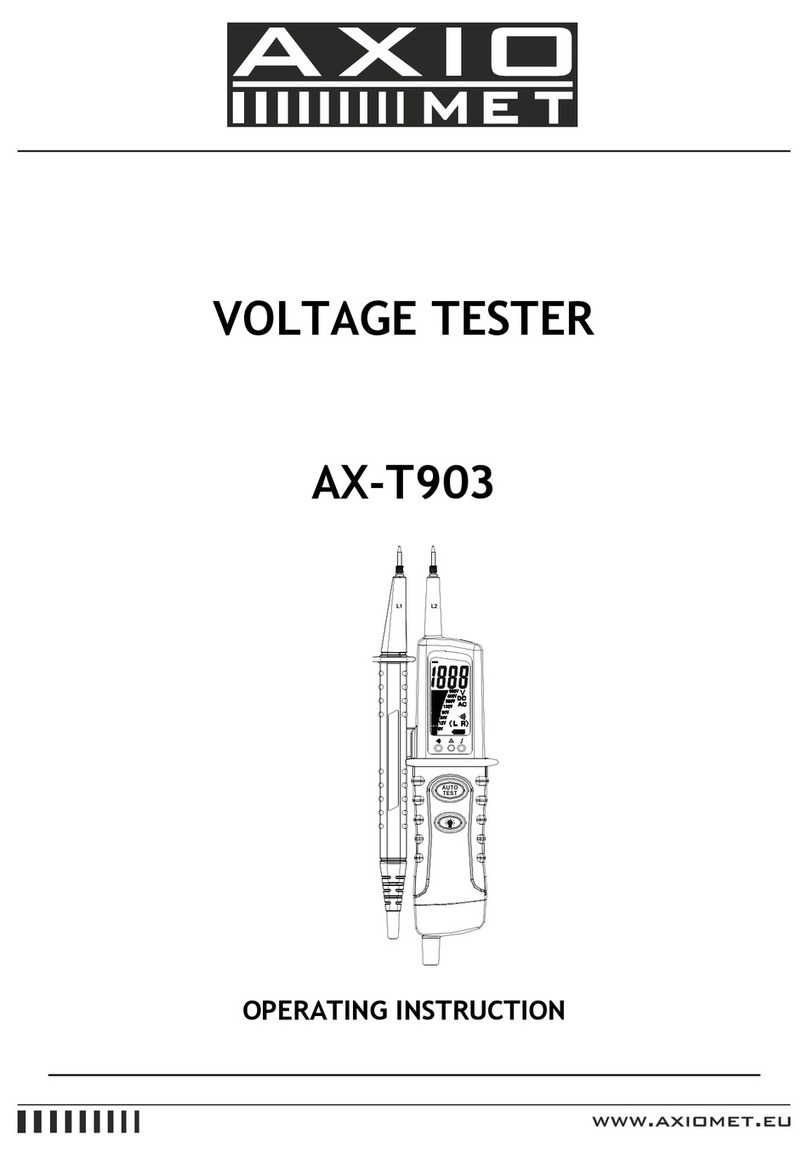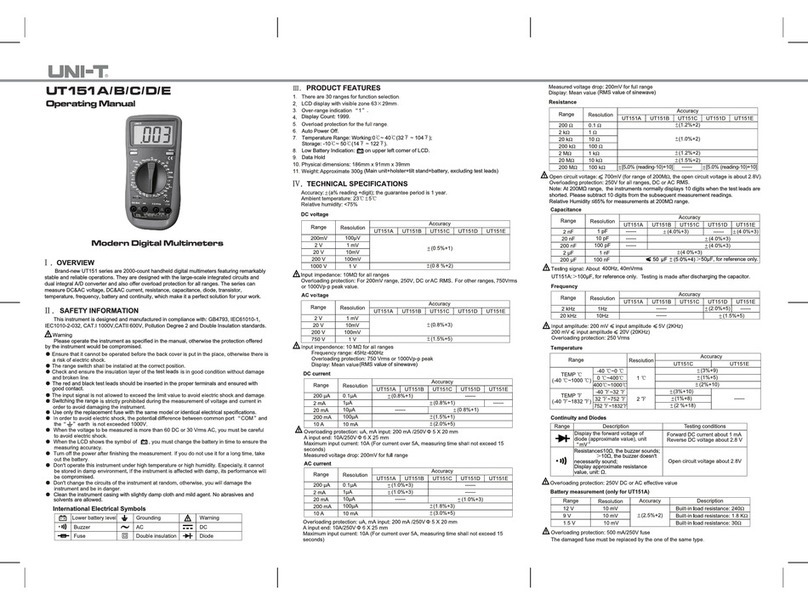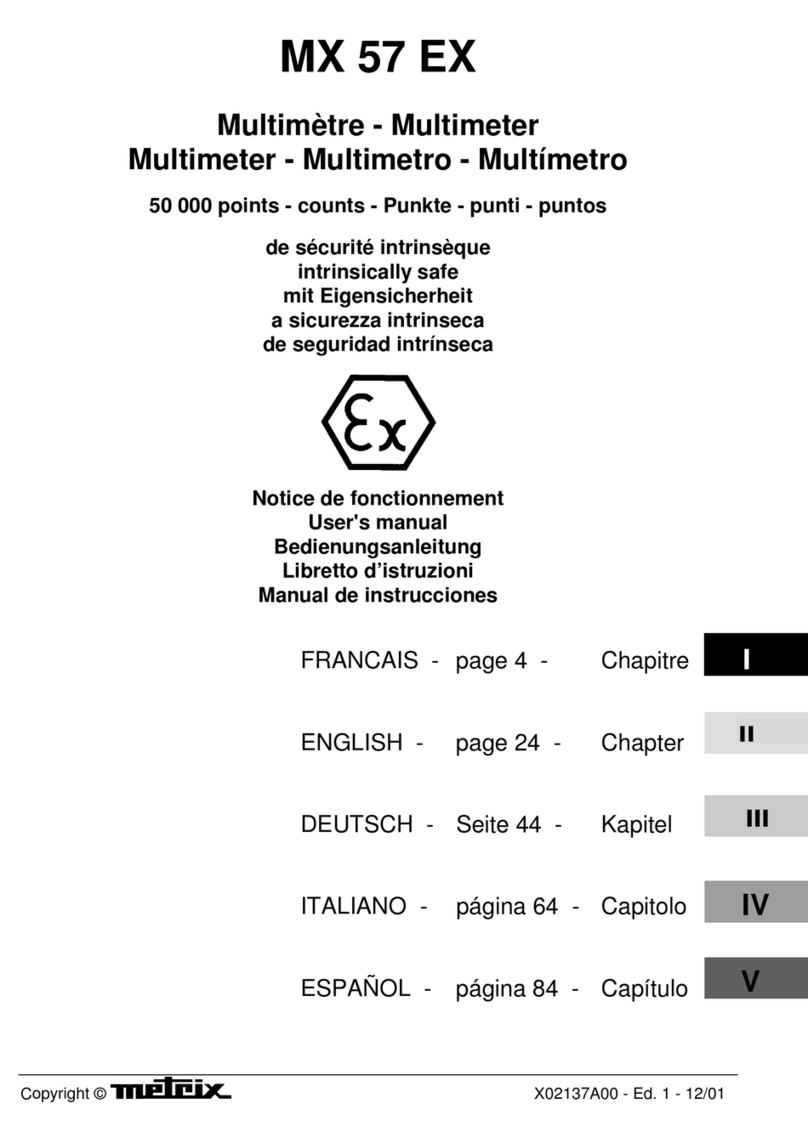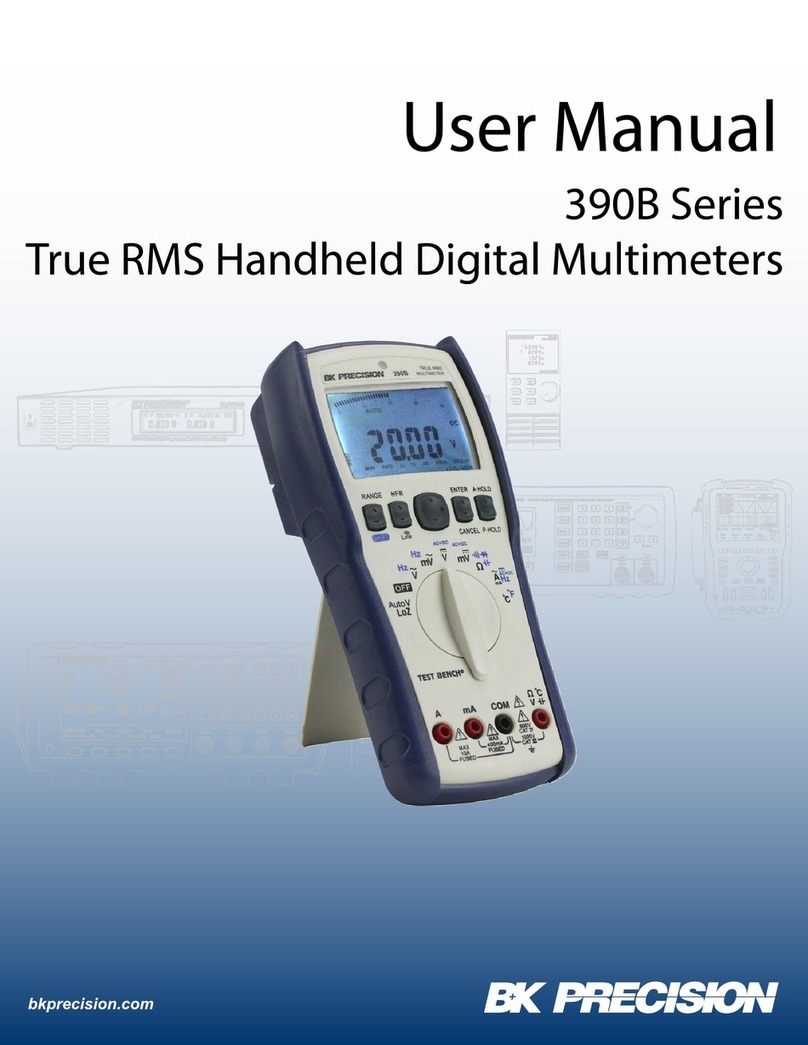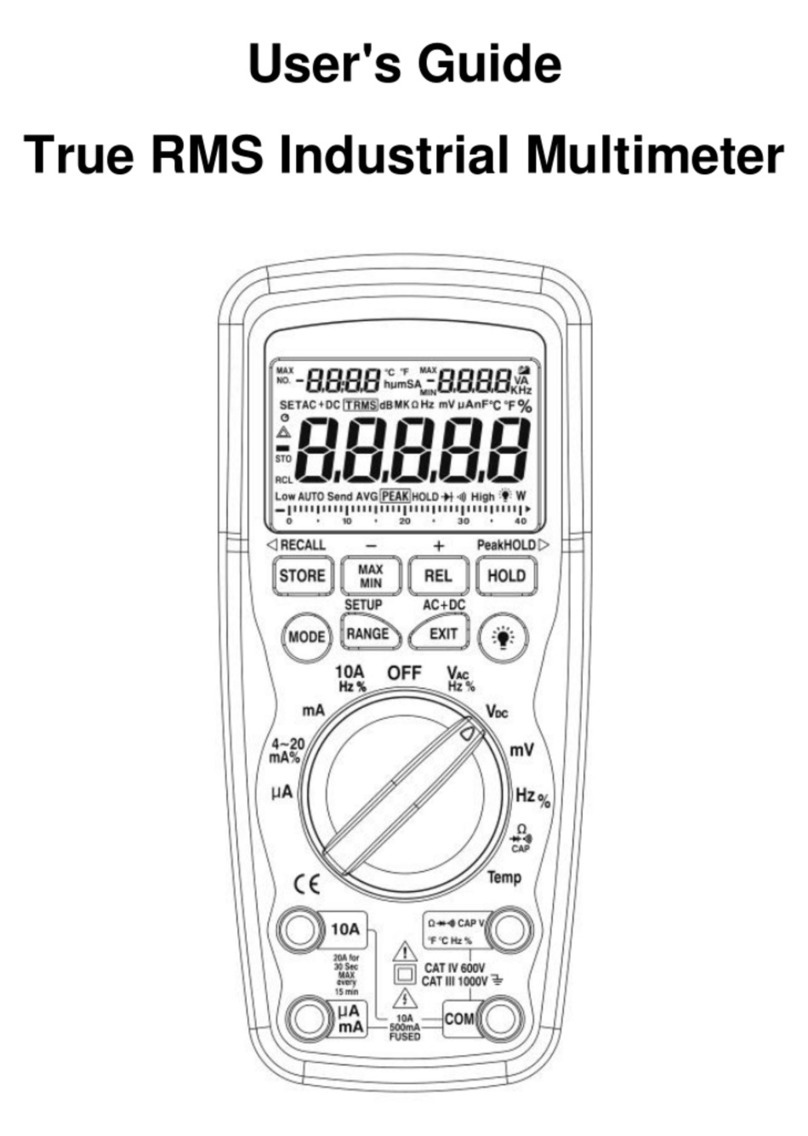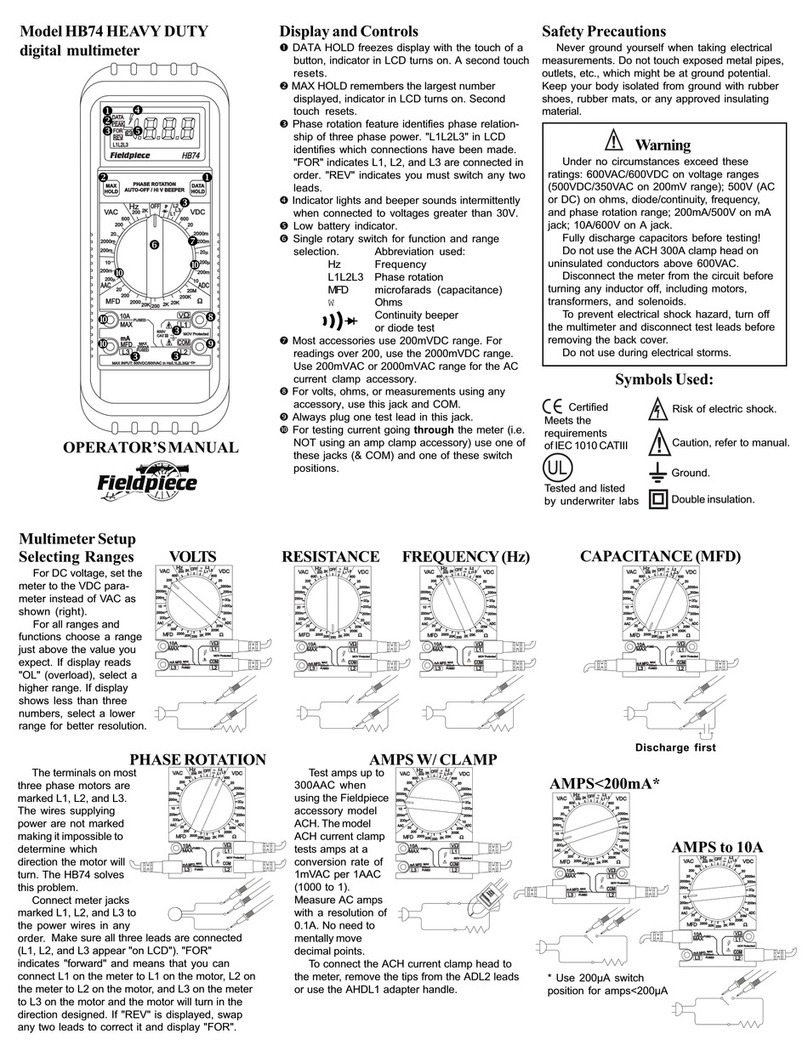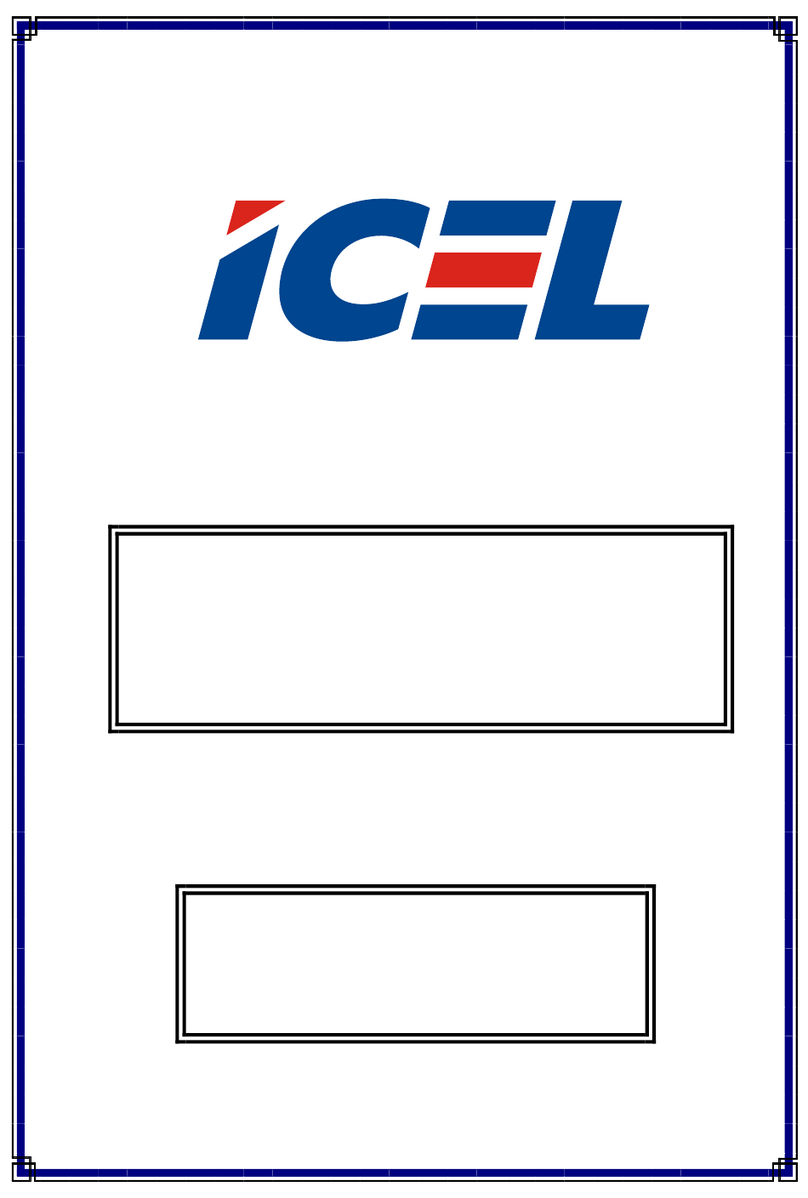Changzhou Myway Electronics mw3200 User manual

MW3200
Optical Multi Meter
Manual
Changzhou Myway Electronics
Co.,Ltd.

All trademarks and names mentioned in this
manual belong to MW
MW has the right of the manual
interpretation.
Trademarks
All trademarks mentioned in this manual are
registered property of MW.
Explanation
The content of this manual is subject to MW’s
explanation.

Contents
一、 overview ----------------------------------------------------------1
二、 Technical Specifications ----------------------------------------2
三、 Technical Specifications ----------------------------------------3
四、 Instrument Introduction --------------------------------------4-5
五、 Instructions for Use -----------------------------------------5-17
六、 Troubleshooting ------------------------------------------------17
七、 Care and Maintenance ----------------------------------------18
八、 Quality Assurance ---------------------------------------------18
Attachment 1 Product Warranty Card
-----------------------------------19
Attachment 2 Warranty Conditions
----------------------------------------20

1
一、
一、一、
一、Overview
OverviewOverview
Overview
MW3200 is the company highly cost-effective optical multimeter. It’s the
integration of power meter and light source. MW3200 has the function of recording,
storing and uploading the data tested y the instrument. They are widely used in the
fi er-optic line project construction, testing and maintenance, such as digital data
network, telecommunication network and ca le television.
Features
FeaturesFeatures
Features:
::
:
•
Easy mode switching function
•
Sta le Output light
•
Automatic switching function of the internal source wavelength
•
Detection of the frequency light
•
USB data communication storage, uploading and for power supply
•
Data Storage is up to 1000
•
Providing the real-time data reading to e em edded in system
Applications
ApplicationsApplications
Applications:
::
:
•
Maintenance of telecommunication project
•
CATV project maintenance
•
Digital data network project maintenance
•
Teaching and research in optical communications
•
Other fi er-optic projects

2
二、
二、二、
二、Technical Specifications
Technical SpecificationsTechnical Specifications
Technical Specifications
①
①①
①
Instrument model
parameters MW3200A
MW3200C
Powe
PowePowe
Power meter
r meterr meter
r meter
Cali ration
wavelength(nm) 850、1300、 1310、1490、1550、1625
Testing range(dBm) -70~+6
-50~+26
Display resolution(dB) 0.01
Uncertainty(dB) ≤±0.25
linearity(dB) ≤±0.1
Frequency indentification
range <10K
Source
SourceSource
Source
Working wavelenght(nm) 1310/1550(customiza le)
Typical Output Power(dBm)
-5(customiza le)
Sta ility(dB,30min,20℃)
≤0.1dB
Modulation frequency (Hz)
CW,270Hz,1KHz,2KHz
O
OO
Other parts
ther partsther parts
ther parts
Power supply 3*AA 1.5V attery
/
//
/
Mini USB 5Vadapter
Auto-off time (min) 10
Battery continuous
operation time
②)
(h) Source ON≥50,source off≥200
Communication Interface Mini USB
Working temperature(℃)
-10~+60
Storage temperature(℃)
-25~+70
size(mm) 175×90×44.5
weight(g,not including
attery) 265
Notes
NotesNotes
Notes:
::
:
650
optional red light mode
①
: Tested in T=23±2℃
②
: Battery operating time is tested when the acklight is off, otherwise the working
time will e shorter

3
三、
三、三、
三、Standard Configaration
Standard ConfigarationStandard Configaration
Standard Configaration
1.
MW3200 instrument-------------------------------------------------------------------1pc
2.
instructions------------------------------------------------------------------------------1copy
3.
Data disc---------------------------------------------------------------------------------1pc
4.
Mini USB data cable-------------------------------------------------------------------1pc
5.
5V USB adapter-------------------------------------------------------------------------1pc
6.
1.5V USB adapter-----------------------------------------------------------------------3pcs
7.
leaning Swbs---------------------------------------------------------------------------1pack
8.
Soft Oxford cloth pack ------------------------------------------------------------------1pc
9.
certificate-----------------------------------------------------------------------------------1pc

4
四、
四、四、
四、Instrument Introduction
Instrument IntroductionInstrument Introduction
Instrument Introduction
图 4-1
Function Introduction
Function IntroductionFunction Introduction
Function Introduction
①
:
Turn on or off the meter
②
:
Switching wavelength under test
③
:
Turn on or off the backlight
④
:
data testing storage\Viewing; automaticswitching of source wavelength
⑤
:
delete the current data record
⑥
:
unit change;turn on or off the source output
⑦
:relative value measurement;system is set to zero
(2)
(1)
(3)
(4)
(5)
(10)
(9)
(8)
(7)
(6)
(13)
(11)
(12)

5
⑧
:change the source output frequency
⑨
:change the instrument function mode
⑩
Meter display window
⑪
Mini USB interface:
data communication interface;adapterpower supply interface
⑫
Laser source output port
⑬
Power meter testing input port
五、
五、五、
五、Instructions for se
Instructions for seInstructions for se
Instructions for se
When powered y dry attery, the ottom left corner of the instrument screen will
display Auto-off sign after turning on;if no other operations within 10mins, the
instrument will e off automatically, short press “ ”
the auto-off will e
cancelled.
When using external USB adapter for power supply,the instrument will have no auto-off
function.(image 5-1)
Image 5-1
After turning on, the instrument comes into “power meter mode”
After turning on, the instrument comes into “power meter mode” After turning on, the instrument comes into “power meter mode”
After turning on, the instrument comes into “power meter mode”
automatically
automaticallyautomatically
automatically
(image 5-2),
we
wewe
we
can press
can presscan press
can press“
““
“ ”
””
”button to come to
button to come tobutton to come to
button to come to“
““
“source
source source
source
mode
modemode
mode”
””
”
(image 5-3)
。
。。
。
These two measurement modes can be used individually or simultaneously
These two measurement modes can be used individually or simultaneouslyThese two measurement modes can be used individually or simultaneously
These two measurement modes can be used individually or simultaneously

6
Image 5-2 image 5-3
5 1
5 1 5 1
5 1 power meter mode
power meter modepower meter mode
power meter mode
(1)
:Sequentially switching to the mater internaltested wavelength
(2)
:change among dBm、dB、XW in turn (image5-4)
Image 5-4
(3)
:
① Short press utton,start REF function.
When the current tested value is set or changed to reference value, the instrument
comes to relative power measurement, and the top right corner of the screen will
show“Ref”
And the set dBm value。(image 5-5)
The relation of Relative power value, a solute power value and reference value:
Relative power value = a solute power value - reference value.
dBm
unit
dB
unit
xW
unit

7
Image 5-5
③
Long press utton for a out 5 seconds,ZERO function will e started
When the meter needs “System Zero”, the dust cap of the power meter detecting
port must e tightened to ensure no light input. And then long press this utton
for a out 5 seconds to have the automatic “System Zero” and the previous screen.
(image 5-6)
Image 5-6
(4)
:
Press the utton under power meter mode,SAVE function will respond.
Data storage:short press the utton to save the current test data,press
utton for once, the screen will show storage serial num er, press again to confirm saving
and exit. (image 5-7)
Image 5-7
Date View:long press utton,comes to data view interface,then short
press utton,we can have a reverse look at the data recording. Again long
press
button to exit.
(image 5-8)
The set
reference value
Relative power
value measurement
Storage serial number
Current data needing
storage(wavelength
、
dBmpower value)

8
……
Image 5-8
(5)
utton:
Delete data:in the data view status,press utton to delete the current record.
5 2
5 25 2
5 2
Source mode
Source modeSource mode
Source mode
(1)
utton:Sequentially switching to the meter internal source wavelength.
(2)
utton: utton:turn on or off the laser output in the source .(image 5-9)
Image 5-9
(3) utton:After turning on the laser in the source module, press the utton
to come to 0HZ, 270HZ, 1000HZ, 2000HZ in turn.(image 5-10)
1
8
Reverse
View

9
Image 5-10
(4)
utton:in the source mode, open or close the automatic following switching
function of the source output wavelength.(image 5-11)
图 5-11
Short press
utton,the meter top right corner displays”--AU”to indicate
this function is started. Meanwhile, the laser output wavelength in the source module
will e switched automatically according to the change of the same wavelength in the
power meter module.
For example
For exampleFor example
For example:
::
:
the meter internal source module has 1310/1490/1550 wavelength,the test
wavelength in the power meter module is 850/1300/1310/1490/1550/1625. If the test
wavelength in the power meter module is switched to 1550nm,the laser output wavelength
in the meter source module will e changed to 1550nm automatically;On the contrary,
when the test wavelength in the power meter module is different from the output wavelength
in the source module, the source module cannot follow automatically to change the
wavelength, and also no optical power output.
5
55
5 3
33
3
Backlight control function
Backlight control functionBacklight control function
Backlight control function
With the instrument on,press“ ” utton to open or close the acklight.
5
55
5 4
44
4
battery power display
battery power displaybattery power display
battery power display
(1)
if the attery icon ecomes “empty”,it means the attery is to e exhausted and
reminds the user to replace the attery in time. (image 5-12)
(2)
The user can use the attached USB adapter for power supply through Mini USB interface.
(image 5-13)

10
Image 5-12 Image 5-13
5 5
5 5 5 5
5 5 Frequency light detection
Frequency light detectionFrequency light detection
Frequency light detection
In the power meter mode, when the power meter detecting port receives the frequency
light input signal and it’s tested under the a solute optical power unit, the top right
corner of the screen will show HZ sign, indicating the current light signal frequency
is ***HZ.(image 5-14)
Image 5-14
Notes:When using the frequency detection function, A type optical power meter only
detects frequency with the power range more than -40dBm;C type power meter detects
frequency with the power range mare than -20dBm.
5
55
5 6
66
6
power
power power
power meter calibration mode
meter calibration modemeter calibration mode
meter calibration mode
In the power meter mode,press“ ”and“ ”,
at the same time, “U-01”will
appear on the screen top right corner, indicating that the meter has come to power value
cali ration mode. Press “ ”and “ ”
to increase or decrease the a solute
optical power value. When the adjusted value is what you need, you can press “ ”
to save the current cali ration value. After “----”appears on the screen, it means
the cali ration is ok and then press “ ”to exit.(image 5-15)
Image 5-15
For example
For exampleFor example
For example:
::
:
take the 1310 wavelenght cali ration for an example:
①
Select a high-sta ility 1310nm source, and then connect it to one end of patch
cord. The other end of the patch cord is inserted to the detecting port of the standard
power meter and tightens it. Choose 1310nm wavelength in the standard power meter,
and read the a solute optical power value, for example, we can set it for A.
②
Removed from the detecting port of the standard optical power meter, patch cord
is inserted to the detecting port of the cali rated instrument power meter. Then

11
change the wavelength in the cali rated optical power meter to 1310nm. Press
“ ”and “ ”
to increase or decrease the a solute optical power value
displayed on the cali rated instrument screen. When the a solute optical power value
on the cali rated instrument is A, press“
”
””
”
to save the current cali ration
value. “----” on the screen indicates that the cali ration is done.
③
Other wavelength cali ration is just like 1310nm wavelength, after cali ration,
press“ ” to exit.
Note
NoteNote
Note:
::
:All the meters have a rigorous calibration check in the factor . So the users
All the meters have a rigorous calibration check in the factor . So the users All the meters have a rigorous calibration check in the factor . So the users
All the meters have a rigorous calibration check in the factor . So the users
are better not to use this function to avoid the meter measurement deviation
are better not to use this function to avoid the meter measurement deviationare better not to use this function to avoid the meter measurement deviation
are better not to use this function to avoid the meter measurement deviation!
!!
!
六、
六、六、
六、Troubleshooting
TroubleshootingTroubleshooting
Troubleshooting
Fault Situations
Fault SituationsFault Situations
Fault Situations
Possible Cause
Possible CausePossible Cause
Possible Cause
Solutions
SolutionsSolutions
Solutions
Weak or no LCD display after
the instrument turning on
①
Low attery ① change attery
Unsta le source output power
①
The internal source connection
port is severely polluted
②
If the proper patch cord port is
connected with the source port
①
Using the special
cottonswa to clean the
port
②
Using the correct
patchcord port
Large optical power meter
test error
①
The internal source detecting
port is severely polluted
①
Using the special
cottonswa to clean the
port
The instrument can’t e
turned on after the USB
adapter connection
①
Mini USB ca le is damaged
②
USB adapter is damaged
①
Change Mini USB ca le
②
Change to 5V USB adapter
Others please contact the company
after-sales or technicians to
solve
七、
七、七、
七、Care and Maintenance
Care and MaintenanceCare and Maintenance
Care and Maintenance
7.1 Keep the sensor port clean from fat, pollution; not use dirty and non-standard
fi er-optic adapter connector; not to e inserted to the adly-polished port. Otherwise

12
the sensor port can e damaged and the whole system performance will e affected.
7.2 Insist on the use of one fi er-optic adapter as possi le.
7.3 Once the instrument is not used, cover it with dust cap to keep the port clean
and to avoid measurement deviation due to the long exposure to the air.
7.4
Carefully insert or remove the optical adapter connector to avoid port
scratches.
7.5
Clean the optical adapter connector regularly and use the special cleaning
swa to wipe around it gently.
八、
八、八、
八、Quality Assurance
Quality AssuranceQuality Assurance
Quality Assurance
To repair
To repair To repair
To repair MW3200
MW3200MW3200
MW3200
by yourself is not advised
by yourself is not advisedby yourself is not advised
by yourself is not advised
.
..
.
8.1
Instrument warranty is within 18 months against shipment.
Joinwit Company promises 18 months product warranty against shipment. If the
product has quality pro lem within warranty time, it will e properly repaired or changed.
But in any case, the company responsi ility is within the product purchase price.
8.2 If the instrument has pro lems in the use, please see the solutions in the
trou leshooting. Then again the pro lem remains, please contact the company marketing
department and the agents around instead of opening the instrument y yourself.
8.3 If the quality failure appears, the instrument will e repaired or replaced for
free. This promise is only valid in the condition that the instrument is properly used
and has no damage.
MW3200 warranty does not cover the pro lem or failure caused y the following reasons:
1、To make unauthorized repair or modification to the instrument
2、The instrument is improperly or negligently used or due to the accident, etc.
Warranty Registration Card
For every Joinwit product, it has a warranty registration card. Please send it to the
company together with the purchase invoice copy after filling in so that we can have
a root record of your instrument after the future maintenance, technological innovation,
cali ration and so on.

13
Attachment1 Product Warranty Card
Attachment1 Product Warranty CardAttachment1 Product Warranty Card
Attachment1 Product Warranty Card
Product warranty card
Product model
:
::
:
Product serial number
:
::
:
purchase date
:
::
:
User name
:
::
:
Tel
:
::
:
Fax
:
::
:
Address
:
::
:
Zip code
:
::
:
E
——
————
——
mail:
Stamp:
::
:
(
((
(
Please keep this part.Cut down the below part and send is to us
)
))
)
………………
(
((
(
Cut along the dotted line and send it back to our company
)
))
)
Paroduct model
:
::
:
prduct serial number
:
::
:
purchase date
:
::
:
User name
:
::
:
Tel
:
::
:
Fax
:
::
:
Address
:
::
:
Zip code
:
::
:
E
——
————
——
mail:
Note
:
::
:
Please send it to us within one month after buying,otherwise it’s not valid

14
Attachment2 Warranty Conditions
Attachment2 Warranty ConditionsAttachment2 Warranty Conditions
Attachment2 Warranty Conditions
Warranty conditions
warranty
:
::
:
Within 18 months after buying date
Warranty terms
:
::
:
一、
一、一、
一、
In the warranty period, if the product failure occurs under normal use, the
user can produce this warranty card and invoice or receipt (copy) to enjoy free
repair service.
二、
二、二、
二、
In the following situations, the repair is charged. A certain material fee,
maintenance fee and freight occurs:
1
、
、、
、
The product failure occurs under normal use, but not within the warranty
period.
2
、
、、
、
Not produce this warranty card or the warranty card is missed, altered or
unclear filling in.
3
、
、、
、
Using under non-normal conditions, such as man-made damage, high
temperature, pressure, humidity. Normally a certain maintenance fee is
charged based on different situations.
4
、
、、
、
Failure or damage caused not by the product quality problem.
5
、
、、
、
If the user doesn’t operate the instrument according to the instructions
and written precautions, then the failure or damage occurs.
三、
三、三、
三、
Our company will not repair the instrument in the following circumstances
:
::
:
1
、
、、
、
Make unauthorized repair or modifications to the instrument.
2
、
、、
、
The product is not manufactured or sold by our company.
(
((
(
Please keep this part.Cut down the below part and send it to us
)
))
)
(
((
(
Cut along the dotted line and send it back to our company
)
))
)
Table of contents