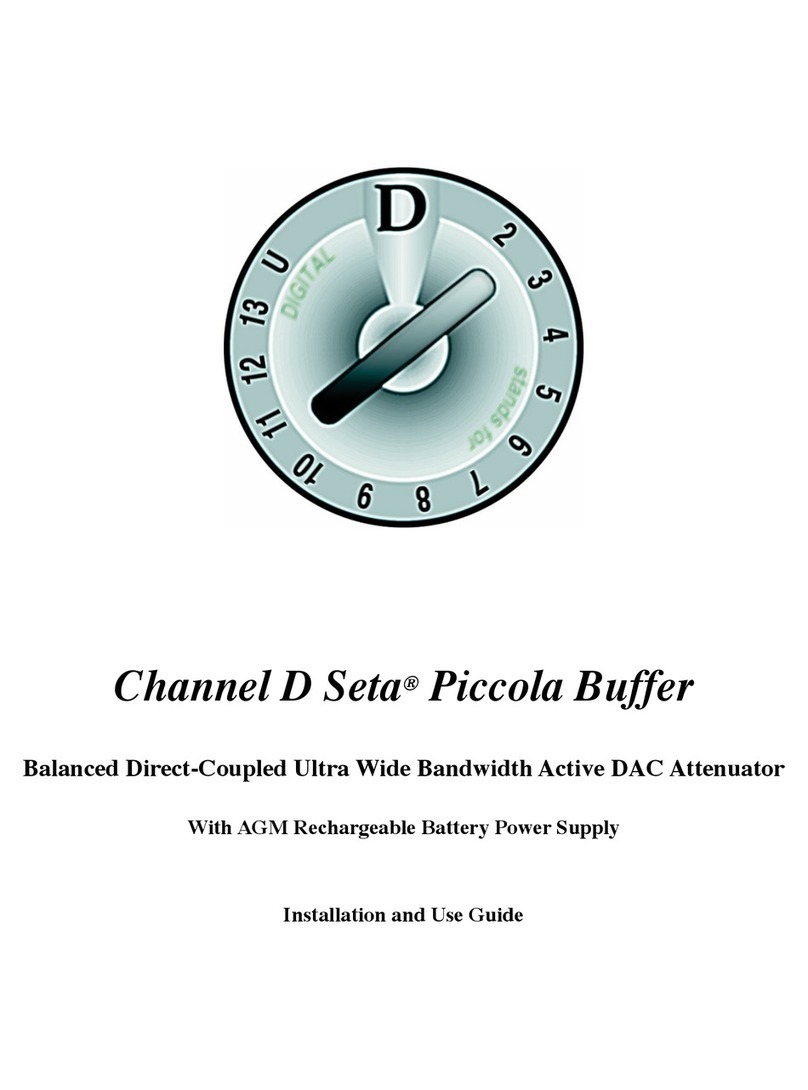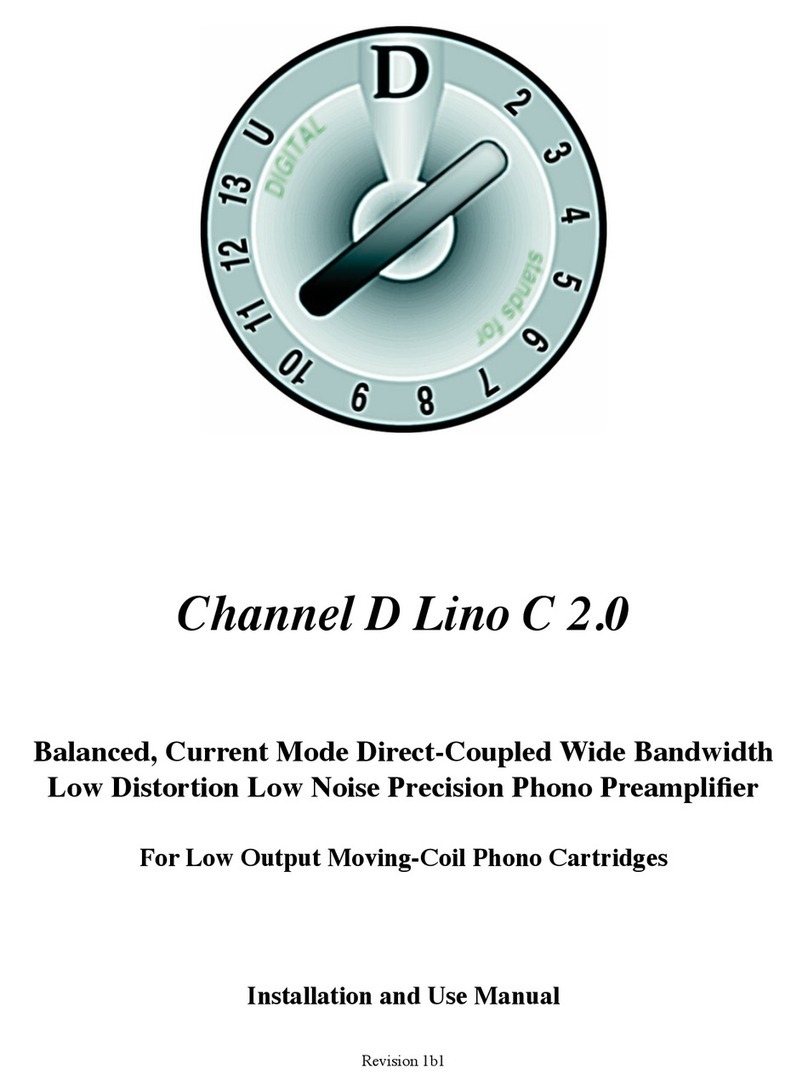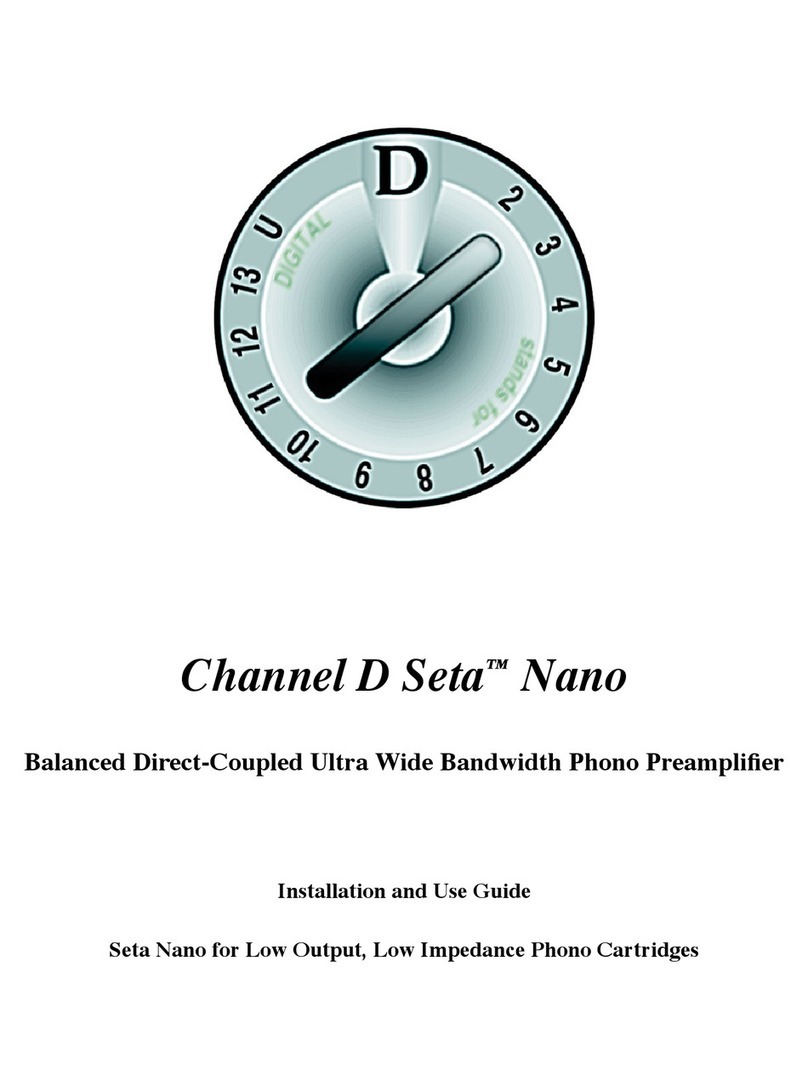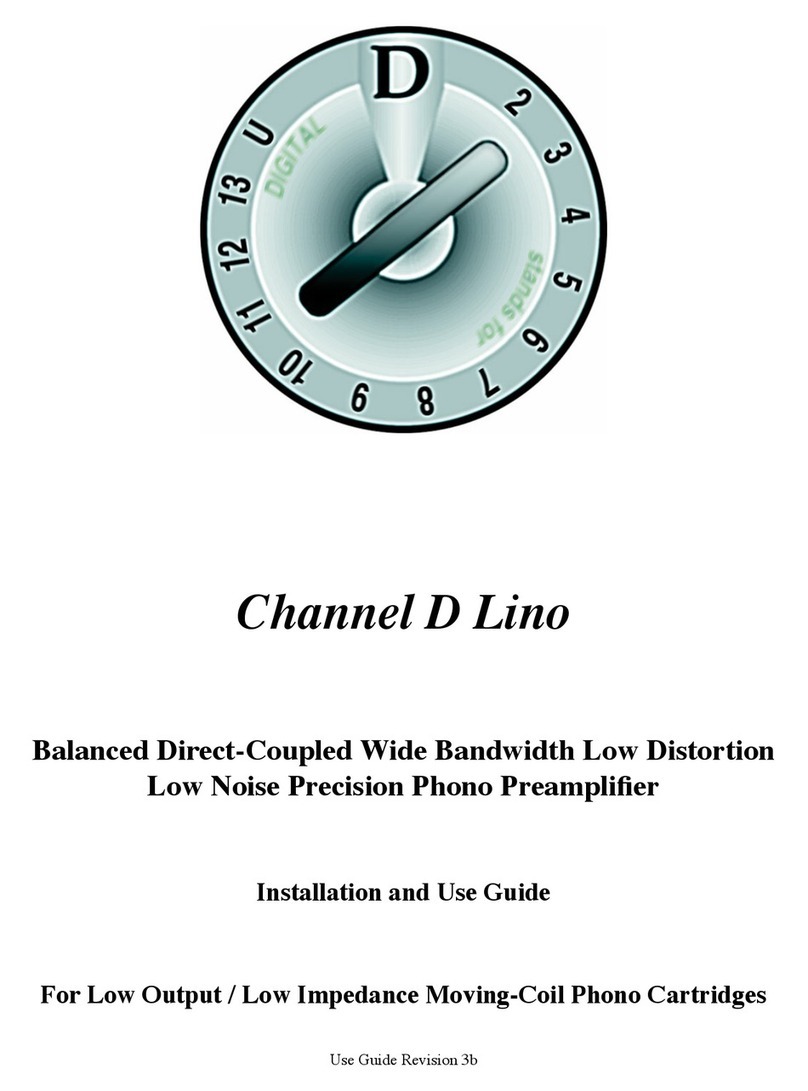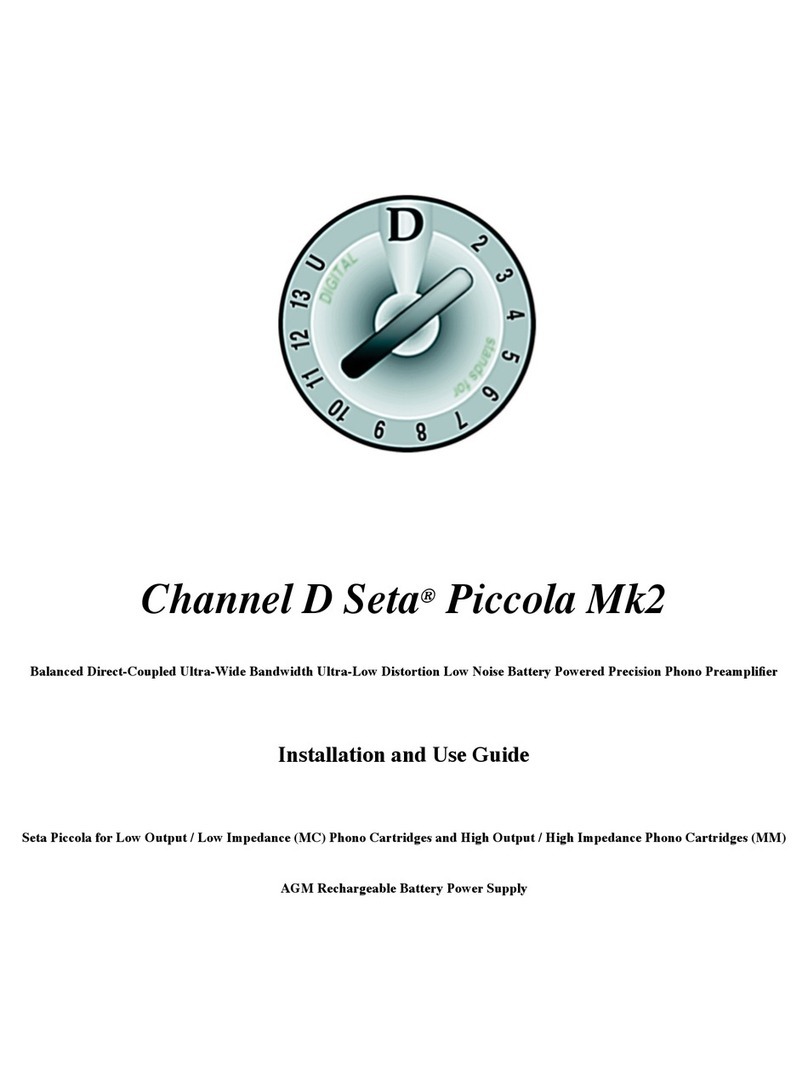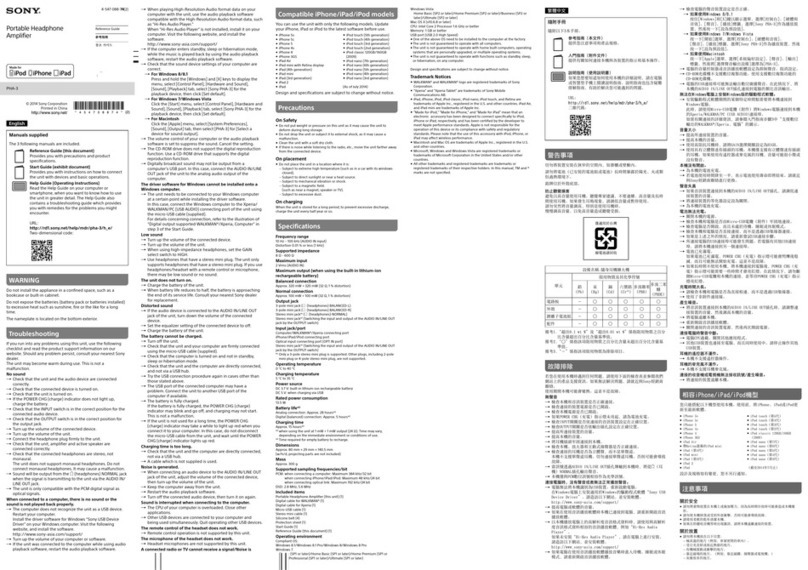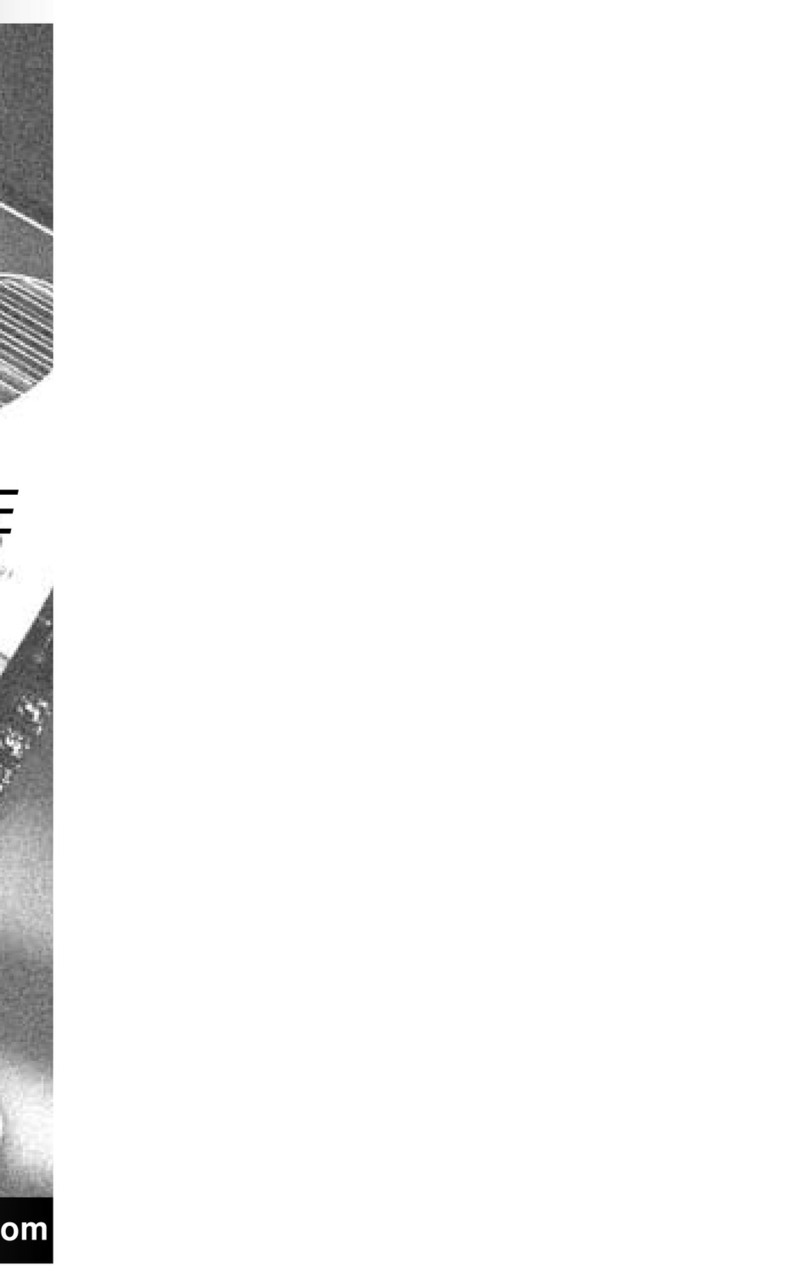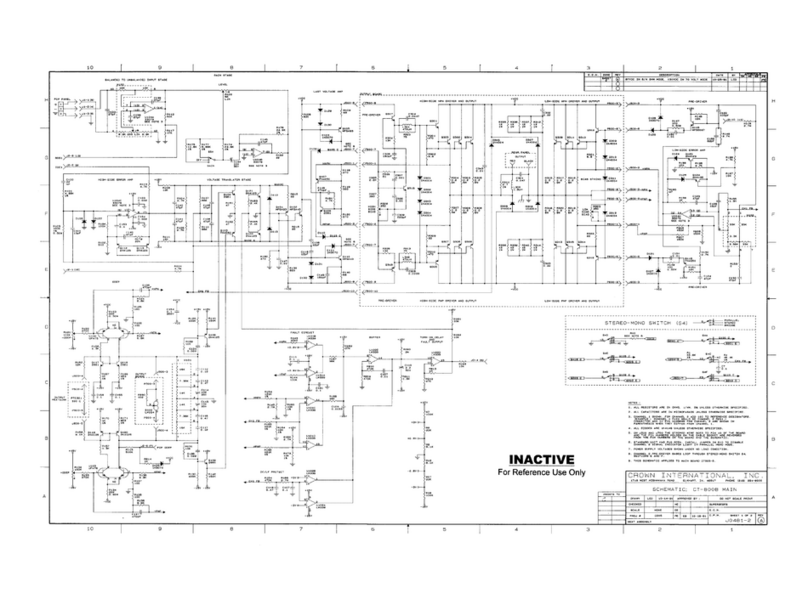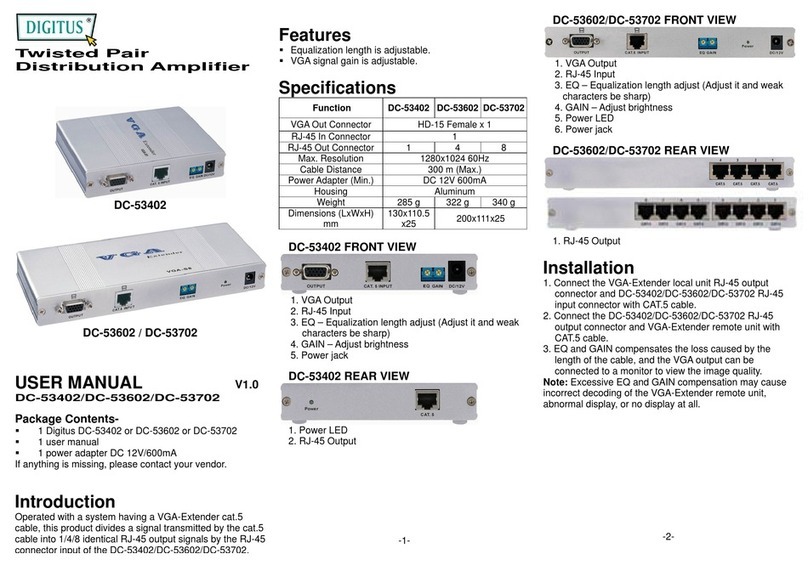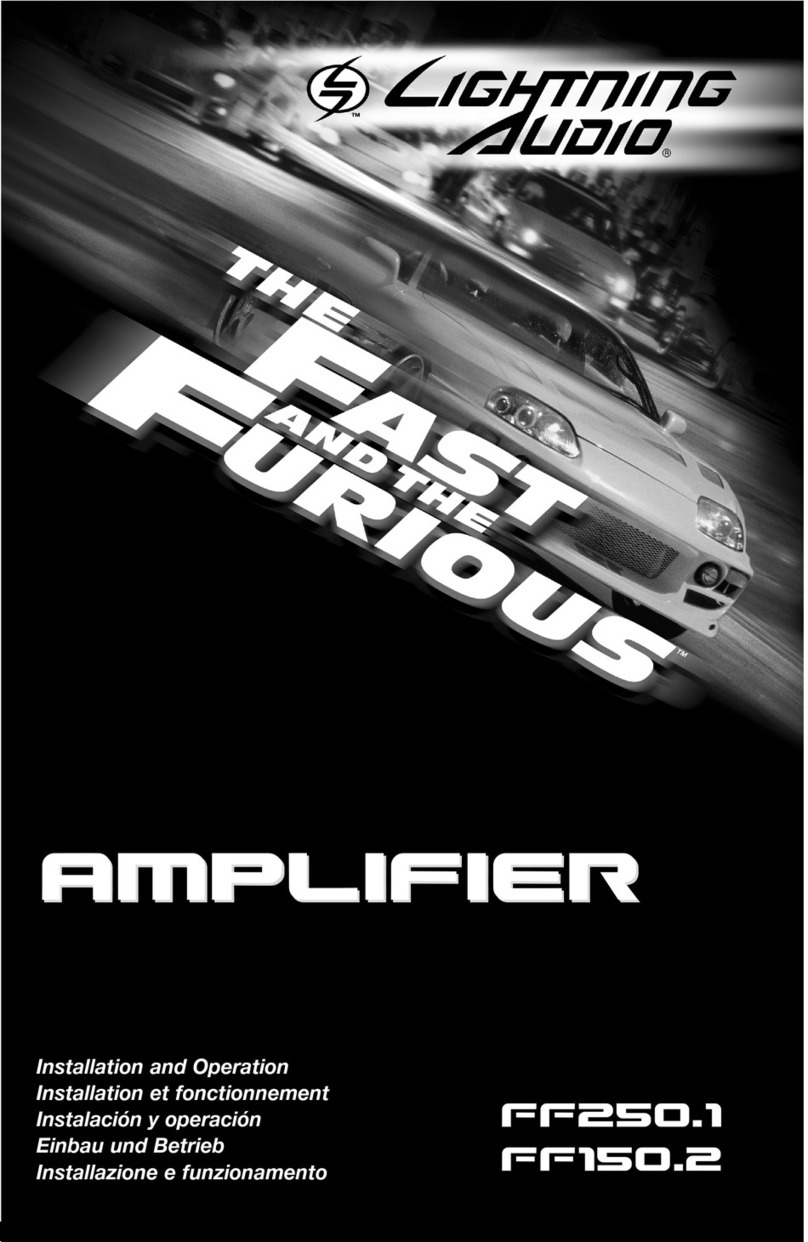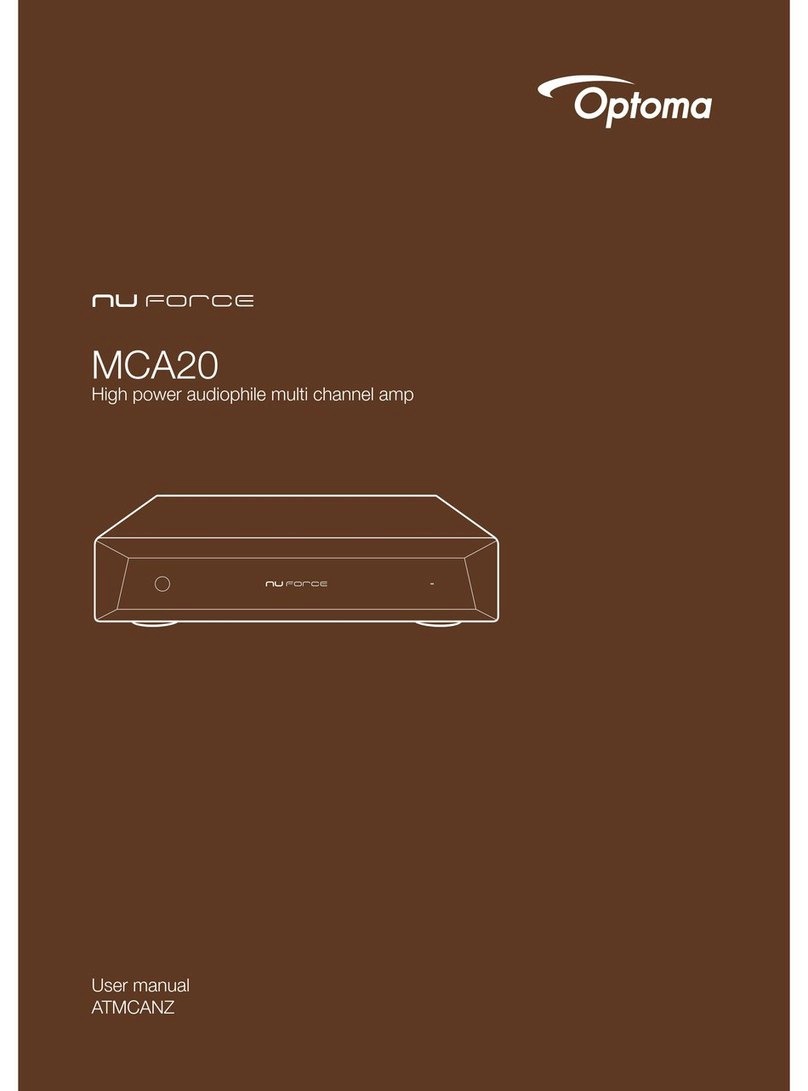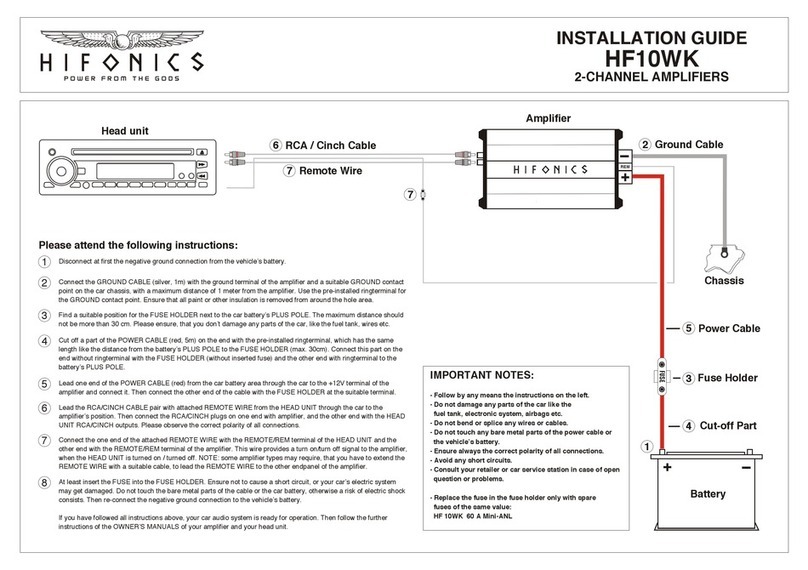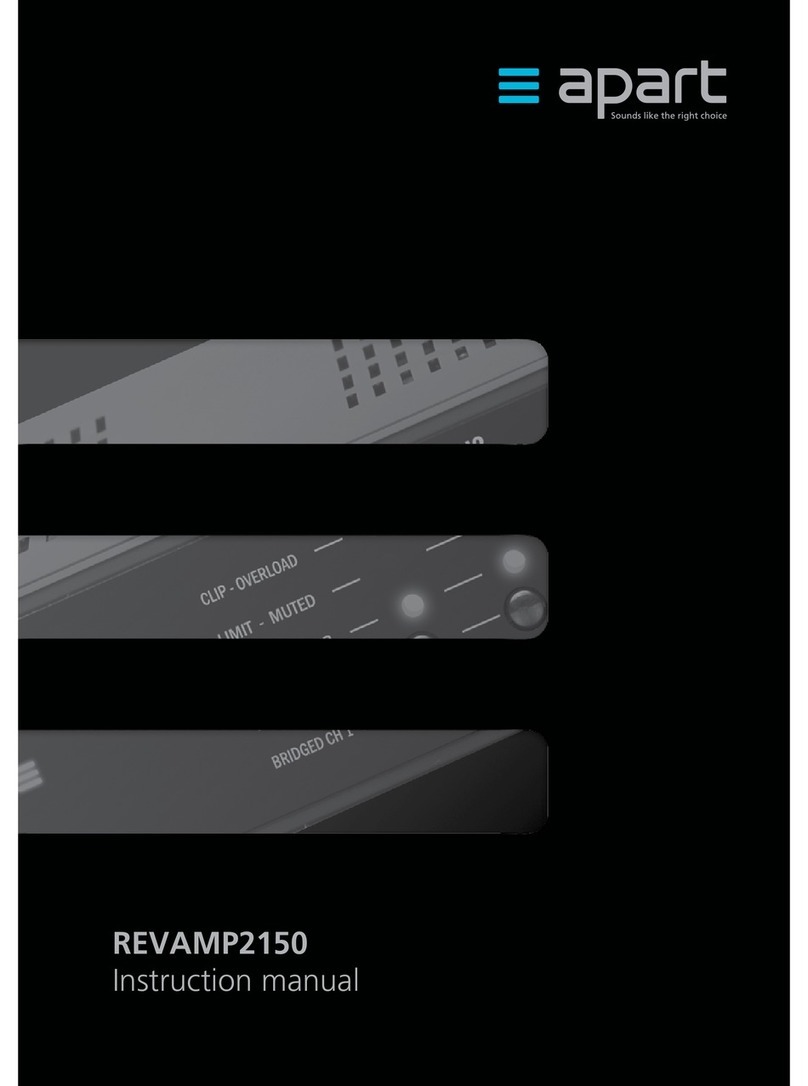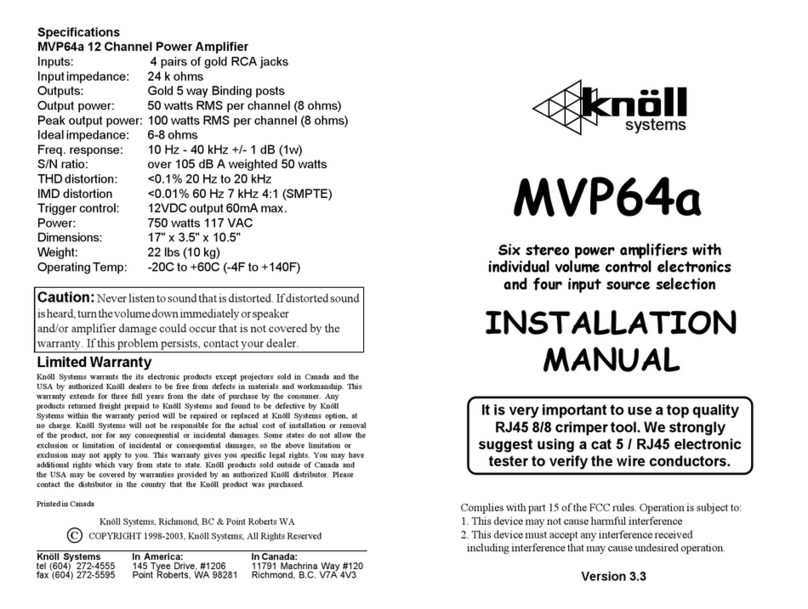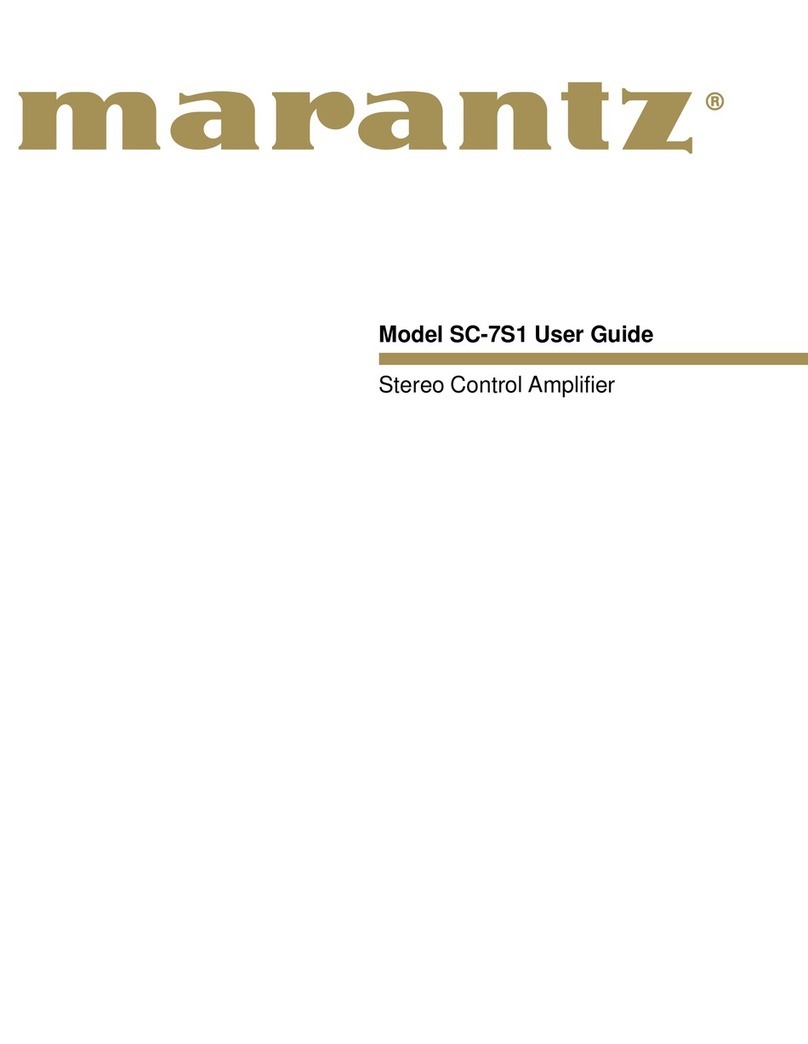Channel D SETA L User manual

Page 1
Congratulations on your purchase of a Seta phonograph preamplifier! The new, ground-breaking
Seta is a low noise, fully balanced design featuring an ultra-wide frequency bandwidth of up to 5 MHz
(Model L), unprecedented for a phono preamplifier. This provides you with the key to obtaining stunning,
three-dimensional music reproduction from your phonograph records. The Seta is designed to be used as a
front-end preamplifier for connecting to high resolution (192 kHz / 24 bit), balanced - input computer
audio interfaces. In conjunction with Channel D Pure Vinyl software, used for applying the RIAA phono
correction curve, the strengths of the latest, 21st century cutting-edge analog and digital technologies are
brought together, delivering superb, high definition, transparent vinyl playback.
For those audiophiles insisting on an all-analog signal path, an optional RIAA hardware correction feature
is available for a conventional, RIAA-corrected output signal. The Flat and RIAA outputs may be used
simultaneously (another unique feature), to support the best of the Analog and Digital worlds.
Getting Started
Please take the time to read this Installation and Use Guide, to familiarize yourself with the installation
and operation of the Seta.
Important: If the package you received from your shipper is below room temperature, please allow the
sealed inner carton containing the product to acclimate at room temperature for a few hours before
opening it, to avoid causing condensation on cold internal surfaces.
After unpacking, connect the provided external power supply to an AC power source and plug the barrel
connector into the power jack on the rear panel of the Seta. It will take the Seta at least one hour for the
internal circuitry and solid copper parts to become stabilized to normal operating temperature.
The following items are included. Please check the package and notify Channel D of any shortage:
• SetaPreamplifier,withInternalAGMBatteriesInstalled
• ExternalDCpowersupply,110/220VoltInput,2Wire(Isolated)Input
• PrecisionScrewdriver
• 3/32”AllenL-key(SetaPlus)
The first time using your Seta, the internal battery should be fully recharged at least once before operating
the preamplifier (playing music). The Seta automatically disconnects the battery charging power supply
when a signal is detected. Therefore, if you would like to immediately use the Seta to play music,
charging should be manually locked in for at least two hours by selecting the Charge Lock front panel
button. This will cause the Charge Lock indicator to illuminate (as well as the Batt indicator, if the Seta
wasn’t already charging). The Charge Lock mode also is useful for component burn-in or noncritical
listening.
It’s safe to make signal connections to the Seta while the power supply is connected. Be sure to mute the
Pure Vinyl application software, if running on the computer, or otherwise mute or power down your
power amplifier(s) while making signal connections, to avoid generating noises which could damage
loudspeakers.
Siting the Preamplifier
To avoid premature degradation of the rechargeable batteries from higher than normal temperatures, do
not place the Seta where it may be exposed to direct sunlight. Also, do not place it on top of any
component which is a source of heat. For optimum battery life the Seta should be operated in an
environment with ambient temperatures between 40° F and 75° F. Lower temperatures within this range
will prolong battery life.

Page 2
Signal Inputs
•The RCA inputs may be used with conventional shielded cable (single-ended) phono connections.
They also serve as single-ended to balanced adapters (provided that the turntable ground connec-
tion is isolated). Consult the section of this Installation Guide concerning the proper configuration
of the internal single ended / balanced jumpers (Page 7). The factory setting is with the jumpers
set for balanced operation.
•The XLR inputs are intended for use with balanced (twisted pair or star quad) turntable
connections. For optimum, low noise operation this is the preferred type of connection. Balanced
wiring provides better noise immunity than conventional shielded (single conductor plus shield)
cable.
Signal Outputs
•The low impedance, balanced “Flat” XLR outputs are intended for connection to the balanced
inputs of a professional audio interface, for use with Channel D’s Pure Vinyl software (for
Macintosh computers) for applying RIAA compensation (or other similar software on other
computer platforms). (Consult the Pure Vinyl software User Guide for more information.)
If using an audio interface with single-ended, unbalanced inputs (not recommended), do not connect
either XLR output pin to common/ground. The correct wiring configuration would be to use XLR Pin 2 as
signal and XLR Pin 1 as ground, if using a balanced to single ended adapter.
RIAA Outputs (with Optional RIAA Output Module)
•Balanced and single ended outputs are provided. Use the connection appropriate for your other
equipment. Do not use an XLR to RCA adapter to connect to single ended connections; use the
single ended outputs.
Power
•Connect the barrel connector of the supplied power adapter to the power input jack.
IMPORTANT: Do not substitute a different adapter for the factory-supplied galvanically isolated
two-wire adapter, as this will result in improper operation.
Chassis Ground
•Securely connect the chassis ground wire from your turntable / tonearm (if so equipped) to the
grounding lug on the rear panel of the Seta. If your turntable doesn’t have a grounding connection,

Page 3
leave this terminal disconnected. Do not connect the Ground terminal to anything except the
ground connection from your turntable.
•In lieu of the built-in RIAA Output Module, the Ground will be mounted on the chassis in the
LEFT RIAA output position. The Ground chassis position shown in the figure will be occupied by
the 5-pin power connector for the optional external RCM (RIAA Correction Module).
Power-Up (Initial) Configuration
•Charge Lock: Initialize indicator by pressing button after first connecting power, if not
illuminated.
•Sig indicator: initially on, extinguishing after several minutes. (If the Sig indicator does not
extinguish, be sure to check if an input connection has become loose or dislodged.)
•Gain: must be initialized after connecting power, see below.
Gain Adjustment
Upon connecting the power supply, the gain setting must be initialized by pressing the front
panel Gain button several times, until the Low (Light Blue) indicator appears. The gain setting
will be preserved as long as power is supplied (and, as indicated below, in the AGM Rechargeable
Battery Operation and Charging section, the Seta should normally be maintained in a powered
state).
WARNING! Always make changes to the Gain Setting at a reduced or muted
playback volume, to keep loud transients (thumps) from playing through the loudspeak-
ers. The Seta gain control isn’t meant to be adjusted frequently. It’s designed for ease (in
contrast to having internal jumpers or switches) of setting the phono preamplifier gain, to
provide the optimum input signal level for your digital audio interface and phono
cartridge. With that purpose in mind, any circuitry for preventing “thumps” that also
could compromise audio quality was omitted in the Seta design.
Indicator Color / Gain
Light Blue (Low)
Blue (Medium)
Violet (Medium High)
Red (High)
Gain (Flat Outputs)
43 dB
46 dB
49 dB
53 dB
Gain (RIAA Outputs)
55 dB
58 dB
61 dB
65 dB

Page 4
The Pure Vinyl User Guide includes complete information on setting the proper preamplifier gain. Briefly,
you should aim for “Dry” signal level peaks in Pure Vinyl between -20 and -4 dBFS, for the music
that you usually play. Provided that peaks usually reach these levels, it’s not necessary to have to adjust
the gain setting frequently, or at all. It’s prudent to allow at least 4 to 6 dB of headroom below full scale,
to accommodate unexpectedly loud modulation levels. (At the low end of the suggested signal range
above, be certain that a signal peak represents music, and not “pops” or “clicks” from defects in or
contamination on the surface of the LP.)
If your audio interface permits setting nominal input signal levels to consumer or professional
format (true of professional audio interfaces from Lynx, RME, etc.),first try the consumer (“-10 dbV”)
setting, in conjunction with the minimum gain setting on the Seta.
•If signal levels remain too high, set the input of the audio interface to professional (“+4 dBu”)
format.
•If the levels are too low, increase the gain on the Seta. (For monitoring / playback, if the output
levels of your interface can be adjusted independently of the input levels, use the +4 dBu setting
for the output.)
(The High gain setting on the Seta Model H preamplifier is provided as a convenience for using low-
output moving-coil cartridges with the Model H. The desirable audio reproduction qualities of the Seta
are retained, even at high gain settings, because the Seta design insures that bandwidth is independent of
gain. However, for dedicated use with low-output moving-coil cartridges, the Seta Model L is preferred,
because the noise characteristics of the low impedance, high-bias-current devices used in the Model L are
specifically tailored to offer quieter operation and wider bandwidth with low-output moving-coil
cartridges than is possible with the circuitry used in the Model H. Note: the Model L cannot be used with
high-impedance cartridges such as moving - magnet or “high output” moving coil.)
Note: If you’re accustomed to using conventional phonograph preamplifiers, the
available “Flat” Seta gain settings may seem somewhat lower than usual. However,
they are tailored to using the Seta with Channel D Pure Vinyl’s digital vinyl
compensation curve. The required gain is about 10 to 12 dB less than needed in a
conventional phono preamplifier, because the signal is provided to Pure Vinyl with
treble emphasis (boost) intact. (Note for the technically knowledgeable: this turns
out to be somewhat less than the maximum 20 dB boost of the RIAA compensation
curve at 20 kHz, due to the frequency balance of most music.) For example, if you
would normally use a preamplifier gain of 58 dB for your moving-coil cartridge,
then the proper setting on the Seta would be 46 dB. (The Seta with the optional
RIAA hardware compensation module has an overall gain 12 dB higher than the
settings listed in the table.)
Cartridge Balance TRIM Control
The Seta rear panel (optionally front panel mounted) features a unique, precision trim control for
adjusting the inter-channel cartridge balance. The range of the control is 2 dB. The neutral position is with
the slot in the brass actuator oriented vertically. To properly adjust the cartridge balance, use a small
slotted screwdriver while playing a monophonic record (or a record with the music mixed to the center).
Observe the RIAA Balance indicator in the Pure Vinyl application, and adjust the trim control until the
value is close to zero (within ± 0.1 dB is sufficient). This adjustment should only need to be performed
once, and can be left alone, unless or until a new cartridge is later fitted to your turntable. The setting is
not affected by the overall Seta gain.

Page 5
Cartridge Load Adjustment (Model L)
Moving coil cartridge resistive loading is adjusted with rear panel rotary switches. The rotary
switches require the supplied 2 millimeter precision screwdriver for adjustment. To adjust the
load, carefully insert the screwdriver into the receptacle on the rotary switch and rotate to the
desired setting. The setting with the flat side of the receptacle facing up is the 25 ohm setting (the
25 ohm label is underlined on the preamplifier as a mnemonic aid). The factory setting is 100
Ohms. The screwdriver also has a black index line on the shaft, to assist in determining the
selector position. Note: the load settings correspond to having the Single Ended jumpers (see
below) set to the factory supplied Balanced position.
25 Ohms 50 Ohms 100 Ohms 150 Ohms
200 Ohms 300 Ohms 500 Ohms 750 Ohms
1000 Ohms 2000 Ohms
Other load settings can be obtained by inserting user-supplied resistors in the sockets provided
on the main circuit board, as described in the next section of the manual. Low impedance traces
are used, to accommodate resistors as low as 1 Ohm. The sockets are connected electrically in
parallel with the switch load resistance setting, so be sure to take account of that when determin-
ing the resulting load resistance:
Total Load = 1 / [(1 / Switch Setting) + (1 / User Installed Resistor Value)]

Page 6
Cartridge Loading (User Installed Components)
Besides external selector switches, the Seta also has user-replaceable internal components, allowing
customization of the load. The sockets are premium, machined gold-fingered, high reliability type. The
sockets are on 0.3 inch centers, and will accommodate the leads of typical passive resistors, and
capacitors with this lead spacing.
Removing Cover (Seta with RIAA Correction Module shown)
Seta Plus: Remove 6 hex screws (inset figure shows side view)
Seta: Remove 4 Philips screws (inset figure shows side view)

Page 7
To access the User cartridge loading components:
Unplug the external power supply. Remove the fasteners from the locations indicated (two on each side)
in the above illustration using the supplied 3/32” Allen key L-wrench (Seta Plus), and remove the top
cover.
There are two component locations for capacitive load (marked Con the circuit board) for each channel,
and one resistive (marked R). The components for each channel are connected in parallel; therefore,
capacitor values should be summed (if using more than one capacitor per channel). The minimum
capacitive load (this includes the internal wiring) is 10 pF (by removing all plug-in capacitors). Be sure
components are securely seated in the internal sockets after installing.
Note: capacitor component sockets are only provided with the Seta Model H (high impedance cartridges).
Single Ended / Balanced Operation Jumpers
Two internal, gold contact jumpers (marked on the circuit board as S.E.) are used to configure the Seta for
single ended or balanced operation. In single ended operation, the negative cartridge terminals are
connected to circuit common. This connection should ONLY be used if noise (hum) is detected, AND the
connecting cable between the cartridge / turntable is the standard, consumer type shielded RCA cable (a
single shielded conductor).
The single ended setting is the jumper “bridging” position. Both jumpers must be configured the same
way for proper operation. For balanced operation, simply place the jumpers in the “Parking” position
(with one jumper pin open).
The Seta will function noiselessly (no detectable hum) even in single ended mode with most
tonearm / turntable setups, including those with the tonearm “ground” connected to the
cartridge (such as Rega tonearms), using the RCA input connectors. However, for optimum
low-noise operation, it is strongly advised that balanced (shielded twisted pair) cable be used
to connect the turntable to the Seta. This may entail rewiring the turntable. For low impedance
(low output cartridges, such as moving coil, with an internal resistance of 100 ohms or less,
and nominal output voltage around 0.6 mV or less) shielded twisted pair microphone / standard
audio signal cable can be used. For high impedance / high output cartridges (such as moving-
magnet with standard output of about 4 mV or more), “star quad” type shielded twisted quad
audio cable will provide superior immunity to noise (hum) pickup. To use the star quad cable,
the conductors of the same color should be connected together at each end of the cable. While
extremely effective at rejecting electronic interference, the disadvantage of star quad is high
capacitance, 40 pF per foot, or more (consult the manufacturer’s specifications), and this must
be taken into account when setting the cartridge loading.
The shield should be connected to the XLR connector pin 1; positive cartridge connection to
pin 2, and negative to pin 3. For more information, see the Pure Vinyl User Guide.
Take care to confirm that your turntable / tonearm / cartridge doesn’t connect the chassis
ground or common to any of the cartridge signal leads. Examples of this are Rega tonearms.
The internal circuit connector has the tonearm ground connected to the left channel negative
signal lead. This will cause excessive hum with the Seta. The tonearm output connector must
be carefully disassembled and the negative signal lead disconnected from the circuit connector.
The tonearm ground then should be provided with a separate connection to attach to the Seta
external grounding lug. Another example includes cartridges having a connection or lug that
connects the cartridge housing to one of the signal leads (usually the left channel “negative”
lead). This should be disconnected or removed by gently bending or tugging with fine tip pliers
or other such tool.

Page 8
Ground Bypass Jumper
The internal ground jumper (located above the RIGHT channel load resistor, see illustration) may be used
to bypass (in the bridging position) the 100 ohm local ground isolation resistor directly to common. This
may provide more, or less, “hum” immunity, depending on your other equipment.
AGM Rechargeable Battery Operation and Charging
The Seta should always be kept powered, to maintain both a stable circuit temperature and the condition
of the AGM battery. The power consumption (no signal) when the battery is fully charged is low, less than
5 watts. If necessary, the Seta may be disconnected from the power supply for up to a few months without
adversely affecting the battery life. Do not store the Seta at elevated temperatures, such as in an attic or
garage.
The Seta must be connected to the external power supply for operation. This design insures that the
battery isn’t accidentally over-discharged, which could shorten its life. The power supply is used to
activate two normally-open relays, connecting the battery to the Seta circuitry, and the charging supply to
the battery. When a signal is detected, the second relay is deactivated, disconnecting the charging supply
from the battery (and the Seta preamplifier circuitry). The battery voltage monitoring and power
management are automatic.
The battery, when fully charged, is capable of supplying power for well over 24 hours of continuous
operation. The AGM type lead/acid battery is superior to all other battery types used in high-end audio
applications (see http://www.channld.com/seta.html, under the Rechargeable Battery section).
The Seta will automatically activate Charge mode under either of the following two normal conditions:
•A signal resulting in an output level of less than -40 dBV isn’t detected for about 20 minutes.
•The AGM battery has exhausted its charge.
The switching to Charge mode (or from Charge to Battery mode) will be unnoticeable, even while playing
music. A faint, mechanical click may be heard (from an internal relay) if holding an ear close to the
preamplifier.
If you want to use the Seta to burn in another component, or use it for noncritical listening, the Charge
Lock selector switch is provided to lock the Seta in Charge mode, overriding the signal level detector.
Battery Life / Battery Replacement
Typical battery life will be between 3 and 6 years; up to 20 years is possible. The battery life is deter-
mined by three factors:
(1) operating environment temperature (temperatures above 80 F should be avoided, as this will degrade
battery life)
(2) the number of deep discharges (defined as continuous operation for more than 24 hours without
activating the Charge or Manual Charge mode)
(3) battery life will be extended by keeping the Seta continuously connected to a power source (the idle
power consumption is less than 5 watts) and the battery fully charged.
The battery capacity also typically will increase slightly (by a few percent) during the first few discharge /
recharge cycles.

Page 9
When the Battery indicator illuminates with a continuous violet or red color (the normal indication while
charging is a blue color), AND the preamplifier automatically switches into Charge mode in less than
about 6 hours (while continuously playing records), the internal rechargeable batteries should be replaced.
The AGM lead/acid battery is a widely available type, commonly used for security alarm systems or
remote power backup (from solar or small windmill).
Seta Plus: Any sealed type rechargeable 6 volt lead-acid battery with dimensions of 3.7 (h) x 6.0 (w) x
1.3 (d) inches, offset (from centerline) 0.187” spade lug terminals and capacity of 7.0 ampere-hours is
acceptable. For example, McMaster-Carr (mcmaster.com) part number 7448K24 (Power Sonic PS - 670).
Seta: Any sealed type rechargeable 6 volt lead-acid battery with dimensions of 2.4 (h) x 5.3 (w) x 1.3 (d)
inches, offset (from centerline) 0.187” spade lug terminals and capacity of approximately 2.3 ampere-
hours is acceptable. For example, McMaster-Carr part number 7448K13 (Power Sonic PS - 630).
•The batteries must be replaced in pairs, and only sealed lead-acid type batteries can be used. All
other battery types are incompatible with the internal battery monitoring and maintenance circuitry
and Seta power and voltage requirements.
•It’s best to obtain a “fresh” replacement when needed, rather than keeping spares on hand, because
degradation will begin to occur if stored for more than a few months without charging. (The Seta
may be operated continuously, even with degraded batteries, by using the Charge Lock button, so
waiting for replacements to ship shouldn’t be a problem.)
•Replacement batteries should be at ambient room temperature before installing.
The included AGM Battery Replacement Instructions (Appendix 2) provide instructions for replacing the
batteries. If you don’t wish to perform the battery replacement yourself, the Seta can be shipped to
Channel D for battery replacement. Please contact Channel D for shipping information and pricing, and
a Return Material Authorization.

Page 10
Specifications-SetaModelL,forLowOutput/LowImpedance(MovingCoil)Cartridges
•VoltageGain:43,46,49,53dB
•InputLoadResistance:maximum2kΩ;useradjustable
•FrequencyResponse(-3dB):DCto>5MHz,atanygainsetting;slewrategreaterthan500voltsper
microsecond(5voltspeaktopeakoutput,25to75%)
•PhaseShift:ultralinear,lessthan1degree,DCto100kHz,atanygainsetting
•SignalPropagationDelay:lessthan60nanoseconds,inputtooutput
•Distortion:lessthan0.001%,10Hzto40kHz,atanygainsetting,0dBV(3Volts)outputlevel
•CircuitTopology:Fullybalanced,direct-coupled(nocapacitorsinthesignalpath)
•CartridgeFineBalanceTrim:2dBrange,notaffectedbyVoltageGainsetting
•Inputs:Neutrik,PremiumGoldPinXLRBalanced;WBT,premiumwidebandwidthhelicalgoldpinRCA
(RCAinputsfunctionassingle-endedtobalancedadapters)
•Outputs:Neutrik,PremiumGoldPinXLRBalanced
•OutputImpedance:lessthan40ohms
•OutputDriveCapability:Balancedcable,upto33feet(10meters),600ohmsorgreaterloadimpedance
•StorageTemperature(withchargedAGMbatteries):0to78degreesF
•Operatingtemperature:40to75degreesF;batterylifewillbediminishedathighertemperatures
•PowerConsumption:lessthan5wattsidle/maintenanceAGMfloat;lessthan20wattswhileoperating
orwithAGMrecharging
OptionalRIAACorrectionModule
•CircuitTopology:Fullybalanced,directcoupled;secondorder,dual-rangeDCservo(primarytime
constant10.3seconds).PassivehighfrequencyEQ;premium,lowdistortionwidebandwidthFETbased
gainstageforactivelowfrequencyEQ.Independentsingleended(RCA)groundreferencedandbalanced
outputs;lownoise4-layercircuitboardsandsurfacemountcomponenttechnology
•Gain:adds12dBto“flat”signal
•ChannelSeparation:≥80dB,20Hz-20kHz(greaterthan100dBat1kHz)
•FrequencyResponse(-3dB):DCto12MHz,balancedorsingle-endedoutputs
•ChannelMatch:betterthan±0.02dB,10Hz-50kHz
•DeviationfromRIAAStandard:lessthan±0.1dB,10Hz-50kHz
•HarmonicDistortion(20Hz-20kHz):lessthan0.001%
•RIAAOverloadMargin:26dBat1kHz,15dBat20kHz
•High-passfilter:-12dB/octaveat10Hz(canbedisabledwithinternaljumpers)
• “Neumann”setting:50kHzRIAAmodification,canbeenabledwithinternaljumpers
•Outputs:Neutrik,PremiumGoldPinXLRBalanced;WBT,premiumwidebandwidthhelicalgoldpinRCA
•OutputImpedance:lessthan40ohms
•OutputDriveCapability:Balancedcable,upto33feet(10meters),600ohmsorgreaterloadimpedance
•Components:Precision(0.1percent)metalfilmresistors;ultralowdissipationfactorsprayedmetalfilm
polypropylenecapacitors,handselectedtomatchdesignwithin0.1percenttolerance;ultralowESR
powersupplydecouplingcapacitors
Dimensions
• 15.1”X2.4”X6.6”(WxHxD)Weight9pounds(SetaPlus)
• 12”X2”X7”(WxHxD)Weight6.5pounds(Seta)
Warranty
• Oneyearpartsandlabor,limitedwarranty.IntheunlikelyeventyourSetamustbereturnedtoChannelD
forrepair,contactChannelDinadvanceforareturnmaterialauthorizationnumberandshipping
instructions.
Inkeepingwithourcontinuingeffortstoenhanceandimproveourproducts,
wereservetherighttochangespecificationswithoutnotice.
DocumentCopyright©2008,2009,2010,2012,2013,2014,2015,2016ChannelDAllRightsReserved
SetaisaRegisteredTrademarkofChannelD

Page 11
Appendix 1 - Jumpers on optional Internal RIAA Module
Low Pass Filter
As configured from the factory, the low pass “rumble” filter is set at the 10 Hz position. To disable the
filter (this is intended for test bench testing and is not recommended), move all four jumpers indicated
into the DC position.
Neumann RIAA Curve Modification
The Seta is configured from the factory for the standard RIAA curve. The Neumann modification
introduces an extra high frequency time constant to compensate for the putative roll-off of the mastering
lathe cutting head. The Neumann setting can be enabled by removing the two jumpers indicated (or
placing them in the “parking” position, with one pin open).
Table of contents
Other Channel D Amplifier manuals