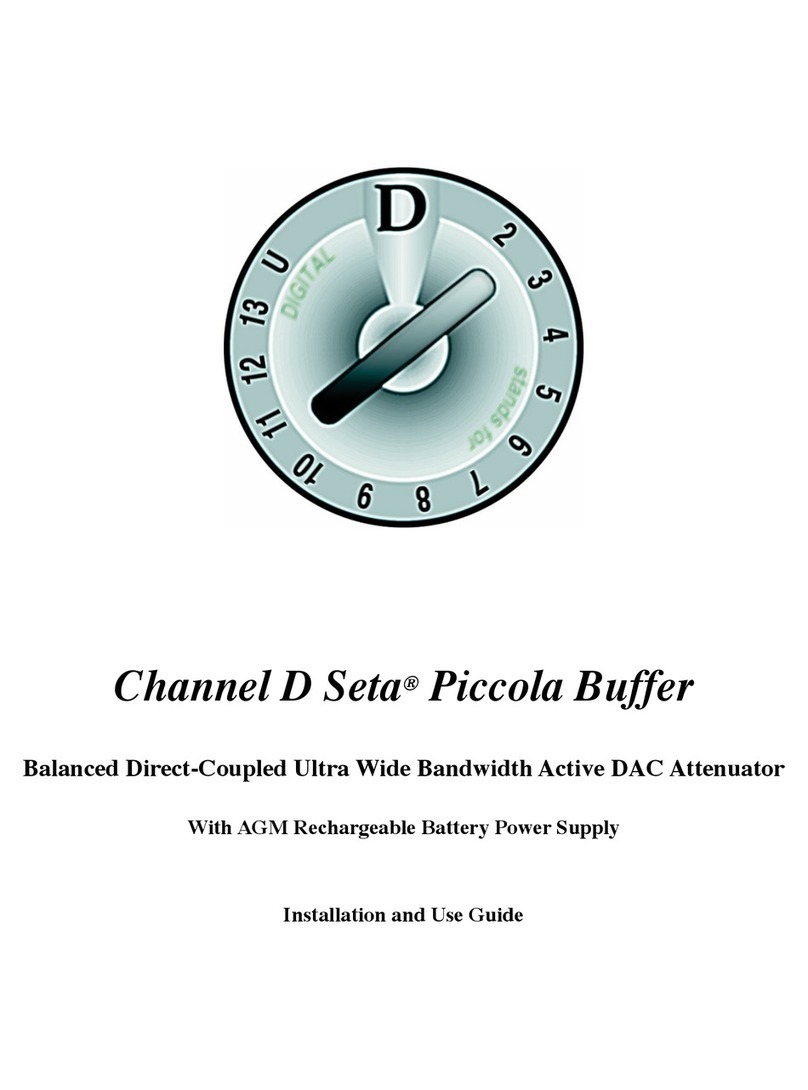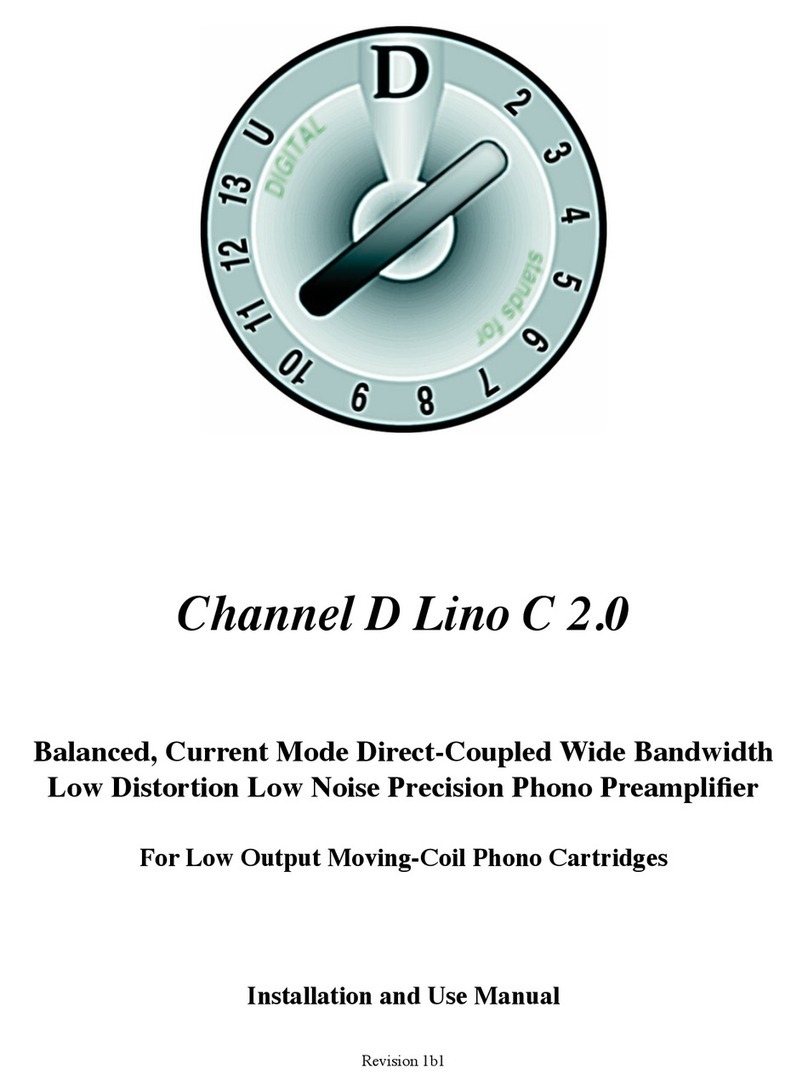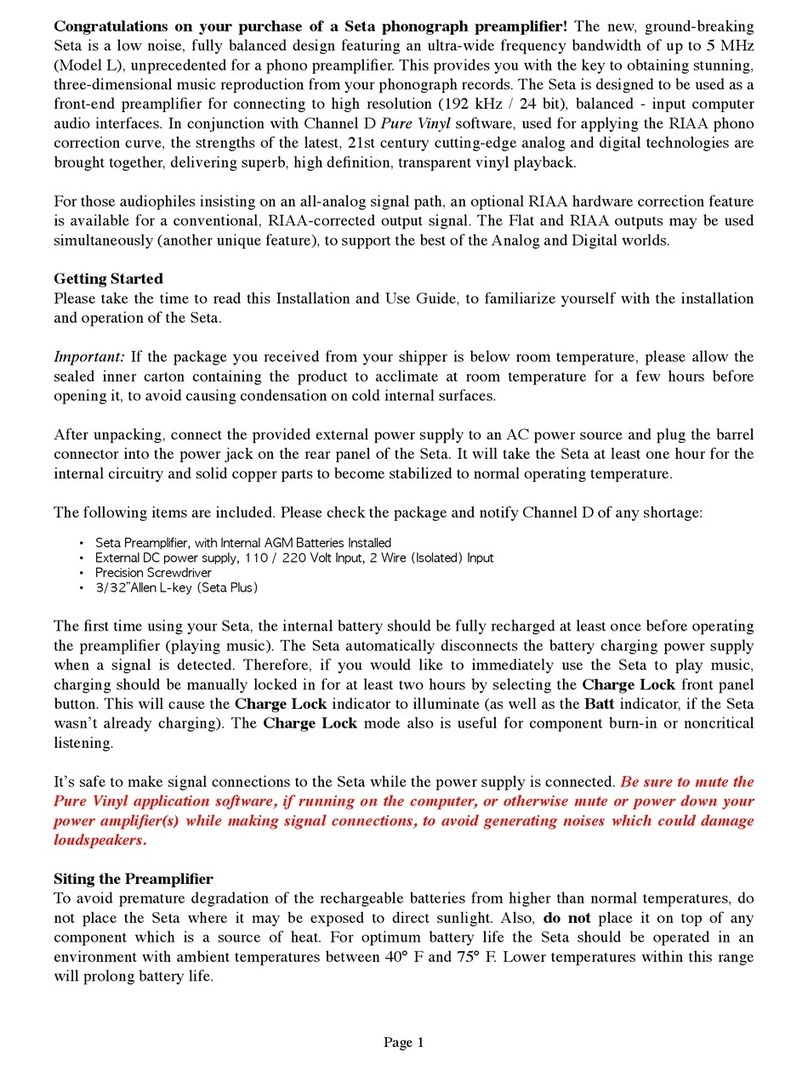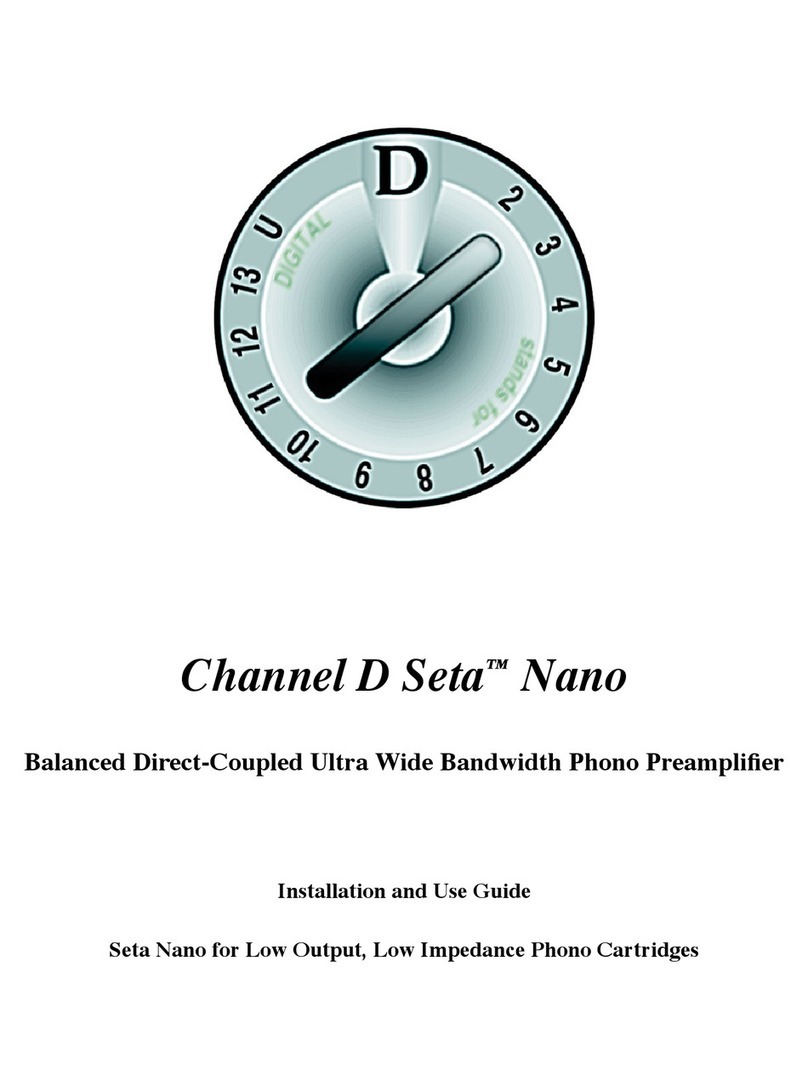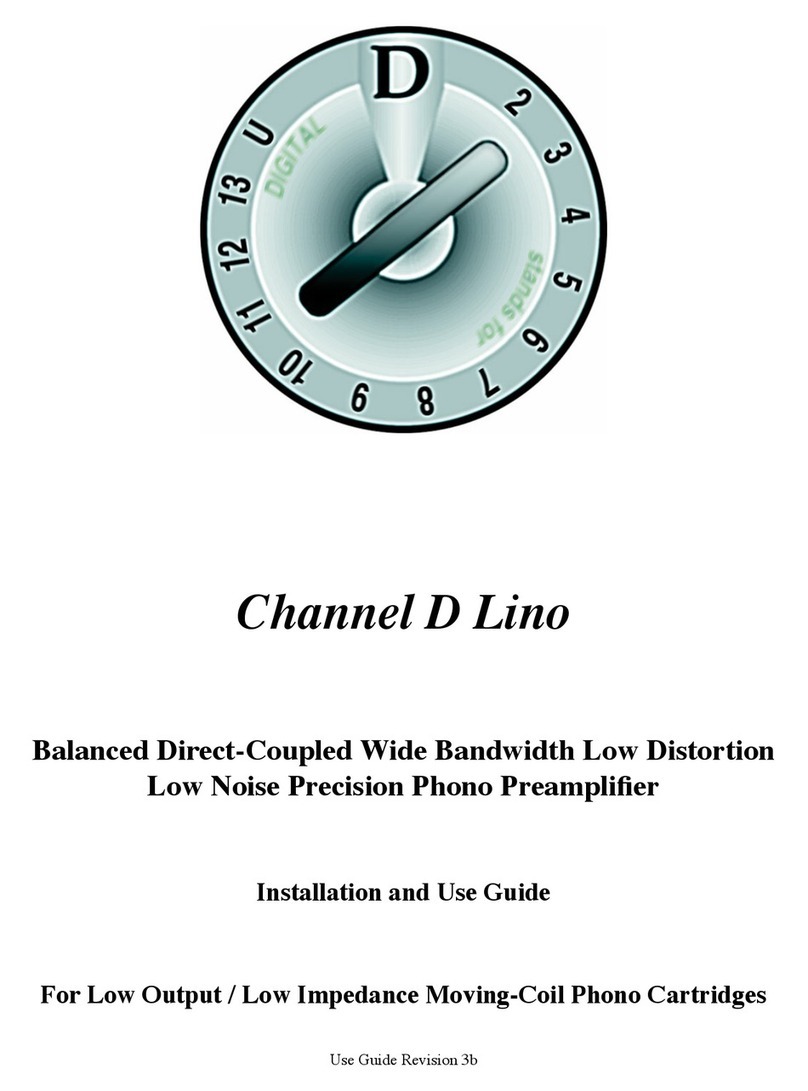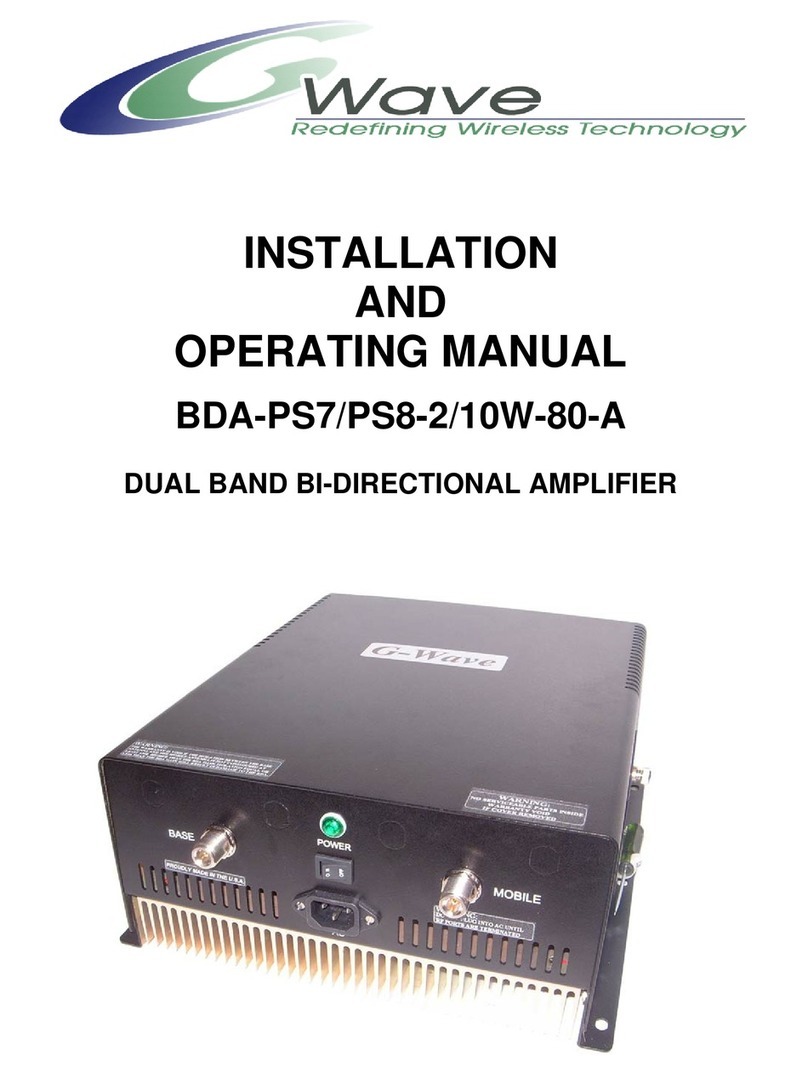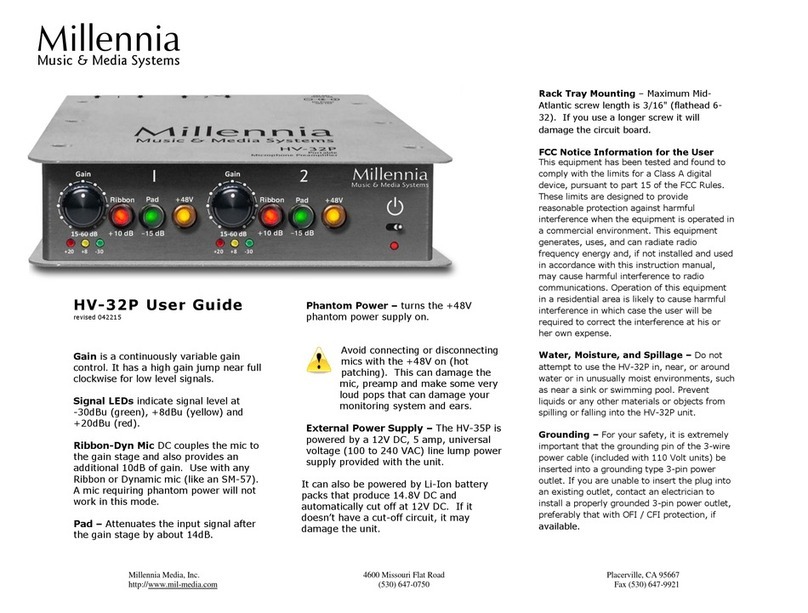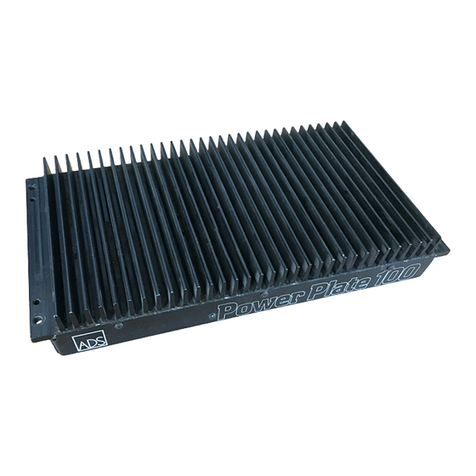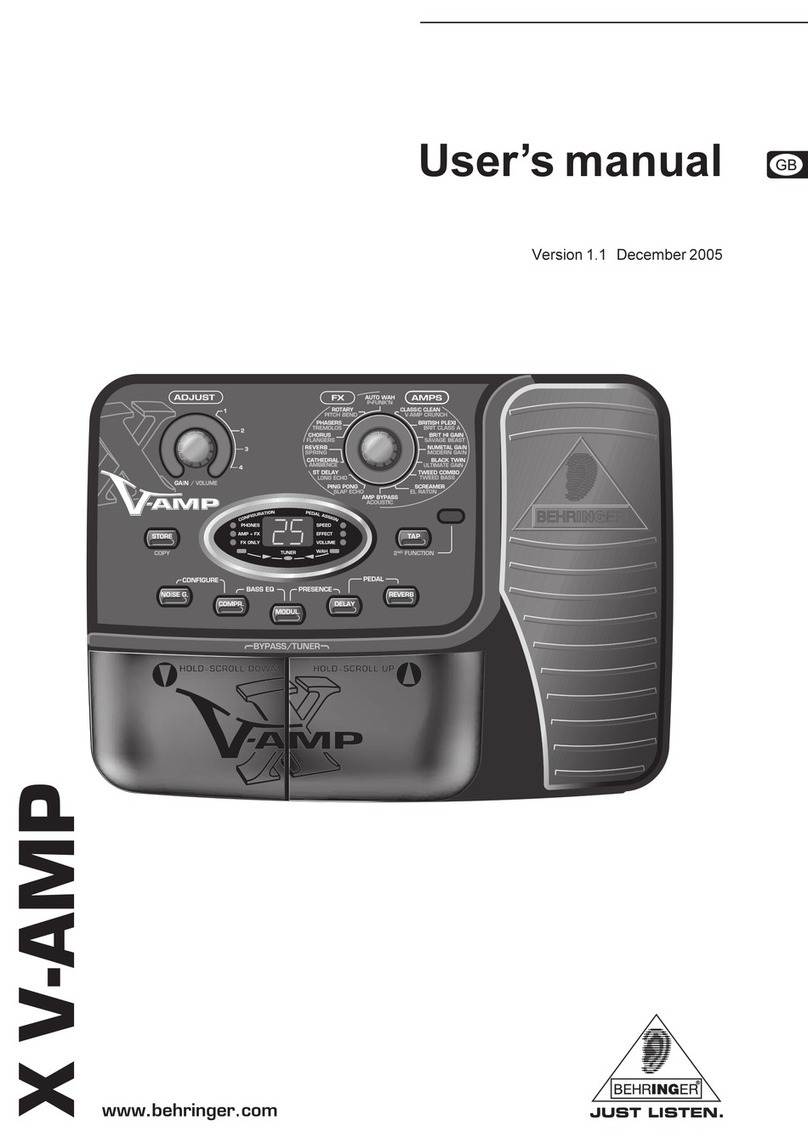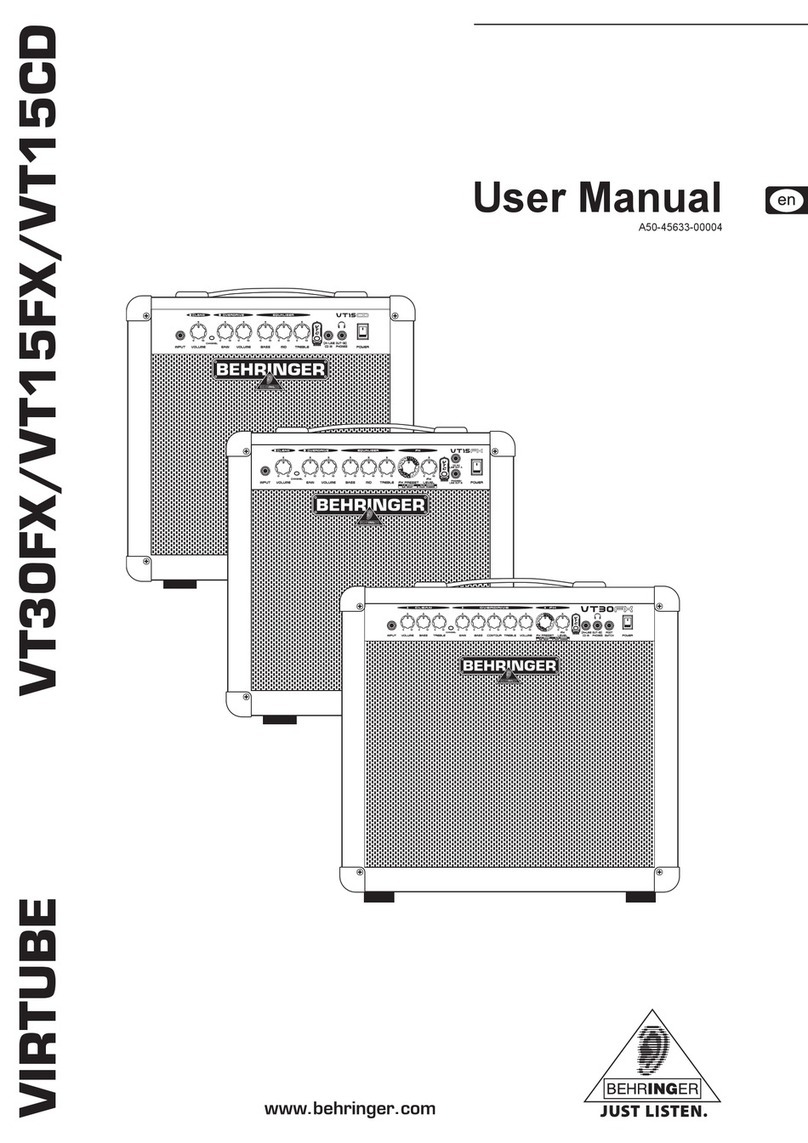Channel D Seta Piccola Mk2 Operating manual

Channel D Seta
®Piccola Mk2
Balanced Direct-Coupled Ultra-Wide Bandwidth Ultra-Low Distortion Low Noise Battery Powered Precision Phono Preamplifier
Installation and Use Guide
Seta Piccola for Low Output / Low Impedance (MC) Phono Cartridges and High Output / High Impedance Phono Cartridges (MM)
AGM Rechargeable Battery Power Supply

Channel D Seta® Piccola Mk2 Installation and Use Guide
ChannelD•Lambertville,NJ•(609)818-0700
email: [email protected]
web: http://www.channel-d.com
ContentsCopyright©2008,2009,2010,2012,2013,2014,2015,2016,2017ChannelDAllRightsReserved

Table of Contents
Page(s)
Getting Started 1
Signal and Power Connections 2 - 3
Internal Switch and Jumper Configuration 3
Moving Coil Configuration and Gain 4
Moving Magnet Configuration and Gain 5
BOOST Gain Setting 6
Gain Adjustment Advice (Recording to Digital) 6 - 7
Cartridge Loading 7 - 8
Single Ended / Balanced Jumpers 8 - 9
Input Ground Bypass Jumper 9
Pin 1 Output Ground Jumper 9
Neumann RIAA Curve Modification (RIAA module) 9
Rechargeable Battery Information 10
Specifications 11

Page 1
Congratulations on your purchase of a Seta phonograph preamplifier! Your innovative Seta Piccola
is a low noise, fully balanced design featuring an ultra-wide frequency bandwidth of more than 1
megahertz, unprecedented (with the exception of our flagship Seta Model L / Model H) for a phono
preamplifier. This provides you with the key to obtaining stunning, three-dimensional music reproduction
from your phonograph records. The Seta is designed to be used as a front-end preamplifier for connecting
to high resolution (192 kHz / 24 bit), balanced - input computer audio interfaces. In conjunction with
Channel D Pure Vinyl software, used for applying the RIAA phono correction curve, the strengths of the
latest, 21st century cutting-edge analog and digital technologies are brought together, delivering superb,
high definition, transparent vinyl playback.
For those audiophiles desiring an all-analog signal path, an optional RIAA hardware correction feature is
available for a conventional, RIAA-corrected output signal. The Flat and RIAA outputs may be used
simultaneously (another unique feature), to support the best of the Analog and Digital worlds.
Channel D Seta preamplifiers incorporate many design features contributing to their high performance:
•Ultra low impedance rechargeable battery energy storage reservoir and power supply; proprietary, exclusive charging
and maintenance circuitry specially designed by Channel D and proven, refined and used exclusively in our phono
preamplifiers for over 5 years
•Direct coupled circuitry and ultra-wide megahertz-class frequency bandwidth provides lifelike clarity, definition,
resolution and imaging with vanishingly low distortion over the audio frequency range
•Carefully selected low noise external power supply, with additional filtering for ultra low noise
•Low impedance internal signal traces, permitting user installed cartridge load resistance as low as 1 ohm
•State of the art, premium quality milli-ohm ESR (equivalent series resistance) polymer dielectric and tantalum filter
capacitors
•Ultra precision (0.1% tolerance) metal film low noise 1206 package and MELF (metal electrode leadless face) surface
mount technology resistors are used throughout
•Metallized Polypropylene Film cartridge loading capacitors
•Ultra low distortion, low impedance output driver circuitry with more than 40 megahertz signal bandwidth preserves
transparency in the output signal
•Optional RIAA Compensation Module with carefully hand matched precision components; separate signal chains for
simultaneous RIAA and Flat signal outputs
•True single ended RIAA outputs obtained by differential summing of balanced signal inputs for the lowest noise and
highest common mode rejection possible for a single ended signal conversion
Getting Started
Please take the time to read this Installation and Use Guide, to familiarize yourself with the installation
and operation of the Seta.
Important: If the package you received from your shipper is below room temperature, please allow the
sealed inner carton containing the product to acclimate at room temperature for a few hours before
opening it, to avoid causing condensation on cold internal surfaces.
After unpacking, connect the provided external power supply to an AC power source and plug the barrel
connector into the power jack on the rear panel of the Seta.
The following items are included. Please check the package and notify Channel D of any shortage:
• SetaPiccolaPreamplifier,withInternalAGMBatteriesInstalled
• InstallationandUseGuide(thisdocument)
• RCAfemaletoXLRmaleadapters
(Importantnote:pin1isopen,unlikecommercialRCAtoXLRadapters)
• External5VoltDCpowersupply,110/220Volt2-WireInput(Donotsubstitutewithadifferentpowersupply)
• PrecisionScrewdriver
• PerformanceMeasurementGraphforyourphonostage’sRIAAoutput(onlywithoptionalRIAAmodule)

Page 2
Power Indicator
Illuminates when external power is applied and the internal battery is operating normally.
TRIM Control
The TRIM control is a unique, precision trim control feature used for adjusting the cartridge inter-channel
balance. All phono cartridges have some degree of channel imbalance, and this feature allows correction
at the source, by making a fine adjustment to the preamplifier input gain. The range of the control is
approximately ± 6 dB, adjusted with a small slotted screwdriver (provided). The neutral position is with
the slot in the brass actuator oriented vertically. Adjust the cartridge balance while playing a monophonic
record (or a record with the music mixed to the center).
If using Pure Vinyl, observe the RIAA Balance indicator and adjust the trim control until the value is
close to zero (within ± 0.2 dB is sufficient). This adjustment should only need to be performed once, and
can be left alone, unless a new cartridge is later fitted to your turntable. The TRIM setting is independent
of the preamplifier gain setting (except if the Piccola is configured for the BOOST gain setting; see
section regarding BOOST gain).
Replace Battery Indicators
When either Replace Battery indicator illuminates with a continuous red color, and remains in that state
for an hour or more, the rechargeable batteries should be replaced. For more information, see the Battery
Life / Battery Replacement section of this Installation and Use Guide. Note: in the event that the batteries
ever need replacement, it is normal for an indicator to illuminate for several hours after replacing the
batteries (in the event the replacement batteries were not fully charged). Typical battery life is 3 to 6
years, up to 20 years.
Power Connector Jack
Connect the barrel connector of the supplied power adaptor to the power input jack.
Turntable Ground Binding Post
Securely connect the separate chassis ground wire from your turntable / tonearm (if so equipped) to the
grounding lug on the rear panel of the Seta. If your turntable doesn’t have a separate grounding
connection, leave this terminal disconnected. Do not connect the turntable ground binding post terminal
to anything except the ground connection from a turntable / tonearm.

Page 3
Signal Connections
Signal connections can safely be made to the Seta while the power supply is connected and energized. Be
sure to mute the Pure Vinyl application software, if running on the computer, or otherwise mute or power
down your power amplifier(s) while making signal connections, to avoid generating noises which could
damage loudspeakers.
Inputs
The Balanced XLR inputs are intended for use with balanced (twisted pair or star quad) turntable
connections. For optimum, low noise operation this is the preferred type of connection. Balanced wiring
provides better noise immunity than conventional shielded (coaxial, single conductor plus shield) cable.
Custom manufactured (with Pin 1 open) RCA to XLR adapters are included for RCA signal cable
connections. (Important: only use the supplied adapters for this purpose; all commercially manufactured
adapters short Pin 1 to Pin 3 and will cause noise and hum.)
Note: The RCA to XLR adapters introduce no signal degradation, while still permitting a direct
connection to the balanced inputs. This design provides lower noise and distortion than conventional
single ended (unbalanced) phono preamplifiers. However, the highest performance will be obtained by
using a balanced turntable interconnect terminated with XLR connectors. Contact Channel D for
assistance in fitting your turntable with balanced interconnects.
Outputs
The low impedance, balanced FLAT XLR outputs are intended for connection to the balanced inputs of a
professional audio interface / ADC, for use with Channel D’s Pure Vinyl software (for Macintosh
computers) for applying RIAA compensation (or other similar software on other computer platforms).
(Consult the Pure Vinyl software User Guide for more information.)
The optional RIAA outputs are single ended (unbalanced). These are true single ended connections
derived by summing the differential inputs with dedicated circuitry, rather than taking the short-cut of
only using the “positive” signal leg of the balanced circuit, which would provide inferior performance.
Important note about the Balanced Outputs: If using an audio interface / ADC with single-ended,
unbalanced inputs (not recommended - high quality ADCs usually provide balanced inputs), do not
connect either XLR output pin to common/ground. This will result in high levels of distortion. Here, the
correct wiring configuration would be to use XLR Pin 2 as signal, XLR Pin 3 open, and XLR Pin 1 as
common/ground, if using a balanced to single ended adapter. Note: this is not the way commercially
available prewired RCA to XLR adapters are typically configured.
Internal Switch and Jumper Configuration
The Seta Piccola functions as either a moving coil or moving magnet phono preamplifier, configured
accordingly using internal DIP switches. Each configuration provides adjustable gain and loading settings.
Remove the four Philips head screws that fasten the the cover to access the configuration switches and
jumpers.
Very Important: Disconnect the power supply before making any configuration change
(MM to MM or vice versa, or if changing the BOOST gain setting).
Note about “Flat” preamplifier gain settings: the RIAA compensated gain will be 12 dB higher
than the physical gain of the preamplifier “flat” outputs. The additional gain comes from the
RIAA compensation filter in Pure Vinyl or the optional RIAA hardware module.

Page 4
Moving Coil / Moving Magnet Configuration, Gain and Load Settings
Moving Coil Configuration: Slide the switches toward the white dots on the circuit board, as shown in
above photograph. The Left (as facing circuit board) DIP switch should be set so positions 1, 3, 4 and 6
are on (and 2 and 5 are off); the Right so that positions 2, 4, 5 and 7 are on (and 3 and 6 are off). See
diagram below.
MOVING COIL
43 dB (55 dB) Gain
ON
OFF
1
2
3
4
5
6
7
8
LEFT
ON
OFF
1
2
3
4
5
6
7
8
RIGHT
ON
OFF
ON
OFF
MOVING COIL
46 dB (58 dB) Gain
ON
OFF
ON
OFF
MOVING COIL
49 dB (61 dB) Gain
ON
OFF
ON
OFF
MOVING COIL
52 dB (64 dB) Gain
Moving Coil Gain: The gain is adjustable to 43, 46, 49 and 52 dB. Switch 8 (Left) and 1 (Right) boosts
the gain by 0 or 3 dB (green, above). Switch 7 (Left) and 8 (Right) boosts the gain by 0 or 6 dB (green).
Flat / RIAA Gain
43 dB / 55 dB
46 dB / 58 dB
49 dB / 61 dB
52 dB / 64 dB
Left DIP switch
7 & 8 Off
7 Off; 8 On
7 On; 8 Off
7 On; 8 On
Right DIP switch
1 & 8 Off
1 On; 8 Off
1 Off; 8 On
1 On; 8 On

Page 5
Moving Magnet Configuration: Slide the switches away from the dots on the circuit board, as shown in
above photograph.
The Left (as facing circuit board) DIP switches should be set so positions 1, 3, 4 and 6 are off (and 2 and
5 are on); the Right switches so that positions 2, 4, 5 and 7 are off (and 3 and 6 are on). See diagram
below.
MOVING MAGNET
20 dB (32 dB) Gain
ON
OFF
1
2
3
4
5
6
7
8
ON
OFF
1
2
3
4
5
6
7
8
Switch 7 = Doesnʼt Matter
Switch 8 = Doesnʼt Matter
MOVING MAGNET
23 dB (35 dB) Gain
ON
OFF
ON
OFF
LEFT
RIGHT
Moving Magnet Gain: The gain is adjustable to 20 or 23 dB. Switch 8 (Left) and 1 (Right) boosts the
gain by 0 or 3 dB (green, above). Switch 7 (Left) and 8 (Right) has no effect in Moving Magnet mode.
Flat / RIAA Gain
20 dB / 32 dB
23 dB / 35 dB
Left DIP switch
8 Off
8 On
Right DIP switch
1 Off
1 On

Page 6
“BOOST 1” Gain Setting
An additional gain of 6 dB can be realized by removing all four jumpers indicated in the illustration
below. The jumpers can be removed entirely or placed in a “parking” position. To minimize noise pickup,
“park” the jumpers on the pin which is farthest from the center of the board, for each pair of pins. The
factory setting is with the jumpers bridged.
The BOOST 1 setting is intended for exceptional cartridges that have extremely low output - most
notably, ultra low impedance moving coil cartridges with ultra low (0.05 millivolts) output. For typical
operation, the jumpers should be kept in the factory supplied bridged position. Note: the TRIM setting
depends on whether or not BOOST 1 mode is used. The TRIM control range will approximately double in
BOOST 1 mode. If you change the BOOST 1 setting after adjusting TRIM, the TRIM will need to be
readjusted accordingly.
“BOOST 2” Gain Setting
An additional gain of 6 dB can be realized by removing all four jumpers indicated in the illustration
above. The jumpers can be removed entirely or placed in a “parking” position. The factory setting is with
the jumpers bridged. The BOOST 2 setting does not affect the TRIM control setting.
Gain Adjustment Advice (Recording to Digital)
The Pure Vinyl User Guide includes complete information on setting the proper preamplifier gain for
digital transfers when using the RIAA compensation curve in Pure Vinyl. With Pure Vinyl’s RIAA
compensation curve, the optimum signal gain becomes much less critical than if the transfer was
performed with a conventional (analog RIAA) preamplifier.
Briefly, you should aim for “Flat” signal level peaks in Pure Vinyl between -12 and -6 dBFS, for the
music that you usually play. Provided that peaks usually reach these levels, it’s not necessary to have to
adjust the gain setting frequently, or at all. It’s prudent to allow at least 4 to 6 dB of “headroom” below
full scale, to accommodate unexpectedly loud modulation levels. (At the low end of the suggested signal
range above, be certain that a signal peak represents music and not “pops” or “clicks.”)
If your audio interface / ADC permits setting nominal input signal levels to consumer or profession-
al format (true of professional audio interfaces from Lynx, RME, etc.),first try the consumer (“-10
dbV”) setting, in conjunction with the minimum gain setting on the Seta.

Page 7
•If signal levels remain too high, set the input of the audio interface to professional (“+4 dBu”)
format.
•If the levels are too low, increase the gain on the Seta. (For monitoring / playback, if the output
levels of your interface can be adjusted independently of the input levels, use the +4 dBu setting
for the output.)
If you’re accustomed to using conventional phonograph preamplifiers, the available Seta gain settings may
seem somewhat lower than usual. However, they are tailored to using the Seta with Channel D Pure Vinyl’s
digital vinyl compensation curve. The required gain is about 10 to 12 dB less than needed in a conventional
phono preamplifier, because the signal is provided to Pure Vinyl with treble emphasis (boost) intact. (Note for
the technically knowledgeable: this turns out to be somewhat less than the maximum 20 dB boost of the RIAA
compensation curve at 20 kHz, due to the frequency balance of most music.) For example, if you would
normally use a preamplifier gain of 58 dB for your moving-coil cartridge, then the proper setting on the Seta
would be 46 dB. The output of the optional RIAA hardware compensation module has an overall gain 12 dB
higher than the settings listed.
Cartridge Loading: Five standard load values are available: four for moving-coil and one for moving-
magnet (plus intermediate parallel combinations for moving coil). Other values can be obtained by
inserting resistors and capacitors (with 5 mm lead spacing) into the provided circuit board R, C sockets.
Important: If using a moving magnet cartridge, be sure to place all of the MC Load DIP switches in
the Off position. The MC load values only should be used with the MC switch mode configuration.
Capacitive Loading with Optional Capacitive Loading Kit for Moving Magnet (Nominal Values)
MC Load (Balanced)
100 Ohms
200 Ohms
500 Ohms
2000 Ohms
140 Ohms
70 Ohms
60 Ohms
Left LOAD DIP switch
1 On
2 On
3 On
All Off
2, 3 On
1, 2 On
All On
Right LOAD DIP switch
1 On
2 On
3 On
All Off
2, 3 On
1, 2 On
All On
MM Load (Bal. or S.E.)
47k Ohms and 150 pF
47k Ohms and 125 pF
Center Left Jumper
Bridged
Open
Center Right Jumper
Bridged
Open

Page 8
Single Ended / Balanced Jumpers
Two internal, gold contact jumpers (marked on the circuit board as S.E.) are used to configure the Seta for
single ended or balanced operation. In single ended operation, the negative cartridge terminals are
connected to circuit common. This connection should be used if noise (hum) is detected AND the
connecting cable between the cartridge / turntable is the standard, consumer type shielded RCA cable (a
single shielded conductor).
The photo above illustrates the jumpers used for true single ended operation. The single ended setting is
the jumper “bridging” position. Both jumpers must be configured the same way for proper operation. For
balanced operation, simply place the jumpers in the “Parking” position (with one jumper pin open). The
factory setting is jumpers open (balanced). This is usually the optimum setting even if not using balanced
signal cables.
The Seta will function noiselessly (no detectable hum) even in single ended mode with most
tonearm / turntable setups, including those with the tonearm “ground” connected to the
cartridge (such as Rega tonearms), using the RCA input adapters. However, for optimum low-
noise operation, it is strongly advised that balanced (shielded twisted pair) cable be used to
connect the turntable to the Seta. This may entail rewiring the turntable. For low impedance
(low output cartridges, such as moving coil, with an internal resistance of 100 ohms or less,
and nominal output voltage around 0.8 mV or less) shielded twisted pair microphone / standard
audio signal cable can be used. For high impedance / high output cartridges (such as moving-
magnet with standard output of about 2 mV or more), “star quad” type shielded twisted quad
audio cable will provide superior immunity to noise (hum) pickup. To use the star quad cable,
the conductors of the same color should be connected together at each end of the cable. While
extremely effective at rejecting electronic interference, the disadvantage of star quad is high
capacitance (about 40 pF per foot) and this must be taken into account when setting the
cartridge loading.
Capacitor
33 pF
47 pF
68 pF
100 pF
150 pF
220 pF
330 pF
None
150 pf Jumper Open
158 pF
172 pF
193 pF
225 pF
275 pF
345 pF
455 pF
125 pF
150 pf Jumper Bridged
191 pF
205 pF
226 pF
258 pF
308 pF
378 pF
488 pF
150 pF

Page 9
The shield should be connected to the XLR connector pin 1; positive cartridge connection to
pin 2, and negative to pin 3. For more information, see the Pure Vinyl User Guide.
Take care to confirm that your turntable / tonearm doesn’t connect the chassis ground or
common to any of the cartridge signal leads. Examples of this are Rega tonearms. The internal
circuit connector has the tonearm ground connected to the left channel negative signal lead.
This will cause excessive hum with the Seta balanced input. The tonearm output connector
must be carefully disassembled and the negative signal lead disconnected from the circuit
connector. The tonearm ground then should be provided with a separate connection to attach to
the Seta external grounding connection. Another example includes cartridges having a
connection or lug that connects the cartridge housing to one of the signal leads (usually the left
channel “negative” lead). This should be disconnected or removed by gently bending or
tugging with fine tip pliers or other such tool. If these wiring issues aren’t corrected, an
alternative would be to bridge the single ended input jumpers on the Seta.
Pin 1 Input Ground Bypass Jumper
The input ground bypass jumper bypasses (in the bridging position) the 100 ohm local input ground
isolation resistors for the XLR Pin 1 inputs directly to common. This may provide more, or less, “hum”
immunity, depending on your other equipment. The factory setting is jumper bridged.
Pin 1 Output Ground Jumper
The Pin 1 output bypasses (in the bridging position) the 100 ohm output ground isolation resistor for the
XLR Pin 1 output directly to common. This may provide more, or less, “hum” immunity, depending on
your other equipment. The factory setting is jumper bridged.
Neumann RIAA Curve Modification (RIAA module)
The Seta is configured from the factory for the standard RIAA curve. The Neumann modification
introduces an additional high frequency time constant to compensate for the putative roll-off of the
mastering lathe cutting head. The Neumann setting can be enabled by removing the two jumpers on the
RIAA module (or placing them in the “parking” position, with one pin open). The factory setting is
jumper bridged.

Page 10
Rechargeable Battery Information
The AGM rechargeable batteries used in the Seta are ideal for audio applications. Their ultra low internal
impedance (on the order of micro-ohms) insures that adequate power reserves and resilient supply rails
are always available for any circuit demands. In fact, the batteries are capable of supplying over 50
amperes continuously for several seconds - something not possible with utility power connections or even
huge banks of filter capacitors. This permits using relatively minimal final supply filtering and finessing
using premium (relatively expensive, high performance) polymer dielectric tantalum and polymer
dielectric aluminum capacitors.
Lithium ion batteries are an alternative rechargeable battery technology which can exhibit desirable low
impedance and high current output. However due to safety concerns (cell over-discharge and reversal
leading to fire / explosion) battery charging and maintenance requirements must be strictly observed, and
implemented at the individual cell level. This requires complex circuitry, best realized via third party
microprocessor application specific integrated circuits. However, such solutions are not geared toward the
overriding requirements for low noise for audio.
The Seta’s unique battery charging and maintenance circuit is proprietary to our line of preamplifiers and
is based on extensive academic and industrial experience in electrochemistry and AGM battery research
and development. Off the shelf or commercially designed battery maintenance circuits aren’t used
because they are simply not designed with the ultra low noise requirements of preamplifiers in mind. The
Channel D Seta design is fully analog and ultra low noise.
AGM Rechargeable Battery Operation and Charging
The Seta should always be kept powered, to maintain both a stable circuit temperature and the condition
of the AGM battery. If necessary, the Seta may be disconnected from the power supply for up to a few
months without adversely affecting the battery life. Do not store the Seta at elevated temperatures, such
as in an attic or garage. Elevated temperatures will diminish battery life or cause battery failure.
The Seta must be connected to the external power supply for operation. This design insures that the
battery isn’t accidentally over-discharged, which could shorten its life. The power supply is used to
activate two normally-open relays, connecting the battery to the Seta circuitry, and the charging supply to
the battery. Battery management is automatic.
Battery Life / Battery Replacement
Battery life will be significantly extended by keeping the Seta Piccola continuously powered. The idle
power consumption of the Seta Piccola and power adapter combined is only 3 watts. Typical battery life is
3 to 6 years; up to 20 years is possible. Environmental operating temperatures above 80° F will degrade
the batteries and must be avoided! Do not site the Seta in a location where it may be exposed to a source
of heat or direct sunlight.
The batteries are user replaceable. When either of the Replace Battery indicators illuminates with a
continuous red color, and remains in that state for more than an hour, both of the rechargeable batteries
require replacement. The battery is a widely available type commonly used for security alarm systems,
and also available from the industrial supply company McMaster-Carr (mcmaster.com). The part number
is 7448K57 (about $25 each plus shipping, at the time of this writing). Important: the batteries should
only be ordered when needed, rather than procuring and storing replacements ahead of time, and only
replaced in pairs. The factory direct battery replacement is Power-Sonic part number PS-445 (and also as
supplied by McMaster-Carr with the above part number). This battery is rated 4 volt, 4.5 ampere hours
(AH) with dimensions (millimeters) 48 L x 53 W x 94 H and quick-disconnect 6.35 mm (0.25”) size tab
terminals. Power-Sonic website: http://www.power-sonic.com/ps_psg_series.php

Page 11
Specifications-SetaPiccolaforMovingCoilandMovingMagnetCartridges
•VoltageGain,PhonoOutputs:32,35,38,41,44,47dB(movingmagnet)55,58,61,64,67,70,73,
76dB(movingcoil);VoltageGain(FlatOutputs):20.23,26,29,32,35dB(movingmagnet)43,
46,49,52,55,58,61,64dB(movingcoil)
•InputLoadResistance(balanced):maximum2kΩ(movingcoil,balanced);maximum47kΩ(moving
magnet);useradjustable
•InputLoadCapacitance(balanced):125pF;150pFwithloadjumperbridged;useradjustablewith
optionalplug-incomponents
•FrequencyResponse(-3dB):DCtogreaterthan1MHz,atanygainsetting,movingcoilormoving
magnetconfiguration
•HarmonicDistortion:lessthan0.0003%from20Hzto20kHz,atanygainsetting,movingcoilor
movingmagnetconfiguration
•IntermodulationDistortion(19kHz/20kHz1:1):lessthan0.003%atanygainsetting,movingcoilor
movingmagnetconfiguration
•CircuitTopology:Fullybalanced,direct-coupled(nocapacitorsinthesignalpath)
•Inputs:Neutrik,PremiumGoldPinXLRBalanced
•Outputs:Neutrik,PremiumGoldPinXLRBalanced
•OutputImpedance:22ohms
•OutputDriveCapability:Balancedcable,upto33feet(10meters),600ohmsorgreaterloadimpedance
Specifications-RIAAcompensationmodule
•HarmonicDistortion:lessthan0.003%from20Hzto20kHzatanygainsetting,1voltoutput,moving
coilormovingmagnetconfiguration
•IntermodulationDistortion(19kHz/20kHz1:1):lessthan0.001%atanygainsetting,1voltoutput,
movingcoilormovingmagnetconfiguration
•OutputImpedance:22ohms
•RIAAAccuracy:±0.07dBorbetter,20Hzto20kHz
•RIAAChannelMatch:±0.02dBorbetter,20Hzto20kHz
General
•StorageTemperature(withchargedAGMbatteries):0to78degreesF
•Operatingtemperature:40to78degreesF;batterylifewillbediminishedathighertemperatures
•PowerConsumption:lessthan3wattsidle/maintenanceAGMfloat;lessthan5wattswhileoperating
Dimensions
• 5"x3.7"x5.5"(WxHxD)
• Weight4.5pounds
Warranty
• Oneyearpartsandlabor,limitedwarranty.IntheunlikelyeventyourSetamustbereturnedtoChannelD
forrepair,contactChannelDinadvanceforareturnmaterialauthorizationnumberandshipping
instructions.
Inkeepingwithourcontinuingeffortstoenhanceandimproveourproducts,wereservetherighttochange
specificationswithoutnotice.
DocumentCopyright©2008,2009,2010,2011.2012.2013,2014,201,2016,2017ChannelDAllRightsReserved
SetaisaRegisteredTrademarkofChannelD
DocumentRevisionMk2b
Table of contents
Other Channel D Amplifier manuals