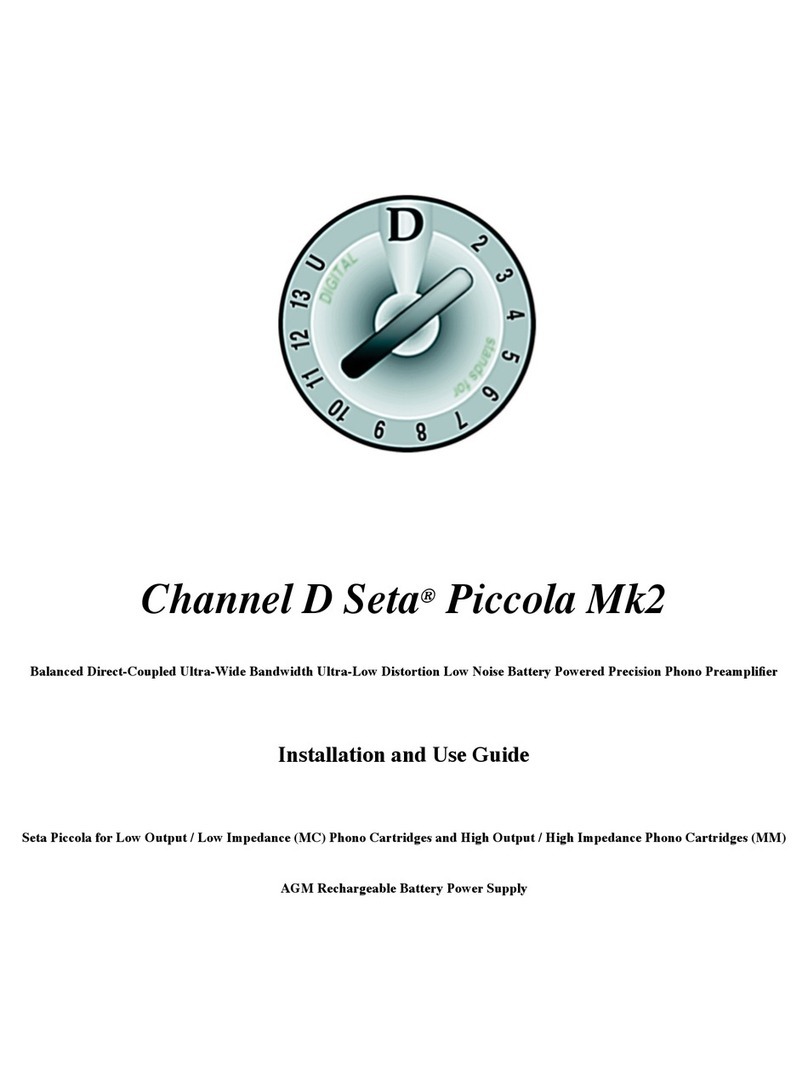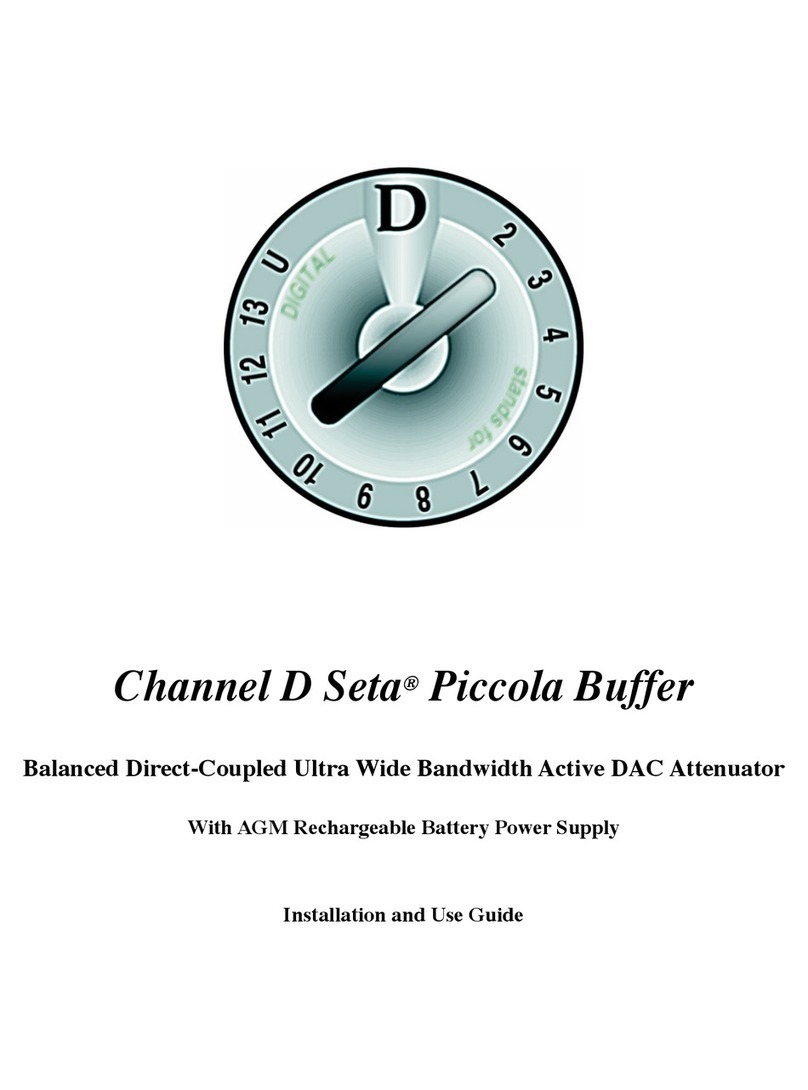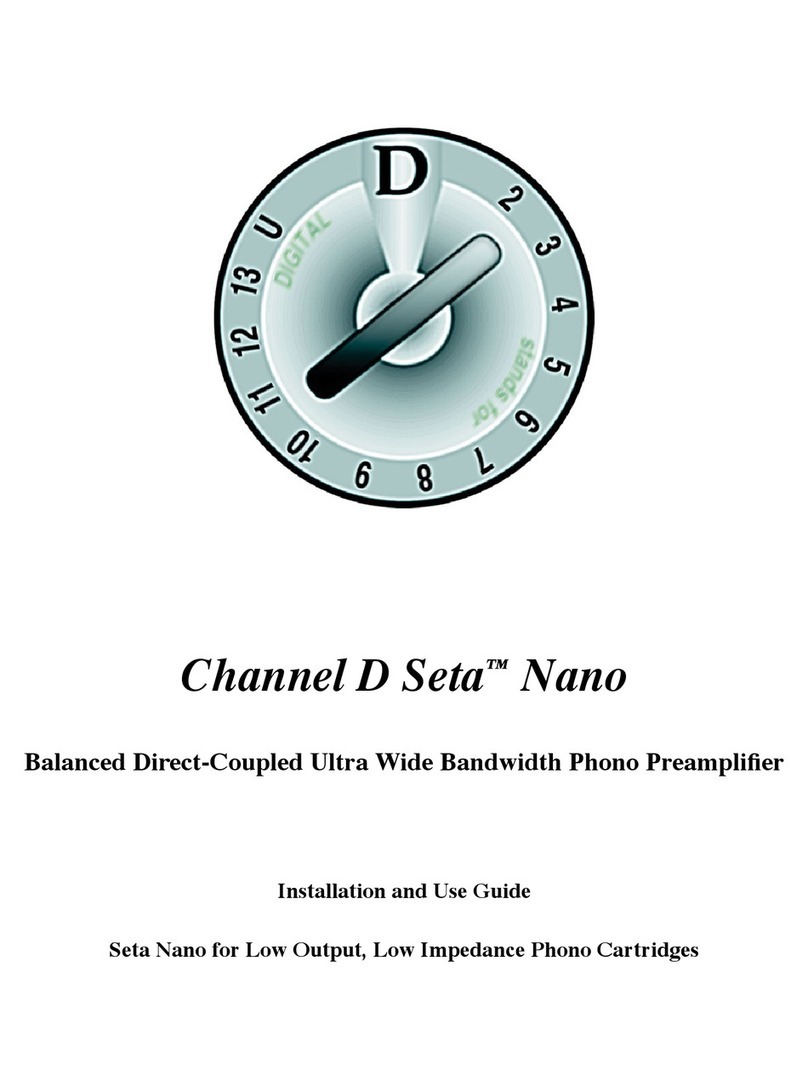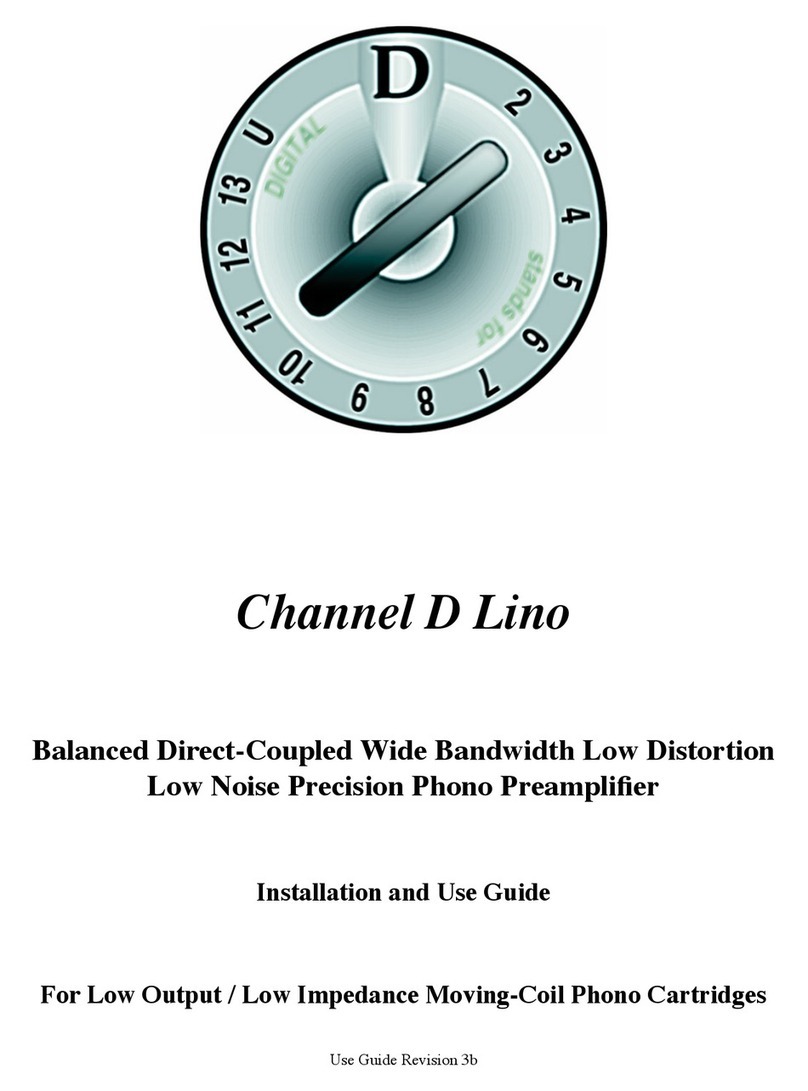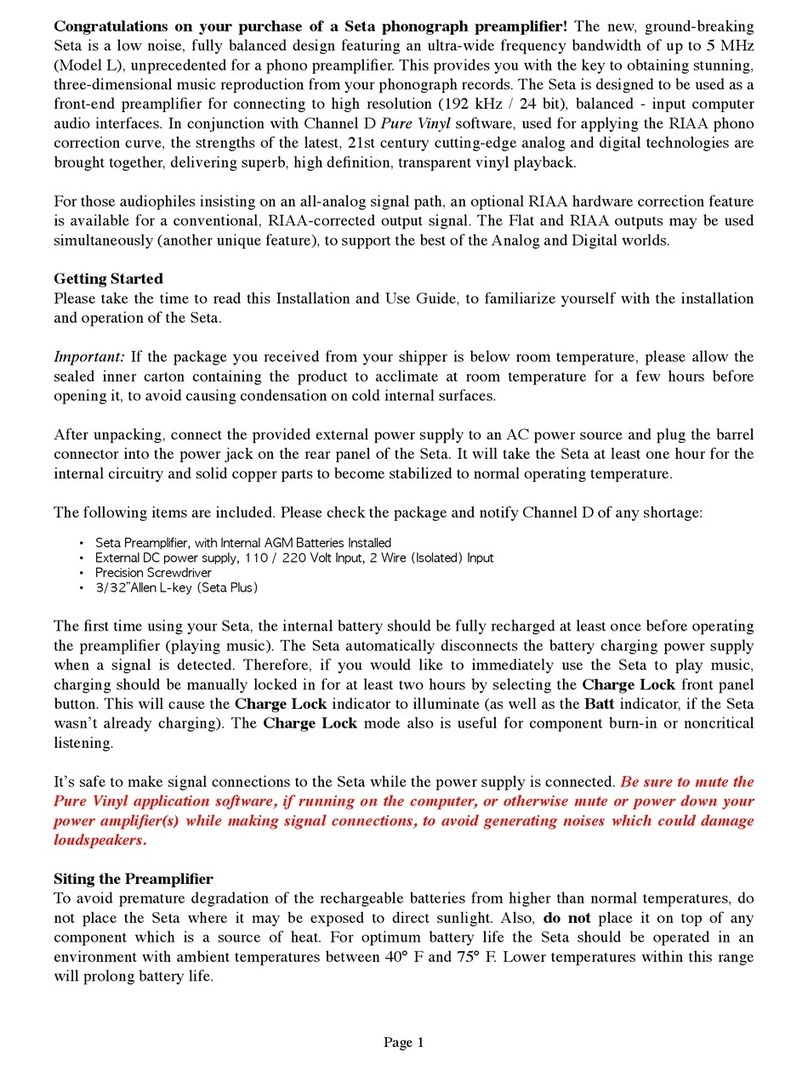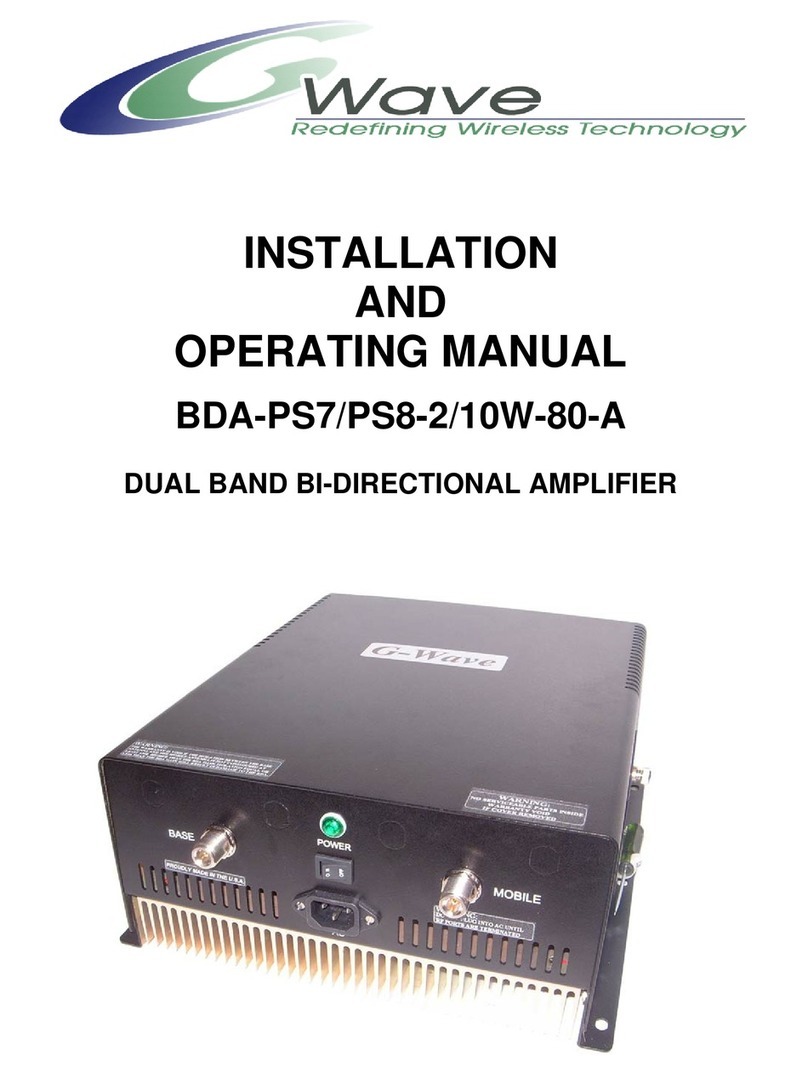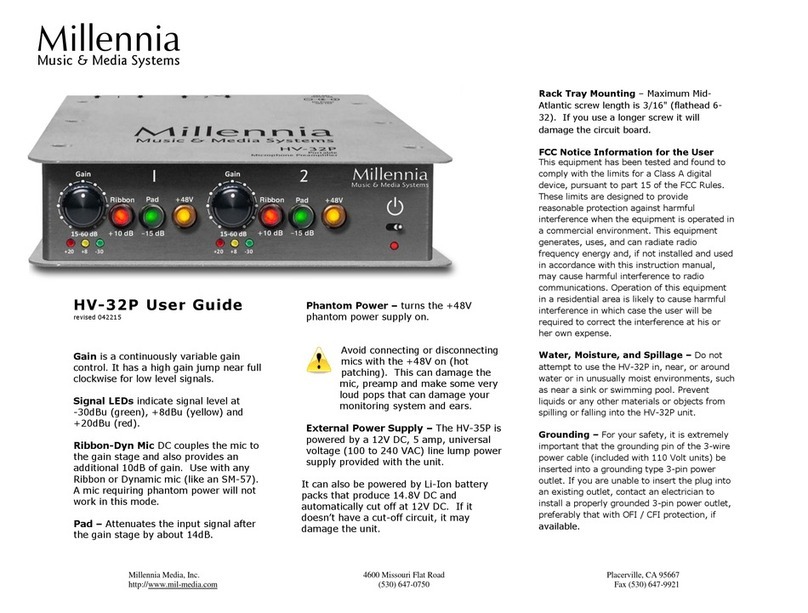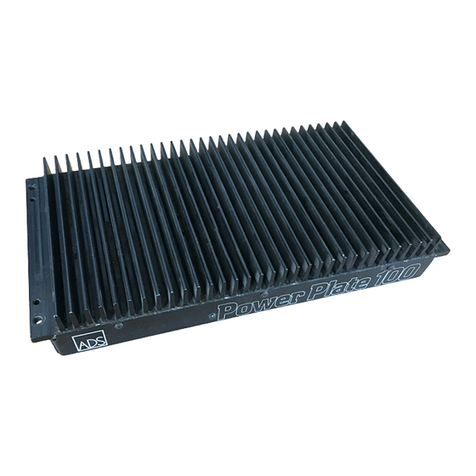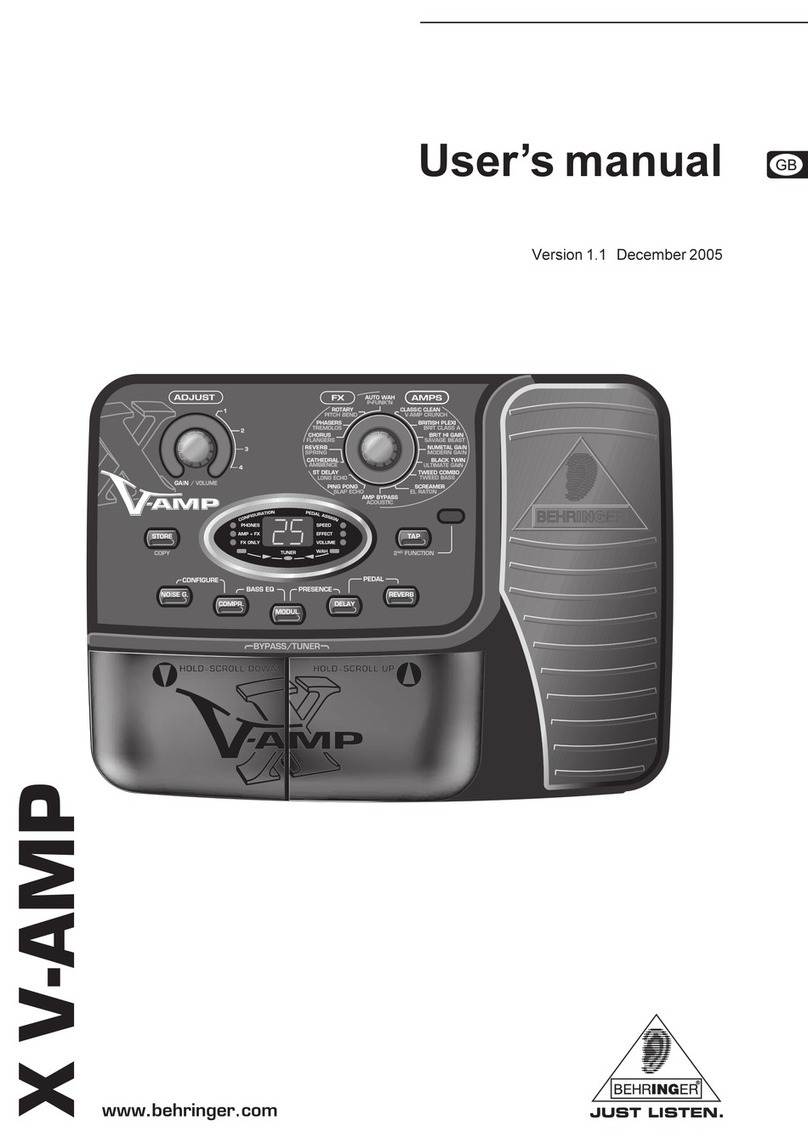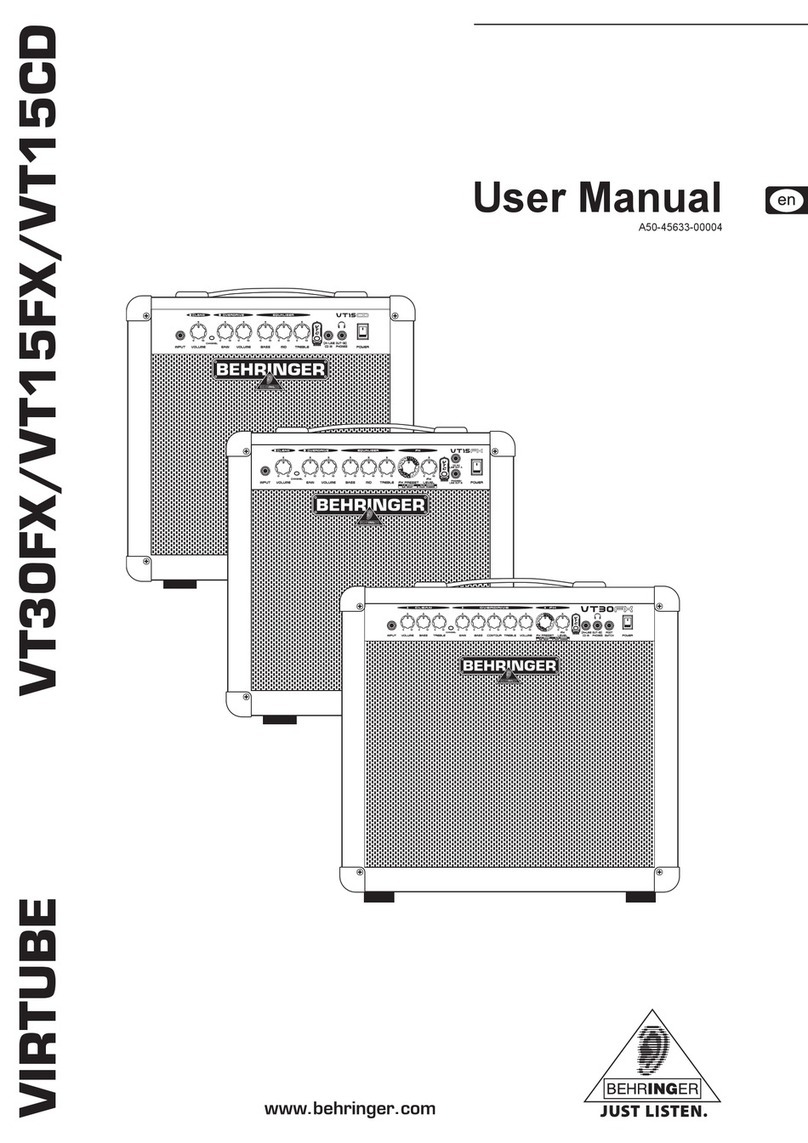Channel D Lino C 2.0 Guide

Channel D Lino C 2.0
Balanced, Current Mode Direct-Coupled Wide Bandwidth
Low Distortion Low Noise Precision Phono Preamplifier
For Low Output Moving-Coil Phono Cartridges
Installation and Use Manual
Revision 1b1

QUICK START
1. Allow your Lino C to fully acclimate to ambient temperature
before removing it from the inner plastic bag.
2. Current mode phono preamplifiers use balanced input wiring.
Balanced wiring consists of a twisted pair of two independent
conductors inside a shield, for a total of three independent
conductors. Current mode phono preamps may exhibit audible
hum with unbalanced (coaxial conductor with shield) wiring.
RCA to XLR adapters are included, but a properly wired bal-
anced interconnect is needed to guarantee no audible hum.
3. Unmodified Rega turntables and tonearms cannot be connect-
ed to balanced preamplifiers because Rega connects the chassis
ground to a cartridge signal connection, preventing making a
balanced signal connection, resulting in noise and hum.
4. Connect the turntable and output connections. Connect the
power adapter to the Lino C. The barrel connector of the power
adapter will easily slide into the power input jack on the rear of
the Lino C. If it seems to not slide in easily, verify the alignment
of the plug and try again. It can be damaged by using excessive
force. Next, plug the line cord into utility power.
5. Two green indicator lights on the bottom of the chassis will
illuminate when the Lino C has power and is operating.
6. It’s best to keep the Lino C continuously connected to utility
power. Unplugging the power adapter from the utility line will
place the Lino C into “Off the Grid” mode. Read the manual for
important information before using Off the Grid mode.
7. Disconnect the power adapter from the rear of the Lino C to
fully power down the Lino C.

Channel D Lino C 2.0 Installation and Use Manual
www.channel-d.com
/QPVHPVU/QRTLKV)/KDPPHN0-NNLKVUHUHTXHG

Table of Contents
Page
Getting Started 1
Signal Connections 2
Power Up 2
Power Down 3
“Off the Grid” Mode 3
About the AGM Rechargeable Battery and Power Supply 3
Lino C Configuration and Preamplifier Gain 4
AGM Rechargeable Battery Operation and Charging 6
Opening the Lino C Chassis 8
Specifications 10
APPENDIX - Sample RIAA Accuracy Graph 11

Page 1
Congratulations on your purchase of a Lino C phono preamplifier! The Lino C is a low noise, low
distortion fully balanced current mode preamplifier featuring a wide frequency bandwidth. This provides
you with the key to obtaining stunning, three-dimensional music reproduction from your LP records.
The Lino C is specifically designed to deliver extremely high quality music reproduction from low output
moving-coil cartridges.
The Lino C incorporates newly available power supply components that enable circuit design strategies
delivering power supply performance very closely approaching that of our flagship Seta® rechargeable-
battery phono preamplifiers. Like our flagship Seta models, modern manufacturing methods are used,
including low-noise, four-layer circuit boards and precision, surface mount components. Surface mount
components provide the shortest signal paths and highly optimized circuit layouts, with low stray
inductance, capacitance, improved unit to unit consistency and performance all eclipsing old-fashioned
through-hole designs. The result is a phono preamplifier with exquisite performance far exceeding
expectations, especially considering its relatively modest price in the arena of most high end components.
The high precision (better than ± 0.1 dB) RIAA EQ accuracy provides standard RIAA-corrected phono
preamplifier outputs with outstanding quality. The Lino C also is perfect as a preamplifier for connecting
to high resolution (192 kHz / 24 bit), balanced-input analog to digital converters (ADCs). The Lino C’s
selectable Flat output used in conjunction with Channel D’s Pure Vinyl™ software providing RIAA EQ
correction combines the strengths of the latest cutting-edge analog and digital technologies, delivering
superb, high definition transparent vinyl playback.
The benefit of having the availability of selectable Flat and RIAA outputs can facilitate linking analog LP
playback with the performance and flexibility of high resolution digital audio, should you desire to do so
later in the future.
Getting Started
Please take the time to read this Installation and Use Manual to familiarize yourself with the installation
and operation of your Lino C.
Important: If the package you received from your shipper is substantially above or below ambient
temperature, please allow your Lino C to acclimate at room temperature for a few hours before opening
the plastic bag containing your Lino C, to avoid causing condensation on cold internal surfaces (if colder
than ambient temperature), and to allow the internal battery to come to temperature equilibrium for
optimal operation.
The following items are included. Please check the package and notify Channel D of any discrepancy:
d 7LPQ/;THDORNLILHT
d 1VHTPDNXQNVRQHTUWRRNOOVLRRQULVLXHVQAQNV45PRWVGQOHUVLFVQFQPGWFVQT
RQHTFQTGFDPEHWUHGLVKLPVHTPDVLQPDNDGDRVHTU
d a-NNHP6H
d 9QPFQPGWFVLXHUVNWUIQTUHVVLPFQPILWTDVLQPULVFKHU
d -FFHUUQTTLKVDPNHOOEDTTHNRNWLVKUVTLRRHGDPGVLPPHGRLVDLN
d /-IHODNHVQC7ODNHDGDRVHTURLPQRHP
d ;HTIQTODPFH8HDUWTHOHPV3TDRKUKQLPQWTQP7LPQ/UOHDUWTHG5--1DFFWTDF9QVHVKHUHTLDNPWOEHTQI
VKH5--FLTFWLVEQDTGLPULGHQWT7LPQ/LUVKHUDOHDUVKHUHTLDNPWOEHTQIQWT7LPQ/
Before making any signal connections, disconnect the power supply from the rear of the Lino C.
If using Channel D Pure Vinyl™ software: be sure to mute the Pure Vinyl application software, if running on the
computer, or otherwise mute or power down your power amplifier(s) while making signal connections, to avoid
generating noises which could damage loudspeakers.

Page 2
Signal Inputs
•The Lino C, as a current mode MC preamplifier, requires balanced (shielded twisted pair, which is
two conductors inside a shield for a total of three independent conductors; as contrasted with
coaxial unbalanced cable which is one conductor plus a shield) connections to the turntable.
Turntables with RCA jacks can be used with an RCA to XLR cable. Important: Pin 1 of the
XLR connector must not be connected to either of the signal conductors, or hum/noise/
distortion will result. Pin 1 should only be connected to the cable shield. If you detect any
hum/noise/distortion please detach and check your input connection cable using a continuity
tester or ohmmeter to insure that Pin 1 of the XLR is not internally connected to Pins 2 or 3.
Balanced cable and signal connections provide better noise immunity (because of common mode
noise rejection) than conventional shielded (single conductor plus coaxial shield) cable. They are
also a requirement for a current mode preamplifier, or hum/noise/distortion will result.
Chassis Ground
•Securely connect the chassis ground wire from your turntable / tonearm (if so equipped) to the
grounding lug on the rear panel of the Lino C. If your turntable doesn’t have a grounding
connection, leave this terminal disconnected. Important: only connect the ground to a turntable
chassis or ground wire, not to a ground connection on any other equipment.
Balanced Outputs
•The low impedance, balanced XLR outputs are configured by the factory to supply conventional
RIAA corrected output.
The balanced outputs also can be configured to bypass the RIAA EQ for connection to the
balanced inputs of a professional audio interface, for use with Channel D’s Pure Vinyl™ software
(for Mac computers) for applying RIAA compensation. (Consult the Pure Vinyl software User
Guide for more information.)
If necessary, XLR output pin 3 may safely be connected to circuit common / ground (Pin 1),
because the Lino C has servo balanced (ground sensing) outputs.
Single-Ended Outputs
•The single-ended / unbalanced outputs supply conventional RIAA corrected output for use with
single ended / unbalanced outputs for a line preamplifier lacking balanced inputs. This corresponds
to a standard phono preamplifier (with RIAA EQ curve) output signal.
The RCA phono outputs are true, single ended (unbalanced) connections derived by differentially
summing the balanced signal “legs,” rather than taking the unadvisable shortcut of only using the
positive polarity signal leg of the balanced circuit, which would deliver poor performance.
Also, the standard RIAA EQ compensated signal appearing on the RCA output connectors is
generated from a signal side chain independent of the XLR / balanced outputs, and may be used
simultaneously with the XLR outputs without compromising the performance of the Lino.
Power Up
•Connect the 5 volt power adapter to the power input jack on the back of the Lino C, and then
connect the line to utility power. A faint click may be heard as the internal relays are engaged.
Insert the barrel connector into the rear panel receptacle with gentle, minimal force. If it seems to
not insert into the receptacle, please insure it is correctly aligned with the connector. Do not apply

Page 3
excessive force or the receptacle may be damaged. Two green power indicators will illuminate on
the bottom of the chassis.
Power Down
•Disconnect the 5 volt power adaptor from the power input jack on the back of the Lino C.
•“Off the Grid” Mode: The Lino C may be operated entirely from the internal battery by
disconnecting the wall plug from utility power and leaving the barrel connector inserted in the
back of the Lino C. This can be confirmed by the power indicators on the bottom of the chassis,
and of course, the Lino C’s operation. Reconnect the Lino and power adapter to utility power
after using this mode to maintain the battery charge and to insure optimum battery life.
Rechargeable Battery
•Keep the Lino C continuously connected to utility power for maximum battery life. The
resulting quiescent power draw is low, less than 2 watts. Battery charging is automatically
managed. The charging adapter is disconnected internally when an input signal is detected.
Then, the Lino C is galvanically isolated. The charging adapter will be automatically reconnected,
recharging the battery, when an input signal is absent for approximately 10 minutes.
•The 9 ampere hour AGM battery will provide over 24 hours of continuous operation. Having the
battery sited inside the chassis with the circuitry insures that it serves as a noise sink instead of
antenna, if it were housed externally and connected via an umbilical. The benefits of its low
impedance are also realized because the battery is physically close to the circuitry being powered.
Important note: Do not replace the power supply with a different one. The two-
wire power supply has been very carefully selected for galvanic isolation and low
noise. If replaced with a linear supply or a three-wire supply even of exactly the
same rating, the internal circuitry may be damaged. This will void the warranty.
In answer to user inquiries: the performance of the Lino C will not be improved by
substituting a battery for the power adapter. The Lino C depends on having a relatively
stable 5 volt (within ± 0.2 volt) DC input. This is not possible to achieve with any type
of battery chemistry without also providing additional voltage regulation. Input supply
voltages above 5.2 volts will damage the Lino C. Voltages below 4.8 volts will result in
diminished performance and battery life and the Lino C may not even operate.
Power Adapter: The external, brick style supply adapter provides a galvanically
isolated (a key consideration) raw DC voltage. The output is not used "straight"
from the adapter, but stepped up inside the preamplifier to split supplies and then
very highly filtered in multiple stages.
The circuitry employs a 4 layer circuit board with separate and continuous low
inductance, low impedance internal ground and power planes congruent with the
preamplifier circuitry. The resulting power supply rails have much lower noise
and ripple and tighter regulation than a linear DC supply setup can provide. This
is borne out in the signal to noise performance. A welcome additional benefit is
very low idle power consumption and negligible heat production.
This kind of design wasn't even possible as recently as just 10 years ago. Howev-
er, we now have a plentiful palette of new components to pick and choose from,
thanks to the burgeoning consumer electronics industry's continuing quest for
increasing miniaturization and reduced power consumption.

Page 4
Lino C Configuration
The internal signal routing of the Lino C is configurable. The factory “out of the box” settings are
preconfigured for the most common usage scenario, or can be changed to suit your preferences.
Disconnect the power supply from the jack on the back of the Lino C before changing any
configuration settings.
Use the supplied nonconductive stylus to actuate the configuration switches. A fine tipped screwdriver
also may be carefully used.
When making configuration settings, place the Lino on a flat surface covered by a soft cloth to avoid
marring the finish.
(1) Preamplifier Gain: The gain is adjustable via two four-pole DIP switches. There are 0 dB and +6 dB
settings, plus maximum (+12 dB) gain by placing both of the two four-pole switches in the right-most
position. The factory setting is for medium gain (6 dB). Only select the highest gain if needed for
matching the level to other components in your system. The gain settings are not cumulative; that is, the
only settings are 0 dB, 6 dB and 12 dB.
Information for Pure Vinyl™ users: The Pure Vinyl User Guide includes complete information on setting the
proper preamplifier gain for transferring LPs to digital files (with an external ADC - not included). Briefly, you
should aim for “Dry” signal level peaks in Pure Vinyl between -12 and -2 dBFS, for the music that you usually
play. Provided that peaks usually reach these levels, it’s not necessary to have to adjust the gain setting frequently, or
at all. It’s prudent to allow at least 4 to 6 dB of headroom below full scale, to accommodate unexpectedly loud
modulation levels. At the low end of the suggested signal range above, be certain that a signal peak represents music
and not “pops” or “clicks.”
If your audio interface permits setting nominal input signal levels to consumer or professional format (true of
professional audio interfaces from Lynx, RME, etc.),first try the consumer (“-10 dbV”) setting, in conjunction
with the minimum gain setting on the Lino.
•If signal levels are too high, set the input of the audio interface to professional (“+4 dBu”) format.

Page 5
•If the levels are too low, increase the gain on the Lino C. (For monitoring / playback, if the output levels of your
interface can be adjusted independently of the input levels, use the +4 dBu setting for the output.)
(2) Balanced Output Signal Connectors - Signal Source
Balanced Output Phono Stage (factory setting): slide the two two-pole DIP switches according
to the diagrams on the cover for RIAA. Standard RIAA output is the factory configuration unless
Channel D is advised in advance of shipment that you intend to use the Lino with an external
ADC.
Flat Phono Preamplifier for using with an external ADC and Pure Vinyl: slide the two DIP
switches according to the diagrams on the cover for FLAT.
Do not set the switches to any other setting than shown, or severe distortion will result.
(3) Cartridge Loading: As a current mode phono preamplifier, the Lino C doesn’t require setting the
cartridge load. All of the signal current produced by the cartridge is fully used with this design, which also
insures that the cartridge’s mechanical and electrical characteristics are fully damped and optimized.
(4) Charging / On Grid Signal Port: A 2.5 mm barrel jack is provided on the bottom of the preamplifier.
When the Lino C is playing music (signal present) the port will have 0 volts. When the Lino C is in
charging mode, 5 volts is supplied at the port (tip positive) via a small signal relay inside the Lino C. The
5 volts is referenced to chassis ground (circuit common).
This is a useful feature that can be used in conjunction with the Lino C’s “off the grid” mode.
Though the charging supply is automatically disconnected internally when a signal is present, some audio
enthusiasts express additional concern about external power supplies putatively affecting the quality of
the utility line power delivered to other components in the audio system. This “off the grid” mode allows
operating the Lino without having the power brick energized or connected to utility power.
- MANUAL “off the grid” mode: Disconnect the power supply two prong plug from the utility
power line. The power supply barrel must remain inserted in the Lino. Unplugging the barrel
connector will power down the Lino.
The disadvantage to manual mode is that you must remember to reconnect the power supply to
avoid over-discharging the battery.
- AUTOMATIC “off the grid” mode: An optional, isolated power switching relay is required
(not supplied). These can be obtained from vendors like Amazon. Example:
https://www.amazon.com/Iot-Relay-Enclosed-High-Power-Raspberry/dp/B00WV7GMA2
or search for “AC / DC Control Relay”
These use a trigger input, such as the 5 volt charging signal supplied on the Charging / On Grid
Signal Port to activate the power line.
The charging signal port can be used to automatically connect and disconnect the Lino C power
supply from the utility power. When a signal is present and the preamplifier is in operation, the
power supply is completely disconnected from the utility line. When a signal is not present, the
power supply is automatically reconnected, charging the battery.

Page 6
AGM Rechargeable Battery Operation and Charging
The Lino C should always be kept powered, to maintain a stable circuit temperature and the condition of
the AGM battery. The power consumption (no signal) when the battery is fully charged is low, less than 2
watts. If necessary, the Lino C may be disconnected from the power supply for several months without
adversely affecting the battery life. Do not store the Lino C at elevated temperatures, such as in an attic or
garage.
The Lino C must be connected to the external power supply to initially power up. This design insures that
the battery isn’t accidentally over-discharged, which could shorten its life. The power supply is used to
activate two normally-open relays, which connect the battery to the Lino C circuitry, and the charging
supply to the battery. When a signal is detected (also true of the power-up state), the second relay is
deactivated, disconnecting the charging supply from the battery (and the Lino C preamplifier circuitry).
The battery voltage monitoring and power management are automatic. A new battery, when fully charged,
is capable of supplying power for well over 24 hours of continuous operation.
The AGM type lead/acid rechargeable (“secondary”) battery is superior to all other battery types for high-
end audio. Audio doesn’t require the low mass of lithium (such as automotive or aircraft). The charging
electronics of Li-ion are troublesome, and such batteries can fail in spectacular and hazardous ways.
AGM will not leak electrolyte if the case is damaged / cracked because the electrolyte is contained by the
sponge-like fiberglass battery plate separators. AGM is also about one-fifth the cost of a Li-ion battery
with the same energy storage capacity. “Primary” (throw-away or non-rechargeable) batteries such as 1.5
or 9 volt alkaline cells are unsuitable for high quality audio applications because of their very high
internal resistance and resulting susceptibility to electromagnetic noise pickup.
The battery is capable of supplying over 20 amperes of peak current. The battery is conditioned and kept
float-charged by a proprietary circuit developed by Channel D, rather than use an "off the shelf"
microprocessor based conditioning and monitoring circuit (which is necessary for Li-ion), which would
introduce unwanted noise. Locating the battery inside the preamplifier chassis also insures that the battery
is in the same electrical environment as the sensitive circuitry, eliminating many sources of noise pickup.
The Lino C will automatically activate Charge mode (with the power adapter connected and connected to
utility power) under either of the following two normal conditions:
•A signal resulting in an output level of less than -20 dBV isn’t detected for about 10 minutes.
•The AGM battery has exhausted its charge.
Battery Life / Battery Replacement
Typical battery life will be between 3 and 5 years; up to 20 years is possible. The battery life is deter-
mined by three factors:
(1) operating environment temperature. Temperatures above 80 F should be avoided, as this will
shorten the battery life
(2) the number of deep discharges, defined as continuous operation with a signal connected (or in
100% battery mode) for more than 24 hours, or until the battery switches to charging mode
(3) battery life will be extended by keeping the Lino C continuously connected to a power source
and the battery fully charged. The idle power consumption is less than 2 watts.
The battery capacity also typically will increase slightly (by a few percent) during the first few discharge /
recharge cycles.

Page 7
Testing Battery Capacity: This test only would be performed annually, and not on a new Lino C which
will always have a new and fully tested battery installed. Disconnect the power adapter from the wall
socket. If the Lino C shuts off in less than six hours, the internal rechargeable battery should be replaced.
The AGM (Absorbent Glass Mat plate separator type) lead/acid battery is a widely available and
economical type, commonly used for security alarm systems or remote power backup. They can be
obtained from online retailers such as Amazon (at Amazon, search for Power Sonic PS-490; we
recommend only using the genuine gray and blue Power Sonic brand rather than a putative “replacement”
type). Alternatively, McMaster-Carr (mcmaster.com) part number 7448K25 is the Power Sonic PS-490.
•It’s best to obtain a “fresh” replacement when needed, rather than keeping spares on hand, because
degradation will begin to occur if stored for more than a few months without charging. The Lino C
may be operated continuously, even with a degraded battery, so waiting for replacements to ship
shouldn’t be a problem.
•The replacement battery should be at ambient room temperature before installing.
Important Safety Notice: when replacing batteries, hazardous voltages aren’t present, but the
battery is capable of supplying large currents (similar to an electric arc welder).
This high current capability is important to the superior audio performance of the Lino C, but
also necessitates caution. If a battery terminal is accidentally shorted to a metallic conductor,
such as a circuit board, the resulting electrical arc / sparking may severely damage the Lino C.
It’s safe to touch or handle the battery terminals with your bare hands. However, remove any
metallic personal jewelry or items that could inadvertently contact and short the battery
terminals together. High temperatures generated by large currents conducted through metallic
objects, possibly melting them, can result in serious burns and injury.
If you don’t wish to perform the battery replacement yourself, the Lino C can be shipped to Channel D for
battery replacement. Please contact Channel D for shipping information and pricing, and a Return
Material Authorization.
1. Remove the cover of the Lino C in accordance with the instructions on the following page.
2. Disconnect the silicone insulated wire harness from the battery circuit board by depressing the
locking latch on the connector and carefully pulling the connector from the circuit board.
3. Remove the battery with attached circuit board from the chassis.
4. Carefully slide the circuit board off the battery spade lug terminals.
5. Attach the circuit board to the spade lug terminals of the replacement battery. The top edge of
the circuit board will be flush with or slightly below the top edge of the battery when properly
attached.
6. Position the assembly inside the chassis and reattach the power connector.
7. Replace the cover of the Lino C in accordance with the instructions on the following page.

Page 8
Opening the Lino C Chassis
1. Disconnect the power adapter and all signal connections from the Lino C.
2, Place a soft cloth under the work area to keep from marring the finish on the Lino C.
3. Remove a total of four side panel Phillips screws with a Phillips screwdriver. There are two on each
side. It’s easiest to stand the Lino C on its side and remove them in pairs.
After removing the Phillips screws, carefully support the Lino C by placing a hand under the base,
between the feet, and carefully place it right side up, resting on the feet.
4. Remove the four flat head hex screws (indicated in image above) from the rear panel using the supplied
3/32” hex key.
5. The lid, sides and front panel will detach together as one assembly. The rear panel is attached to the
base.
The rear panel mates with the lid via a tongue and groove arrangement. To remove, place your fingers
under the rear sides of the chassis. Brace your thumbs on the slight flange of the bottom portion of the
chassis and use your thumbs to push away as you lift off the lid with your other fingers. Be careful not to
rock the lid excessively, to avoid damaging the machined tongue. The rear panel with the signal
connections will remain attached to the base.
The Lino C may be operated with the cover removed.
To reassemble the Lino C:
1. Position the lid so that the groove on the rear of the cover is above the protruding tongue on the rear
panel. Carefully guide the lid so that the machined tongue is inserted. Apply moderate pressure and it will
snap into place. When correctly positioned, the bottom of the back chassis plate will rest on the base,
almost flush with the back edge of the base.
2. Reattach the four flat head hex machine screws to the rear panel.
The screw threads should easily engage by using only your fingers. If not, please confirm that the tongue
and groove is properly mated and seated and try again. It may be helpful to start with one of the screws

Page 9
closest to an outside edge and work your way to the other side, rather than starting with one of the two
screws which are closest to the center. Finally, snugly tighten all four screws with the supplied 3/16” hex
key using moderate pressure. Do not over tighten.
3. Stand the Lino C on one side and reattach two Phillips screws. Repeat with the other side. Tighten until
just snug; do not over tighten.
The chamfered holes in the side panels must be centered precisely on the threaded bushings in the base
for the screw threads to engage properly. It may help to brace the chassis against your body while
applying pressure on the chassis to make the holes align with the bushings. The chassis is stressed to
attain higher rigidity for better immunity to external vibrations.

Page 10
RHFLILFDVLQPU7LPQ//WTTHPV8QGH;THDORNLILHTIQT7Q:WVRWV7Q5ORHGDPFH8QXLP/QLN/DTVTLGHU
d5PRWV7QDGHULUVDPFHNHUUVKDPQKOFWTTHPVOQGHVTDPUFQPGWFVDPFHDORNLILHT
d5PRWVU.DNDPFHG9HWVTLM;THOLWOC7
d:WVRWVU.DNDPFHG9HWVTLM;THOLWOC7
d:WVRWV5ORHGDPFH%%QKOUEDNDPFHGQKOUWPEDNDPFHG
d;QHTXQNVHVHTPDNRQHTDGDRVHTOOEDTTHNVQLTHWVLNLVRNWVLRRQULVLXH
d;QHT/QPUWORVLQPNHUUVKDPDVVULGNH
d/LTFWLVQRQNQ.DNDPFHGGLTHFVFQWRNHGITQOLPRWVVQQWVRWVPQFDRDFLVQTULPVKHULPDNRDVK8QGHTP
UWTIDFHOQWPVFQORQPHPVVHFKPQNQ
d3DLPKHDLPQIVKH7LPQ/FWTTHPVOQGHRKQPQRTHDORNLILHTGHRHPGUQPVKHRKQPQFDTVTLGHFKDTDFVHTLU
VLFUKH7LPQ/KDUOQTHVKDP)G.QIULPDNDLPDVVKHODLOWODLPUHVVLPKHPWULPDPWNVTDNQ
LORHGDPFHWNVTDNQQWVRWVFDTVTLGH
2QTHDORNHVKHDLPDVVKHODLOWOUHVVLPLVKDFDTVTLGHKDXLPQKOLPVHTPDNTHULUVDPFHVKHFDTVTLGHLPVHTPDN
THULUVDPFHLUTHNDVHGVQEWVPQVVKHUDOHVKLPDUVKHFDTVTLGHNQDGTHULUVDPFHDRRNLHGLVKDFQPXHPVLQPDNXQNVDHOQGH
RTHDORNLILHTQWNGEH) G.BLVKDQKO FDTVTLGHODLOWODLPLU(%G.5IVKHFDTVTLGHKDUD KLKHTLPVHTPDN
THULUVDPFH VKDP QKOU VKH DLP LNN EH NHUU 4LKHT THULUVDPFH FDTVTLGHU KDXH KLKHT QWVRWV XQNVDH DPG THSWLTH
NHUURTHDORNLILHTDLPKLUGQXHVDLNURHTIHFVNLVKVKHFWTTHPVOQGHGHULPQIVKH7LPQ/RTHDORNLILHT
KHDLPQIVKH.DNDPFHGQWVRWVUFQPILWTHGIQT2NDVaDLPERDUULPVKH5--FQORHPUDVLQPFLTFWLVLUG.NHUU
KLULULPDFFQTGDPFHLVKVKH5--VTHENHHORKDULUDPGVRLFDNVQPDNEDNDPFHQIDOWULFULPDNITQODP7;THFQTG
d5---FFWTDFEHVVHTVKDPbG.4M4
d5--/KDPPHN8DVFKLPEHVVHTVKDPbG.4M4
d/KDPPHNHRDTDVLQPc)G.4M4
d0LUVQTVLQPNQHTVKDP4VQM4
d:WVRWVU.DNDPFHG9HWVTLM;THOLWOC7LPVHTPDNULVFKUHVVLPIQT27-QT5--,3QNGRNDVHG/-
d5--/LTFWLVQRQNQ0LTHFVFQWRNHGITQOLPRWVVQQWVRWV,PQ0/ENQFMLPFDRDFLVQTULPULPDNRDVKQ
UVDHFQTTHFVLQPFLTFWLV;DUULXHKLKITHSWHPFFQTTHFVLQP-FVLXHNQITHSWHPFFQTTHFVLQPWULP
NQ GLUVQTVLQP LGH EDPGLGVK 21 DORNLILHT 5PGHRHPGHPV EDNDPFHG C7 DPG WPEDNDPFHG /- TQWPG
THIHTHPFHGQWVRWVU8QGHTPUWTIDFHOQWPVFQORQPHPVVHFKPQNQ
3HPHTDN
d0LOHPULQPU(aaaB40
dKLRRLPBHLKV)RQWPGU
8LUFHNNDPHQWU;THFLULQPRHTFHPVVQNHTDPFHNQVHORHTDVWTHFQHIILFLHPVNQPQLUHOHVDNILNOTHULUVQTUNVTD
NQGLUULRDVLQPURWVVHTHGOHVDNILNORQNRTQRNHPHFDRDFLVQTUUHNHFVHGDPGODVFKHGEKDPGVQEHVVHTVKDP
RHTFHPVVQNHTDPFHIQTQWVUVDPGLP5--DFFWTDFNVTDNQ1RQHTUWRRNGHFQWRNLPFDRDFLVQTU7QPQLUH
IQWTNDHT FLTFWLV EQDTGU LVK FQPVLPWQWU LPVHTPDN TQWPG DPG RQHT RNDPHU /DTHIWNN UHNHFVHG NQ PQLUH
DNXDPLFDNNLUQNDVHGETLFMRQHTUWRRNILNVHTHGLPOWNVLRNHUVDHUIQTHVTHOHNNQPQLUH
BDTTDPV
d 1NHFVTQPLFUILXHHDTU,EDVVHTHDTU,RDTVUDPGNDEQTNLOLVHGDTTDPV5PVKHWPNLMHNHXHPVQWT7LPQ
OWUVEHTHVWTPHGVQ/KDPPHN0IQTTHRDLT
FQPVDFV/KDPPHN0LPDGXDPFHIQTDTHVWTPODVHTLDNDWVKQTLDVLQP
PWOEHTDPGUKLRRLPLPUVTWFVLQPU
5PMHHRLPLVKQWTFQPVLPWLPHIIQTVUVQHPKDPFHDPGLORTQXHQWTRTQGWFVUHTHUHTXHVKHTLKVVQFKDPHURHFLILFDVLQPULVKQWVPQVLFH
0QFWOHPV/QRTLKV)/KDPPHN0-NNLKVUHUHTXHG

Page 11
-;;1905C
4VQM4DORNH5---FFWTDF3TDRK
KLULUDUDORNHKHTDRKIQTQWTQPRTHDORNLILHTUDFVWDNOHDUWTHG5--DFFWTDFLULPFNWGHGUHRDTDVHN

Page 12
Instructions for using the optional Amazon AC / DC control relay (see page 5 of manual)
https://www.amazon.com/Iot-Relay-Enclosed-High-Power-Raspberry/dp/B00WV7GMA2
(or search for AC / DC Control Relay)
1. Attach the accessory pigtail supplied with the Lino C to the green two pole connector of the AC / DC
Control Relay using a fine tipped slotted screwdriver. The striped wire of the pigtail corresponds to the
positive polarity connection. Be sure to observe proper polarity.
2. Connect the right-angle barrel end of the connector to the port on the underside of the Lino C.
3. Connect the two pole connector to the port on the AC / DC Control Relay.
4. Plug the Control Relay into the utility line using the three prong utility power cord.
5. Plug the Lino C power supply barrel connector into the back of the Lino C.
6. Plug the Lino C power supply two prong utility cord into the “always on” outlet on the AC / DC
Control Relay. This will power up the Lino C.
7. Next, move the Lino C power supply two prong utility cord into the “normally OFF” outlet on the AC /
DC Control Relay.
The Lino C power supply will be completely disconnected from the utility line when a signal is present at
the input of the Lino C. The Lino C power supply will be reconnected when a signal is absent for about
10 minutes. The latter can be verified by the illumination of the green Switch Active LED on the AC / DC
Control Relay.
To fully power down the Lino C, disconnect the barrel plug from the rear of the Lino C.
Table of contents
Other Channel D Amplifier manuals