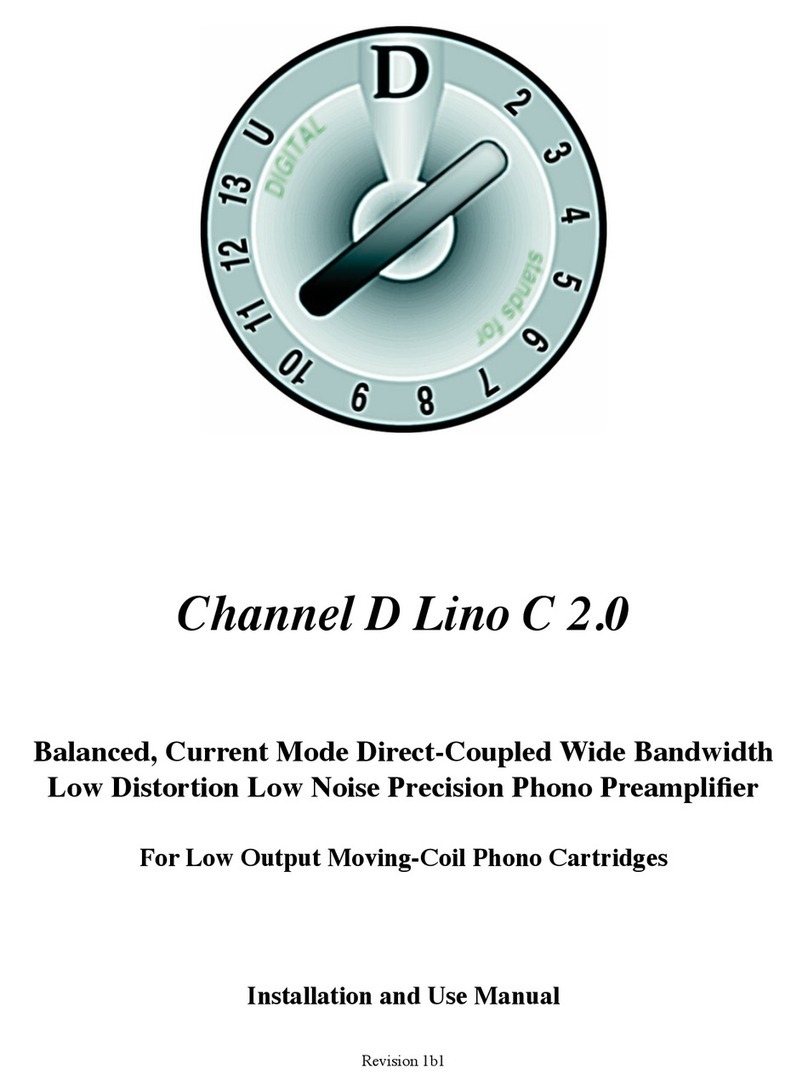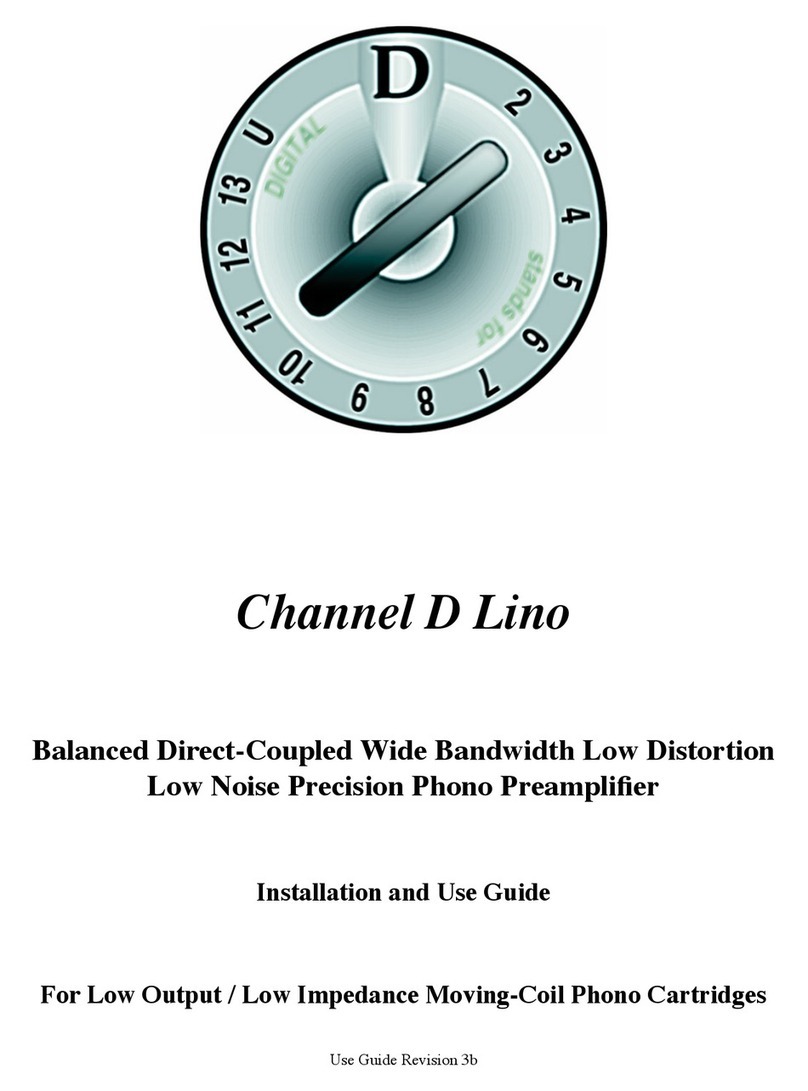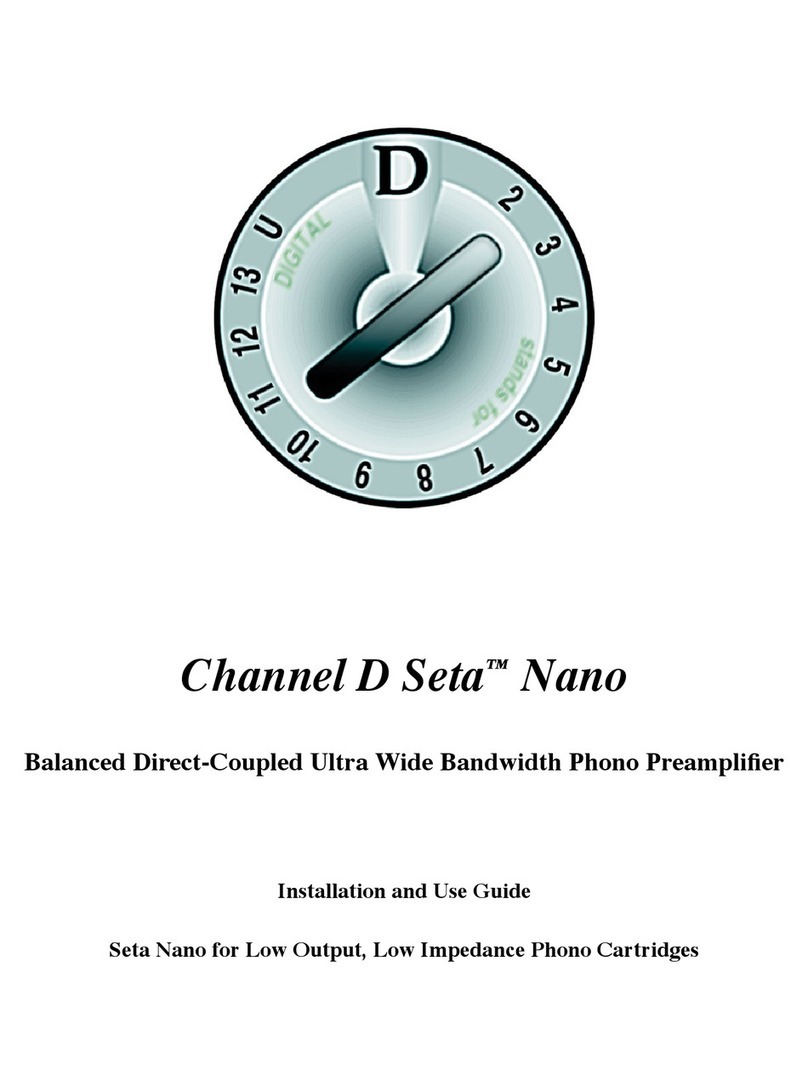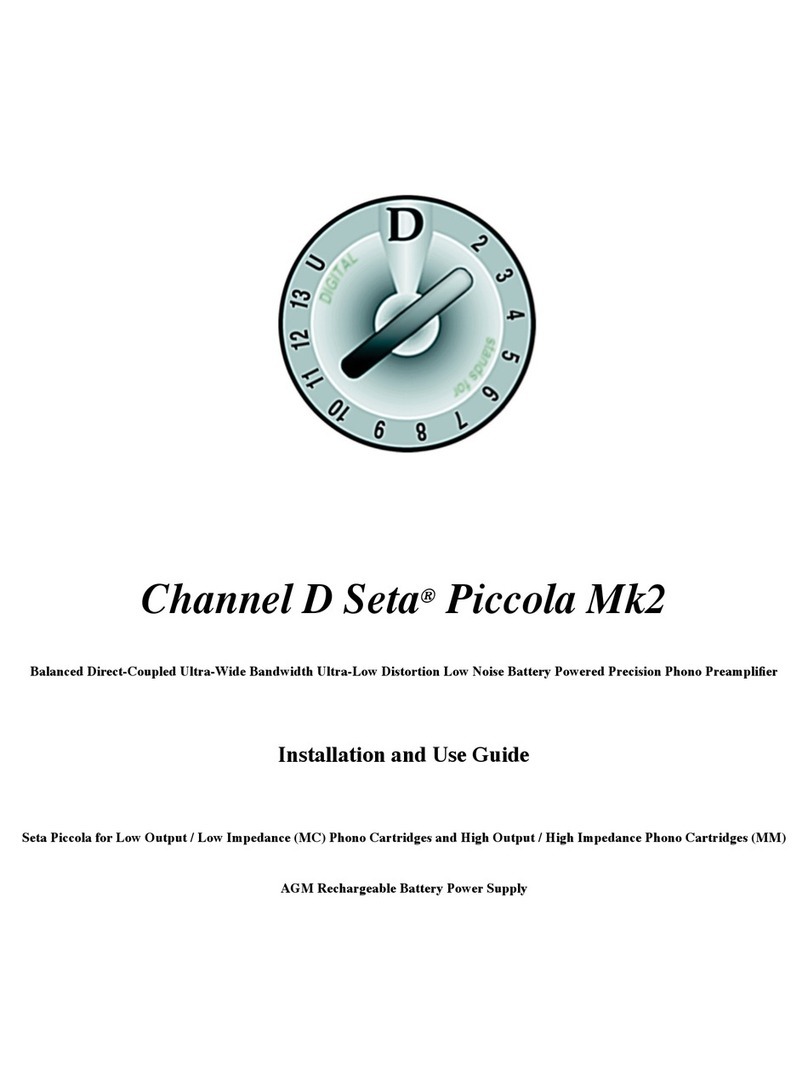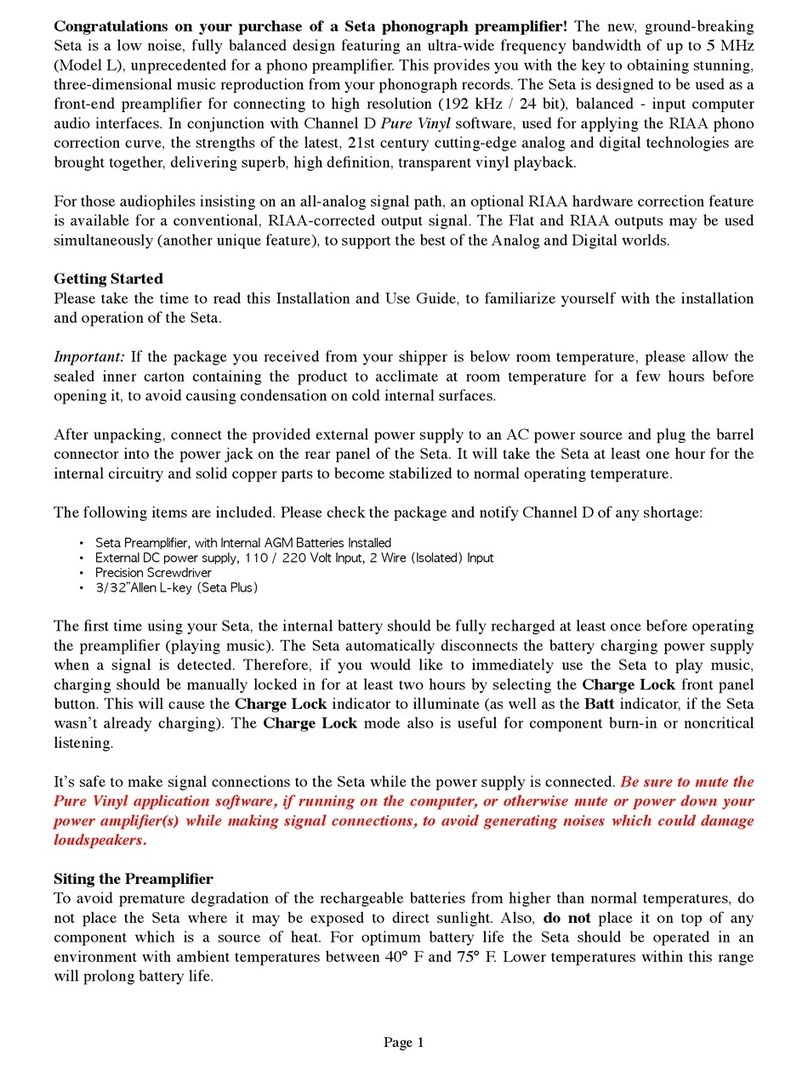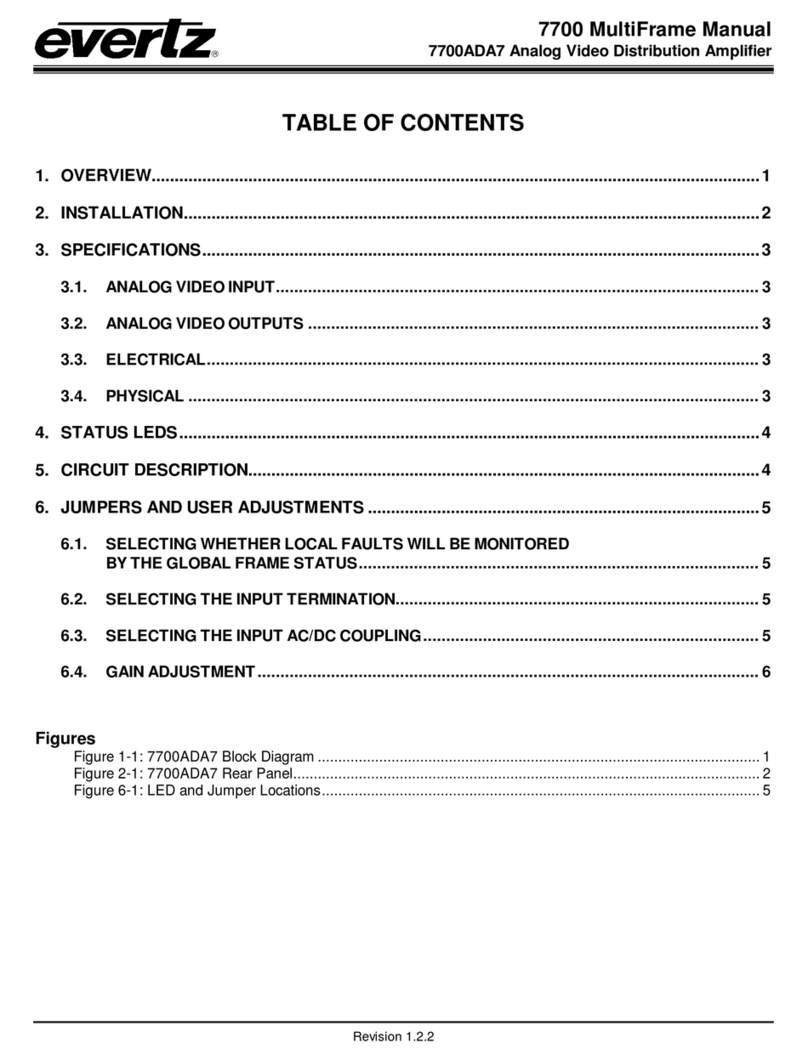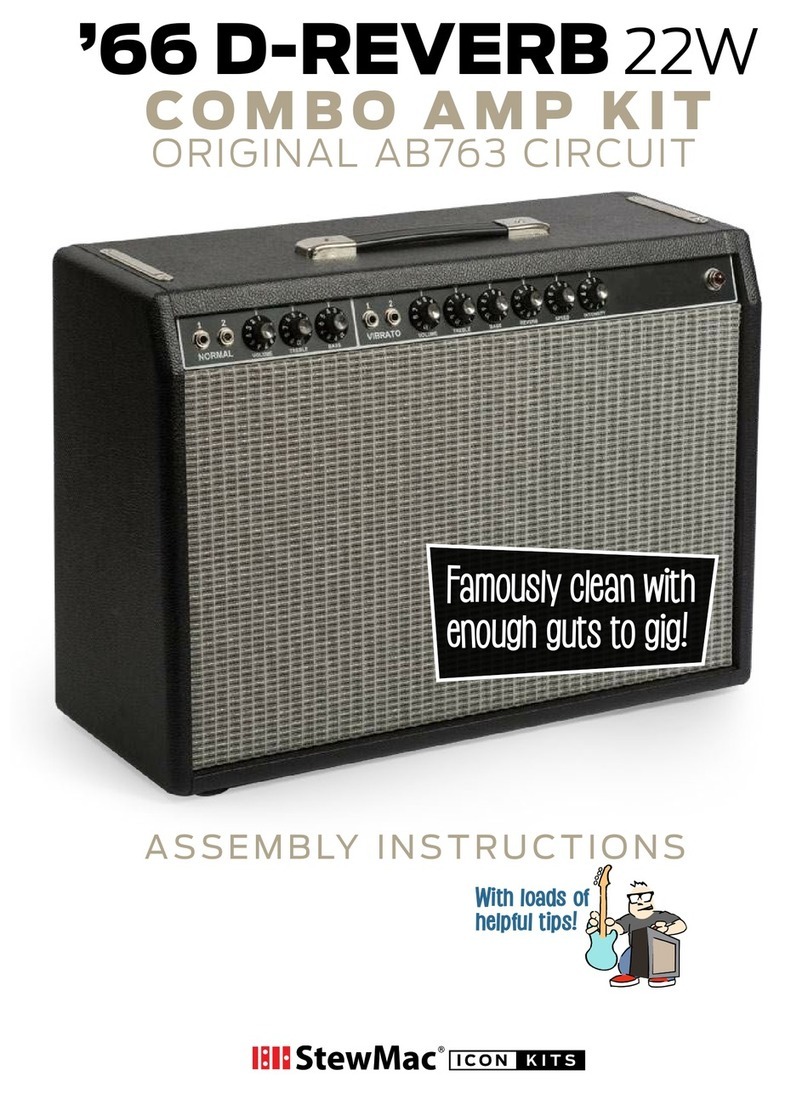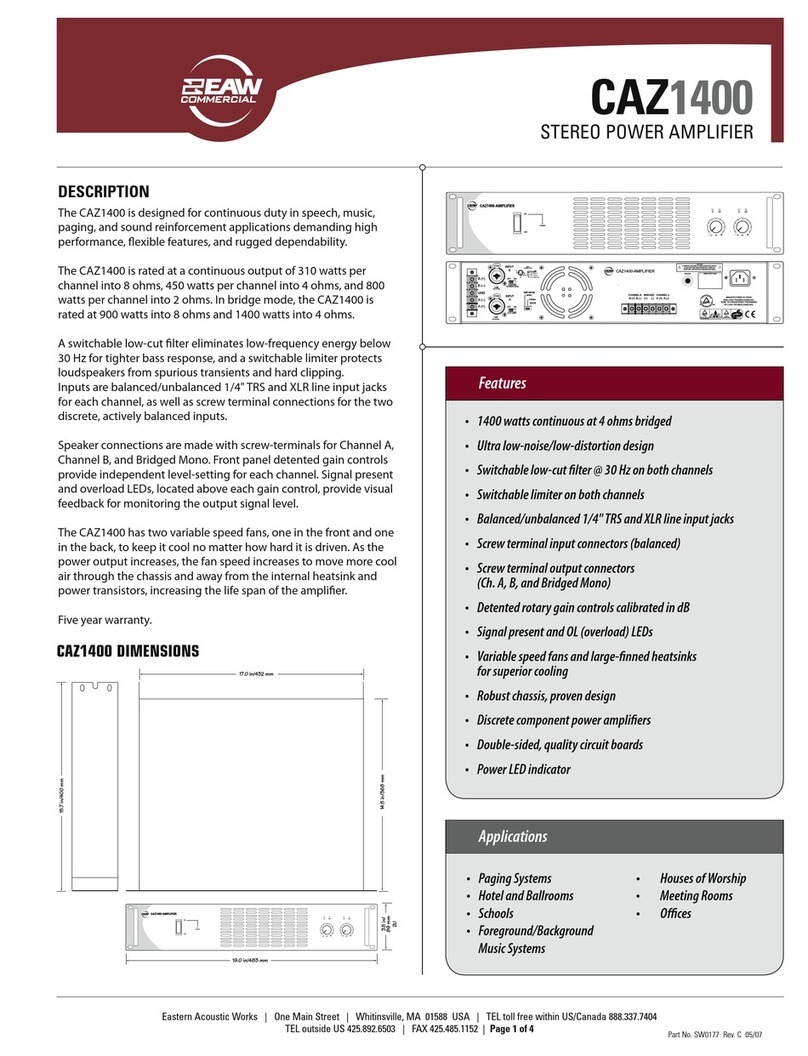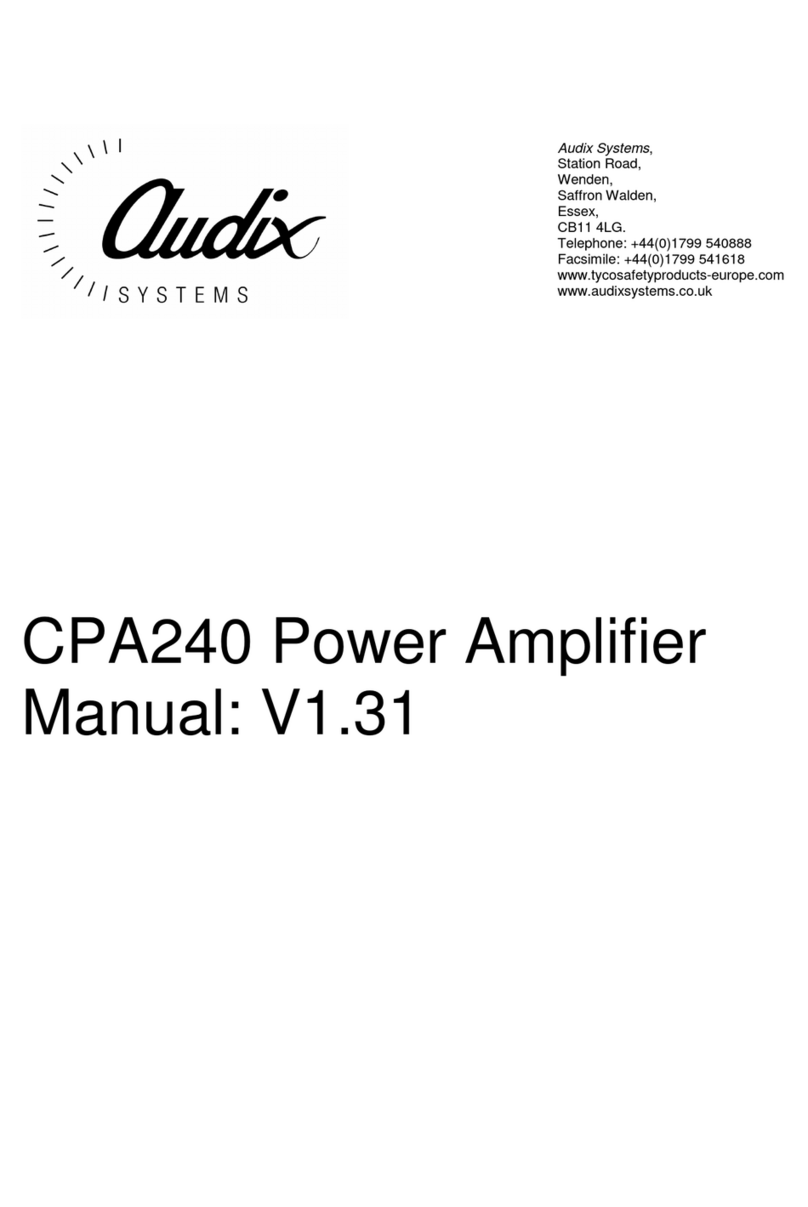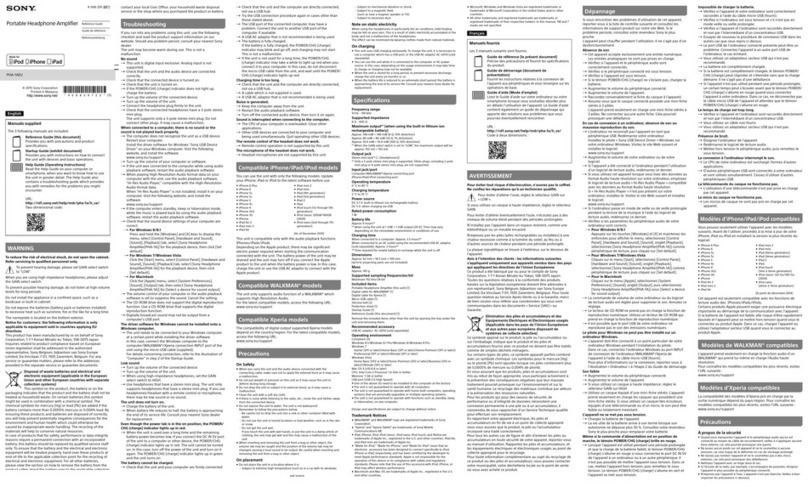Channel D Seta Operating manual

Channel D Seta
®Piccola Buffer
Balanced Direct-Coupled Ultra Wide Bandwidth Active DAC Attenuator
With AGM Rechargeable Battery Power Supply
Installation and Use Guide

Seta Piccola Buffer Installation and Use Guide
With AGM Rechargeable Battery Power Supply
Installation and Use Guide
Use Guide Revision 1a
ChannelD•Lambertville,NewJersey•(609)818-0700
email: [email protected]
web: http://www.channel-d.com
ContentsCopyright©2008,2009,2010,2012,2013,2014,2015ChannelDAllRightsReserved

Table of Contents
Page
Getting Started 1
Signal Connections
Signal Inputs 1
Signal Outputs 1
Power, Gain Adjustment 2
Ground Bypass Jumpers 3
Pin 1 Output GND 3
Single Ended Jumpers 3
Battery Life / Battery Replacement 3
Specifications 4
Seta Piccola Buffer Gain Settings 8

Page 1
Congratulations on your purchase of a Seta® Buffer! The Seta Buffer is a low noise, fully balanced
design featuring an ultra-wide frequency bandwidth of 20 MHz. This provides you with the key to
obtaining stunning, detailed three-dimensional music reproduction from your computer audio system. The
Seta Buffer is designed to be used as a back-end signal conditioning stage to facilitate setting the correct
system gain (“gain structure” in pro-audio parlance) of your digital audio playback system.
Unlike passive attenuators, the Seta will present a negligible (2 megohm) load to your audio interface or
DAC output, while also providing extremely low output impedance. This is suitable for driving any
power amplifier with a low noise, low distortion signal.
The Seta Buffer incorporates several design features which contribute to its high performance:
•Ultra low impedance AGM rechargeable batteries used as charge storage reservoir and power supply filter;
proprietary, exclusive charging and maintenance circuitry specially designed by Channel D and proven,
refined and used exclusively in our phono stage designs for over 5 years
•Carefully selected low noise switching power supply, with additional filtering for ultra low noise
•State of the art, premium quality low - ESR polymer dielectric electrolytic and tantalum filter capacitors
•Ultra precision (0.1% tolerance) metal film low noise 1206 / MELF surface mount resistors used throughout
•Ultra low distortion, low impedance differential output stage with greater than 40 MHz signal bandwidth
Getting Started
Please take the time to read this Installation and Use Guide, to familiarize yourself with the installation
and operation of the Seta Piccola Buffer.
Important: If the package you received from your shipper is below room temperature, please allow the
package to acclimate at room temperature for a few hours before opening it, to avoid moisture condensa-
tion on cold internal surfaces.
The following items are included. Please check the package and notify Channel D of any shortage:
• SetaPiccolaBufferwithInternalAGMBatteriesInstalled
• RCAfemaletoXLRmaleadapters,pin1open
• ExternalDCpowersupply,110/220VoltInput
After unpacking, connect the provided external power supply to an AC power source and plug the barrel
connector into the power jack on the rear panel of the Seta. Note: the switching type, “wall wart” supply
was carefully selected for its especially low noise. The switching power supply also provides much better
galvanic and high frequency noise isolation from utility power than a linear power supply.
Signal connections can safely be made to the Seta Buffer whether or not the power supply is connected.
However, be sure to mute or power down your power amplifier(s) while making signal connections, to
avoid generating transients which could damage loudspeakers.
Signal Inputs
•The XLR inputs are intended for connection to the balanced outputs of your audio interface or
DAC. Adapters are included for connecting single ended (unbalanced) sources.
Signal Outputs
•The balanced XLR outputs are for connection to the balanced inputs on your power amplifier.
•The RCA outputs are true single ended (unbalanced) outputs, for connecting to single ended
equipment.

Page 2
Power Indicator
Balanced Outputs
Balanced Inputs
Power Connector Jack
Unbalanced (Single Ended) Outputs
Battery Condition Indicators
Power
•Connect the barrel connector of the supplied power adaptor to the (tip positive) power input jack.
Gain Adjustment
WARNING! Always make changes to the Gain with the power amplifier muted or turned
off, to keep loud transients from playing through the loudspeakers, which may damage the
loudspeakers. Disconnect the Buffer power supply before making changes to the Gain switches.
The power supply can be disconnected at the Buffer input jack, or unplugging the power adapter.
To access the gain switches, remove two Philips head screws from the cover on each side. The gain and
corresponding switch settings can be found on the inside of the lid. While evaluating gain
adjustments, it’s permissible to leave the cover off the unit, or else resting on top without fasteners.

Page 3
The optimum gain setting is that which allows using your computer audio software’s digital gain control
between -12 and 0 dB for critical listening sessions. The correct gain will be dependent on the overall
gain of your power amplifier plus the sensitivity of your loudspeakers.
Be careful when setting the gain switches that the settings are made only using the switch closure
combinations listed. Both switches must be set identically. Any other switch combinations are invalid
and will result in distortion or noise in the output. Double check the switch positions after making any
setting changes. Then, connect the Buffer power supply and finally un-mute or turn on the power
amplifier.
Ground Bypass Jumpers
The ground jumpers may be used to bypass (in the bridging position) the 100 ohm local input ground
isolation resistor directly to common. The jumpers should normally be left in the factory (bridged) setting.
Pin 1 Output GND
Provides a direct connection between Pin 1 of the output connector and ground, bypassing a 100 ohm
resistor. The jumper should normally be left in the factory (bridged) setting.
Single Ended Jumpers
The circuit board jumpers labeled SE should be placed in the bridged position if using the supplied single
ended to balanced adapters. The factory setting is in the open position, for balanced input connections.
Note: the single ended output connections are derived from the balanced signal path, and are not affected
by the setting of the SE jumpers. If your input source is balanced and the output is single ended, the
jumpers should be kept in the factory (unbridged) position.
AGM Rechargeable Battery Operation and Charging
The Seta Buffer should be kept powered, to maintain both a stable circuit temperature and the condition
of the AGM battery. The idle (no signal, battery charged) power consumption is only 1 watt. If necessary,
the Seta may be disconnected from the power supply for up to a few months without adversely affecting
the battery life. Do not store the Seta at elevated temperatures, such as in an attic or garage.
The Seta must be connected to the external power supply for operation. This design insures that the
battery isn’t accidentally over-discharged, which could shorten its life. The power supply is used to
activate two normally-open relays, connecting the battery to the Seta circuitry, and the charging supply to
the battery.
Battery Life / Battery Replacement
Typical battery life will be between 3 and 6 years; up to 20 years is possible. The battery life will be
extended by keeping the Seta Buffer continuously connected to a power source (the idle power consump-
tion with a fully charged battery is less than 2 watts).
When either Battery Condition indicator illuminates with a continuous red color, and remains in that state
for an hour or more, the rechargeable batteries should be replaced.
The AGM lead/acid battery is a widely available type, commonly used for security alarm systems. The
batteries are available from McMaster-Carr (mcmaster.com), part number 7448K57. The direct factory
replacement is Power-Sonic PS-445, 4 volt, 4.5 ampere hours (AH) with dimensions (millimeters) 48 L x
53 W x 94 H with quick-disconnect 6.35 mm (0.25”) size tab terminals. Power-Sonic website: http://
www.power-sonic.com/ps_psg_series.php

Page 4
•The batteries must be replaced in pairs, and only sealed lead-acid type batteries can be used. All
other battery types are incompatible with the internal battery monitoring and maintenance circuitry
and Seta power and voltage requirements.
•It’s best to obtain a “fresh” replacement when needed, rather than keeping spares on hand, because
degradation may begin to occur if stored for more than a few months without charging.
•Replacement batteries should be at ambient room temperature before installing.
•Observe proper polarity, connecting the red connector to the red color coded battery terminal, etc.
If you don’t wish to perform the battery replacement yourself, the Seta can be shipped to Channel D for
battery replacement. Please contact Channel D for shipping information and pricing, and a Return
Material Authorization.
Specifications-SetaPiccolaBuffer
•VoltageGain:0,-6,-12,-18,-24,-30dB(nominalsettings)
•InputResistance,Differential:2megohms
•OutputImpedance:22ohms
•FrequencyResponse(-3dB):DCtomorethan20MHz,atanygainsetting
•PhaseShift:ultralinear,lessthan1degree,DCtomorethan100kHz,atanygainsetting
•Distortion:lessthan0.0003%THDorIMD(19kHz||20kHz),DCtomorethan20kHz,atanygain
setting,1voltoutputlevel
•ChannelSeparation:Betterthan90dB,DC-20kHz
•CircuitTopology:Fullybalanced,direct-coupled(nocapacitorsinthesignalpath)
•Inputs:Neutrik,PremiumGoldPinXLRBalanced
•Outputs:Neutrik,PremiumGoldPinXLRBalanced;goldplatedRCAunbalanced
•OutputDriveCapability:Balancedcable,upto33feet(10meters),600ohmsorgreaterloadimpedance
•StorageTemperature(withchargedAGMbatteries):0to78degreesF
•Operatingtemperature:40to78degreesF;batterylifewillbediminishedathighertemperatures
•PowerConsumption:lessthan5watts
Dimensions
• 5”X3.7”X5.5”(WxHxD)
• Weight:4.5pounds
Warranty
• Oneyearpartsandlabor,limitedwarranty.IntheunlikelyeventyourSetamustbereturnedtoChannelD
forrepair,contactChannelDinadvanceforareturnmaterialauthorizationnumberandshipping
instructions.
Inkeepingwithourcontinuingeffortstoenhanceandimproveourproducts,wereservetherighttochange
specificationswithoutnotice.
DocumentCopyright©2012-2015ChannelDAllRightsReserved
SetaisaRegisteredTrademarkofChannelD

Page 5
SetaPiccolaBufferGainSettings
NominalGain(dB)(Actual) SwitchPosition(ON)
-30 (-29.8) 3,7
-24 (-23.7) ALL
-18 (-17.8) 1,2,4,5,6,8,9,10
-12 (-11.7) 1,2,4,6,8,9
-10 (-9.96) 1,2,4,9
-6 (-5.77) NONE(Alternate-6)
-6 (-5.61) 1,2,6,8(Preferred-6)
0 (+0.35) 1,2
Table of contents
Other Channel D Amplifier manuals