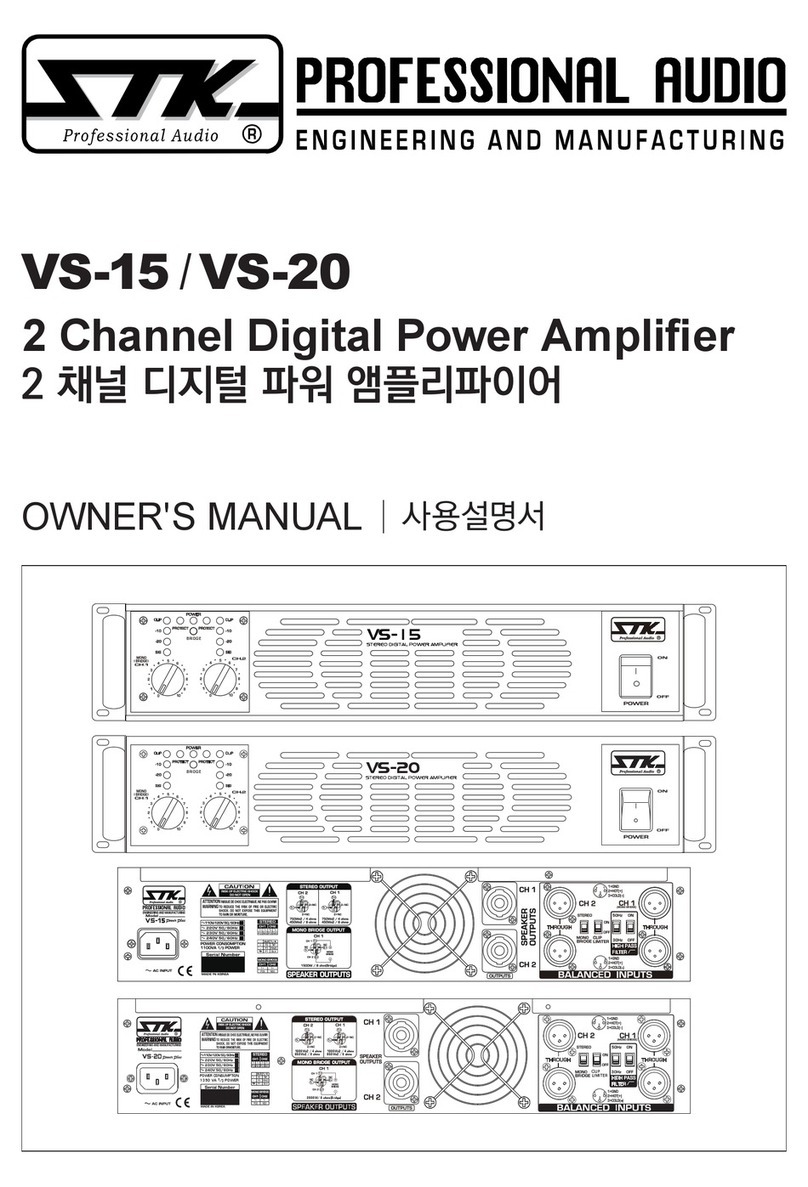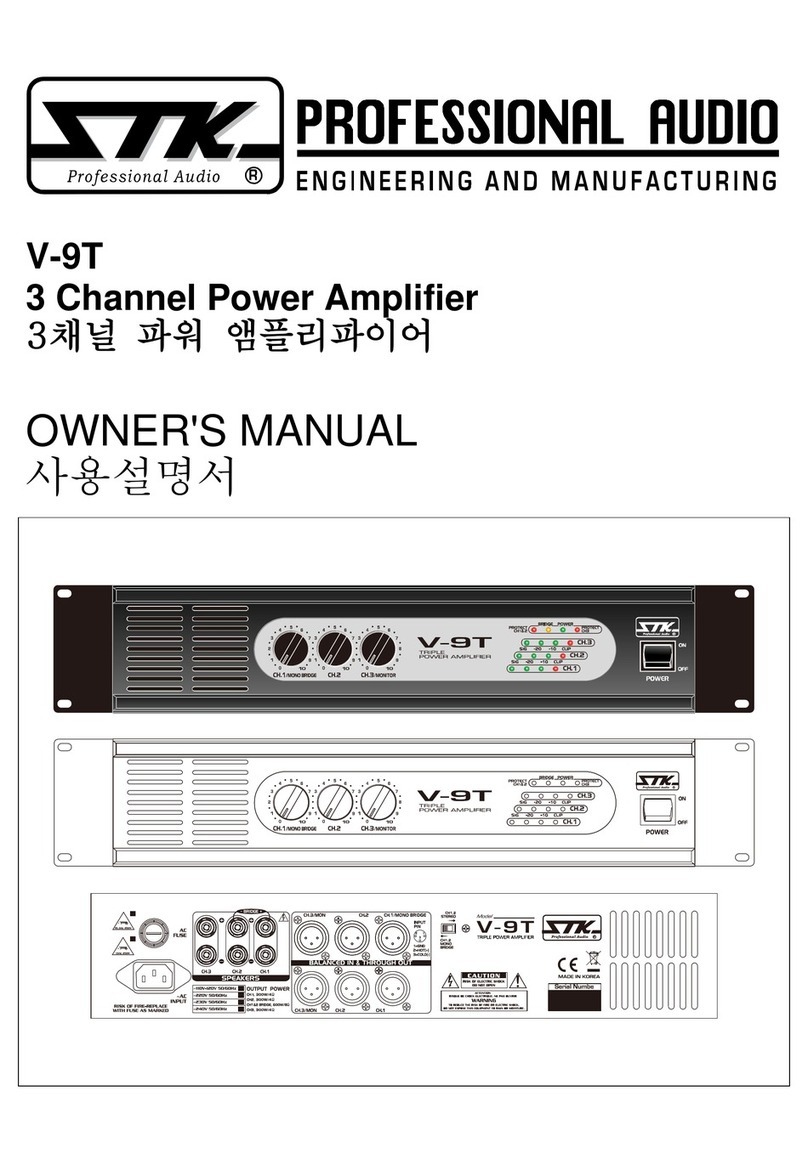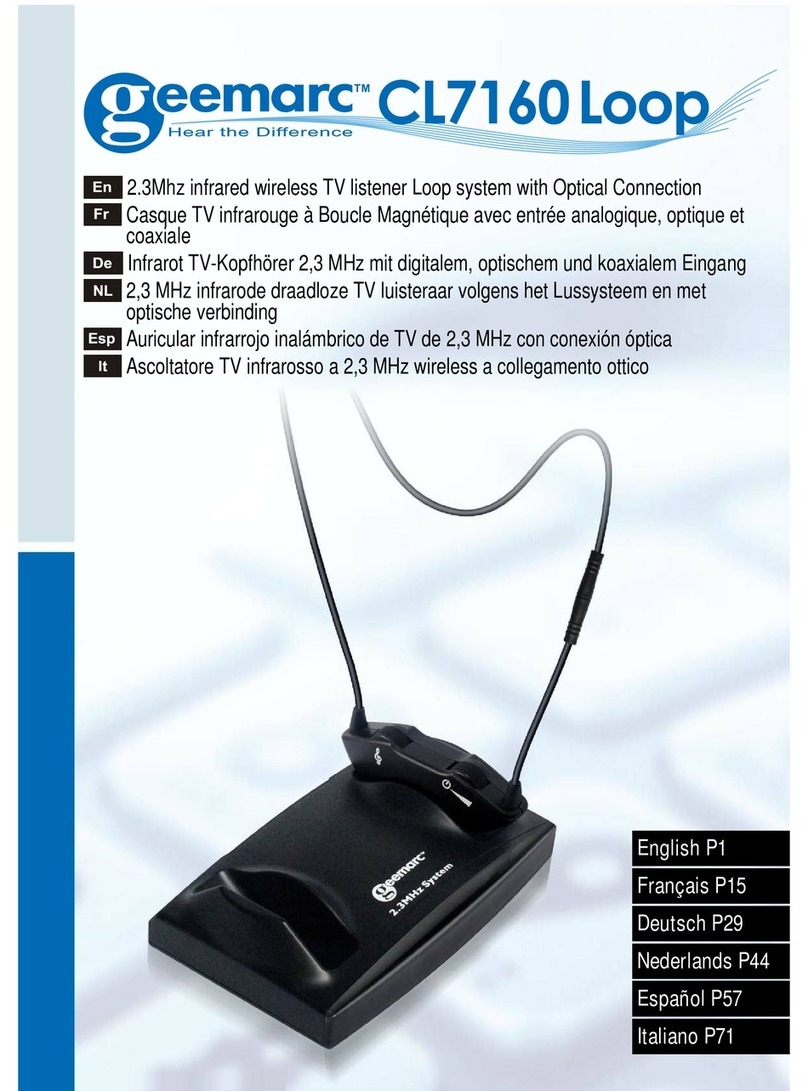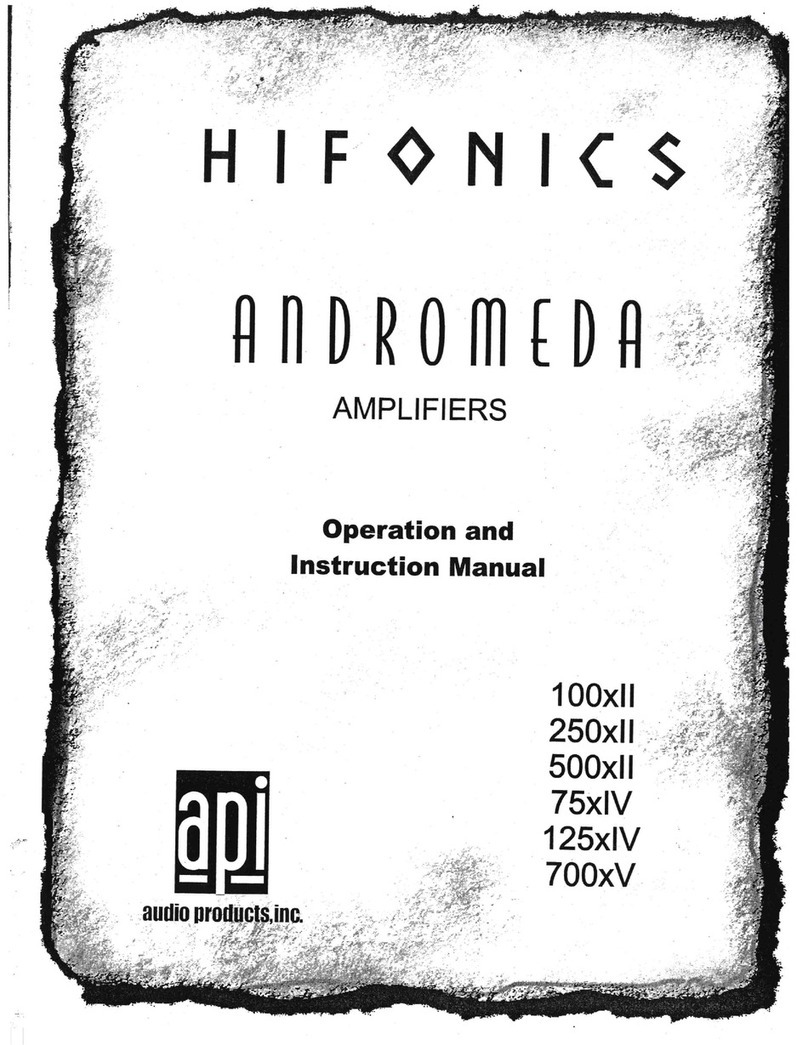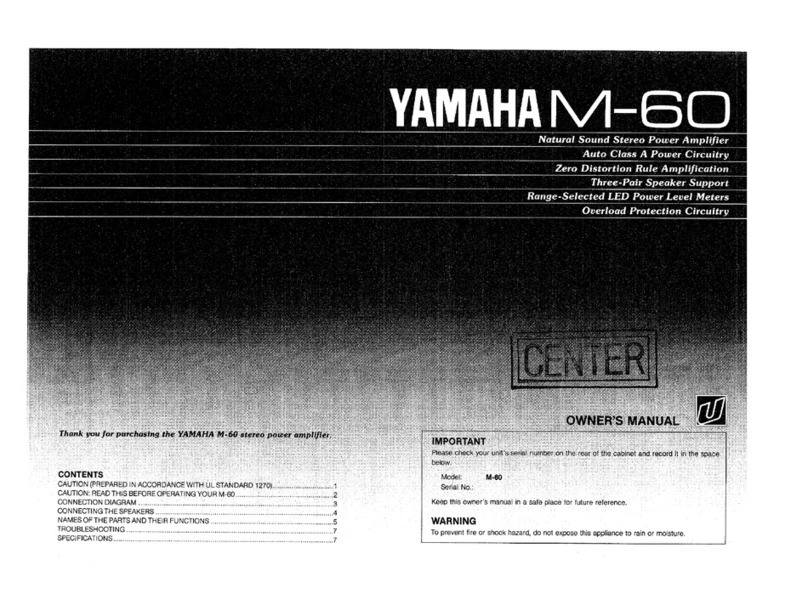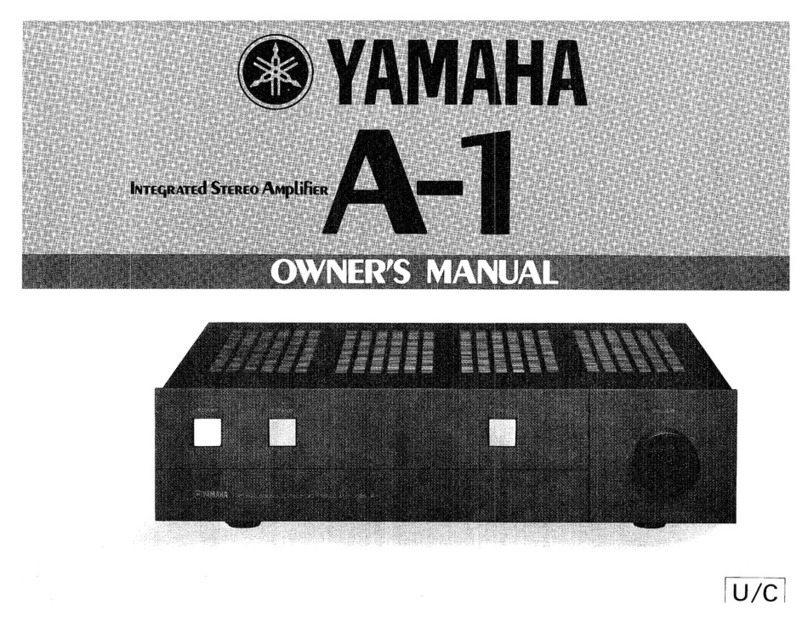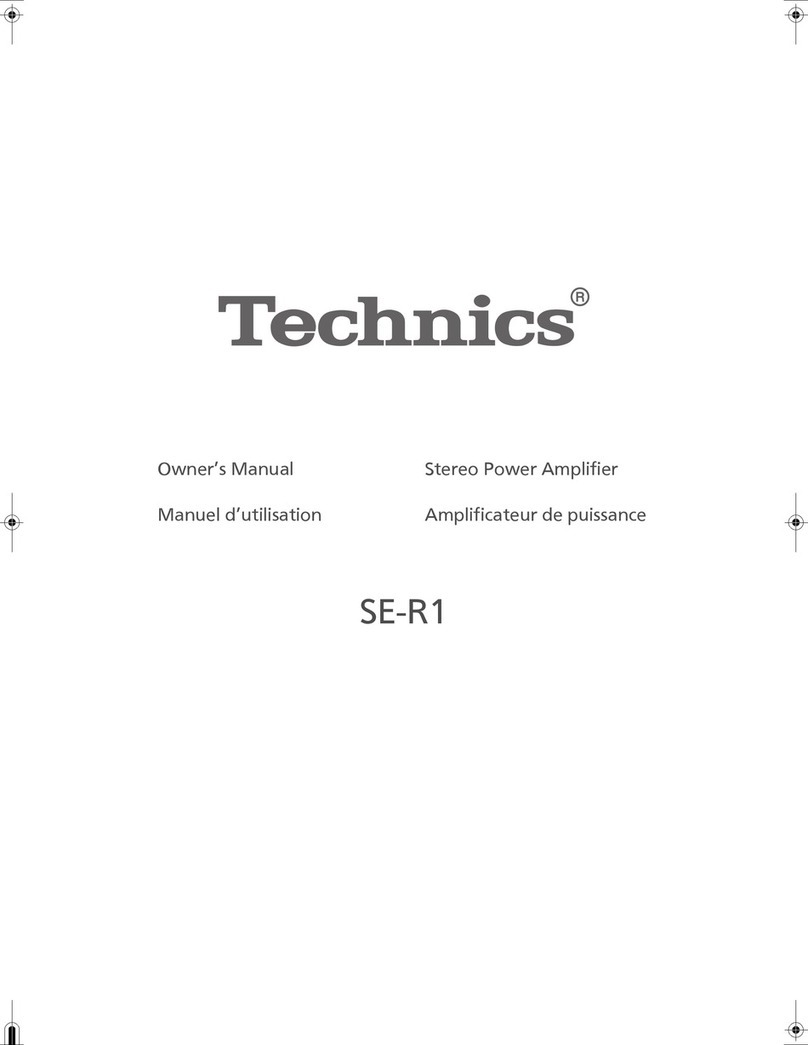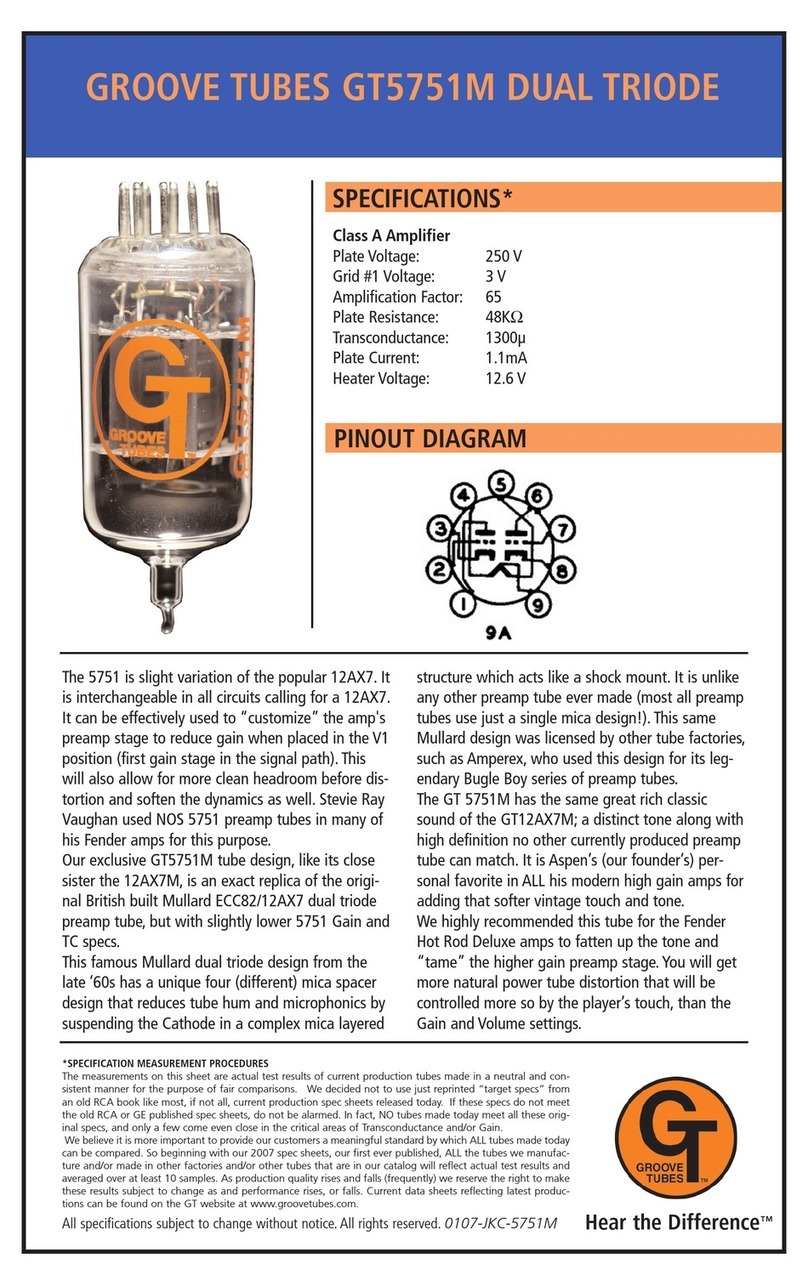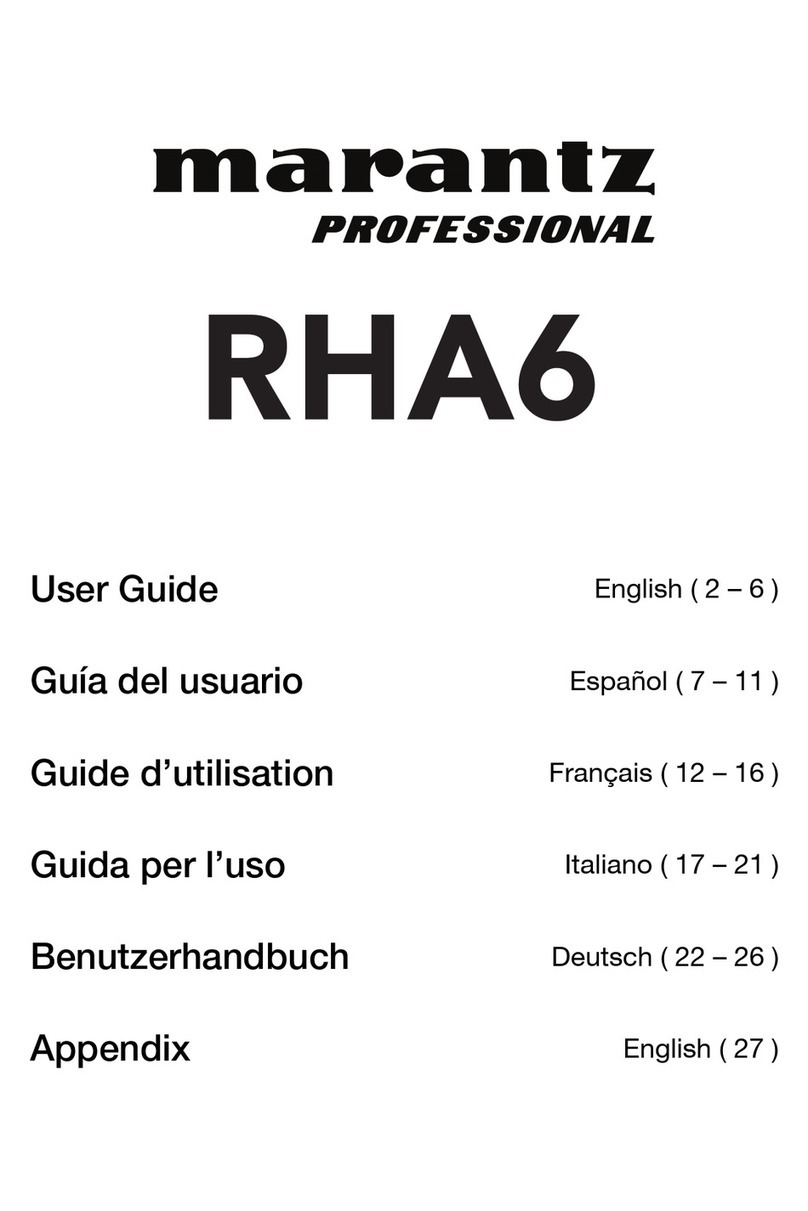STK Professional Audio VP-240D User manual

VP-240D/VP-120D
Public Adress Power Amplifier
OWNER'SMANUAL ENGLISH

2
VP-240D/VP-120D
Public Adress Power Amplifier
Table Of Contents
1.
Introduction ............................................................................................
2
2.
Important Safety Instructions ...............................................................
3
3.
Warranty Information .............................................................................
4
4.
Panel Description ...................................................................................
5
5.
Connecting Your System ......................................................................
6-8
6.
Block Diagram ........................................................................................
9
7.
Specification ...........................................................................................
10
Ⅰ Introduction
The VP-240D/VP-120D is designed to meet the special needs of sound contractors with 100V and 70V line systems.
They also provide low-impedance outputs 4 ohm and 8 ohm for maximum flexibility. The power sources are 24V DC and
120V/220V/230-240V AC. The VP-240D/VP-120D manufactured in state-of-the-art production processes using oversized heat
sink in 2 step Fan cooling, also the high precision-quality components such as an ultra low noise 5532 OP amplifiers and
powerful 3 stage bi-polar output devices with reliable qualitypower filter capacitors. Amplifier’s protection provided by short circuit
and open circuit proof, and thermal sensing circuit, also. The power ON/OFF is controlled by main power switch and also
available by remote control terminal on the rear panel with soft start and suppresses unpleasant noise when the power switch is
“ON”.
The VP-240D/VP-120D has attractive front panels with a full complement of LEDs to output level condition. While providing
powerful, accurate and reliable performance as well as outstanding value, your STK amplifier has been designed for many years
of dependable duty. Please take the time to read this manual before operation to fully realize the features and benefits of this fine
product.

3
Ⅰ Important Safety Instructions
1. Read Instructions- All the safety and operating instructions should be read before the appliance is operated.
2. Retain Instructions- The safety and operating instructions should be read before the appliance is operated
should be retained for future reference.
3. Heed Warnings- All warnings on this appliance and in the operating instructions should be adhered to.
4. Follow Instructions- All instructions should be followed.
5. Water and Moisture- This appliance should not be used near water- for example, near a bathtub, sink, laundry
tub, in a wet basement, near a swimming pool, etc.
6. Heat- This appliance should be situated away from heat sources such as radiators, heat registers, stoves, or
other appliances (including amplifiers) that produce heat.
7. Power Sources- This appliance should be connected to a power supply only of the type described in the
operating instructions or as marked on the appliance. if you are not sure of the type of power supply to your home,
consult your appliance dealer or local power company. For appliances intended to operate from battery power, or
other sources, refer to the operating instructions.
8. Polarization- If the appliance is equipped with a polarized alternating-current line plug(a plug having one blade
wider than the other), this plug will fit into the power outlet only one way. This is a safety feature. if you are unable
to insert the plug fully into the outlet, try reversing the plug. if the plug should still fail to fit, contact your electrician
to replace your obsolete outlet. Do not defeat the safety purpose of the polarized plug.
9. Grounding- If the appliance is equipped with a 3-wire grounding-type plug, a plug having a third (grounding) pin,
this plug will only fit into a grounding-type power outlet.
This is safety feature. If you are unable to insert the plug into the outlet, contact your electrician to replace your
obsolete outlet. Do not defeat the safety purpose of the grounding-type plug.
10. Power Cord Protection- Power supply cords should be routed so that they are not likely to be walked on or
pinched by items placed upon or against them, paying particular attention to cords at plugs, convenience
receptacles, and the point where they exit from the appliance.
11. Damage Requiring Service- Unplug this appliance from the wall outlet and refer servicing to qualified service
personnel under the following conditions:
a. When the power-supply cord or plug is damaged.
b. If liquid has been spilled, or objects have fallen into the appliance.
c. If the appliance has been exposed to rain or water.
d. If the appliance does not operate normally by following the operating Instructions. Adjust only those controls
that are covered by the operating instructions as an improper adjustment of other controls may result in
damage and will often require extensive work by a qualified technician to restore the appliance to its normal
operation.
e. If the appliance has been dropped or the cabinet has been damaged.
f. When the appliance exhibits a distinct change in performance-this indicates a need for service.
12. Servicing- Do not attempt to service this appliance yourself as opening or removing covers may expose you to
dangerous voltage or other hazards. Refer all servicing to qualified service personnel.

4
Ⅰ Warranty Information
UNPACKING
As a part of our system of quality
control, every STK product is carefully
inspected before leaving the factory to
insure flawless appearance.
After unpacking, please inspect for any
physical damage. Save the shipping carton
and all packing materials, as they were
carefully designed to reduce the possibility
of transportation damage should the unit
again require packing and shipping.
In the event that damage has occurred,
immediately notify your dealer so that a
written claim to cover the damage can be
initiated with the carrier. The right to any
claim against a public carrier can be
forfeited if the carrier is not promptly
notified and if the shipping carton and
packing materials are not available for
inspection by the carrier. Save all packing materials
until the claim has been settled.
STK Customer Service Department
396-43 CHEONGCHEON-DONG BUPYEONG-GU
INCHEON, KOREA.
TEL : +82-(0)32-525-1788
FAX : +82-(0)32-525-1784
E-mail : stkcom@stkpro.com
www.stkpro.com
STK LIMITED 1 YEAR WARRANTY
STK electronics are warranted to be free
from defects in materials and workmanship
under normal use for a period of 1 year
from date of original purchase.
During that period, STK will at its option,
repair or replace materials at no charge if
product has been delivered to STK by a
STK dealer or STK Service Center together
with the original sales receipt or other proof
of purchase. Warranty excludes fuses,
exterior finish, normal wear, failure due to
abuse, or operation outside of specified
ratings. Warranty applies to original purchaser
only. This warranty gives you specific legal
rights which vary from state to state.
For more information about warranty repair,
please contact: Customer Service Dept.,
The STK Professional Audio.
FOR YOUR RECORDS
All of us at STK thank you for your
expression of confidence in STK products.
The unit you have purchased is protected by
a limited 1 year warranty. To establish the
warranty, be sure to fill out and mail the
warranty card attached to your product.
For you own protection, fill out the information below for you own records.
Model Number
Serial Number
Dealer
Date Of Purchase
Salesman
Phone
Other Information

5
Ⅰ Panel Descriptions
FRONT PANEL
1. Gain Level Attenuator
Establishes the required input level from -12dB to 0dB (0dB=0.775V).
2. Output Level Indicator
This level meter indicates the Amplifiers output level.
3. Protect LED
If protect conditions should occur, such as a excessively high operating temperatures with short in a output terminals cables or power on and off
muting times, this LED will light and the amplifier will stop operation until the protect condition is corrected.
4. Power Indicator LED (AC AND DC)
The VP240D/VP120D has two power indicators. Red LED is turn on by AC power and Green LED is turn on by DC input power. Either LED will
light when the “ON” status of the unit.
5. Power Switch
REAR PANEL
400Hz
COM COLD HOT
COM 4ohm 8ohm 70V 100V
6. Power Receptacle and internal AC FUSE
This is a standard 3-prong IEC power connector. Connect the detachable line cord (included in the box) to the power receptacle, and plug the
other end of the line cord into an AC outlet. Standard IEC-type power cord connection. The internal AC Fuse is equipped with 10A 250V fast-blow
fuse for AC input 110Vac to 120Vac countries. Other countries are 5A 250v Time-Lag FUSE for 220V a c -240Vac.
7. DC Input Terminal and internal DC FUSE
This is a standard 5-way binding post connector. Connect the + 24V DC Battery(100A Type) source to these terminal. Red(+) connects to
battery's positive(+), and Black(-) connects to battery's negative(-) side. The internal DC Fuse is equipped with 20A 35V Automotive type fuse for
DC 24V input.
8. Remote Power on/off Connector.
These connectors are for external remote power on and off. The external on/off controls will be effected when the main's power switch is off
position.
9. High Pass Filter Switch.
This 400Hz high pass filter activates for reduce internal resonances and protect to speakers from damage caused by excessive low frequency
transients.
10.Ground Lift Switch
This switch provides connection or disconnection between AC power "earth" ground and amplifier's ground to prevent ground loops noise. Under
normal circumstances, this switch is set to "Frame" position.
11.Audio Input Jacks (XLR Balanced)
These jacks connect to pre-amplifier audio outputs or mixing console outputs.
12.Link Connector (XLR and Screw Terminal)
These jacks connect to added P.A amplifiers input jacks.
13.Speaker Output Terminals
The VP240D/VP120D is utilize five screw terminal for speaker connection. One terminal is common output terminals, two terminals are 4 ohm, 8
ohm for conventional operating, and another two terminals are 70V,100V outputs for high impedance speaker operating.
Make certain the combined impedance of the speakers is less than the rated impedance. Please refer to the specification page 10.

6
ⅤConnecting Your System
A. MOUNTING
The VP240D/VP120D is designed for standard 19″rack mounting. In addition, the amplifier provides sturdy no-skid rubber feet for
secure table top or stacked operation. When rack mounting one or more amplifiers, or when mounting in combination with other
equipment, be sure to allow adequate front and rear ventilation to avoid possible heat related damage to your VP240D/VP120D
or other rack mounted items.
B. OPERATING PRECAUTIONS
Your STK VP240D/VP120D P.A amplifier is well protected from any external faults.
However, we recommend following thesecommon-sense precautions:
1. Safety Instructions
Read and follow all of the safety warnings on page 3 of this manual and on the separate safety precautions
page enclosed with the unit. Do not expose the VP240D/VP120D to water or other liquids.
Always unplug the unit if water is present. Failure to do so can result in injury or death from electric shock.
2. Grounding
If your power amplifier is supplied with a three conductor, groundedpower cord and plug, connect the unit
only to a properly grounded mains outlet. Do not use a ground lift adapteror otherwise attempt to defeat
the ground on the plug. Failure to properly ground the unit can result in damage to the amplifier or other
equipment connected to it and represents a dangerous safety hazard.
3. Line Voltage
Operate from AC mains not more than 5% above or belowthe specified line voltage. Failure to comply may
invalidate your warranty.
4. Pre-Connection Caution
Always switch off the power and set all the level controls to minimum beforemaking any connections.
This will eliminate any chance of unexpected, loud audio transients that could damage yourspeaker systems.
C. VP240D/VP120D O P E R A T I ON
1. Input Connections
With the power off, connect your input source lines to XLR input jack on the VP240D/VP120D
2. Connect Speaker Systems
Connect speaker systems to speaker outputs as shown figure for low and high impedance output.
The total speaker load for each terminal must be at least minimum impedance value.
3. Level Controls
With all level controls set to 0, switch the power on. Apply a nominal signal to inputs. The level of the
input signal should be about as high as you will ever need itto be. This way, it will be as far above the
amplifier's noise floor as possible, ensuring as excellent performance signal to noise ratio. Adjust the input
level controls to achieve the desired maximum listening level or until the 0dB LED flashes
momentarily during program peaks, whichever is lowest. Having set the levels in this manner will render
a clean signal at any level as long as the 0dB LED are not constantly on. Remember, when the 0dB LED constantly
lights, there is coming soon for distortion present in the amplifier's output section.

7
Connecting Your System
D. INPUT/OUTPUT CONNECTIONS
The STK VP240D/VP120D PA amplifier is designed to be as versatile as possible. The following descriptions of the
input and output connections are designed to help youmaximize the unit's potential.
1. XLR Input Jacks
Electronically balanced inputs
accepts a standard XLR male
connector.
Pin1=ground,
Pin2=hot or positive(+).
Pin3=cold or negative(-).
1. GROUND
(shield)
2. HOT +
3. COLD -
12
3
Tip POSITIVE(+)
Sleeve GROUND(shield)
2. Barrier Strip Connector
Accept balanced line level
signal by strip wire joints, the
“+” terminal=Hot or Positive,
“-” terminal=Cold or Negative,
“ ” =Circuit Ground.
3. Speaker Outputs
Speaker connections are 5 block screw terminal connectors for Lowand High impedance.
Each impedance method provides a safe and reliable connection capable of transferring high power signals if properly
connected. To avoid ANY possible shock hazard, the power amplifier should be disconnected from the AC, DC
power source before making any connections.When connecting your speakers using each method, be sure to
pay close attention to proper polarity. Although connecting your speaker systems out ofphase using the wrong
polarity will not damage your speakers, it will affect the quality of sound. When using bare wire connections,
be sure that yourconnections are "clean." If any strands of wire from one connector are allowed to touch the
adjacent connector, damage to your amplifier and sound system could occur.
FIGURE : Low & High Impedance Output
Also be sure above total impedance is less than rated impedance.
NOTE
An amplifiers RMS voltage at rated output may also be determined by
measuring with an RMS voltmeter or calculated using the following formula.
FORMULA : V(RMS) = √Z X √P
where V = RMS voltage in volts
Z = amp rated load impedance in ohms
p = Power rating in walt (RMS)
EXAMPLE 1 : Using the same 240 watt @ 4 ohms amplifier in the preceding example, substitute into the formula as follow.
V (RMS) = √Z X √P
V (RMS) = √4 X √240
V (RMS) = 31
When rounded off, the formula indicates an RMS voltage rating of 31 volts.
EXAMPLE 2 : Using the Load impedance at 100V at 240 Watts
V (RMS) = √Z X√P
Z = V X V / P
Z =100²/240 = 41.6 ohm (100V Terminal Minimum Load Impedance)
Output
Cable

8
Connecting Your System
E. POWER REQUIREMENTS
Your STK VP240D/VP120D is pre-wired at the factory for the correct line voltage(120Vor 220-240V) and is furnished
with the appropriate power cord and fuse. If fuse replacement is necessary, always use a fuse with the exact
type and rating as specified on the specifications page of this manual or as indicated on the unit itself.
F. FRONT PANEL INDICATORS
The front panel of the VP240D/VP120D has several indicators to alert you to the status of various operating conditions.
Knowing what these indicator LEDs are telling you will help you to use your STK amplifier.
1. Level Meter
A level meter for main stage indicates that your signal level supply to the power output.
If the clip LED constantly lights during operation, most likely you will hear the results in the form of distorted sound that can be
damaging to your speaker systems. In this case, reduce the signal level by lowering the input level control for the main that is
clipping or reduce the level at the amplifier.
2. Power Indicator LED
The power indicator LED indicates that the power switch is in the on position and that AC or DC mains power is applied.

9
ⅥBlock Diagram

10
ⅦSpecifications
Model
VP-120D
VP-240D
Output Power at
1 kHz/THD ≤0.5 EIA
4 ohms
8 ohms
70V
100V
120 Watt (22V)
120 Watt (31V)
41 ohms
83 ohms
240 Watt (31V)
240 Watt (43.8V)
21 ohms
42 ohms
T.H.D
f=1 kHz, at 1/2 rated power
≤0.5%
Frequency response
-3dB, 1Watt Output(HPF OFF)
70 Hz~20 kHz
Signal to Noise Ratio
A-Weighted, RMS
≥88 dB
Residual Noise
Less than 1mV
Input Sensitivity
0 dB(0.775V)
Input Impedance
≥10 K ohm (BALANCED)
Cooling
2 STEP FAN COOLING
Dimension(W x H x D)
Net: 483 x 88 x295 mm / Shipping 400 x550 x190 mm
Weight
Net
37 Ibs(16.8Kg)
Shipping
39.68 Ibs(18Kg)
Power Consumption(1/3 POWER)
130Watts(VP120D)
240 Watts(VP-240D)
AC Power Requirement
AC 110- 120V(50-60Hz): Fuse 10A/250V
AC220-240V(50-60Hz):Fuse 5A/250V
DC Power Requirement
DC +24V (+24Vdc,100A BATTERY):Fuse 20A/35V
Auto Motive Type
Connector(Input/Output)
XLR Female & Male/ Screw Terminals
Note: Specifications subject to change without notice.
*1: Protection Circuit : 1) Short Circuit 2) Current Limit 3) Thermal Shut Down
4) Power Up/Down transients 5)AC Line Fuse

11
Notes

12
Owner's Manual for The STK VP240D/VP120D High Impedance Power Amplifier.
Printed In Korea APR. 2010 STK-ProfessionalAudio VP240D/VP120D
This manual suits for next models
1
Table of contents
Other STK Professional Audio Amplifier manuals
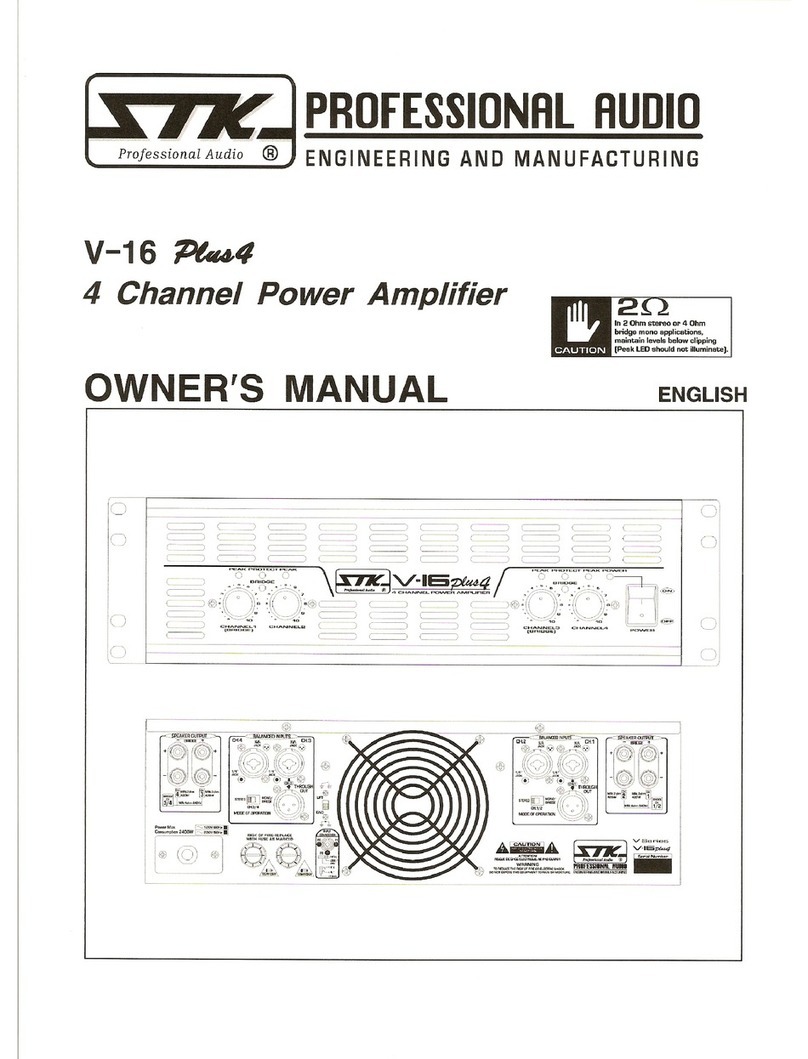
STK Professional Audio
STK Professional Audio V-16 Plus 4 User manual
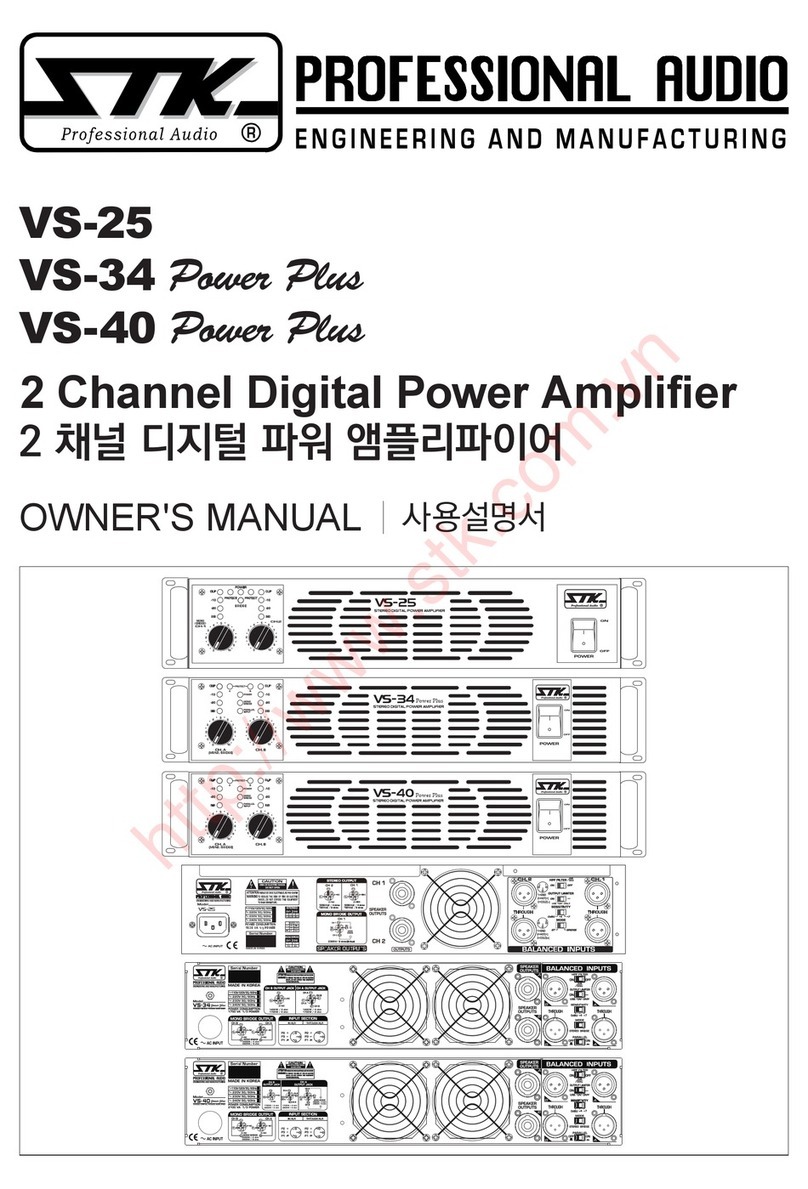
STK Professional Audio
STK Professional Audio VS-25 User manual
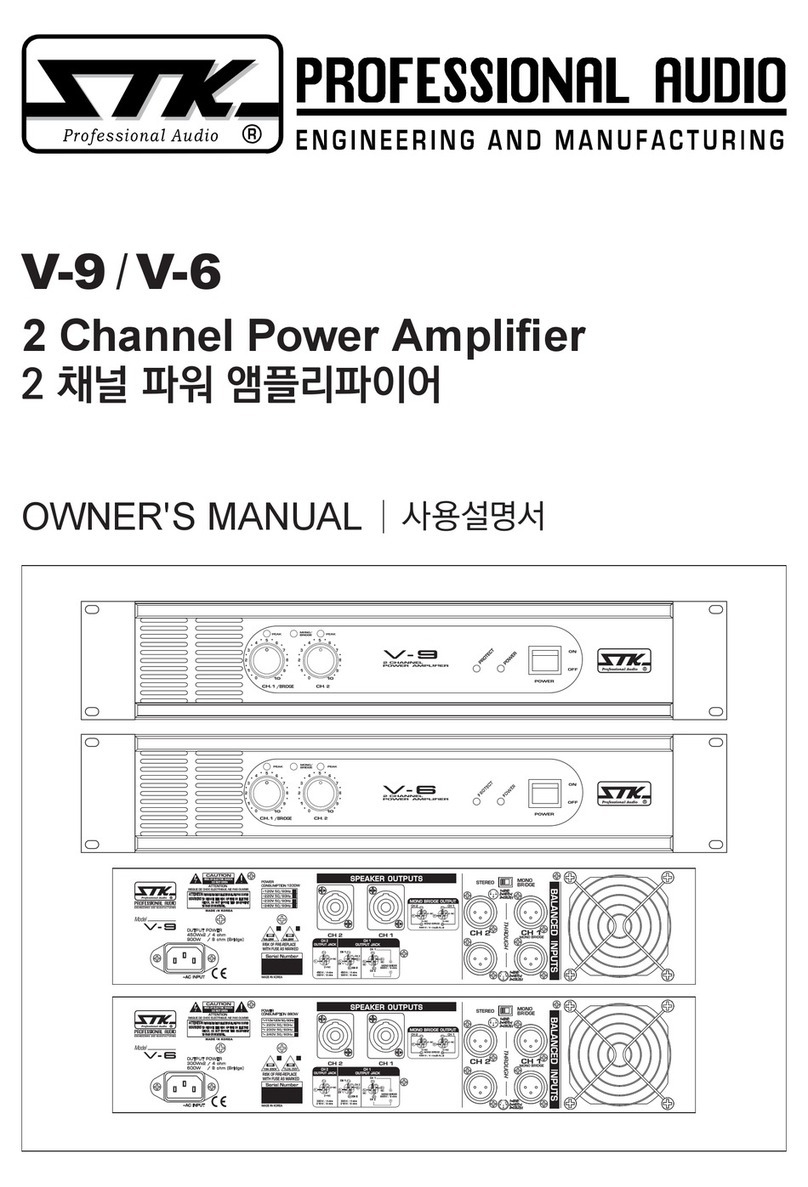
STK Professional Audio
STK Professional Audio V-9 User manual
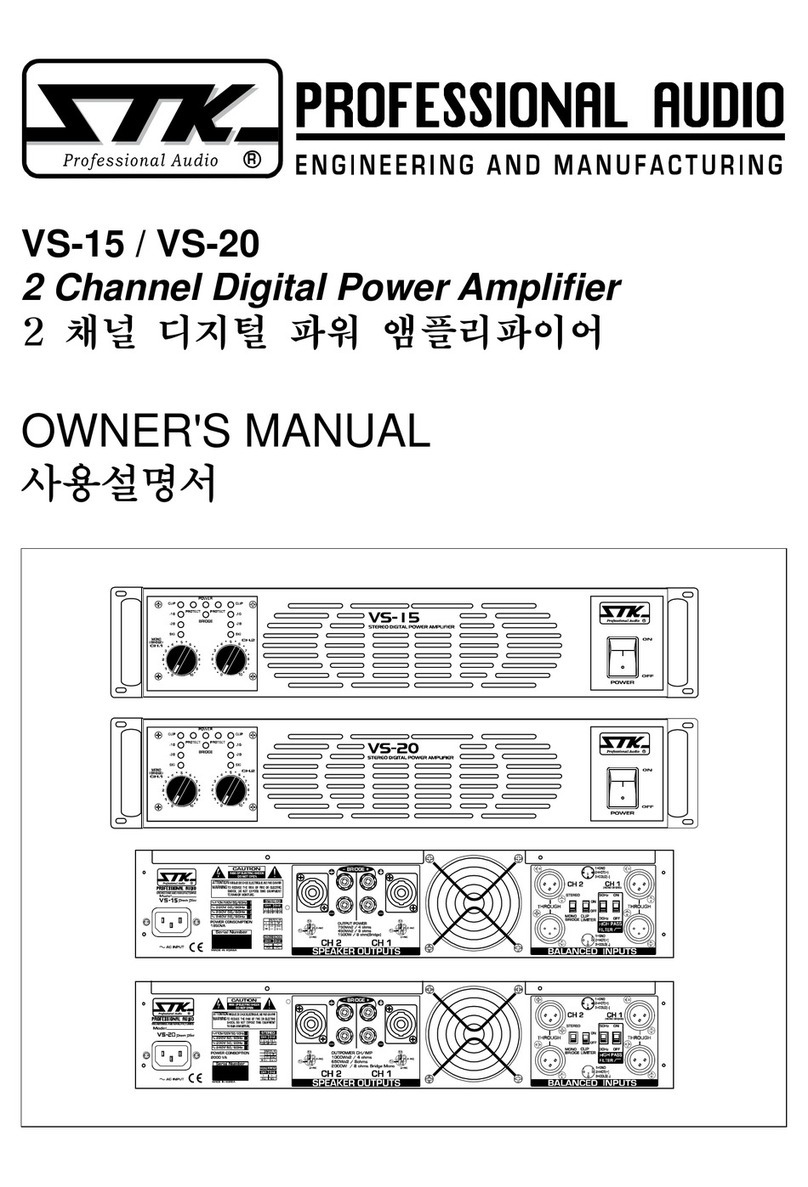
STK Professional Audio
STK Professional Audio VS-15 User manual

STK Professional Audio
STK Professional Audio V-6 User manual
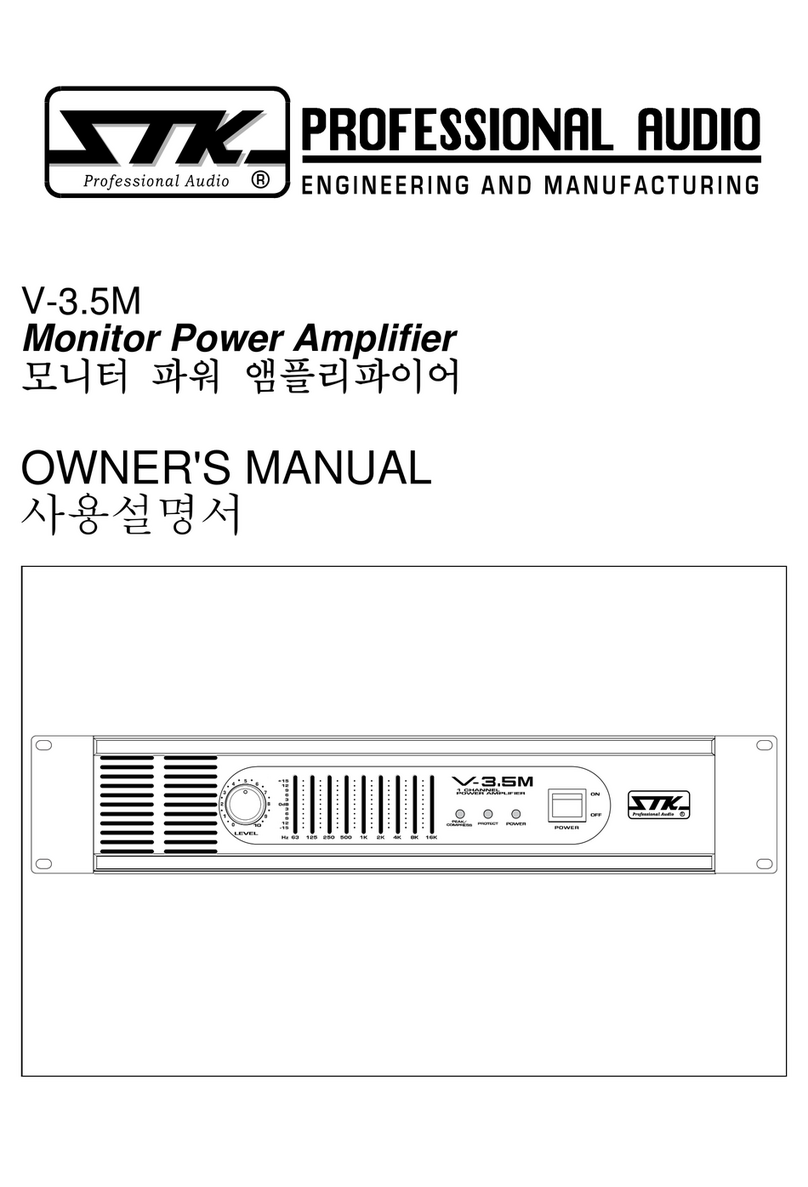
STK Professional Audio
STK Professional Audio V-3.5M User manual
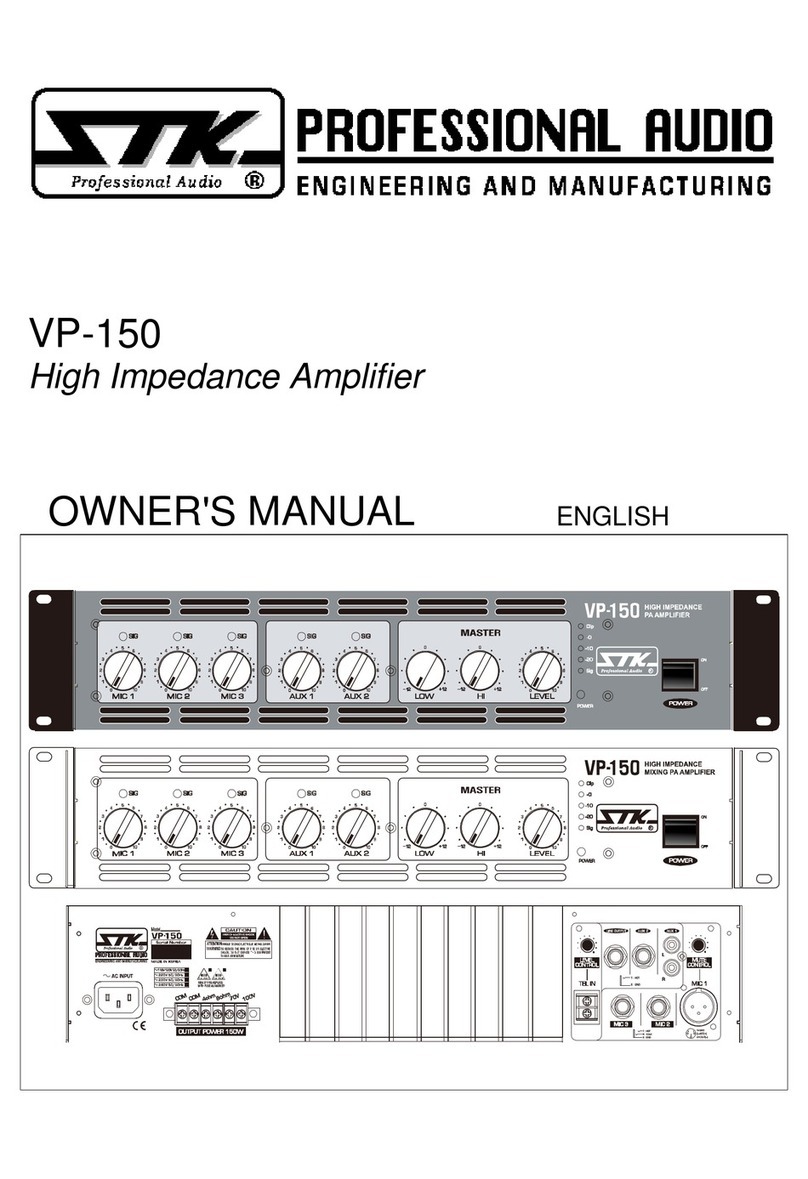
STK Professional Audio
STK Professional Audio VP-150 User manual
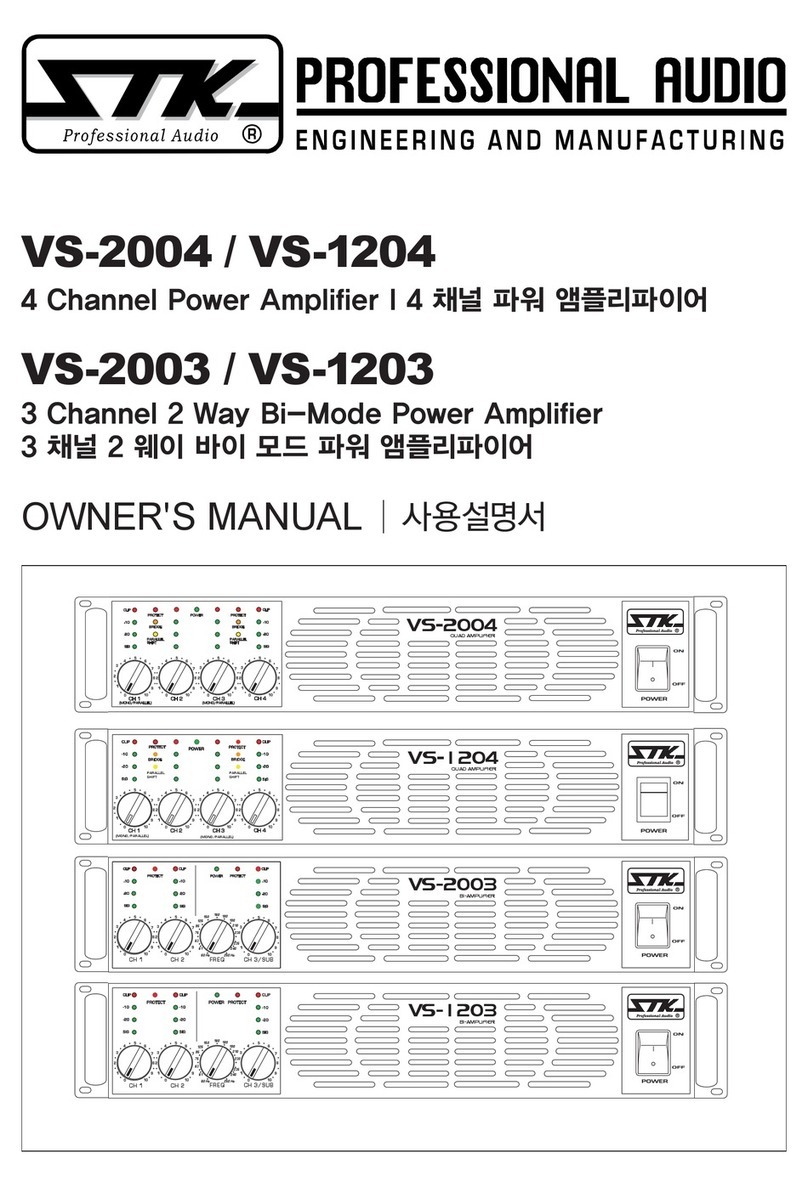
STK Professional Audio
STK Professional Audio VS-2004 User manual
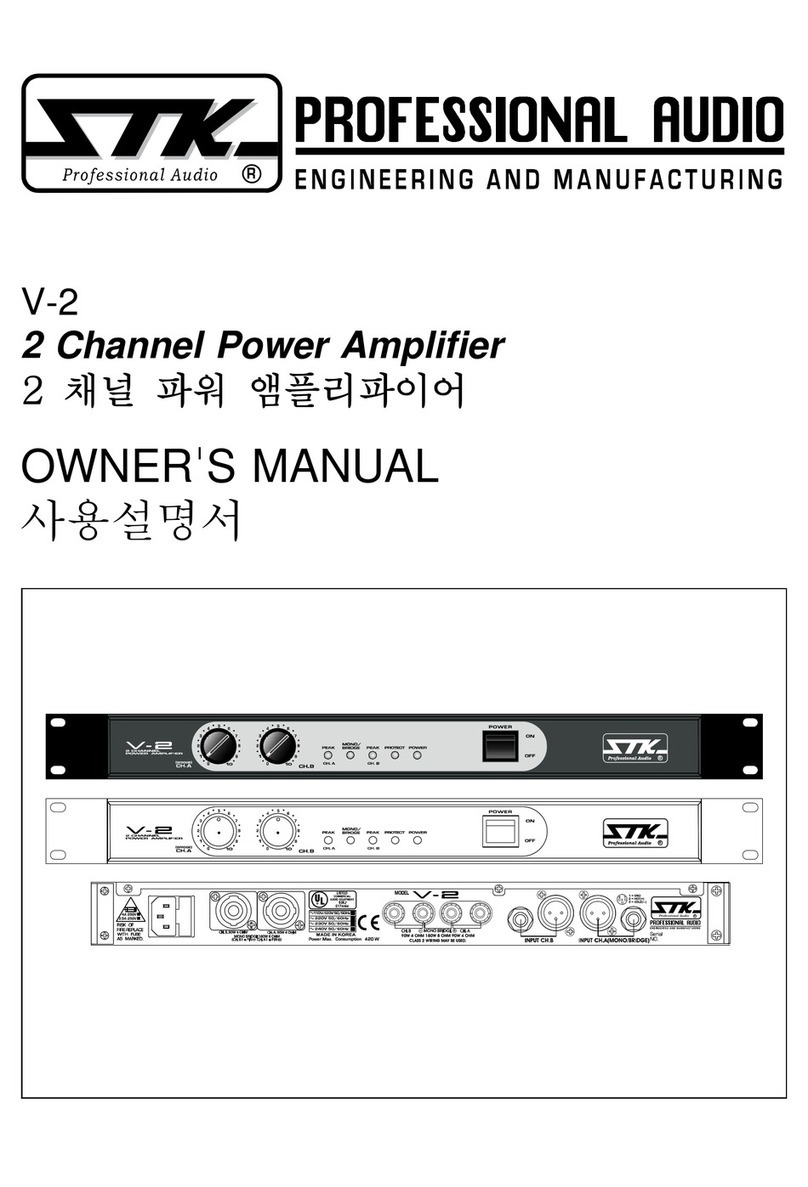
STK Professional Audio
STK Professional Audio V-2 User manual
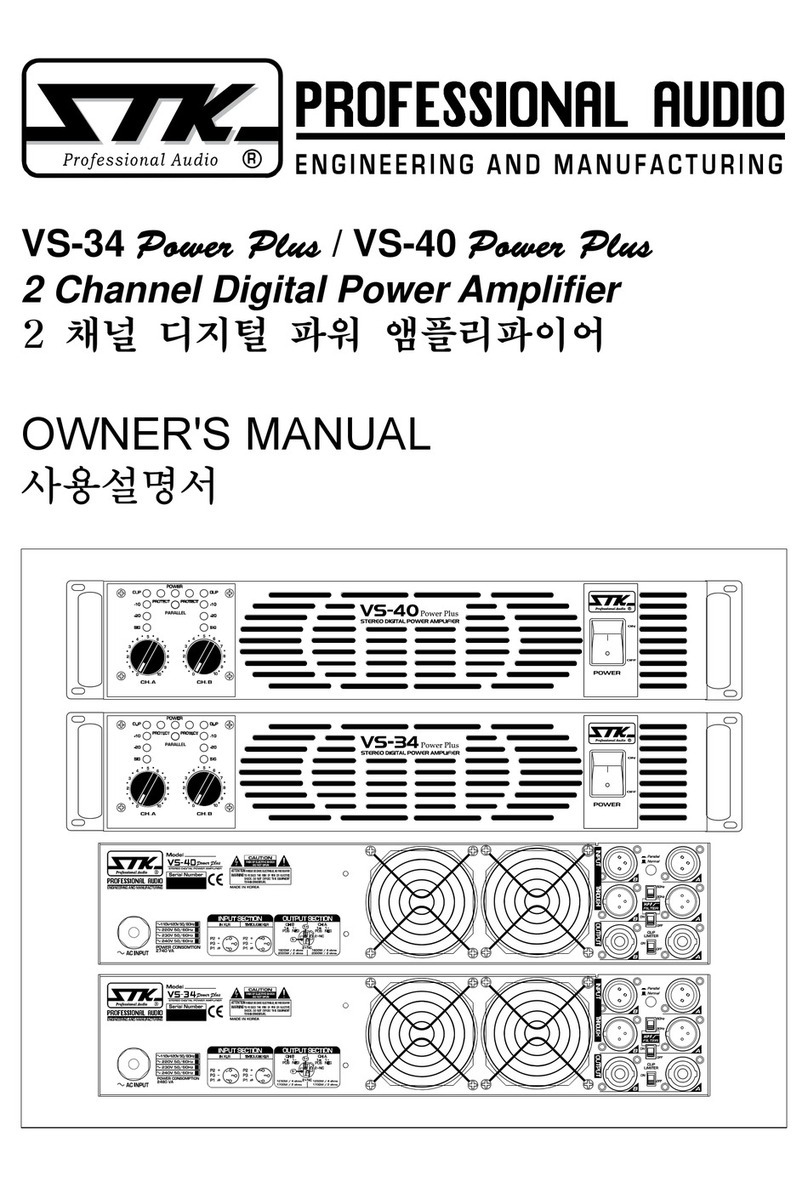
STK Professional Audio
STK Professional Audio VS-34 Power Plus User manual