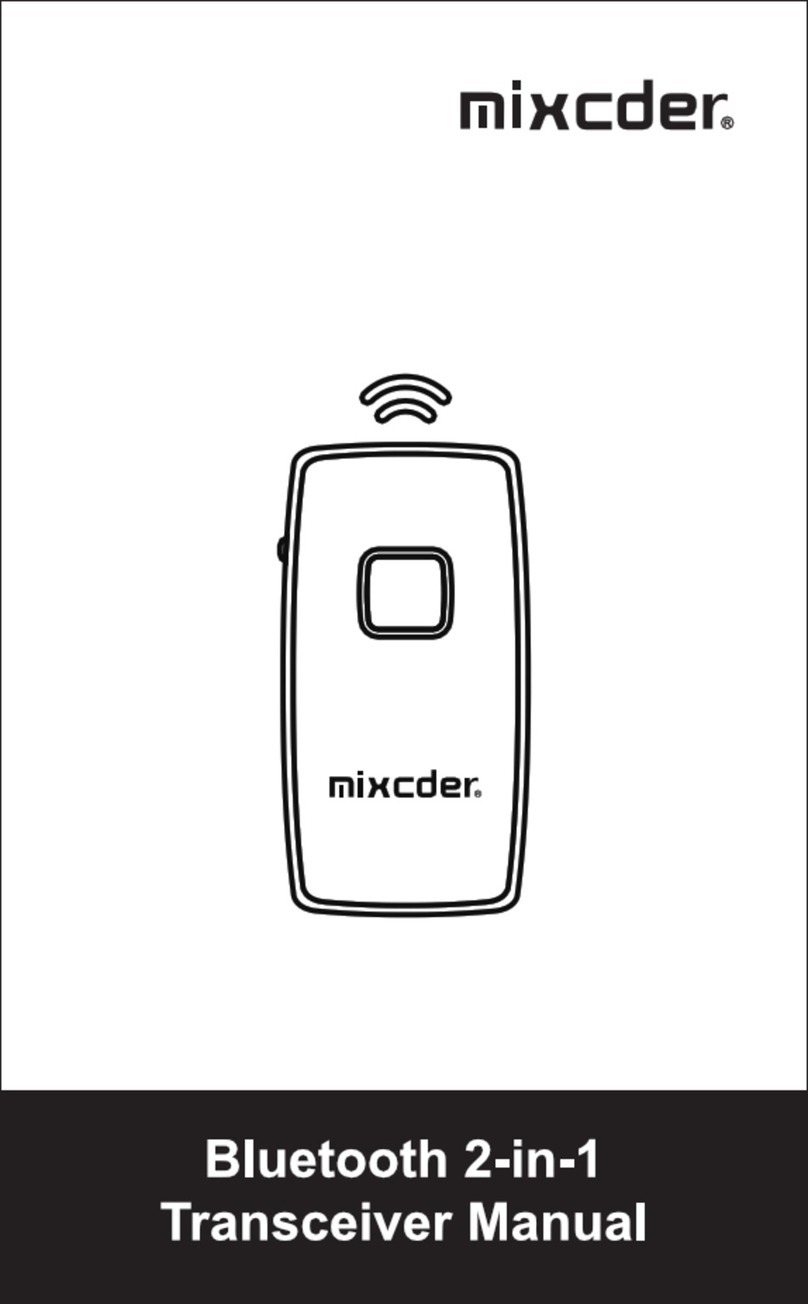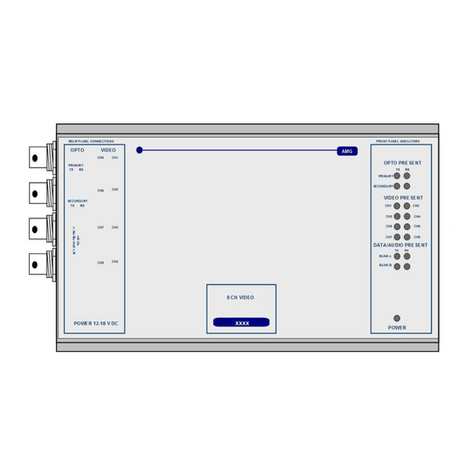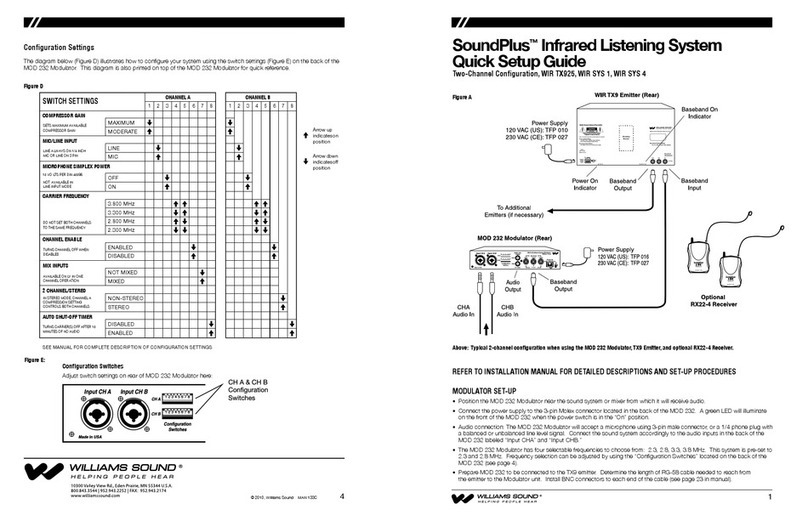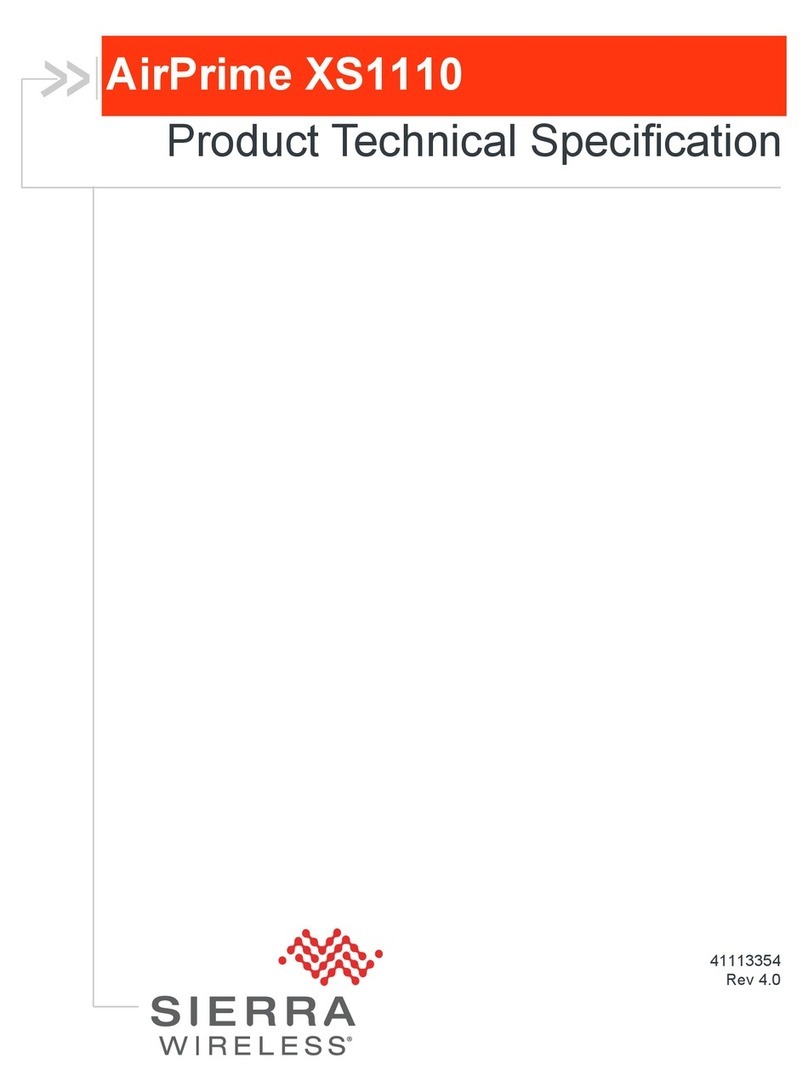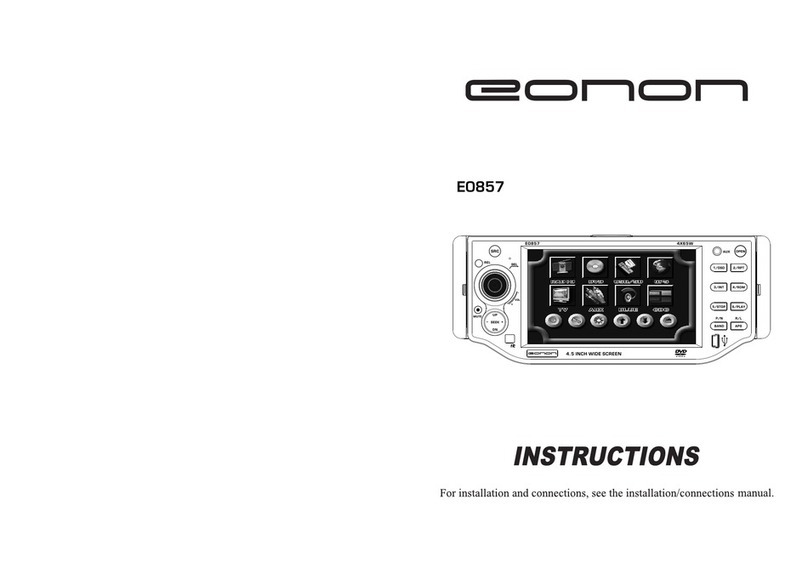Channel Master CM-7400 User manual

User Guide
CM-7400

COPYRIGHT
©2011 Channel Master. All rights reserved. This document contains proprietary information protected by copyright. No part of this publication
may be reproduced, stored in a retrieval system, or transmitted in any form or by any means, electronic, mechanical, photocopying, recording or
otherwise, without the prior written consent of Channel Master, 2260 W. Broadway Rd, Mesa, AZ 85202, U.S.A.
DISCLAIMER
IF THIS PRODUCT DIRECTS YOU TO COPY MATERIALS, YOU MUST HAVE PERMISSION FROM THE COPYRIGHT OWNER OF THE
MATERIALS TO AVOID VIOLATING THE LAW WHICH COULD RESULT IN DAMAGES OR OTHER REMEDIES.
TRADEMARKS
Channel Master, Channel Master TV and “The Most Advanced Subscription Free HDTV Solution” are trademarks of
Channel Master. All other trademarks are the property of their respective owners.
CHANGES
The material in this document is for information only and is subject to change without notice. While reasonable efforts have been made in the
preparation of this document to assure its accuracy, Channel Master assumes no liability resulting from the use of the information contained herein.
Channel Master reserves the right to make changes in the product design without reservation and without notication to its users.
P/N: CM-7400 1
Table of Contents
Table of Contents

2
Welcome to Channel Master TV
Welcome to Channel Master TV
The Benets you get from Channel Master TV:
3
Getting Started
Getting Started
Powering Up

4
Getting Started
Using the Remote Control
5
Getting Started

6
Setup Wizard
Setup Wizard
Step 1 of 5: Setting up Date and Time
7
Setup Wizard
Step 2 of 5: Selecting your Display Settings

8
Setup Wizard
Step 3 of 5: Selecting your Network Connection
Wired Networks (Ethernet)
9
Setup Wizard
Wireless Network (Wi-Fi)

Setup Wizard
10
11
Setup Wizard
Step 4 of 5: Selecting your TV Source and Program Guide
Antenna or Digital Cable TV (Clear QAM)

Setup Wizard
12
13
Setup Wizard

Setup Wizard
14
15
Setup Wizard
Step 5 of 5: Registration

16
Setup Wizard
17
Navigating the Main Menu
Navigating the Main Menu

18
Navigating the Main Menu
SEARCH
DVR
19
Navigating the Main Menu
VUDU

Navigating the Main Menu
20
MUSIC
PHOTOS
Navigating the Main Menu
21
VIDEOS

Navigating the Main Menu
22
SETTINGS
Program Guide
23
Channel Master TV Program Guide
Navigate Channel Master TV Program Guide

24
Program Guide
Skipping Hours/Days
Find Other Times
Watching TV
25
Watching TV
Controlling Live TV

Watching TV
26
View Last Channel
View Program information
Search for Programs
27
Search for Programs
Search by Title

28
Search for Programs
Advanced Search
29
Recording TV (DVR)
Recording TV (DVR)
Viewing Recorded Programs

Recording TV (DVR)
30
Search and Find Shows to Record
Recording TV (DVR)
31
Record Episode or Record Series

Recording TV (DVR)
32
33
Recording TV (DVR)
Schedule two recordings simultaneously
Schedule a Manual Recording

34
Recording TV (DVR)
Watch a Recorded Program
View Scheduled Recordings
35
Recording TV (DVR)
Manage Conicts
Default Recording Options

36
Recording TV (DVR)
Recording Options:
37
Moives on Demand
Movies on Demand (Using VUDU)
Activating VUDU
Other manuals for CM-7400
2
Table of contents