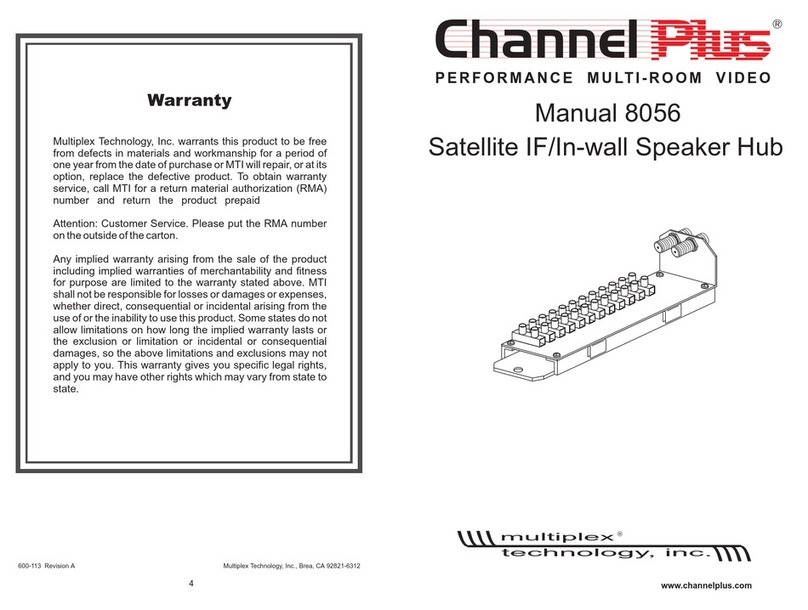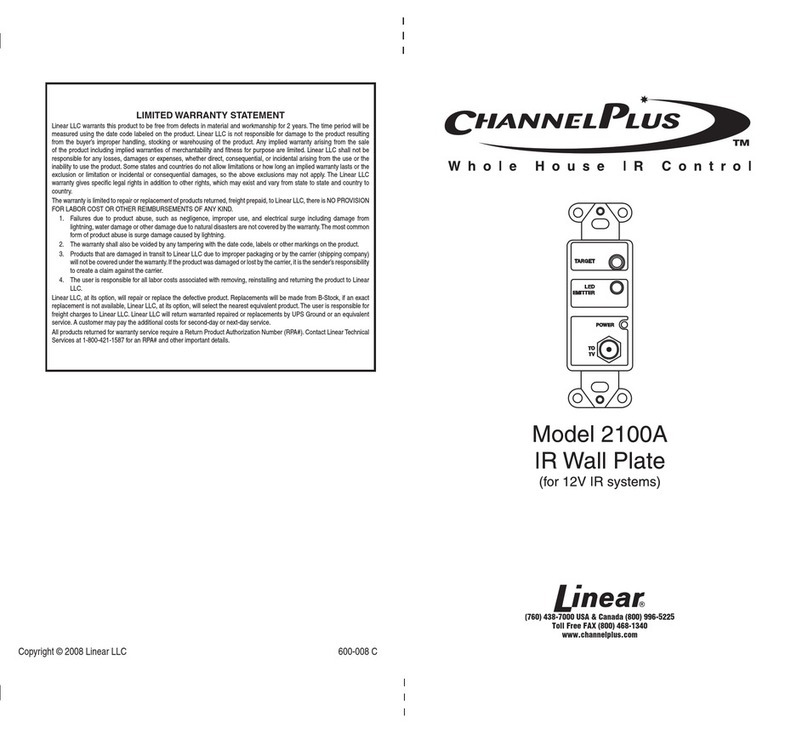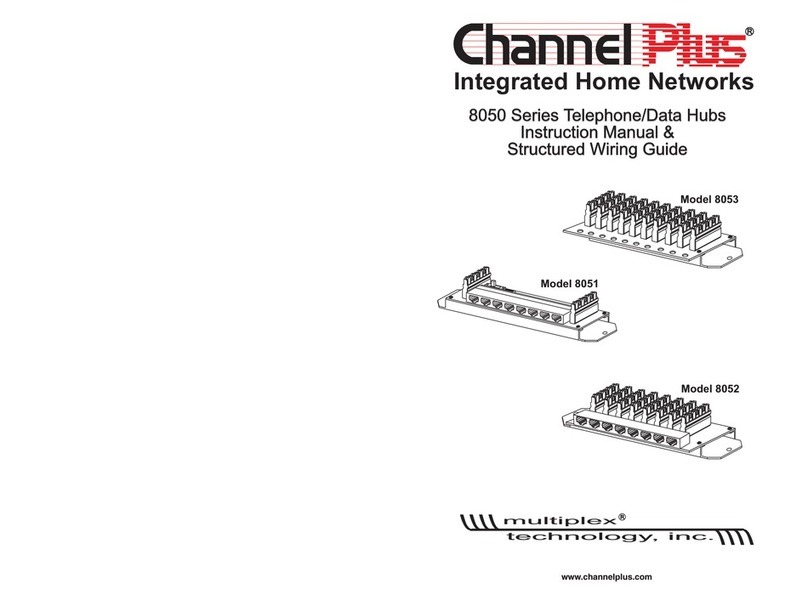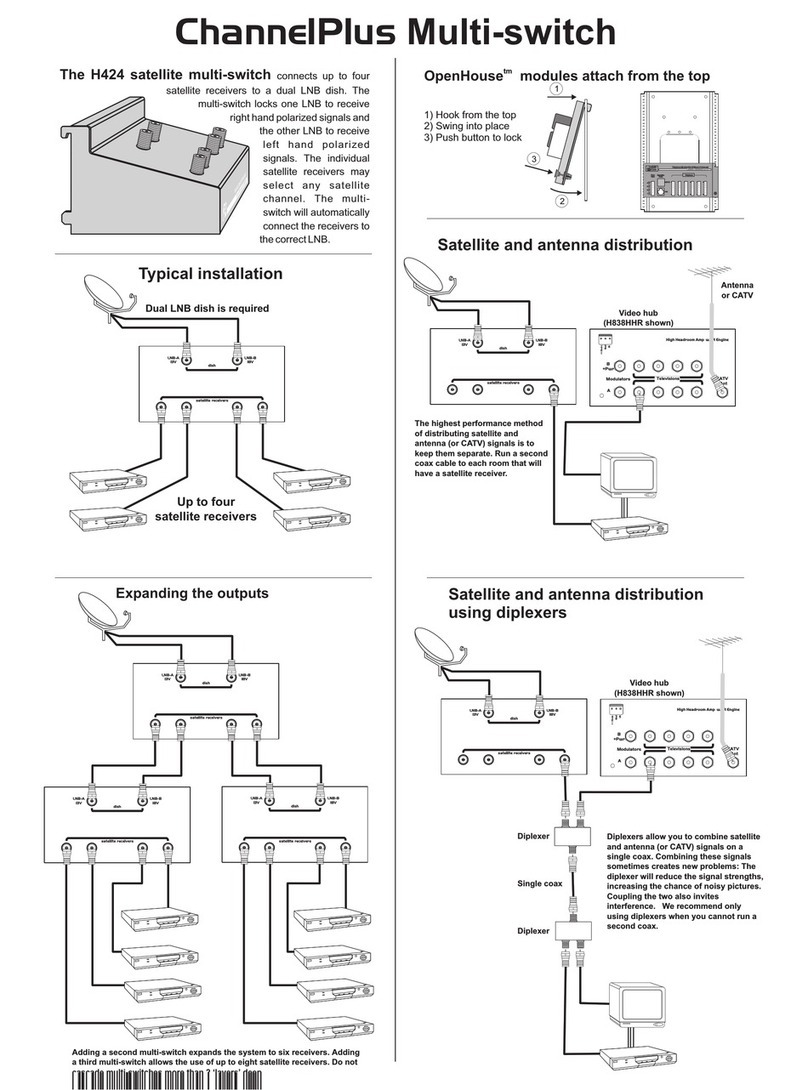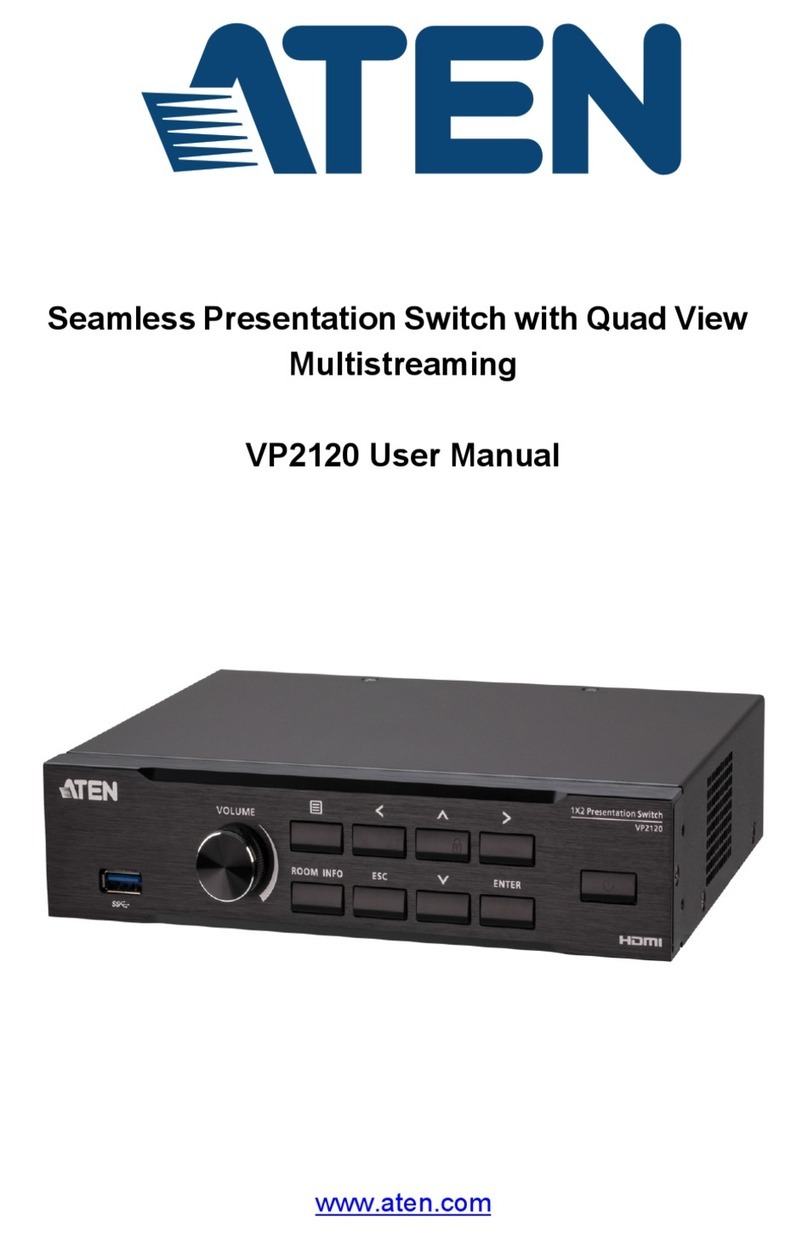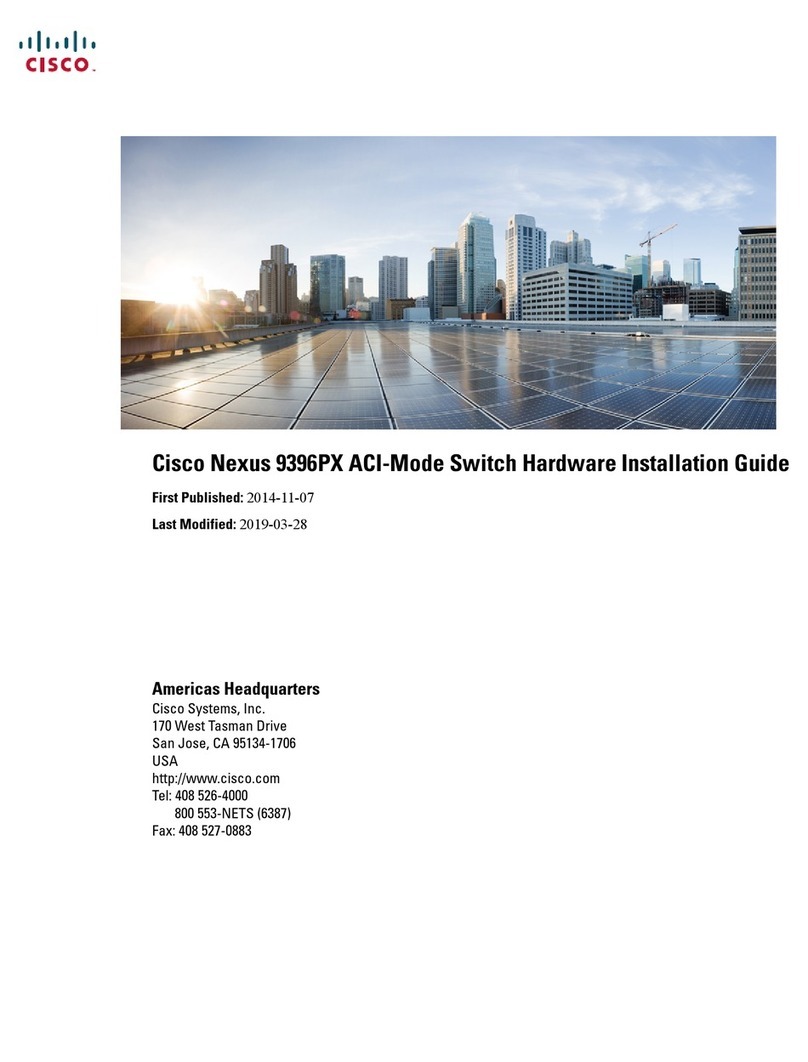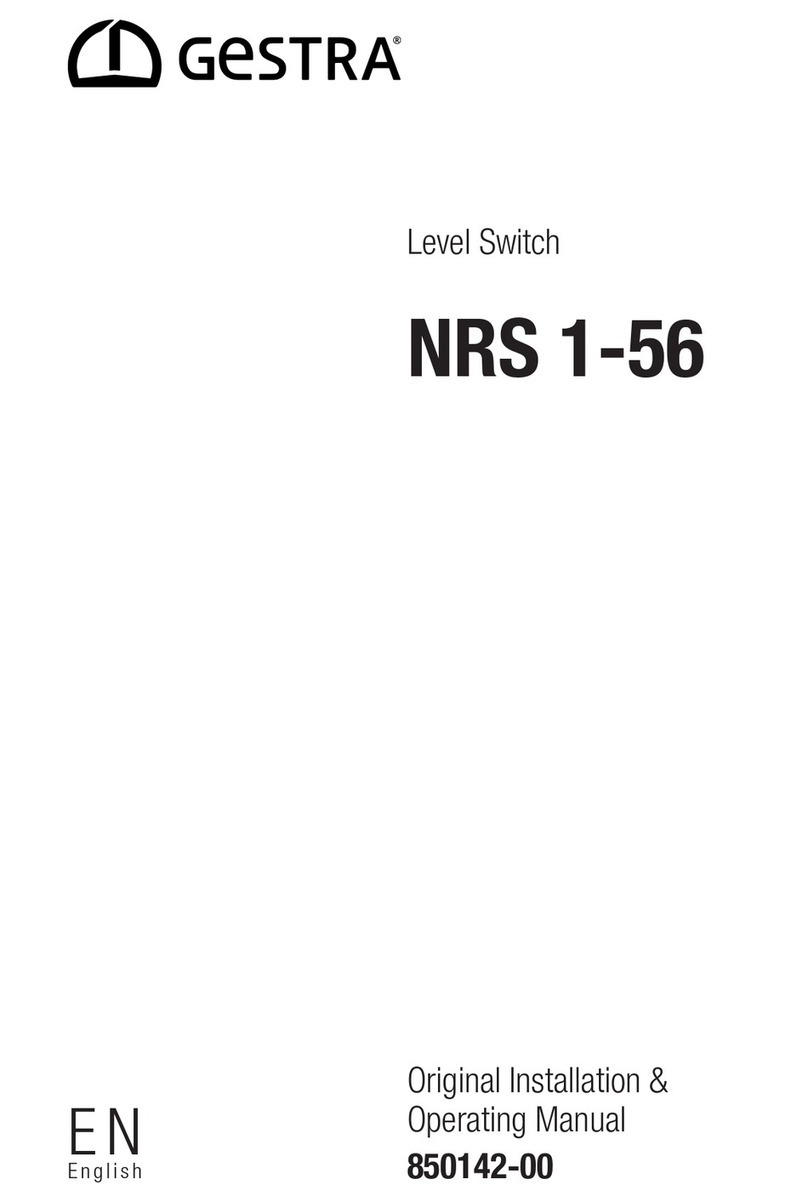Channel Plus SVS-52 User manual

Warranty
600-238 Rev. A
600-238 Rev. A
Multiplex Technology, Inc. warrants this product to be free from defects in
materials and workmanship for a period of one year from the date of
purchase or MTI will repair, or at its option, replace the defective product.
To obtain warranty service, call MTI for a return material authorization
(RMA) number and return the product prepaid to Multiplex Technology,
Inc., 3001 Enterprise Street, Brea, CA 92821, Attention: Customer
Service. Please put the RMA number on the outside of the carton.
Any implied warranty arising from the sale of the product including implied
warranties of merchantability and fitness for purpose are limited to the
warranty stated above. MTI shall not be responsible for losses or damages
or expenses, whether direct, consequential or incidental arising from the
use of or the inability to use this product. Some states do not allow
limitations on how long the implied warranty lasts or the exclusion or
limitation or incidental or consequential damages, so the above limitations
and exclusions may not apply to you. This warranty gives you specific
legal rights, and you may have other rights which may vary from state to
state.
Multiplex Technology, Inc., Brea, CA 92821
Multiplex Technology, Inc., Brea, CA 92821
Specifications: typical @ 25 C ± 5 C
OO
Power supply
Physical
performance
Video
RS-232
Inputs
model number
crosstalk (0 - 4MHz)
protocol
>70 dB
9600 buad, 8 bit, 1 stop, no parity
8 watts typical
105-125 VAC
600mA
350-103
15 VDC
video bandwidth
pin out
<0.1db (0 - 4MHz)
2 TX, 3 RX, 5 GND
audio level 1 V rms @ 47k
video level
gain
S-video, video, audio
1Vp-p@75
1.0 nominal (2 ports)
5 inputsX1out
input power
power consumption
output voltage
output current
weight 1.19 kg (2 lbs 10 oz)
depth 16.5 cm (6.5 in)
width 43.2 cm (17 in)
height 4.4 cm (1.75 in)
PERFORMANCE MULTI-ROOM VIDEO
Model
SVS-52
Five Input Video
Audio Switcher
Installation Manual
3001 Enterprise Street, Brea, CA 92821-6213, U.S.A.
714-996-4100 * 800-999-5225 * FAX 714-996-4900 * www.channelplus.com
SVS-52
select
video
S-video
auto/manual learn display
IR
12345
This device complies with the FCC's Part 15 Rules. Any
change or modification to this device without the permission
of Multiplex Technology, Inc. may void the user's authority to
operate this equipment.

The ChannelPlus SVS-52 is a five input audio/video selector. The SVS-52 has
inputs for S-video, composite video, analog audio and digital audio. The selected
video output is available on two separate but equal outputs. The SVS-52 also has
video convertion for viewing S-video on composite or viewing composite video on S-
video. A remote control is included for easy input selection.
FRONT PANEL CONTROLS:
2
VIDEO SELECTION
S-VIDEO/COMPOSITE SELECTION
AUTO DETECTION
Select the desired output by pressing one of the five buttons on the front of the unit. The
unit will show which input is selected by an LED over each button.
Press and hold the button for two seconds to toggle between S-video and composite
mode. This selection is remembered for each input. Both S-video and composite outputs
will show the selected type. For example, if S-video is selected for input 2, it will be
available on both the S-video outputs and the composite outputs. The SVS-52 makes the
conversion between S-video and composite and composite to S-video with an active comb
filter circuit.
When the auto detection LED is on, the SVS-52 will automatically search all five video
inputs to find the active video signal. If this feature is off, the user must select which input
to view manually.
select
FRONT PANEL BRIGHTNESS
FRONT PANEL INPUT
POWER FAILURE
MOUNTING
The front panel light intensity can be changed by pressing the button on the front.
Each button press selects one of four different brightness levels including turning the panel
off completely.
Input 5 on the SVS-52 is available on the front panel for connecting video cameras or
game consoles. Its operation is the same as the other four inputs.
The SVS-52 will remember all settings when the power fails. When power resumes, the
SVS-52 will power up in the same state as when power was removed - all front panel
settings and IR learning will be remembered.
The SVS switchers can be mounted in standard 19” racks by attaching the included
mounting ears. Remove the rubber feet on the bottom of the unit to ensure clearance
when inserted into a rack.
display
SVS-52
select
video
S-video
auto/manual learn display input 5
IR
12345
IR WINDOW
FRONT
S-VIDEO/
AUTO
BRIGHTNESS
INPUT 5
IR LEARN
PANEL
COMPOSITE
DETECT
ADJUST
SWITCHES
SELECT
CONNECTIONS:
3
IR OPERATION
MULTIPLE SVS-52 UNITS WITH THE IR REMOTE
The SVS-52 can be controlled via the included remote control. The remote can be used to
control three different switchers (using buttons A, B and C). Your unit is set at the factory
for unit A. Make sure you press “A” on your remote before using it. Press buttons 1
through 5 to select an input. Pressing a number button twice quickly will toggle the unit
between S-video and composite (this is the same function as pressing on the front
panel). The remote can also be used to toggle the auto detect feature.
The included remote contains three separate codes sets to allow control of up to three
SVS-52 units. The SVS-52 is set at the factory for unit A. To control a second SVS-52,
press B on the remote and teach the unit all six buttons. Use C for a third unit. Now the
remote can control three separate units. Just press A, B or C before pressing the inputs
buttons to select which unit to control.
select
IR LEARNING - INPUT SELECT AND AUTO DETECT
NOTES ON DIGITAL AUDIO INPUTS/OUTPUTS
To use another IR remote with the SVS-52, press and hold the button for three
seconds. The learn LED will flash to indicate the SVS-52 is in learn mode. Then press an
input button to be learned. The LED will light for that input. Point the remote at the IR
window on the front of the SVS-52. Press and hold the desired key on the remote for two
seconds then release. The LED for that switch will go out indicating that the code has been
learned. If the light does not go out, check the remote and try again. Press another SVS-
52 button to repeat the process for all input selects and . When finished, press
the button to exit the learn mode. The learn LED will stop flashing. The included
remote will no longer function after programming with another remote. To reactive the
remote, follow the above steps to relearn.
Inputs 1 and 3 on the SVS-52 have TOSLINK connectors in addition to the coax digital
inputs. Inputs 1 and 3 can use either TOSLINK or COAX but not both. If both TOSLINK
and COAX connectors are used, the TOSLINK connector input will be ignored (even if no
active signal is present on the COAX input). There are two COAX outputs and one
TOSLINK output - all three are active regardless of the type of digital input used. The SVS-
52 automatically converts digital inputs to both COAX and TOSLINK outputs.
learn
auto detect
learn
600mA
15VDC
POWER
VIDEO
DIGITALAUDIO
INPUTS INPUTSINPUTS INPUTS OUTPUTOUTPUTOUTPUT OUTPUT
!
RS-232
1 1
1
1 3
3
3
2 2
2
24
3
4
4
4
L
LL
LR
RR
R
OPTICAL OPTICAL OPTICAL
S-VIDEO
ANALOGAUDIO
LR
LR
SVS-52 contents:
- SVS-52 audio/video switcher -2 AAA batteries
- SVS-52RC remote control -Product manual
- 15VDC/600mA power supply - Mounting ears & screws
S-VIDEO
VIDEO
ANALOG
DIGITAL
RS-232
S-VIDEO
VIDEO
ANALOG
DIGITAL
OUTPUT
OUTPUT
AUDIO
AUDIO
OUTPUT
OUTPUT
INPUTS
INPUTS
AUDIO
INPUTS
AUDIO
INPUTS
111 1
33 3 3
222 2
44 4 4
Other Channel Plus Switch manuals
Popular Switch manuals by other brands

Soldo Controls
Soldo Controls SIS Series manual
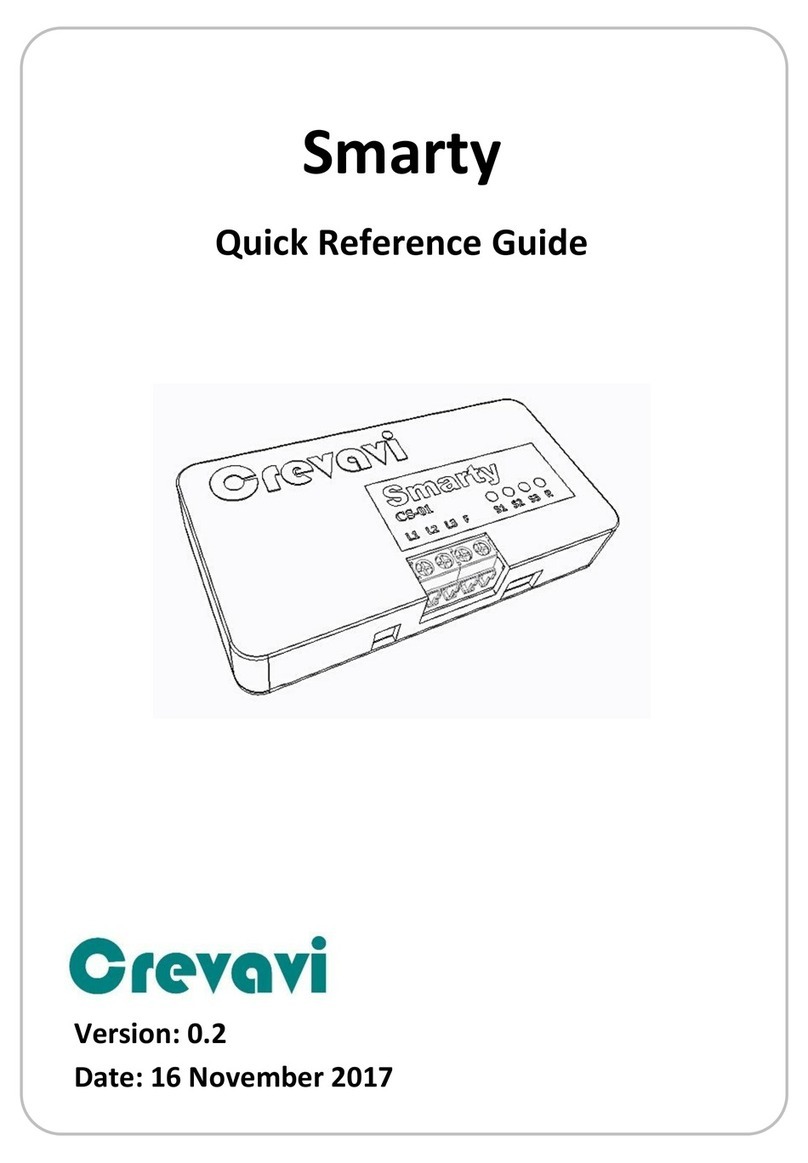
Crevavi
Crevavi Smarty Quick reference guide
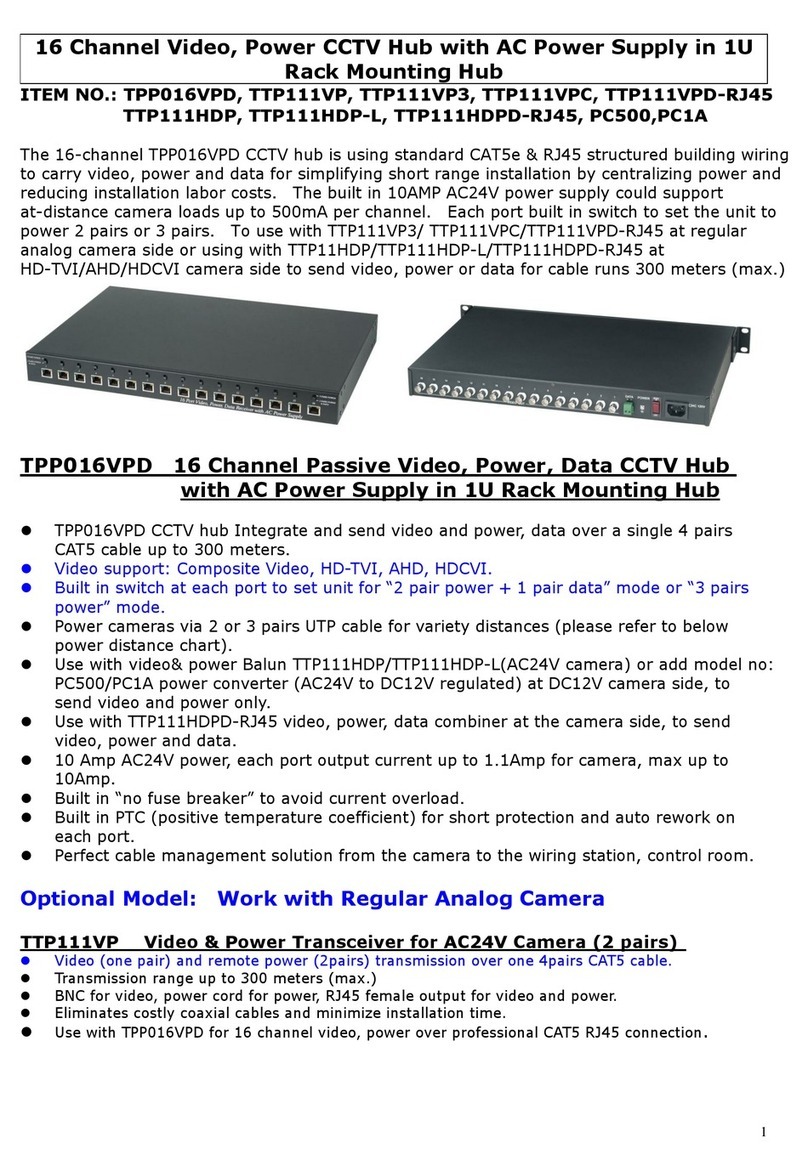
Smart Cabling & Transmission
Smart Cabling & Transmission TPP016VPD user manual

StarTech.com
StarTech.com IESC1G80UP quick start guide
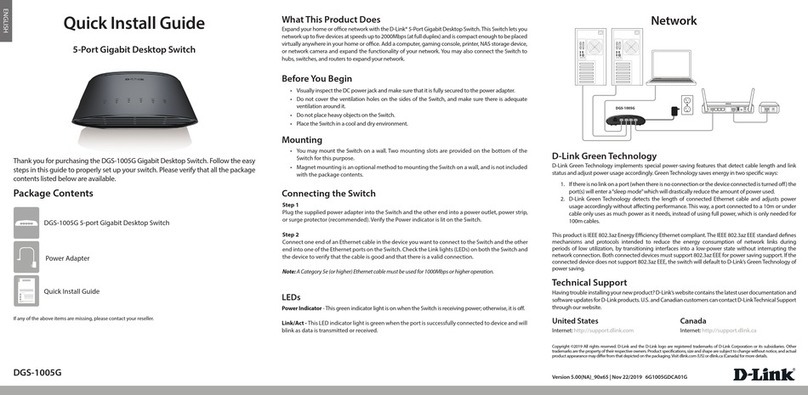
D-Link
D-Link DGS-1005G Quick install guide

MaxiiNet
MaxiiNet Vi3405 installation manual

StarTech.com
StarTech.com SV231DPU2 instruction manual
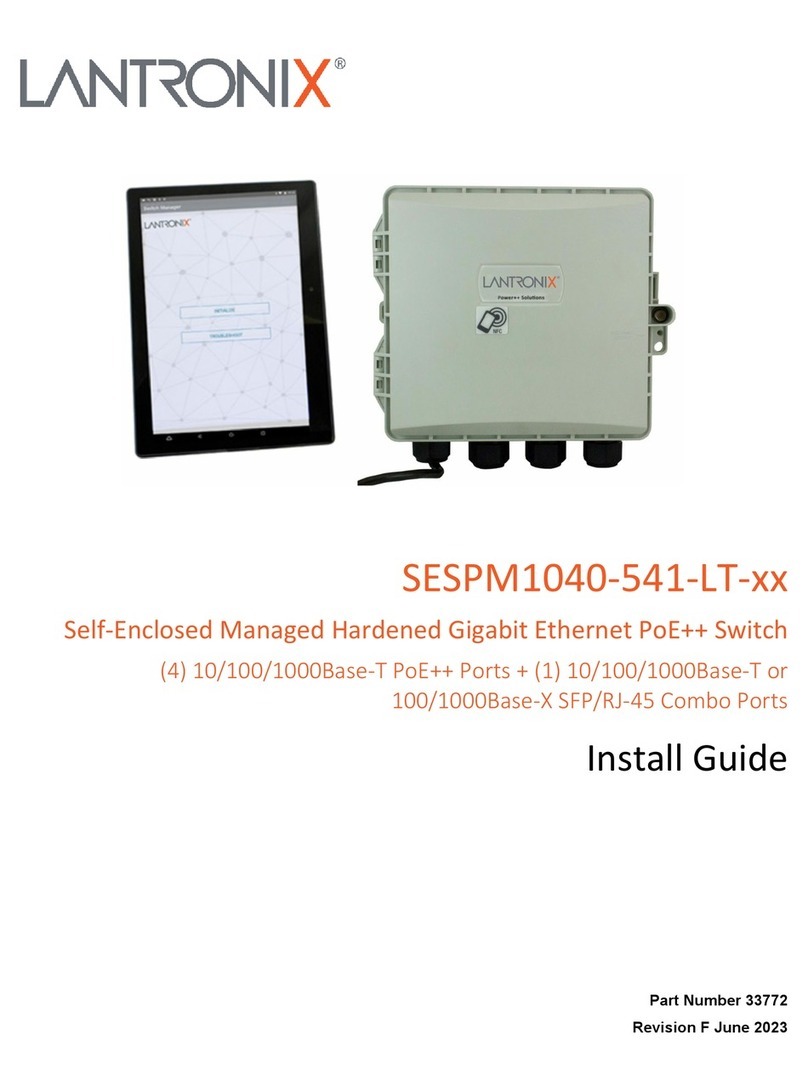
Lantronix
Lantronix SESPM1040-541-LT Series install guide

Brocade Communications Systems
Brocade Communications Systems FCX Series Step-by-step guide

Raritan
Raritan PX3TS user guide

Balluff
Balluff BNI IOL-309-002-Z019 user guide

Cisco
Cisco Catalyst 9300 Series manual