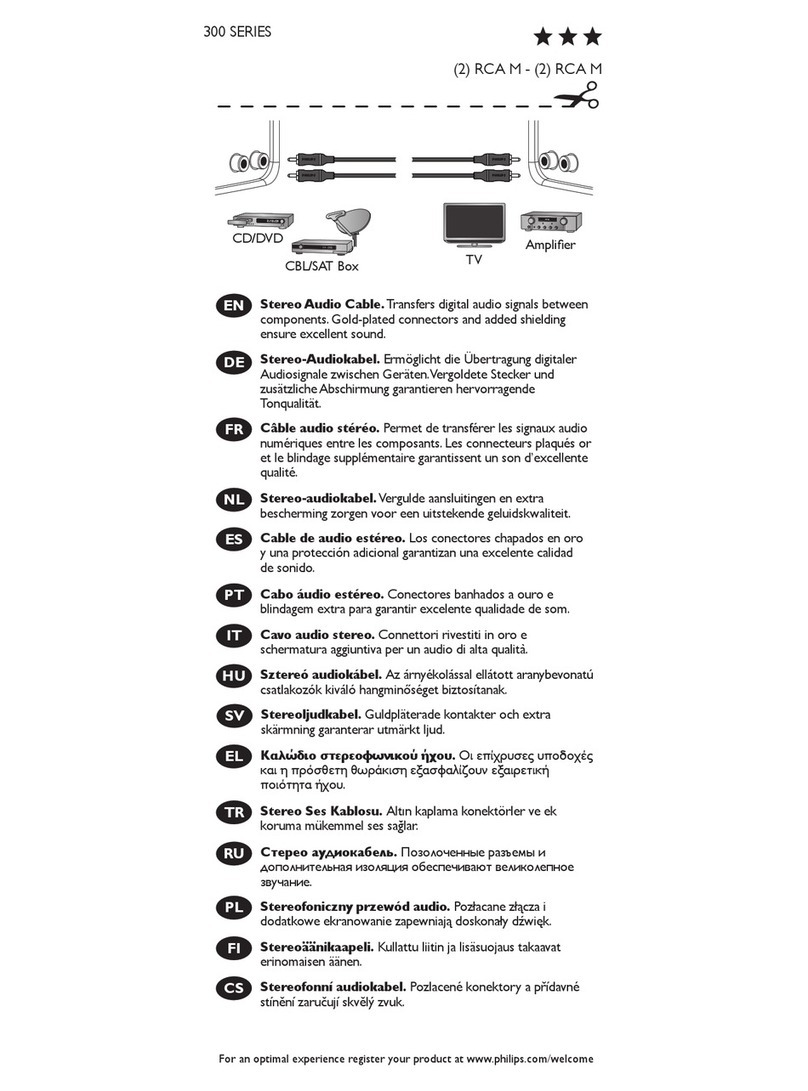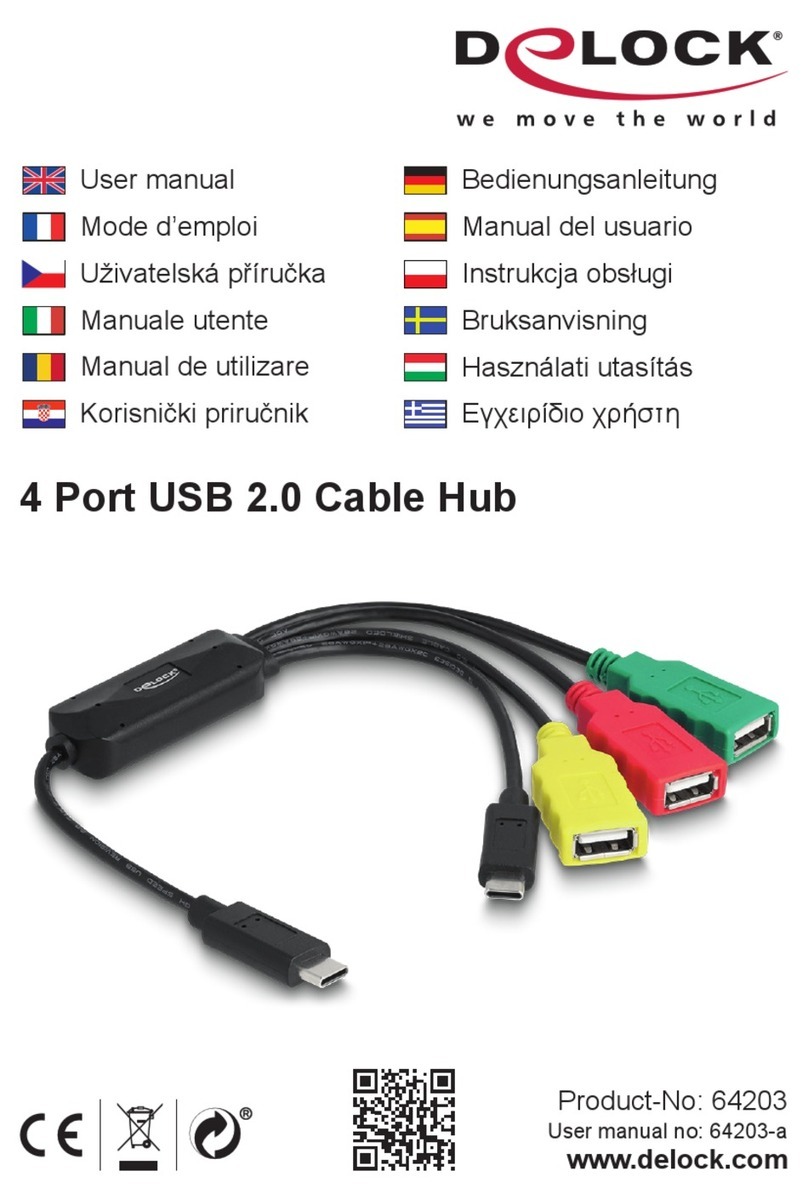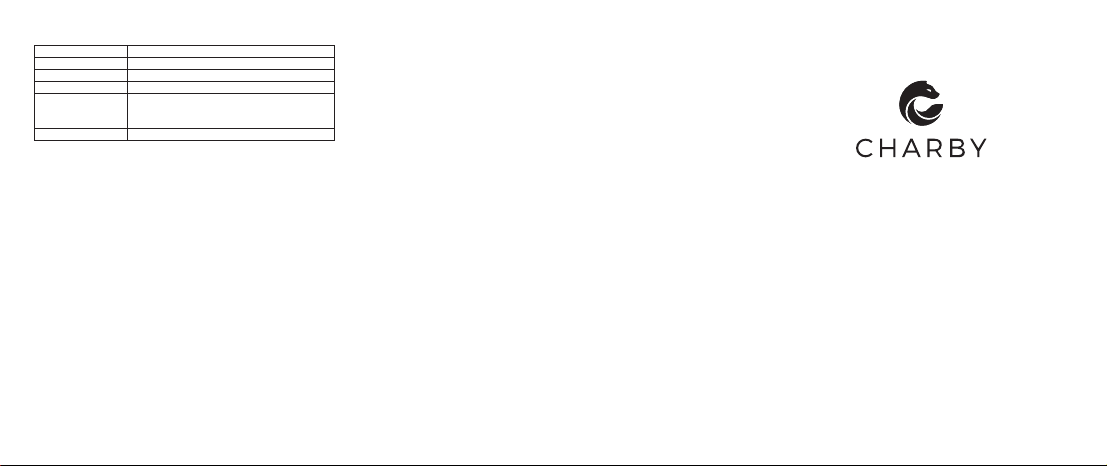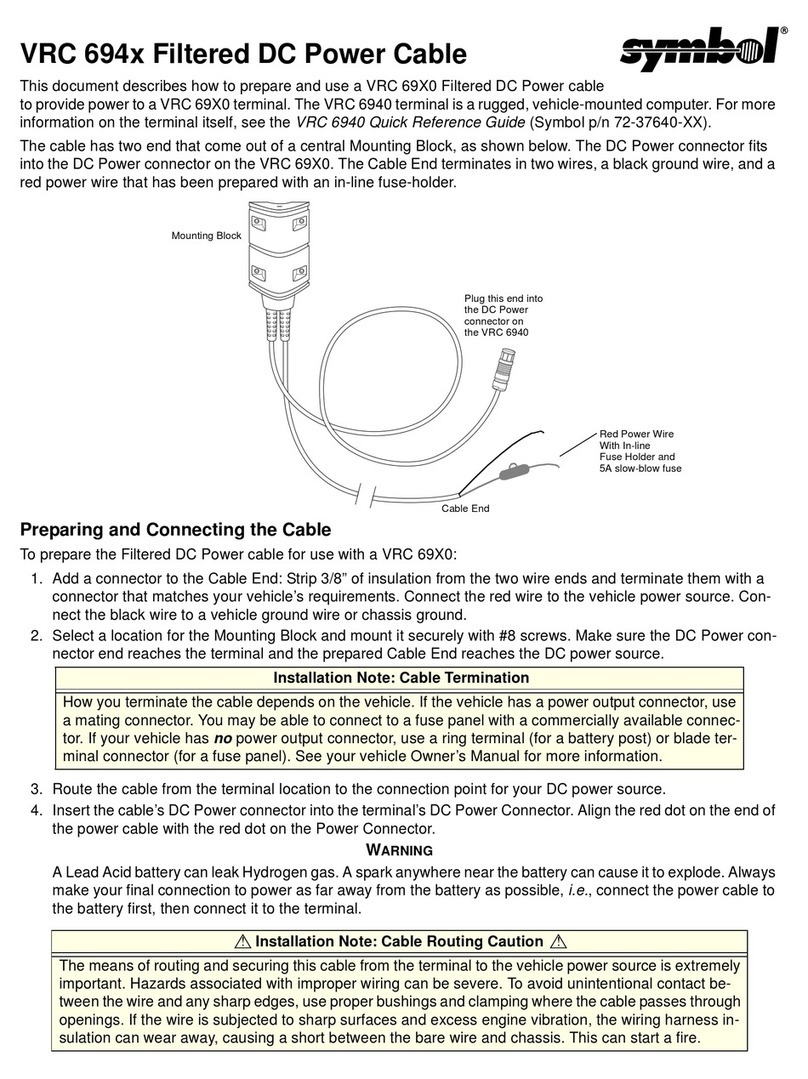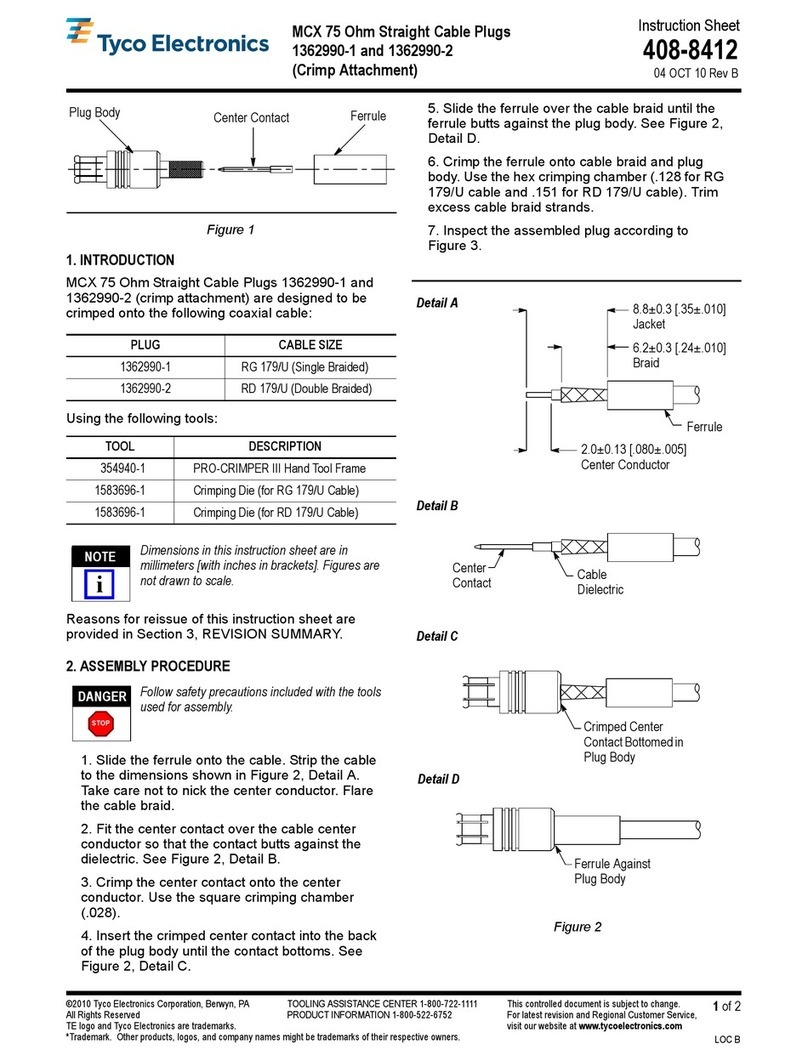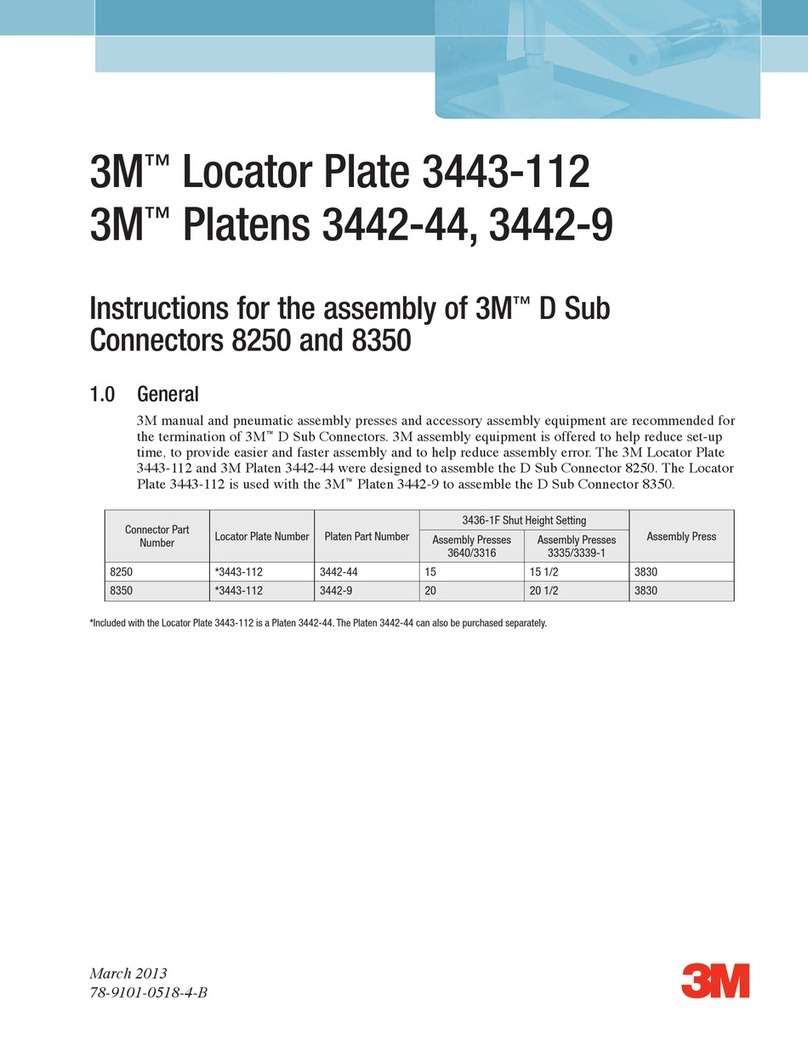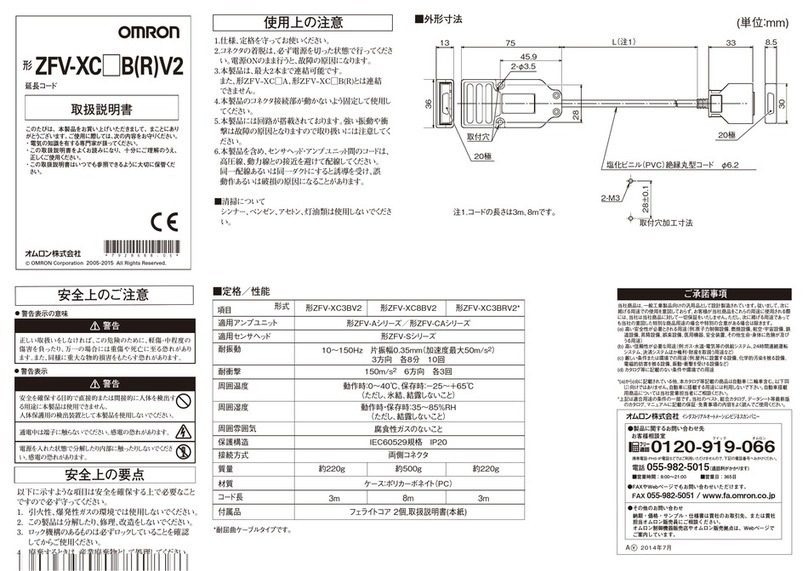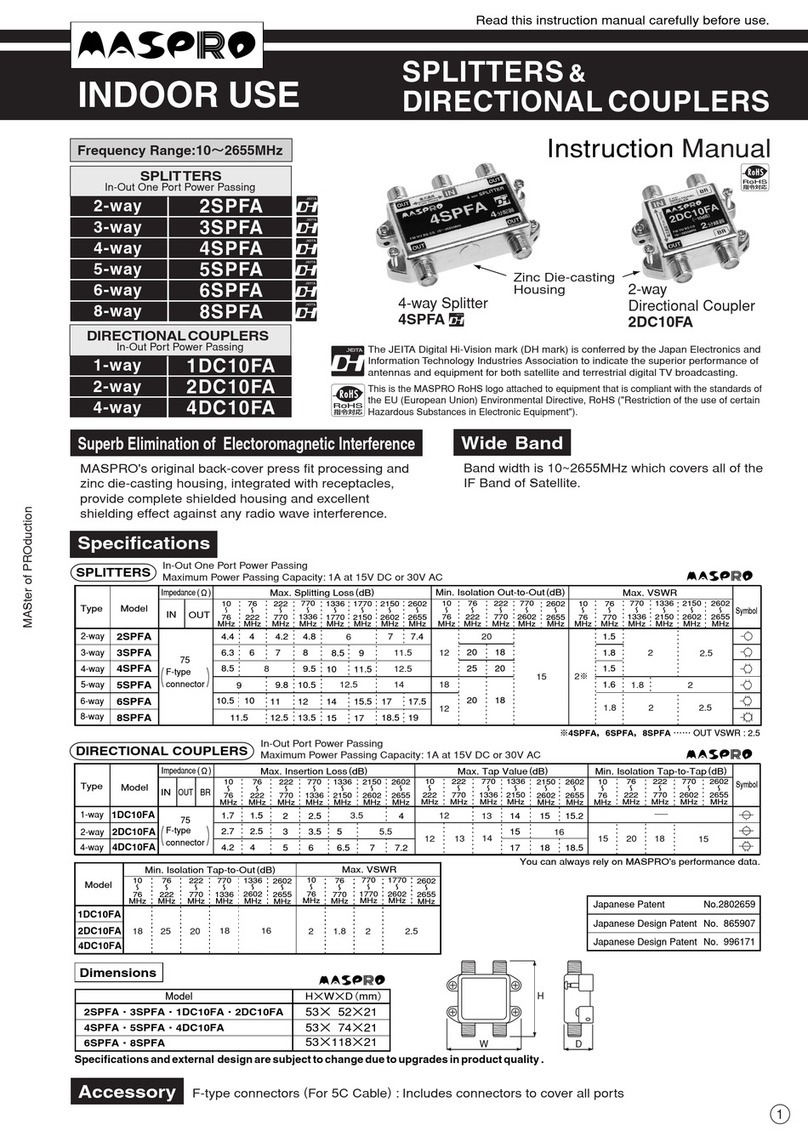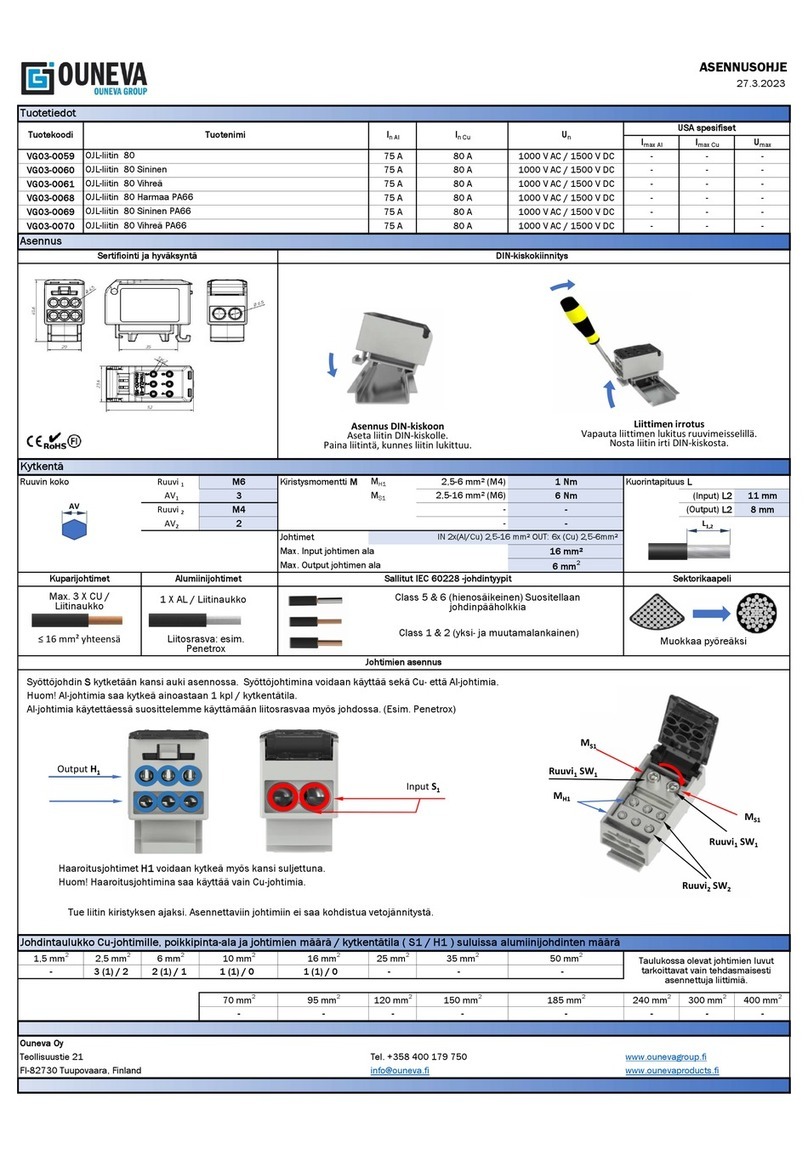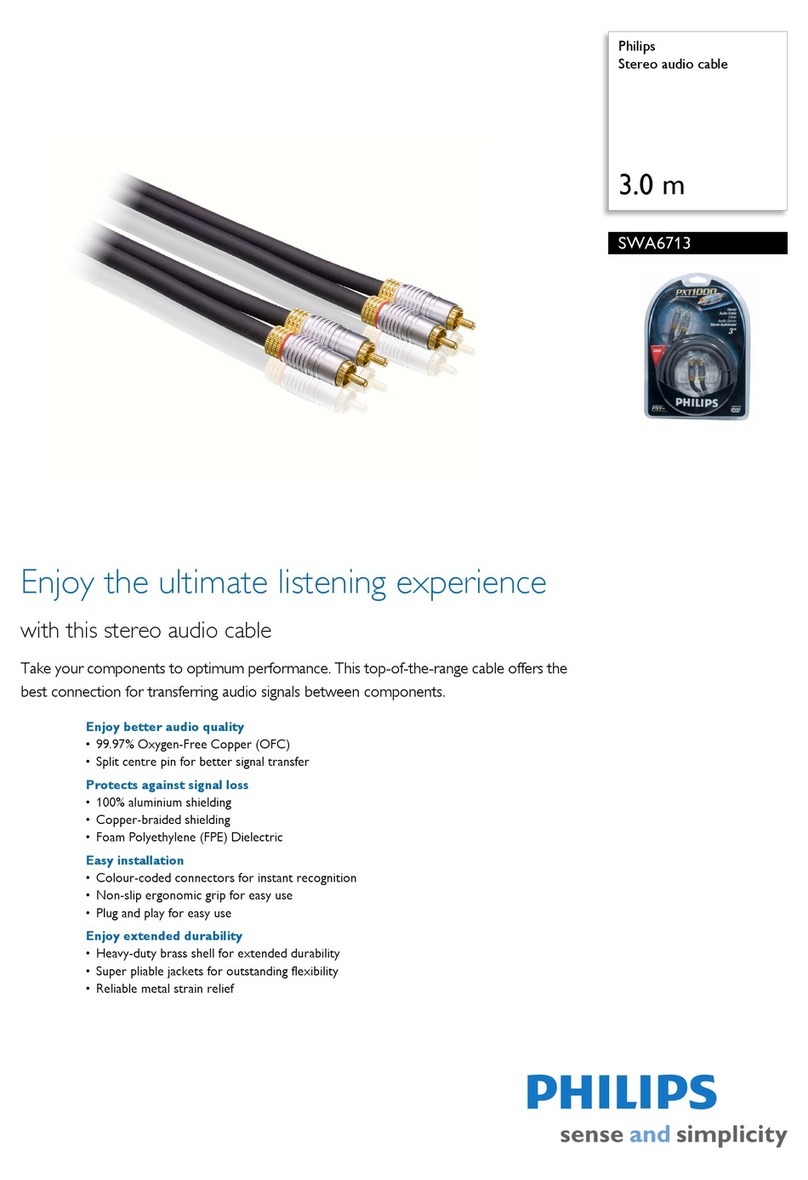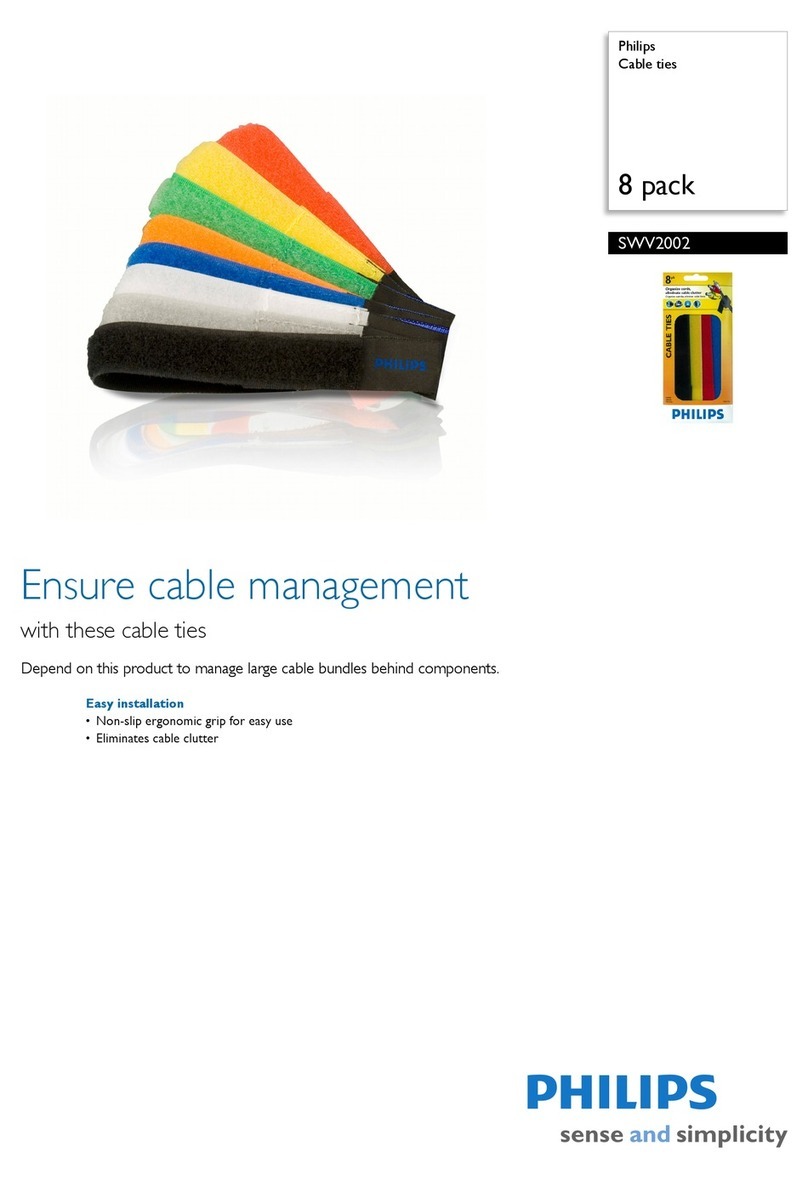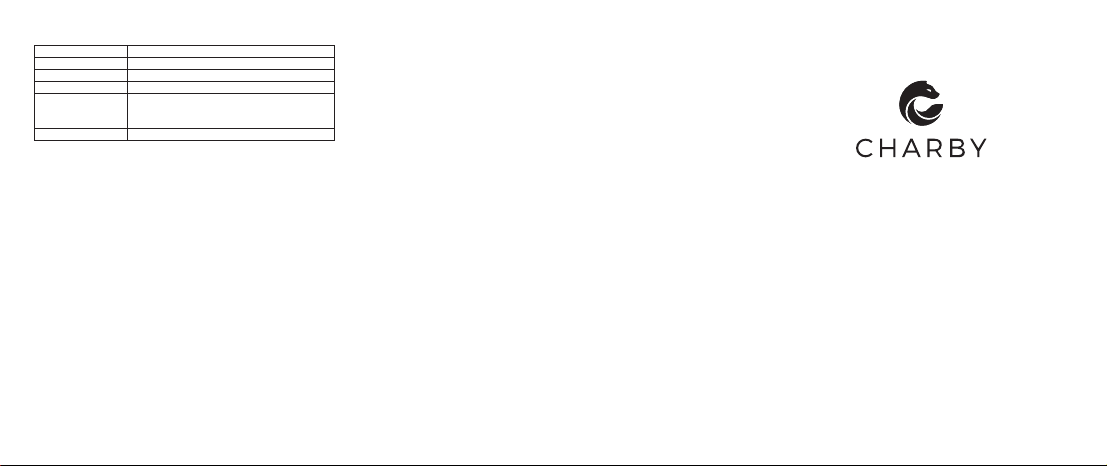
Specification
Model
Length
Function
Copper wires
Fast charging
standard
Bend cycle test
CS01
1.2 meter / 4 feet
Charging & Data sync (USB 2.0)
AWG22 power wires and AWG28 data wires
QualComm®Quick Charge 2.0,
Quick Charge 3.0, and Samsung
Adaptive Fast Charging
15,000
*based on internal 180-degree cable bend cycle test
*Charby Sense USB-C cable follows the full USB-C specs, including the
proper 56k Ohm resistor to deliver the proper charging power.
Safety Guideline
Do not 1) Open, damage, or break apart Charby Sense;
2) Expose it to any liquid and moisture; 3) Short circuit it;
4) Expose it to extreme cold (refrigeration) or heat (exposure
to direct sunlight); 5) Let children or animals play with it
unsupervised; 6) Modify it in any way.
Customer Support
We welcome any questions or suggestions for improvement.
You can contact us in the following ways:
Facebook: facebook.com/charbycharge
Charby warrants that this Product will be free from defects in
material and workmanship under normal use for a period of
one (1) year starting from the date of delivery.
In the event Charby determines, in its sole discretion, that the
Product suffers from material defects in manufacture and
does not substantially conform to the published specifications
under normal use within the Warranty Period, Charby will, at
its option: (i) repair the Product at no charge with a new or
refurbished components or (ii) replace the Product with a
new or refurbished Product upon return of the defective
Product. Any replacement product will be warranted for the
remainder of the returned unit’s original warranty period or
30 calendar days, whichever is longer.
The warranty stated herein shall not apply if: (i) the Product
was not used in accordance with any accompanying
instructions; (ii) the Product was not used for its intended
function and environment; (iii) the Product has been modified,
repaired, or opened intentionally by any party other than
Charby; (iv) any defects or damages caused by wear and tear,
accident, misuse, abuse, abnormal conditions, improper
storage, exposure to moisture, dampness or corrosive
environments, improper installation, incorrect voltage
application, food or liquid spillage, natural disaster or
other external causes.
To the extent permitted by law, Charby does not assume any
liability for the loss or damage resulting from the purchase,
use or misuse of, or inability to use the Product or from the
breach of the express warranty, including incidental, special,
consequential or similar damages, or loss of anticipated
profits or benefits. Charby’s liability shall be limited to the
purchase value of the product.
Limited Hardware Warranty
User Manual
KEVLAR
®
REINFORCED BATTERY-FRIENDLY
AUTO CUT-OFF CABLE
Please read the user manual carefully before use