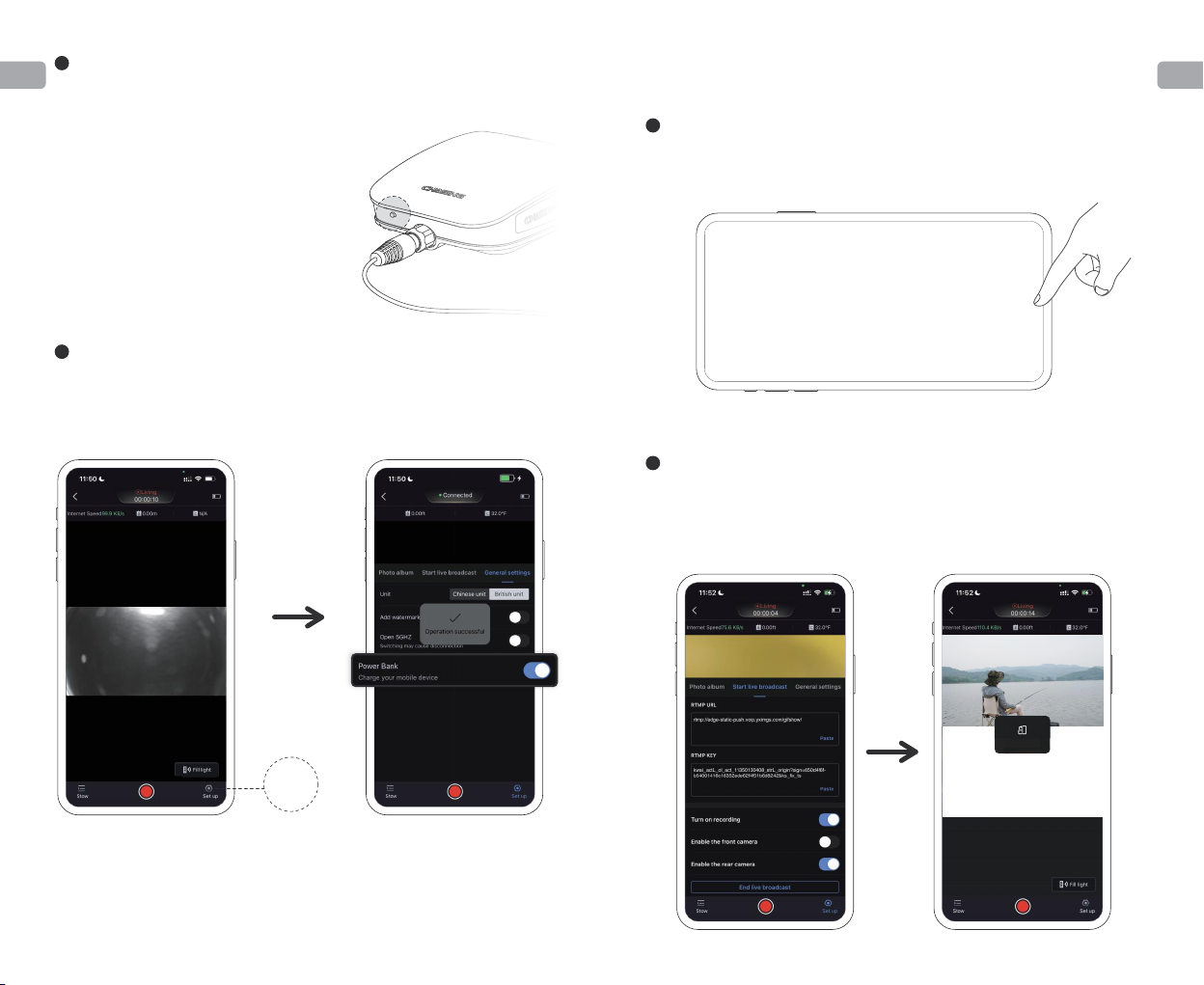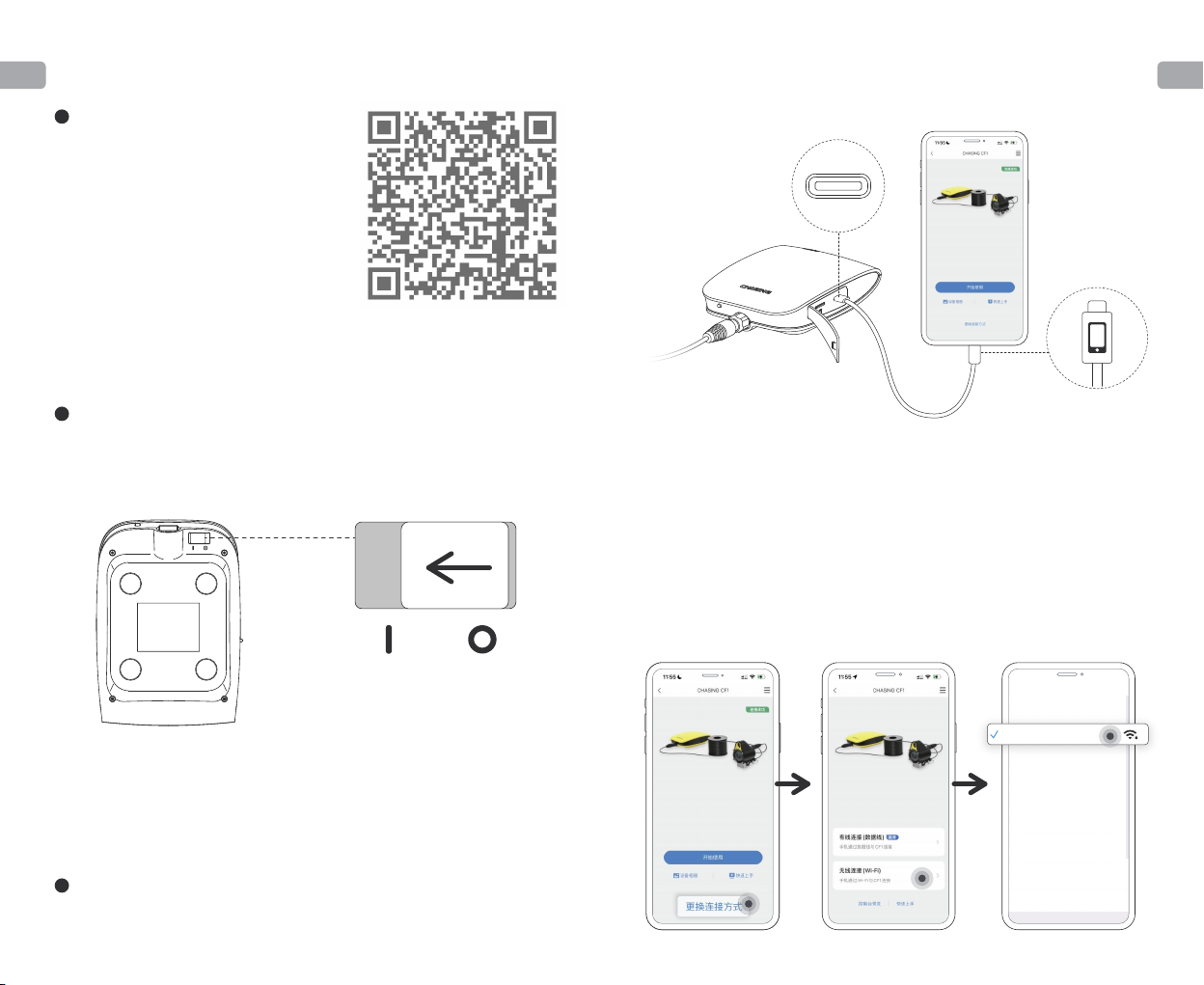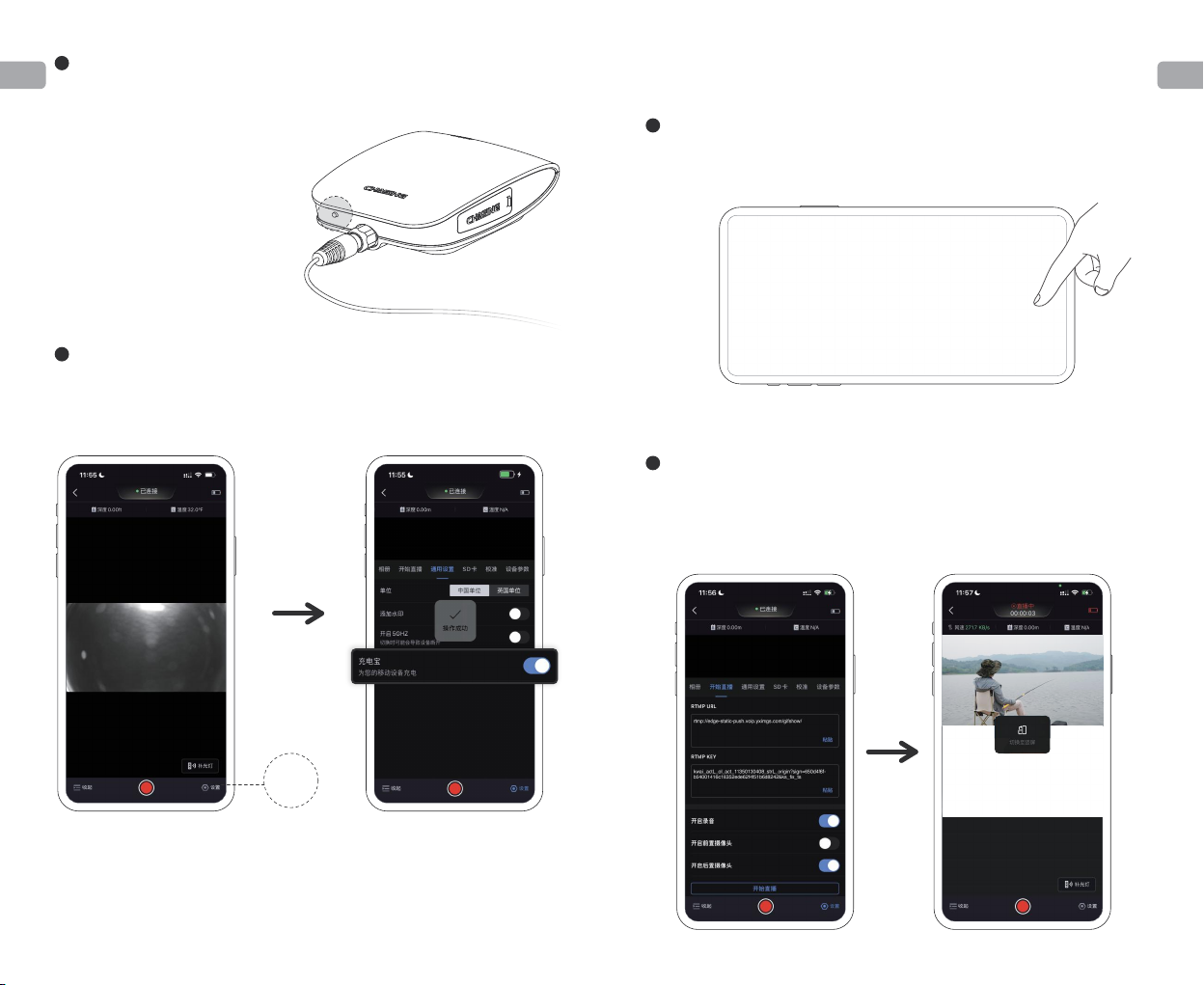EN EN
Recommendations of
Maintenance
1. Please dry it after each use, and store it in a cool and dry place.
2. After using in seawater, please rinse the probe and cable fully with clear water,
dry it and store it.
Product Parameters
This User Manual is subject to update without prior notice.
The latest version is available on CHASING official website:
https://www.chasing.com.
07 08
Max. working depth
CMOS
Aperture
Focus range
ISO range
Field of view
Max. image resolution
Image format
Video resolution
Max. video bit rate
Video format
TF card
30m
1/2.8”, stellar level
F2.8
0.3m ~∞
100-102400
164.6°
2M (1920*1080)
JPEG
1080P@30fps
4M
MP4
Pluggable (optional)
Camera
Charger and battery
Charger
Power bank output
Rechargeable lithium battery
Support fast charging of PD protocol charger
5V/9V/12V/15V/20V 1.5A
5V/1A
3800mAh
Other parameters
Camera waterproof rating
Waterproof communication line
Endurance
Weight
Wi-Fi
USB
IP68, maximum depth of 30.5m
30.5 m, with the maximum tension of 40kgf
672g
2.4GHz,5GHz
USB-C
Infrared floodlight
Infrared light (IR) 7*IR beads
8 hours (lab test data, with battery life
varing with different environments)
FCC STATEMENT :
This device complies with Part15 of the FCC Rules. Operation is subject to
the following two conditions:
(1) This device may not causeharmful interference, and
(2) This device must accept any interference received, including interference that
may cause undesired operation.
Warning:Changes or modifications not expressly approved by the party
responsible for compliance could void the user's authority to operate the
equipment.
Note:This equipment has been tested and found to comply with the limits for a
Class A digital device, pursuant to part 15 of the FCC Rules. These limits are
designed to provide reasonable protection against harmful interference when the
equipment is operated in a commercial environment. This equipment generates,
uses, and can radiate radio frequency energy and, if not installed and used in
accordance with the instruction manual, may cause harmful interference to radio
communications. Operation of this equipment in a residential area is likely to cause
harmful interference in which case the user will be required to correct the
interference at his own expense.
FCC Radiation Exposure Statement:
This equipment complies with FCC radiation exposure limits set forth for an
uncontrolled environment. This equipment should be installed and operated with
minimum distance 20cm between the radiator & your body.
Warning: Operation of this equipment in a residential environment could cause radio
interference.