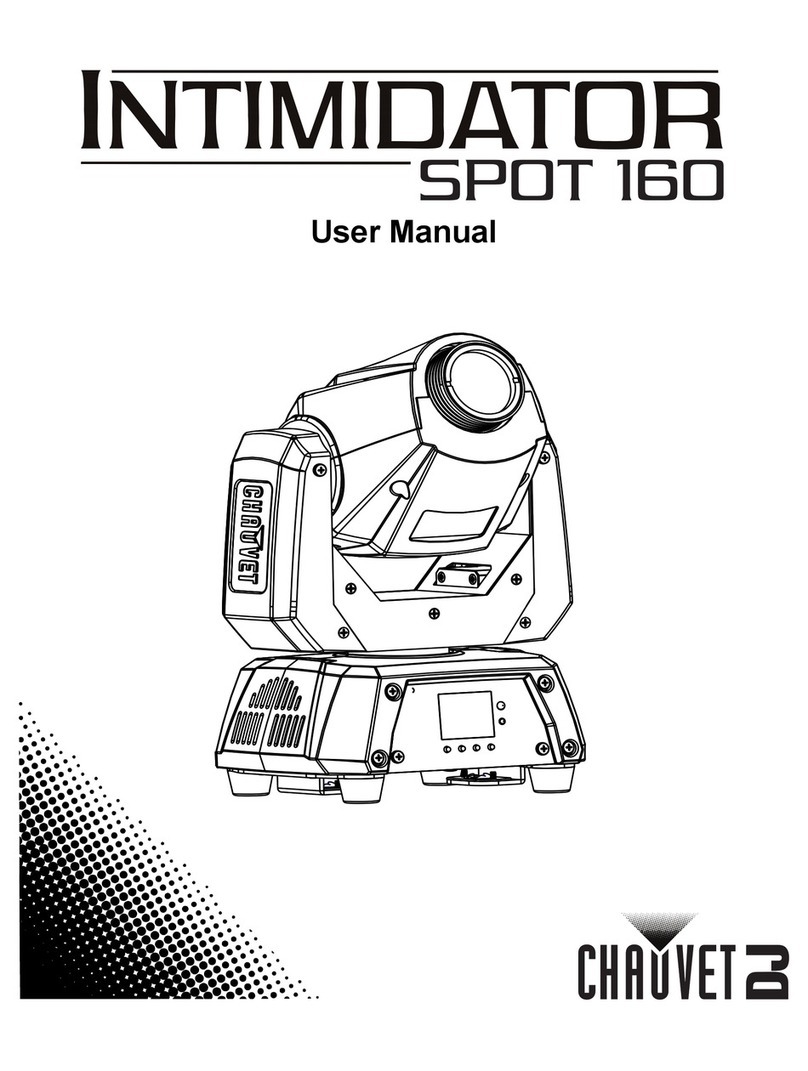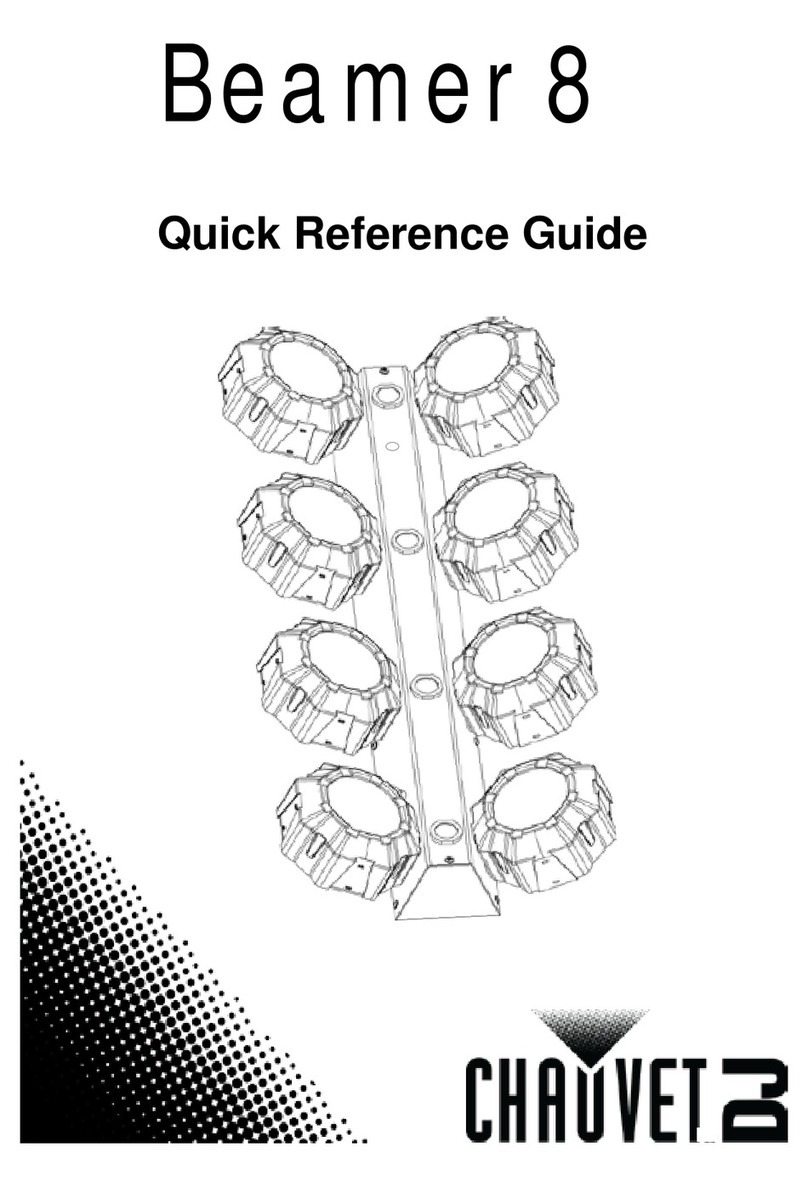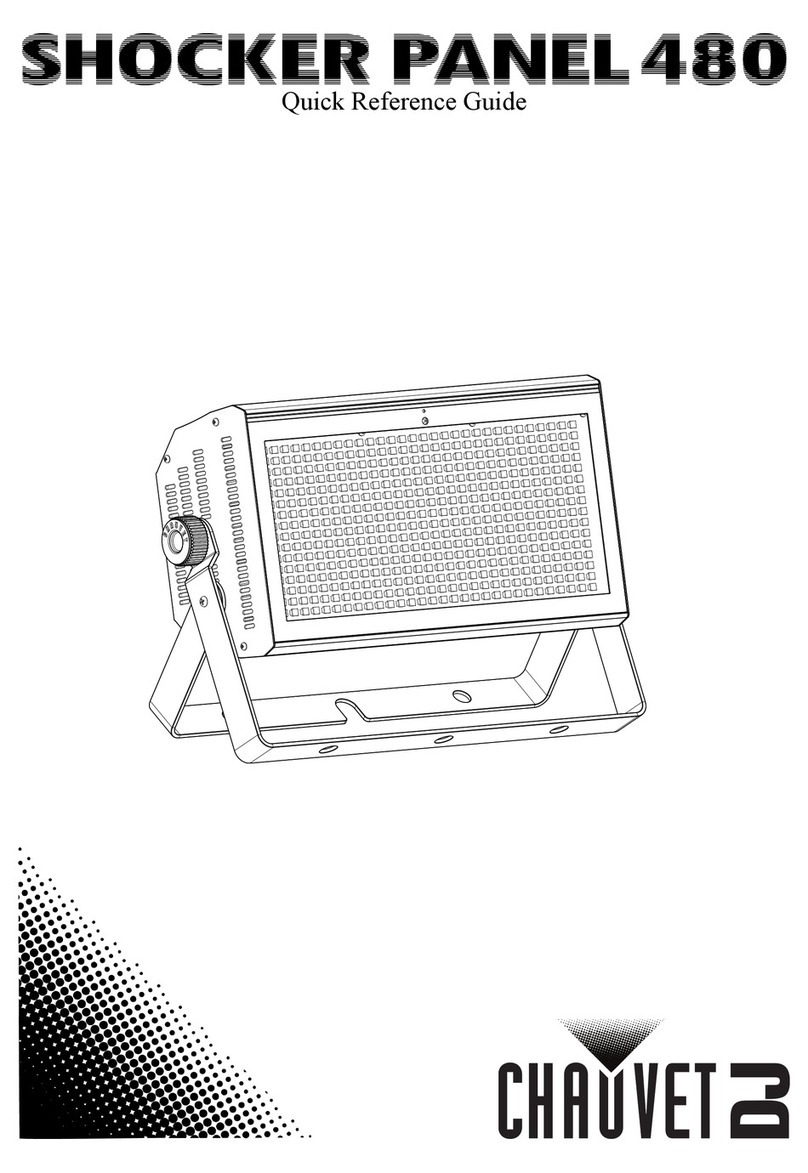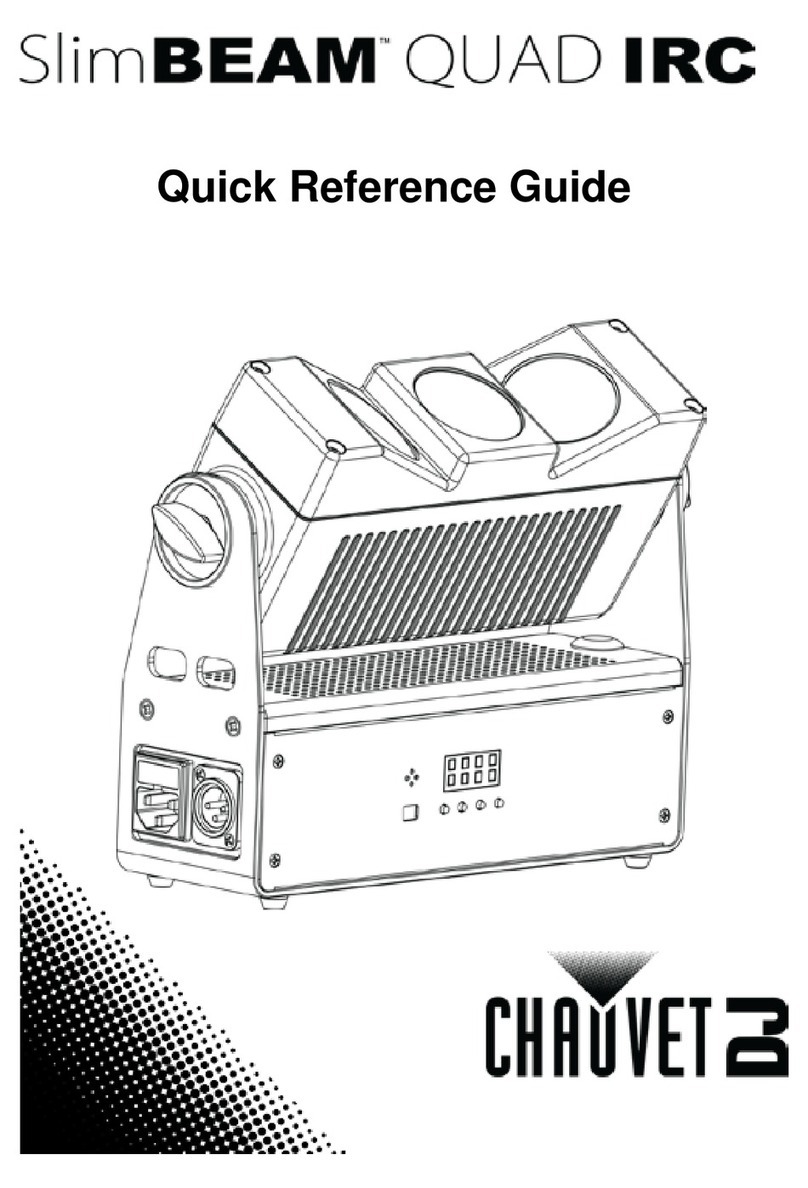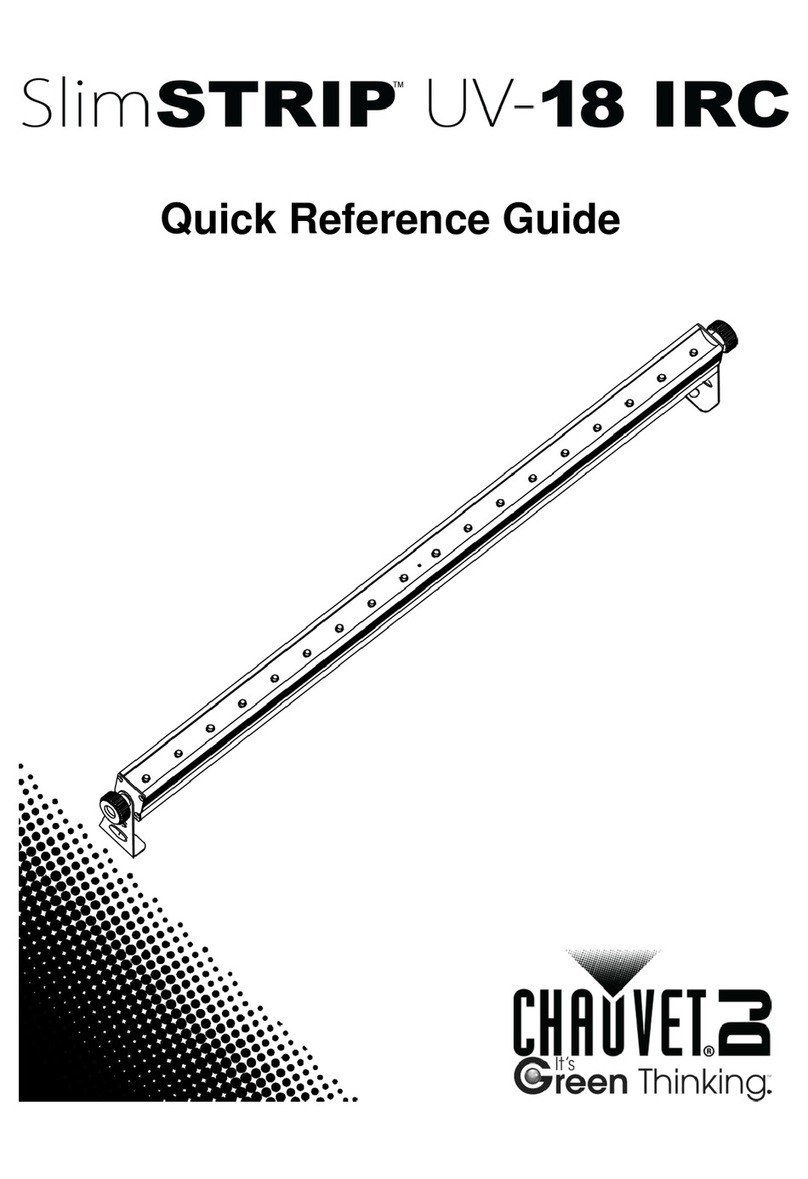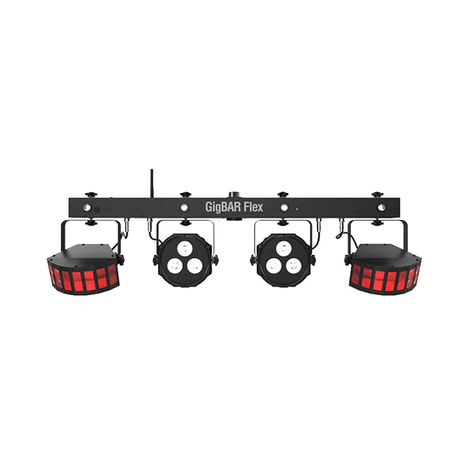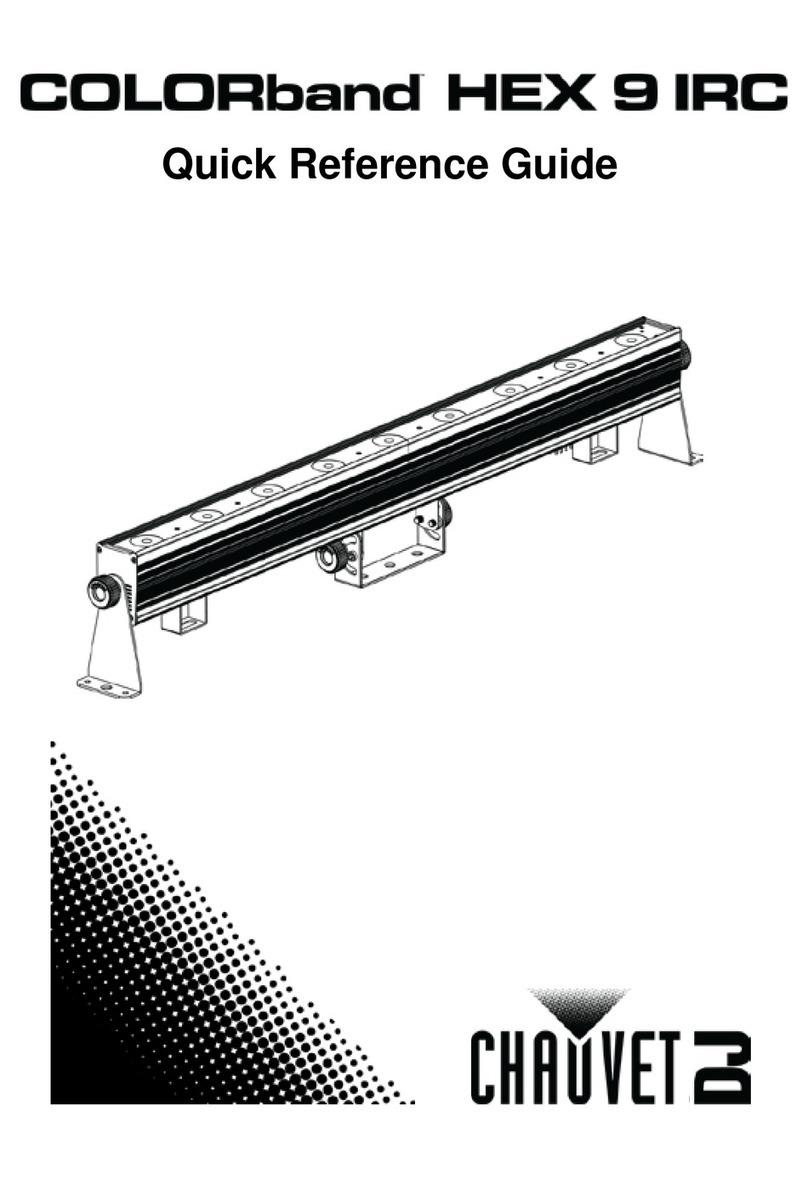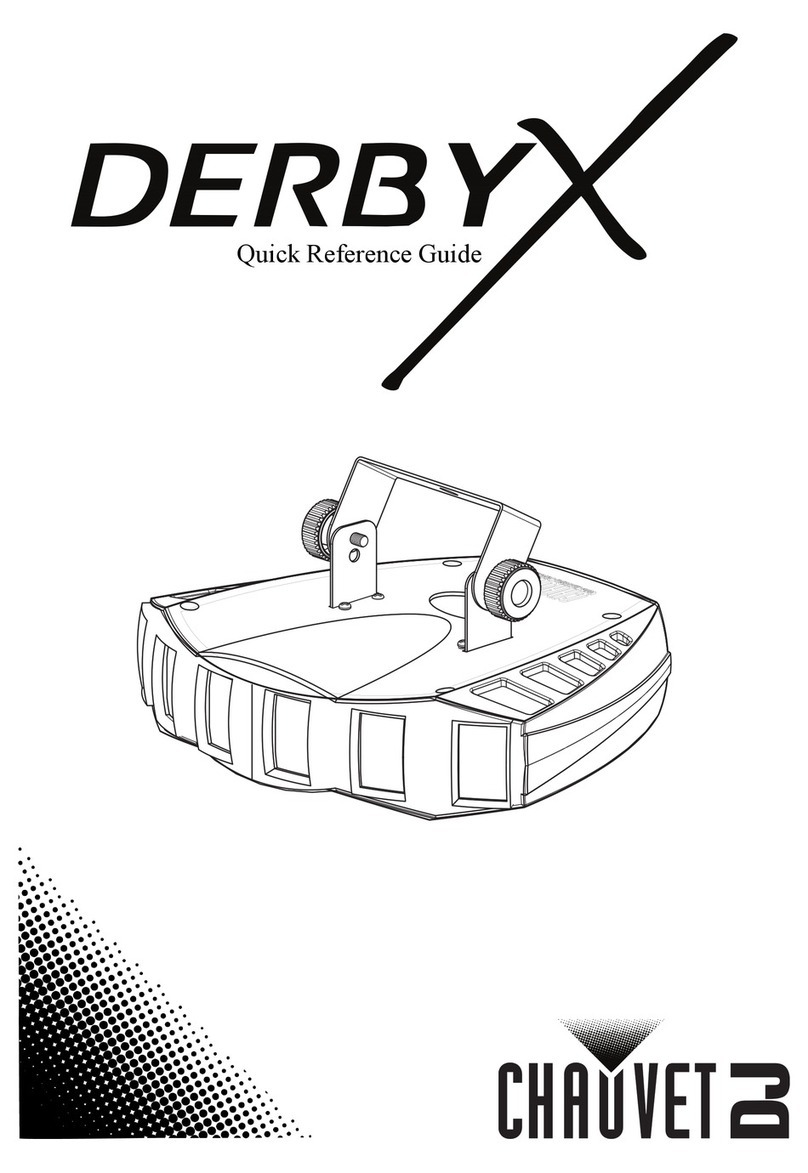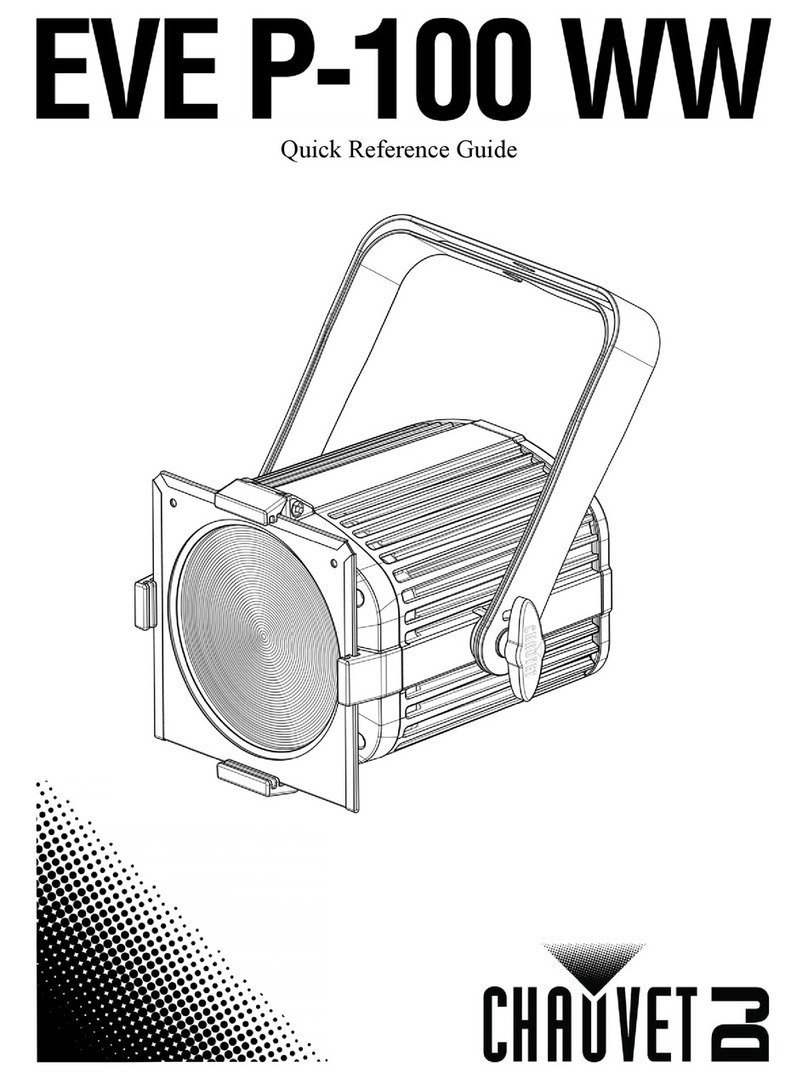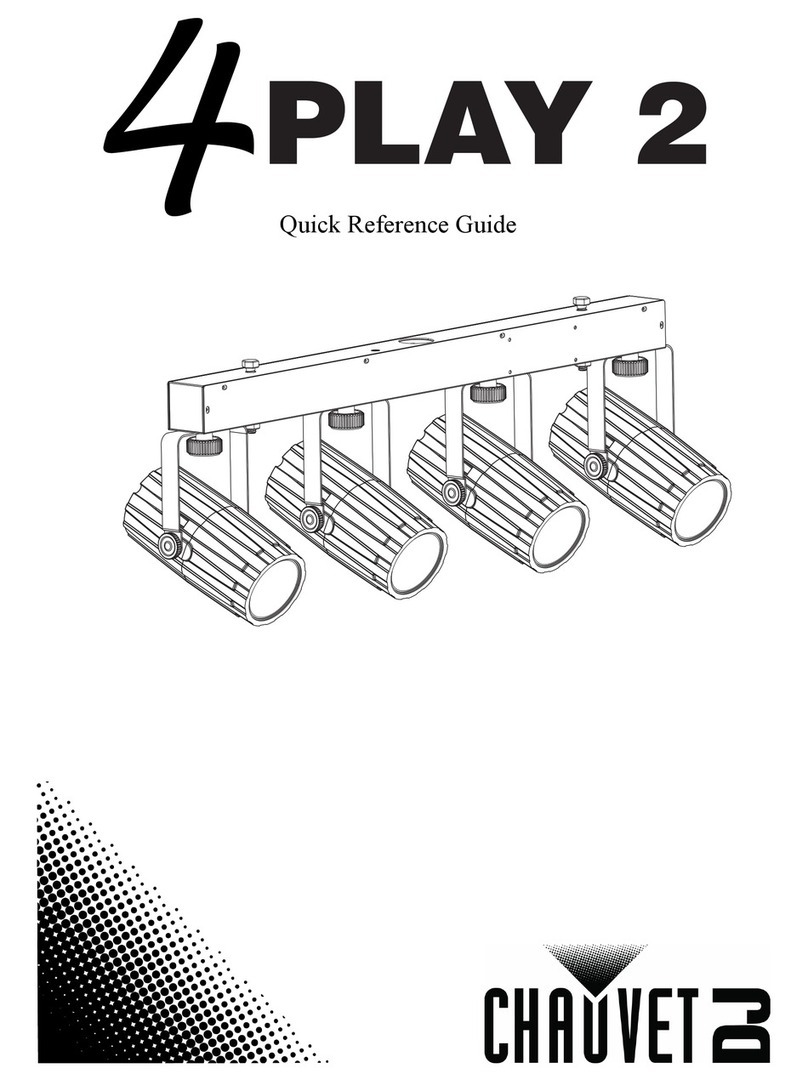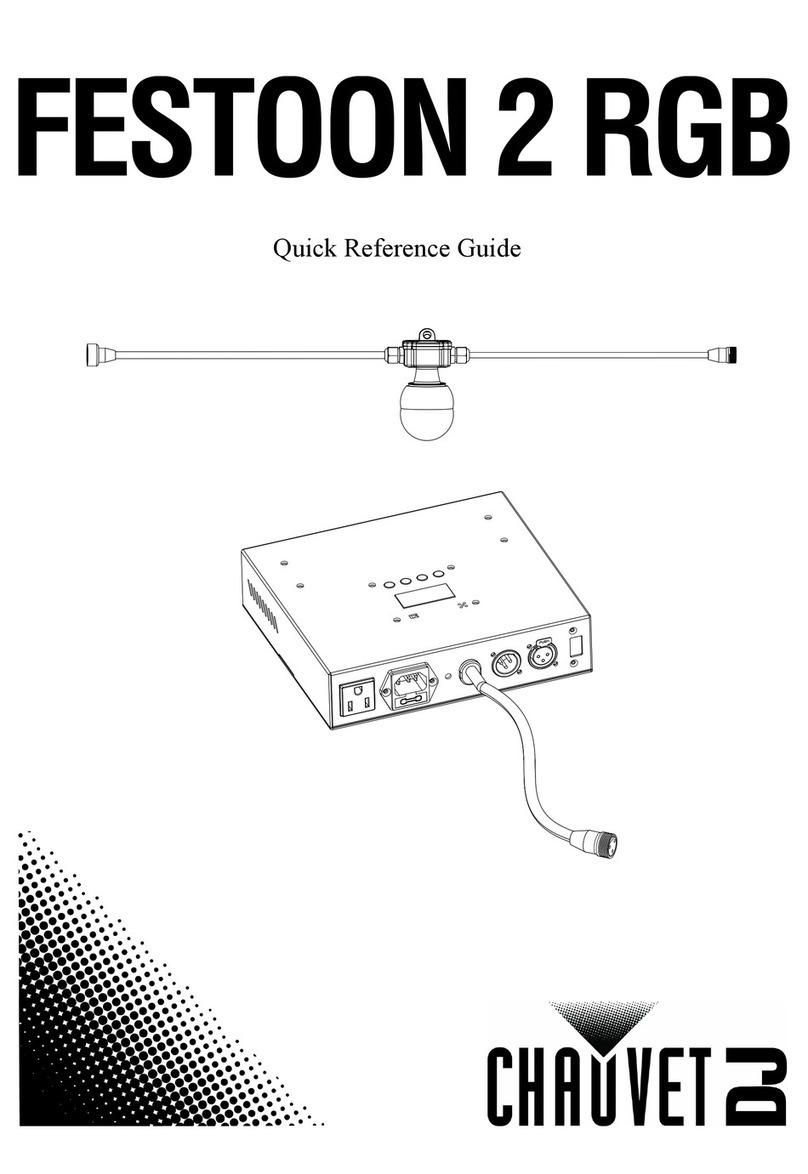Table of Contents
ÉPIX Drive 900 User Manual Rev. 5 -i-
Table of Contents
1. Before You Begin................................................................................................................................................1
What Is Included....................................................................................................................................................................1
Claims......................................................................................................................................................................................................... 1
Manual Conventions................................................................................................................................................................................... 1
Symbols...................................................................................................................................................................................................... 1
Product At A Glance ..............................................................................................................................................................2
Safety Notes ..........................................................................................................................................................................2
Personal Safety.......................................................................................................................................................................................... 2
Mounting And Rigging................................................................................................................................................................................ 2
Power And Wiring....................................................................................................................................................................................... 2
Operation.................................................................................................................................................................................................... 2
Expected LED Lifespan .........................................................................................................................................................2
2. Introduction.........................................................................................................................................................3
Description.............................................................................................................................................................................3
Features.................................................................................................................................................................................3
Overview................................................................................................................................................................................3
Dimensions............................................................................................................................................................................4
3. Setup....................................................................................................................................................................5
AC Power...............................................................................................................................................................................5
AC Plug ...................................................................................................................................................................................................... 5
Power Linking ........................................................................................................................................................................5
Fuse Replacement..................................................................................................................................................................................... 5
Mounting................................................................................................................................................................................6
Orientation.................................................................................................................................................................................................. 6
Rigging ....................................................................................................................................................................................................... 6
Procedure................................................................................................................................................................................................... 6
Signal Connections................................................................................................................................................................7
Art-Net™ Connection ................................................................................................................................................................................. 7
sACN Connection....................................................................................................................................................................................... 7
Kling-Net Connection ................................................................................................................................................................................. 7
Connecting ÉPIX Products ....................................................................................................................................................8
Connection Diagram................................................................................................................................................................................... 9
4. Operation...........................................................................................................................................................10
Control Panel Description....................................................................................................................................................10
Menu Map............................................................................................................................................................................10
Ethernet Configuration.........................................................................................................................................................11
Protocol .................................................................................................................................................................................................... 11
Start Universe........................................................................................................................................................................................... 11
IP Addresses............................................................................................................................................................................................ 11
Auto Addressing...................................................................................................................................................................11
View Linked Fixtures................................................................................................................................................................................ 11
Home Screen.......................................................................................................................................................................12
Display Orientation...............................................................................................................................................................12
Device ID .............................................................................................................................................................................12
LED Output Test..................................................................................................................................................................12
Factory Reset.......................................................................................................................................................................12
5. Firmware Update...............................................................................................................................................13
Instructions...........................................................................................................................................................................13
Force Upload Instructions ........................................................................................................................................................................ 14
6. Technical Information.......................................................................................................................................15
Product Maintenance...........................................................................................................................................................15
7. Technical Specifications..................................................................................................................................16
Ordering...............................................................................................................................................................................17
Returns ..................................................................................................................................................................18
Contact Us.............................................................................................................................................................19