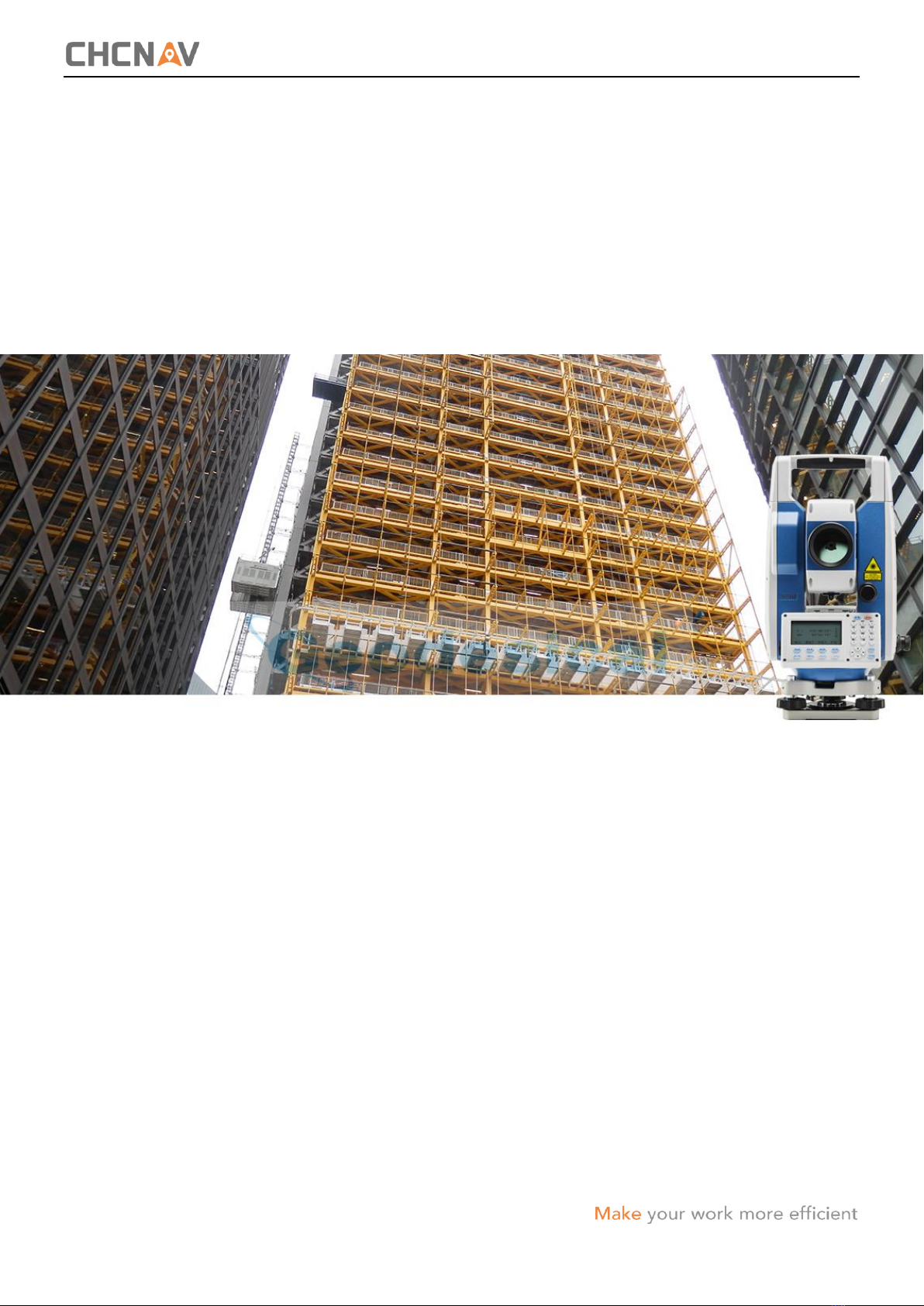CHC CTS-112R4 user manual 3
8. Distance measurements ..................................................................................................38
8.1. Distance measurements ................................................................................................38
8.2. Setting measurement mode..........................................................................................39
8.3. Stakeout.........................................................................................................................40
8.4. Offset measurement......................................................................................................41
8.4.1. Angle offset .........................................................................................................41
8.4.2. Distance offset ....................................................................................................43
8.4.3. Plane offset .........................................................................................................45
8.4.4. Column offset......................................................................................................47
9. Coordinates measurements .............................................................................................50
9.1. Procedure of coordinates measurements .....................................................................50
9.2. Setting coordinates of occupied point...........................................................................52
9.3. Setting the instrument height........................................................................................53
9.4. Setting the target height................................................................................................54
10. Data collection.................................................................................................................55
10.1. Operation procedure .....................................................................................................55
10.2. Selecting a file for data collection..................................................................................56
10.3. Occupied point and backsight point..............................................................................56
10.3.1. Example for setting the occupied point............................................................57
10.4. Data collect offset measurement mode........................................................................57
10.4.1. Angle offset measurement ...............................................................................58
10.4.2. Distance offset measurement...........................................................................60
10.4.3. Plane offset measurement ...............................................................................61
10.4.4. Column offset measurement............................................................................64
10.5. Setting config of data collection ....................................................................................66
11. Stakeout ..........................................................................................................................67
11.1. Stakeout procedure .......................................................................................................67
11.2. Preparation ....................................................................................................................67
11.2.1. Setting the grid factor.......................................................................................67
11.2.2. Selecting coordinate data file...........................................................................68
11.2.3. Setting occupied point......................................................................................68
11.2.4. Setting backsight point .....................................................................................69
11.3. Setting a new point........................................................................................................70
11.3.1. Side shot method..............................................................................................70
11.3.2. Resection method.............................................................................................71
12. Measurement program mode ..........................................................................................75
12.1. Remote height measurement (REM).............................................................................75
12.1.1. Known prism height (e.g. H = 1.3 m) ................................................................75
12.1.2. When prism height is unknown........................................................................77
12.2. Tie distance....................................................................................................................78
12.2.1. MLM-1 (A-B, A-C)..............................................................................................79
12.2.2. Using coordinate file.........................................................................................81
12.3. Set Z coordinate of occupied point................................................................................82