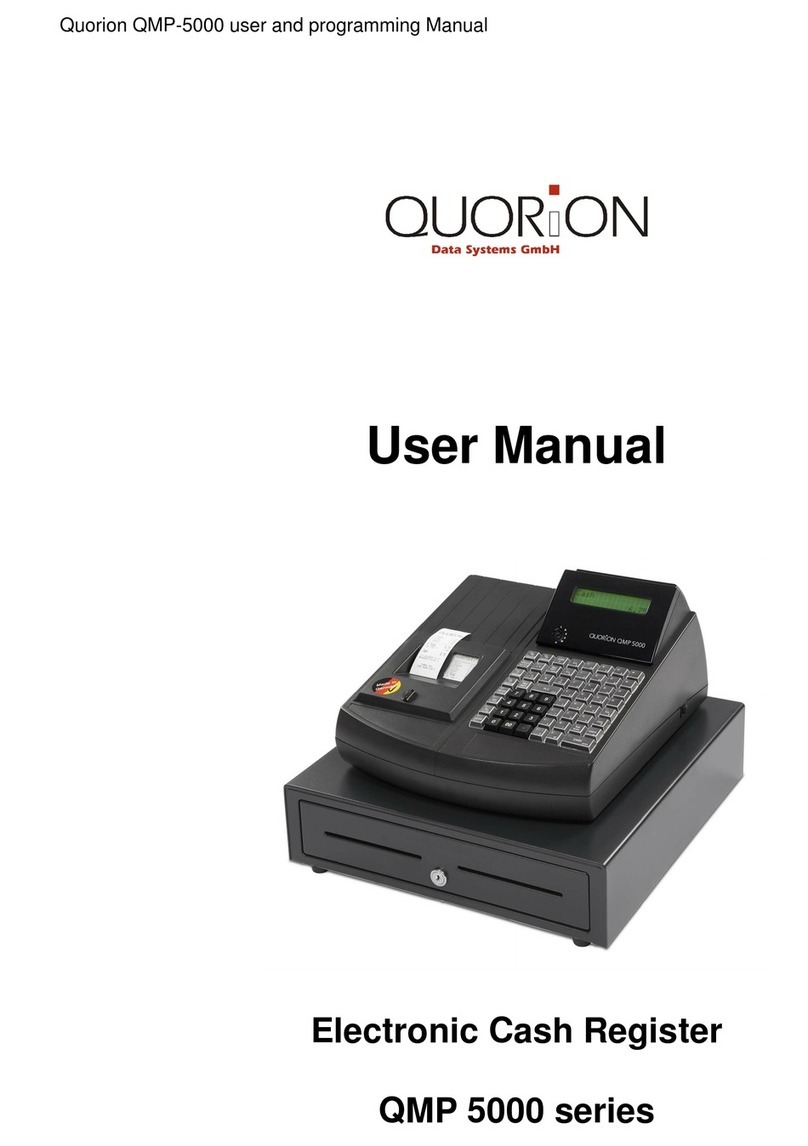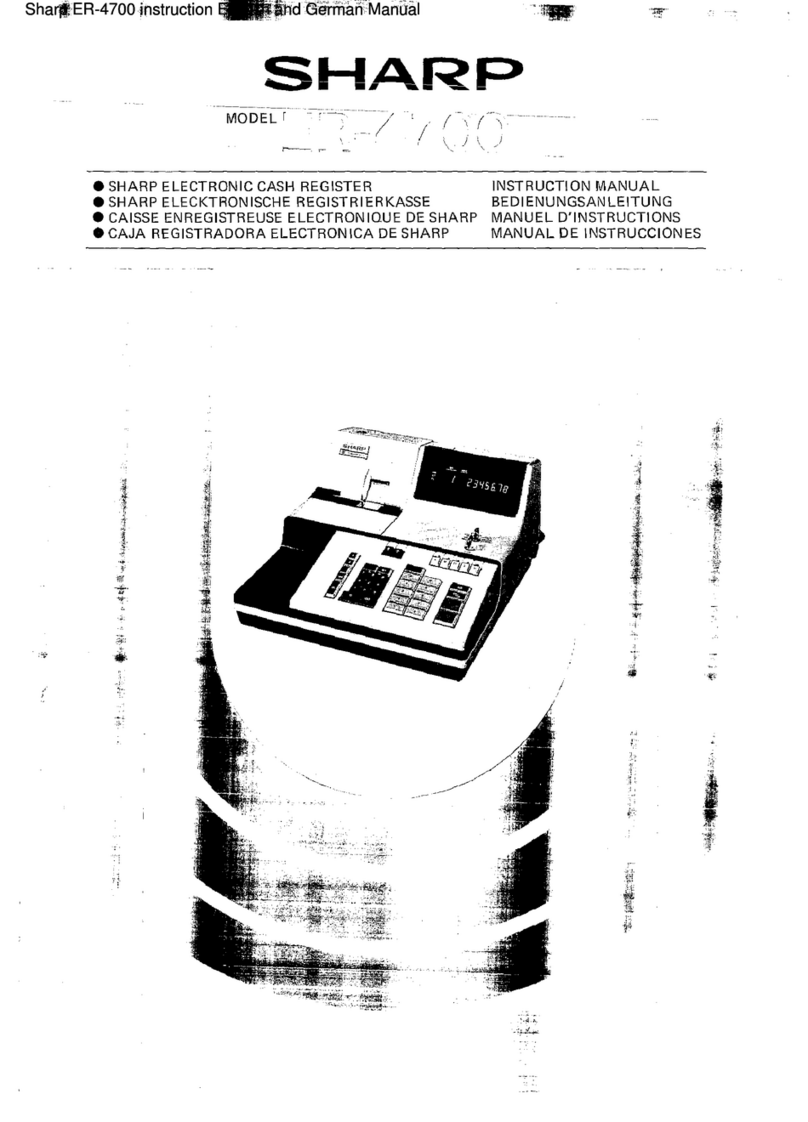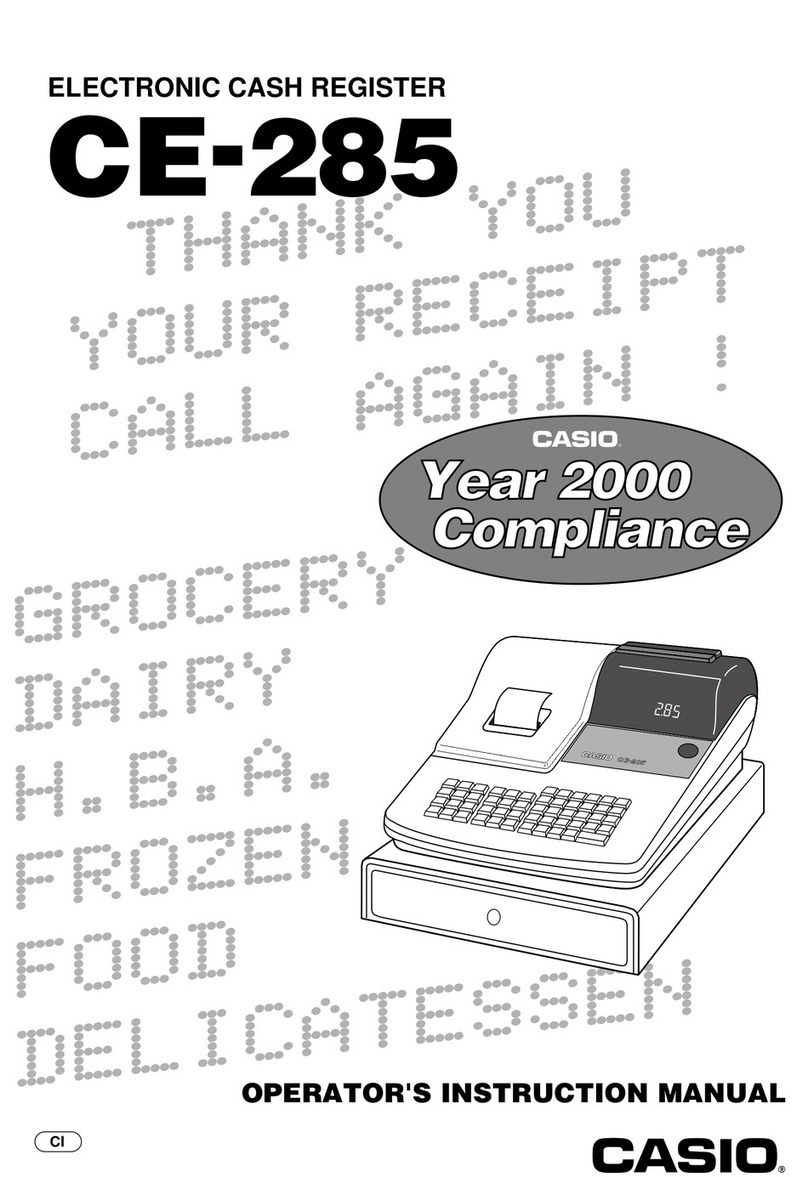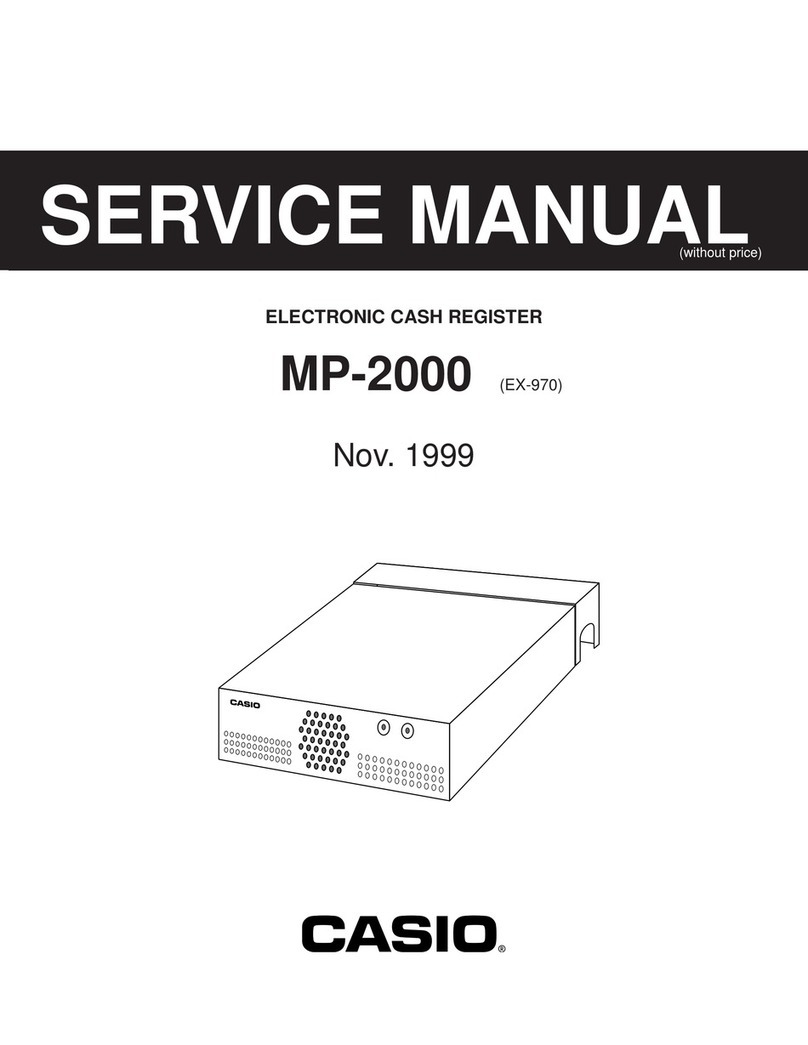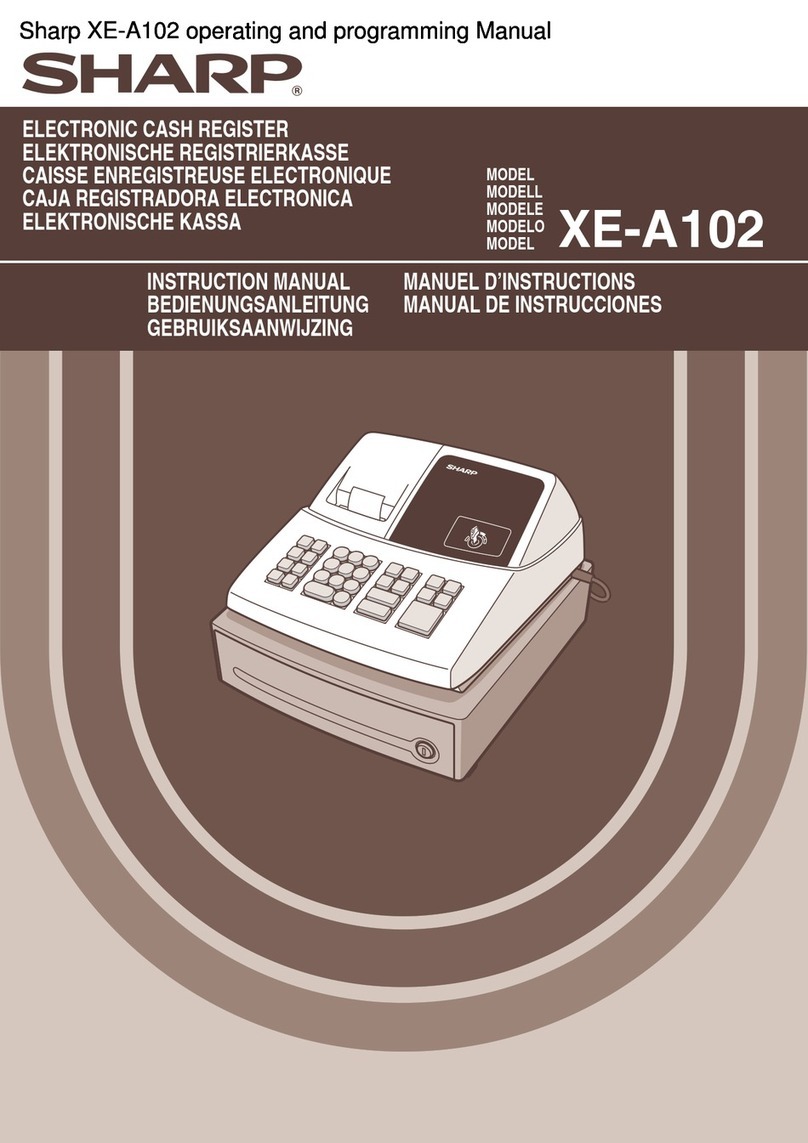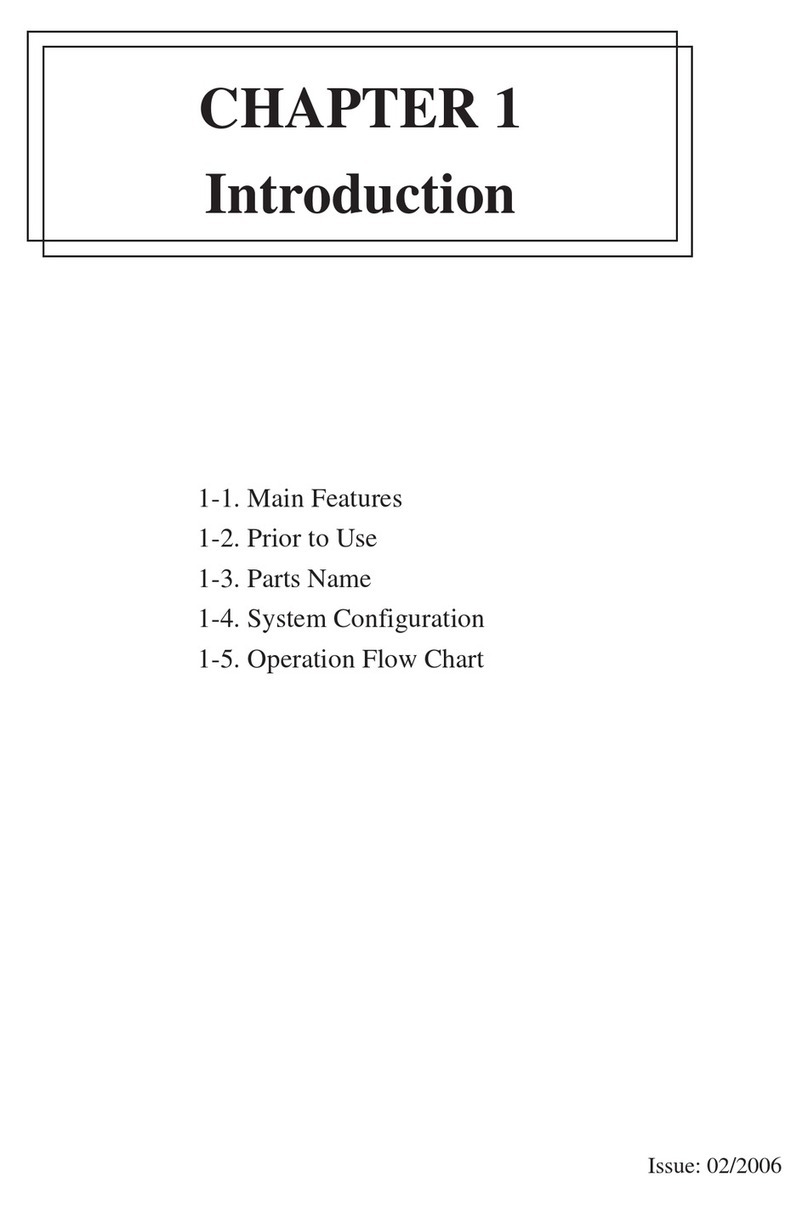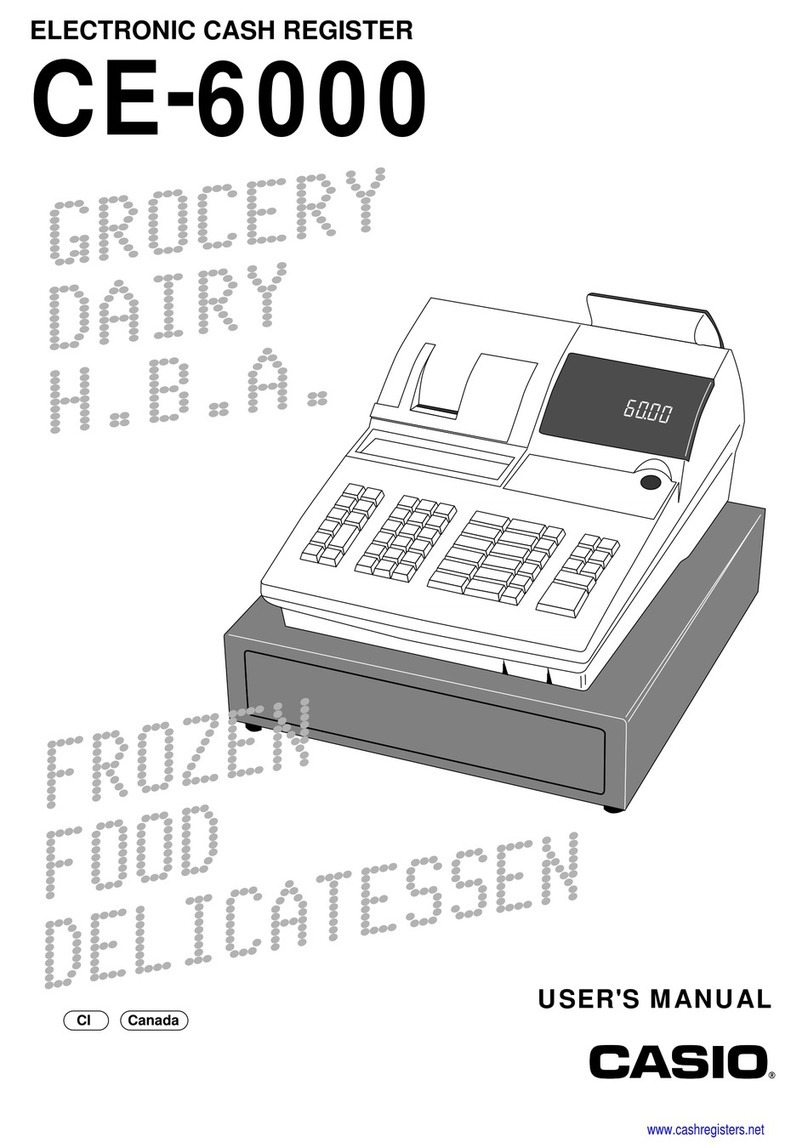CHD CHD 3050U User manual

USER MANUAL
ELECTRONIC CASH REGISTER
CHD 3050U
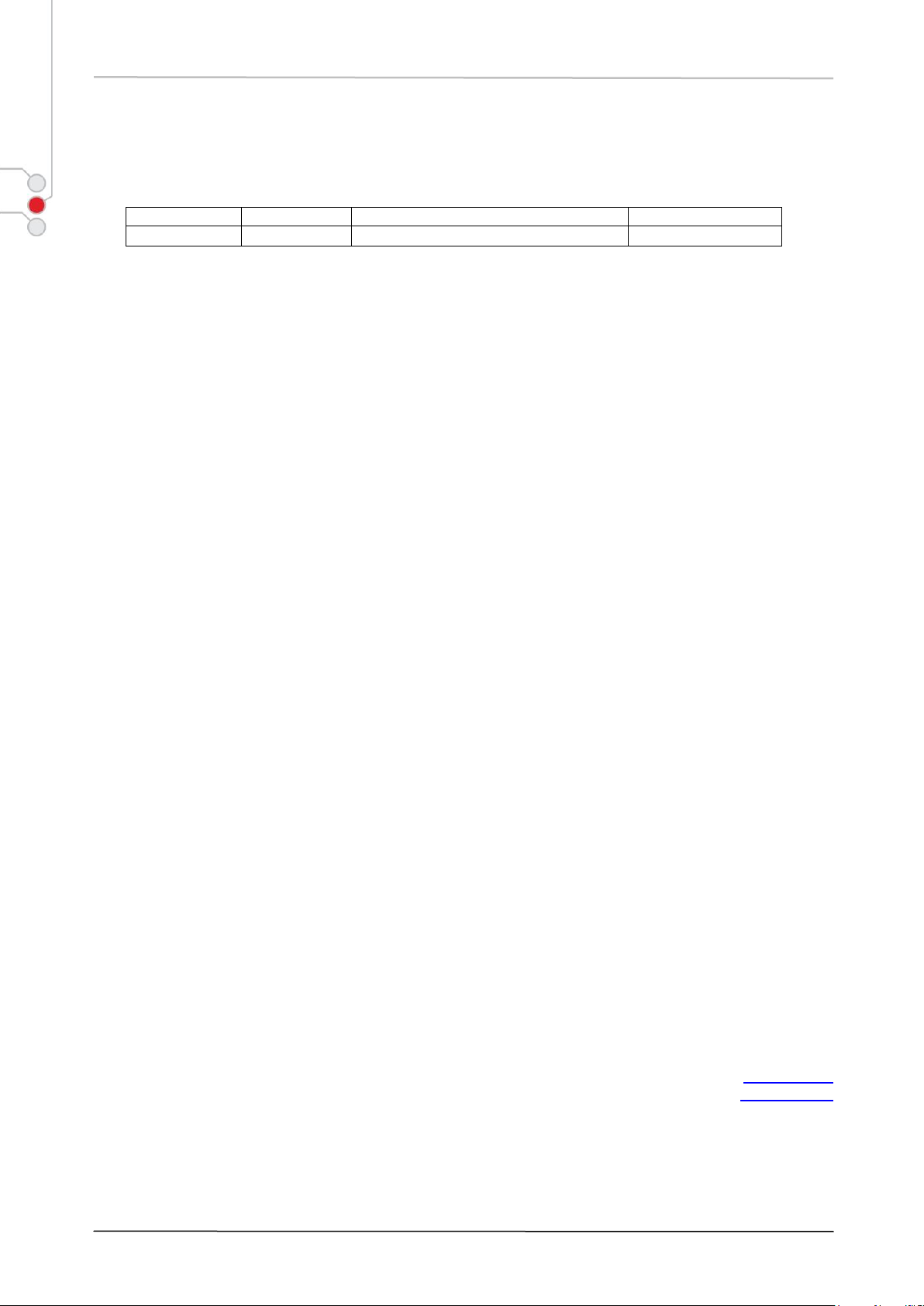
User Manual CHD 3050U
2© Computer Hardware Design
Revision History
Edition
Date
Notes
Author
1.0
12.10.2017
CHD
Notice
Computer Hardware Design reserves all rights to make changes to specifications without notification.
This publication, or parts thereof, may not be reproduced in any form without prior written permission of
Computer Hardware Design. Unauthorized use or distribution of this publication is prohibited.
CHD ASIA PTE. LTD.,
3791 Jalan Bukit Merah , #03-05, e-Centre,
Singapore, 159471
Phone: +65 6255 9910, Fax: +65 6255 2259
www.chd.sg

CHD 3050U User Manual
© Computer Hardware Design 3
Table of Contents
INTRODUCTION ..........................................................................................................................................................5
WARNINGS..................................................................................................................................................................6
1SYMBOLS AND TERMS.......................................................................................................................................7
1.1 SYMBOLS USED IN THIS MANUAL: ....................................................................................................................7
1.2 TERMS USED IN THIS MANUAL: .........................................................................................................................7
2TECHNICAL SPECIFICATION..............................................................................................................................8
2.1 ECR FEATURES....................................................................................................................................................8
2.2 ECR PARAMETERS ..............................................................................................................................................8
2.3 PRINTER................................................................................................................................................................8
2.4 DISPLAY.................................................................................................................................................................8
2.5 KEYBOARD............................................................................................................................................................9
2.6 OPERATION MODES ............................................................................................................................................9
2.7 COMMUNICATION.................................................................................................................................................9
2.8 POWER ..................................................................................................................................................................9
2.9 NOTE TESTER.......................................................................................................................................................9
3BASIC OPERATIONS .........................................................................................................................................10
3.1 ELECTRONIC CASH REGISTER CHD 3050U ..................................................................................................10
3.2 EXTERNAL CONNECTION TERMINALS............................................................................................................11
3.3 ACCESSORIES....................................................................................................................................................12
3.3.1 STANDARD ACCESSORIES ...............................................................................................................12
3.3.2 OPTIONAL ACCESSORIES.................................................................................................................12
3.4 EXTERNAL EQUIPMENT ....................................................................................................................................13
3.5 UV DETECTOR (OPTIONAL ACCESSORY).......................................................................................................14
3.6 ELECTRONIC JOURNAL FUNCTION.................................................................................................................14
3.7 PAPER CHANGE .................................................................................................................................................14
3.8 KEYBOARD..........................................................................................................................................................15
3.9 KEY FUNCTIONS.................................................................................................................................................15
3.10 OPERATING MODES ........................................................................................................................................17
3.11 DISPLAY.............................................................................................................................................................18
3.11.1 CLERK DISPLAY STATUS:..................................................................................................................18
3.11.2 CUSTOMER DISPLAY STATUS:.........................................................................................................19
4DISPLAY MESSAGES ........................................................................................................................................20
4.1 STATUS NOTIFICATIONS...................................................................................................................................20
4.1 OPERATION WARNINGS....................................................................................................................................21
4.2 TRANSACTION WARNINGS...............................................................................................................................22
4.3 PRINTER WARNINGS.........................................................................................................................................23
4.4 SALE FINALIZATION WARNINGS ......................................................................................................................23
4.5 FISCAL MEMORY WARNINGS...........................................................................................................................24
4.6 ELECTRONIC JOURNAL WARNINGS................................................................................................................25
4.7 OPERATION WARNINGS....................................................................................................................................25
4.8 OTHER WARNINGS ............................................................................................................................................26
5CLERK REGISTRATION.....................................................................................................................................28
6OPERATION IN REGISTRATION MODE...........................................................................................................29
7SALE OPERATIONS...........................................................................................................................................30
7.1 RECEIPT SAMPLE...............................................................................................................................................30
7.2 ITEM REGISTRATION SAMPLE..........................................................................................................................31

User Manual CHD 3050U
4© Computer Hardware Design
7.3 DEPARTMENT REGISTRATION.........................................................................................................................32
7.3.1 DEPARTMENT REGISTRATION WITH PRESET PRICE ...................................................................33
7.3.2 DEPARTMENT REGISTRATION WITH MANUAL PRICE...................................................................34
7.3.3SINGLE ITEM DEPARTMENT REGISTRATION .................................................................................35
7.4 PLU REGISTRATION...........................................................................................................................................36
7.4.1 STANDARD PLU REGISTRATION......................................................................................................37
7.4.2 MANUAL PRICE PLU REGISTRATION:..............................................................................................38
7.4.3 SINGLE ITEM PLU REGISTRATION...................................................................................................39
7.4.4 PLU NAME AND PRICE DISPLAY.......................................................................................................40
7.5 DISCOUNTS AND SURCHARGES .....................................................................................................................41
7.5.1 DISCOUNTS AND SURCHARGES FOR THE ITEM REGISTERED...................................................42
7.5.2 DISCOUNTS AND SURCHARGES FOR SALE...................................................................................43
7.6 PAYMENTS..........................................................................................................................................................44
7.6.1 CASH TENDERS..................................................................................................................................45
7.6.2 NON-CASH TENDERS.........................................................................................................................46
7.6.3 SPLIT TENDERS..................................................................................................................................47
7.6.4 CURRENCY TENDERS .......................................................................................................................48
7.7 ERROR CORRECTIONS.....................................................................................................................................49
7.7.1 LAST ENTERED ITEM CANCEL..........................................................................................................50
7.7.2 PREVIOUS REGISTRATION CANCEL................................................................................................51
7.7.3 NON-FINALIZED SALE CANCEL.........................................................................................................52
7.7.4 CORRECTING REGISTERED ITEMS LIST.........................................................................................53
7.8 RETURN OPERATIONS ......................................................................................................................................56
7.9 NON-ADD NUMBER PRINT.................................................................................................................................57
7.10 NON-ADD TEXT COMMENT PRINT .................................................................................................................58
8OUTSIDE SALE OPERATIONS..........................................................................................................................59
8.1 TIME AND DATE DISPLAY..................................................................................................................................60
8.2 NO SALE OPERATIONS (OPTIONAL EQUIPMENT) ........................................................................................61
8.3 LAST RECEIPT COPY PRINT.............................................................................................................................62
8.4 RECEIVED ON ACCOUNT..................................................................................................................................63
8.5 PAID-OUT OPERATIONS....................................................................................................................................64
9REPORTS............................................................................................................................................................65
9.1 REPORT PRINTING COMMANDS......................................................................................................................66
9.2 FISCAL REPORT COMMANDS...........................................................................................................................67
9.3 FINANCIAL REPORT...........................................................................................................................................68
9.4 DEPARTMENT REPORT.....................................................................................................................................70
9.5 PLU REPORT.......................................................................................................................................................71
9.6 HOURLY REPORT...............................................................................................................................................72
9.7 DRAWER REPORT..............................................................................................................................................73
9.8 CLERK REPORT..................................................................................................................................................74
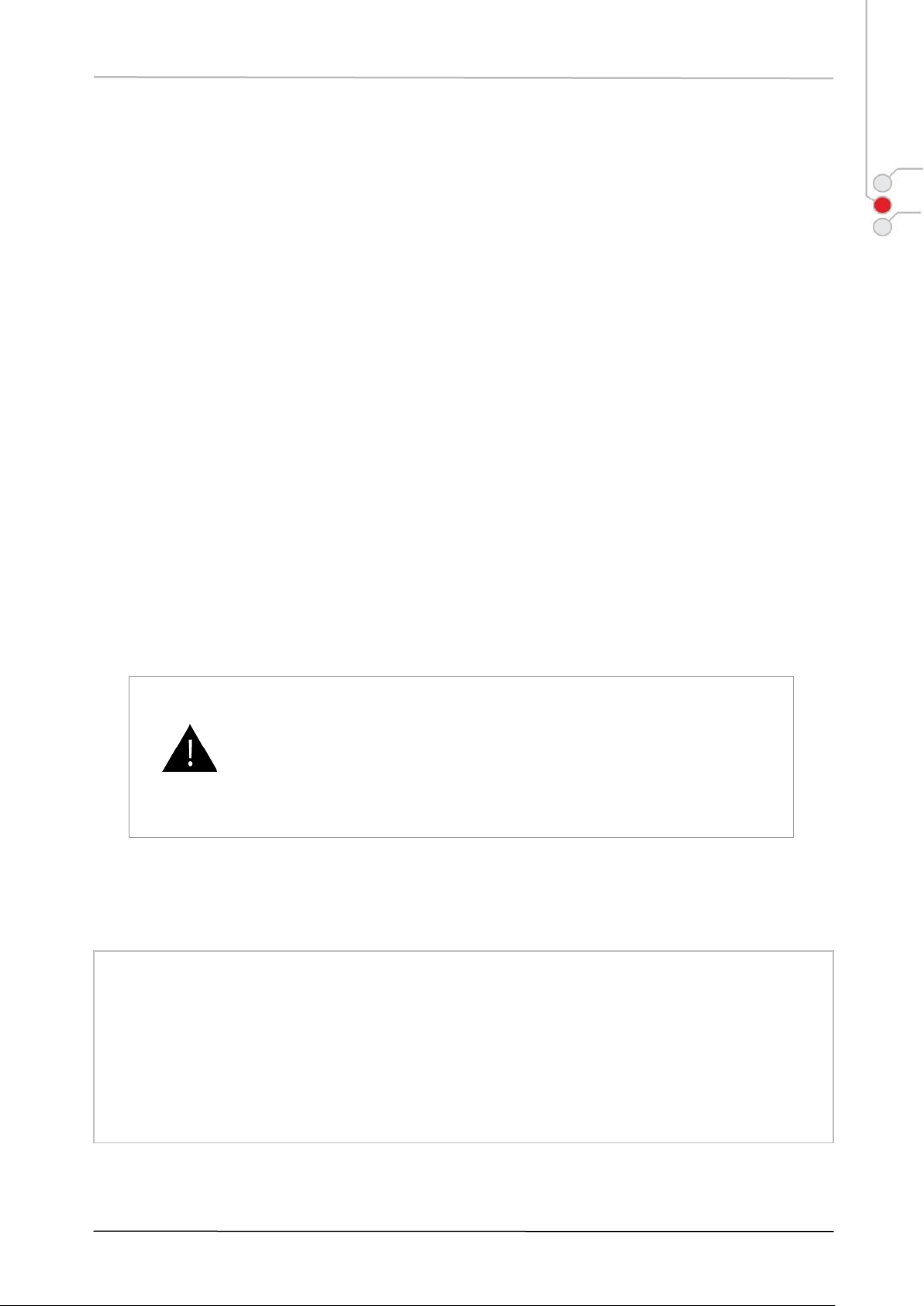
CHD 3050U User Manual
© Computer Hardware Design 5
INTRODUCTION
Thank you for choosing the cash register CHD 3050U. We are sure that this investment will prove to be
cost-effective in due time and in future you will save your time and assets thanks to your new equipment –
the simple, yet complicated cash register.
To provide uninterrupted performance of the cash register during the guarantee period and upon its expiry,
as well as to save additional exploitation costs, please:
before using this cash register, carefully read this manual;
follow that all operators are trained to work with ECR at your dealer;
do not permit untrained stuff to operate this cash register;
do not use the cash register in inappropriate environment and manner;
use only approved paper rolls 58/50TERMO (58 mm wide, max Ø 50 mm, can be purchased at CHD);
do not open the sealed covers of the cash register;
follow all safety regulations and fire-prevention regulations.
In this user manual all basic cash register functions are described.
We wish you and your company good luck, and congratulate you on the successful purchase!
Your dealer:
If the electronic cash register does not work properly,
please do not try to fix it on your own!
Contact your cash register dealer and ask for professional
support.
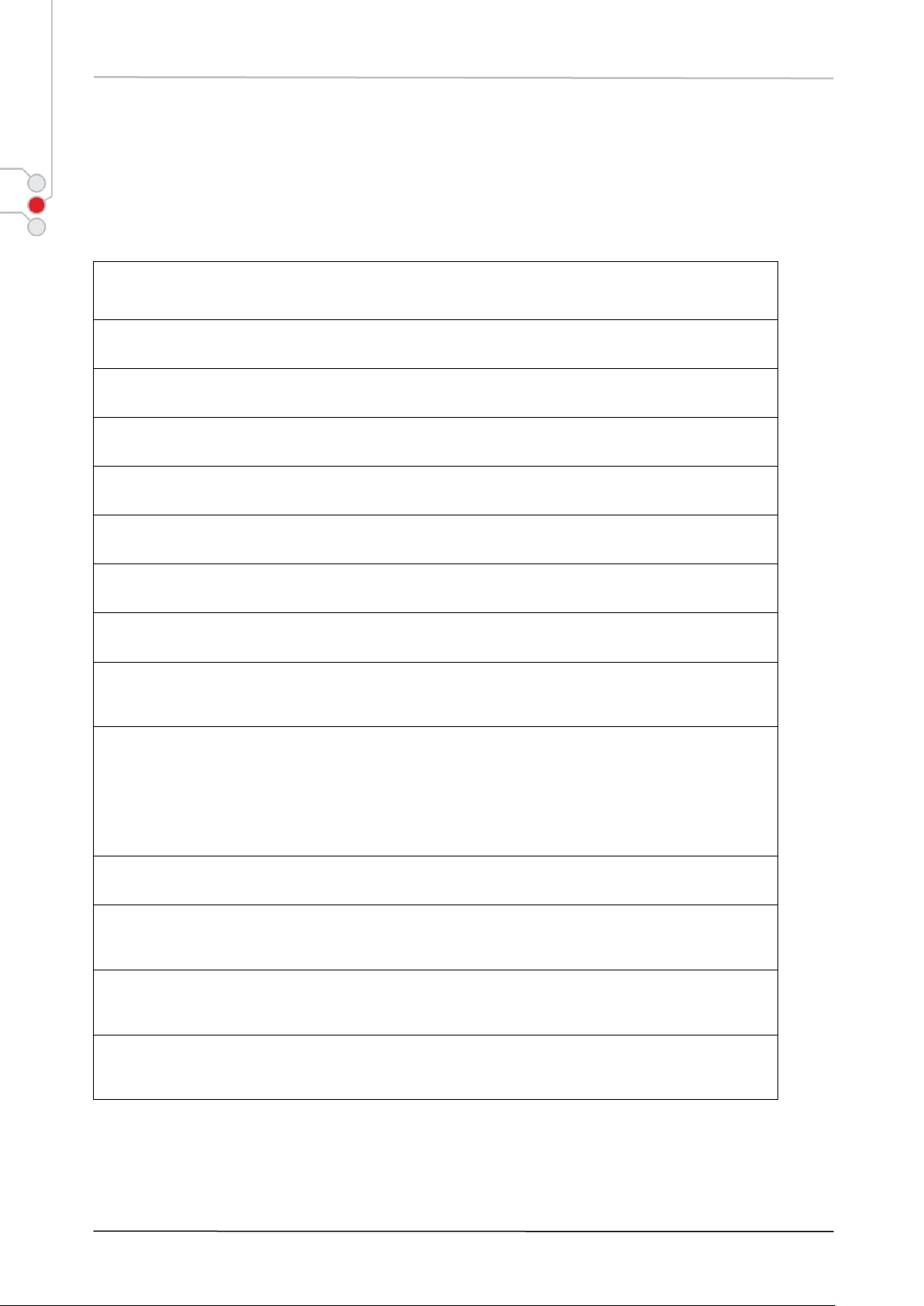
User Manual CHD 3050U
6© Computer Hardware Design
WARNINGS
Before operating the ECR, please, carefully read the user manual to avoid errors or misuse.
This user manual contains important information and messages about using the ECR.
CAUTION!
Do not place liquids on ECR surface!
Do not open the casing and disassemble ECR!
Do not allow foreign bodies to get into the ECR!
Do not disconnect ECR from power supply while it is still turned on!
Do not use ECR if the power supply cable is damaged!
Do not allow untrained staff to work with ECR!
Do not allow ECR operation with inappropriate paper roll!
Always unplug the device before moving it, otherwise you can damage the cord and it may result in
fire or electric shock.
To avoid fire or electric shock, immediately unplug the power cord from the outlet if:
1) The ECR heats up, produces smell, smoke or makes unusual noise
2) The ECR is dropped or damaged
3) Liquid is spilled on the ECR.
Contact your dealer or authorised service centre!
Do not plug in or unplug the cord with wet hands. You risk receiving electric shock.
Never place the device on unstable surfaces or in slopes. Make sure the ECR is properly placed and
cannot fall over causing injuries.
Do not place or mount any heavy load on the device, making the ECR unstable, and causing the risk of
falling off or falling over and causing injuries.
Do not operate the ECR in humid or dusty surroundings, or where the device comes in contact with steam
fumes.
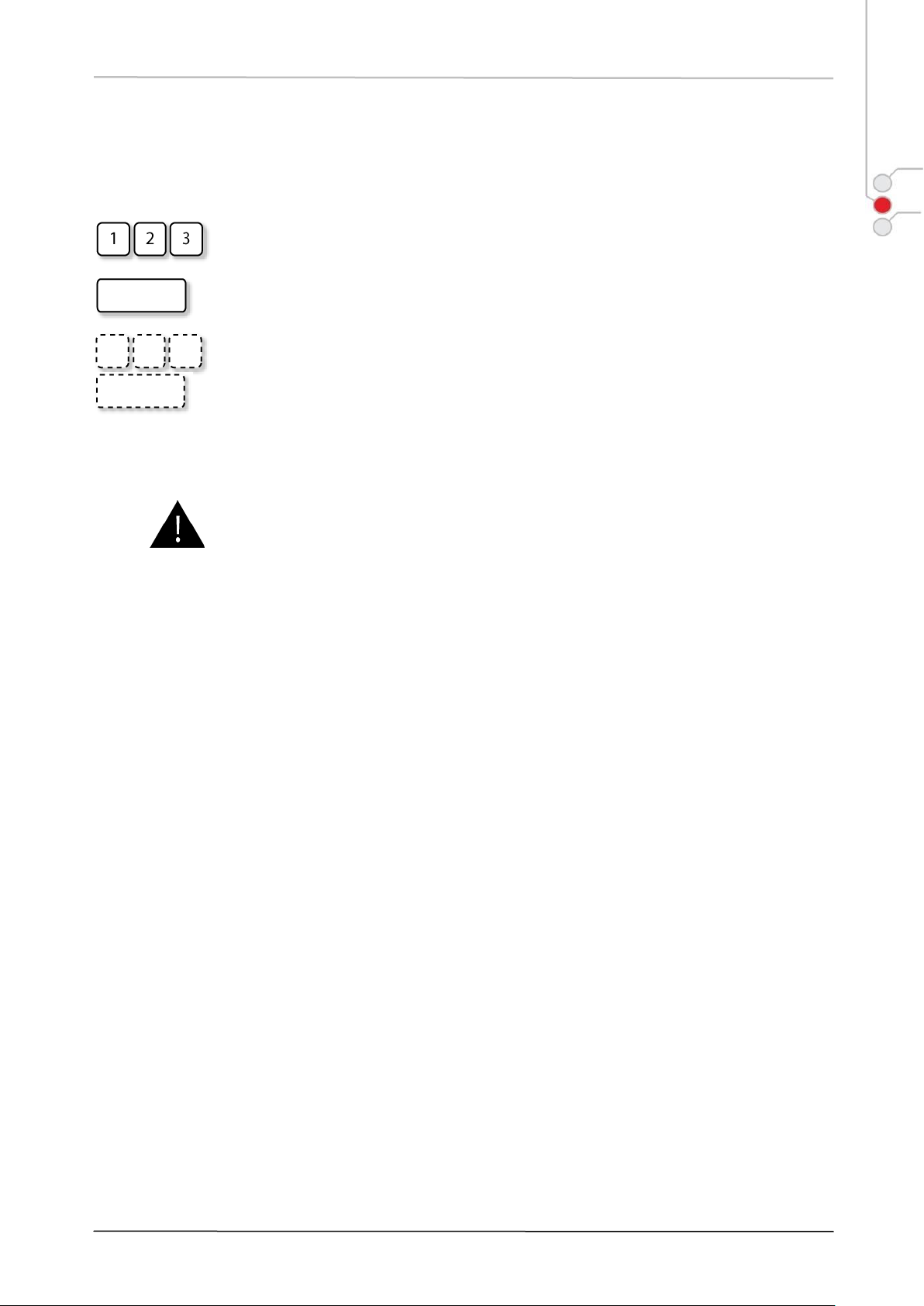
CHD 3050U User Manual
© Computer Hardware Design 7
1 SYMBOLS AND TERMS
1.1 SYMBOLS USED IN THIS MANUAL:
- indicates the numeric key entry.
- indicates the function key depression.
- indicates the optional function key depression that can be skipped.
< > - a process of series to be performed, e.g. registration.
[ ] - these brackets designate the function key to be pressed, indicated by explanations.
- to be considered while working with the ECR 3050U.
1.2 TERMS USED IN THIS MANUAL:
- registration - the process of a number and a function key entry.
- sale - the series of item registration which is to be finalized by payment media key.
- numerals - keys 1- 9, 0, 00, . , used for numeric value, amount entry
- function keys - keys used to process entered values or amounts.
- media - tender payment type (e.g. cash, credit, charge etc.)
- payment - registration of payment means for finalizing the item registration
- receipt - a printed acknowledgment of a transaction
- reports - information about sales data

User Manual CHD 3050U
8© Computer Hardware Design
2 TECHNICAL SPECIFICATION
2.1 ECR FEATURES
PLU:
up to 5000
Link PLU:
1000
Departments:
8
Taxes:
5
Tender media:
3
Currency:
5
Modifiers:
4
Operators:
20
User profiles:
6
Receipt header:
7 lines, graphic logo
Receipt footer:
3 lines
2.2 ECR PARAMETERS
Dimensions:
220 W x 280 D x 118 H mm
Weight:
1.6 kg
Case:
plastic
Case colour:
Iron Grey
Power consumption:
25W Max, 5W stand-by
Operation temp.:
00C - 400C
Absolute humidity:
10% - 80%
2.3 PRINTER
Printer:
Thermal
Print speed:
60 mm/s (13 lines/s)
Resolution:
8 dots/mm
Print width:
32 character
Paper width:
1 x 57 mm
Print sensors:
receipt paper end
2.4 DISPLAY
Clerk display:
128 x 64 dots
Client display:
LED,1 x 10 digits

CHD 3050U User Manual
© Computer Hardware Design 9
2.5 KEYBOARD
Keyboard:
stroke
Number of keys:
33 standard-sized keys + 1 double-sized key
2.6 OPERATION MODES
4Modes:
PRG –programming mode
REG –registration mode
X –report mode (saving current readings)
Z –report mode (zeroing current readings)
2.7 COMMUNICATION
Communication ports:
2 x RS232, USB, Ethernet option
SD card slots:
2 x SD card slots
2.8 POWER
Power adapter:
CHD-U95A3; 9,5 V DC
Rechargeable battery:
CHD rechargeable battery, Li-Ion, 2400 mA
2.9 NOTE TESTER
Counterfeit detector:
UV LED
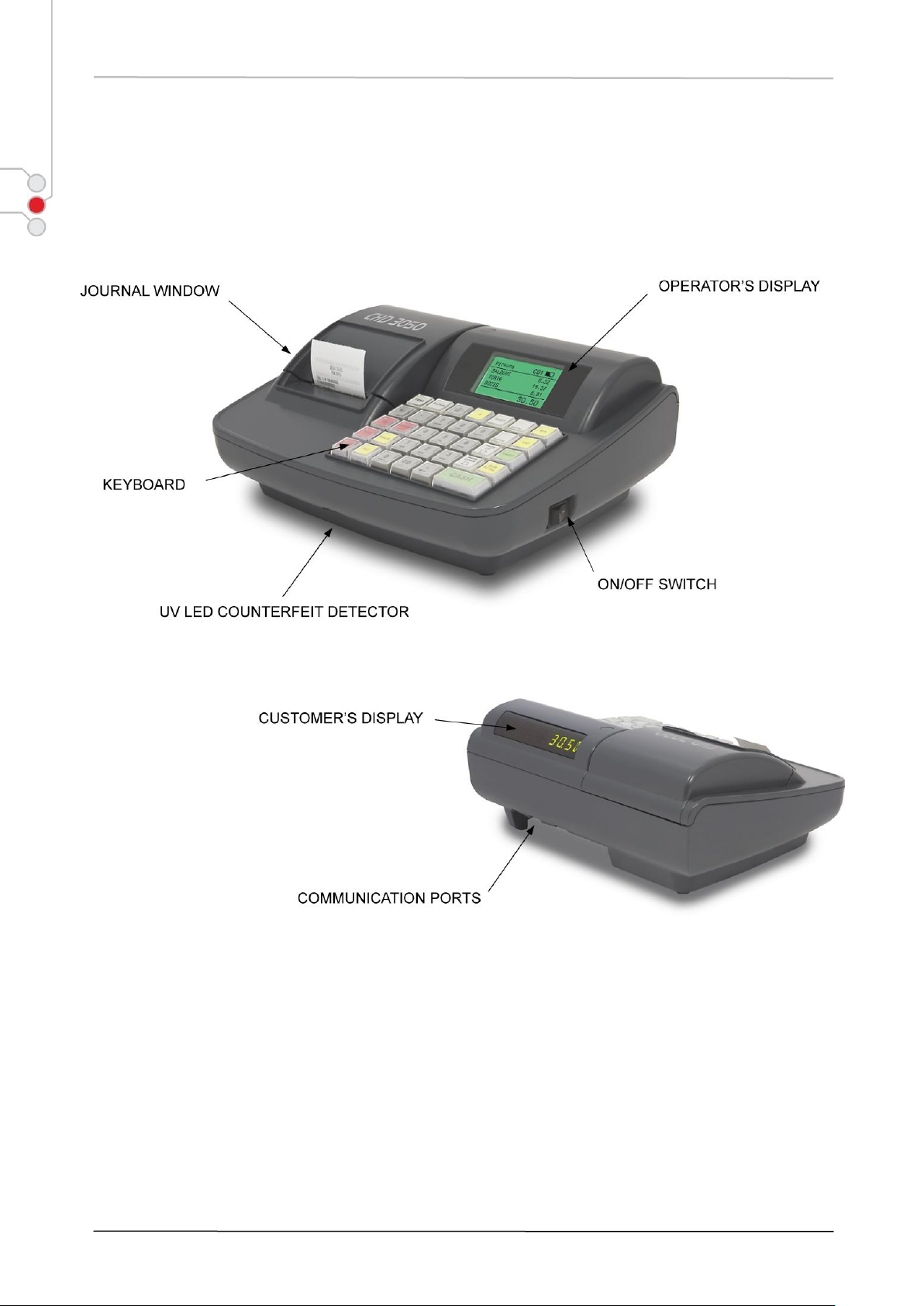
User Manual CHD 3050U
10 © Computer Hardware Design
3 BASIC OPERATIONS
3.1 ELECTRONIC CASH REGISTER CHD 3050U

CHD 3050U User Manual
© Computer Hardware Design 11
3.2 EXTERNAL CONNECTION TERMINALS
Terminal name
Applied connection
1
Drawer
Use for cash drawer CHD SB/SG connection
2
Power adapter
Use for AC/DC power adapter CHD-U95A3 connection
3
COM 2
Use for PC, barcode scanner or scale connection
4
COM 1
Use for PC, barcode scanner or scale connection
5
USB
PC connection
6
SD card
Use for external SD card insertion
7
Ethernet
Additional printer connection
Connect ONLY the intended equipment to CHD-3050U
terminals!
Do not attach any kind of TNV circuit (telephone line)
equipment to Drawer terminal!
Connection of unspecified external devices may cause
serious cash register damage
or risk of fire or electric shock!

User Manual CHD 3050U
12 © Computer Hardware Design
3.3 ACCESSORIES
3.3.1 STANDARD ACCESSORIES
Power adapter
Type : AC/DC Adapter
Model : CHD-U95A3
Input : 100-240V 50/60Hz
Output : 9.5V DC, 3A
3.3.2 OPTIONAL ACCESSORIES
Battery
CHD rechargeable battery, Li-Ion, 2100 mA
Cash drawer
CHD SB (black)
CHD SG (grey)
UV counterfeit detector
CHD 3000 UVLED
To reduce the risk of the electric shock and to reduce
annoying interference, use the recommended
accessories ONLY!
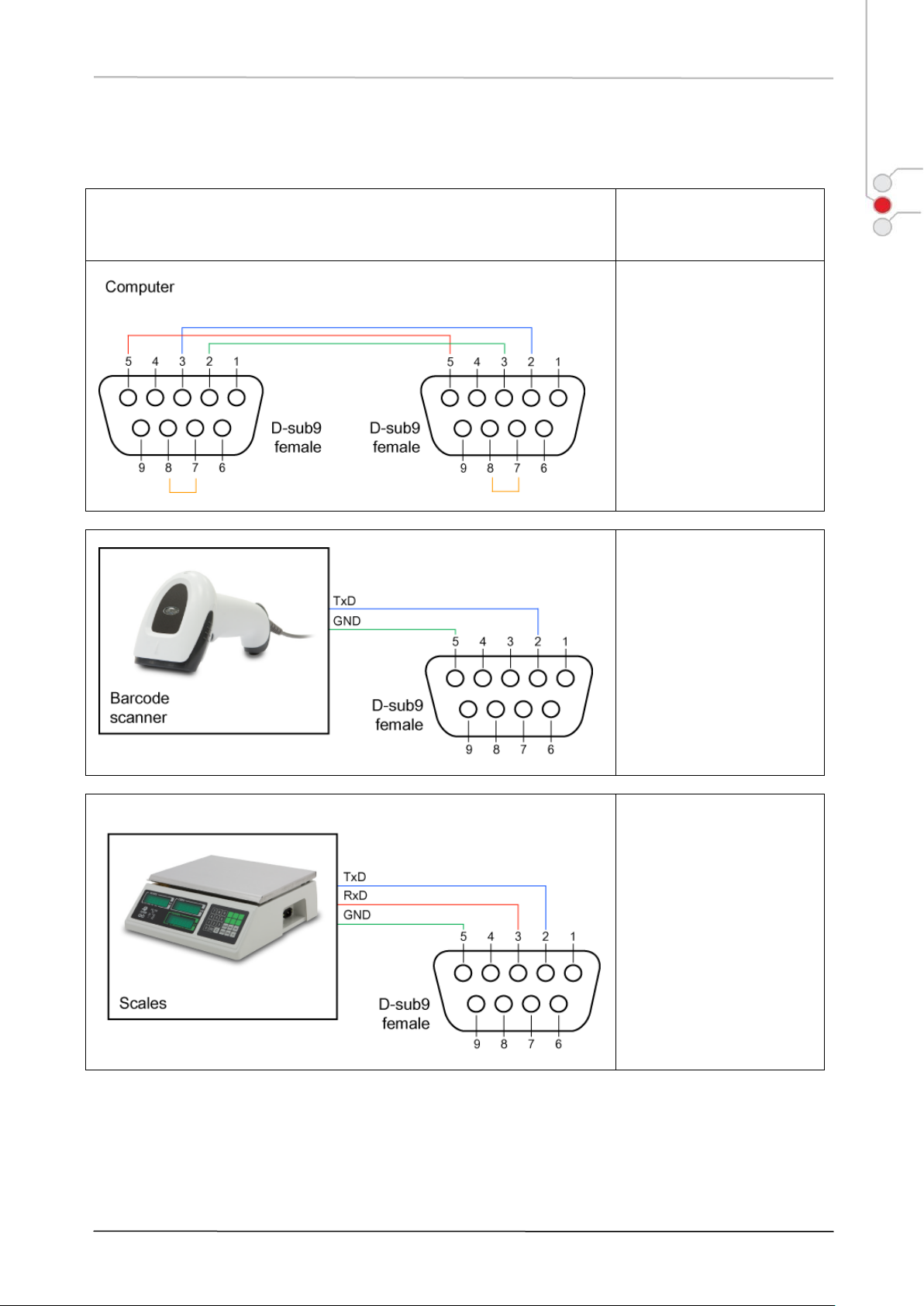
CHD 3050U User Manual
© Computer Hardware Design 13
3.4 EXTERNAL EQUIPMENT
CHD 3050U cash register can be connected to additional equipment:
Equipment and cable connection
RS232 port standard
settings
Baud: 38400
Data bits: 8
Parity: odd
Stop bit: 1
Flow control: none
Baud: 9600
Data bits: 8
Parity: no
Stop bit: 1
Flow control: none
Baud: 9600
Data bits: 8
Parity: no
Stop bit: 1
Flow control: none
Please request more information about the external equipment at your authorised dealer.
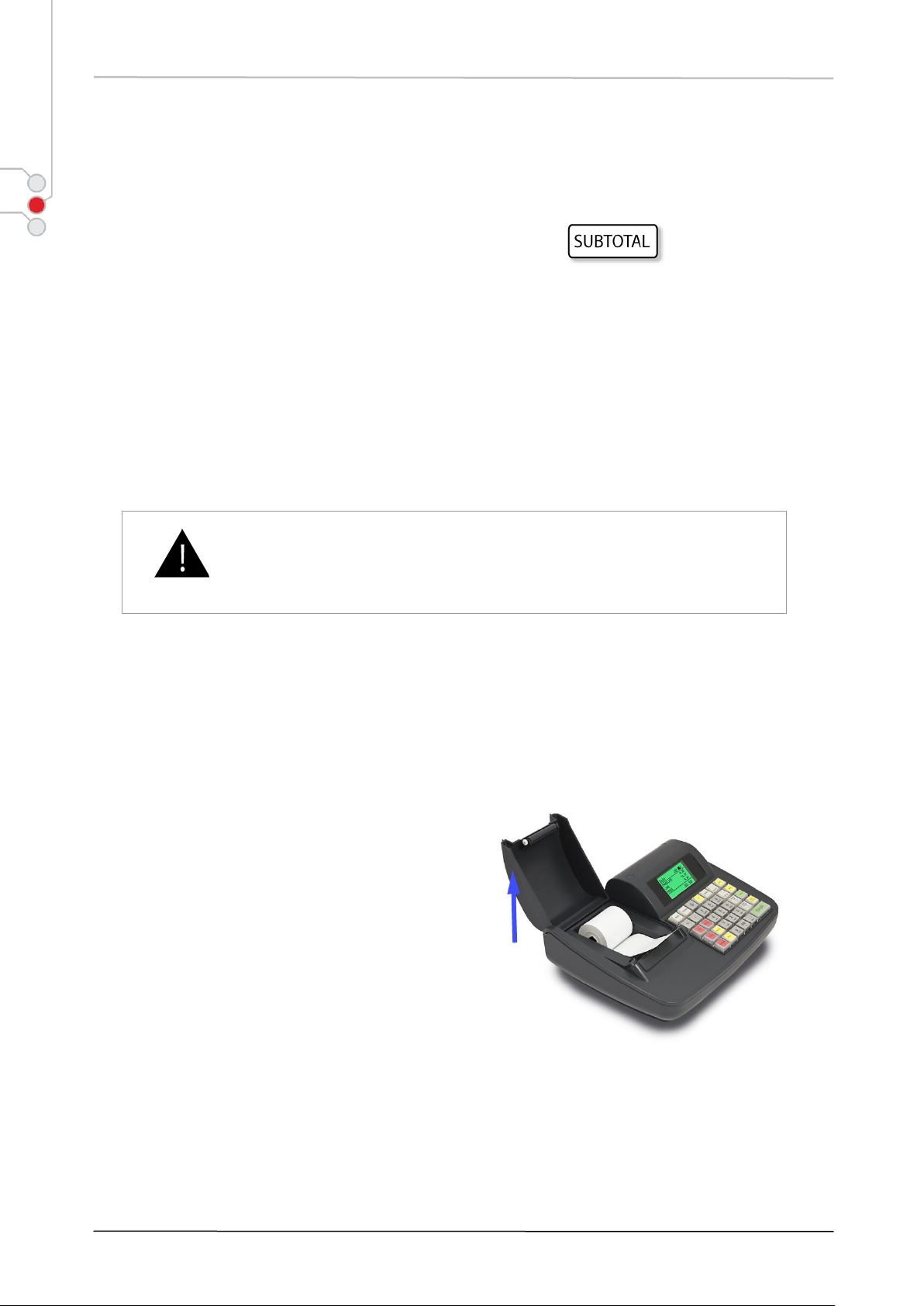
User Manual CHD 3050U
14 © Computer Hardware Design
3.5 UV DETECTOR (OPTIONAL ACCESSORY)
The ultraviolet light of the UV detector is used to check banknotes or security bars. The counterfeit detector
can be used to check paper money, identification cards, tickets or other documents that include UV safety
elements.
UV detector can be activated only during the open sale. Pres key and hold it for more than
3 seconds.
3.6 ELECTRONIC JOURNAL FUNCTION
ECR 3050U comes only in the electronic journal version. Cash register provides control data storage in two
independent storage locations, one of them located inside the register, but the other can be connected as a
module and accessed externally.
Make sure that external data storage for electronic journal in inserted in the ECR (SD card is inserted in the
SD card slot).
ECR operation is blocked and its functions are prohibited, if “External
data storage” is not inserted in the SD card slot or the storage unit is
damaged.
3.7 PAPER CHANGE
1. Open printer cover, holding it by the visible
opening in the case and lifting it up.
2. Simply remove the empty receipt roll.
3. Insert the new roll. Note correct winding
direction.
4. Pull out the receipt roll (so that it reaches out
longer than the part where printer cover is
closed).
5. Firmly close the printer cover, slightly pushing it
downwards.
After paper change, please test the paper feeding by pressing [ FEED ] key.
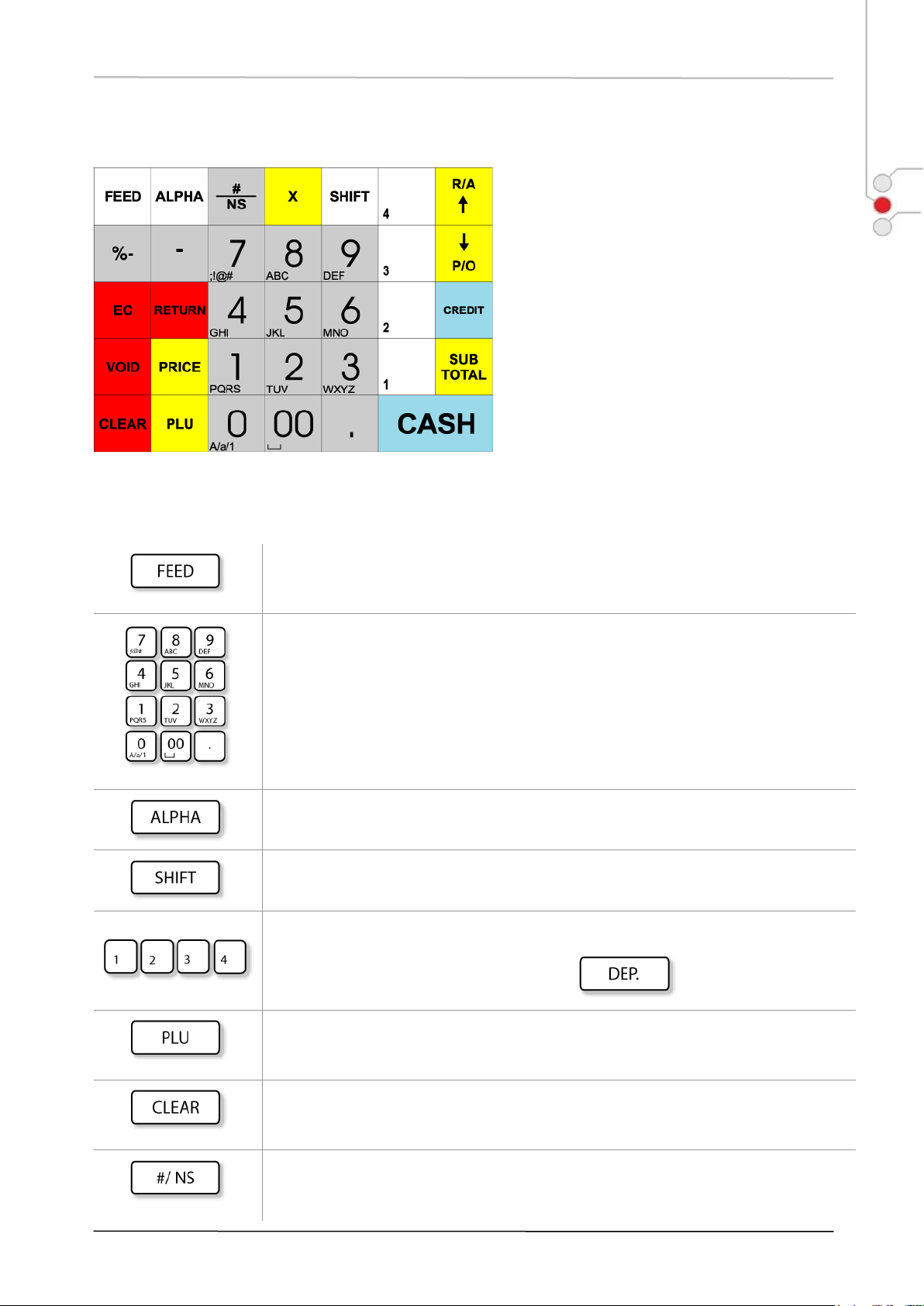
CHD 3050U User Manual
© Computer Hardware Design 15
3.8 KEYBOARD
3.9 KEY FUNCTIONS
Receipt Feed key. Used to advance the receipt rolls and operated by holding it
down until the paper has advanced to the required position.
Numeric keys. Used to enter numeric values. Pressing the [00] key once is the
same as pressing the [0] key twice consecutively.
The [ . ] key is used to designate the decimal point of a quantity.
When switching to character level entry mode, used for entering letter symbols.
Each key must be pressed as many times, as necessary till the desired symbol
appears on the display.
Alphabet Key. Used to allow text comment entries to be printed on receipt anytime,
during the sale.
Shift key. Used to switch to second level department key entry and to open
operation mode list.
DP1 –DP8
Department preset keys. Used to enter each item, serving for classifying
merchandise by department. (In this manual, departments are designated in the
provided examples by the following key: .)
PLU (Price-Look-Up) key. Used to enter a PLU item that is linked to a department.
Clear key. Used to clear numeric entries not registered yet or to clear error status
after the error condition correction.
Non-Add Number Print / No-sale key. Used to print a non-add number on the
receipt and journal for future reference and to open the cash drawer unrelated to
a sale.
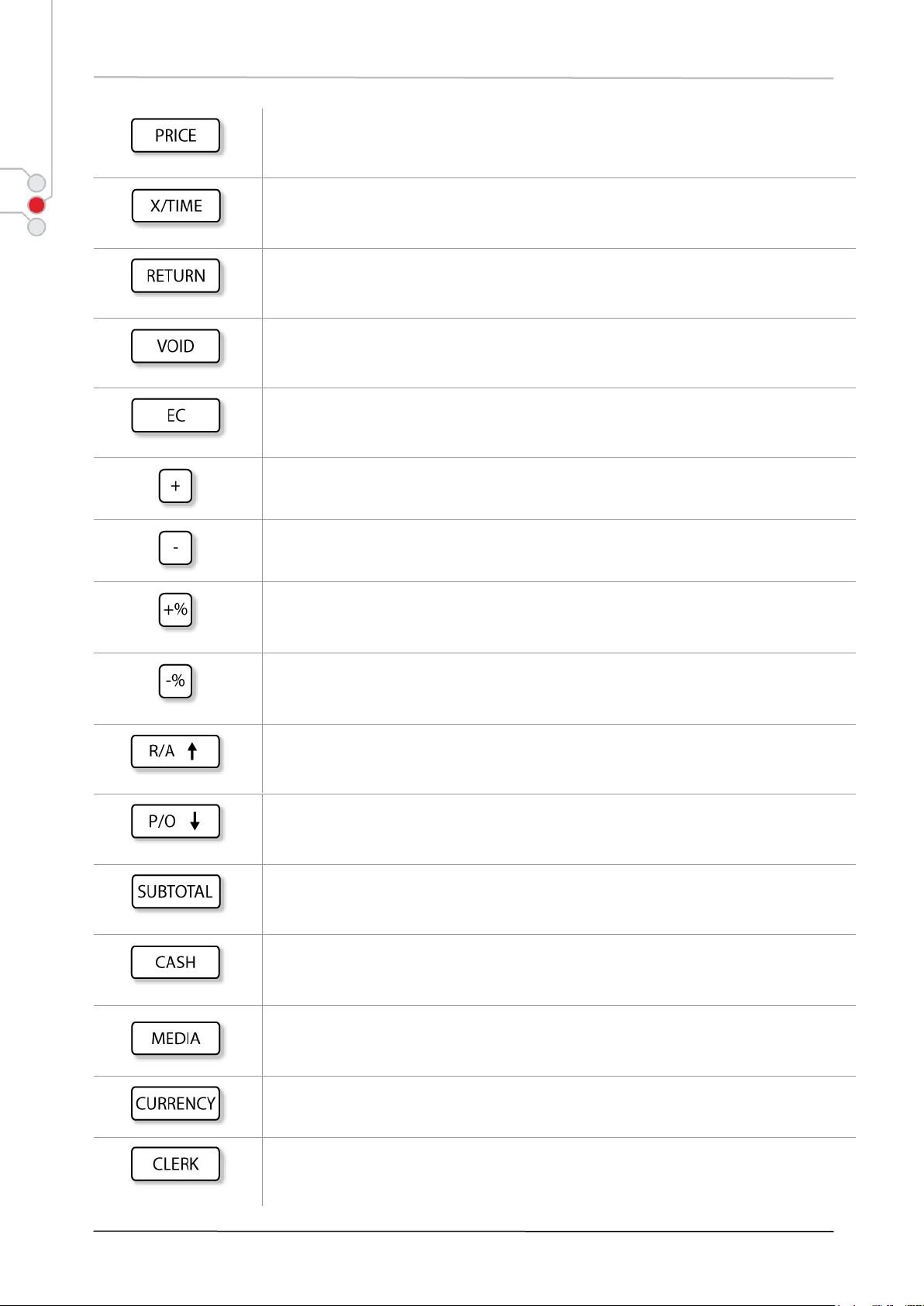
User Manual CHD 3050U
16 © Computer Hardware Design
Price set / Read key. Used to enter a manual price for PLU and also used to read
PLU programmed price and name for operator reference.
Quantity Extension and Split Package Pricing key. Used to multiply a
department, PLU entry by quantity. Outside sale used to show current time and
date on the display.
Returned Merchandise key. Used to refund money to a customer who has
returned items already purchased.
Void key. Used to delete any item of current transaction.
Item Correct key. Used to remove the last item from the Sale.
Amount Plus key. Used to add an amount to the sale such as surcharge during a
sale.
Amount Discount key. Used to subtract an amount from the sale such as discount
during a sale.
Percent Charge key. Used to add a percent rate to a sale.
Percent Discount key. Used to subtract a percent rate from a sale.
Received-on-Account key. Used to enter payments received on account, i.e. not
relating to a sale. Also used for change reserve amounts loaned from the store.
Paid-Out key. Used to record amounts paid out of the cash drawer not relating to a
sale. Also used for Pick Up operations, such as money collections for banking
purposes.
Subtotal key. Used to obtain subtotal of the current transaction.
Cash total/Cash tender key. Used to record all cash payment transactions, and
allows finalizing a sale.
Payment Media key. One of additional non-cash payment media keys (e.g.,
CHARGE, CREDIT, GIFT CERTICIATE etc.), used to record non-cash payment
transactions.
Currency key. Used for currency payments. More than one currency payment keys
can be configured. Currency key is not included in the standard keyboard layout.
Clerk key. Used in case of Clerk Code Entry Method, to declare start or end of
operation by operator.
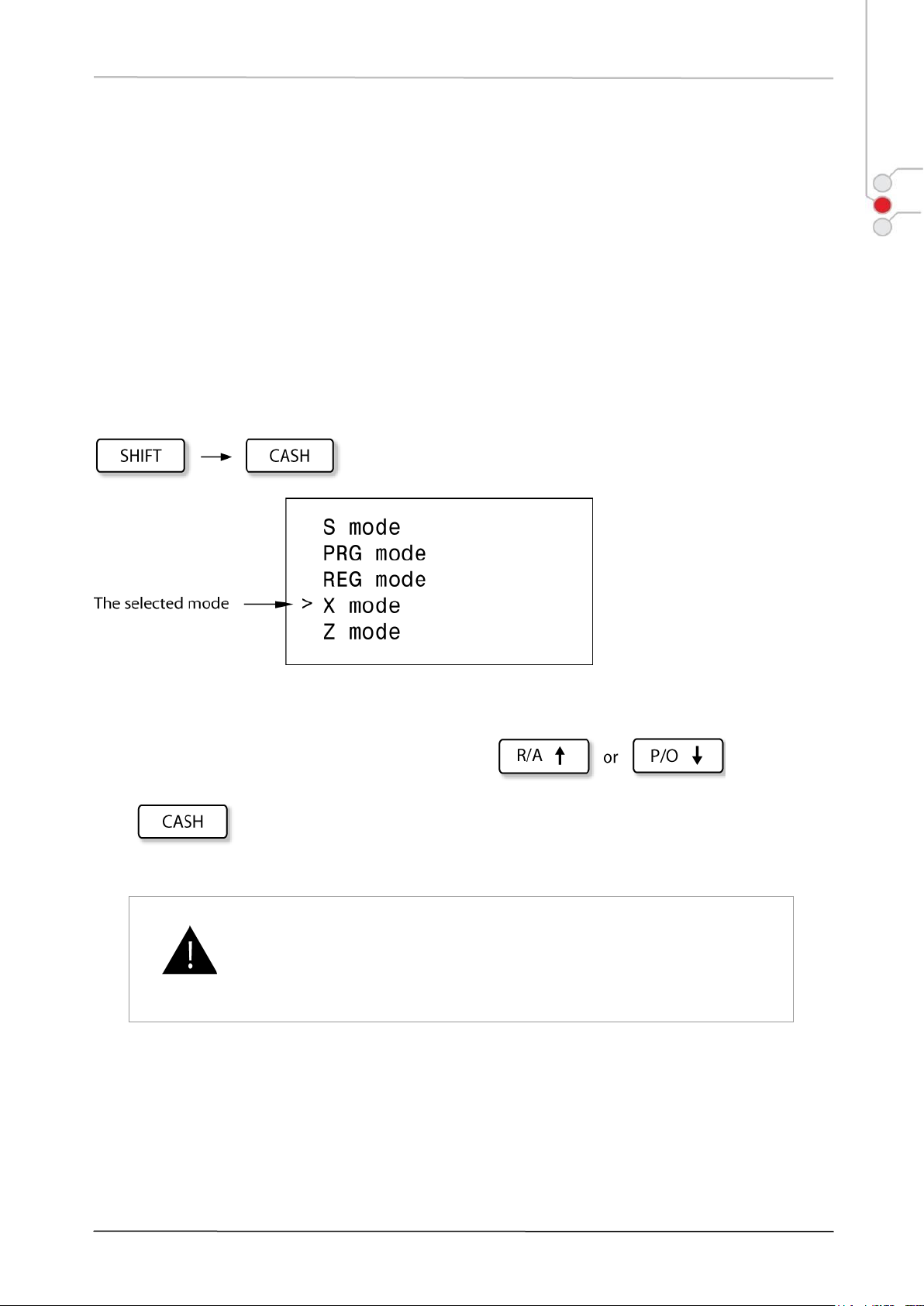
CHD 3050U User Manual
© Computer Hardware Design 17
3.10 OPERATING MODES
ECR CHD 3050U offers 4 operating modes:
PRG...........programming mode, in this mode, the register will allow programming operations
REG...........registration mode, normal cash register operations are carried out in this mode
X................the sale totals printing mode without deleting the current readings after print-out
Z ................the sale totals printing mode deleting the current readings after print-out
To switch between operation modes, choose the following key sequence:
Mode menu display
Choose from the list the necessary mode with the help of keys and
press to activate this mode.
In this manual ECR operation in registration and report mode is
described.
Programming instructions are provided in a separate manual.

User Manual CHD 3050U
18 © Computer Hardware Design
3.11 DISPLAY
ECR CHD 3050U is equipped with two displays –CLERK and CUSTOMER display.
3.11.1 CLERK DISPLAY STATUS:
1) OUTSIDE SALE (if time preview is activated, the customer display also shows time or date).
2) DURING SALE
3) PAYMENT CLOSING THE TENDER
a) Payment (entering payment media)
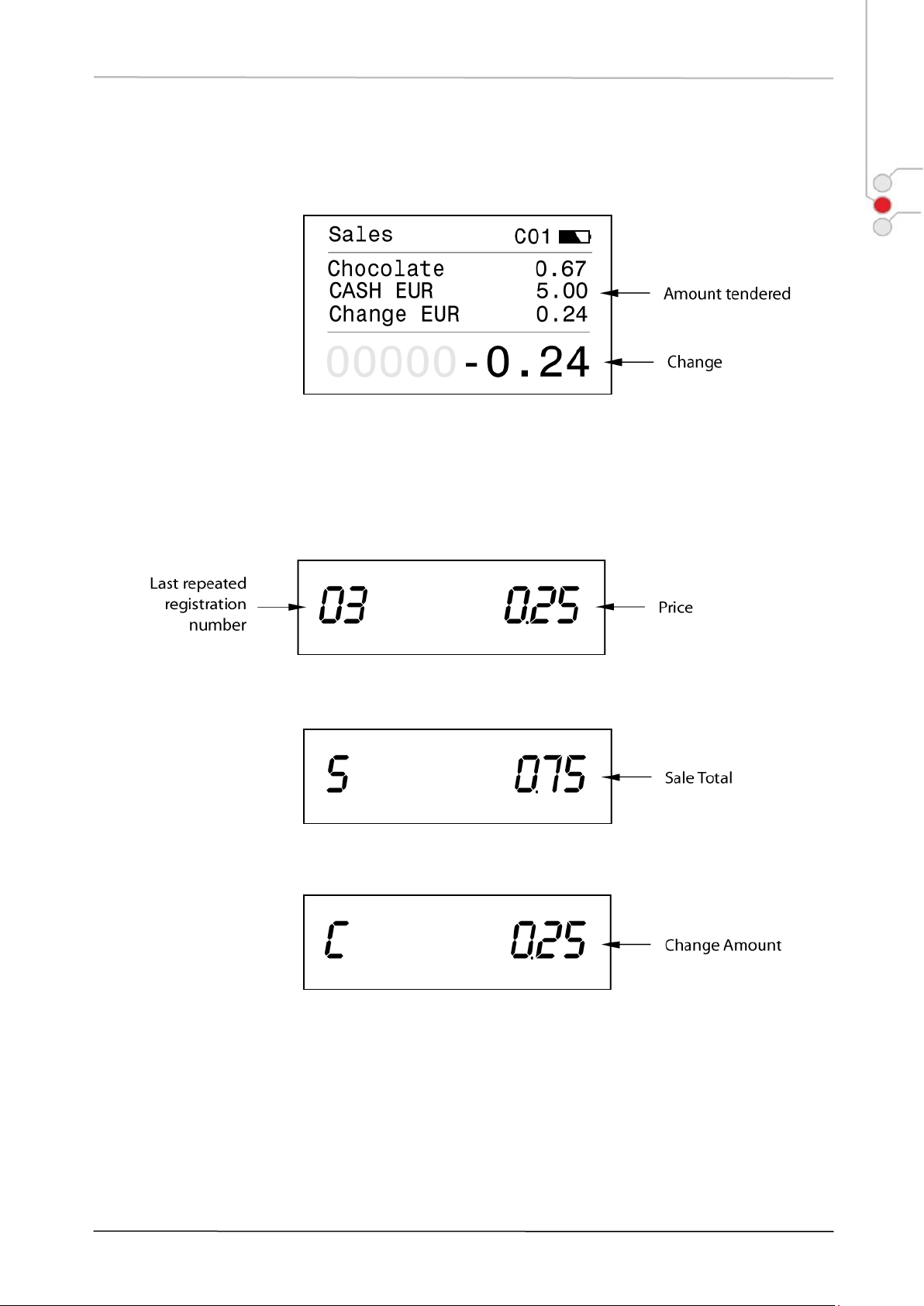
CHD 3050U User Manual
© Computer Hardware Design 19
b) Change Display (entering amount received)
3.11.2 CUSTOMER DISPLAY STATUS:
1) DURING SALE
2) SUBTOTAL

User Manual CHD 3050U
20 © Computer Hardware Design
4 DISPLAY MESSAGES
4.1 STATUS NOTIFICATIONS
Status
Display message
Operation
Registration Mode
REG MODE
Registration operations available,
e.g., sales registration, tenders etc.
Inside sale operations
SALE
Sale in progress.
Receive On Account
RECEIVED ON ACC.
Enter amount put in drawer outside
a sale. Press [CLEAR] to escape.
Paid Out
PAID OUT
Enter amount removed from drawer
outside a sale. Press [CLEAR] to
escape.
Cancel sale item
VOID
Enter Department or PLU
registration to be cancelled from
current sale. Press [CLEAR] to
escape.
Cancel current non-
finalized sale or
tendered amounts
VOID ALL
Sale will be cancelled by [VOID].
Payments made for non-finalized
sale will be cancelled by [CASH]
key. Press [CLEAR] to escape.
Returned item
registration
RETURN
Returned item amount will decrease
sale total amount.
Check Item name and
price
PRICE LOOKUP
Enter PLU code or scan barcode.
Press [CLEAR] to proceed.
Manual price input for
PLU registration
PRICE
Enter PLU number or scan barcode.
Press [CLEAR] to escape.
Void rendered amounts
TENDERS VOIDED
Registered payments of non-
finalized sale are discarded.
Transaction cancelled
TRN CANCELLED
Item registrations of non-finalized
sale are discarded, sales counters
are not updated.
Change Amount
CHANGE
Change amount displayed.
Sale subtotal
SUBTOTAL
Any registration operation can be
continued.
Customer number
caption
CLIENT
Proceed with sale registrations.
Switch to 2nd price level
P2
Proceed with item registration.
Press [CLEAR] to escape.
Table of contents