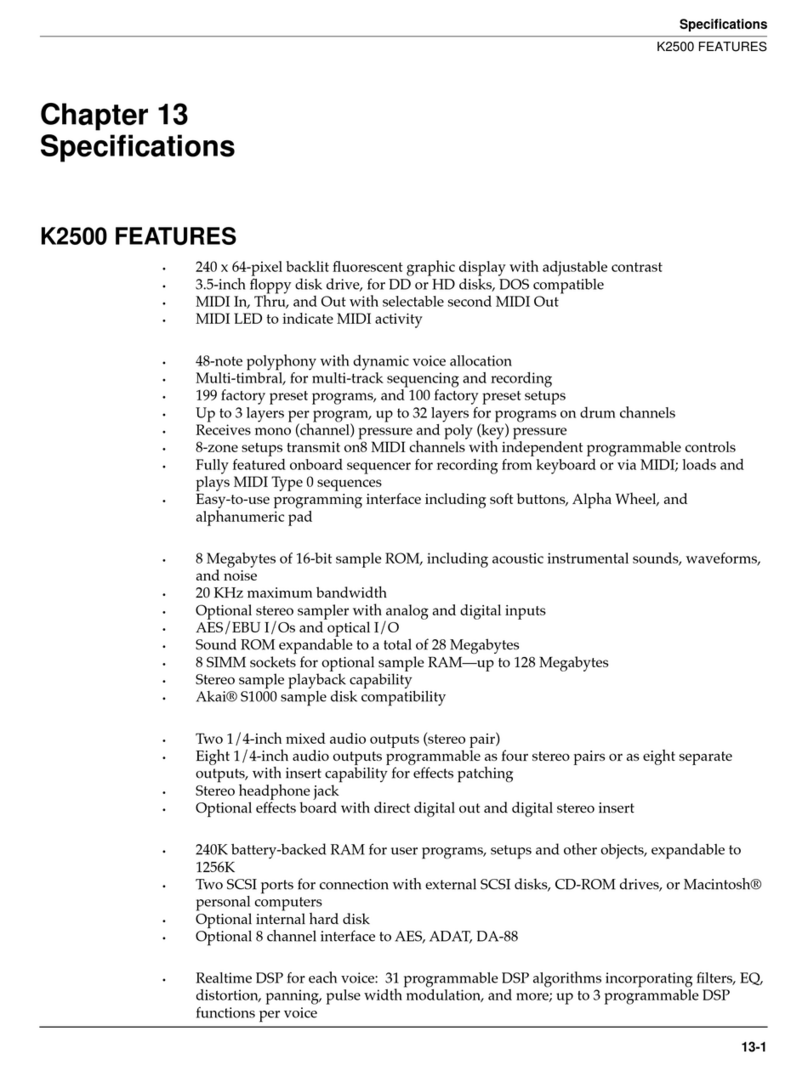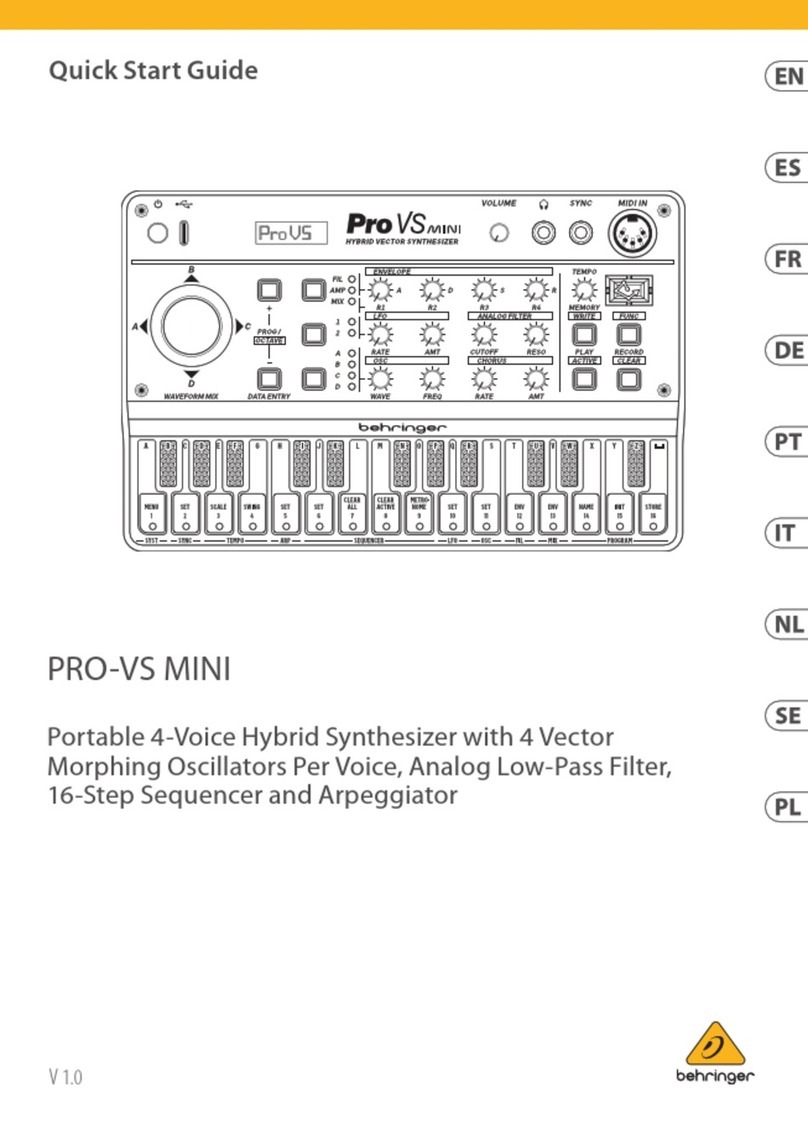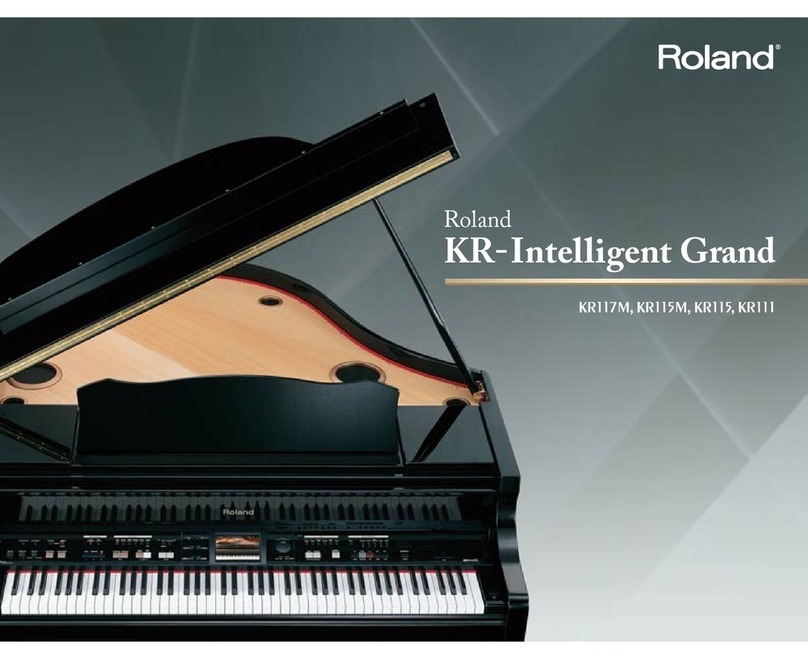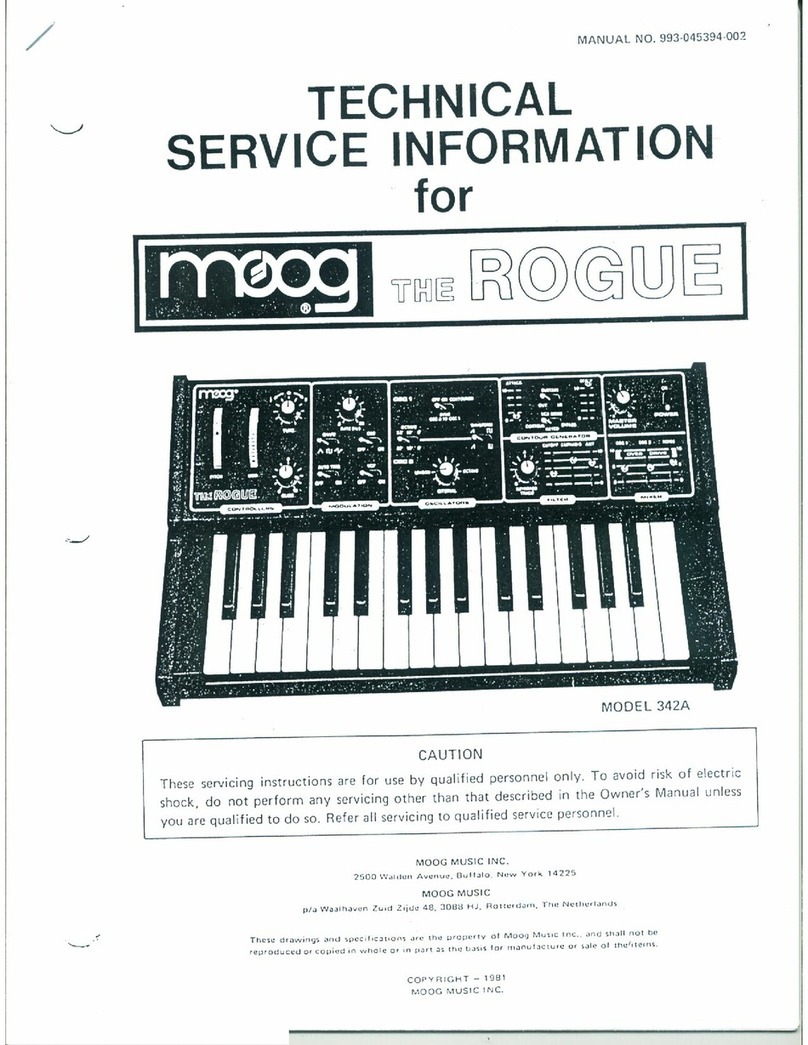CHD P6-M User manual

P6
P6P6
P6-
--
-M
MM
M
MIDI Interface for
MIDI Interface forMIDI Interface for
MIDI Interface for
Korg Polysix Synthesizer
Korg Polysix SynthesizerKorg Polysix Synthesizer
Korg Polysix Synthesizer
Model 8
Model 8Model 8
Model 8-
--
-427
427427
427
Version 1.0
Version 1.0Version 1.0
Version 1.0
Owner’s Manual
Owner’s ManualOwner’s Manual
Owner’s Manual
© 2021 CHD Elektroservis
© 2021 CHD Elektroservis© 2021 CHD Elektroservis
© 2021 CHD Elektroservis

Korg Polysix MIDI Interface
Korg Polysix MIDI InterfaceKorg Polysix MIDI Interface
Korg Polysix MIDI Interface
P6
P6 P6
P6-
--
-M
MM
M Owner‘s
Owner‘s Owner‘s
Owner‘s Manual
Manual Manual
Manual
8
88
8-
--
-427 / v. 1.00
427 / v. 1.00427 / v. 1.00
427 / v. 1.00
Copyright © 2021 CHD Elektroservis. All rights reserved.
No part of this publication may be reproduced in any form without the written permission of CHD Elektroservis.
2
2
2
2
Contents
ContentsContents
Contents
Page
PagePage
Page
1
11
1
FEATURES
FEATURESFEATURES
FEATURES................................
................................................................
................................................................
................................................................
................................................................
................................................................
................................................................
................................................................
.....................................................
..........................................
..................... 3
33
3
2
22
2
CONNECTION TO MIDI SYSTEM
CONNECTION TO MIDI SYSTEMCONNECTION TO MIDI SYSTEM
CONNECTION TO MIDI SYSTEM................................
................................................................
................................................................
................................................................
................................................................
................................................................
........................................................
................................................
........................ 3
33
3
2.1
STANDARD WORKING MODE SET-UP...............................................................................................................3
2.2
INTERFACE MEMORY BACK-UP SET-UP............................................................................................................. 4
3
33
3
INTERFACE OPERATION
INTERFACE OPERATIONINTERFACE OPERATION
INTERFACE OPERATION................................
................................................................
................................................................
................................................................
................................................................
................................................................
................................................................
................................................................
..................................
....
.. 4
44
4
3.1
RESET STATUS............................................................................................................................................... 4
3.2
MIDI MODE.................................................................................................................................................. 4
4
44
4
INTERFACE PARAMETERS
INTERFACE PARAMETERSINTERFACE PARAMETERS
INTERFACE PARAMETERS................................
................................................................
................................................................
................................................................
................................................................
................................................................
................................................................
................................................................
................................ 6
66
6
4.1
INTERFACE GLOBAL PARAMETERS ................................................................................................................... 6
4.1.1
MIDI CHANNEL ............................................................................................................................................. 6
4.1.2
AUTO RESET................................................................................................................................................. 6
4.1.3
MIDI CLOCK INDICATOR................................................................................................................................. 7
4.1.4
SYSEX DEVICE ID............................................................................................................................................ 7
4.2
INTERFACE PATCH PARAMETERS.....................................................................................................................7
4.2.1
MIDI NOTES SHIFT (CC #16) ............................................................................................................................8
4.2.2
PITCH BEND RANGE (CC #17).......................................................................................................................... 8
4.2.3
VCF CUTOFF MODULATION (CC #18)................................................................................................................ 9
4.2.4
VCF VELOCITY MODE (CC #19).........................................................................................................................9
4.2.5
VCF VELOCITY AMOUNT (CC #20).................................................................................................................. 10
4.2.6
VCF CHNL AFTERTOUCH AMOUNT (CC #21).................................................................................................... 10
4.2.7
VCF LFO WAVEFORM (CC #22)...................................................................................................................... 10
4.2.8
VCF LFO SYNC (CC #23)................................................................................................................................ 11
4.2.9
VCF LFO RATE (CC #24)................................................................................................................................. 12
4.2.10
VCF LFO DELAY (CC #25)............................................................................................................................... 12
4.2.11
VCF LFO AMOUNT (CC #26) .......................................................................................................................... 12
4.2.12
VCF LFO MODULATION WHEEL (CC #27)......................................................................................................... 12
4.2.13
VCF LFO CHNL AFTERTOUCH (CC #28) ............................................................................................................ 13
4.2.14
ARPG CLOCK SYNC (CC #29).......................................................................................................................... 13
4.2.15
ARPG CLOCK RATE (CC #30).......................................................................................................................... 13
4.2.16
INDICATOR MODE (CC #31) .......................................................................................................................... 14
5
55
5
MIDI IMPLEMENTATION
MIDI IMPLEMENTATIONMIDI IMPLEMENTATION
MIDI IMPLEMENTATION................................
................................................................
................................................................
................................................................
................................................................
................................................................
...............................................................
..............................................................
............................... 14
1414
14
5.1
CHANNEL COMMANDS................................................................................................................................ 14
5.1.1
NOTE ON/OFF............................................................................................................................................. 14
5.1.2
MIDI CONTROL CHANGES (CCs)..................................................................................................................... 14
5.1.2.1
STANDARDIZED CONTROLLERS...................................................................................................................... 16
5.1.2.2
CONTROLLERS FOR REMOTE CONTROL .......................................................................................................... 16
5.1.2.3
CONTROLLERS FOR INTERFACE PATCH PARAMETERS EDITING AND SAVING ........................................................ 17
5.1.3
CHANNEL AFTERTOUCH ............................................................................................................................... 19
5.1.4
PITCH BEND (WHEEL)................................................................................................................................... 19
5.1.5
PROGRAM CHANGE..................................................................................................................................... 19
5.2
COMMON SYSTEM COMMANDS ................................................................................................................... 20
5.2.1
CLOCK ....................................................................................................................................................... 20
5.2.2
RESET........................................................................................................................................................ 20
5.3
SYSTEM EXCLUSIVE MESSAGES...................................................................................................................... 20
5.3.1
STRUCTURE OF SYSEX COMMUNICATION....................................................................................................... 20
5.3.2
PATCH NAME ............................................................................................................................................. 21
5.3.3
SUPPORT FOR SYSEX MESSAGES CREATION .................................................................................................... 21
6
66
6
APPEN
APPENAPPEN
APPENDICES
DICESDICES
DICES ................................
................................................................
................................................................
................................................................
................................................................
................................................................
................................................................
................................................................
...............................................
..............................
............... 22
2222
22
6.1
ERROR STATUS INDICATION.......................................................................................................................... 22
6.2
ERRORS CAUSED BY MIDI LOOP..................................................................................................................... 22
6.3
USER MEMORY PROTECTION........................................................................................................................ 22
6.4
MIDI IMPLEMENTATION CHART .................................................................................................................... 23
6.5
CONVERSION TABLES................................................................................................................................... 24
6.6
TECHNICAL SPECIFICATION........................................................................................................................... 30
6.7
WARRANTY CONDITIONS ............................................................................................................................. 30
6.8
IMPORTANT SAFETY INSTRUCTIONS .............................................................................................................. 31

Korg Polysix MIDI Interface
Korg Polysix MIDI InterfaceKorg Polysix MIDI Interface
Korg Polysix MIDI Interface
P6
P6 P6
P6-
--
-M
MM
M Owner‘s
Owner‘s Owner‘s
Owner‘s Manual
Manual Manual
Manual
8
88
8-
--
-427 / v. 1.00
427 / v. 1.00427 / v. 1.00
427 / v. 1.00
Copyright © 2021 CHD Elektroservis. All rights reserved.
No part of this publication may be reproduced in any form without the written permission of CHD Elektroservis.
3
3
3
3
1
11
1
FEATURES
FEATURESFEATURES
FEATURES
P6-M is a MIDI retrofit for Korg Polysix synthesizer. The most significant benefit of the interface is the control of
the instrument's VCF. Modulation of VCF by Velocity and Chnl Aftertouch MIDI commands will allow you to
achieve a much richer range of sound colours. Also additional LFO (with many user adjustable parameters) is
embedded for extended VCF modulation.
The P6-M interface controls:
• Instrument's keyboard (remote pressing of keys)
• Selection of Bank / Program (remote control of the PROGRAMMER section buttons)
• Selection of key assignment (remote control of the KEY ASSIGN MODE section buttons)
• Instrument's VCF modulation by MIDI Note Velocity and Channel Aftertouch
• Instrument's VCF modulation by additional LFO (synchronization by MIDI Clock is possible)
• Instrument's arpeggiator switching on / off (remote control of the ARPEGGIO button)
• Instrument's arpeggiator clock source and speed (synchronization by MIDI Clock is possible)
The interface has internal memory for saving of interface’s own settings. Content of the memory can be backed
up in any MIDI DAW, sequencer, etc.
The interface only receives MIDI data and converts them to signals for the Polysix control. The instrument’s
own control elements (keyboard, switches, knobs, etc.) are not transmitted as a MIDI data and their status
cannot be saved in the interface’s memory as a program.
Almost all functions of the interface are simply controlled by standard MIDI Control Changes (CCs) and Program
Change MIDI commands. Some special functions controlled by SysEx messages are available for advanced users.
2
22
2
CONNECTION TO MIDI SYSTEM
CONNECTION TO MIDI SYSTEMCONNECTION TO MIDI SYSTEM
CONNECTION TO MIDI SYSTEM
The interface has connectors for both MIDI data input and output. Standard MIDI cables
1
11
1
are used to connect
other MIDI devices.
2.1
2.12.1
2.1
STANDARD WO
STANDARD WOSTANDARD WO
STANDARD WORKING MODE SET
RKING MODE SETRKING MODE SET
RKING MODE SET-
--
-UP
UPUP
UP
Data from the host MIDI system (PC, DAW, sequencer, master keyboard, etc.) are coming to MIDI-IN input of
the interface.
All MIDI data
2
22
2
coming to the MIDI input are transferred unaffected to MIDI-THRU/OUT output of the interface
(THRU function). The THRU function enables another MIDI device(s) to be connected without additional MIDI
Thru-Box. MIDI input of the other (next in chain) MIDI device can be simply fed from MIDI-THRU/OUT output of
the interface (see fig. 1).
If there are no other MIDI devices to be used, only MIDI-IN cable is necessary (from MIDI host system to MIDI-
IN input of the interface).
Fig. 1
Fig. 1 Fig. 1
Fig. 1 –
––
– Connection to MIDI system
Connection to MIDI system Connection to MIDI system
Connection to MIDI system for standard working mode
for standard working modefor standard working mode
for standard working mode
MIDI
IN
POLYSIXPC, sequencer ...
MIDI
THRU / OUT
Next MIDI device
THRU
Function
MIDI-OUT MIDI-IN
1
The cables equipped with DIN 41524 connectors (5 pins / 180°).
2
All MIDI data except own specific System Exclusive messages for the P6-M interfac e. These System Exclusive messages are filtered.

Korg Polysix MIDI Interface
Korg Polysix MIDI InterfaceKorg Polysix MIDI Interface
Korg Polysix MIDI Interface
P6
P6 P6
P6-
--
-M
MM
M Owner‘s
Owner‘s Owner‘s
Owner‘s Manual
Manual Manual
Manual
8
88
8-
--
-427 / v. 1.00
427 / v. 1.00427 / v. 1.00
427 / v. 1.00
Copyright © 2021 CHD Elektroservis. All rights reserved.
No part of this publication may be reproduced in any form without the written permission of CHD Elektroservis.
4
44
4
2.2
2.22.2
2.2
INTERFACE MEMORY BACK
INTERFACE MEMORY BACKINTERFACE MEMORY BACK
INTERFACE MEMORY BACK-
--
-UP SET
UP SETUP SET
UP SET-
--
-UP
UPUP
UP
Fig. 2
Fig. 2 Fig. 2
Fig. 2 –
––
– Connection to MIDI system
Connection to MIDI system Connection to MIDI system
Connection to MIDI system for me
for mefor me
for memory content transfer
mory content transfermory content transfer
mory content transfer
The interface can transmit its own MIDI System
Exclusive data. These messages are used for
back-up / recovery of the internal memory
settings.
To back-up the memory of the interface, connect
interface’s THRU/OUT MIDI output to MIDI input
of the host system (PC, DAW, sequencer…)
3
33
3
(see
fig. 2).
3
33
3
INTERFACE OPERATION
INTERFACE OPERATIONINTERFACE OPERATION
INTERFACE OPERATION
The interface has a single manual control element – Reset button – which turns the interface to reset status. All
other functions of the interface are set / controlled by MIDI commands only.
Working status of the interface is indicated by bi-color LED. The indication LED is off in reset status of the
interface when the interface doesn’t affect the instrument. The interface indication LED lights red in MIDI mode
when the interface takes control over an instrument circuit. If the LED indication function of the interface is
enabled (for details see chapter 4.2.16), selected function is indicated by green light or blinking of the indication
LED. If an error occurs, the indication LED starts to blink yellow (for details see chapter 6.1).
3.1
3.13.1
3.1
RESET STATUS
RESET STATUSRESET STATUS
RESET STATUS
When the Polysix is switched on or when the interface’s Reset button is pressed, the interface is disabled (it
does not affect the instrument) and the instrument can be used usual way like no MIDI interface has been
installed. The interface is now monitoring the incoming MIDI data.
3.2
3.23.2
3.2
MIDI MODE
MIDI MODEMIDI MODE
MIDI MODE
When an acceptable MIDI command (see chapter 5) is received, the interface turns to MIDI mode automatically
and takes control over some instrument’s circuits (see figs. 3 and 4) accordingly to the incoming MIDI data type.
Fig. 3
Fig. 3 Fig. 3
Fig. 3 –
––
– MIDI mode controlled elements
MIDI mode controlled elements MIDI mode controlled elements
MIDI mode controlled elements
3
Attention!
Attention!Attention!
Attention! Disable the MIDI ECHO, THRU functions of your sequencer in this case to prevent communication loops that might “freeze” your MIDI
system (see chapter 6.2)!

Korg Polysix MIDI Interface
Korg Polysix MIDI InterfaceKorg Polysix MIDI Interface
Korg Polysix MIDI Interface
P6
P6 P6
P6-
--
-M
MM
M Owner‘s
Owner‘s Owner‘s
Owner‘s Manual
Manual Manual
Manual
8
88
8-
--
-427 / v. 1.00
427 / v. 1.00427 / v. 1.00
427 / v. 1.00
Copyright © 2021 CHD Elektroservis. All rights reserved.
No part of this publication may be reproduced in any form without the written permission of CHD Elektroservis.
5
5
5
5
Fig. 4
Fig. 4 Fig. 4
Fig. 4 –
––
– MIDI mode block diagram
MIDI mode block diagram MIDI mode block diagram
MIDI mode block diagram
Remote control of instrument’s keyboard, selected buttons on the instrument panel and VCF modulation is
allowed in the MIDI mode:
• Instrument’s keyboard (
①
on fig. 3 and 4) is controlled by MIDI Notes in parallel manner – both instrument’s
own keyboard and MIDI Notes can be uses simultaneously (see chapter 5.1.1).
• KEY ASSIGN MODE buttons (
②
on fig. 3 and 4) are controlled by MIDI CCs (Control Changes) in parallel
manner – both instrument’s buttons and MIDI CCs can be uses simultaneously (see chapter 5.1.2.2).
• PROGRAMMER buttons (
③
on fig. 3 and 4) are controlled by MIDI Program Change command in parallel
manner – both instrument’s buttons and MIDI Program Change can be uses simultaneously (see chapter
5.1.5).
• VCF fcM IN input (VCF cutoff frequency -
④
on fig. 3 and 4)
is
controlled by interface parameter. VCF fcM IN
input for external pedal is disabled when the interface controls the VCF modulation (see chapter 5.1.2.2).
• Instrument’s VCF can be also modulated by additional software LFO (
⑦
on fig. 4) controlled by the interface
parameters.
• ARPEGGIATOR speed (
⑤
on fig. 3 and 4) and source of the arpeggio synchronization are controlled by
interface parameters. SPEED knob on istrument panel is disabled when the interface controls the arpeggiator
(see chapter 5.1.2.3). External arpeggiator triggering is still allowed – the ARPEGGIO TRIG IN input (
⑥
on fig.
3 and 4) has the highest priority.

Korg Polysix MIDI Interface
Korg Polysix MIDI InterfaceKorg Polysix MIDI Interface
Korg Polysix MIDI Interface
P6
P6 P6
P6-
--
-M
MM
M Owner‘s
Owner‘s Owner‘s
Owner‘s Manual
Manual Manual
Manual
8
88
8-
--
-427 / v. 1.00
427 / v. 1.00427 / v. 1.00
427 / v. 1.00
Copyright © 2021 CHD Elektroservis. All rights reserved.
No part of this publication may be reproduced in any form without the written permission of CHD Elektroservis.
6
6
6
6
4
44
4
INTERFACE PARAMETERS
INTERFACE PARAMETERSINTERFACE PARAMETERS
INTERFACE PARAMETERS
Fig. 5
Fig. 5 Fig. 5
Fig. 5 –
––
– Interface’s parameter memory structure
Interface’s parameter memory structure Interface’s parameter memory structure
Interface’s parameter memory structure
The parameters are
divided in two basic groups
– interface global
parameters and interface
patch parameters (see fig.
5). All interface
parameters are stored in
user accessible internal
memory
4
44
4
of the interface.
There is one memory for
the global parameters and 64 memories for the interface patch parameters available.
4.1
4.14.1
4.1
INTERFACE GLOBAL PARAMETERS
INTERFACE GLOBAL PARAMETERSINTERFACE GLOBAL PARAMETERS
INTERFACE GLOBAL PARAMETERS
Interface global parameters control the basic functions and hardware of the interface. The global parameters
are always valid independently on the actually selected patch of the interface. They are automatically loaded
from the memory during reset sequence of the interface.
Values of the global parameters can be changed by MIDI SysEx Messages only (please see the MIDI SysEx
Communication manual for details). Factory pre-defined values of the global parameters are listed in the table
below.
Table 1
Table 1 Table 1
Table 1 –
––
– Range of valid values and facory preset values of global parameters
Range of valid values and facory preset values of global parameters Range of valid values and facory preset values of global parameters
Range of valid values and facory preset values of global parameters
Factory reset
Factory resetFactory reset
Factory reset
Parameter name
Parameter nameParameter name
Parameter name
Valid range
Valid rangeValid range
Valid range
Value
ValueValue
Value
Meaning
MeaningMeaning
Meaning
Chapter
ChapterChapter
Chapter
MIDI Channel 0 ~ 15 0 MIDI Channel Nr. 1 is selected 4.1.1
Auto Reset 0 ~ 1 1 Auto Reset is On 4.1.2
MIDI Clock Indicator 0 ~ 1 0 Indication of incoming MIDI Clock is off 4.1.3
SysEx Device ID 0 ~ 17 17 Universal Device ID (i.e. 7Fh) is selected 4.1.4
4.1.1
4.1.14.1.1
4.1.1
MIDI CHANNEL
MIDI CHANNELMIDI CHANNEL
MIDI CHANNEL
The parameter selects the receiving MIDI channel of the interface for standard MIDI Channel commands (see
chapter 5.1). It is possible to choose any of the 16 MIDI channels.
Valid parameter values are 0 ~ 15: Value 0 represents MIDI channel Nr.1, value 1 selects MIDI channel Nr. 2 etc.
up to value 15 which selects MIDI channel Nr. 16.
4.1.2
4.1.24.1.2
4.1.2
AUTO RESET
AUTO RESETAUTO RESET
AUTO RESET
The parameter enables automatic reset of the interface if a problem in MIDI communication occurs. If the
parameter is set to “On” and a fatal error in the MIDI communication occurs, the interface stops operating and
returns to basic reset status automatically. If the parameter is set to “Off”, standard error procedures will be
executed (see chapter 6.1).
Valid parameter values are 0 ~ 1: Value 0 is “Off” (autoreset disabled), value 1 is “On” (autoreset enabled).
4
After an user data (parameter values) are stored in the memory, the content of whole user ac cessible memory can be protected against unwanted
rewriting of the data (see chapter 6.3).

Korg Polysix MIDI Interface
Korg Polysix MIDI InterfaceKorg Polysix MIDI Interface
Korg Polysix MIDI Interface
P6
P6 P6
P6-
--
-M
MM
M Owner‘s
Owner‘s Owner‘s
Owner‘s Manual
Manual Manual
Manual
8
88
8-
--
-427 / v. 1.00
427 / v. 1.00427 / v. 1.00
427 / v. 1.00
Copyright © 2021 CHD Elektroservis. All rights reserved.
No part of this publication may be reproduced in any form without the written permission of CHD Elektroservis.
7
7
7
7
4.1.3
4.1.34.1.3
4.1.3
MIDI CLOCK INDICATOR
MIDI CLOCK INDICATORMIDI CLOCK INDICATOR
MIDI CLOCK INDICATOR
The parameter enables / disables indication of incoming MIDI Clock commands for “MIDI Event” mode of the
green LED indicator (see chapter 4.2.16).
Valid parameter values are 0 ~ 1: Value 0 is „Off“ (indication disabled), value 1 is „On“ (indication enabled).
4.1.4
4.1.44.1.4
4.1.4
SYSEX DEVICE ID
SYSEX DEVICE IDSYSEX DEVICE ID
SYSEX DEVICE ID
The parameter selects "Device ID" byte for transmitted MIDI System Exclusive messages (see the MIDI SysEx
Communication manual).
Valid parameter values are 0
~
17: Values 0 to 15 are fixed numbers that will be always used as the Device ID
independently on selected MIDI channel. Value 16 means that the Device ID will be the same as number of just
used receiving MIDI Channel chosen by MIDI CHANNEL global parameter (see chapter 4.1.1). For value 17,
universal 7Fh Device ID
5
55
5
will be always used.
4.2
4.24.2
4.2
INTERFACE PATCH PARAMETERS
INTERFACE PATCH PARAMETERSINTERFACE PATCH PARAMETERS
INTERFACE PATCH PARAMETERS
The interface patch parameters define how the received MIDI commands affect sound of the Polysix
instrument. Next chapters and fig. 6 describe how the interface patch parameters affect Polysix’s circuits.
Table 2
Table 2 Table 2
Table 2 –
––
– Interface patch parameters
Interface patch parameters Interface patch parameters
Interface patch parameters
Parameter name
Parameter nameParameter name
Parameter name
Valid
Valid Valid
Valid
values
valuesvalues
values
Function
FunctionFunction
Function
CC
CC CC
CC
Nr.
Nr.Nr.
Nr.
Chapter
ChapterChapter
Chapter
MIDI Notes Shift (Transpose)
1
11
1
) 0 ~ 67 Transposes MI DI Notes over the keyboard range 16 4.2.1
Pitch Bend Range
1
11
1
) 0 ~ 24 Adjusts MIDI Pitch Bend maximal range 17 4.2.2
VCF Cutoff Modulation 0 ~ 127 Direct VCF cutoff frequency increasing / decreasing 18 4.2.3
VCF Velocity Mode
1
11
1
) 0 ~ 3 Selects type of VCF modulation by MIDI Notes velocity 19 4.2.4
VCF Velocity Amount
c
cc
c
0 ~ 127 Range of VCF modulation by MIDI Notes velocity 20 4.2.5
VCF Chnl Aftertouch Amount
1
11
1
) 0 ~ 127 Range of VCF modulation by MIDI Channel Aftertouch 21 4.2.6
VCF LFO Waveform 0 ~ 63 Additional LFO control 22 4.2.7
VCF LFO Sync 0 ~ 3 Additional LFO control 23 4.2.8
VCF LFO Rate 0 ~ 127 Additional LFO control 24 4.2.9
VCF LFO Delay
1
11
1
) 0 ~ 127 Additional LFO control 25 4.2.10
VCF LFO Amount 0 ~ 127 Additional LFO control 26 4.2.11
VCF LFO Modulation Wheel
2
22
2
) 0 ~ 127 Additional LFO control 27 4.2.12
VCF LFO Chnl Aftertouch
1
11
1
) 0 ~ 127 Additional LFO control 28 4.2.13
ARPG Clock Sync 0 ~ 3 Selects mode of arpeggiator synchronization 29 4.2.14
ARPG Clock Rate 0 ~ 127 Adjusts arpeggiator speed 30 4.2.15
Indicator Mode 0 ~ 3 Selects mode of interface’s indicator 31 4.2.16
1
11
1
) Works with MIDI Notes only, not with instrument’s own keyboard
2
22
2
) Works with MIDI Modulation (CC #1) only, not with instrument’s own MG wheel controller
The patch parameters are loaded from the interface memory to the edit buffer (see fig. 5) and they controls the
interface's functions from here
6
66
6
. Values of all interface patch parameters in edit buffer can be modified by MIDI
CCs (see chapter 5.1.2.3) - it is possible to change them in a real time during playing the instrument (see fig. 5).
These changes are temporary only. lf necessary, new setting of the parameters can be stored in an user patch
5
SysEx message with the universal Device ID (7Fh) is always recognized by the interface independently on selected receiving MIDI channel.
6
During the interface reset, neutral values of the parameters are loaded into the edit buffer so that the interface doesn't affect the instrument.

Korg Polysix MIDI Interface
Korg Polysix MIDI InterfaceKorg Polysix MIDI Interface
Korg Polysix MIDI Interface
P6
P6 P6
P6-
--
-M
MM
M Owner‘s
Owner‘s Owner‘s
Owner‘s Manual
Manual Manual
Manual
8
88
8-
--
-427 / v. 1.00
427 / v. 1.00427 / v. 1.00
427 / v. 1.00
Copyright © 2021 CHD Elektroservis. All rights reserved.
No part of this publication may be reproduced in any form without the written permission of CHD Elektroservis.
8
8
8
8
memory - up to 64 interface patch parameters settings
7
77
7
can be stored (see description of CC #119 in chapter
5.1.2.3). These settings are recalled from the memory by Program Change MIDI command (see chapter 5.1.5).
Fig. 6
Fig. 6 Fig. 6
Fig. 6 –
––
– Function of the interface patch parameters
Function of the interface patch parameters Function of the interface patch parameters
Function of the interface patch parameters
4.2.1
4.2.14.2.1
4.2.1
MIDI NOTES SHIFT (CC #16)
MIDI NOTES SHIFT (CC #16)MIDI NOTES SHIFT (CC #16)
MIDI NOTES SHIFT (CC #16)
This parameter is active only for MIDI Notes. It doesn't work with instrument's keyboard!
The parameter adjusts assignment of received MIDI Note numbers to the instrument keys. The parameter value
specifies exactly the number of MIDI Note which is assigned to the lowest key of the instrument’s keyboard. It
can be changed by MIDI CC Nr. 16 - see chapter 5.1.2.3.
The parameter value can be from 0 to 67. If value 0 is set, the lowest key on the keyboard corresponds to MIDI
Note Nr. 0 and the highest key corresponds to MIDI Note Nr. 60. If value 1 of the parameter is set, the lowest
key on the keyboard corresponds to MIDI Note Nr. 1 and the highest key corresponds to MIDI Note Nr. 61. Etc.
up to value 67 of the parameter when the lowest key of the keyboard corresponds to MIDI Note Nr. 67 and the
highest key corresponds to MIDI Note Nr. 127. See fig. 7 on next page for more details.
4.2.2
4.2.24.2.2
4.2.2
PITCH BEND RANGE (CC #17)
PITCH BEND RANGE (CC #17)PITCH BEND RANGE (CC #17)
PITCH BEND RANGE (CC #17)
This parameter is active only for MIDI Notes
and Pitch Bend MIDI command. It doesn't work with instrument's
keyboard and BENDER wheel controller!
The parameter adjusts maximal allowed VCOs pitch bending
8
88
8
for full range of MIDI Pitch Bend. It can be
changed by MIDI CC Nr. 17 - see chapter 5.1.2.2.
The parameter value is from 0 to 24. The 0 value switches the pitch bend off – the Pitch Bend MIDI command is
ignored. The values of 1 to 24 are equal to bending the pitch in semitones. Bending up to ±2 octave is available
thus.
7
The individual patches stored in interface memory can be named - see chapter 5.3.2.
8
Since the interface does not have direct access to the control voltage of the tone generators, the tone is not detuned continuously but in semitone
steps. Together with the tuning changes, the envelope generators are re-trigged.

Korg Polysix MIDI Interface
Korg Polysix MIDI InterfaceKorg Polysix MIDI Interface
Korg Polysix MIDI Interface
P6
P6 P6
P6-
--
-M
MM
M Owner‘s
Owner‘s Owner‘s
Owner‘s Manual
Manual Manual
Manual
8
88
8-
--
-427 / v. 1.00
427 / v. 1.00427 / v. 1.00
427 / v. 1.00
Copyright © 2021 CHD Elektroservis. All rights reserved.
No part of this publication may be reproduced in any form without the written permission of CHD Elektroservis.
9
9
9
9
Fig. 7
Fig. 7 Fig. 7
Fig. 7 –
––
– MIDI Notes Shift parameter
MIDI Notes Shift parameter MIDI Notes Shift parameter
MIDI Notes Shift parameter
4.2.3
4.2.34.2.3
4.2.3
VCF CUTOFF M
VCF CUTOFF MVCF CUTOFF M
VCF CUTOFF MODULATION (CC #18)
ODULATION (CC #18)ODULATION (CC #18)
ODULATION (CC #18)
The parameter affects basic VCF cutoff
frequency set by VCF CUTOFF knob on
instrument's panel. It can be changed by MIDI
CC Nr. 18 - see chapter 5.1.2.2.
The parameter value is 0 to 127. For 64 value,
the VCF cutoff frequency isn’t affected. For
parameter values from 65 to 127, the VCF
cutoff frequency is increased and it is decreased
for parameter values from 63 to 0.
Remark:
Remark:Remark:
Remark: IIf you want to use full control range of
this CC, it is recommended to set the VCF
CUTOFF knob on instrument panel to the
middle position. Note that VCF fcM IN socket on
the Polysix’s rear panel is disabled when the
parameter is set to any other value than 64. A
pedal plugged to this connector is disabled in
this case!
4.2.4
4.2.44.2.4
4.2.4
VCF VELOCITY MO
VCF VELOCITY MOVCF VELOCITY MO
VCF VELOCITY MODE (CC #19)
DE (CC #19)DE (CC #19)
DE (CC #19)
This parameter is active only for MIDI Notes. It
doesn't work with instrument's keyboard!
The parameter selects type of the VCF cutoff
frequency modulation by received MIDI Notes
Velocity. It can be temporarily changed by MIDI
CC Nr. 19 - see chapter 5.1.2.2.
The parameter value is 0 to 3. Four modes are
available thus (see also fig. 8 on next page):
• 0
0 0
0 Æ
ÆÆ
Æ Average
Average Average
Average -
--
- Positive:
Positive: Positive:
Positive: The VCF cutoff
frequency is modulated directly
proportionally to average velocity valueof all
active MIDI Notes.
• 1
1 1
1 Æ
ÆÆ
Æ Average
Average Average
Average -
--
- Negative:
Negative: Negative:
Negative: The VCF cutoff
frequency is modulated inversely
proportionally to average velocity value of all
active MIDI Notes.
• 2
2 2
2 Æ
ÆÆ
Æ Last Note
Last Note Last Note
Last Note -
--
- Positive:
Positive: Positive:
Positive: The VCF cutoff
frequency is modulated directly
proportionally to velocity value of last
received MIDI Note.
• 3
3 3
3 Æ
ÆÆ
Æ Last Note
Last Note Last Note
Last Note -
--
- Negative:
Negative: Negative:
Negative: The VCF cutoff
frequency is modulated inversely
proportionally to velocity value of last
received MIDI Note.

Korg Polysix MIDI Interface
Korg Polysix MIDI InterfaceKorg Polysix MIDI Interface
Korg Polysix MIDI Interface
P6
P6 P6
P6-
--
-M
MM
M Owner‘s
Owner‘s Owner‘s
Owner‘s Manual
Manual Manual
Manual
8
88
8-
--
-427 / v. 1.00
427 / v. 1.00427 / v. 1.00
427 / v. 1.00
Copyright © 2021 CHD Elektroservis. All rights reserved.
No part of this publication may be reproduced in any form without the written permission of CHD Elektroservis.
10
1010
10
Fig. 8
Fig. 8 Fig. 8
Fig. 8 –
––
– VCF modulation by Velocity
VCF modulation by Velocity VCF modulation by Velocity
VCF modulation by Velocity
4.2.5
4.2.54.2.5
4.2.5
VCF VELOCITY AMOUNT (CC #20)
VCF VELOCITY AMOUNT (CC #20)VCF VELOCITY AMOUNT (CC #20)
VCF VELOCITY AMOUNT (CC #20)
This parameter is active only for MIDI Notes. It doesn't work with instrument's keyboard!
The parameter sets the modulation amount of the VCF cutoff frequency by MIDI Notes velocity. It can be
temporarily changed by MIDI CC Nr. 20 - see chapter 5.1.2.2.
The parameter value is 0 to 127. For 0 value, VCF isn’t affected by the velocity data, value equal to 127 provides
maximal modulation level (see fig. 8).
4.2.6
4.2.64.2.6
4.2.6
VCF CHNL AFTERTOUCH AMOUNT (CC #21)
VCF CHNL AFTERTOUCH AMOUNT (CC #21)VCF CHNL AFTERTOUCH AMOUNT (CC #21)
VCF CHNL AFTERTOUCH AMOUNT (CC #21)
Fig. 9
Fig. 9 Fig. 9
Fig. 9 –
––
– VCF modulation by Channel Aftertouch
VCF modulation by Channel Aftertouch VCF modulation by Channel Aftertouch
VCF modulation by Channel Aftertouch
This parameter is active only for Channel Aftertouch
MIDI command. It doesn't work with instrument's
keyboard!
The parameter sets the modulation amount of the VCF
cutoff frequency by MIDI MIDI Channel Aftertouch. It
can be temporarily changed by MIDI CC Nr. 21 - see
chapter 5.1.2.2.
The parameter value is 0 to 127. For 64 value, VCF isn’t
affected by the Channel Aftertouch. For parameter
values from 65 to 127, the VCF cutoff frequency is modulated directly proportionally to value of MIDI Channel
Aftertouch. For parameter values from 63 to 0, the VCF cutoff frequency is modulated inversely proportionally
to value of MIDI Channel Aftertouch (see fig. 9).
4.2.7
4.2.74.2.7
4.2.7
VCF LFO WAVEFORM (CC #22)
VCF LFO WAVEFORM (CC #22)VCF LFO WAVEFORM (CC #22)
VCF LFO WAVEFORM (CC #22)
The parameter selects waveform of the additional software LFO generator for the instrument VCF modulation.
It can be temporarily changed by MIDI CC Nr. 22 - see chapter 5.1.2.2.
The parameter value is 0 to 63. Table 3 shows waveforms corresponding to the parameter values.
Table 3
Table 3 Table 3
Table 3 –
––
–
Additional LFO waveforms
Additional LFO waveformsAdditional LFO waveforms
Additional LFO waveforms
Param.
Param.Param.
Param.
value
valuevalue
value
LFO waveform
LFO waveformLFO waveform
LFO waveform
Param.
Param.Param.
Param.
value
valuevalue
value
LFO waveform
LFO waveformLFO waveform
LFO waveform
0 Saw- Fall 5 Triangle 62,5%
1 Triangle 12,5% 6 Triangle 75%
2 Triangle 25% 7 Triangle 87,5%
3 Triangle 37,5% 8 Saw - Rise
4 Triangle 50% 9 Square 12,5%

Korg Polysix MIDI Interface
Korg Polysix MIDI InterfaceKorg Polysix MIDI Interface
Korg Polysix MIDI Interface
P6
P6 P6
P6-
--
-M
MM
M Owner‘s
Owner‘s Owner‘s
Owner‘s Manual
Manual Manual
Manual
8
88
8-
--
-427 / v. 1.00
427 / v. 1.00427 / v. 1.00
427 / v. 1.00
Copyright © 2021 CHD Elektroservis. All rights reserved.
No part of this publication may be reproduced in any form without the written permission of CHD Elektroservis.
11
1111
11
Table 3
Table 3 Table 3
Table 3 –
––
– Additional LFO waveforms
Additional LFO waveforms Additional LFO waveforms
Additional LFO waveforms –
––
– continue
continue continue
continue
Param.
Param.Param.
Param.
value
valuevalue
value
LFO waveform
LFO waveformLFO waveform
LFO waveform
Param.
Param.Param.
Param.
value
valuevalue
value
LFO waveform
LFO waveformLFO waveform
LFO waveform
10 Square 25% 37 Sine
11 Square 37,5% 38 Sine 2nd Harmonics
12 Square 50% 39 Sine 3rd Harmonics
13 Square 62,5% 40 3 Stairs Up
14 Square 75% 41 3 Stairs Down
15 Square 87,5% 42 4 Stairs Up
16 Trapezoid 25% 43 4 Stairs Down
17 Trapezoid 37,5% 44 5 Stairs Up
18 Trapezoid 50% 45 5 Stairs Down
19 Trapezoid 62,5% 46 Exp
20 Trapezoid 75% 47 Exp Inverted
21 Pulse 12,5% 48 Log
22 Pulse 25% 49 Log Inverted
23 Pulse 37,5% 50 Noise 1
24 Pulse 50% 51 Noise 2
25 Pulse 62,5% 52 Noise 3
26 Pulse 75% 53 Noise 4
27 Peak 25% 54 Noise 5
28 Peak 37,5% 55 Groove 1
29 Peak 50% 56 Groove 2
30 Peak 62,5% 57 Groove 3
31 Peak 75% 58 Groove 4
32 Sink 25% 59 Groove 5
33 Sink 37,5% 60 Groove 6
34 Sink 50% 61 Groove 7
35 Sink 62,5% 62 Groove 8
36 Sink 75% 63 Random
The Groove waveforms (parameter values 55 to 62) simulate a rhythmic sequences for the VCF modulation.
They are primarily designed for synchronization with MIDI Clock (chapter 4.2.8) and for lower speeds of the LFO
(chapter 4.2.9). The Random waveform (parameter value 63) works standard way – it periodically sets random
level of the VCF cutoff frequency.
4.2.8
4.2.84.2.8
4.2.8
VCF LFO SYNC (CC #23)
VCF LFO SYNC (CC #23)VCF LFO SYNC (CC #23)
VCF LFO SYNC (CC #23)
The parameter selects synchronization mode for the additional software LFO. It can be temporarily changed by
MIDI CC Nr. 23 - see chapter 5.1.2.2.
The parameter value is 0 to 3. Four synchronization modes are available (see fig. 10):
• 0
0 0
0 Æ
ÆÆ
Æ Fixed:
Fixed: Fixed:
Fixed: The additional software LFO rate is controlled by interface clock generator. The fixed tempo is set
by VCF LFO RATE parameter directly (see chapter 4.2.9 and table 10 in chapter 6.5).
• 1
1 1
1 Æ
ÆÆ
Æ MIDI:
MIDI: MIDI:
MIDI: The rate of the additional software LFO is derived from the external MIDI Clock
9
99
9
. Frequency of
incoming MIDI Clock is divided - dividing ratio is selected by VCF LFO RATE parameter (see chapter 4.2.9 and
table 10 in chapter 6.5).
9
Transmitting of MIDI Clock must be enabled in your DAW / sequencer! Maximal allowed tempo (B PM) is limited – see table 10.

Korg Polysix MIDI Interface
Korg Polysix MIDI InterfaceKorg Polysix MIDI Interface
Korg Polysix MIDI Interface
P6
P6 P6
P6-
--
-M
MM
M Owner‘s
Owner‘s Owner‘s
Owner‘s Manual
Manual Manual
Manual
8
88
8-
--
-427 / v. 1.00
427 / v. 1.00427 / v. 1.00
427 / v. 1.00
Copyright © 2021 CHD Elektroservis. All rights reserved.
No part of this publication may be reproduced in any form without the written permission of CHD Elektroservis.
12
1212
12
• 2
2 2
2 Æ
ÆÆ
Æ Fixed
Fixed Fixed
Fixed -
--
- Smooth Start:
Smooth Start: Smooth Start:
Smooth Start: The same as the “Fixed” mode but VCF modulation fades in for approx. 1,3 second.
• 3
3 3
3 Æ
ÆÆ
Æ MIDI
MIDI MIDI
MIDI -
--
- Smooth Start:
Smooth Start: Smooth Start:
Smooth Start: The same as the “MIDI” mode but VCF modulation fades in for approx. 1,3 second.
Rema
RemaRema
Remark:
rk:rk:
rk: Both Smooth Start modes (2 and 3) are allowed only for MIDI Notes. They don't work with instrument's
own keyboard!
Fig. 10
Fig. 10 Fig. 10
Fig. 10 –
––
– VCF LFO synchronization modes
VCF LFO synchronization modes VCF LFO synchronization modes
VCF LFO synchronization modes
4.2.9
4.2.94.2.9
4.2.9
VCF LFO RATE (CC #24)
VCF LFO RATE (CC #24)VCF LFO RATE (CC #24)
VCF LFO RATE (CC #24)
The parameter sets the rate of the additional software LFO. It can be temporarily changed by MIDI CC Nr. 24 -
see chapter 5.1.2.2.
The parameter value is 0 to 127. Table 10 in chapter 6.5 shows conversion of the parameter value to the rate
for both “Fixed” and “MIDI” synchronization modes choosen by VCF LFO SYNC parameter.
4.2.10
4.2.104.2.10
4.2.10
VCF LFO DELAY (CC #25)
VCF LFO DELAY (CC #25)VCF LFO DELAY (CC #25)
VCF LFO DELAY (CC #25)
This parameter is active only for MIDI Notes. It doesn't work with instrument's keyboard!
The parameter sets the delay before launching the additional LFO after a key is pressed. It can be temporarily
changed by MIDI CC Nr. 25 - see chapter 5.1.2.2.
The parameter value is 0 to 127. Table 11 in chapter 6.5 shows conversion of the parameter value to the delay
time for both “Fixed” and “MIDI” synchronization modes choosen by VCF LFO SYNC parameter.
4.2.11
4.2.114.2.11
4.2.11
VCF LFO AMOUNT (CC #26)
VCF LFO AMOUNT (CC #26)VCF LFO AMOUNT (CC #26)
VCF LFO AMOUNT (CC #26)
The parameter sets basic VCF modulation depth by the additional software LFO. It can be temporarily changed
by MIDI CC Nr. 26 - see chapter 5.1.2.2.
The parameter value is 0 to 127. For 0 value, the VCF is not affected by the additional LFO. For 127 value, the
VCF modulation depth is maximal.
4.2.12
4.2.124.2.12
4.2.12
VCF LFO MODULATION WHEEL (CC #27)
VCF LFO MODULATION WHEEL (CC #27)VCF LFO MODULATION WHEEL (CC #27)
VCF LFO MODULATION WHEEL (CC #27)
Fig. 11
Fig. 11 Fig. 11
Fig. 11 –
––
– VCF LFO mod. depth by CC #1
VCF LFO mod. depth by CC #1 VCF LFO mod. depth by CC #1
VCF LFO mod. depth by CC #1
This parameter is active only for CC #1 - Modulation
MIDI command. It doesn't work with instrument's MG
wheel controller!
The basic VCF modulation depth set by the VCF LFO
AMOUNT parameter (see above) can be increased by
CC #1 (Modulation) MIDI command. The parameter
adjusts maximal possible increasing of the modulation.
The parameter can be temporarily changed by MIDI CC
Nr. 27 - see chapter 5.1.2.2.
The parameter value is 0 to 127. For value 0 , the basic modulation depth isn’t affected by the CC #1. For values
from 1 to 127, the basic modulation depth is increased by the the CC #1. Maximal modulation depth (i.e. when
CC #1 with value 127 is received) is then directly proportional to the parameter value (see fig. 11).

Korg Polysix MIDI Interface
Korg Polysix MIDI InterfaceKorg Polysix MIDI Interface
Korg Polysix MIDI Interface
P6
P6 P6
P6-
--
-M
MM
M Owner‘s
Owner‘s Owner‘s
Owner‘s Manual
Manual Manual
Manual
8
88
8-
--
-427 / v. 1.00
427 / v. 1.00427 / v. 1.00
427 / v. 1.00
Copyright © 2021 CHD Elektroservis. All rights reserved.
No part of this publication may be reproduced in any form without the written permission of CHD Elektroservis.
13
1313
13
4.2.13
4.2.134.2.13
4.2.13
VCF LFO CHNL AFTERTOUCH (
VCF LFO CHNL AFTERTOUCH (VCF LFO CHNL AFTERTOUCH (
VCF LFO CHNL AFTERTOUCH (CC #28)
CC #28)CC #28)
CC #28)
Fig. 12
Fig. 12 Fig. 12
Fig. 12 –
––
– VCF LFO mod. depth by Channel Aftertouch
VCF LFO mod. depth by Channel Aftertouch VCF LFO mod. depth by Channel Aftertouch
VCF LFO mod. depth by Channel Aftertouch
This parameter is active only for Channel Aftertouch
MIDI command. It doesn't work with instrument's
keyboard!
The basic VCF modulation depth set by the VCF LFO
AMOUNT parameter (see above) can be increased by
Cannel Aftertouch MIDI command. The parameter then
adjusts maximal possible increasing of the modulation.
The parameter can be temporarily changed by MIDI CC
Nr. 28 - see chapter 5.1.2.2.
The parameter value is 0 to 127. For value 0 , the basic modulation depth isn’t affected by the MIDI Channel
Aftertouch. For values from 1 to 127, the basic modulation depth is increased by the the MIDI Channel
Aftertouch. Maximal modulation depth (i.e. when MIDI Channel Aftertouch with value 127 is received) is then
directly proportional to the parameter value (see fig. 12).
4.2.14
4.2.144.2.14
4.2.14
ARPG CLOCK SYNC (CC #29)
ARPG CLOCK SYNC (CC #29)ARPG CLOCK SYNC (CC #29)
ARPG CLOCK SYNC (CC #29)
The parameter selects the source of synchronization clock pulses for instrument's arpeggiator. It can be
temporarily changed by MIDI CC Nr. 29 - see chapter 5.1.2.2.
The parameter value is 0 to 3. Four sources are available:
• 0
0 0
0 Æ
ÆÆ
Æ Normal:
Normal: Normal:
Normal: The arpeggiator rate is controlled by Polysix internal rate generator (ARPEGGIATOR SPEED
knob). ARPG Clock Rate parameter (see chapter 4.2.15) and CC #29 are ignored in this mode.
• 1
1 1
1 Æ
ÆÆ
Æ Fixed:
Fixed: Fixed:
Fixed: The arpeggiator rate is controlled by interface clock generator. The fixed tempo is set by ARPG
CLOCK RATE parameter directly (see chapter 4.2.15 and table 12 in chapter 6.5).
• 2
2 2
2 Æ
ÆÆ
Æ MIDI:
MIDI: MIDI:
MIDI: The rate of the synchronization clock pulses for the arpeggiator is derived from the external MIDI
Clock
10
1010
10
. Frequency of incoming MIDI Clock is divided - dividing ratio is selected by ARPG CLOCK RATE
parameter (see chapter 4.2.15 and and table 12 in chapter 6.5).
• 3
3 3
3 Æ
ÆÆ
Æ CC:
CC: CC:
CC: The arpeggiator rate is controlled directly by CC #30. Every time the CC #52 is received (any value),
one clock pulse for arpeggiator is generated. This mode allows to create atypical and interesting arpeggio
sequences.
Remark:
Remark:Remark:
Remark: ARPEGGIO TRIG IN connector on the Polysix’s rear panel remains functional in all modes. It is still
possible to use external clock signal if necessary. The incoming external clock signal has the highest priority.
4.2.15
4.2.154.2.15
4.2.15
ARPG CLOCK RATE (CC #30)
ARPG CLOCK RATE (CC #30)ARPG CLOCK RATE (CC #30)
ARPG CLOCK RATE (CC #30)
The parameter selects the rate of synchronization clock pulses for arpeggiator if “Fixed” or “MIDI” mode is
active (see ARPG CLOCK SYNC parameter above). It can be temporarily changed by MIDI CC Nr. 30 - see chapter
5.1.2.2. The parameter value is 0 to 127. Table 12 in chapter 6.5 shows conversion of the parameter value to
the rate for both “Fixed” and “MIDI” synchronization modes.
For "CC" mode of the arpeggiator clock (see ARPG CLOCK SYNC parameter above), one clock pulse is generated
every time the CC #30 is received (any value).
For "Normal" mode of the arpeggiator clock (see ARPG CLOCK SYNC parameter above), the parameter is
ignored.
10
Transmitting of MIDI Clock must be enabled in your DAW / sequencer!

Korg Polysix MIDI Interface
Korg Polysix MIDI InterfaceKorg Polysix MIDI Interface
Korg Polysix MIDI Interface
P6
P6 P6
P6-
--
-M
MM
M Owner‘s
Owner‘s Owner‘s
Owner‘s Manual
Manual Manual
Manual
8
88
8-
--
-427 / v. 1.00
427 / v. 1.00427 / v. 1.00
427 / v. 1.00
Copyright © 2021 CHD Elektroservis. All rights reserved.
No part of this publication may be reproduced in any form without the written permission of CHD Elektroservis.
1
4
141
4
14
4.2.16
4.2.164.2.16
4.2.16
INDICATOR MODE (CC #31)
INDICATOR MODE (CC #31)INDICATOR MODE (CC #31)
INDICATOR MODE (CC #31)
The parameter selects function of green LED incicator of the interface. It can be temporarily changed by MIDI
CC Nr. 31 - see chapter 5.1.2.2.
The parameter value is 0 to 3. Four modes of indication are available thus:
• 0
0 0
0 Æ
ÆÆ
Æ Off:
Off: Off:
Off: The green indicator is off – the LED doesn’t light or blink.
• 1
1 1
1 Æ
ÆÆ
Æ LFO Clk:
LFO Clk: LFO Clk:
LFO Clk: The LED indicates rate of additional software LFO by short blinking.
• 2
2 2
2 Æ
ÆÆ
Æ ARPG Clk:
ARPG Clk: ARPG Clk:
ARPG Clk: The LED indicates rate of arpeggio clock pulses (generated by the interface) by short blinking
11
1111
11
.
• 3
3 3
3 Æ
ÆÆ
Æ MIDI Event:
MIDI Event: MIDI Event:
MIDI Event: The LED indicates acceptable incoming MIDI events (commands) by short blinking.
Transferred MIDI data (THRU function) are not indicated.
5
55
5
MIDI IMPLEMENTATION
MIDI IMPLEMENTATIONMIDI IMPLEMENTATION
MIDI IMPLEMENTATION
P6-M interface uses all available MIDI communication methods – Channel Commands, Common System
Commands as well as System Exclusive messages
12
1212
12
for experts.
5.1
5.15.1
5.1
CHANNEL COMMANDS
CHANNEL COMMANDSCHANNEL COMMANDS
CHANNEL COMMANDS
The interface recognizes Note-Off, Note-On, Control Changes (CCs), Channel Aftertouch, Pitch Bend and
Program Change MIDI channel commands
13
1313
13
. All MIDI channel commands are received on the MIDI channel
defined by the MIDI CHANNEL global parameter (see chapter 4.1.1).
5.1.1
5.1.15.1.1
5.1.1
NOTE ON/OFF
NOTE ON/OFFNOTE ON/OFF
NOTE ON/OFF
The interface accepts Note-On and Note-Off commands in the range of max. 61 notes (5 octaves). If more than
6 MIDI Notes are active, the last received Notes have higher priority. Accepted range of the MIDI note numbers
are defined by the MIDI NOTES SHIFT interface patch parameter (see chapter 4.2.1).
The Note-On / Note-Off commands control the instrument's keyboard in parallel manner – both MIDI Notes and
instrument's own keyboard can be used simultaneously.
5.1.2
5.1.25.1.2
5.1.2
MIDI CONTROL CHANGES (CCs)
MIDI CONTROL CHANGES (CCs)MIDI CONTROL CHANGES (CCs)
MIDI CONTROL CHANGES (CCs)
The interface recognizes standardized MIDI CCs (Nr. 1, 64 and 120 ~ 123) and some individually defined CCs (Nr.
16 ~ 31, 40 ~ 44 and 119) - see table 4 and description below.
Table 4
Table 4 Table 4
Table 4 –
––
– Acceptable CCs overview
Acceptable CCs overview Acceptable CCs overview
Acceptable CCs overview
CC Nr.
CC Nr.CC Nr.
CC Nr.
Name
NameName
Name
Function
FunctionFunction
Function
Valid value
Valid valueValid value
Valid value
1
1
) Modulation Standard MIDI function (for additional LFO) 0 ~ 127
16
3
) MIDI Notes Shift (Transpose) Controls interface parameter 0 ~ 127 (see table 7)
17
3
) MIDI Pitch Bend Range Controls interface parameter 0 ~ 127 (see table 8)
18
3
) VCF Cutoff Modulation Controls interface parameter
0 ~ 63 = Decrement
64 = Off
64 ~ 127 = Increment
19
3
) VCF Velocity Mode Controls interface parameter
0 ~ 31 = Average pos.
32 ~ 63 = Average neg.
64 ~ 95 = Last pos.
96 ~ 127 = Last neg.
20
3
) VCF Velocity Amount Controls interface parameter 0 ~ 127
11
The indicator doesn’t blink if ARPG CLOCK SYNC parameter is “Normal“ (see chapter 4.2.14).
12
Please see stand-alone MIDI SysEx Communication manual for details.
13
So-called Running Status mode of MIDI communication is fully kept for all channel commands.

Korg Polysix MIDI Interface
Korg Polysix MIDI InterfaceKorg Polysix MIDI Interface
Korg Polysix MIDI Interface
P6
P6 P6
P6-
--
-M
MM
M Owner‘s
Owner‘s Owner‘s
Owner‘s Manual
Manual Manual
Manual
8
88
8-
--
-427 / v. 1.00
427 / v. 1.00427 / v. 1.00
427 / v. 1.00
Copyright © 2021 CHD Elektroservis. All rights reserved.
No part of this publication may be reproduced in any form without the written permission of CHD Elektroservis.
15
1515
15
Table
TableTable
Table 4
4 4
4 –
––
– Acceptable CC overview
Acceptable CC overview Acceptable CC overview
Acceptable CC overview –
––
– Continue
Continue Continue
Continue
CC Nr.
CC Nr.CC Nr.
CC Nr.
Name
NameName
Name
Function
FunctionFunction
Function
Valid value
Valid valueValid value
Valid value
21
3
) VCF Chnl Aftertouch Amount Controls interface parameter
0 ~ 63 = Decrement
64 = Off
64 ~ 127 = Increment
22
3
) VCF LFO Waveform Controls interface parameter 0 ~ 63 (see table 3)
23
3
) VCF LFO Sync Controls interface parameter
0 ~ 31 = Fixed
32 ~ 63 = MIDI
64 ~ 95 = Fixed - Smooth
96 ~ 127 = MIDI - Smooth
24
3
) VCF LFO Rate Controls interface parameter 0 ~ 127 (see table xxx)
25
3
) VCF LFO Delay Controls interface parameter 0 ~ 127
26
3
) VCF LFO Amount Controls interface parameter 0 ~ 127
27
3
) VCF LFO Modulation Wheel Controls interface parameter 0 ~ 127
28
3
) VCF LFO Chnl Aftertouch Amount Controls interface parameter 0 ~ 127
29
3
) ARPG Clock Sync Controls interface parameter
0 ~ 31 = Normal
32 ~ 63 = Fixed
64 ~ 95 = MIDI
96 ~ 127 = CC
30
3
) ARPG Clock Rate Controls interface parameter 0 ~ 127
31
3
) Indicator Mode Controls interface parameter
0 ~ 31 = Off
32 ~ 63 = LFO Clock
64 ~ 95 = ARPG Clock
96 ~ 127 = MIDI Event
40
2
) Arpeggiator – Arpeggio Remote control of the ARPEGGIO button 0 ~ 63 = none function
64 ~ 127 = Push
41
2
) Key Assign Mode – Hold Remote control of the HOLD button 0 ~ 63 = none function
64 ~ 127 = Push
42
2
) Key Assign Mode – Chord Memory Remote control of the CHORD MEMORY button 0 ~ 63 = none function
64 ~ 127 = Push
43
2
) Key Assign Mode – Unison Remote control of the UNISON button 0 ~ 63 = none function
64 ~ 127 = Push
44
2
) Key Assign Mode – Poly Remote control of the POLY button 0 ~ 63 = none function
64 ~ 127 = Push
64
1
) Hold Standard MIDI function – works only for MIDI
Notes
0 ~ 63 = Off
64 ~ 127 = On
119
3
) Save Patch Saves edited interface patch parameters in the
edit buffer to actual patch in user memory
0 = none function
1 ~ 127 = Save
120
1
) All Sound Off Standard MIDI function – works only for MIDI
Notes 0 only
121
1
) Reset All Controllers Standard MIDI function 0 only
122
1
) Local Off / On Standard MIDI function - "On" status is
equivalent to the interface reset
0 ~ 63 = none function
64 ~ 127 = On
123
1
) All Notes Off Standard MIDI function – works only for MIDI
Notes 0 only
Remarks:
Remarks: Remarks:
Remarks:
1
) Standardized CC (see chapter 5.1.2.1)
2
) CC for remote control of instrument panel elememts (see chapter 5.1.2.2)
3
) CC for setting of interface patch parameter (see chapter 5.1.2.3)

Korg Polysix MIDI Interface
Korg Polysix MIDI InterfaceKorg Polysix MIDI Interface
Korg Polysix MIDI Interface
P6
P6 P6
P6-
--
-M
MM
M Owner‘s
Owner‘s Owner‘s
Owner‘s Manual
Manual Manual
Manual
8
88
8-
--
-427 / v. 1.00
427 / v. 1.00427 / v. 1.00
427 / v. 1.00
Copyright © 2021 CHD Elektroservis. All rights reserved.
No part of this publication may be reproduced in any form without the written permission of CHD Elektroservis.
16
1616
16
5.1.2.1
5.1.2.15.1.2.1
5.1.2.1
STANDARD CONTROLLERS
STANDARD CONTROLLERSSTANDARD CONTROLLERS
STANDARD CONTROLLERS
CC #1 : Modulation
CC #1 : ModulationCC #1 : Modulation
CC #1 : Modulation
The CC #1 increases depth of VCF modulation by additional interface's LFO. Maximal depth of the modulation
(i.e. when value of the CC #1 is 127) adjusts the VCF LFO MODULATION WHEEL interface patch parameter (see
chapter 4.2.12).
CC #64 : Hold
CC #64 : HoldCC #64 : Hold
CC #64 : Hold
The CC #64 works only for received MIDI Notes. It doesn't work with instrument's keyboard
14
1414
14
!
The CC #64 works standard way: holds tone generators of the instrument (active) during the hold pedal is
pressed. Values from 64 to 127 are recognized as hold-on status, values from 0 to 63 as hold-off status.
CC #120 : All Sound O
CC #120 : All Sound OCC #120 : All Sound O
CC #120 : All Sound Off (ASO)
ff (ASO)ff (ASO)
ff (ASO)
The CC #120 works only for received MIDI Notes. It doesn't work with instrument's keyboard!
All active MIDI Notes are released immediately after reception of CC #120 (note that the value of the CC #120
must be always zero).
CC #121 : Reset All C
CC #121 : Reset All CCC #121 : Reset All C
CC #121 : Reset All Controllers (RAC)
ontrollers (RAC)ontrollers (RAC)
ontrollers (RAC)
Standardized MIDI CCs and Pitch Bend controller are set to their initial status after the CC #121 reception (note
that the value of the CC #121 must be always 0):
CC #1
CC #1CC #1
CC #1 (Modulation)
Æ off (value 0)
CC #64
CC #64CC #64
CC #64 (Hold)
Æ off (value 0)
Pitch Bend
Pitch BendPitch Bend
Pitch Bend
Æ middle position (value 4096)
CC #122 : Local Off / On
CC #122 : Local Off / OnCC #122 : Local Off / On
CC #122 : Local Off / On
The CC #122 with value from 64 to 127 ("Local On") executes reset of the interface. It is equivalent to pressing
of the interface's Reset button or to the Reset common system MIDI command.
Values 0 to 63 of the CC #122 ("Local Off") are ignored.
CC #123 : All Notes Off (ANO)
CC #123 : All Notes Off (ANO)CC #123 : All Notes Off (ANO)
CC #123 : All Notes Off (ANO)
The CC #123 works only for received MIDI Notes. It doesn't work with instrument's keyboard!
All active MIDI Notes are released immediately after reception of CC #123 (note that the value of the CC #123
must be always zero).
Fig. 13
Fig. 13 Fig. 13
Fig. 13 –
––
– Instrument remote control
Instrument remote control Instrument remote control
Instrument remote control
5.1.2.2
5.1.2.25.1.2.2
5.1.2.2
CONTROLLERS FOR REMOTE CONTROL
CONTROLLERS FOR REMOTE CONTROLCONTROLLERS FOR REMOTE CONTROL
CONTROLLERS FOR REMOTE CONTROL
CC #40 : Arpeggiator Section
CC #40 : Arpeggiator Section CC #40 : Arpeggiator Section
CC #40 : Arpeggiator Section -
--
- Arpeggio
Arpeggio Arpeggio
Arpeggio
Controls remotely the ARPEGGIO button on instrument panel (
①
on
fig. 13). Every time the CC #40 with value 64 to 127 is received, the
ARPEGGIO button is pressed. Values 0 to 63 of the CC #40 have no
function (they are ignored). The ARPEGGIO panel button remains fully
functional - the CC #40 and the button can be used simultaneously.
CC #41 : Key Assign Mode Section
CC #41 : Key Assign Mode Section CC #41 : Key Assign Mode Section
CC #41 : Key Assign Mode Section -
--
- Hold
Hold Hold
Hold
Controls remotely the HOLD button on instrument panel (
②
on fig. 13). Every time the CC #41 with value 64 to
127 is received, the HOLD button is pressed. Values 0 to 63 of the CC #41 have no function (they are ignored).
14
Use CC #41 for remote control of HOLD button if you want the HOLD function to be active for both instrument’s own keyboard and MIDI Notes.

Korg Polysix MIDI Interface
Korg Polysix MIDI InterfaceKorg Polysix MIDI Interface
Korg Polysix MIDI Interface
P6
P6 P6
P6-
--
-M
MM
M Owner‘s
Owner‘s Owner‘s
Owner‘s Manual
Manual Manual
Manual
8
88
8-
--
-427 / v. 1.00
427 / v. 1.00427 / v. 1.00
427 / v. 1.00
Copyright © 2021 CHD Elektroservis. All rights reserved.
No part of this publication may be reproduced in any form without the written permission of CHD Elektroservis.
17
1717
17
The HOLD panel button and external HOLD pedal remain fully functional - the CC #41 can be used
simultaneously with the panel button or external pedal.
CC #42 : Key Assign Mode Section
CC #42 : Key Assign Mode Section CC #42 : Key Assign Mode Section
CC #42 : Key Assign Mode Section –
––
– Chord Memory
Chord Memory Chord Memory
Chord Memory
Controls remotely the CHORD MEMORY button on instrument panel (
③
on fig. 13). Every time the CC #42 with
value 64 to 127 is received, the CHORD MEMORY button is pressed. Values 0 to 63 of the CC #42 have no
function (they are ignored). The CHORD MEMORY panel button and external CHORD pedal remain fully
functional - the CC #42 can be used simultaneously with the button or external pedal.
CC #43 : Key Assign Mode Section
CC #43 : Key Assign Mode Section CC #43 : Key Assign Mode Section
CC #43 : Key Assign Mode Section -
--
- Unison
Unison Unison
Unison
Controls remotely the UNISON button on instrument panel (
④
on fig. 13). Every time the CC #43 with value 64
to 127 is received, the UNISON button is pressed. Values 0 to 63 of the CC #43 have no function (they are
ignored). The UNISON panel button remains fully functional - the CC #43 can be used simultaneously with the
button.
CC #44 : Key Assign Mode Section
CC #44 : Key Assign Mode Section CC #44 : Key Assign Mode Section
CC #44 : Key Assign Mode Section -
--
- Poly
Poly Poly
Poly
Controls remotely the POLY button on instrument panel (
⑤
on fig. 13). Every time the CC #44 with value 64 to
127 is received, the POLY button is pressed. Values 0 to 63 of the CC #44 have no function (they are ignored).
The POLY panel button remains fully functional - the CC #44 can be used simultaneously with the button.
5.1.2.3
5.1.2.35.1.2.3
5.1.2.3
CONTROLLERS FOR INTERFACE PATCH PARAMETERS EDITING AND SAVING
CONTROLLERS FOR INTERFACE PATCH PARAMETERS EDITING AND SAVINGCONTROLLERS FOR INTERFACE PATCH PARAMETERS EDITING AND SAVING
CONTROLLERS FOR INTERFACE PATCH PARAMETERS EDITING AND SAVING
This group of CCs adjusts values of the interface patch parameters in edit buffer and allows to save edited
parameters to a patch in interface user memory. (see fig. 5).
CC #16 :
CC #16 :CC #16 :
CC #16 : MIDI Notes Shift (Transpose)
MIDI Notes Shift (Transpose) MIDI Notes Shift (Transpose)
MIDI Notes Shift (Transpose)
Controls the parameter MIDI Notes Shift (transpose) (see chapter 4.2.1). Since the CC #16 value is 0 to 127 and
the parameter is 0 to 67 only, received value of the CC #16 is converted as shows table 7 in chapter 6.5.
CC #17 : MIDI Pitch Bend Range
CC #17 : MIDI Pitch Bend RangeCC #17 : MIDI Pitch Bend Range
CC #17 : MIDI Pitch Bend Range
Controls the parameter MIDI Pitch Bend Range (see chapter 4.2.2). Since the CC #17 value is 0 to 127 and the
parameter is 0 to 24 only, received value of the CC #17 is converted as shows table 8 in chapter 6.5.
CC #18 : VCF Cutoff Modulation
CC #18 : VCF Cutoff ModulationCC #18 : VCF Cutoff Modulation
CC #18 : VCF Cutoff Modulation
Controls the parameter VCF Cutoff Modulation (see chapter 4.2.3). The CC#18 value from 0 to 127 corresponds
to the parameter value directly.
CC #19 : VCF Velocity Mode
CC #19 : VCF Velocity ModeCC #19 : VCF Velocity Mode
CC #19 : VCF Velocity Mode
Controls the parameter VCF Velocity Mode (see chapter 4.2.4). Since the CC #19 value is 0 to 127 and the
parameter is 0 to 4 only, received value of the CC #19 is converted: Values 0 ~ 31 correspond to the "Average
Positive" mode, values 32 ~ 63 to the "Average Negative" mode, values 64 ~ 95 to the "Last Positive" mode and
values 96 ~ 127 to the "Last negative" mode.
CC #20 : VCF Velocity Amount
CC #20 : VCF Velocity AmountCC #20 : VCF Velocity Amount
CC #20 : VCF Velocity Amount
Controls the parameter VCF Velocity Amount (see chapter 4.2.5). The CC#20 value from 0 to 127 corresponds to
the parameter value directly.
CC #21 : VCF Chnl Aftertouch Amount
CC #21 : VCF Chnl Aftertouch AmountCC #21 : VCF Chnl Aftertouch Amount
CC #21 : VCF Chnl Aftertouch Amount
Controls the parameter VCF Channel (Mono) Aftertouch Amount (see chapter 4.2.6). The CC#21 value from 0 to
127 corresponds to the parameter value directly.

Korg Polysix MIDI Interface
Korg Polysix MIDI InterfaceKorg Polysix MIDI Interface
Korg Polysix MIDI Interface
P6
P6 P6
P6-
--
-M
MM
M Owner‘s
Owner‘s Owner‘s
Owner‘s Manual
Manual Manual
Manual
8
88
8-
--
-427 / v. 1.00
427 / v. 1.00427 / v. 1.00
427 / v. 1.00
Copyright © 2021 CHD Elektroservis. All rights reserved.
No part of this publication may be reproduced in any form without the written permission of CHD Elektroservis.
18
1818
18
CC #22 : VCF
CC #22 : VCF CC #22 : VCF
CC #22 : VCF LFO Waveform
LFO WaveformLFO Waveform
LFO Waveform
Controls the parameter VCF LFO Waveform (see chapter 4.2.7). Since the CC #22 value is 0 to 127 and the
parameter is 0 to 63 only, received value of the CC #22 is converted as shows table 9 in chapter 6.5.
CC #23 : VCF LFO Sync
CC #23 : VCF LFO SyncCC #23 : VCF LFO Sync
CC #23 : VCF LFO Sync
Controls the parameter VCF LFO Sync (see chapter 4.2.8). Since the CC #23 value is 0 to 127 and the parameter
is 0 to 4 only, received value of the CC #23 is converted: Values 0 ~ 31 correspond to the "Fixed" mode, values
32 ~ 63 to the "MIDI" mode, values 64 ~ 95 to the "Fixed – Smooth Start" mode and values 96 ~ 127 to the
"MIDI – Smooth Start " mode.
CC #24 : VCF LFO Rate
CC #24 : VCF LFO RateCC #24 : VCF LFO Rate
CC #24 : VCF LFO Rate
Controls the parameter VCF LFO Rate (see chapter 4.2.9). The CC #24 value from 0 to 127 corresponds to the
parameter value directly (see chapter 4.2.9 and table 10 in chapter 6.5).
CC #25 : VCF LFO Delay
CC #25 : VCF LFO DelayCC #25 : VCF LFO Delay
CC #25 : VCF LFO Delay
Controls the parameter VCF LFO Delay (see chapter 4.2.10). The CC #25 value from 0 to 127 corresponds to the
parameter value directly (see chapter 4.2.10 and table 11 in chapter 6.5).
CC #26 : VCF LFO Amount
CC #26 : VCF LFO AmountCC #26 : VCF LFO Amount
CC #26 : VCF LFO Amount
Controls the parameter VCF LFO Amount (see chapter 4.2.11). The CC#26 value from 0 to 127 corresponds to
the parameter value directly.
CC #27 : VCF LFO Modulation Wheel
CC #27 : VCF LFO Modulation WheelCC #27 : VCF LFO Modulation Wheel
CC #27 : VCF LFO Modulation Wheel
Controls the parameter VCF LFO Modulation Wheel (see chapter 4.2.12). The CC#27 value from 0 to 127
corresponds to the parameter value directly.
CC #28 : VCF LFO Chnl Aftertouch
CC #28 : VCF LFO Chnl AftertouchCC #28 : VCF LFO Chnl Aftertouch
CC #28 : VCF LFO Chnl Aftertouch
Controls the parameter VCF LFO Channel (Mono) Aftertouch (see chapter 4.2.13). The CC#28 value from 0 to
127 corresponds to the parameter value directly.
CC #29 : ARPG Clock Sync
CC #29 : ARPG Clock SyncCC #29 : ARPG Clock Sync
CC #29 : ARPG Clock Sync
Controls the parameter Arpeggiator Clock Sync (see chapter 4.2.14). Since the CC #29 value is 0 to 127 and the
parameter is 0 to 3 only, received value of the CC #29 is converted: Values from 0 to 31 correspond to the
“Normal” mode, values 32 to 63 to the “Fixed” mode, values 64 to 95 to the “MIDI” mode and values 96 to 127
to the “CC” mode.
CC #30 : ARPG Clock Rate
CC #30 : ARPG Clock RateCC #30 : ARPG Clock Rate
CC #30 : ARPG Clock Rate
Function of the CC #30 depends on clock mode set by ARPG CLOCK SYNC parameter (see chapter 4.2.15).
• In “Normal” mode, the CC #30 is ignored.
• In “Fixed” and “MIDI” modes, the CC #30 controls ARPG CLOCK RATE interface parameter (i.e. rate of clock
pulses – see chapter 4.2.15 and table 12 in chapter 6.5).
• In “CC” mode, each time the CC #30 is received (any value), one clock pulse (arpeggiator step) is generated.
CC #31 : Indicator Mode
CC #31 : Indicator ModeCC #31 : Indicator Mode
CC #31 : Indicator Mode
Controls the parameter Indicator Mode (see chapter 4.2.16). Since the CC #31 value is 0 to 127 and the
parameter is 0 to 3 only, received value of the CC #31 is converted: Values from 0 to 31 correspond to “Off”
mode, 32 to 63 to “LFO Clock” mode, 64 to 95 to “ARPG Clock” mode and 96 to 127 to “MIDI Event” mode.

Korg Polysix MIDI Interface
Korg Polysix MIDI InterfaceKorg Polysix MIDI Interface
Korg Polysix MIDI Interface
P6
P6 P6
P6-
--
-M
MM
M Owner‘s
Owner‘s Owner‘s
Owner‘s Manual
Manual Manual
Manual
8
88
8-
--
-427 / v. 1.00
427 / v. 1.00427 / v. 1.00
427 / v. 1.00
Copyright © 2021 CHD Elektroservis. All rights reserved.
No part of this publication may be reproduced in any form without the written permission of CHD Elektroservis.
19
1919
19
CC #119 : Save Patch
CC #119 : Save PatchCC #119 : Save Patch
CC #119 : Save Patch
This is a special CC which enables saving of the edit buffer content (i.e. actual values of interface patch
parameters – see fig. 5) to interface's internal patch memory.
When CC #119 with value 1 to 127 is received, content of the edit buffer is saved to actual patch selected
previously by Program Change MIDI command
15
1515
15
. Value 0 of the CC #119 is ignored - if received, nothing is done.
5.1.3
5.1.35.1.3
5.1.3
CHANNEL AFTERTOUCH
CHANNEL AFTERTOUCHCHANNEL AFTERTOUCH
CHANNEL AFTERTOUCH
The Channel (Mono) Aftertouch MIDI command works only for received MIDI Notes. It doesn't work with
instrument's keyboard!
The command can affect instrument’s VCF (cutoff frequency) accordingly to the VCF Chnl Aftertouch Amount
interface patch parameter setting (see chapter 4.2.6) and depth of the VCF modulation by additional LFO
accordingly to the VCF LFO CHNL AFTERTOUCH interface patch parameter setting (see chapter 4.2.6).
5.1.4
5.1.45.1.4
5.1.4
PITCH BEND
PITCH BENDPITCH BEND
PITCH BEND
The Pitch Bend MIDI command works only for received MIDI Notes. It doesn't work with instrument's keyboard!
The command can control instrument’s VCOs tone bending accordingly to the PITCH BEND RANGE interface
parameter setting (see chapter 4.2.2).
Remark:
Remark:Remark:
Remark: The interface has no direct access to CV of individual VCOs, it controls only the keyboard matrix. The
tones are not bended continuously but in semitone steps only thus!
5.1.5
5.1.55.1.5
5.1.5
PROGRAM CHANGE
PROGRAM CHANGEPROGRAM CHANGE
PROGRAM CHANGE
Table 5
Table 5 Table 5
Table 5 –
––
– Conversion of Program Change numbers to sound patch (Bank / Program)
Conversion of Program Change numbers to sound patch (Bank / Program) Conversion of Program Change numbers to sound patch (Bank / Program)
Conversion of Program Change numbers to sound patch (Bank / Program)
Sou
SouSou
Sound
ndnd
nd
Sound
SoundSound
Sound
Sound
SoundSound
Sound
Sound
SoundSound
Sound
Pgm Chng
Pgm Chng Pgm Chng
Pgm Chng
value
valuevalue
value Bank
BankBank
Bank
Pgm
PgmPgm
Pgm
Pgm Chng
Pgm Chng Pgm Chng
Pgm Chng
value
valuevalue
value Bank
BankBank
Bank
Pgm
PgmPgm
Pgm
Pgm Chng
Pgm Chng Pgm Chng
Pgm Chng
value
valuevalue
value Bank
BankBank
Bank
Pgm
PgmPgm
Pgm
Pgm Chng
Pgm Chng Pgm Chng
Pgm Chng
value
valuevalue
value Bank
BankBank
Bank
Pgm
PgmPgm
Pgm
1
2
3
4
5
6
7
8
A
A
A
A
A
A
A
A
1
2
3
4
5
6
7
8
9
10
11
12
13
14
15
16
B
B
B
B
B
B
B
B
1
2
3
4
5
6
7
8
17
18
19
20
21
22
23
24
C
C
C
C
C
C
C
C
1
2
3
4
5
6
7
8
25
26
27
28
29
30
31
32
D
D
D
D
D
D
D
D
1
2
3
4
5
6
7
8
Fig. 14
Fig. 14 Fig. 14
Fig. 14 –
––
– Instrument program changes
Instrument program changes Instrument program changes
Instrument program changes
Program Change MIDI command has two functions: It
changes sound patches saved in instrument memory (i.e.
remote control of MANUAL, BANK and PROGRAM buttons
on instrument’s panel – see fig. 14) and it also changes
interface own patches.
For Program Change value 0 the MANUAL mode of the
instrumentr is choosen (i.e. the MANUAL button on
istrument panel is pressed remotely -
①
on fig. 14).
For values from 1 to 32, an instrument sound patch is
selected (i.e. a combination of BANK and PROGRAM
15
After interface reset when none patch is still selected, the parameters are saved to patch Nr. 1.

Korg Polysix MIDI Interface
Korg Polysix MIDI InterfaceKorg Polysix MIDI Interface
Korg Polysix MIDI Interface
P6
P6 P6
P6-
--
-M
MM
M Owner‘s
Owner‘s Owner‘s
Owner‘s Manual
Manual Manual
Manual
8
88
8-
--
-427 / v. 1.00
427 / v. 1.00427 / v. 1.00
427 / v. 1.00
Copyright © 2021 CHD Elektroservis. All rights reserved.
No part of this publication may be reproduced in any form without the written permission of CHD Elektroservis.
20
2020
20
buttons on istrument panel is pressed remotely -
②
on fig. 14). Table 5 describes assignment of the Program
Change values to banks / programs of the instrument.
Values from 33 to 63 of the Program Change are ignored.
For values from 64 to 127, interface patch parameter bank with number from 1 to 64 is recalled from
interface’s user memory to the edit buffer (see fig. 5).
5.2
5.25.2
5.2
COMMON SYSTEM COMMANDS
COMMON SYSTEM COMMANDSCOMMON SYSTEM COMMANDS
COMMON SYSTEM COMMANDS
5.2.1
5.2.15.2.1
5.2.1
CLOCK
CLOCKCLOCK
CLOCK
The MIDI Clock system command can be used for synchronization of the instrument’s arpeggiator speed
(chapter 4.2.14) and for synchronization of the additional software LFO rate (chapter 4.2.8).
Remark:
Remark:Remark:
Remark: For additional LFO, minimal speed of the MIDI Clock is limited to 10 BPM and maximal speed is limited
to 400 BPM. If the allowed BPM range is exceeded, the interface works with the upper or lower tempo limit!
The arpeggiator can work irregulary (some clock pulses will be ommited) if the tempo of played song and value
of the ARPG CLOCK RATE are too high.
5.2.2
5.2.25.2.2
5.2.2
RESET
RESETRESET
RESET
When the Reset MIDI system command is received, the interface is forced to the reset status (same as
instrument is switched on or the interface's Reset button is pressed – see chapter 3.1).
5.3
5.35.3
5.3
SYSTEM EXCLUSIVE MESSAGES
SYSTEM EXCLUSIVE MESSAGESSYSTEM EXCLUSIVE MESSAGES
SYSTEM EXCLUSIVE MESSAGES
5.3.1
5.3.15.3.1
5.3.1
STRUCTURE OF SYSEX COMMUNICATION
STRUCTURE OF SYSEX COMMUNICATIONSTRUCTURE OF SYSEX COMMUNICATION
STRUCTURE OF SYSEX COMMUNICATION
The MIDI System Exclusive communication (see fig. 15) enables many operations:
• It enables to rewrite content of any individual patch
①
in interface memory as well as content of system
parameters bank
③
. The content of any individual patch
②
or system bank
④
can also be read from the
interface on demand.
• Actual parameter values in the edit buffer can be changed
⑤
or read
⑥
.
• Actual active patch can be changed
⑦
or overwritten with data from the edit buffer
⑧
.
• System functions
⑨
allow remote control of instrument’s buttons and many others.
Fig. 15
Fig. 15 Fig. 15
Fig. 15 –
––
– Structure of System Exclusive communication
Structure of System Exclusive communication Structure of System Exclusive communication
Structure of System Exclusive communication
Please see the MIDI SysEx Communication manual for detailed description of the SysEx messages structure. The
manual is available at our web site (“Support → Manuals & Support Software → P6-M” page).
Other manuals for P6-M
1
This manual suits for next models
1
Table of contents
Other CHD Synthesizer manuals